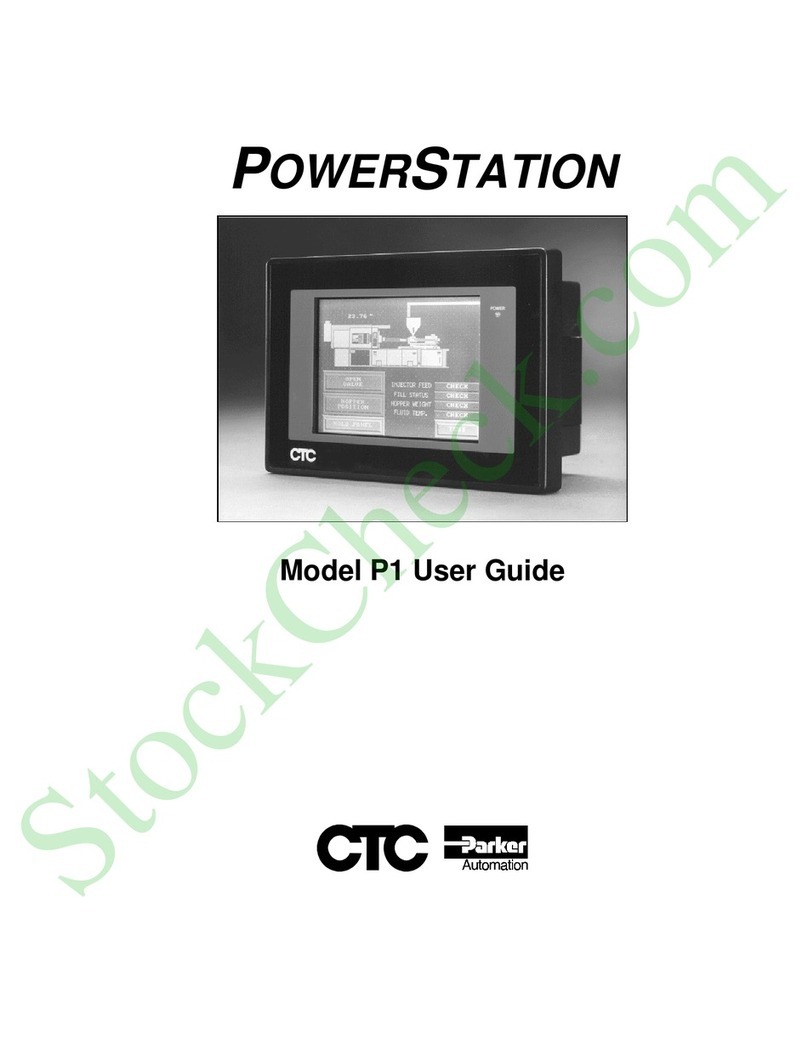CTC Parker Automation
A3-05741-100
P1 PC/104 Cover Installation
Introduction
The PC/104 backshell expansion covers are designed to protect P1 Power-
Station PC/104 expansion cards (8-bit and 16-bit, +5V, +12V only) and fit
securely on the back of the P1 unit. These coversare strong, vented, plastic
and metal enclosures with detachable slots on the side panels.
There are three available P1 PowerStation PC/104 expansion kits. Each kit
includes an expansion cover with removable side panels, securing screws,
all necessary mounting hardware, and a grounding wrist strap. This docu-
ment provides instructions for installing the single, double, and triple PC/
104 expansion covers to the back of the P1 PowerStation.
Note You can install up to three PC/104 expansion cards on the P1
PowerStation, provided that the cards do not exceed the total
availablepowertotheexpansioncards(+5V@0.75A,+12V@
0.1A). Note that the P1 will only support 8-bit and 16-bit PC/
104 expansion cards
Electrostatic Discharge Precautions
Modern integrated electronic devices, especially CPUs and memory chips,
areextremelysensitivetoelectrostaticdischarges(ESD)andfields.Before
you install a PC/104 expansion cover, be sure to follow these precautions
to protect you and the PowerStation from harm resulting from ESD.
1. To avoid electric shock, always disconnect the power from the
PowerStation before you remove the backshell cover or separate
the backshell from the front panel. Do not touch any components
of the CPU card or other cards while the PowerStation is on.
2. Disconnect power before making any hardware configuration
changes. The sudden rush of power as you connect a jumper or in-
stall a card may damage sensitive electronic components.
3. Only handle internal components in an ESD safe location using
appropriate grounding methods.
• Always ground yourself to remove any static charge before
you touch the CPU card.