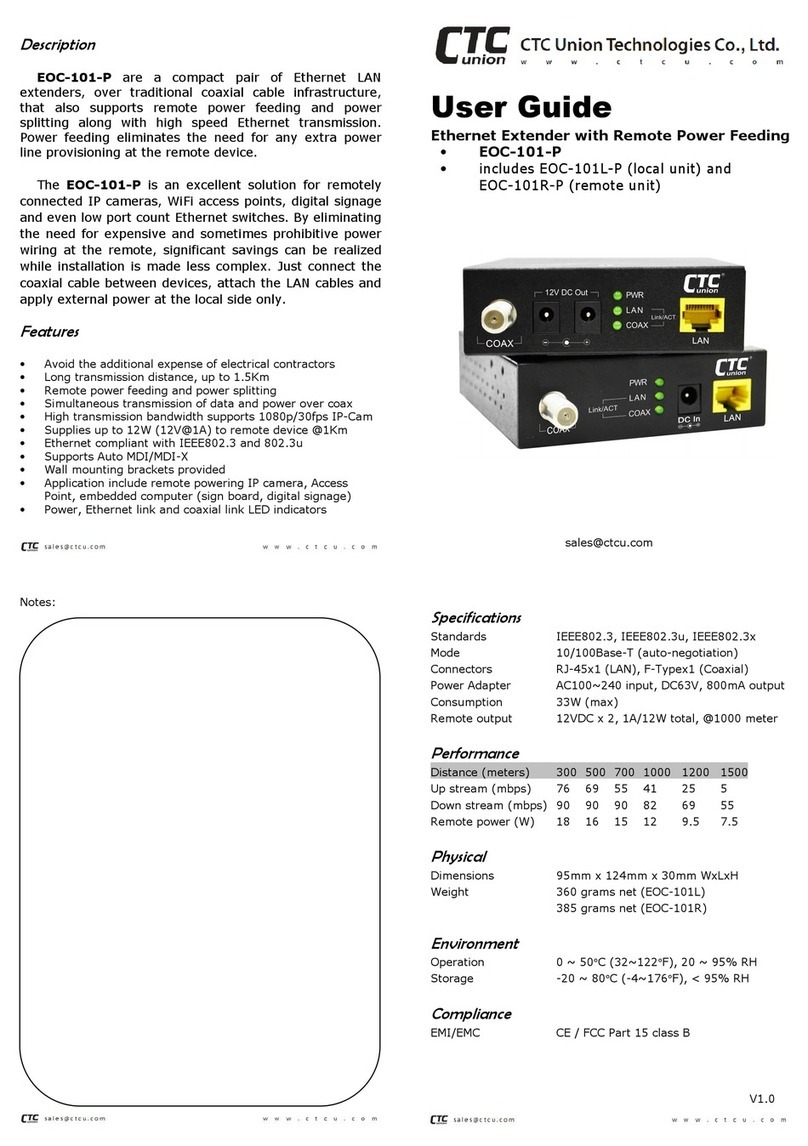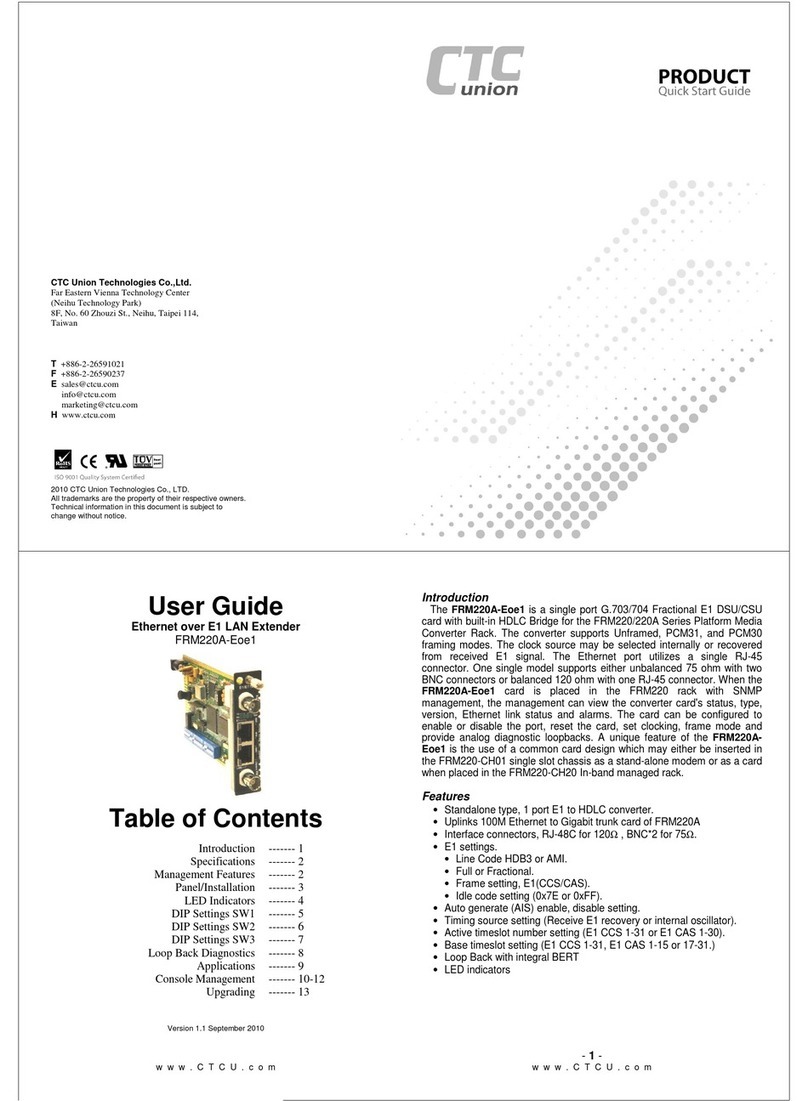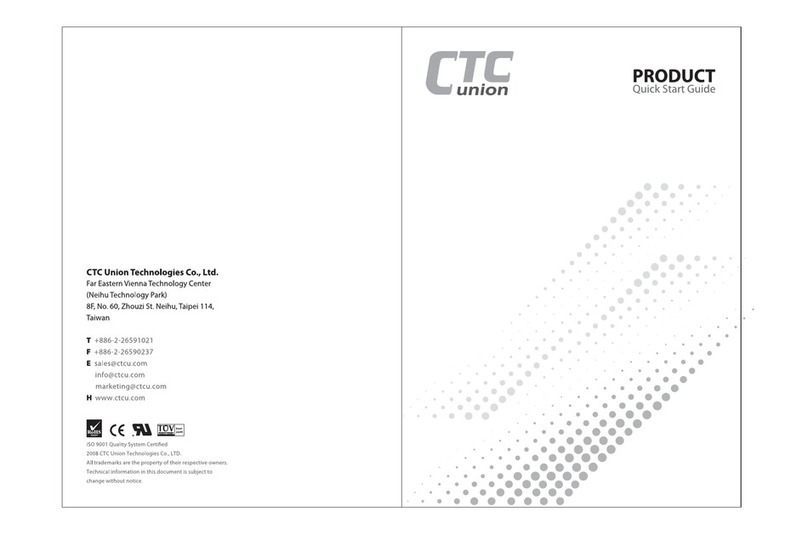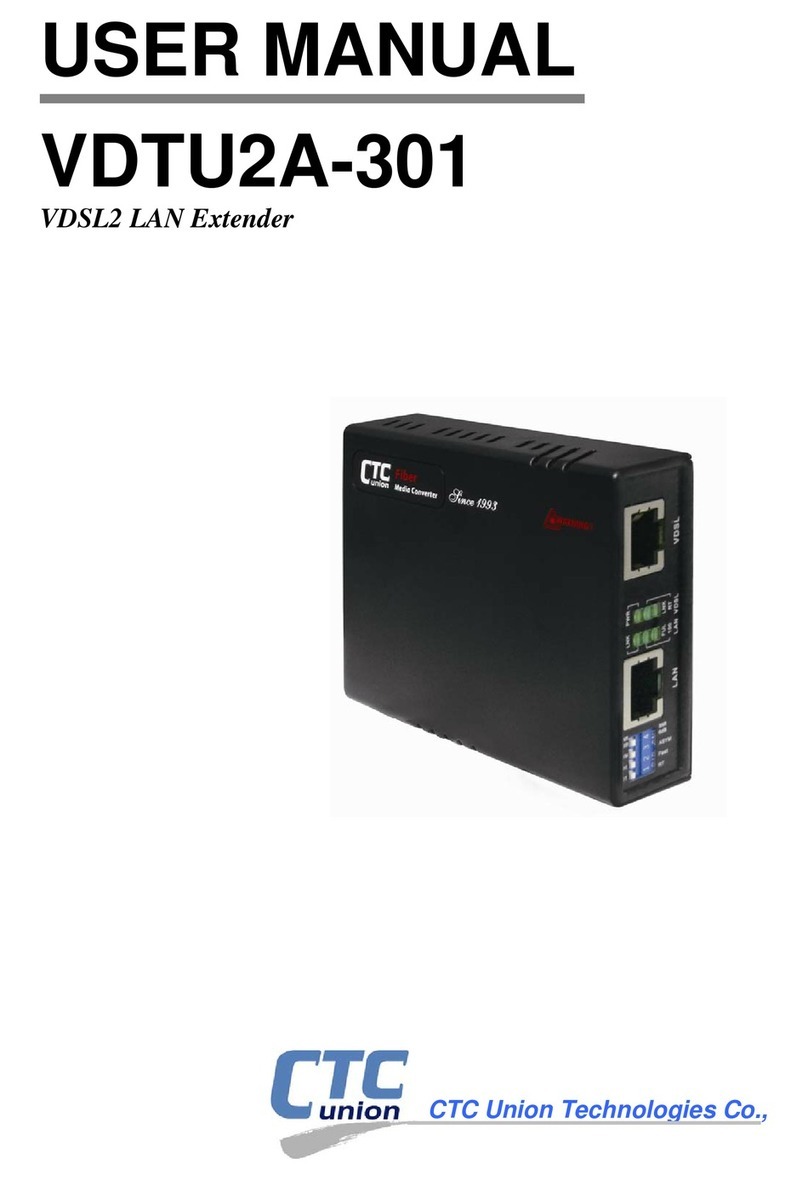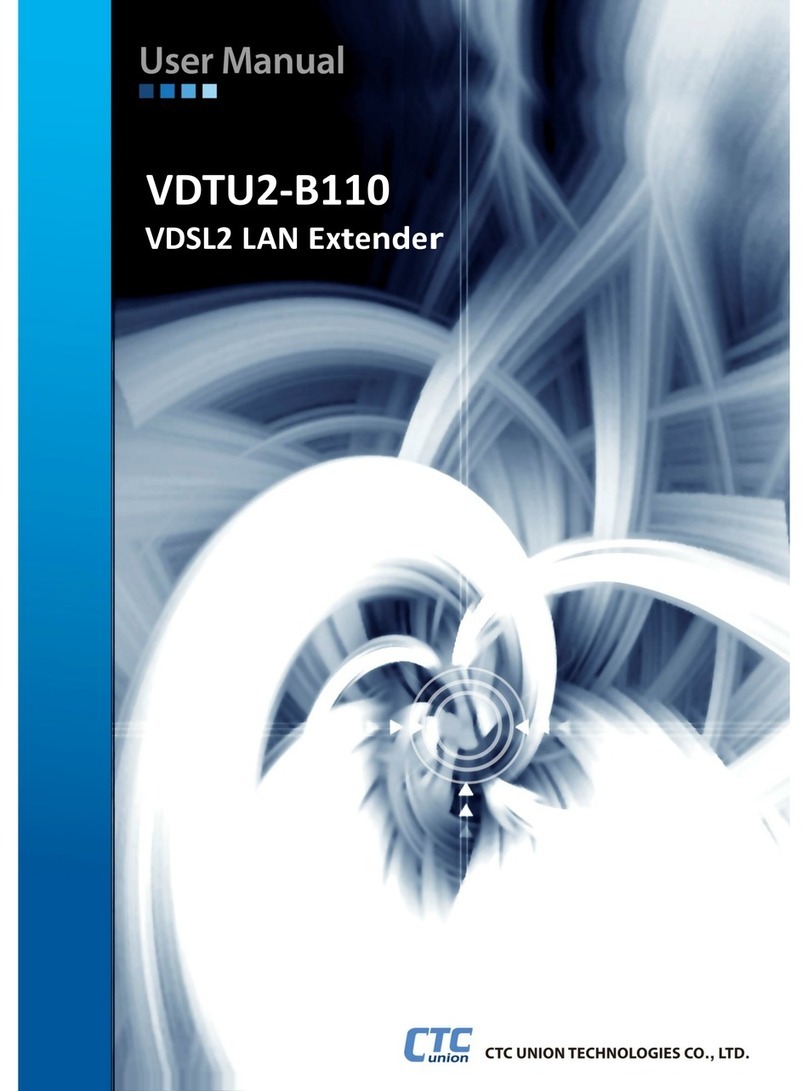VDTU2A‐104L‐4PHFrontPanel
Localunitfrontwith4‐portEthernetswitch,4‐PoleDIPswitch,
LEDstatusindicatorsandcopperlineconnectors.
VDTU2A‐104L‐4PHRearPanel
LocalunitrearwithACinput(IEC),powerswitchandseparate
framegroundingterminal.
VDTU2A‐104R‐4PHFrontPanel
Remoteunitfrontwith4‐portPoEenabledEthernetswitch,4‐
PoleDIPswitch,LEDstatusindicatorsandcopperlineconnectors.
Theremotereceivespowerfromthelocalunitusinga
proprietarypowerfeedingscheme.Thisremoteunitrequiresno
otherpowersource.
BothunitshavefourelectricalLANports(labeled1,2,3,4)that
utilizeshieldedRJ‐45connectors.Theseportssupport10/100M
AutoNegotiationandAutoMDI/MDI‐XEthernet.
ConfigurationDIPswitch
VDTU2A‐104L‐4PHusesa4‐poleDIPswitchforconfiguration.
Eachpoleoftheswitchhasthefollowingfunctions:
1.CO/CPE:Whenthisswitchis'Off',theunitwillbeplacedinCO
(centraloffice)mode.When'On',theunitisplacedinCPE
(customerpremisesequipment)mode.
Settinglogic:Thedatalinkbetweenthelocalandremoteunits
usesVDSL2technology.Thisprovidesforveryhighdataratesat
shortloop(under1km).Whenoperatedasymmetrically,VDSL2
provideshighesttransferspeedinthedirectionofCOtoCPE
(downstream).IfyoudeploytheseunitsinanIPsurveillance
application,thelargerbandwidthrequirementwillbefromtheIP
camerasatremotetothelocalunit.Inthisapplicationsetthe
localunittoCPEandtheremotetoCO.Inanapplicationwhere
theremoteconnectstoAccessPoints(WiFI),thelarger
bandwidthrequirementwouldbefromlocalunittoremote.In
thisapplicationsetthelocalunittoCOandtheremotetoCPE.
Important:YoumustnotsetbothunitstoCOortoCPE.They
needtobesetinCO/CPEpairs.
2.Fast/Interleave:ThisisasettingspecifictoVDSLtechnology.
The'Fast'setting(Sw2‐On)willlowerlatency(delay)andisa
preferredsettingforstreamingdata(likevideofromIPcameras).
The'Interleave'setting(Sw2‐Off)willintroduceaslightdelaybut
thetransmissionqualitycouldbeimprovedinanenvironment
wheretheremaybeinterferenceonthetwistedpairlink.
3.Sym/Asym:Whenplanningrequiredbandwidth,the'Asym'
setting(Sw3‐On)willprovidethehighestbandwidthfromCOto
CPEdevice.The'Sym'setting(Sw3‐Off)willprovidenearequal
upstreamanddownstreambandwidthbetweenCOandCPE.
4.6dB/9dB:The9dBsetting(Sw4‐Off)providesbetterchannel
noiseprotection.6dB(Sw4‐On)isthedefaultSNRsetting.
LINK/ACT:ThesegreenLEDswilllightfortheappropriateLAN
port(1~4)whenanEthernetlinkisestablished.Theywillflash
whenthereisactivityontheLANport.
PWR:ThisgreenLEDwilllightifpowerisconnectedandactive.
OnthelocalunitthismeanstheACmainshavepowerandthe
switchhasbeenturnedon.Ontheremoteunitthismeansthat
powerhasbeenreceivedoverthetwistedpairviaremotepower
feeding.
CO:ThisgreenLEDwilllightiftheunithasbeenconfiguredasCO
(fortheVDSL2datalink)andwillbeOFFifconfiguredastheCPE
unit.
LineLink:ThisgreenLEDwilllightwhenthedatalinkbetweenthe
localandremoteunitsisup.
PoweroverEthernet(PoE)
Ports1through4onRemoteunitsupportPoE(Powerover
Ethernet)perIEEE802.3af(15.4W)orIEEE802.3at(30W)for
connectiontostandardPoEPD(PowerDevices)suchasIP
Cameras,AccessPoints,IPPhones,DigitalSignage,etc.
PoweroverEtherneteliminatestheneedtorunseparatepower
tothesedevicestosimplifydeploymentandreduceexpenses.
ThePoEportscanalsoconnecttoanynon‐PoEdevicefor
normalEthernettransmissionwithoutanydamagetothenon‐
PoEdeviceortotheVDTU2A‐104L‐4PH.
Installation
VDTU2A‐104L‐4PHcomeswithwallmountbrackets.When
installingthebrackets,besuretochoosethethreadedholeson
thesideofthecase.
QuickSettings
Thefollowingsettingtablesarebaseduponthetwomost
frequentlyusedapplicationsoftheLANextender,streamingIP
camerasorhotspotservice.
IPCameras
LocalUnit(CPEmode)RemoteUnit(COmode)
SW12341234
onononoff
offononoff
AccessPoint
LocalUnit(COmode)RemoteUnit(CPEmode)
SW12341234
offoffonoff
onoffonoff
PWR