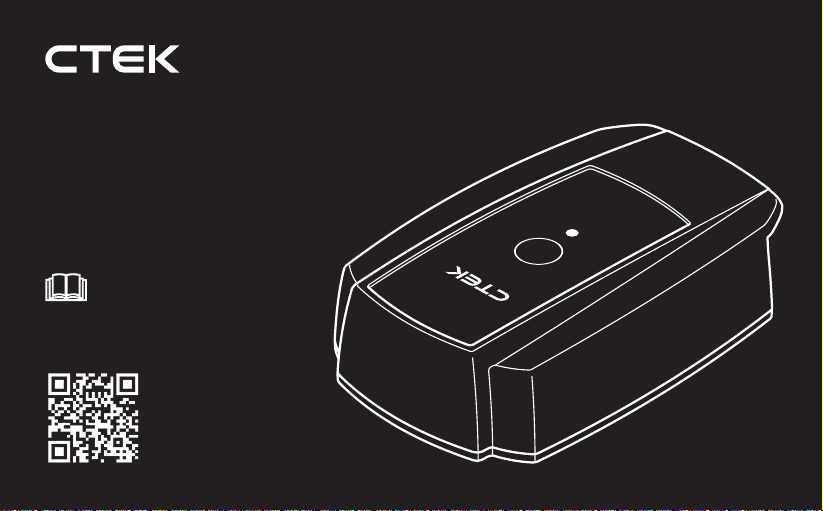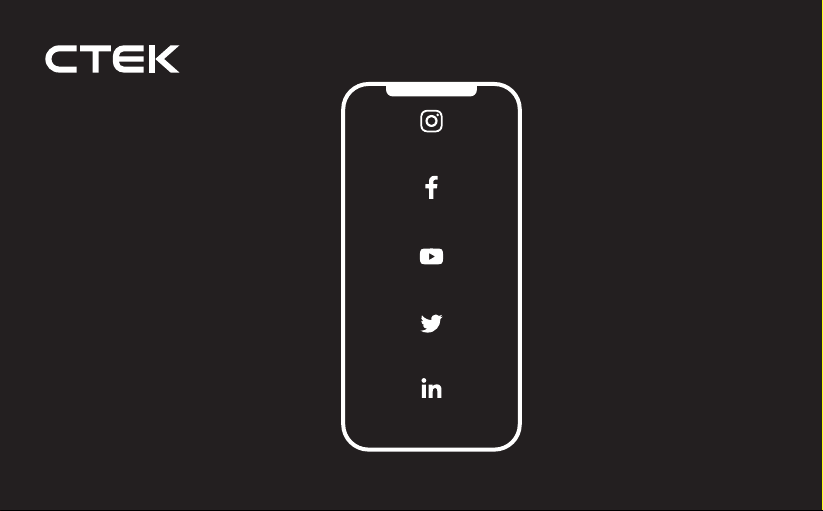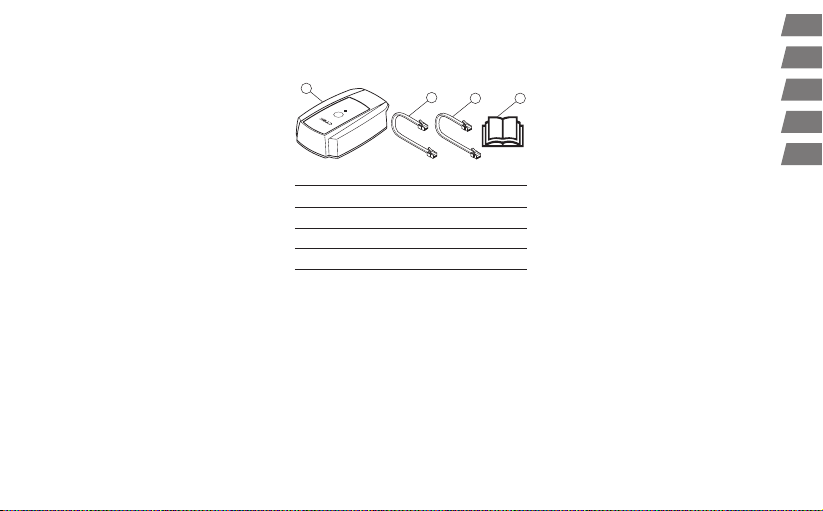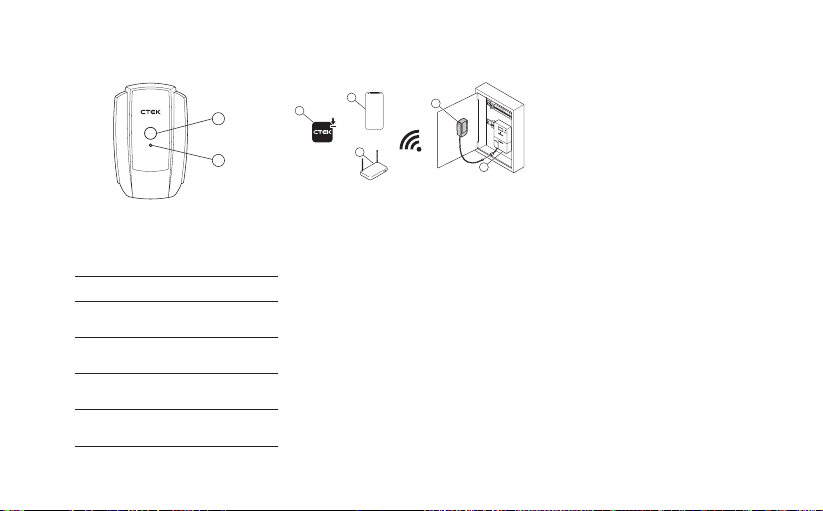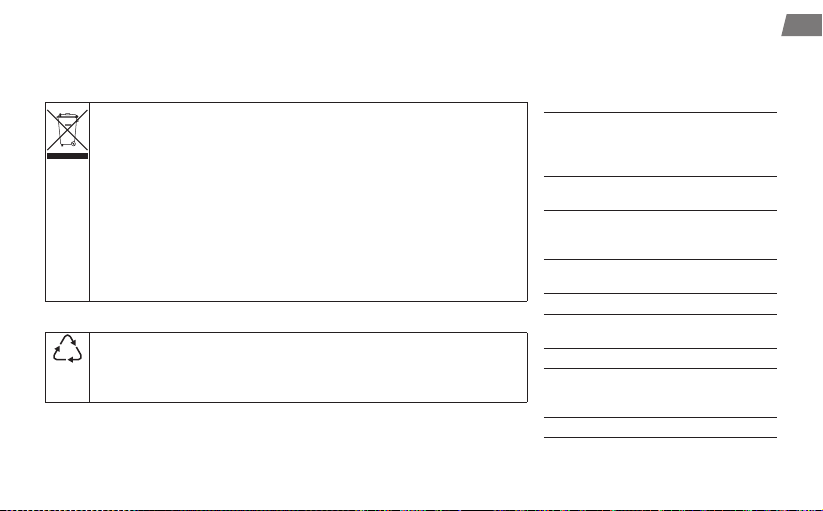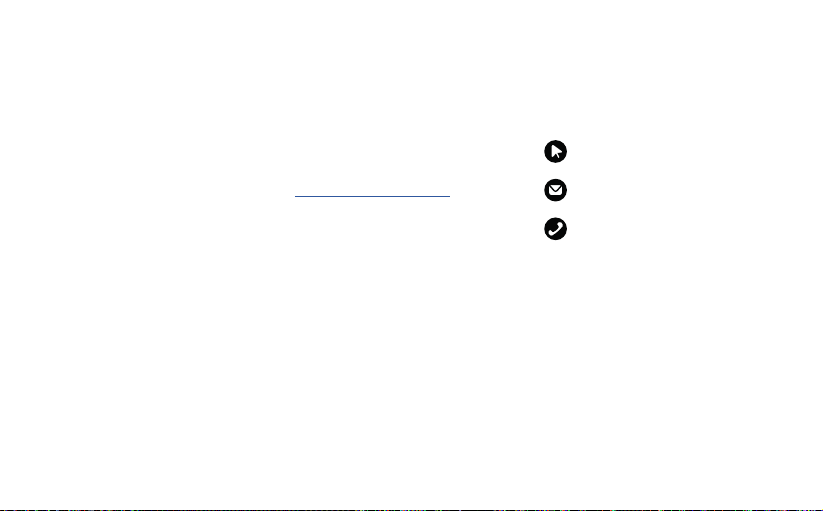NANOGRID™ AIR | BRUGERVEJLEDNING | 7© CTEK SWEDEN AB
DK
OM
NANOGRID™ AIR er en intelligent energimåler-
gateway, der bruger P1/HAN og Wi-Fi-teknologi
til at muliggøre trådløs belastningsbalancering i
realtid til opladning på lokalt netværk (LAN)
CTEK belastningsbalancering til hjemmet
eliminerer risikoen for strømoverbelastning
i din ejendom, mens du oplader dit elektriske
køretøj. Belastningsbalanceringsalgoritmen
måler det samlede strømforbrug kontinuerligt
i ejendommen og beregner i realtid, hvad der
er tilgængeligt til at oplade dit køretøj.
KASSENS INDHOLD
1
24
3
1 NANOGRID™AIR
2 RJ45 til RJ45-kabel
3RJ12 til RJ12-kabel
4Brugervejledning
FORUDSÆTNINGER
• Energimåler med aktiveret P1 (RJ12)- eller HAN
(RJ45)-grænseade (kontakt din energileverandør
for support)
• WiFi 2,4 GHz-netværk
• Computer eller mobiltelefon/tablet
• CTEK-oplader (hvis belastningsbalancering)
• Mikro-USB-kabel (medfølger ikke) til hjælpestrøm
(hvis energimåleren ikke leverer strøm via
P1/HAN)
SIKKERHED
!LÆS ALLE SIKKERHEDS- OG
BRUGERVEJLEDNINGER FØR BRUG
!Installationen skal opfylde lokale
sikkerhedsforskrifter og sikre IP-klassiceringen,
hvis boksen ændres
!NANOGRID™ AIR kan kun tilsluttes en certiceret
energimåler
!Hvis du bruger NANOGRID™ AIR, der bruger
Micro-USB under den indledende konguration,
skal strømforsyningen være begrænset til 5 V,
0,5 A og være SELV- og LPS-certiceret
!Brugere må ikke være tættere på end 0,2 m,
når enheden er i fuld drift