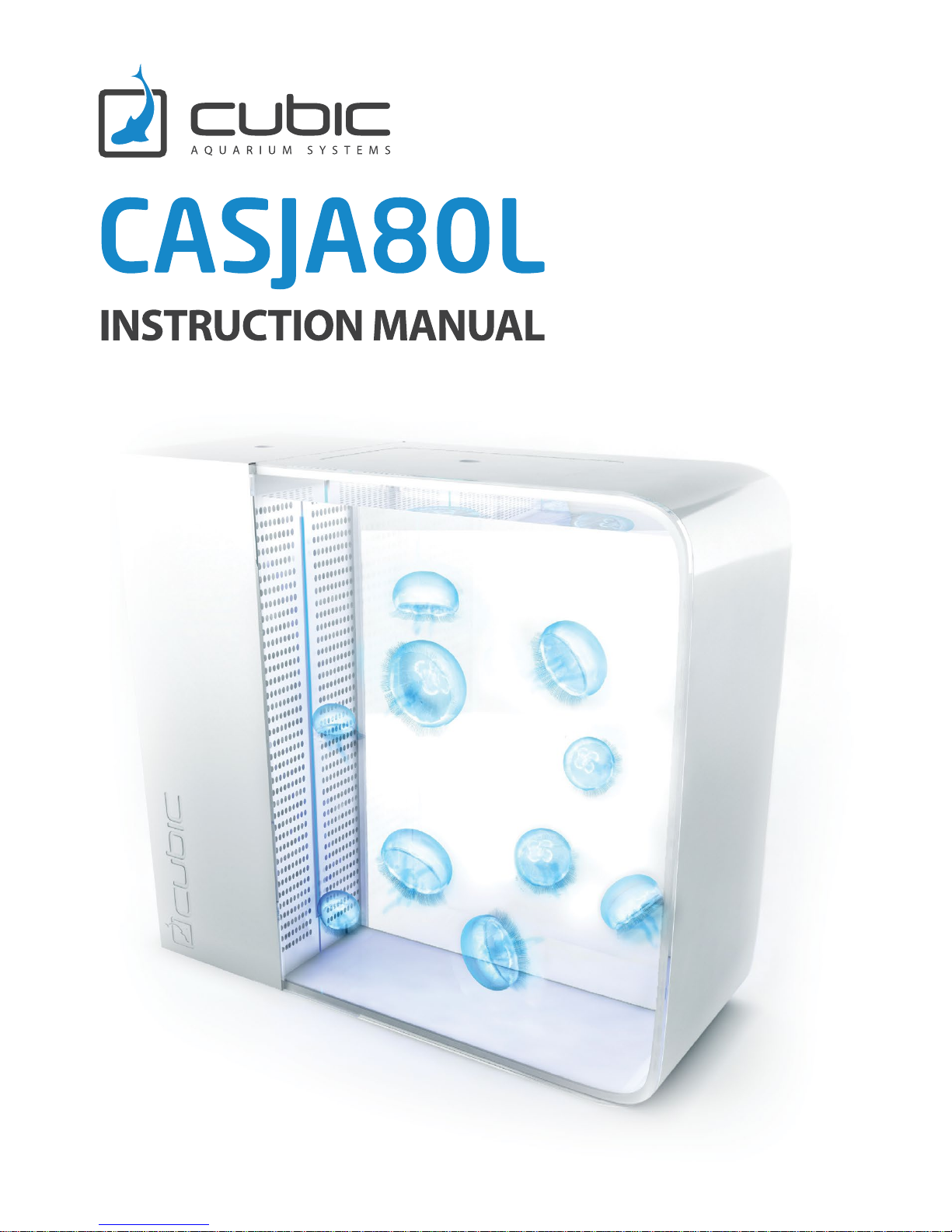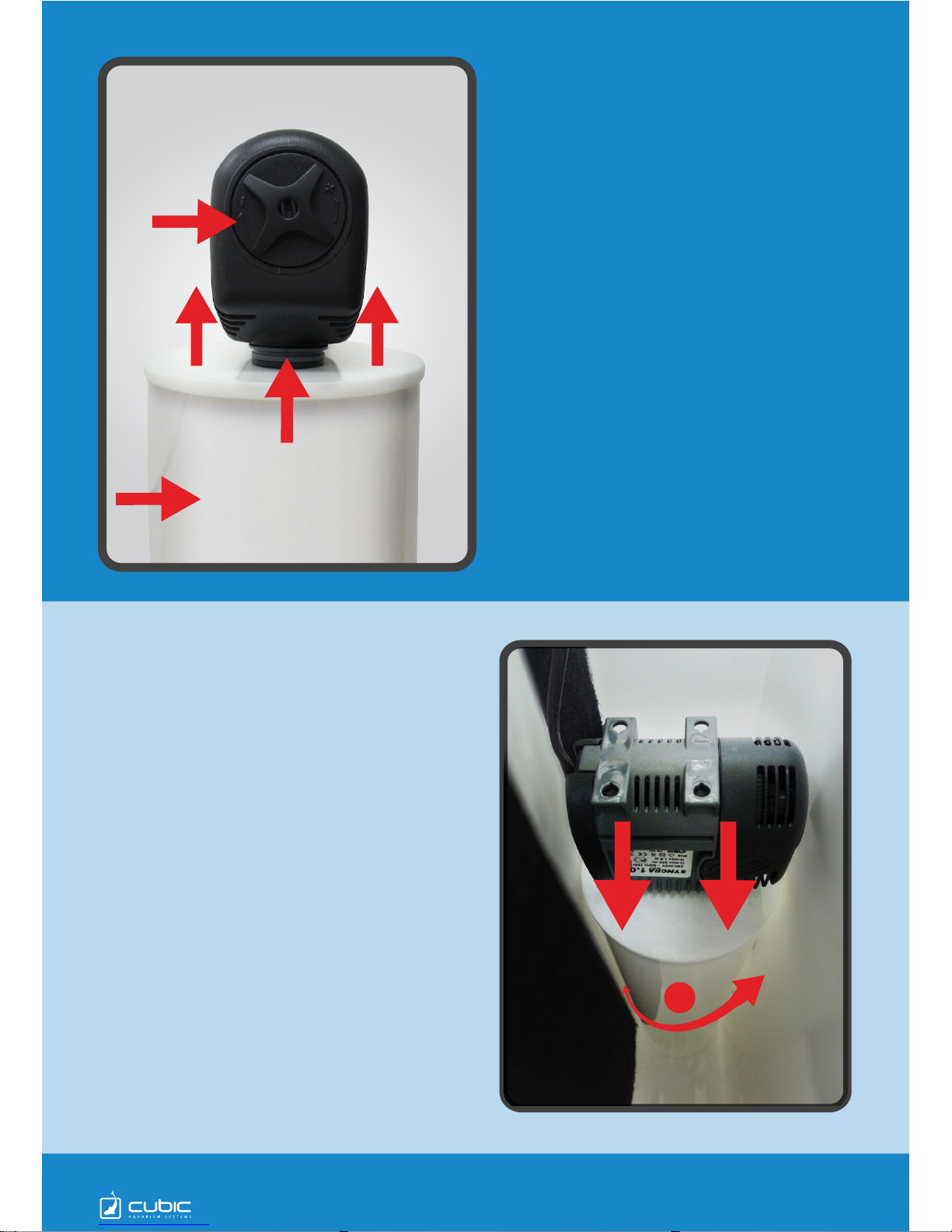COMPONENT INSTALLATION
IMPORTANT:
When filled with water, the aquarium will weigh approximately 120kg. The aquarium should therefore be placed
on a flat level surface capable of supporting a minimum recommended 150kg. Any support should also be of
sturdy construction to eliminate the chances of the aquarium toppling or falling should it be accidentally pushed
or knocked.
IMPORTANT:
The aquarium should be sited out of the reach of young children and away from direct sunlight where possible
as this may induce excessive algal growth and overheating of the water which can result in stress and damage
to any livestock present.
IMPORTANT:
Under no circumstances should power be supplied to the aquarium prior to it being filled and the circulation
pump submerged. Failure to do so may result in severe damage to the pump internals and loss of applicable
warranties.
IMPORTANT:
After siting the aquarium and ensuring that it is level, remove the rear top inspection panel to gain access to
the filtration chamber. Also remove the rear panel by sliding upwards on its guides to gain access to the
electrical control box mounting point. IMPORTANT: Under no circumstances should the electrical control box
be opened. Opening this box without authorization will result in loss of applicable warranties.
ELECTRICAL BOX
FIG. A
Secure the electrical box In place by
sliding it into the 4 securing points on
the rear inner panel. Then tighten the
2 securing screws
THE CUBIC JELLYFISH AQUARIUM HAS BEEN THROUGH
EXTENSIVE DEVELOPMENT AND TESTING TO ENSURE THAT IT
OFFERS THE BEST CONDITIONS AND CATERS FOR THE VERY
SPECIFIC NEEDS OF JELLYFISH. IMPORTANT: UNDER NO CIR-
CUMSTANCES SHOULD ANY FORM OF MEDIA, SUBSTRATE OR
DECORATION BE ADDED TO THE MAIN DISPLAY AREA.
A
B
B
AA
FIG. B
IMPORTANT: The electrical control
box should always be located in such
a way that all incoming and outgoing
power cables do so from the
underside to prevent water entering
any seals.
page
2