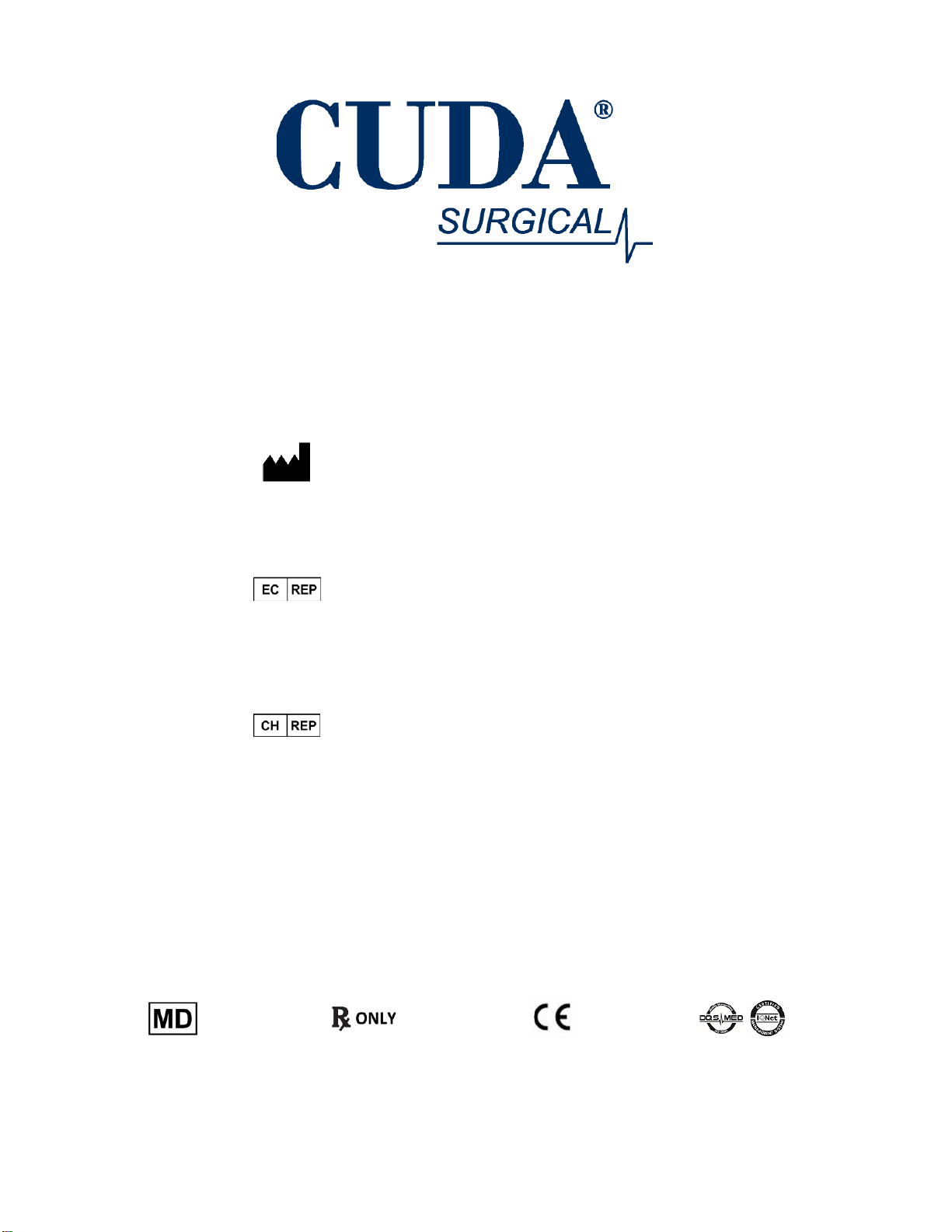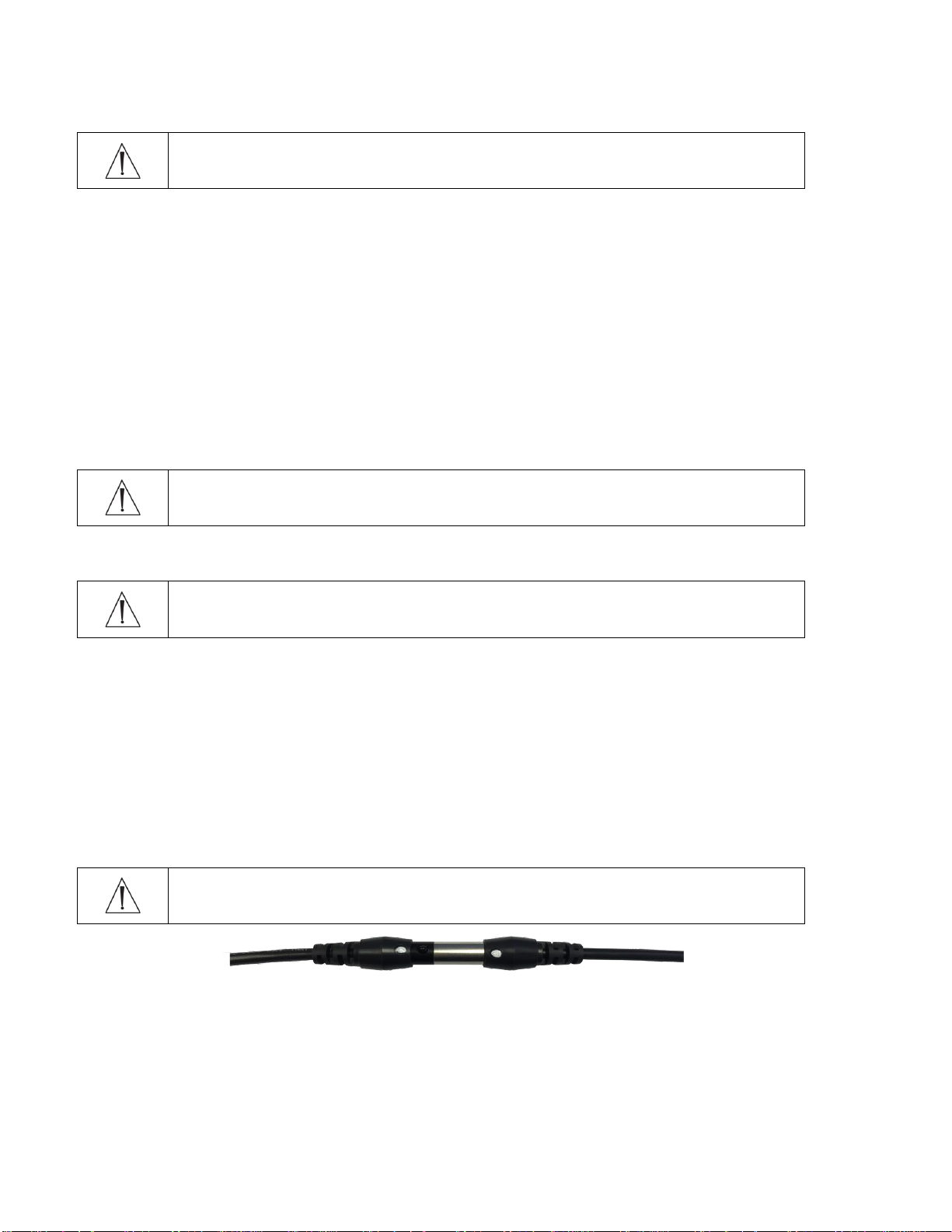LIT-272_4700 LED Headlight System English
Revision A
Effective Date: 07/21/2023
Page 10 of 12
•In the event of a battery leakage, do not allow the liquid to come in contact with skin or eyes.
If contact has been made, wash the affected area with copious amounts of water and seek
medical advice.
•Do not use any charger other than a smart battery charger supplied by the manufacturer.
•Ensure correct battery orientation is followed before placing it into a device.
•Do not attempt to force a battery into a device.
•When possible, remove the battery from equipment when not in use.
•Do not over-discharge the battery. Ensure that a battery is promptly charged in an
appropriate charger if the battery pack has less than 10% charge.
•Do not store batteries for more than one month in a discharged state.
•Do not store batteries for more than one year without recharging.
BatteryOperation
•The 2054 series battery is equipped with a chargefuel gauge that displays the relative charge
state of the battery.
NOTE: On some batteries, the “Charge Fuel Gauge” may be located on the top of the battery.
•To activate the fuel gauge, press the small circular button next tothe gauge. Each LED on the
fuel gauge represents 25% of the fully charged capacity. Below is the fuel gauge legend and a
pictorial view of battery:
oAll four LEDs illuminated –Capacity = 76 –100%
oThree LEDs illuminated –Capacity = 51 –75%
oTwo LEDs illuminated –Capacity = 26 –50%
oOne LED illuminated –Capacity = 10 –25%
oOne blinking LED –Capacity < 10%
Charging the Battery
•The 2054 series battery should only be charged with the supplied Smart Charger supplied with
the LED 4700 Headlight System. To charge, orient the battery to line up the charger and
battery contacts, and place the battery into the charger slot. Do not force the battery into the
slot.
Cleaning
•Remove the battery from the host device. Clean the exterior of the battery with a cloth that has
been dampened (not dripping) using a hospital disinfectant. Follow applicable hospital
protocols during cleaning and dry immediately.
19.
SMART CHARGER and CALIBRATOR
The Smart Charger is intended to charge 2054 series smart li-ion battery packs supplied with the
LED 4700 Headlight System.