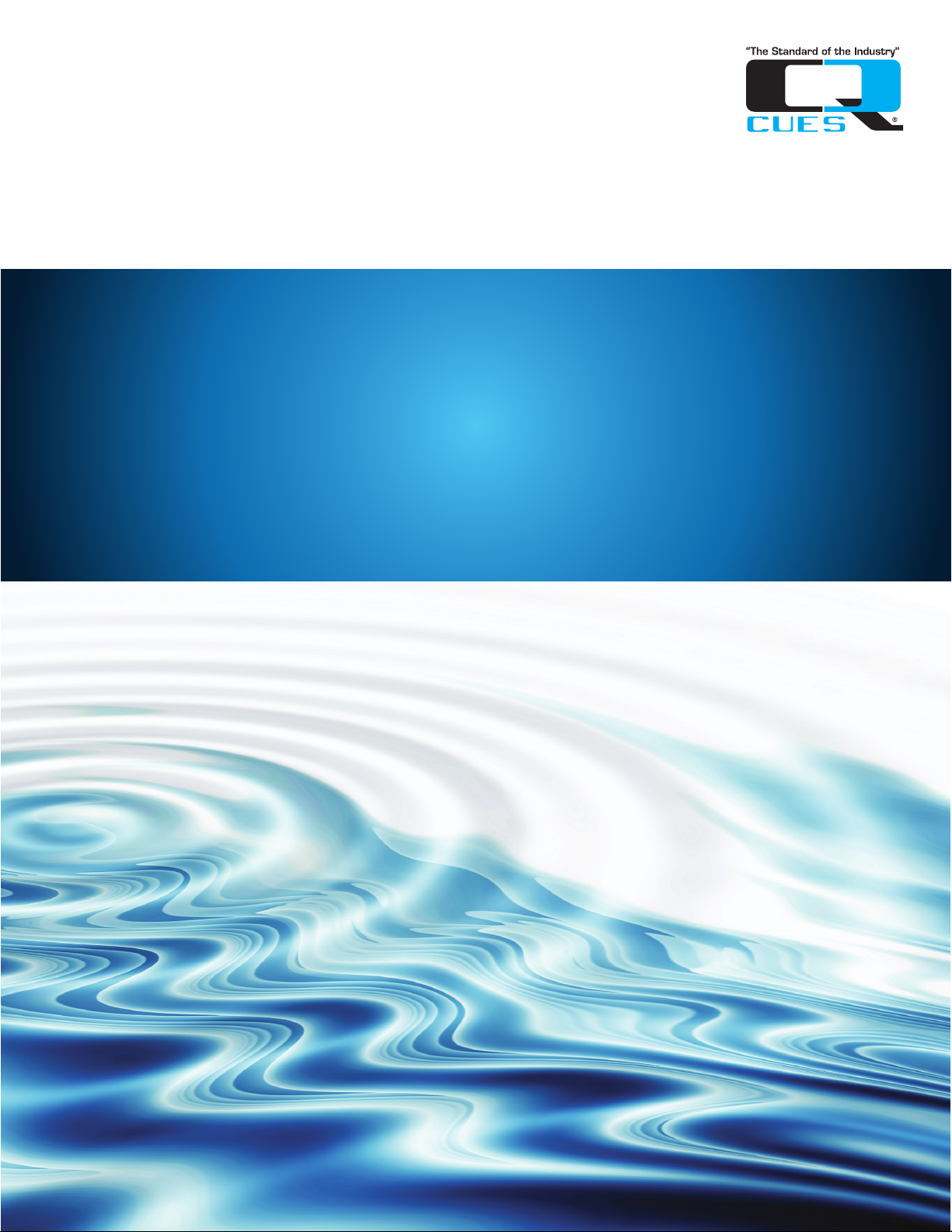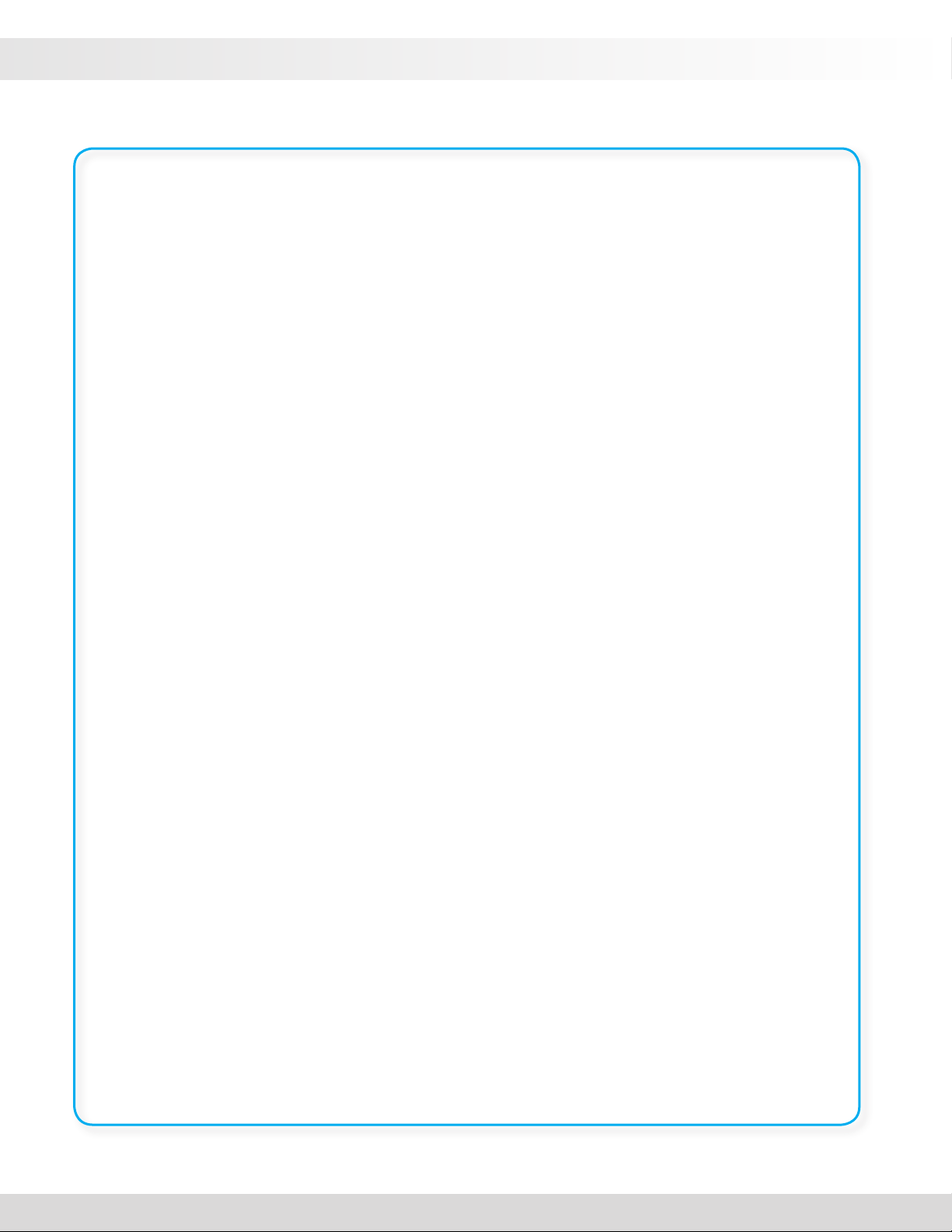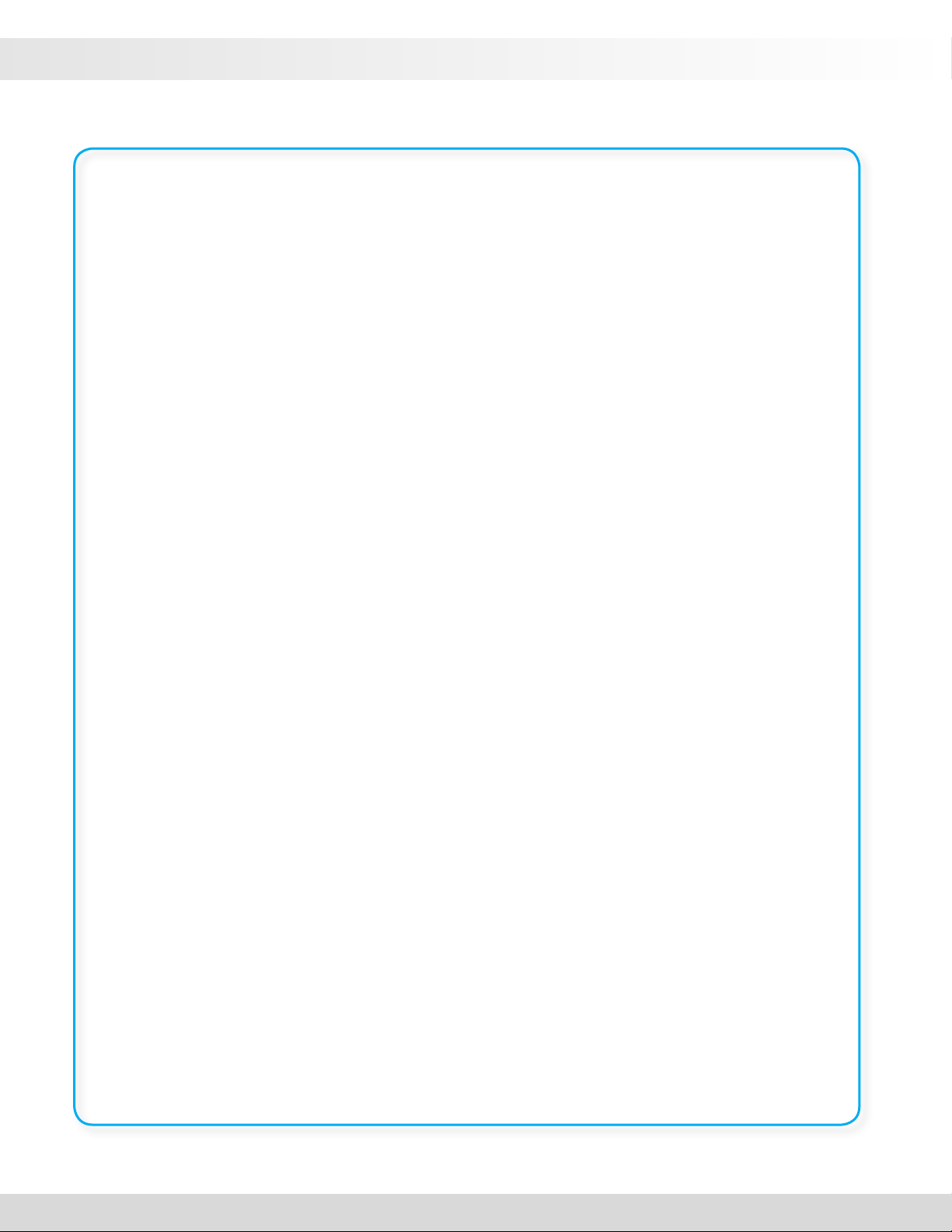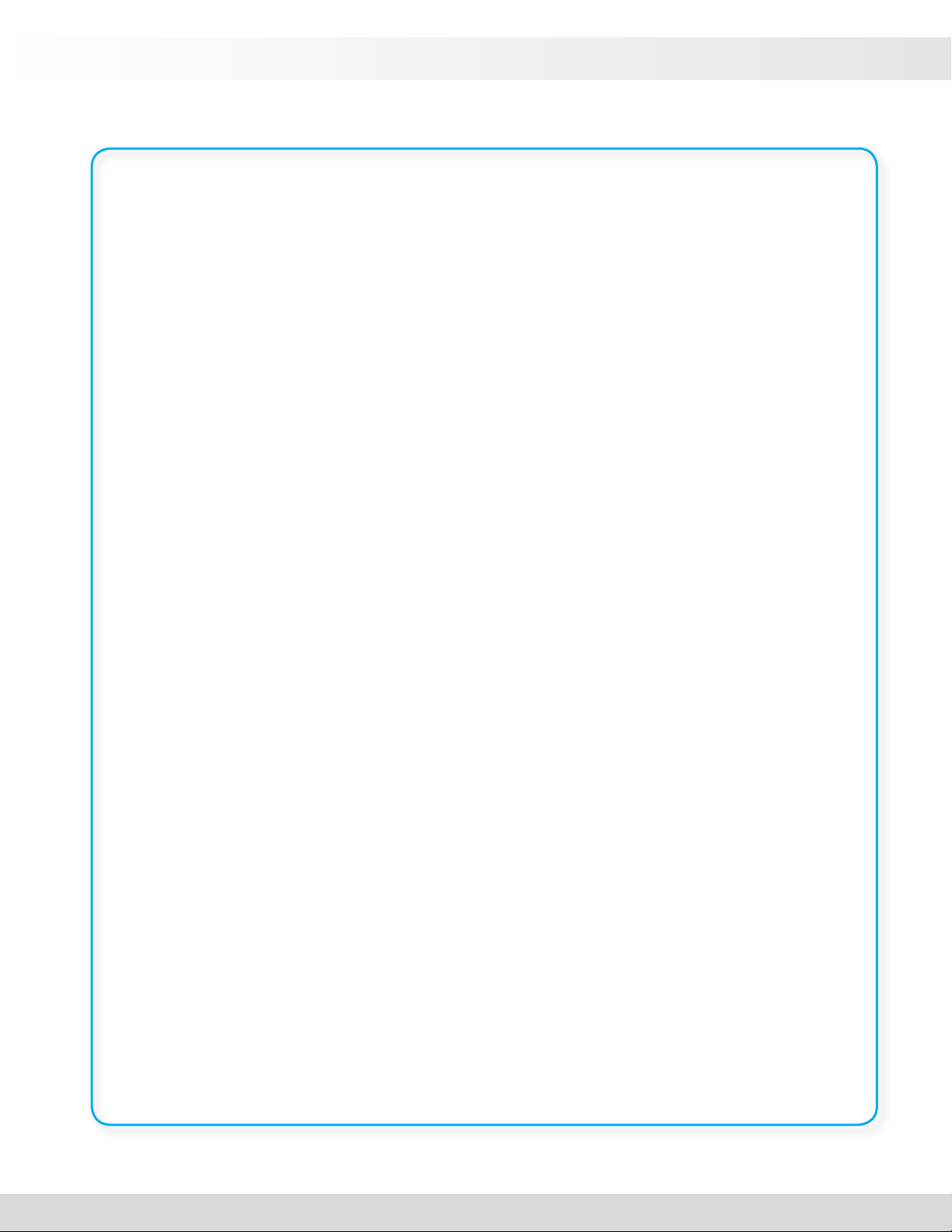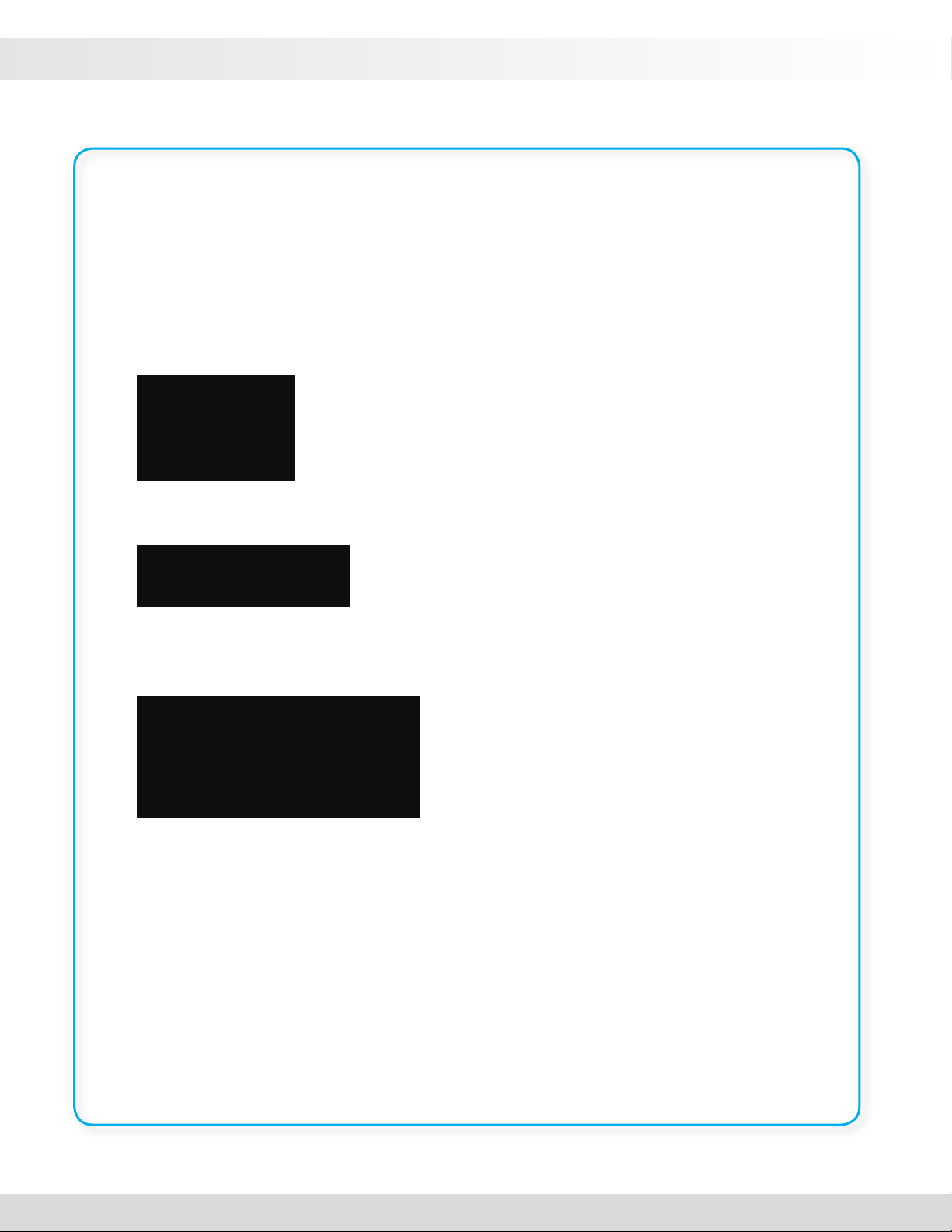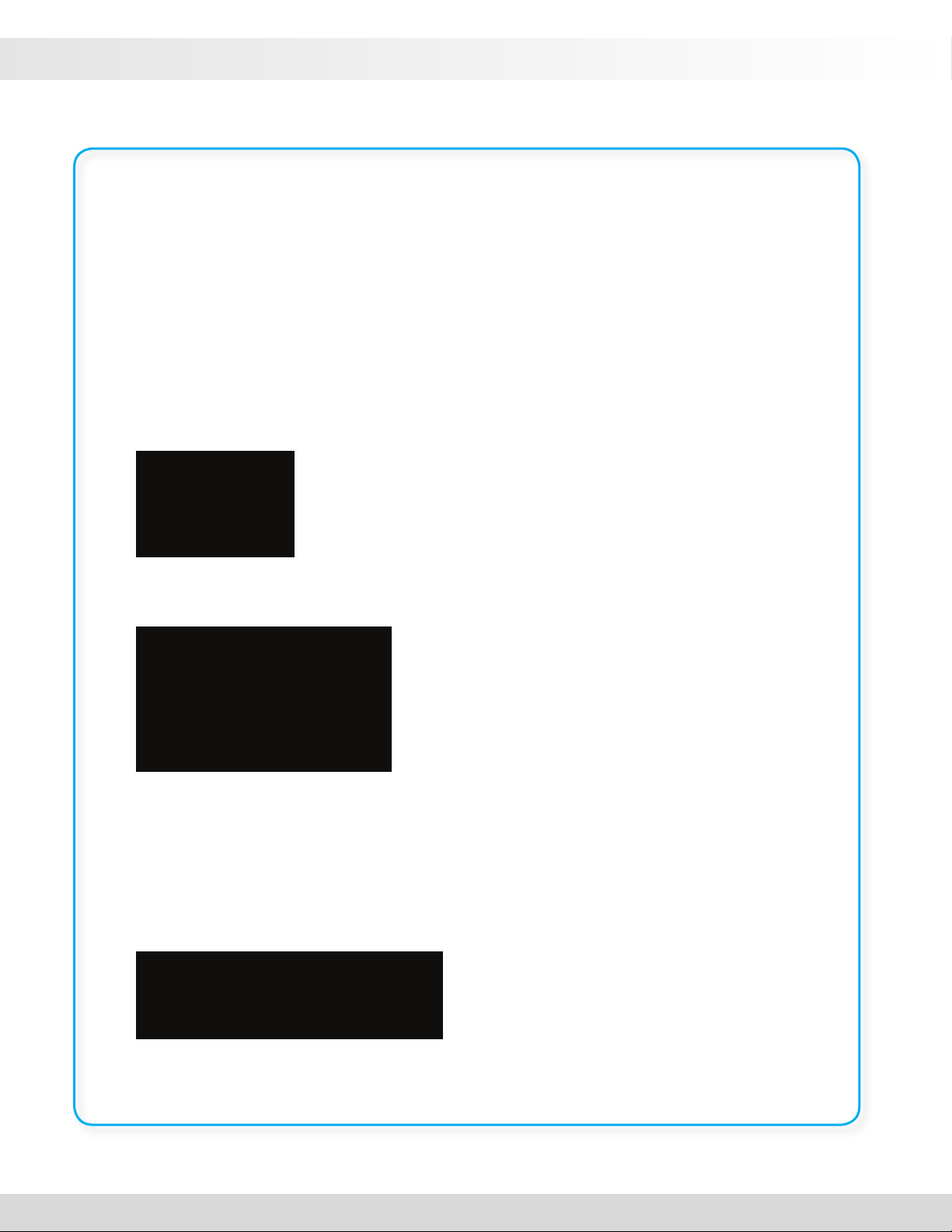www.cuesinc.com
1-800-327-7791 Page A5
Operating the SyStem
Digital ViDeO recOrDer inStructiOnS
NOTES ON INTERNAL AND EXTERNAL STORAGE - CONTINUED
IfaashdriveofthewrongformatisinsertedintheexternalUSBdrive,theDVR-USBwill
displayanerrormessage‘ExternalStorageError’.Further,iftheoperatorselects‘System
Informaon’fromthe‘Setup’menu,itwillsay‘UnsupportedDevice’fortheexternaldrive.
InordertoformataashdrivetoFAT32,seetheseconinthisappendix‘Formangaash
drive’.NotethatFirmwareVersion1753orlaterisrequiredtoformataashdrivethrough
theDVR-USBmenu.
WARNING:Theexternalashdriveshouldnotberemovedwhilethesystemiswringtoit.
Themessage“Waitunlsafetoremove...”willappearonthedisplaywhenitiswringto
theexternalashaertheoperatorhaspressedthe[STOP/BACK]buon.Donotremovethe
ashunlthismessagehasbeenclearedfromthescreen.
WARNING:Whenrecordingtoaparculardriveortobothdrivessimultaneously,ifeither
drivellsupduringthisprocess,therecordingwillstopandanerrormessage‘Storagefullor
writeerror’willbedisplayed.Thelastfewframesrecordedmayalsobelostinordertofree
upspaceneededforindices.However,thelestoredwillbeviewable.
Operatorsmaynotethatwhenarecordingisbeguntheapproximateamountofrecording
meisdisplayedfortherstseveralseconds.Ifrecordingtoboththeinternalandexternal
DVR-USBashdrivesimultaneously,theapproximaterecordingmeoftheDVR-USBdevice
withtheleastcapacityisshown.
Atanyme,theoperatormaychecktheamountoffreespaceremainingonanyofthedrives
beingusedtostoredata.Seethesecon’Viewingtheamountofspaceremainingontheash
drives’.
Drivespacemaybemaintainedbymovingordelengles.Seetheseconsinthis
document:
• IndividualCopyingorMovingofVideoorSnapshotsfromInternaltoExternalorExternalto
Internal
• IndividualDelengofFilesfromInternalorExternal
• GroupCopyingorMovingofVideoorSnapshotsfromInternaltoExternalorExternalto
Internal
• GroupDelengofFilesfromInternalorExternal