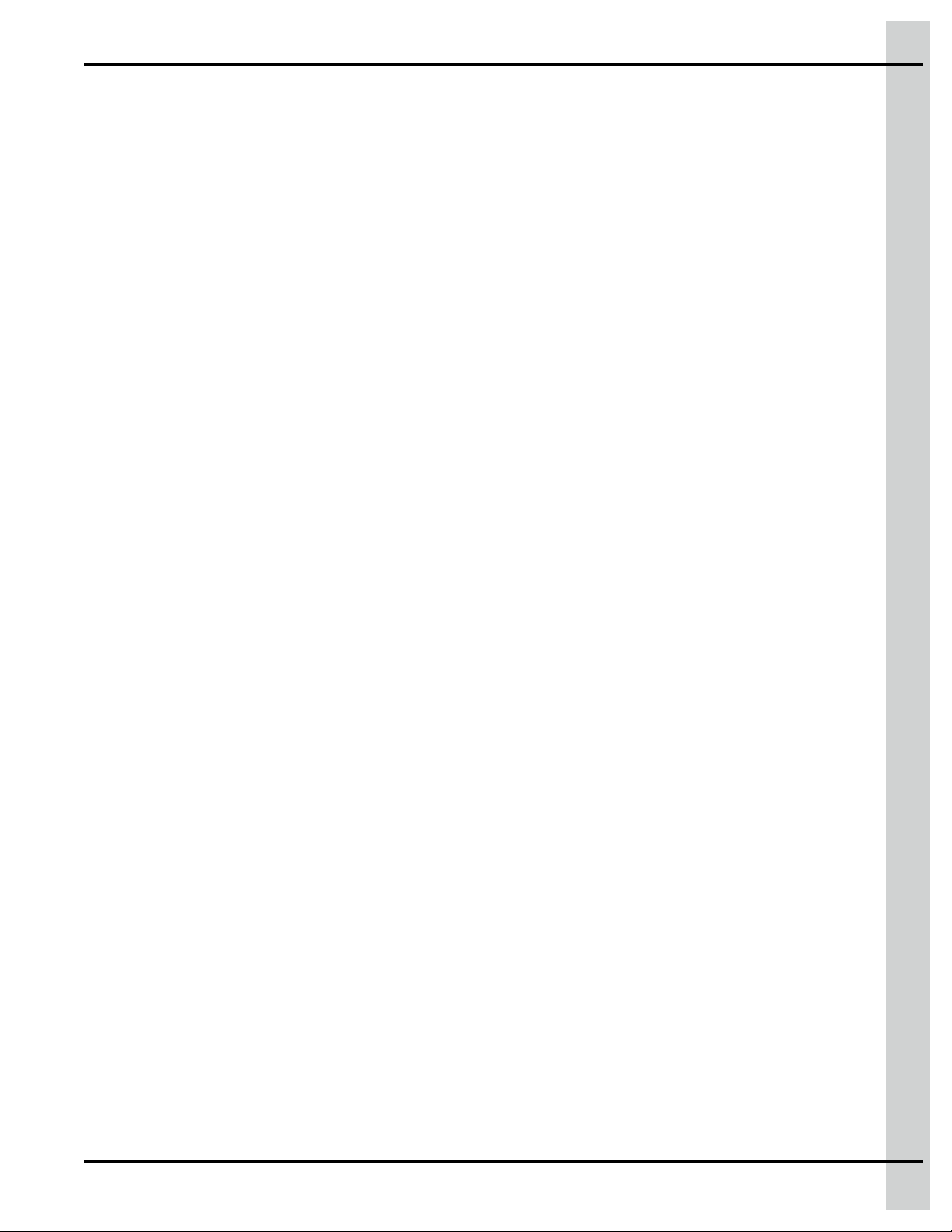Contents
Chapter 1 Safety Precautions ....................................................................................................................5
Safety Guidelines........................................................................................................................5
Cautionary Symbol Definitions......................................................................................................6
Safety Cautions...........................................................................................................................7
Safety Sign-off Sheet.................................................................................................................10
Chapter 2 General Specifications and Operation..................................................................................... 11
General Overview ..................................................................................................................... 11
Specifications ........................................................................................................................... 11
User Interface ...........................................................................................................................12
Chapter 3 Configuring Settings for each Slide Gate ................................................................................13
Adjustable Parameters ..............................................................................................................13
Disabling an Actuator Slide ........................................................................................................14
Enabling an Actuator Slide.........................................................................................................14
Setting the Manual Operation.....................................................................................................15
Setting the Auto Operation .........................................................................................................15
Setting the Open Position ..........................................................................................................16
Calibration ................................................................................................................................16
Setting the Sensitivity ................................................................................................................17
Setting the Node ID ...................................................................................................................17
Clearing an Alarm .....................................................................................................................18
Chapter 4 General Movement/Operation..................................................................................................19
Chapter 5 Manual Mode Operation ..........................................................................................................21
Chapter 6 Slide Gate Operation using the Site Controller (FLX-5419) ......................................................23
Chapter 7 Troubleshooting......................................................................................................................25
Clearing an Obstruction .............................................................................................................25
Alarms......................................................................................................................................26
Limited Warranty - Protein Products .......................................................................................27
PNEG-2320 Automated Slide Gate Operation 3