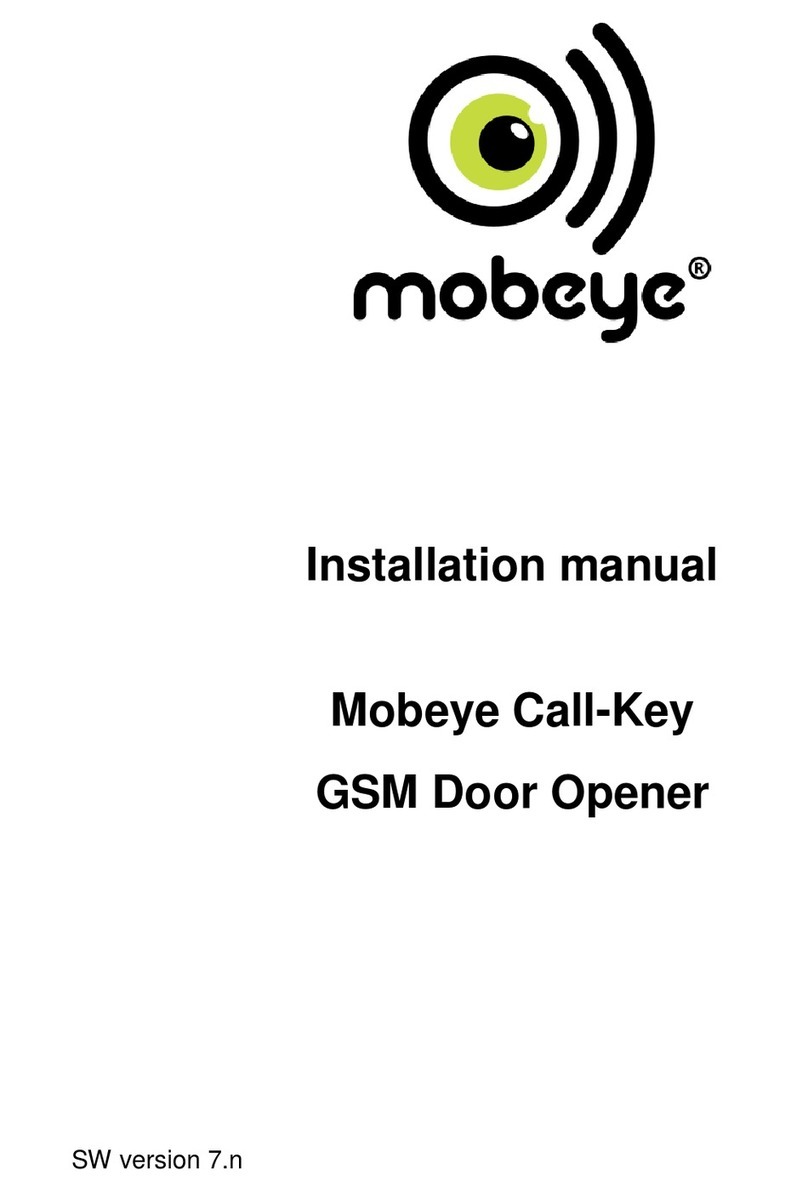3
TABLE OF CONTENTS
GENERAL INFORMATION AND TERMS OF THE WARRANTY _________ 3
MECHANICAL PARTS _____________________________________________ 4
ELECTRICAL CONNECTIONS ___________________________________ 5-14
• Socket Connections
• Connections
• Standard Factory Connections
• Operating Functions
INSTALLATION SETTINGS _____________________________________15-16
OPERATING FUNCTIONS ____________________________________ 17-.20
MECHANICAL INSTALLATION _________________________________21-22
FAULTS _________________________________________________________ 23
SAFETY WARNING ______________________________________________ 24
TECHNICAL SPECIFICATIONS ____________________________________ 25
TERMS OF THE WARRANTY
Prior to starting assembly or installation, please read all assembly and installation instructions
and watch carefully the assembly video delivered together with our product. Any faults during
the assembly may cause damage tı the people or goods. This product has been produced in
accordance with well-known technical standards and safety regulations. Prior to assembly of
the product, please be sure that all architectural components and structures (e.g. assembly
surface of beams, frame guides of doors, etc.) in the door openings are suitable for supporting
the automation and durable enough. Automatic doors for pedestrians shall be earthed in ac-
cordance with current regulations.
An earthing system should be provided in the building during the assembly of the processor.
If there is no earthing system, then connections should be secured according to the national
regulations. The assembly should be performed only by qualied staff. Please cut off the power
prior to perform any work on the system.
Please pay special attention to warning symbols or notes which can be seen within the guide.
These symbols and notes are the warnings intended for preventing damage to the operators
and safety of other people. The manufacturer may not be held responsible for the workman-
ship or application, or abiding special regulations, or from any possible results.
TERMS OF THE WARRANTY
1) The warranty period commences on the date of delivery, and continues for 2 years.
2) All parts of the product are under warranty of our company.
3) If the product breaks down within warranty period, the period elapsed during repair will be
added to the warranty period. Repair time of the product can be 30 business days at maximum.
This period will commence when the fault is informed to the service department, and if there
is no service department then it will commence when informed to the seller, dealer, agency,
importer, or exporter of the product.
4) If the product breaks down due to material and workmanship faults within warranty period, it
will be repaired without any charge for any reason such as workmanship, replaced parts, or etc.
5) Any faults which arise as a result of using the product contrary to the assembly or user’s guide
are not covered by warranty.
6) The manufacturer may not be held responsible for damages or faults created by using the
product together with devices of other manufacturers. Any damage or fault created by using
the product together with devices of other manufacturers mean that the product is excluded
from warranty. Please only original equipment and spare parts in order to prevent void of the
warranty of the product.
CSD 150
AUTOMATIC SLIDING