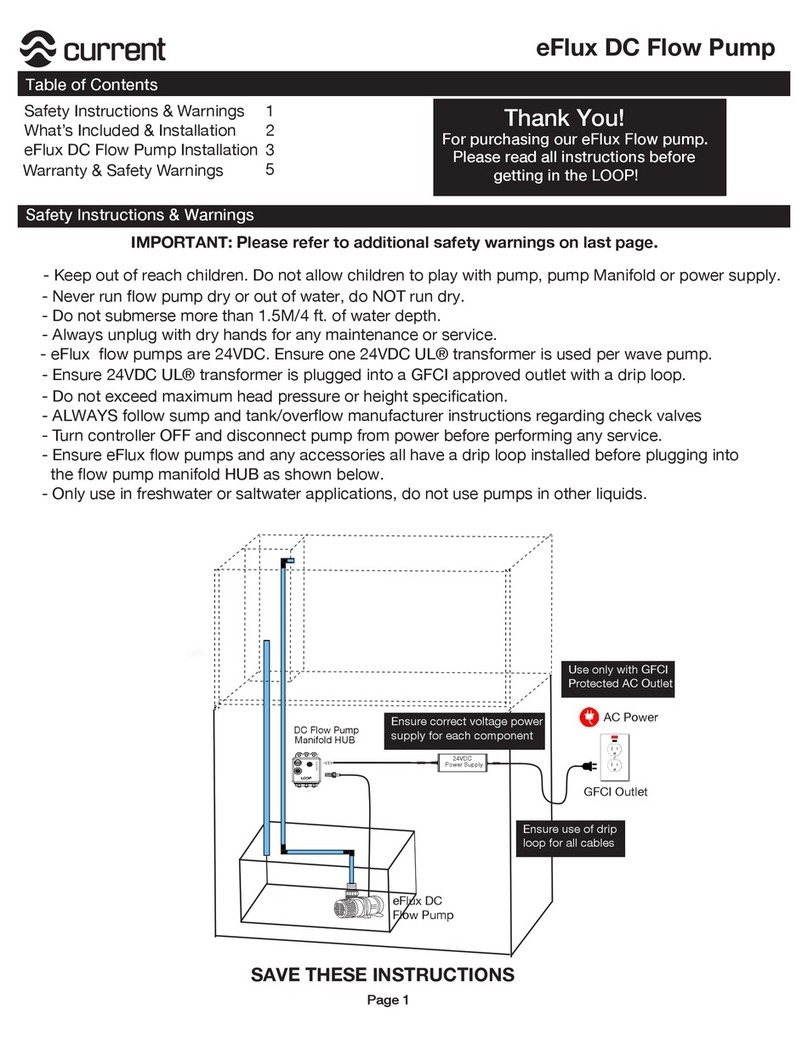Current eFlux Installation and user guide
Other Current Water Pump manuals
Popular Water Pump manuals by other brands
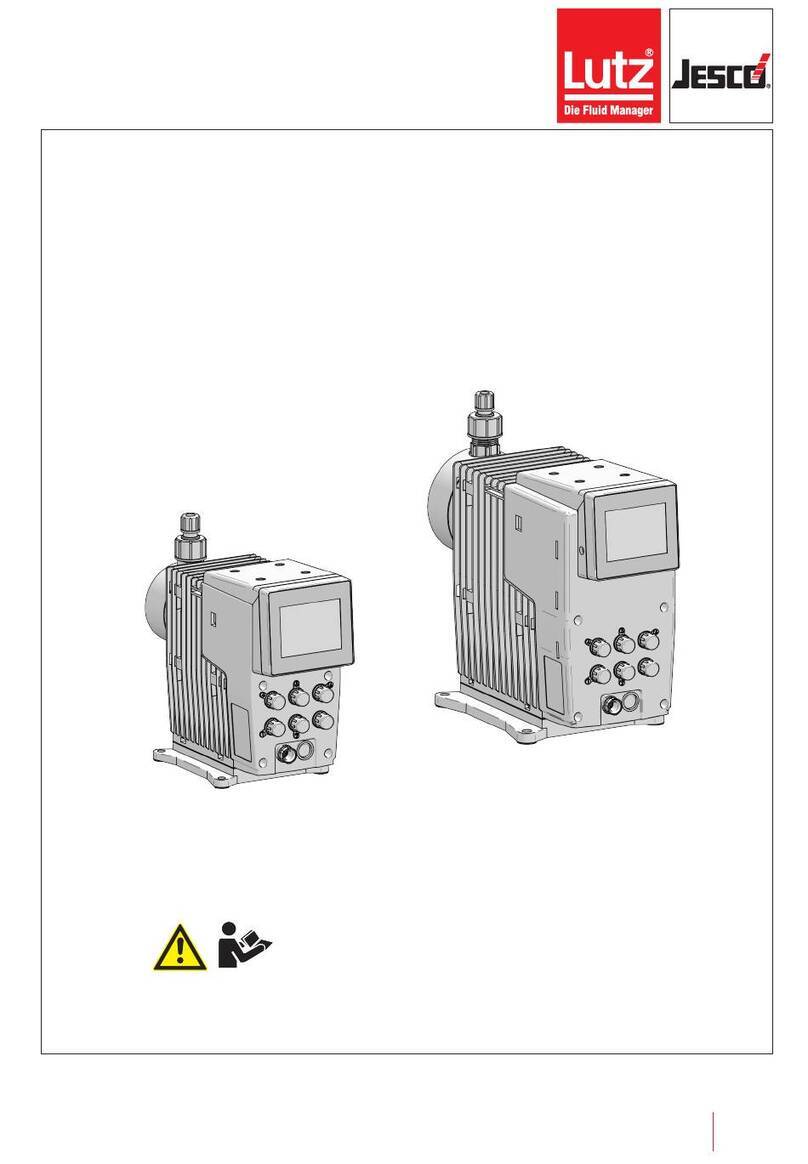
Lutz-Jesco
Lutz-Jesco MEMDOS SMART LDX operating instructions

Bestway
Bestway Sidewinder 62076 operating instructions

Parker
Parker DCP3 installation manual

Wilo
Wilo Wilo-Jet-WJ Installation and operating instructions

Denison Hydraulics
Denison Hydraulics Premier Series Service information
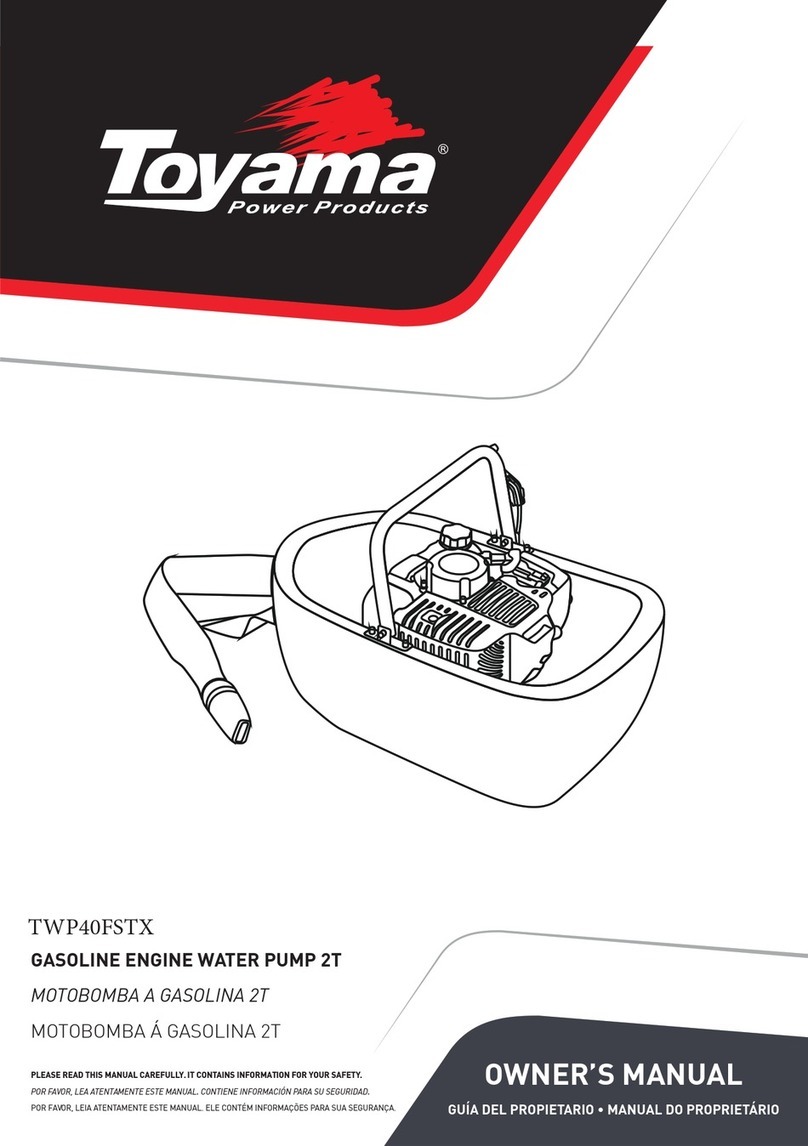
Toyama
Toyama TWP40FSTX owner's manual

Liberty Pumps
Liberty Pumps LGV Series installation manual
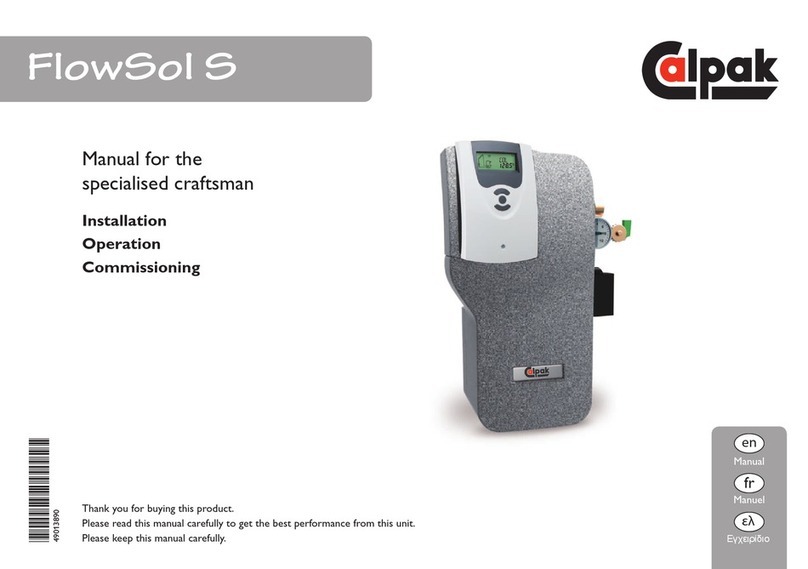
CALPAK
CALPAK FlowSol S Manual for the specialised craftsman

Clarke
Clarke PSV7A Operation & maintenance instructions

webtrol
webtrol WTE Series Installation & operating manual

GORMAN-RUPP PUMPS
GORMAN-RUPP PUMPS J Series Installation, operation, and maintenance manual with parts list

Grundfos
Grundfos TP Service instructions

Theiling
Theiling River 2700 Operation manual

KNF
KNF OEM TRANSLATION OF ORIGINAL OPERATING AND INSTALLATION INSTRUCTIONS
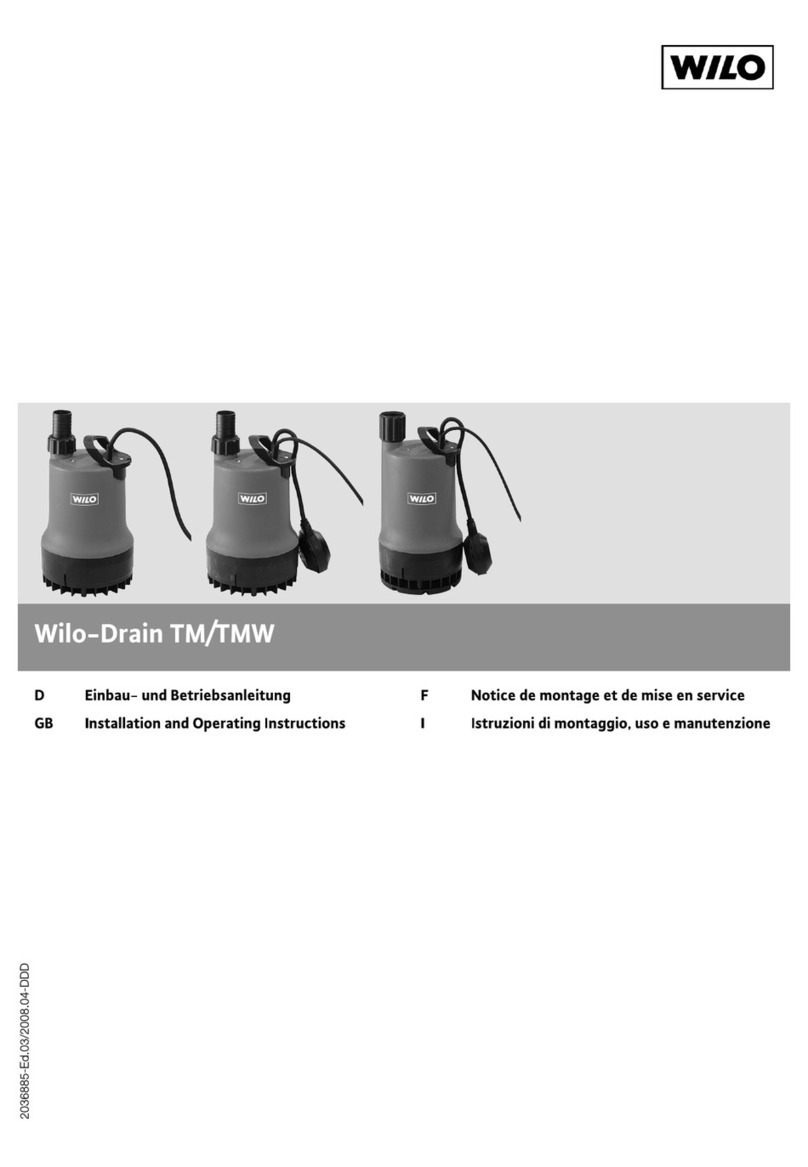
Wilo
Wilo TM Series Installation and operating instructions
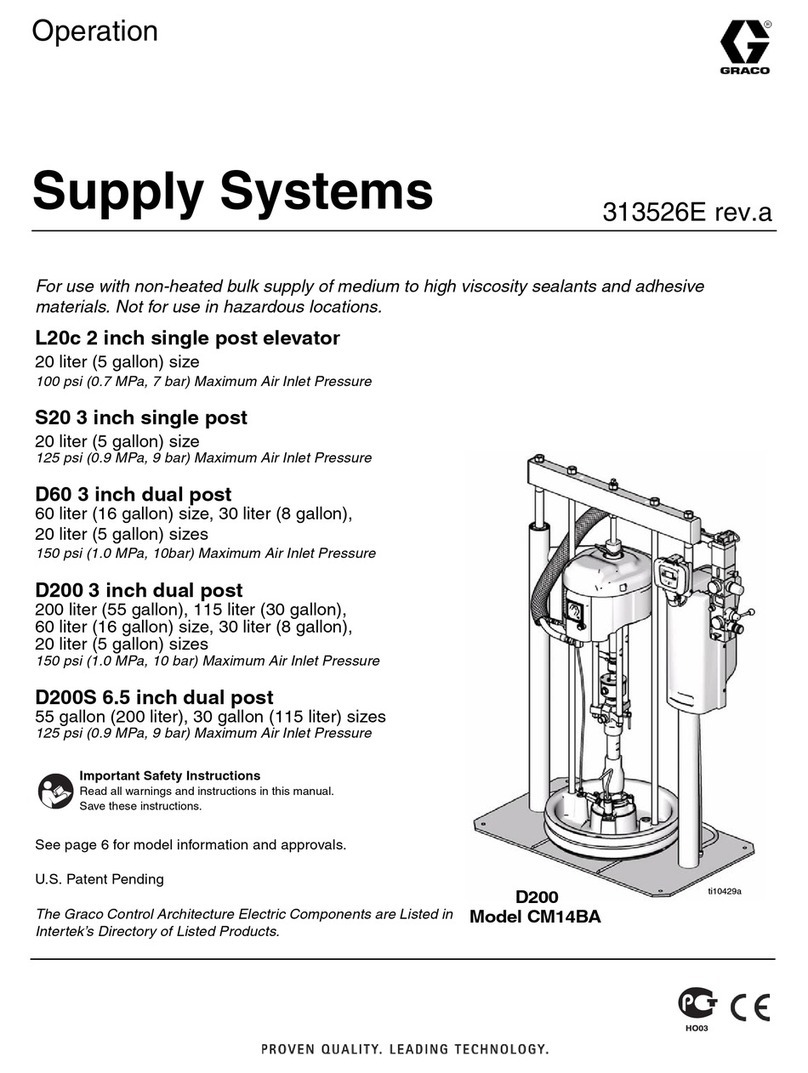
Graco
Graco L20c Operation
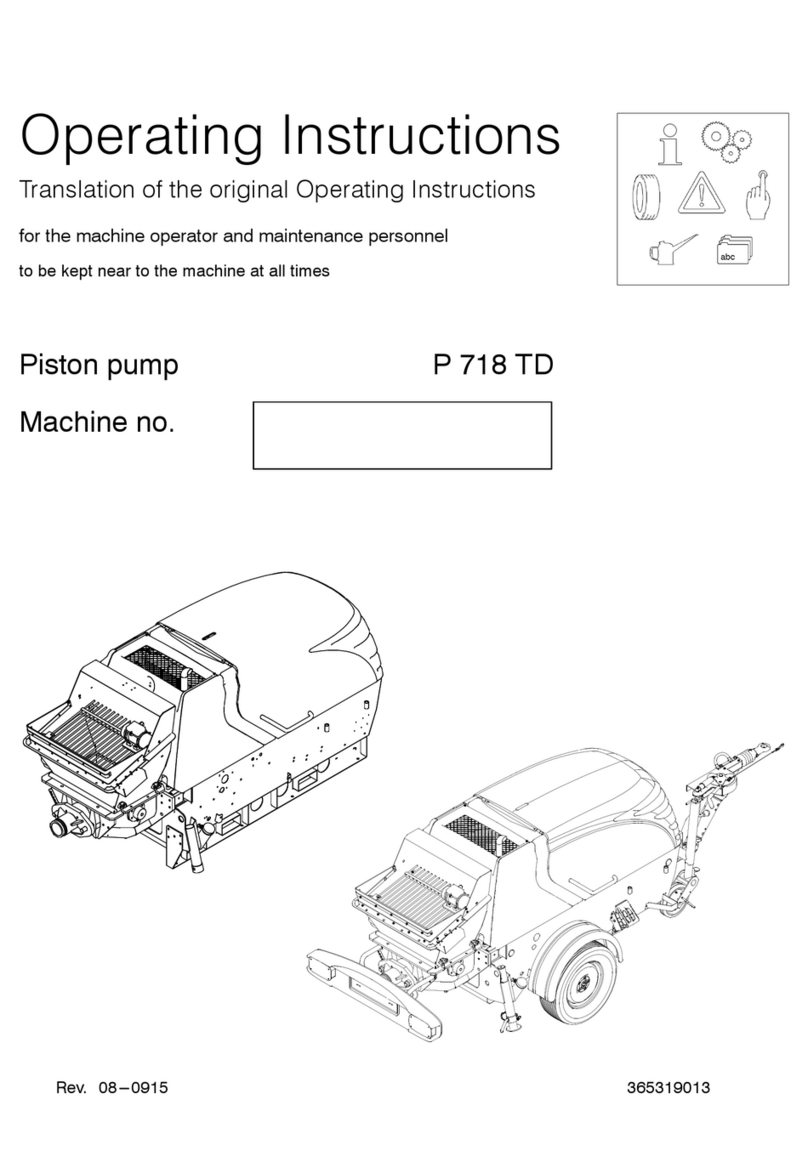
Putzmeister
Putzmeister P 718 TD Translation of the original operating instruction

aquate
aquate 1350 Series Installation and operating manual