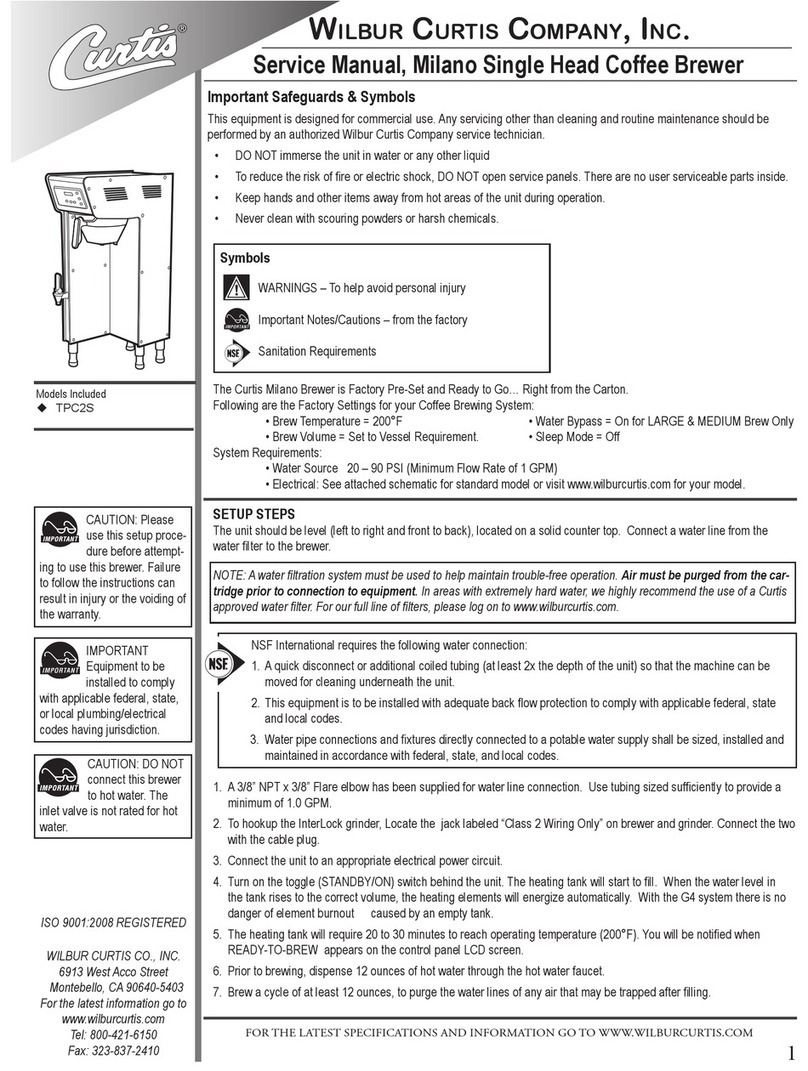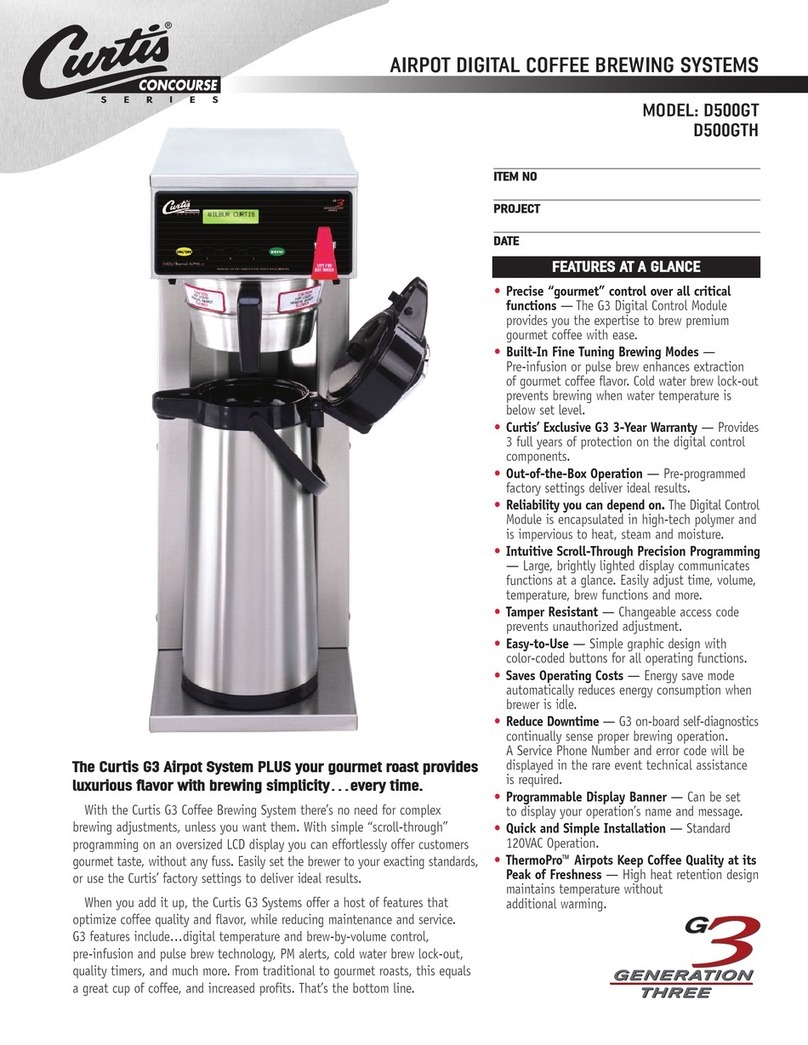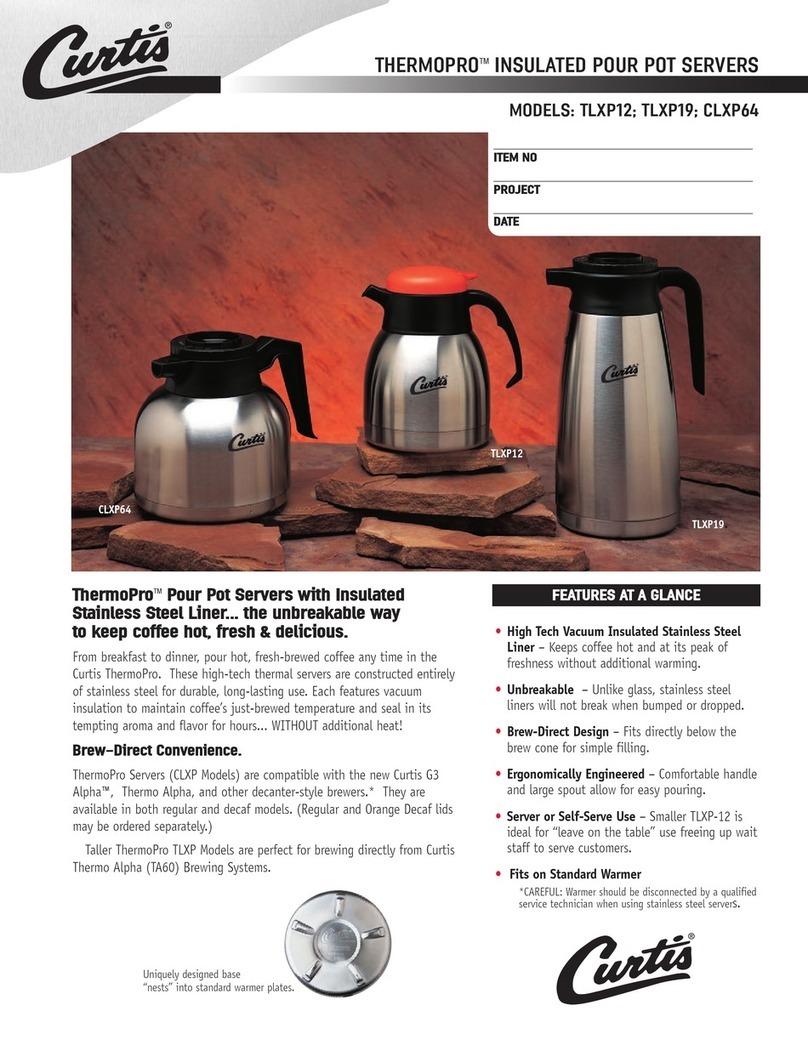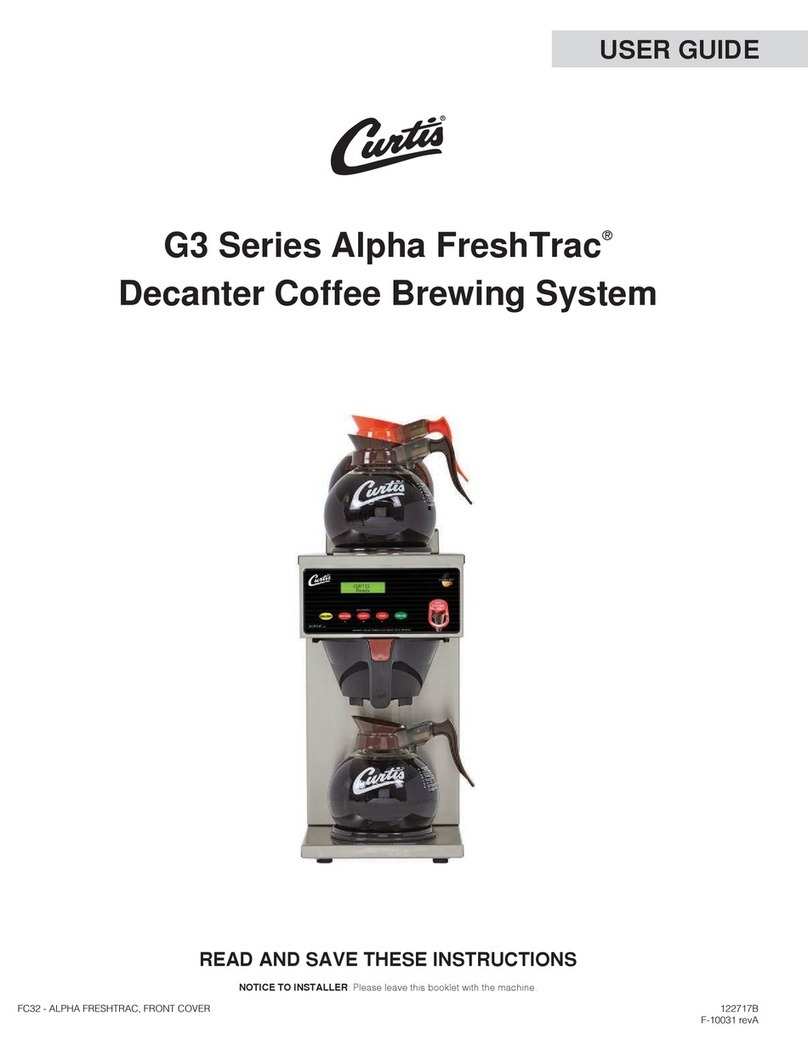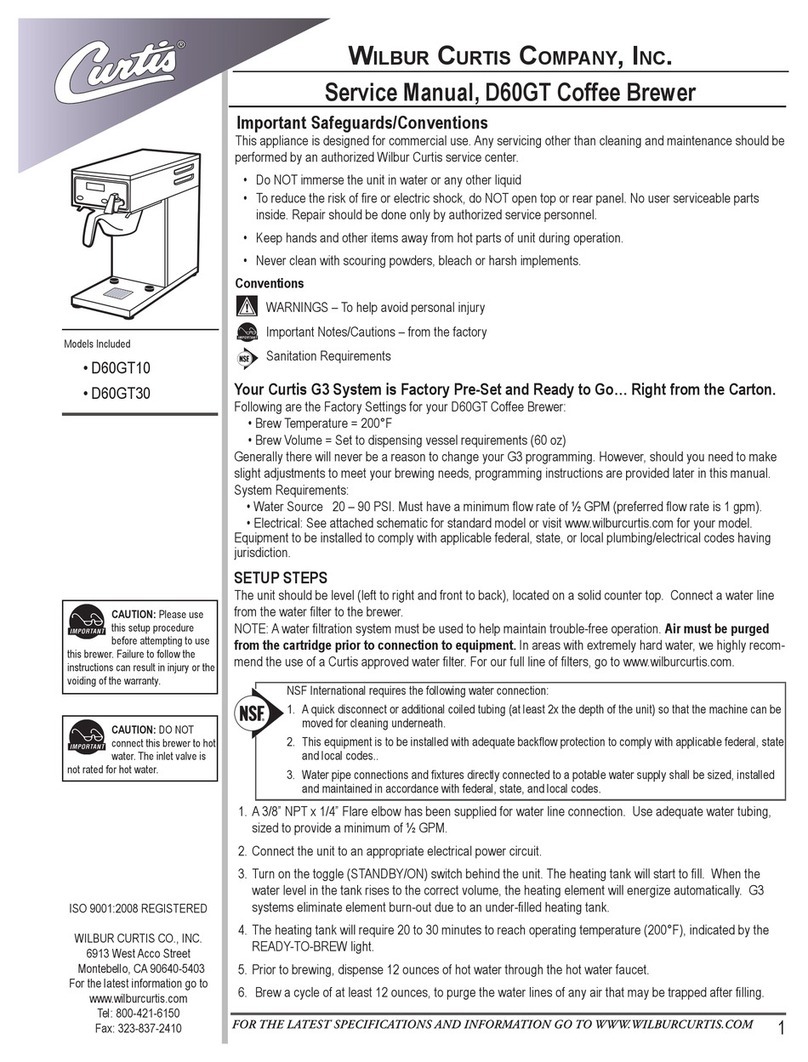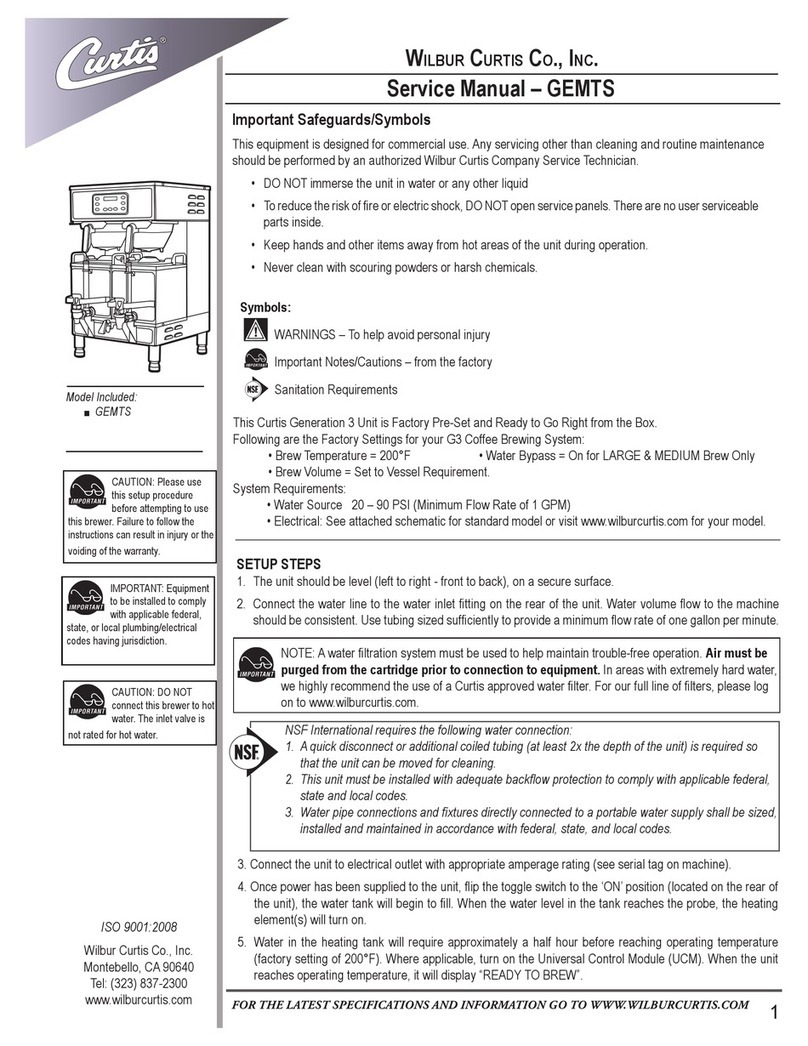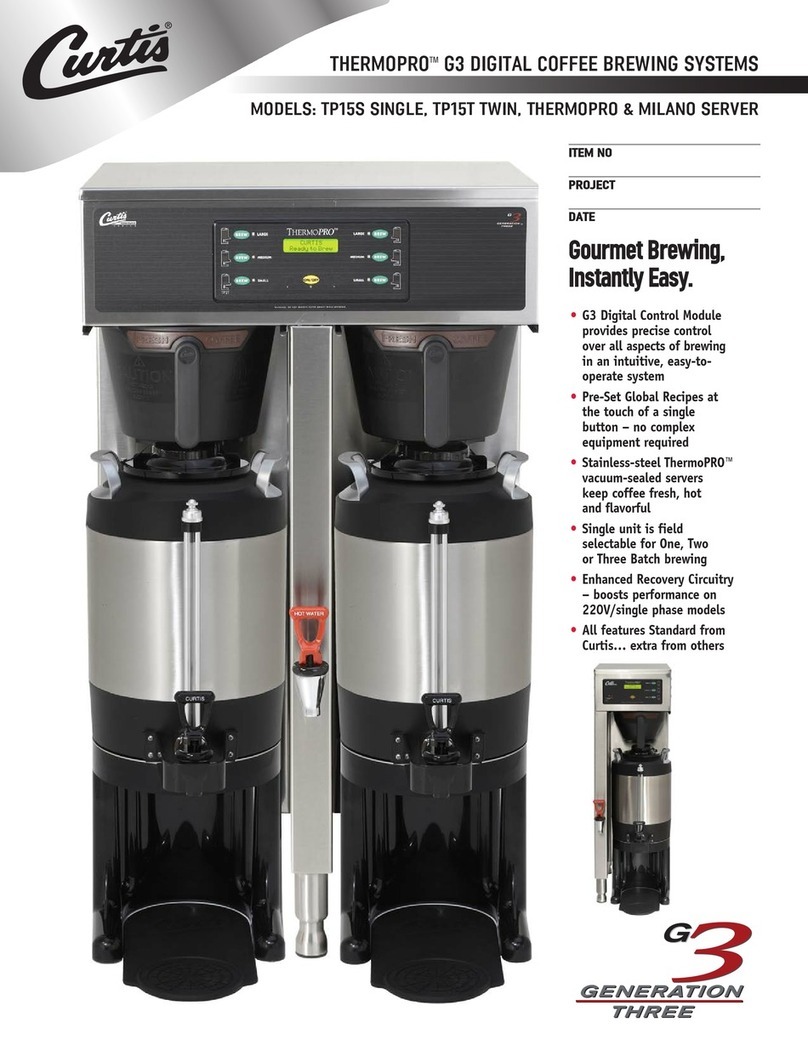1
This Curtis Generation 4 System is factory pre-set and ready to go right from the box.
Following are the factory settings for your G4 Coffee Brewing System:
• Brew Temperature = 200°F • Water Bypass = On for LARGE & MEDIUM Brew Only
• Brew Volume = Set to Vessel Requirement.
System Requirements:
•WaterSource20–90psi(minimumowrateof1gpm)
• Electrical: See attached schematic for standard model or visit www.wilburcurtis.com for your model.
Model
G4GEMT
CAUTION: DO NOT
connect this brewer to hot
water. The inlet valve is
not rated for hot water.
CAUTION: Please use
this setup procedure
before attempting to use
this brewer. Failure to follow the
instructions can result in injury or the
voiding of the warranty.
IMPORTANT: Equipment
to be installed to comply
with applicable govern-
mental plumbing/electrical codes
having jurisdiction.
ISO9001:2008REGISTERED
WILBUR CURTIS CO., INC.
6913WestAccoStreet
Montebello,CA90640-5403
For the latest information go to
www.wilburcurtis.com
Tel:800-421-6150
Fax:323-837-2410
Forthelatestspecicationsandinformationgotowww.wilburcurtis.com
TechnicalSupport:1-800-995-0417M-F5:30 a.m.- 4:00 p.m.PT
This equipment is designed for commercial use. Any servicing other than cleaning and routine maintenance
should be performed by an authorized Wilbur Curtis Company Service Technician.
• DO NOT immerse the unit in water or any other liquid
• Toreducetheriskofreorelectricshock,DONOTopenservicepanels.Therearenouserserviceable
parts inside.
• Keep hands and other items away from hot areas of the unit during operation.
• Never clean with scouring powders or harsh chemicals.
Important Safeguards/Symbols
Service Manual – G4 Gemini Twin Coffee Brewer
Wilbur Curtis Co., inC.
Symbols:
WARNINGS – To help avoid personal injury
Important Notes/Cautions – from the factory
Sanitation Requirements
NSF International requires the following water connection:
1. Aquickdisconnectoradditionalcoiledtubing(atleast2xthedepthoftheunit)isrequiredso
that the unit can be moved for cleaning.
2. Thisunitmustbeinstalledwithadequatebackowprotectiontocomplywithapplicablefederal,
state and local codes.
3.Waterpipeconnectionsandxturesdirectlyconnectedtoaportablewatersupplyshallbesized,
installed and maintained in accordance with federal, state, and local codes.
3. Connect the unit to electrical outlet with appropriate amperage rating (see serial tag on machine).
4.Oncepowerhasbeensuppliedtotheunit,ipthetoggleswitchtothe‘ON’position(locatedontherearof
theunit),thewatertankwillbegintoll.Whenthewaterlevelinthetankreachestheprobe,theheating
element(s) will turn on.
5. Water in the heating tank will require approximately a half hour before reaching operating temperature
(factorysettingof200°F).Whereapplicable,turnontheuniversalcontrolmodule(UCM).Whentheunit
reachesoperatingtemperature,itwilldisplay“READYTOBREW”.
NOTE:Awaterltrationsystemmustbeusedtohelpmaintaintrouble-freeoperation.Air must be
purged from the cartridge prior to connection to equipment.Inareaswithextremelyhardwater,
wehighlyrecommendtheuseofaCurtisapprovedwaterlter.Forourfulllineoflters,pleaselog
on to www.wilburcurtis.com.
SETUP STEPS
1.Theunitshouldbelevel(lefttoright-fronttoback),onasecuresurface.
2. Connectthewaterlinetothewaterinletttingontherearoftheunit.Watervolumeowtothemachine
shouldbeconsistent.Usetubingsizedsufcientlytoprovideaminimumowrateofonegallonperminute.