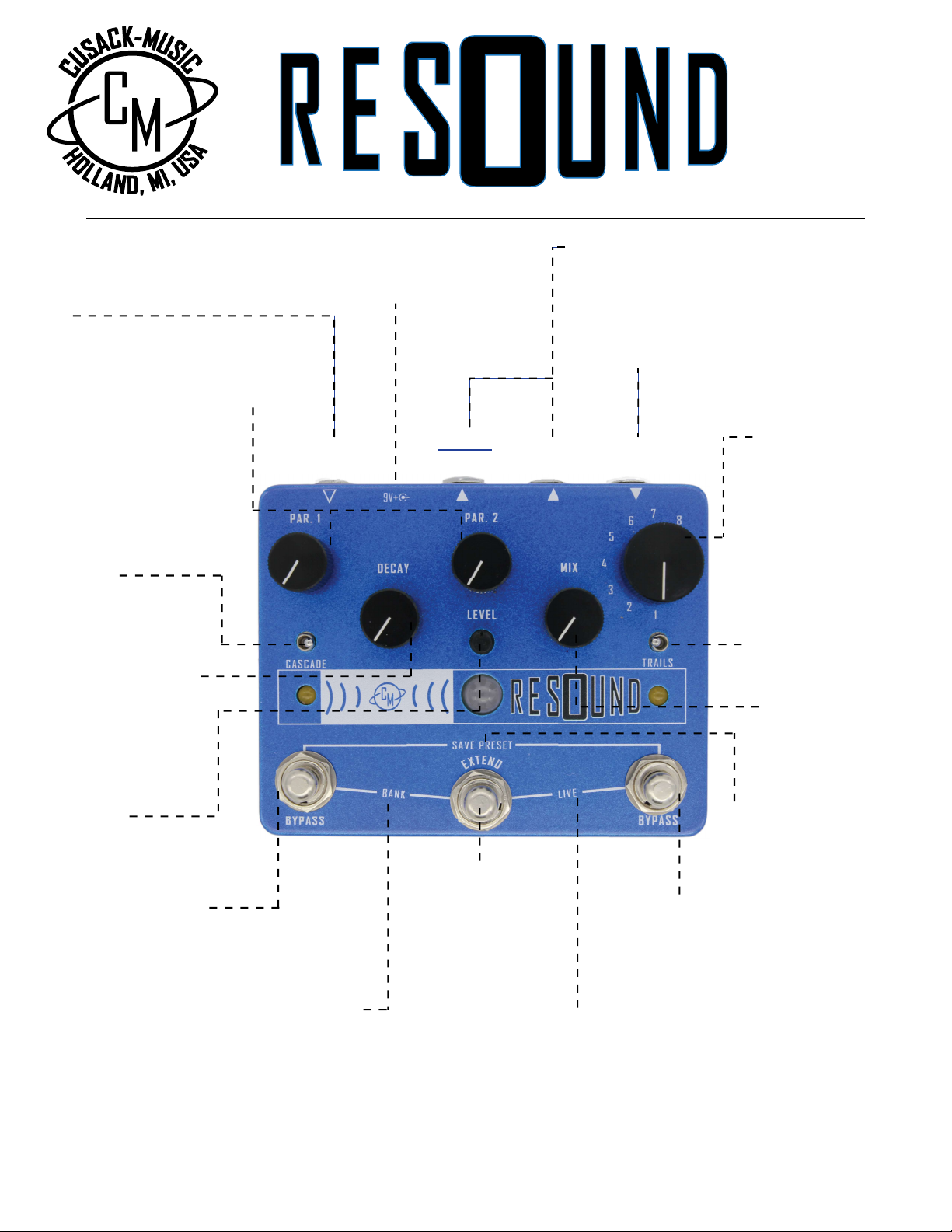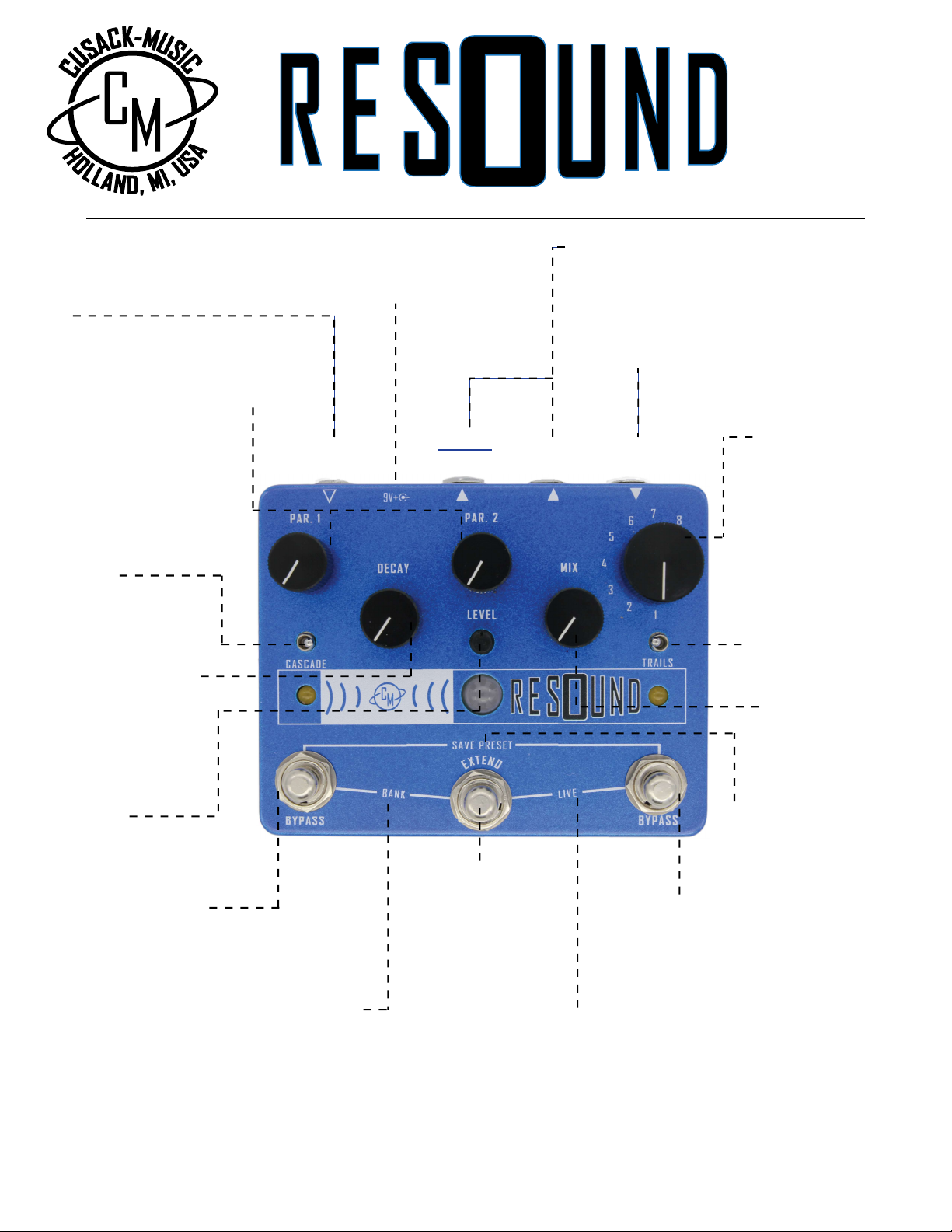
EXP INTERNAL
SELECT
[R] OUT [L] OUT INPUT
Use PAR.1 and PAR.2 to control
parameters of selected program. See
program parameters on next page.
CASCADE sets whether signal
is added to reverb signal after
EXTEND is engaged. To the
right, new signal cascades
into EXTEND. To the left, new
signal is dry.
DECAY adjusts the time
that the reverb signal
decays. Set low for a short
dwell, or high for large
ambiance.
LEVEL adjusts the
output volume.
Tap BYPASS to
engage/disengage the
effect. In Preset (startup)
mode, this engages the left
preset.
To cycle through preset banks, tap
BYPASS-left and EXTEND. There are
four banks: red, green, blue, and
pink. Each BANK can store a preset
for the left and right footswitches,
for a total of eight possible presets.
EXTEND sets the
DECAY time to
maximum for long,
lush ambiance. LED
above will blink when
engaged.
To enter LIVE mode, hold EXTEND
and BYPASS-right for two seconds.
LIVE mode disables preset mode, all
knobs function in their physically set
positions. Center LED will alternate
white.
Tap BYPASS to engage/disengage
the effect. In Preset (startup) mode,
this engages the right preset.
To SAVE PRESET, hold
BYPASS-left and BYPASS-right.
See next page for details.
MIX controls the wet and
dry balance. Left is dry,
right is wet.
TRAILS sets how the reverb
decays when the pedal is
bypassed. Set right, the
reverb trail decays naturally
when effect is bypassed. Set
left, the reverb cuts off
when bypassed.
Use the numbered knob to
select the desired reverb
PROGRAM. See next page
for details.
Connect INPUT signal
here. INPUT is mono.
For a mono output signal, use [L] OUT. For a stereo output
signal use both [R] and [L] OUT. Use INTERNAL SELECT
switch to select [R] OUT function. See next page for details.
Power with a standard 9V DC
center-negative power supply.
Current draw ~85mA
Connect an EXPression pedal with a TRS
plug. This can control any one parame-
ter per preset. To configure, see next
page.
Cusack Music
514 Lincoln Ave
Holland, MI 49423
CUSACKMUSIC.COM
Manufactured in
Holland, Michigan, USA