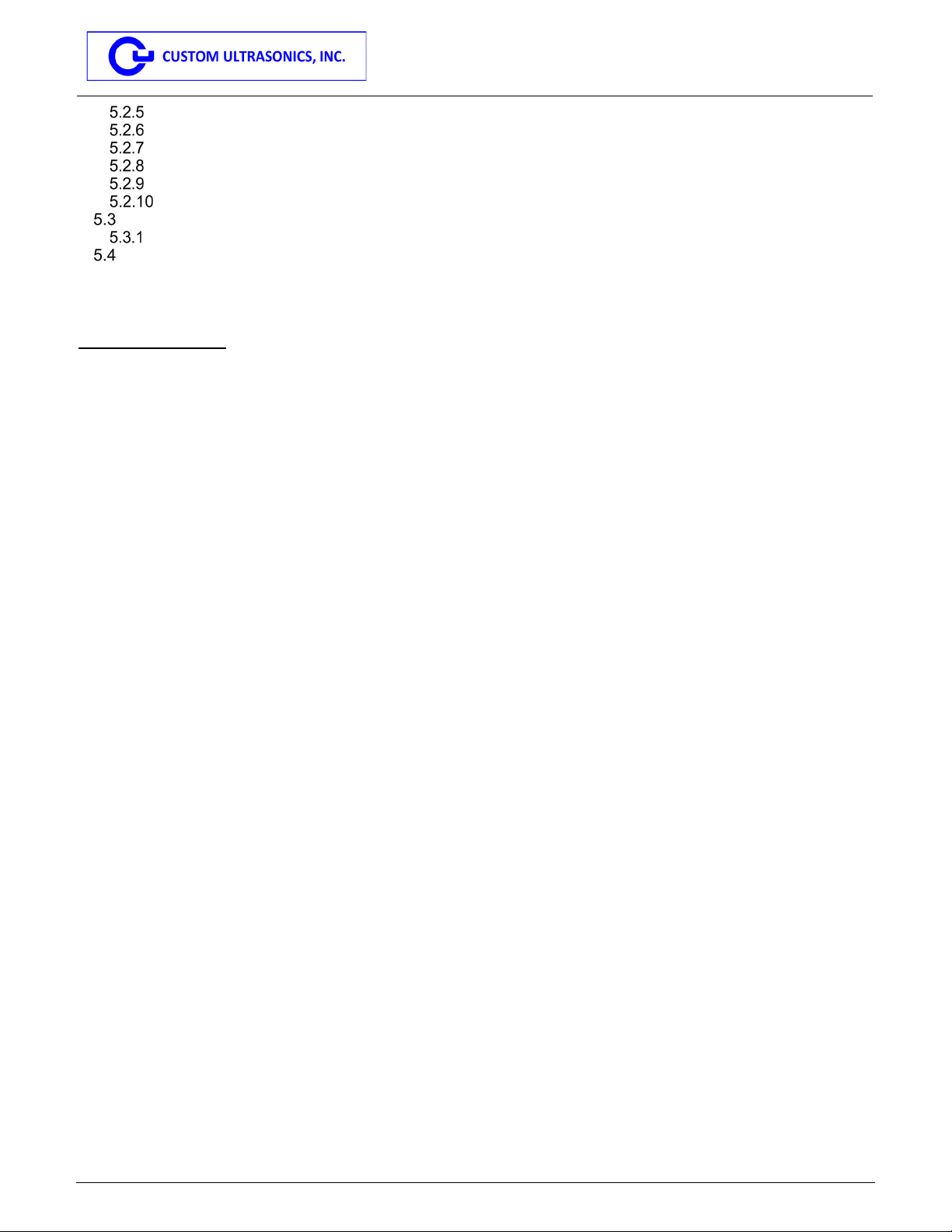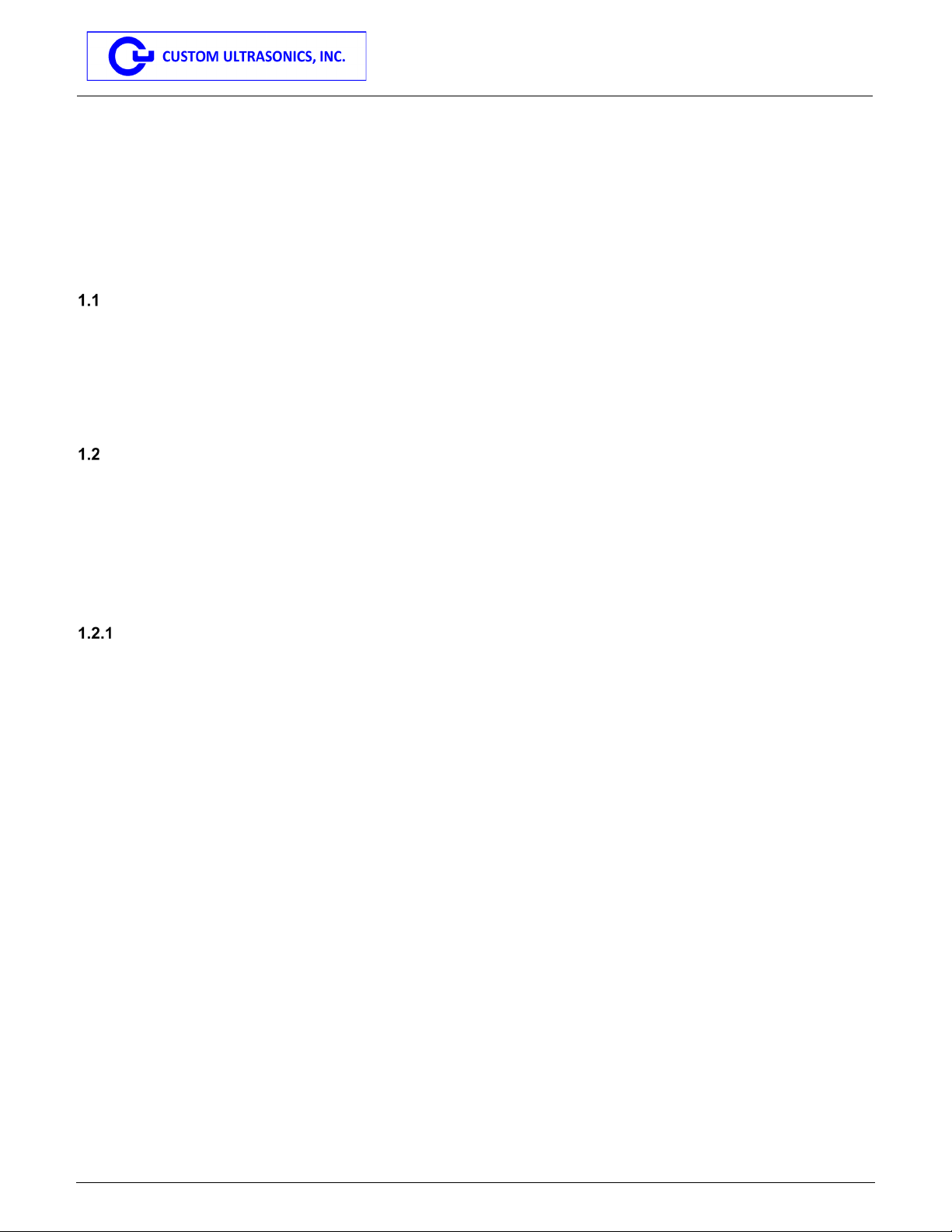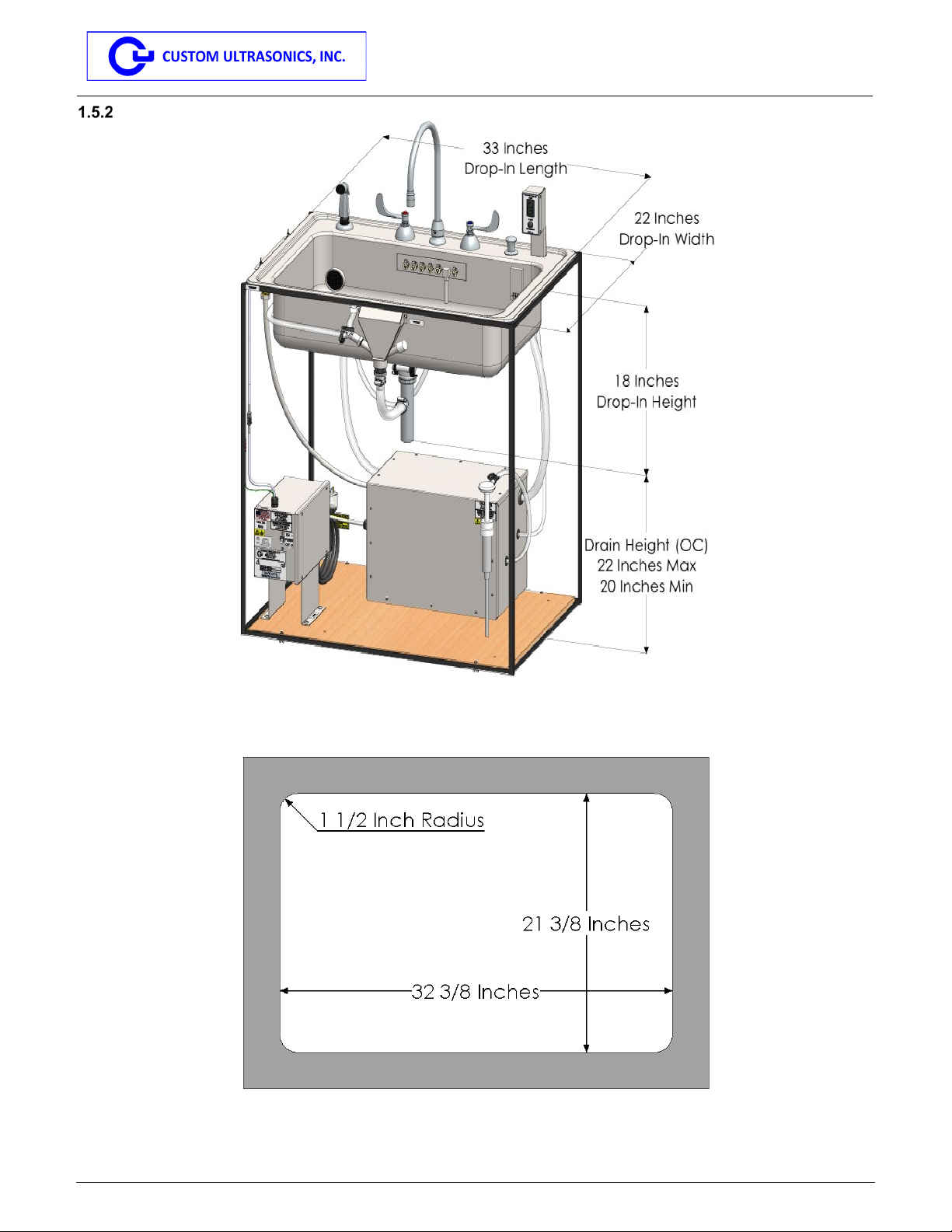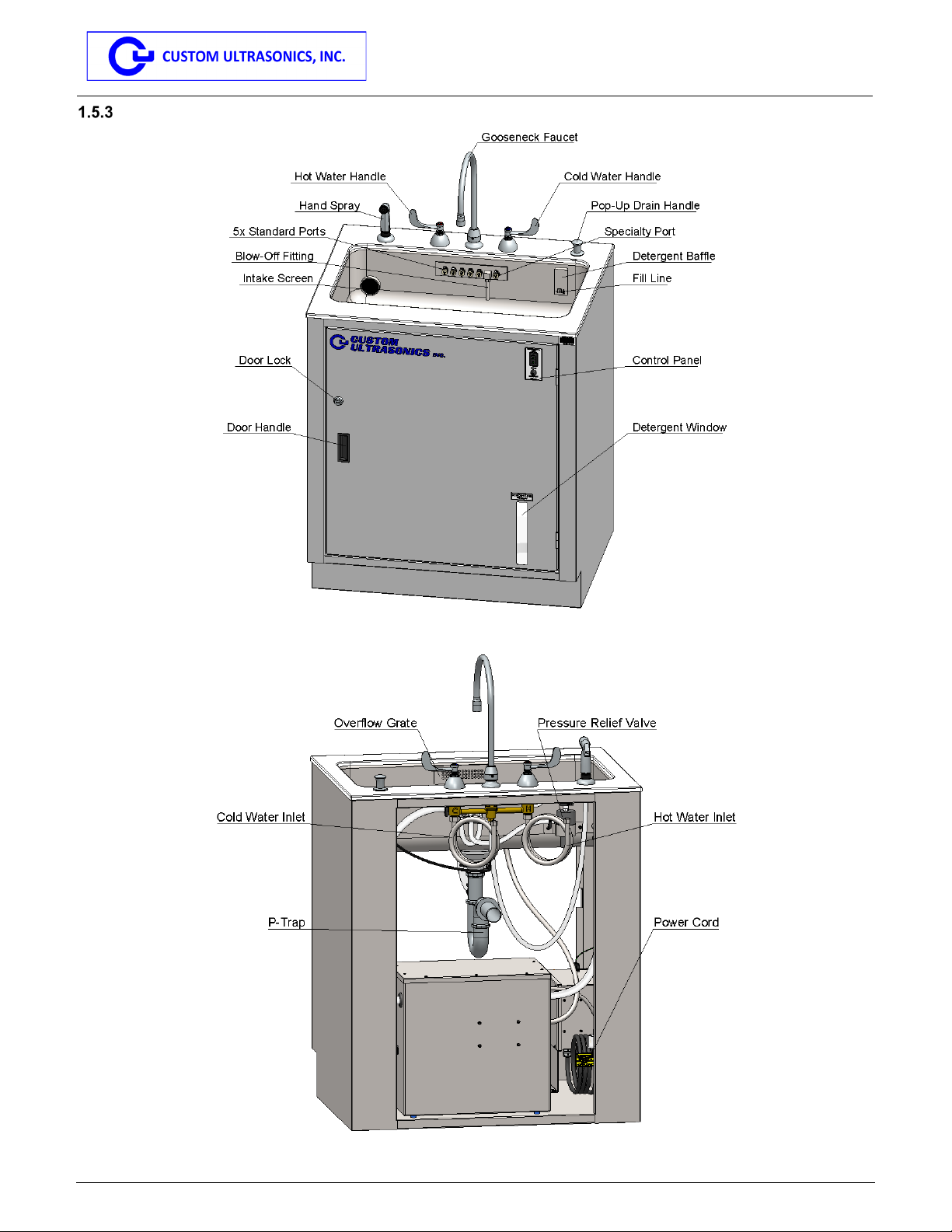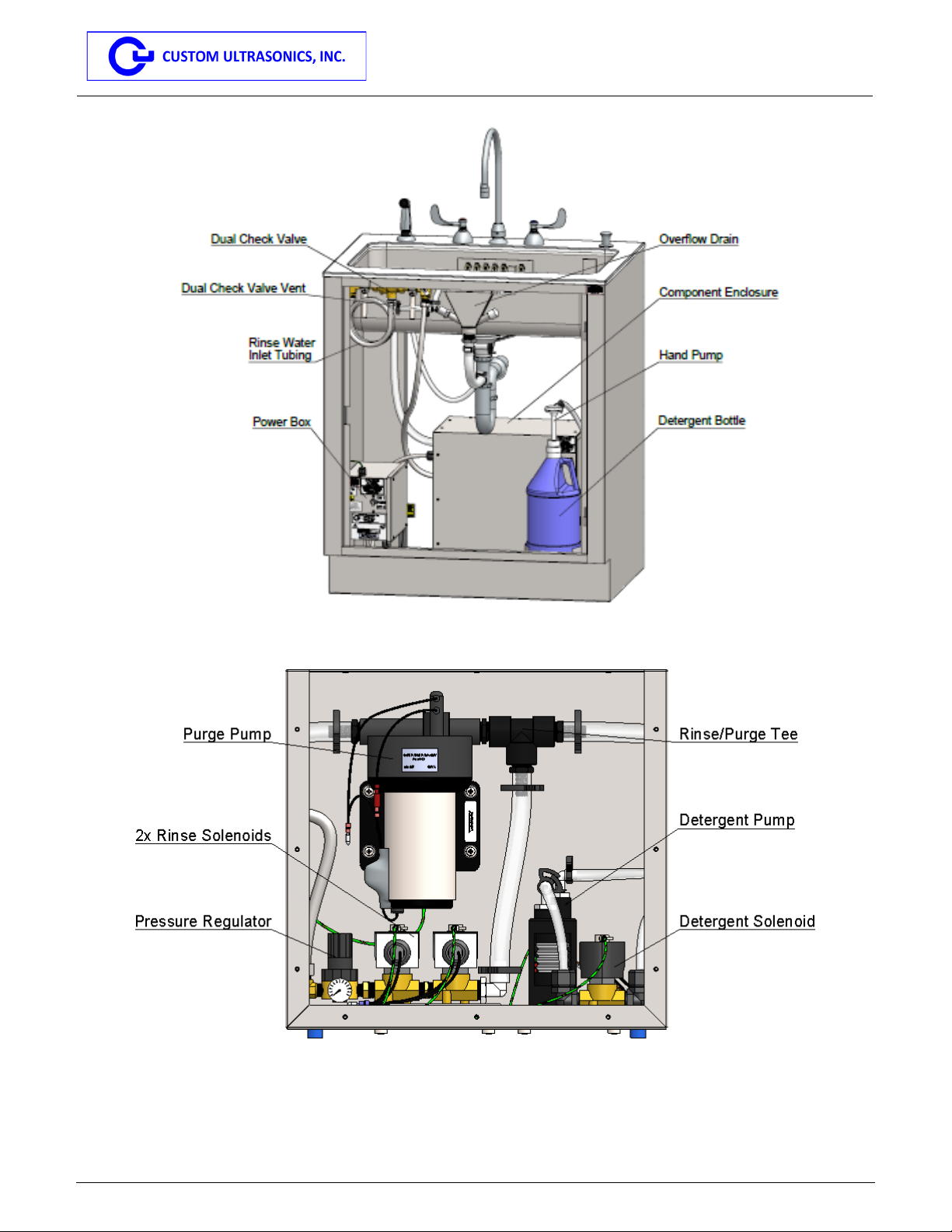MAN-100 Revision 03082022 Page 1 of 22
Scope-Assist Flushing Sink
Operator’s and Maintenance Manual
Table of Contents
1GENERAL INFORMATION ....................................................................................................3
ABBREVIATIONS ................................................................................................................................................3
WARNING/CAUTION STATEMENTS......................................................................................................................3
Warnings .................................................................................................................................................3
Cautions ..................................................................................................................................................4
INDICATIONS FOR USE/INTENDED USE ...............................................................................................................4
PRODUCT DESCRIPTION.................................................................................................................................... 4
Configurations .........................................................................................................................................5
Operating Principle.................................................................................................................................. 5
Physical Characteristics .......................................................................................................................... 5
Interfaces.................................................................................................................................................5
Assembly.................................................................................................................................................6
DIMENSIONS AND COMPONENTS........................................................................................................................6
Model S6 Dimensions .............................................................................................................................6
Model S8 Dimensions .............................................................................................................................7
Component Diagrams .............................................................................................................................8
2INSTALLATION ...................................................................................................................10
MODEL S8 INSTALLATION ................................................................................................................................10
Model S8 Installation .............................................................................................................................10
WATER SUPPLY REQUIREMENTS .....................................................................................................................10
Water Supply Installation ......................................................................................................................11
WASTE DRAIN REQUIREMENTS........................................................................................................................11
Waste Drain Installation ........................................................................................................................11
ELECTRICAL SUPPLY REQUIREMENTS ..............................................................................................................11
Electrical Supply Installation .................................................................................................................11
DETERGENT BOTTLE CONNECTION ..................................................................................................................11
Detergent Bottle Installation ..................................................................................................................11
3POST-INSTALLATION INSPECTION..................................................................................12
WATER INLET SYSTEM ....................................................................................................................................12
DRAINAGE SYSTEM .........................................................................................................................................12
DETERGENT SYSTEM ......................................................................................................................................12
PURGE SYSTEM..............................................................................................................................................12
RINSE SYSTEM ...............................................................................................................................................12
4OPERATING INSTRUCTIONS.............................................................................................13
CAUTIONS ......................................................................................................................................................13
OPERATING THE SAFS ...................................................................................................................................13
Performing the Leak Test......................................................................................................................13
Filling the Sink Basin .............................................................................................................................13
Brushing/Wiping the Endoscope Channels...........................................................................................13
Connecting an Endoscope to the SAFS ...............................................................................................13
Flushing Channels with Detergent Solution ..........................................................................................14
Drain the Detergent Solution.................................................................................................................14
Rinsing Channels with Clean Rinse Water ...........................................................................................14
Draining the Rinse Water ......................................................................................................................14
Rinsing the Endoscope Exterior and Sink Basin...................................................................................14
5MAINTENANCE ...................................................................................................................15
DAILY MAINTENANCE ......................................................................................................................................15
Operator’s Daily Checklist.....................................................................................................................15
Daily Cleaning and Decontamination ....................................................................................................15
QUARTERLY MAINTENANCE AND INSPECTION ...................................................................................................16
Visual Inspection ...................................................................................................................................16
Intake Screen Inspection.......................................................................................................................16
Adapters and Channel Flushing Port Inspection...................................................................................16
Solenoid Inspection ...............................................................................................................................16