CustomCrimp CC150MOB Series User manual
Other CustomCrimp Crimping Tools manuals

CustomCrimp
CustomCrimp D105 Series User manual

CustomCrimp
CustomCrimp D205WB Series User manual

CustomCrimp
CustomCrimp CC1200 User manual

CustomCrimp
CustomCrimp CC15 User manual

CustomCrimp
CustomCrimp CC200 User manual

CustomCrimp
CustomCrimp D100 SERIES User manual

CustomCrimp
CustomCrimp CC4-50 User manual

CustomCrimp
CustomCrimp CC25 User manual

CustomCrimp
CustomCrimp D165M Series User manual

CustomCrimp
CustomCrimp CC150 User manual

CustomCrimp
CustomCrimp D105M Series User manual

CustomCrimp
CustomCrimp D205M Series User manual

CustomCrimp
CustomCrimp CC15 User manual

CustomCrimp
CustomCrimp D205 User manual

CustomCrimp
CustomCrimp D160S-T420 User manual

CustomCrimp
CustomCrimp D165 Series User manual

CustomCrimp
CustomCrimp D160-T420 Series User manual

CustomCrimp
CustomCrimp CC1000 User manual
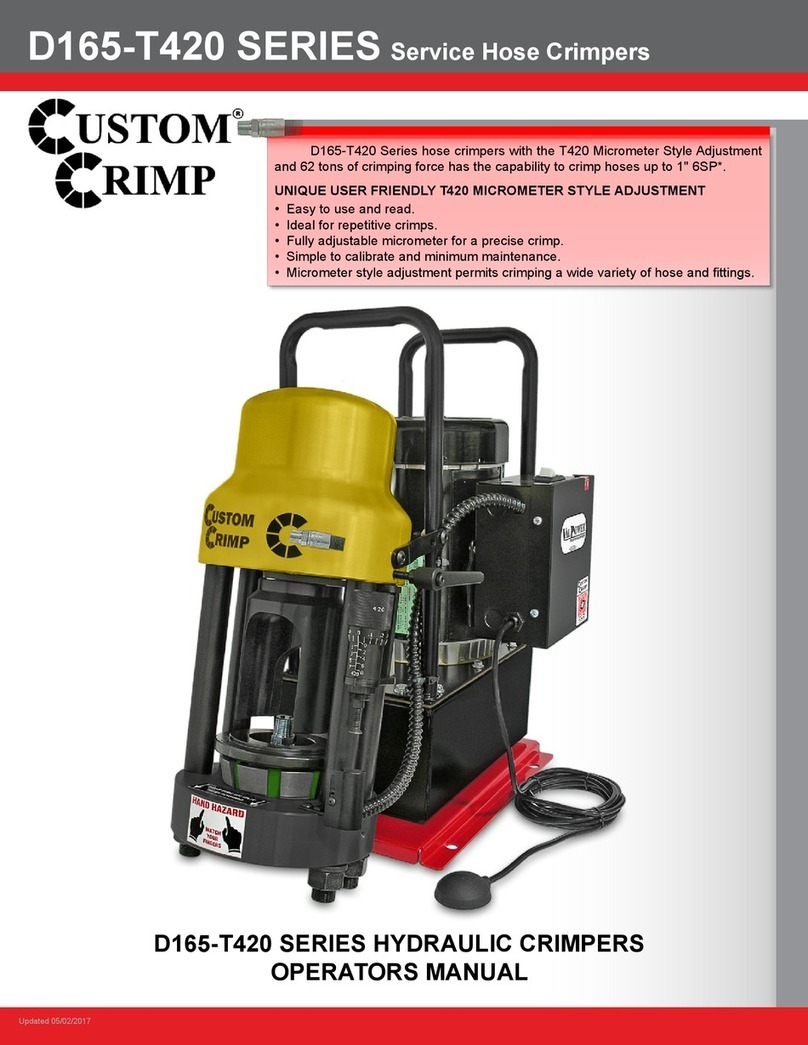
CustomCrimp
CustomCrimp D165-T420 SERIES User manual
Popular Crimping Tools manuals by other brands

Tyco Electronics
Tyco Electronics 90035-3 instruction sheet

Emerson
Emerson Klauke ES 20RMCCFB manual

Continental Refrigerator
Continental Refrigerator PC150HD quick start guide

TE Connectivity
TE Connectivity ERGOCRIMP 1-1579001-3 instruction sheet

Tyco Electronics
Tyco Electronics CERTI-CRIMP 90418-1 instruction sheet

Emerson
Emerson Klauke ES 105CFB manual





















