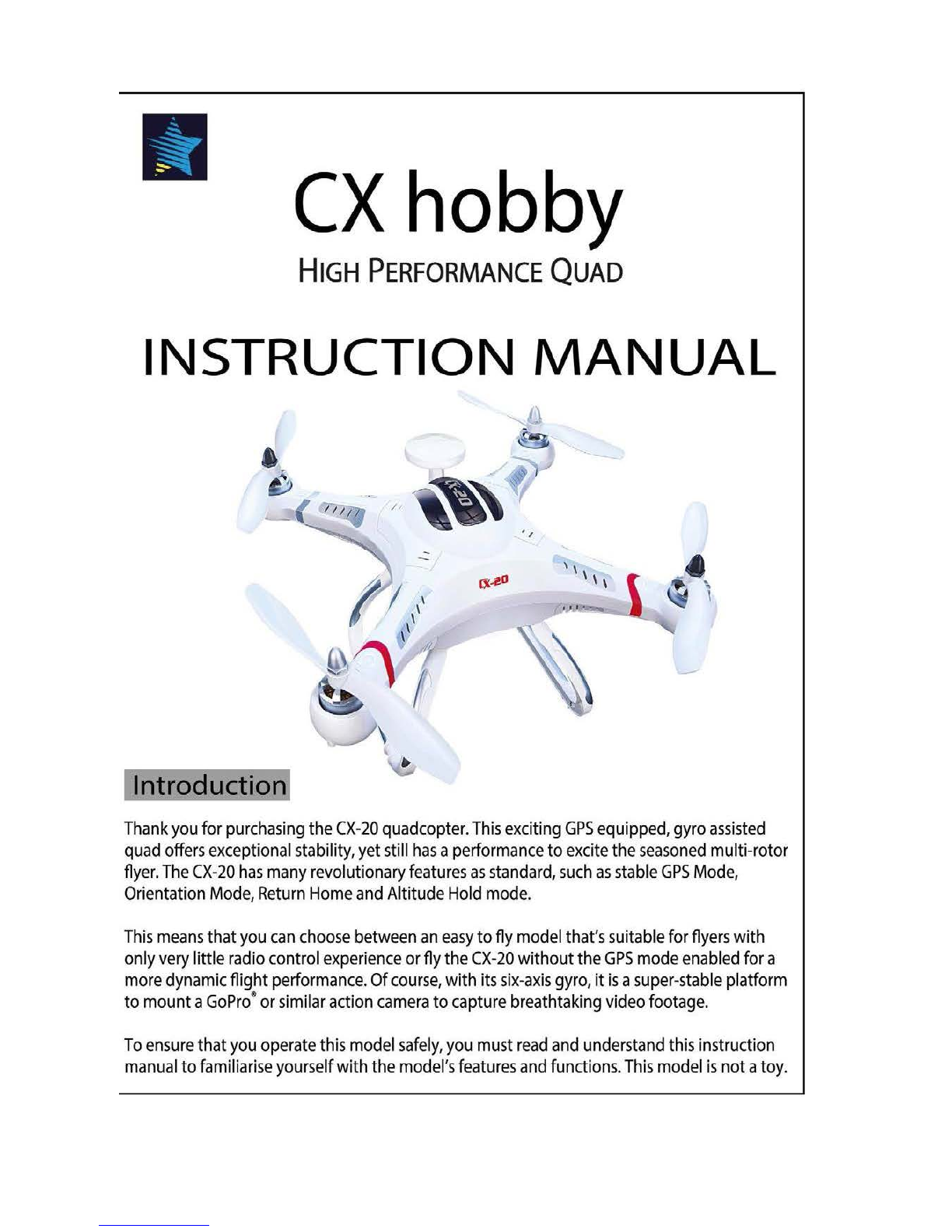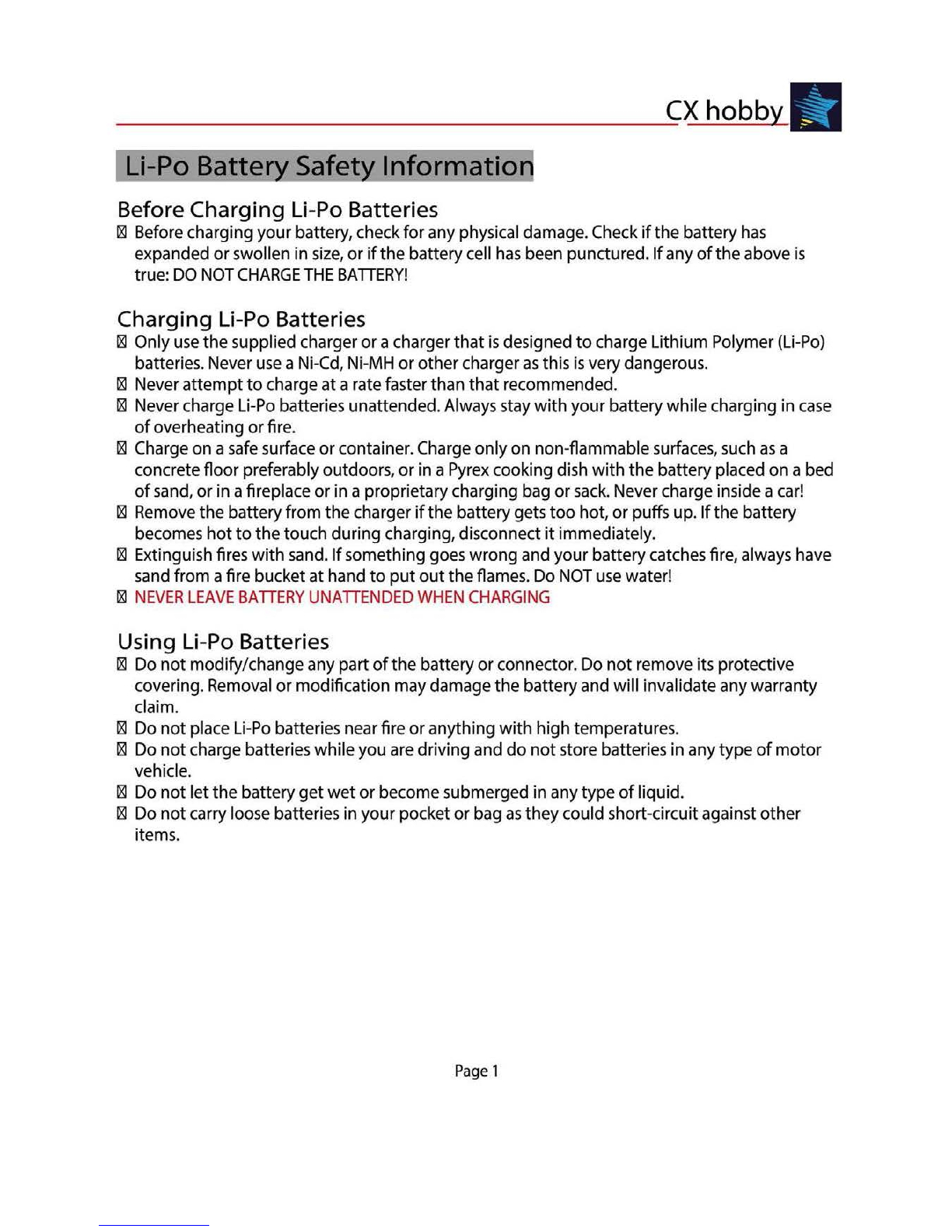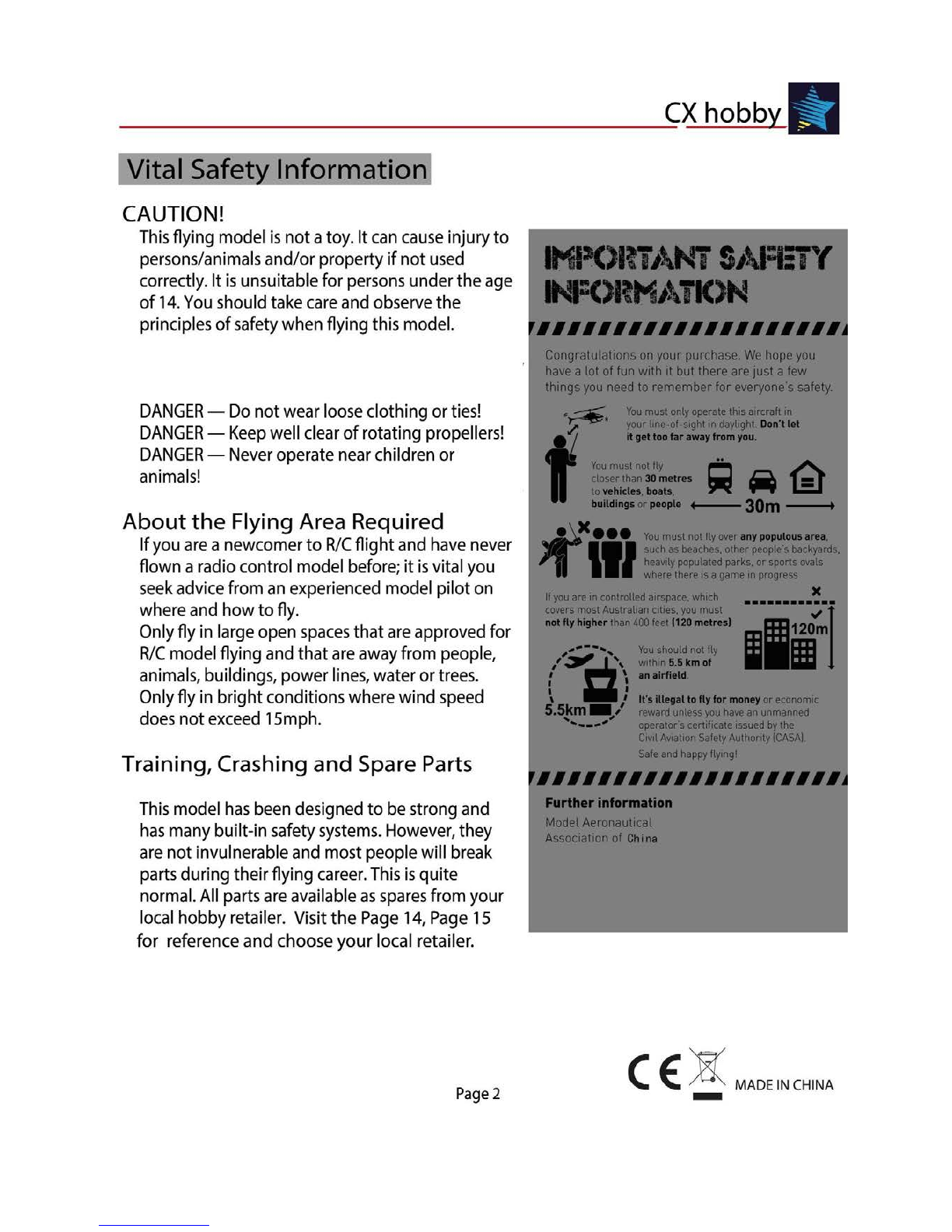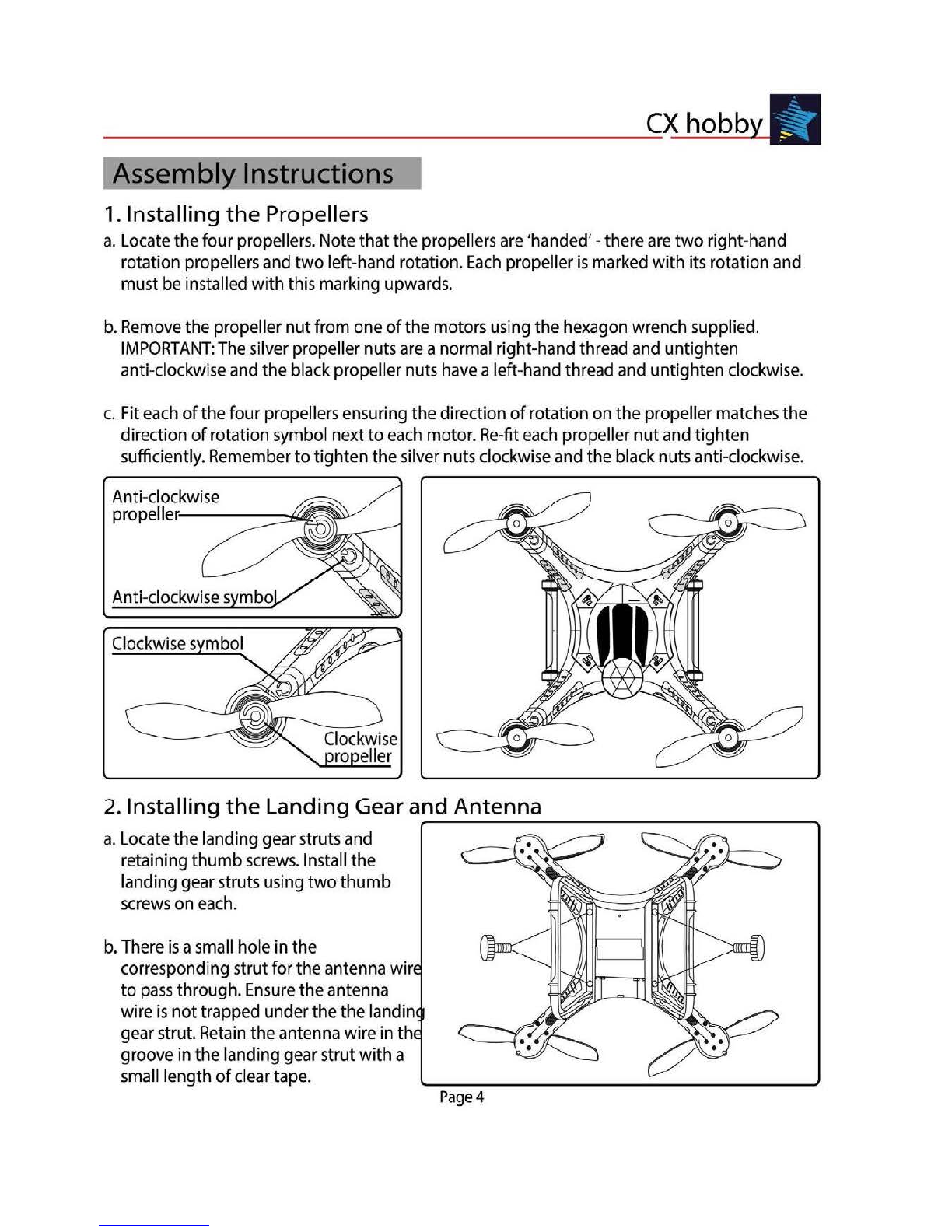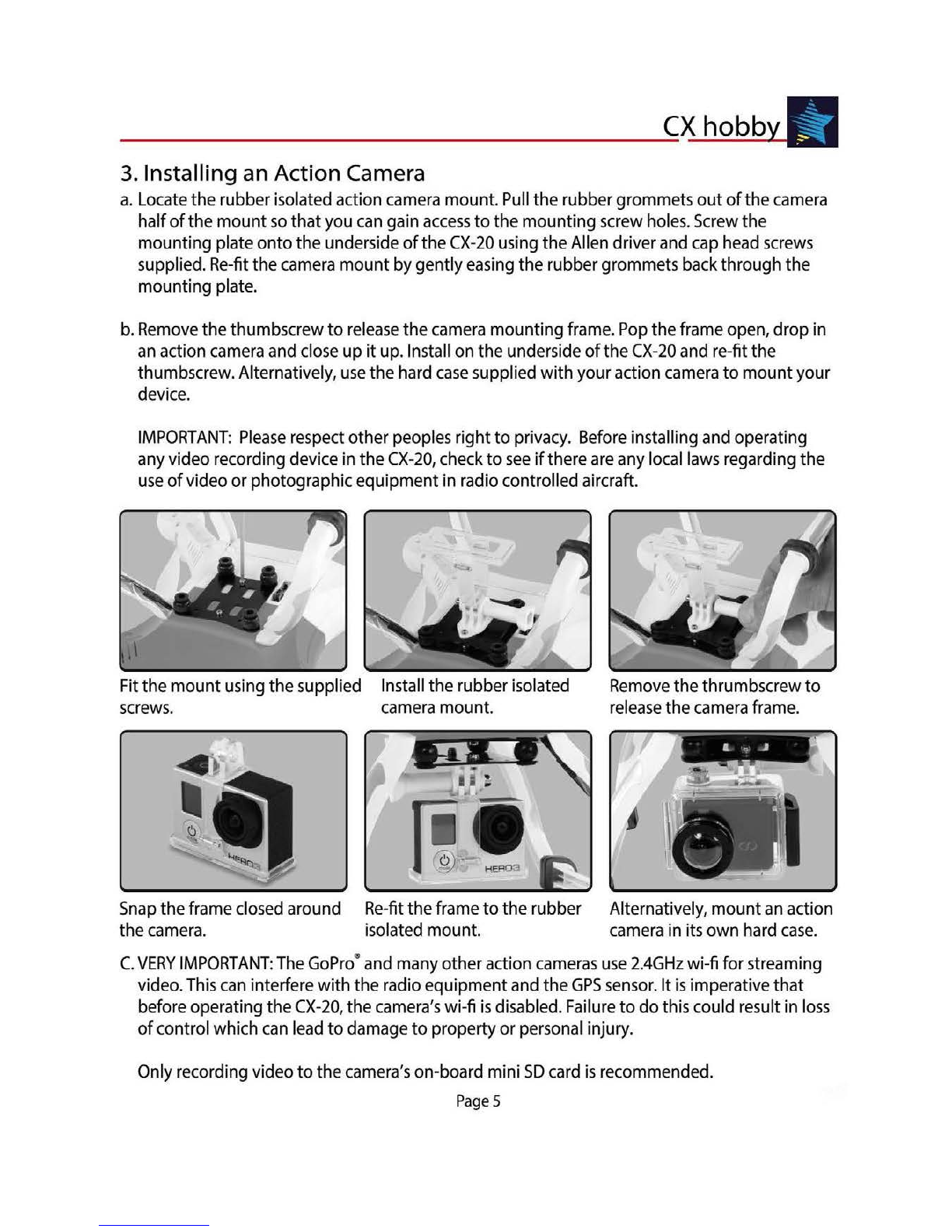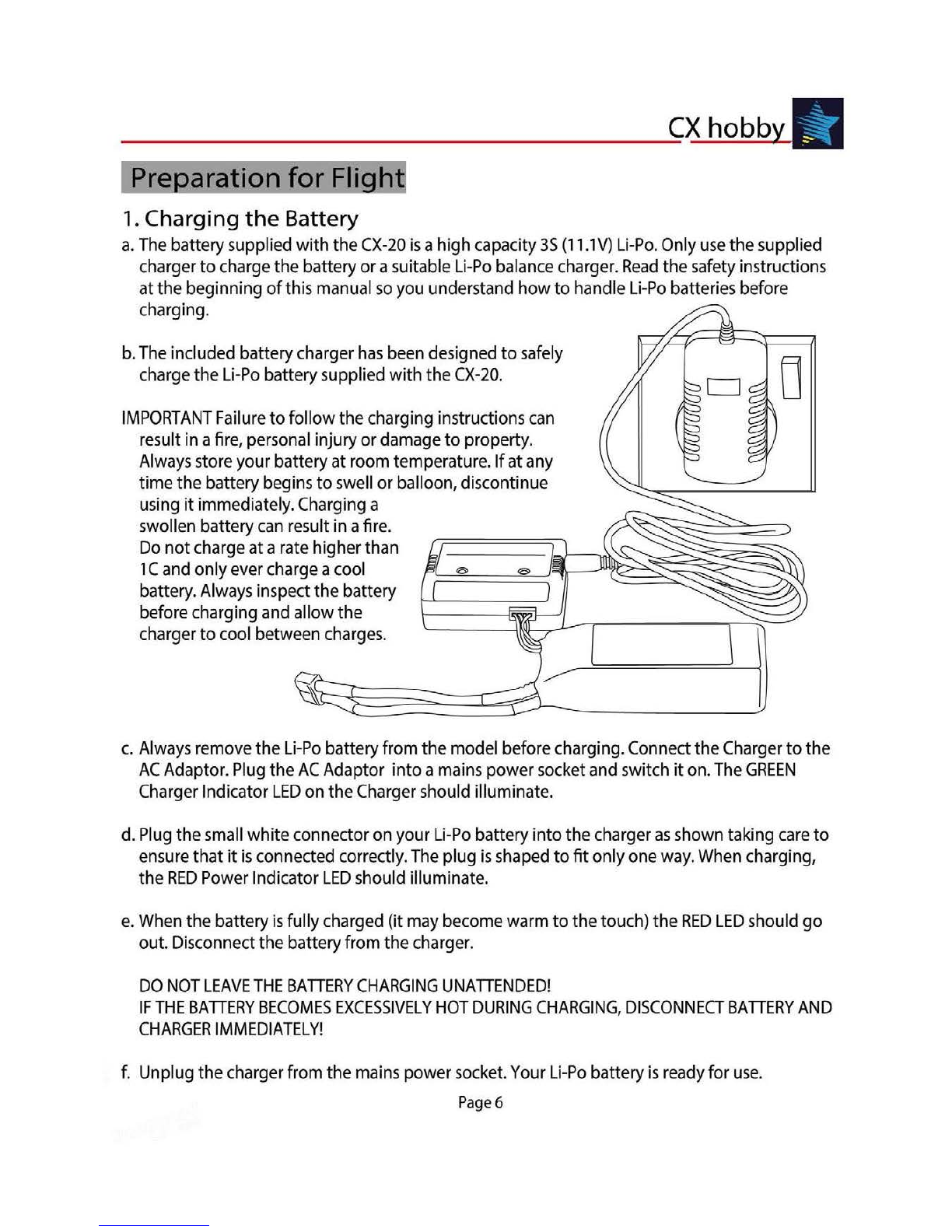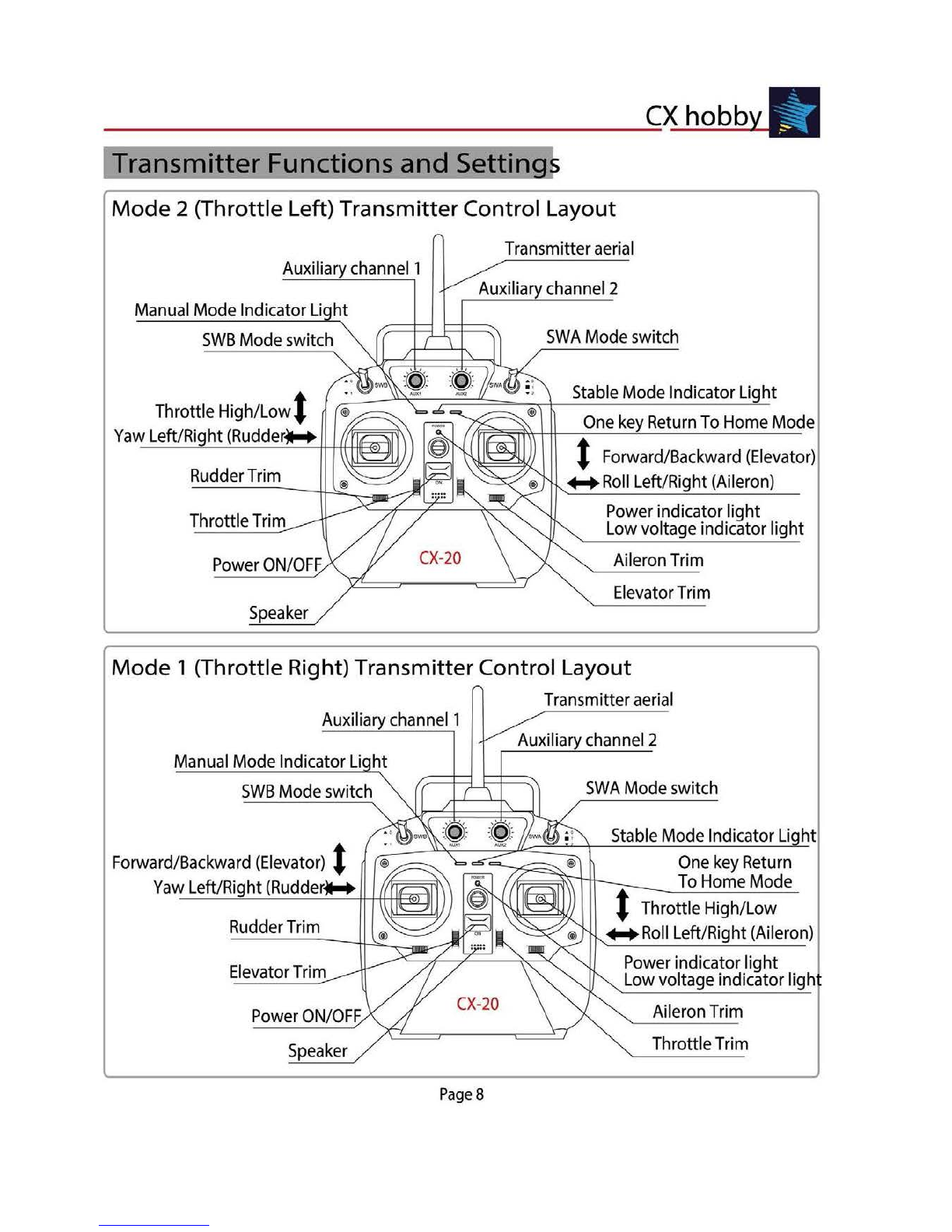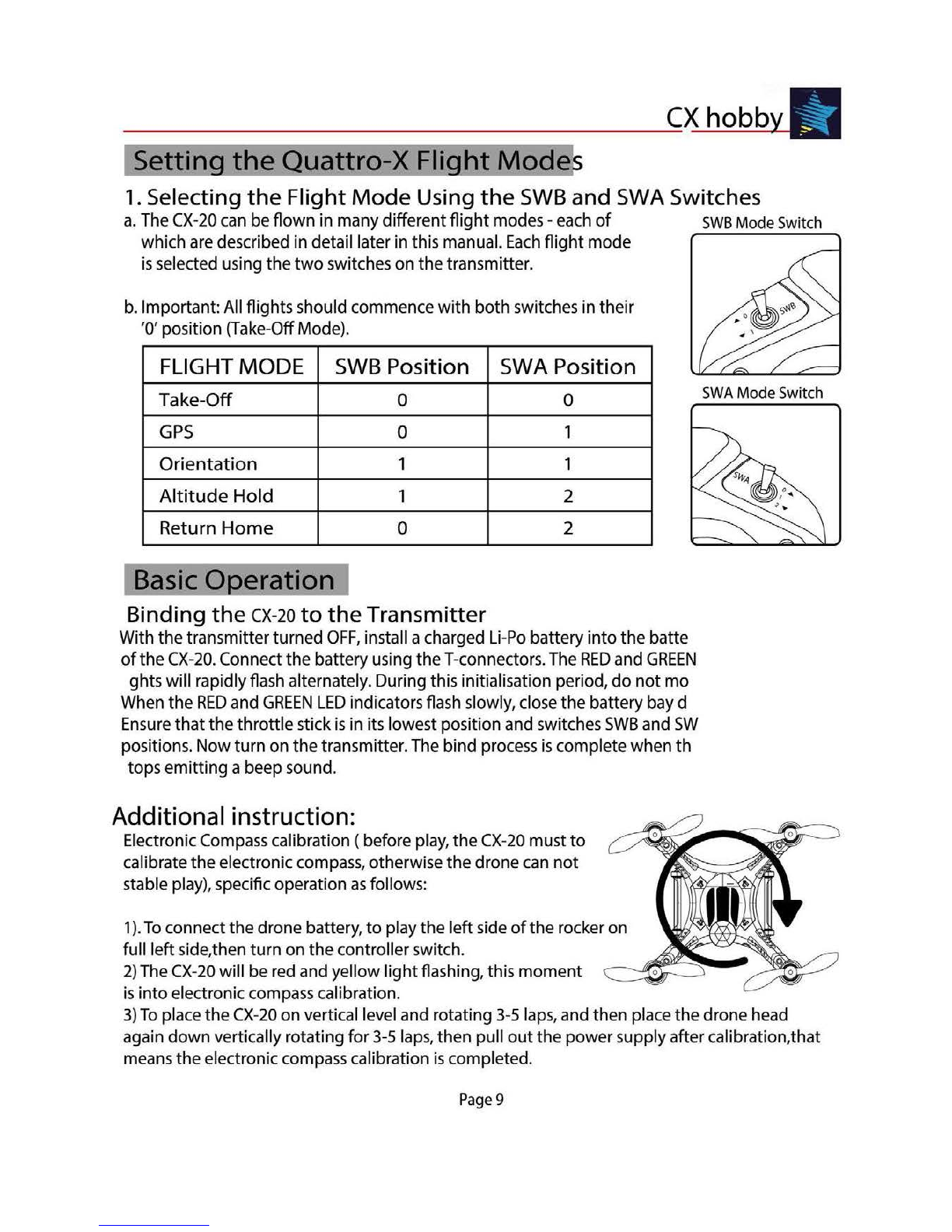CXhob
--------------------------------------------------
Li-Po Batte
Before
Charging
Li-Po Batteries
~
Before
charging your battery, c
he
ck
for any physical damage.
Check
if
the battery
has
expanded orswollen in
size,
or
if
the battery cell
has
been
punctured.
If
any
of
the
above
is
true:
DO
NOT
CHARGE
THE
BATTERY!
Charging
Li-Po Batteries
~
Only
use
the supplied charger oracharger that
is
designed
to
charge Lithium Polymer
(Li-Po)
batteries.
Never
use
a
Ni
-
Cd,
Ni-MH
orother charger
as
this
is
very dangerous.
~
Never
attempt
to
charge at a
rate
faster than thatrecommended.
~
Never
charge
Li-Po
batteries unattended.
Always
stay
with your battery while charging in
case
of
overheating orfire.
~
Charge
on
a
safe
surface
orcontainer.
Charge
only
on
non-flammable
surfaces,
such
as
a
concrete floor preferably outdoors, orin a
Pyrex
cooking dish with the battery placed
on
a
bed
of
sand,
orin afireplace or
in
aproprietary charging
bag
or
sack.
Never
charge inside a
car!
~
Remove
the batteryfrom the charger
if
the battery gets too hot, orpuffs up.
If
the battery
becomes
hottothe touch during charging, disconnect
it
immediately.
~
Extinguish fires with
sand.
Ifsomething
goes
wrong
and
your battery
catches
fire,
always
have
sand
from afire bucket at hand
to
putoutthe
flames
.
Do
NOT
use
water!
~
NEVER
LEAVE
BATTERY
UNATTENDED
WHEN
CHARG
I
NG
Using Li-Po Batteries
~
Do
not modify/change any part
of
the battery orconnector.
Do
not remove
its
protective
covering.
Removal
ormodification
may
damagethe battery
and
will invalidate any
wa
rranty
claim.
~
Do
not
place
Li
-
Po
batteries nearfire or anything with high temperatures.
~
Do
notcharge batteries while
you
are
driving
and
do notsto
re
batteries
in
any type
of
motor
vehicle.
~
Do
not let the battery getwet or become submerged
in
any type
of
liquid.
~
Do
not
ca
rry
loose
batteries inyour pocket or
bag
as
they could short-circuit against other
items.
P
age
1