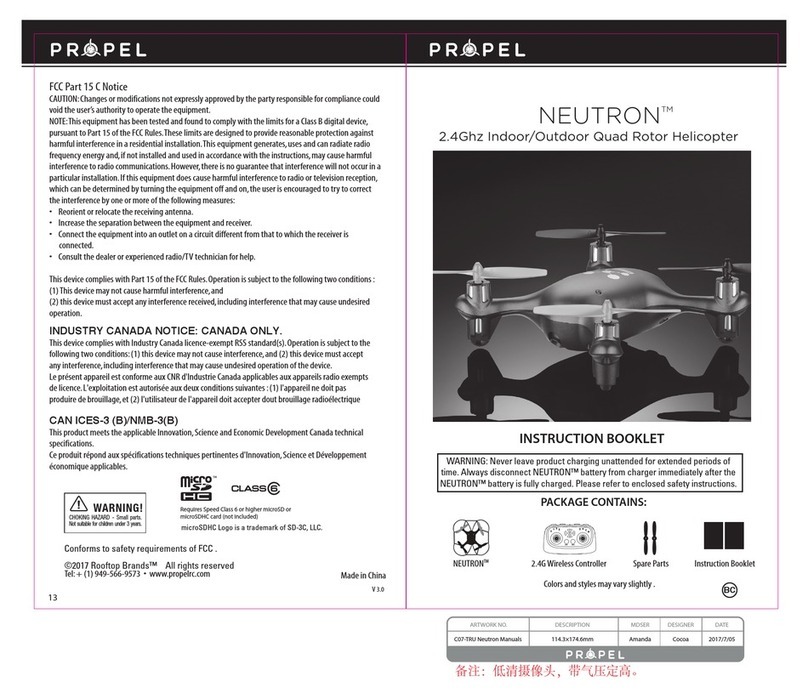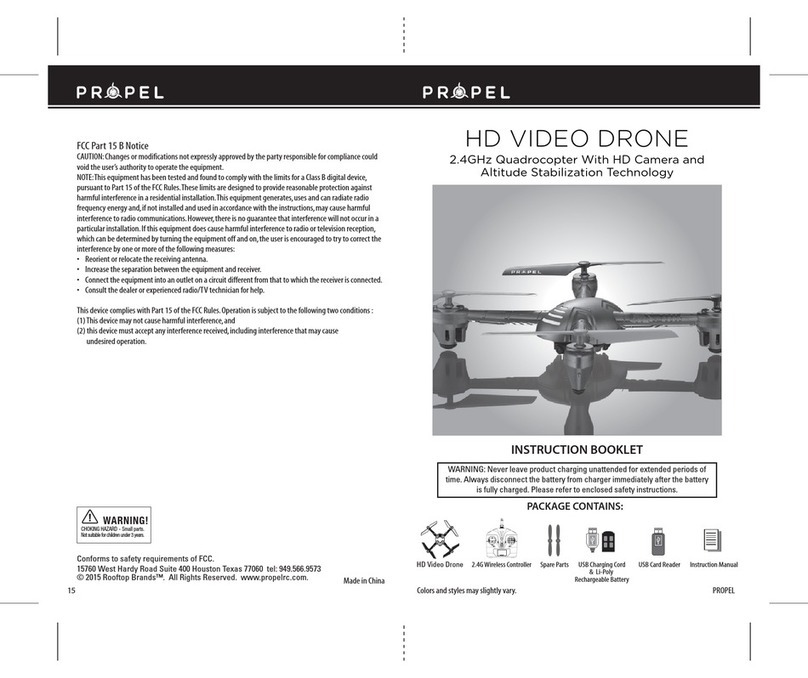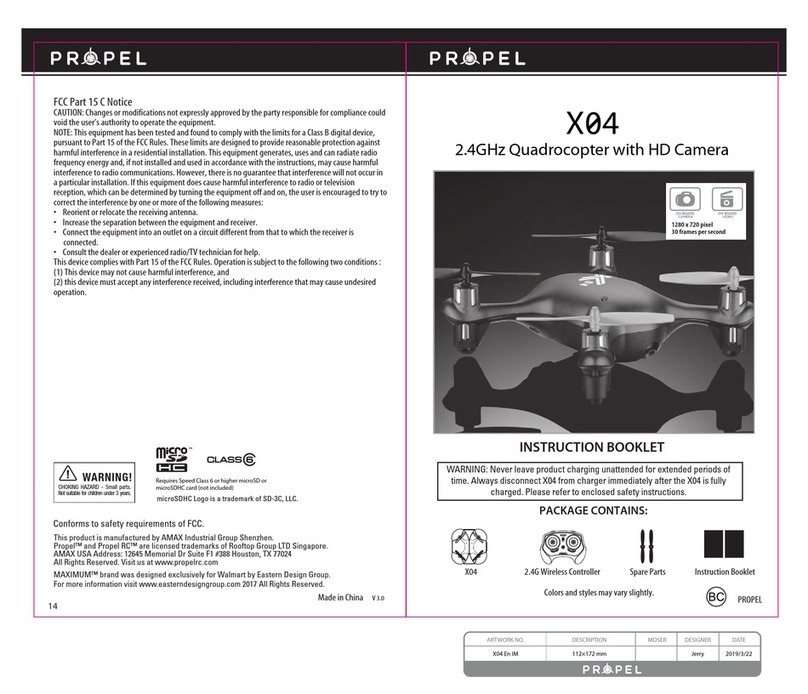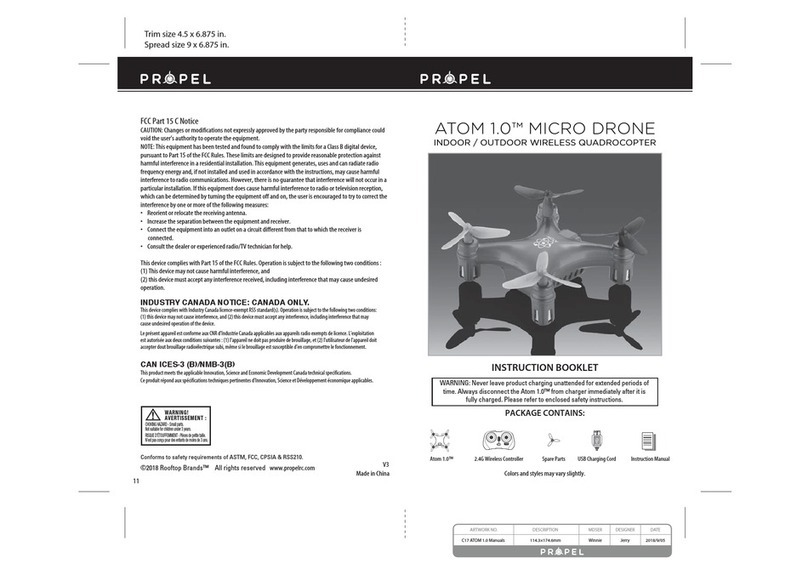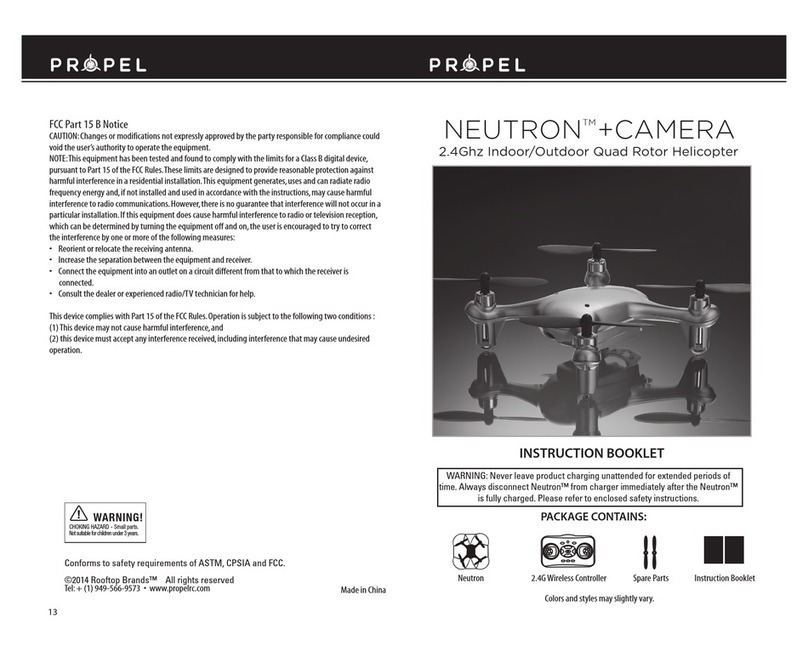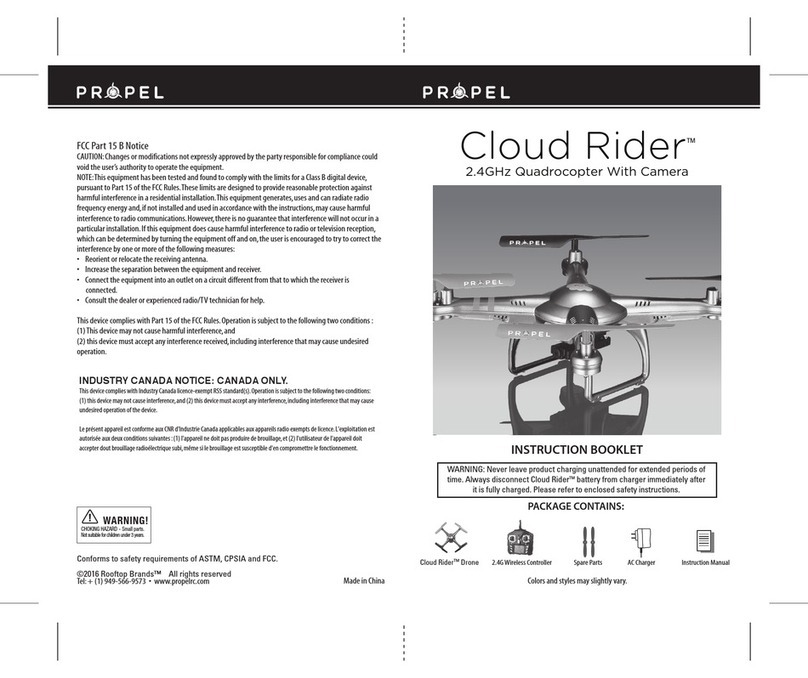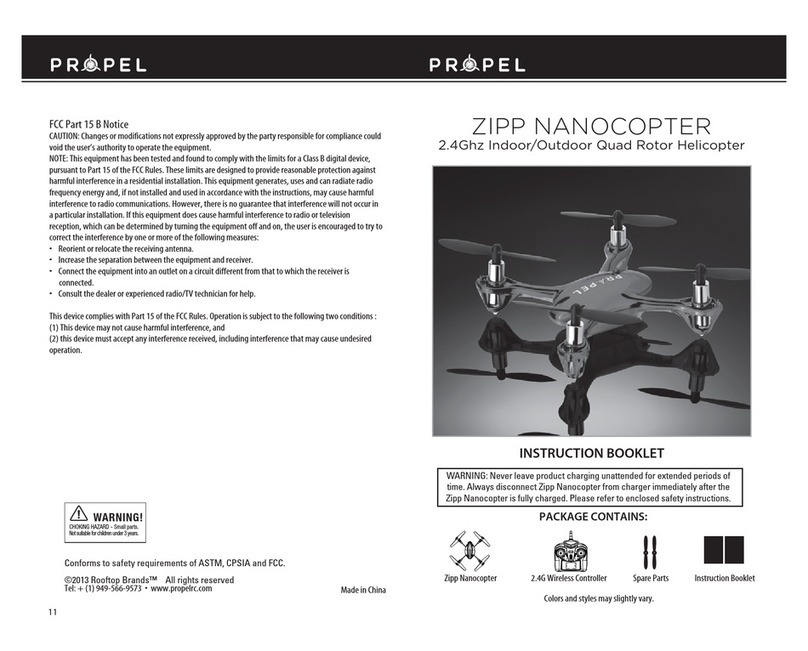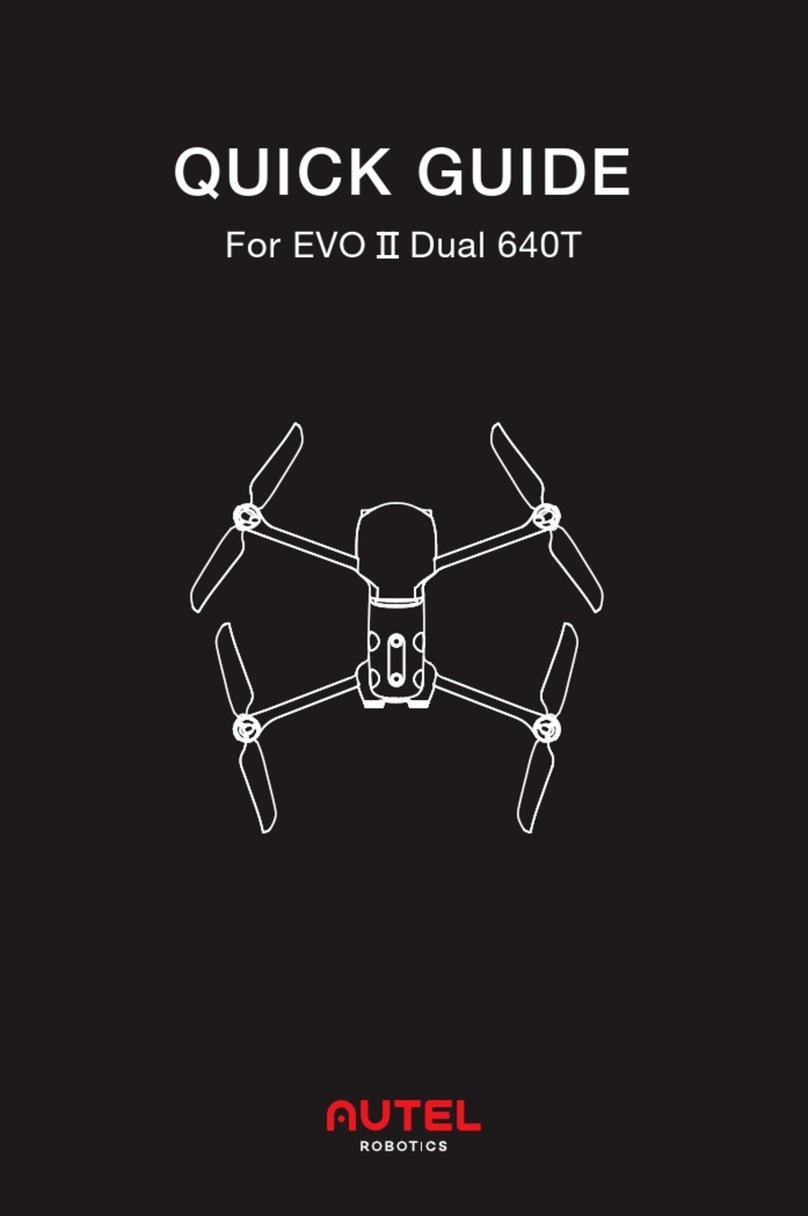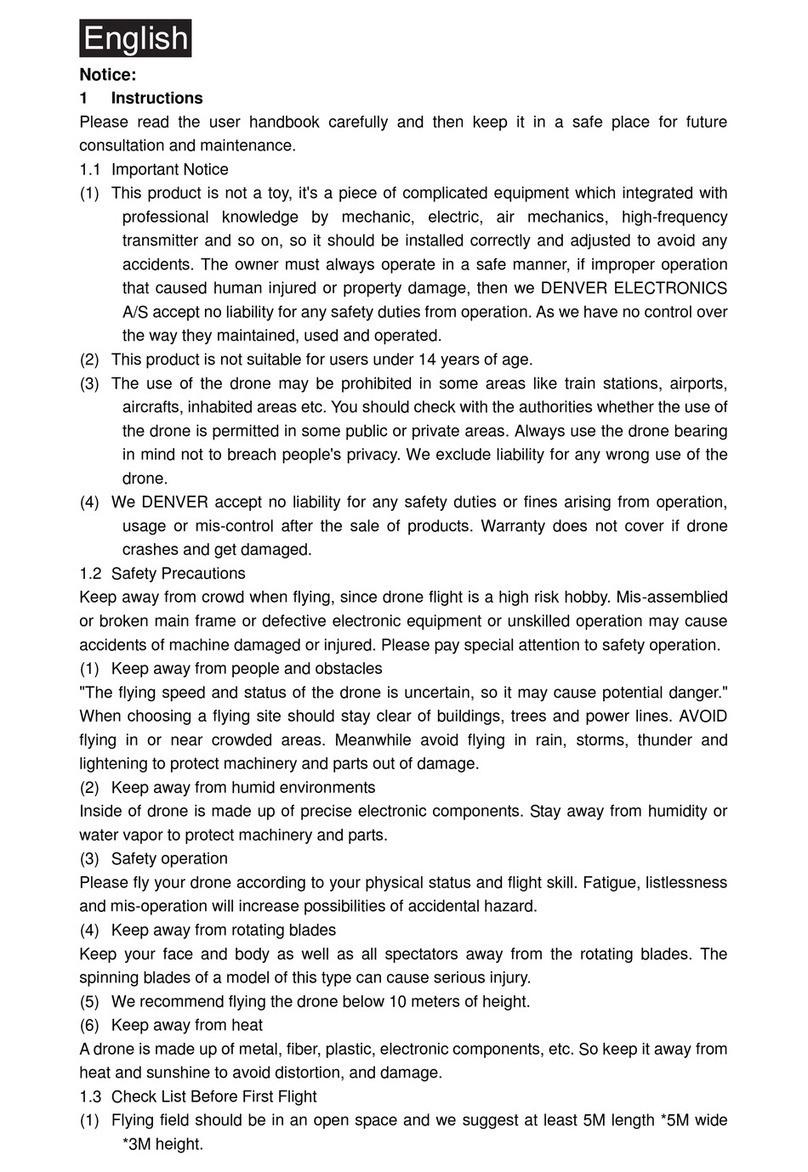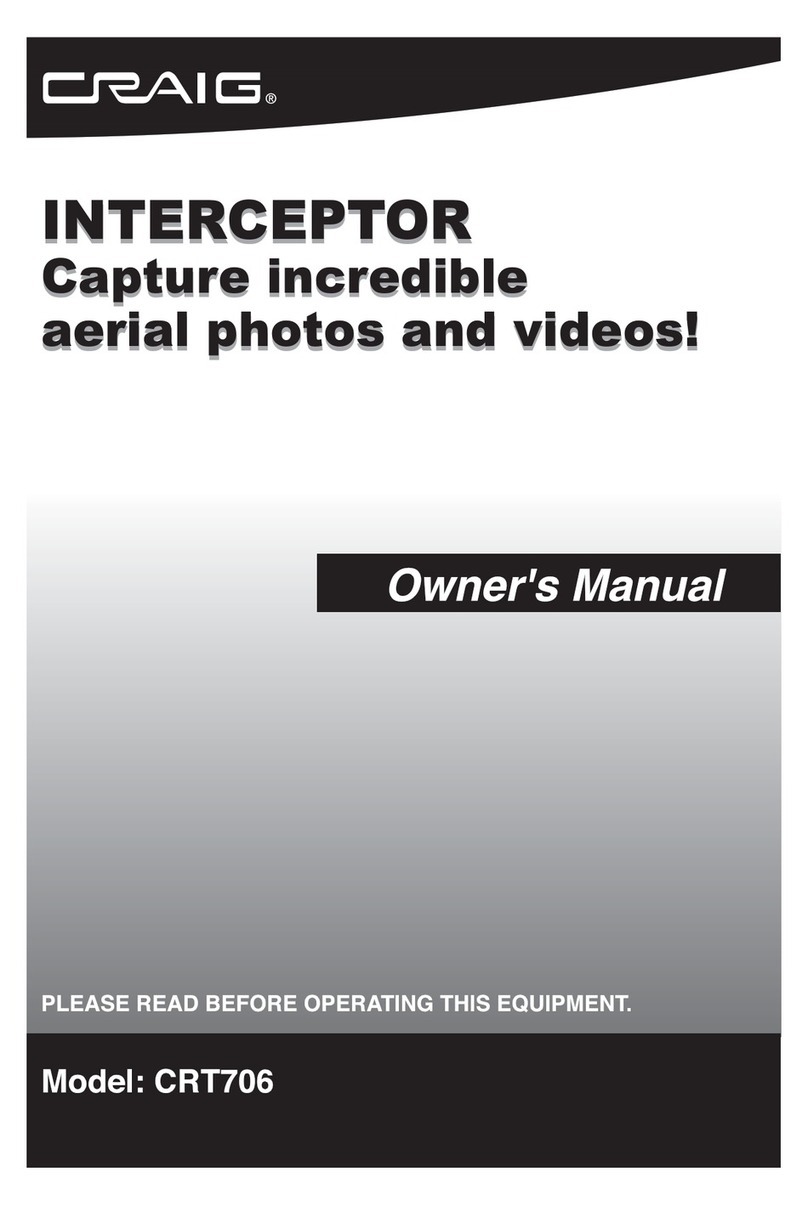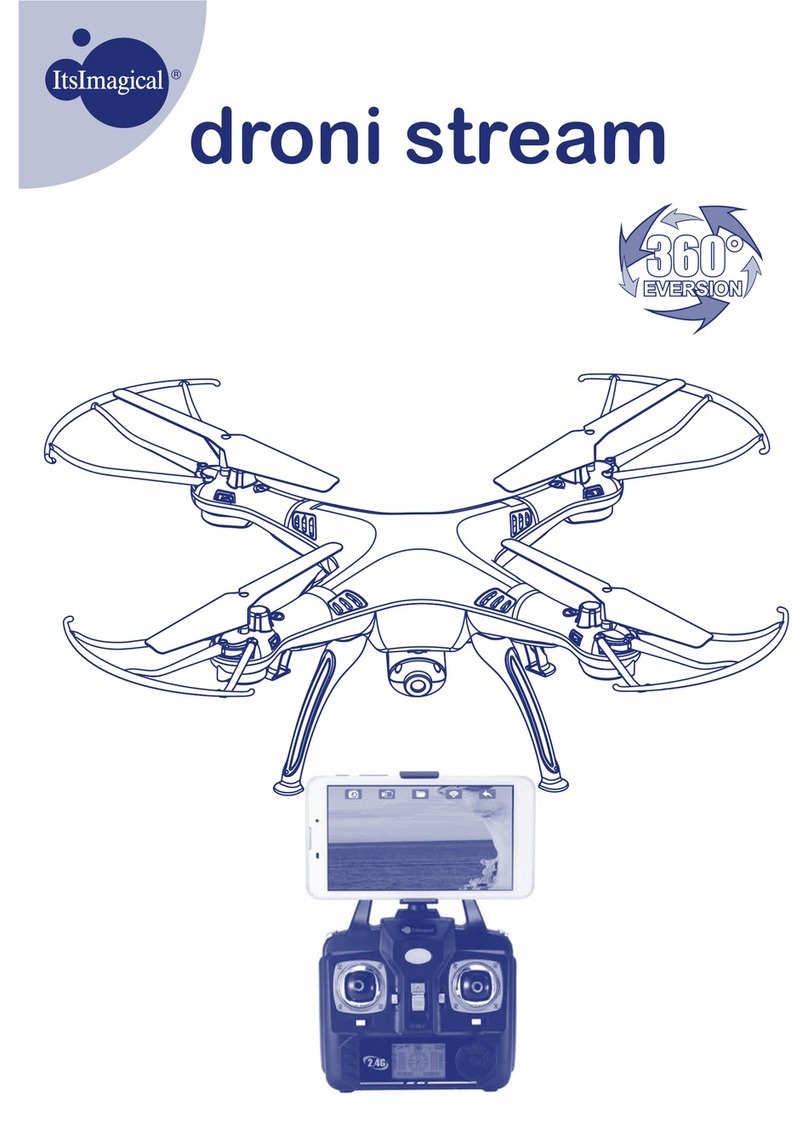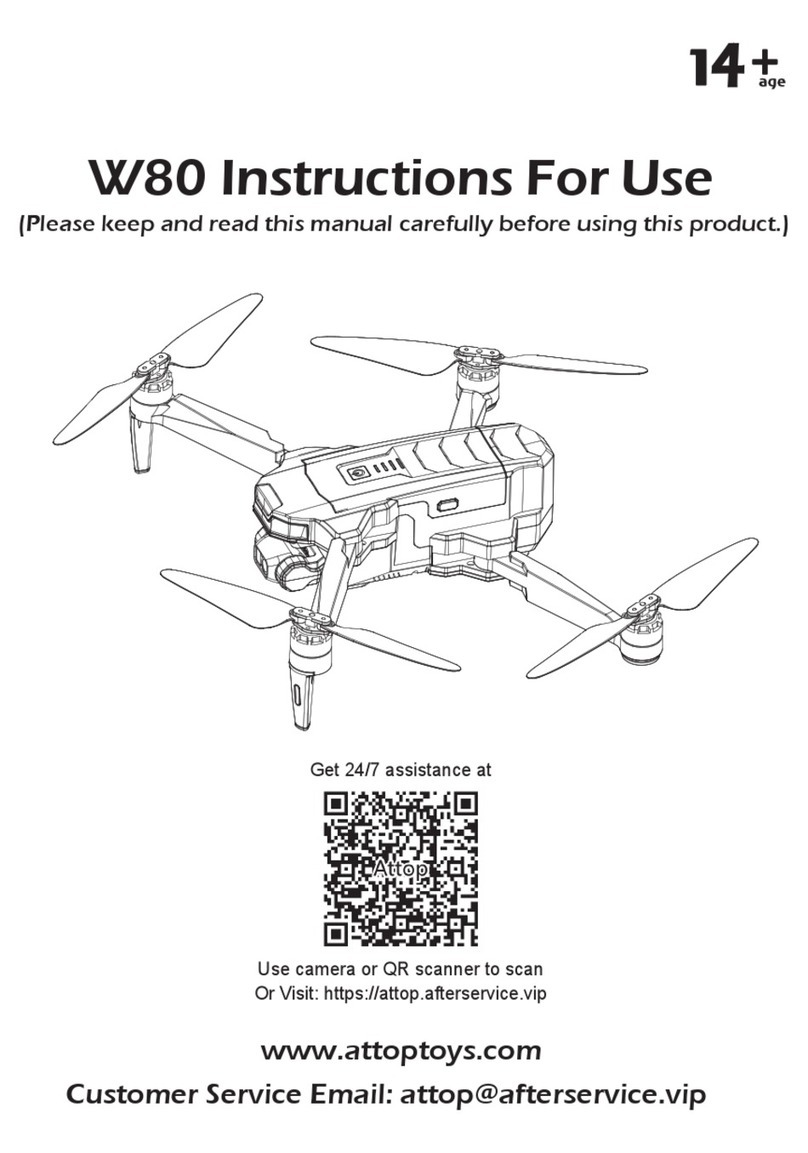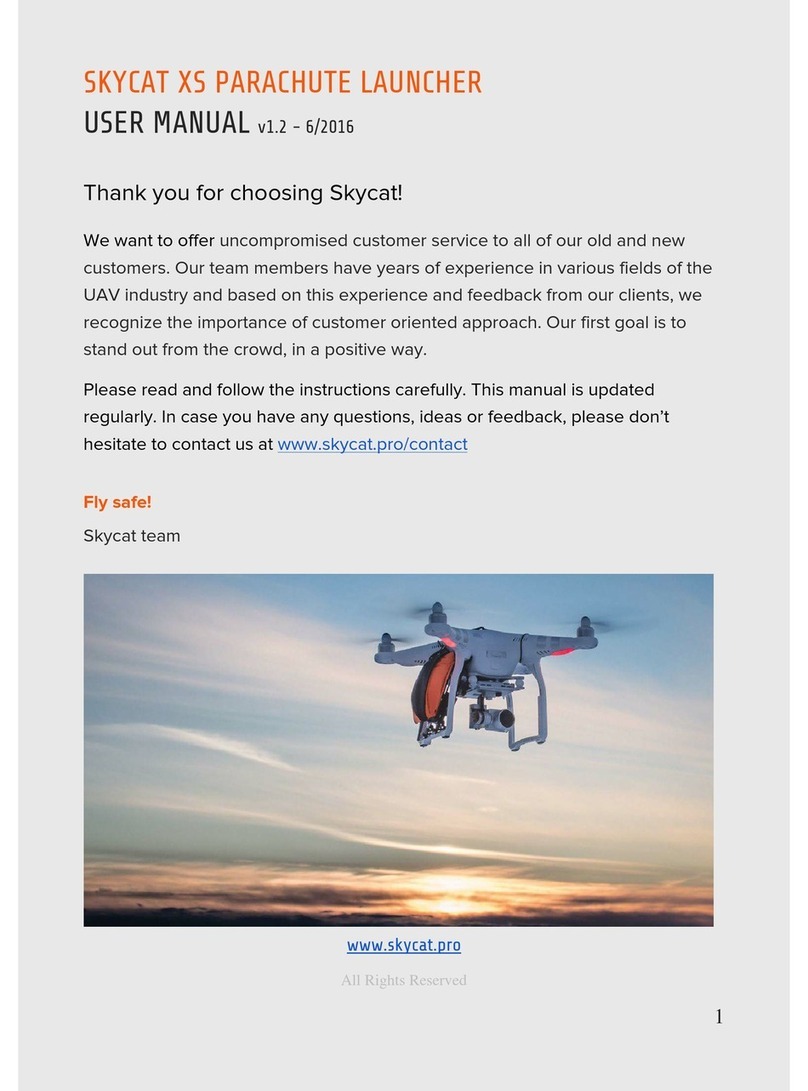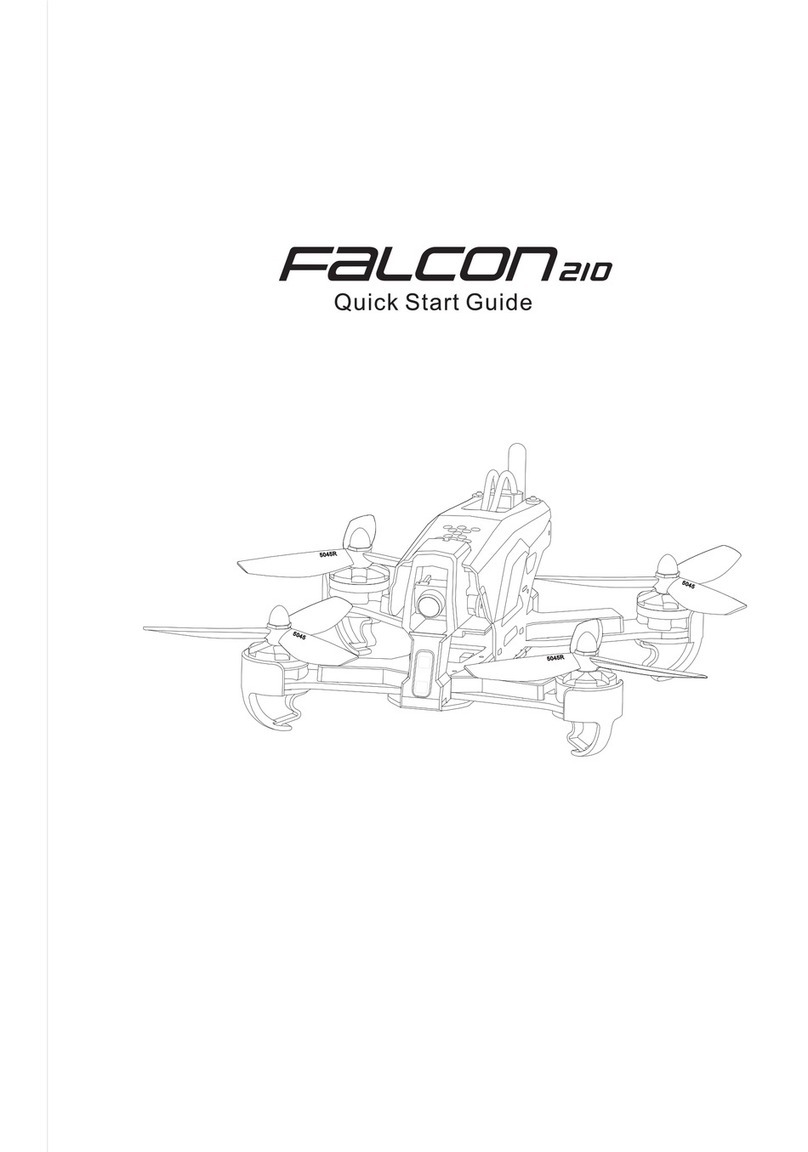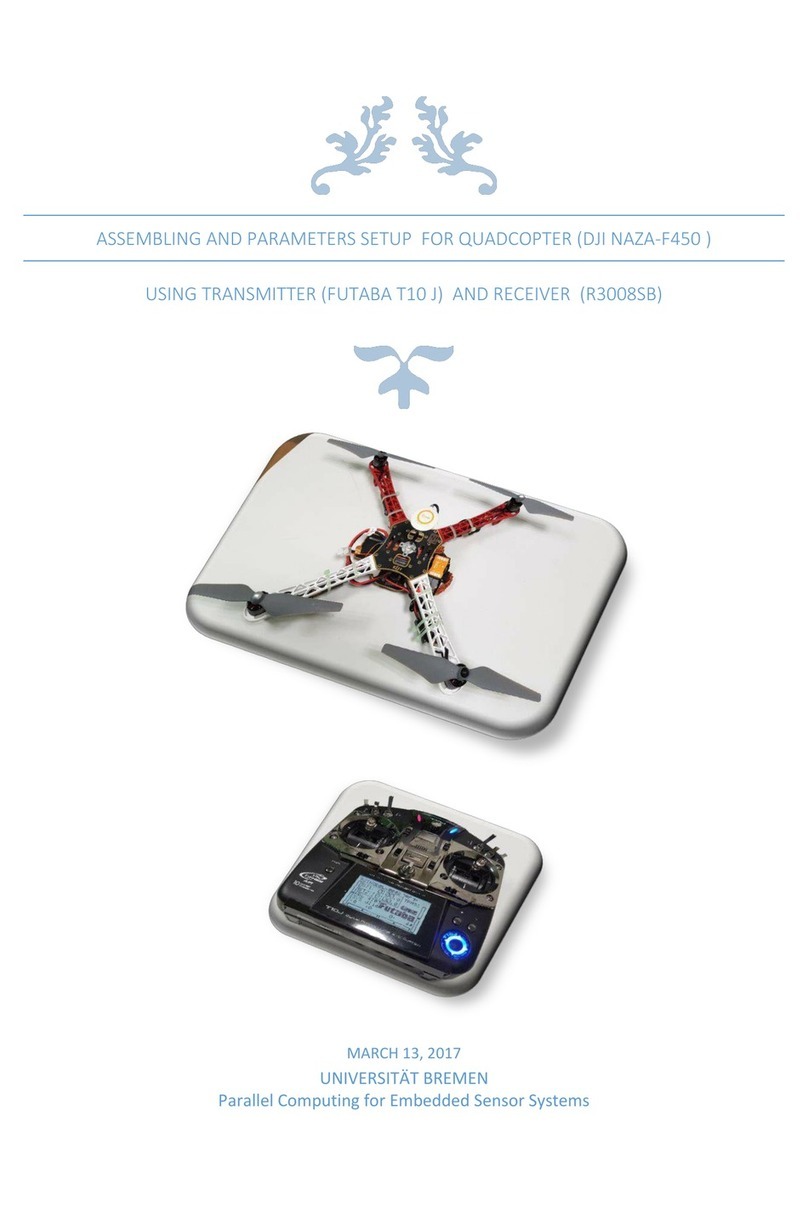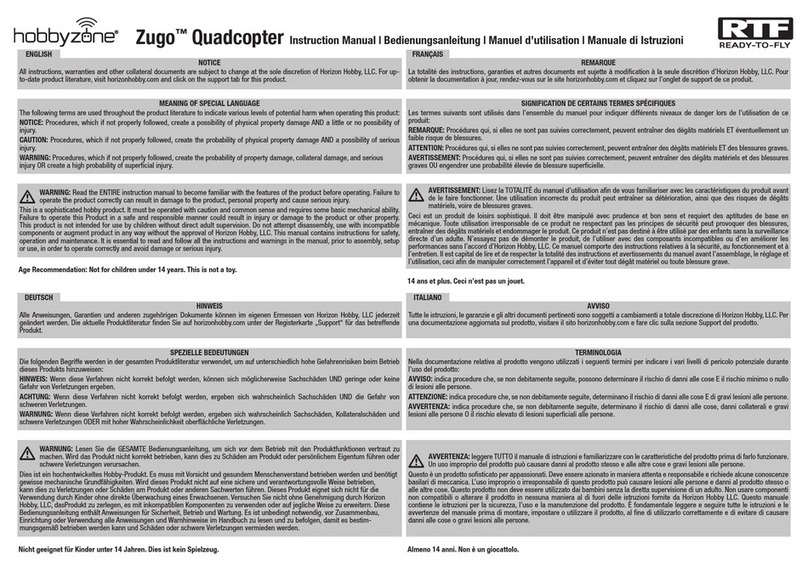PROPEL HD DRONE FPV APP INSTALLATION
1. Make sure you are using a compatible Android™ or Apple® iOS device.
2. Make sure your device has access to the Internet.
3. For Apple® iOS devices, within the App Store, search and select “PPL-HD Drone FPV”. Hit the
Install button and the “PPL-HD Drone FPV” App should download and install automatically.
4. For Android™ OS devices, visit the Google Play store and search for “PPL-HD Drone FPV”.
Selecting the “PPL-HD Drone FPV” App will download the App and automatically install it
on your device.
5. After the “PPL-HD Drone FPV” App is installed, it should create an icon on your screen. Click
the “PPL-HD Drone FPV” icon to run the App to make sure that it has installed correctly on
your device. If not, please delete and repeat the process again.
PAIRING HD VIDEO DRONE TO YOUR COMPATIBLE DEVICE
1. After completely charging your HD VIDEO DRONE battery, install the battery to your HD VIDEO
DRONE. (refer the user manual).
2. In the Settings menu of your device, locate the Wi-Fi option.
3. Turn ON the Wi-Fi option.
4. Select “Propel HD Video Drone” from the Wi-Fi list. Wait for your HD Video Drone to be
connected. Return to the Main Menu.
QUICK START
1. When you install the App correctly and have paired to the drone successfully, you can hit
the “PPL-HD Drone FPV” App icon. Tap “START” on the bottom right hand side of the screen.
You should see the real-time video from your HD Video Drone ‘s camera.
2. This App also allows you to control your HD Video Drone by your mobile device. To activate
the control sticks, tap the “ON” button at the top right hand side of the screen. This will start
the HD Video Drone’s motors and show the control sticks. You can now use your device as a
traditional controller.
DETAILED APP OVERVIEW
3. Please see images below for a detailed App overview. This overview is also available under
the “HELP” icon in the home screen of the App.
4. If you’re still encountering
difficulties please contact our
customer service department at
+1.949.566.9573.
Settings PPL-HDDroneFPV
Note: Apple® devices require the use of iOS 7.0 or higher.
ANDROID™
devices require the use of OS 4.2.2 or higher.
HOME PAGE
HELP PAGE 1
HELP PAGE 3
HELP PAGE 2
CONTROL STICKS