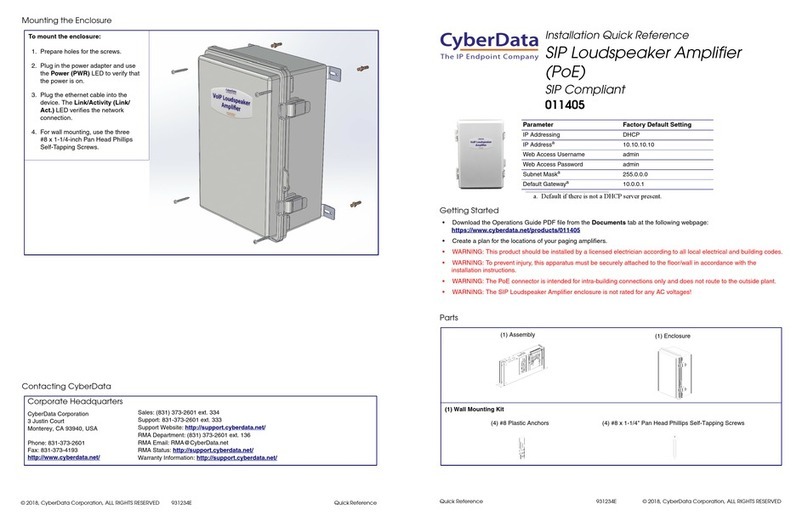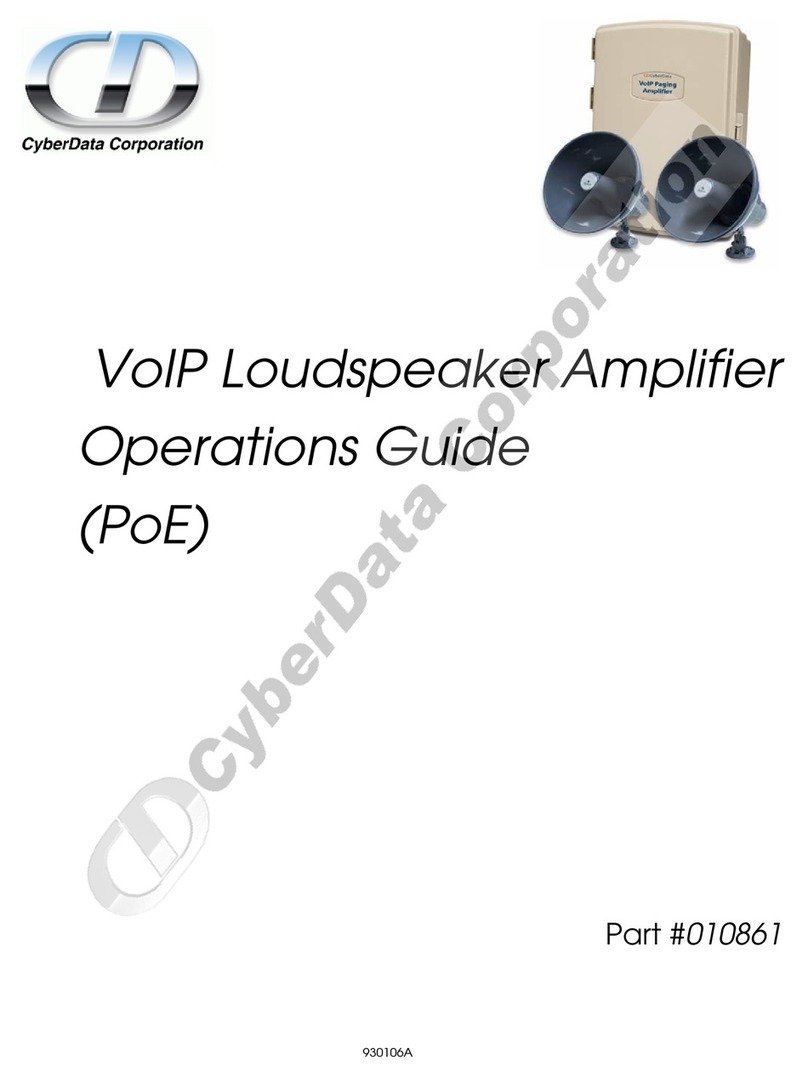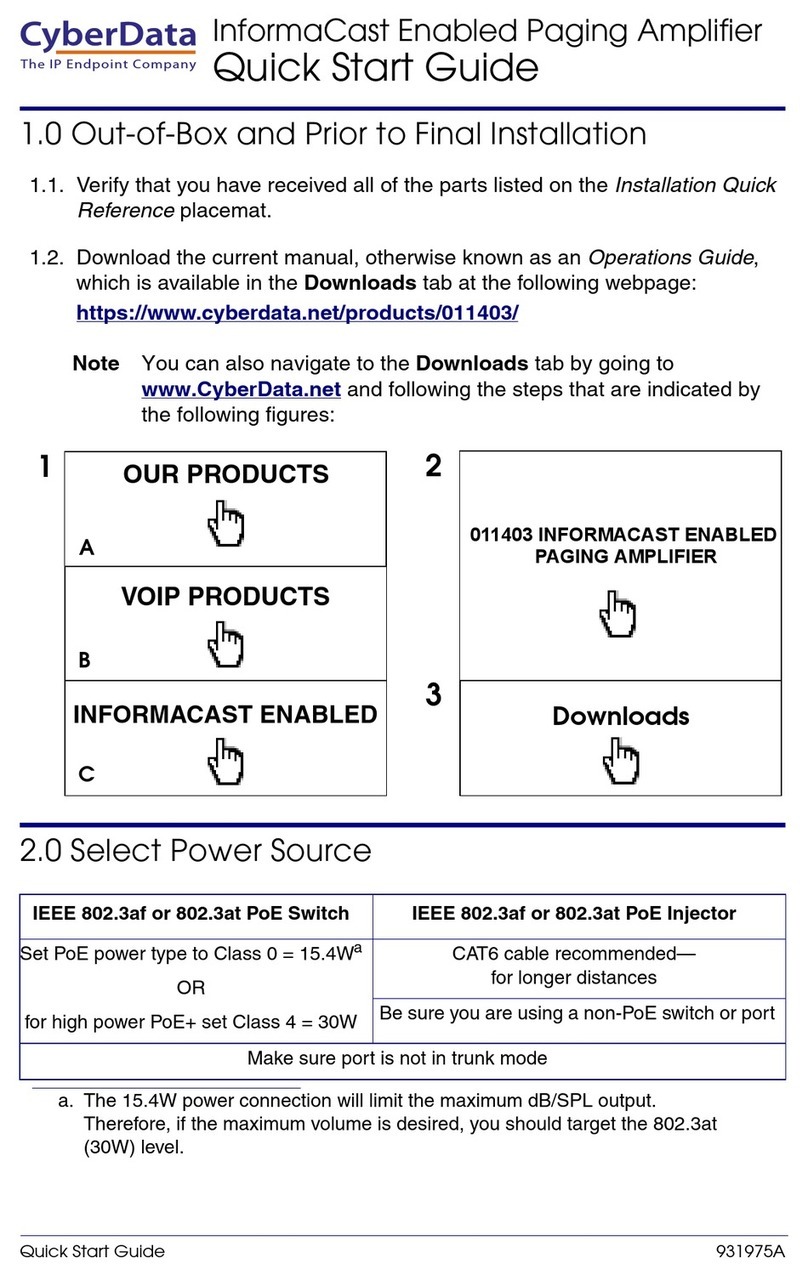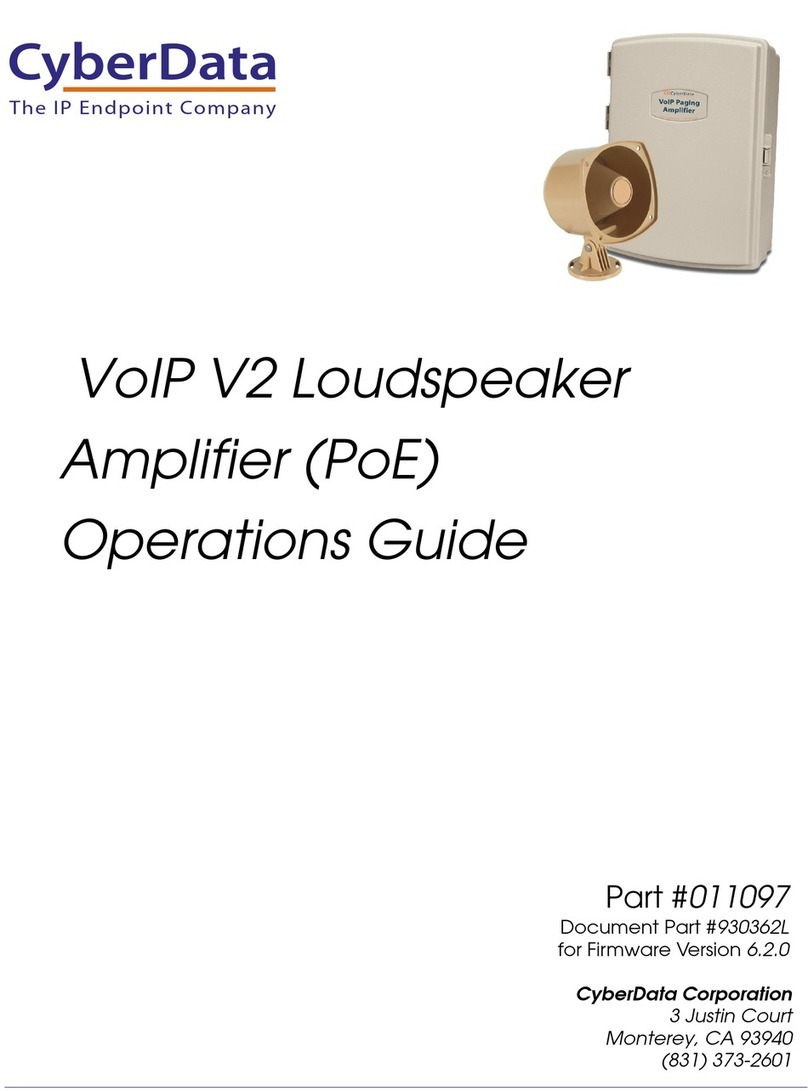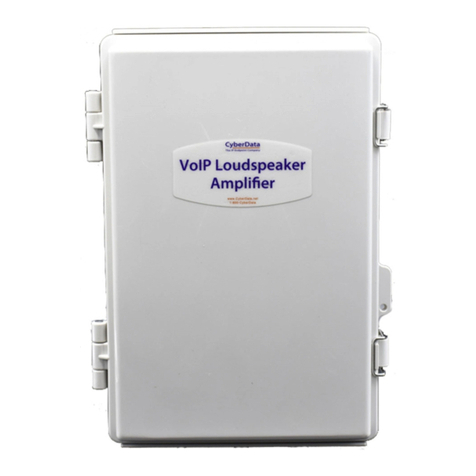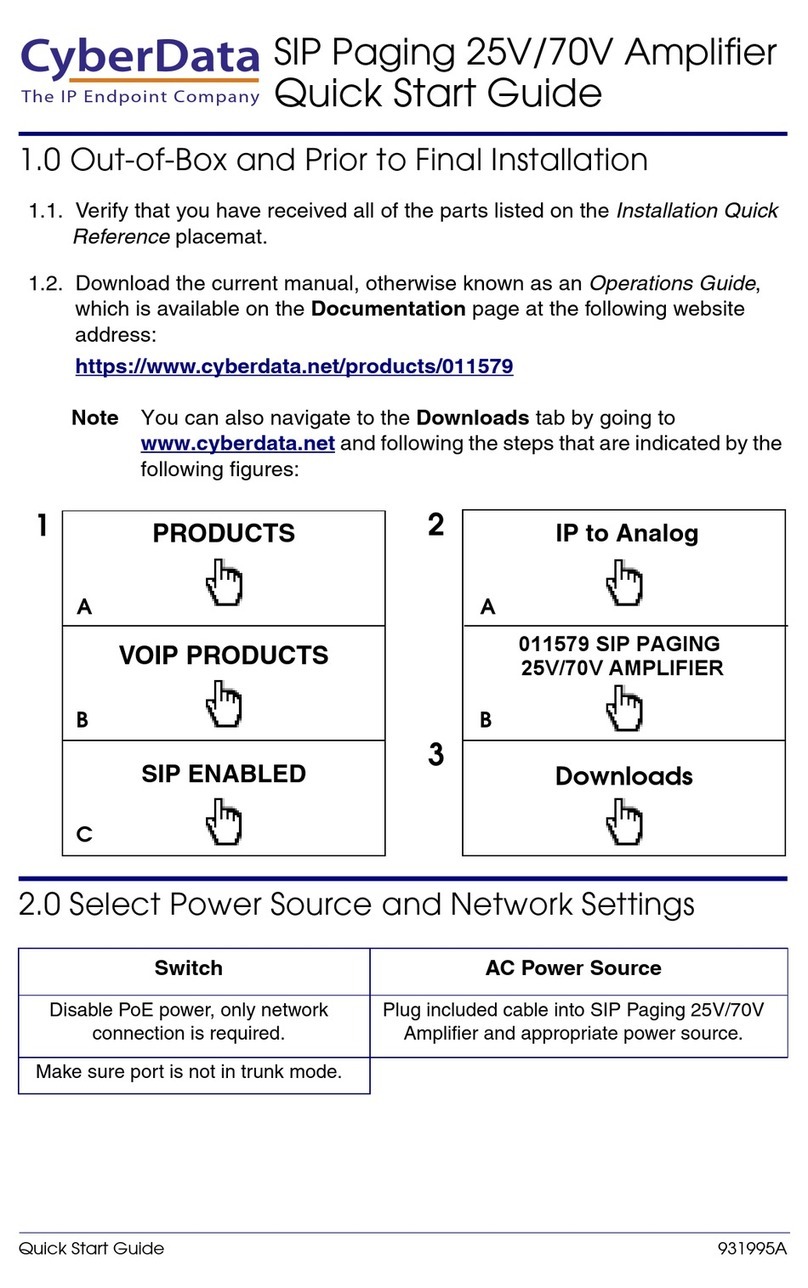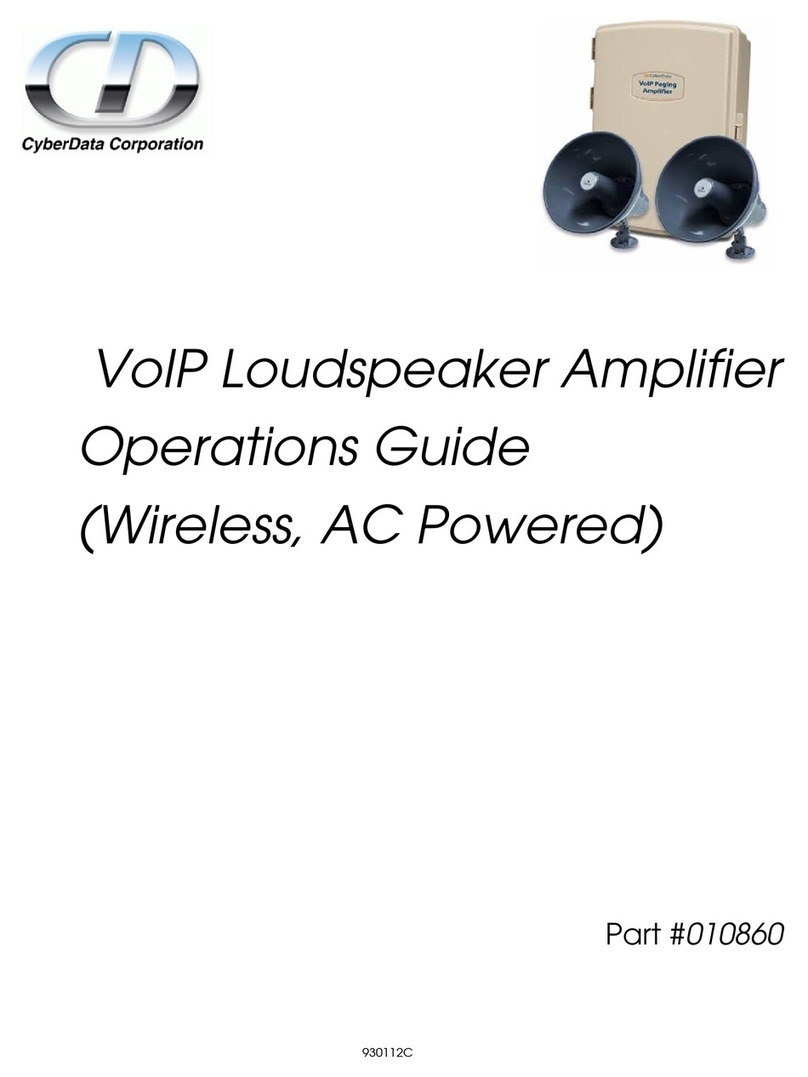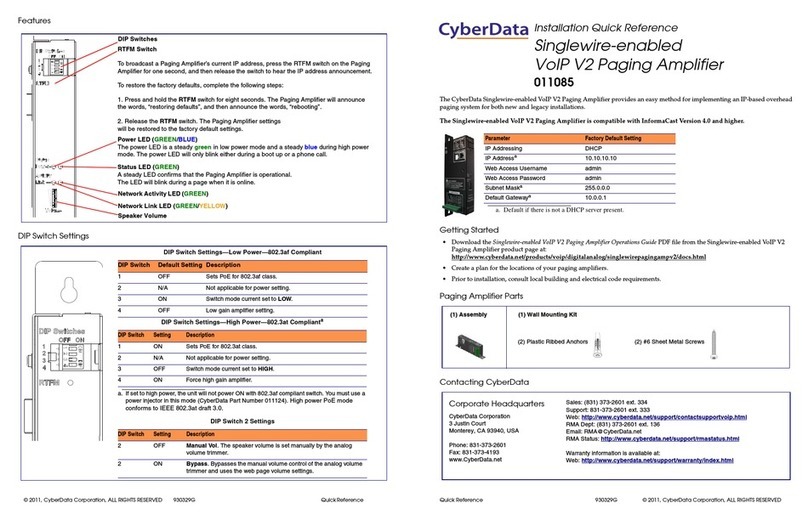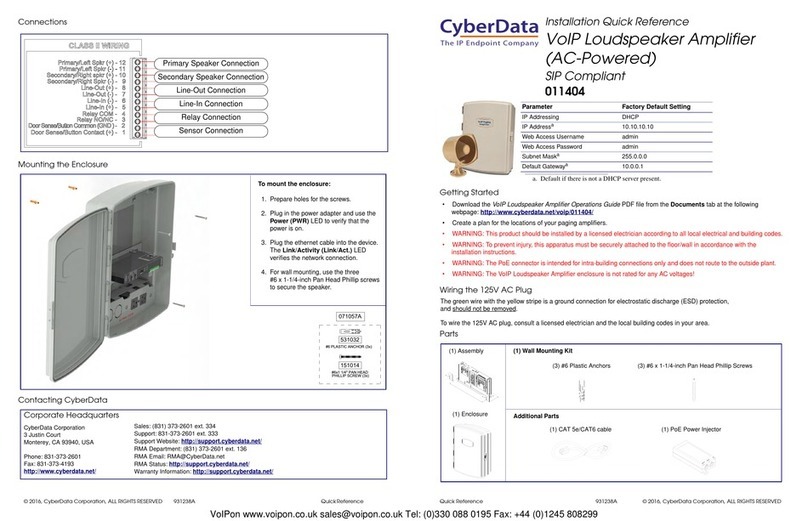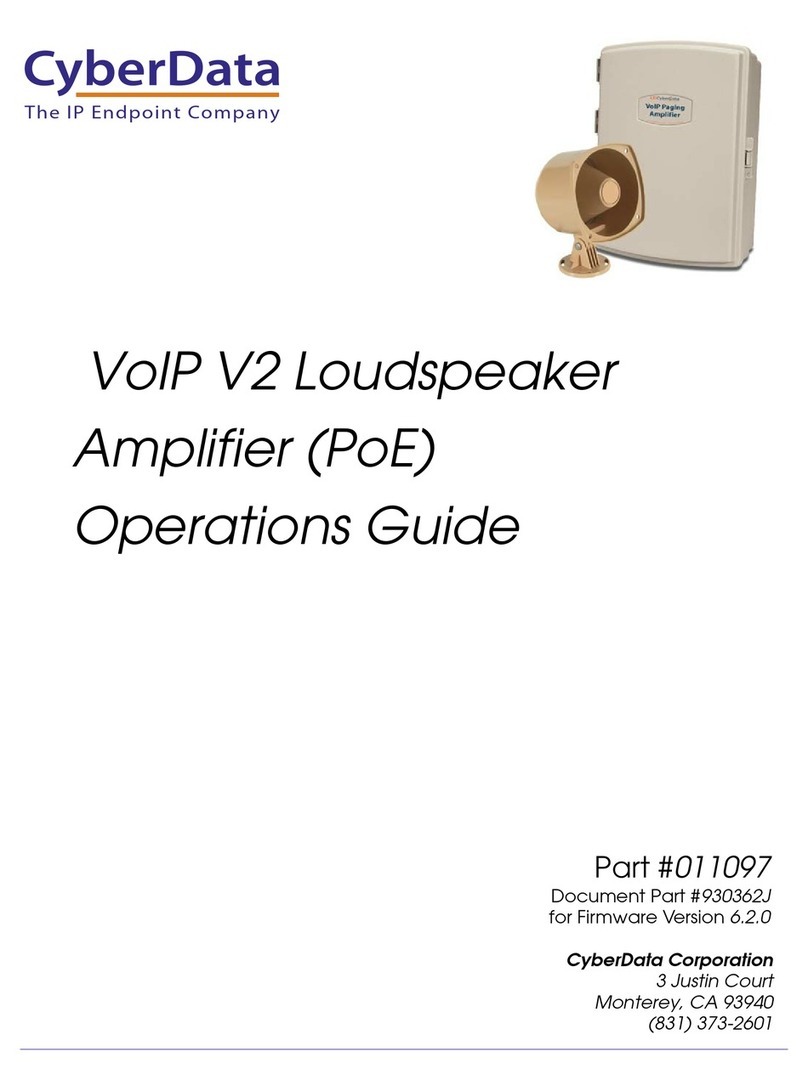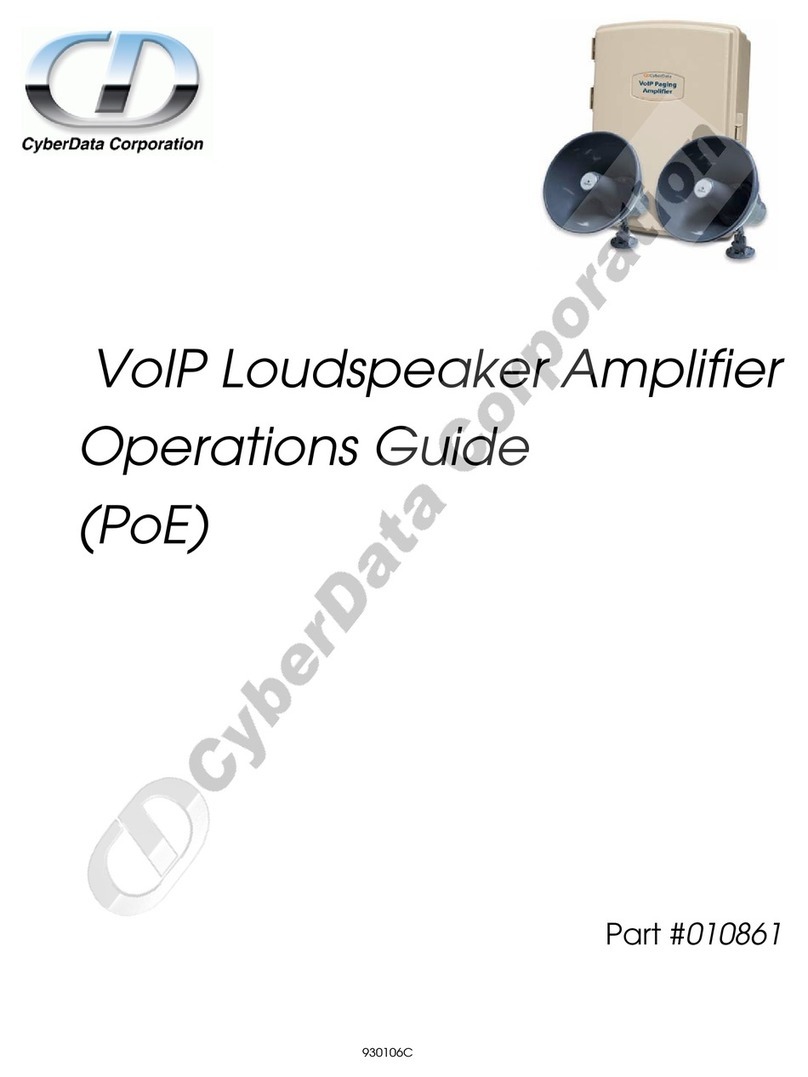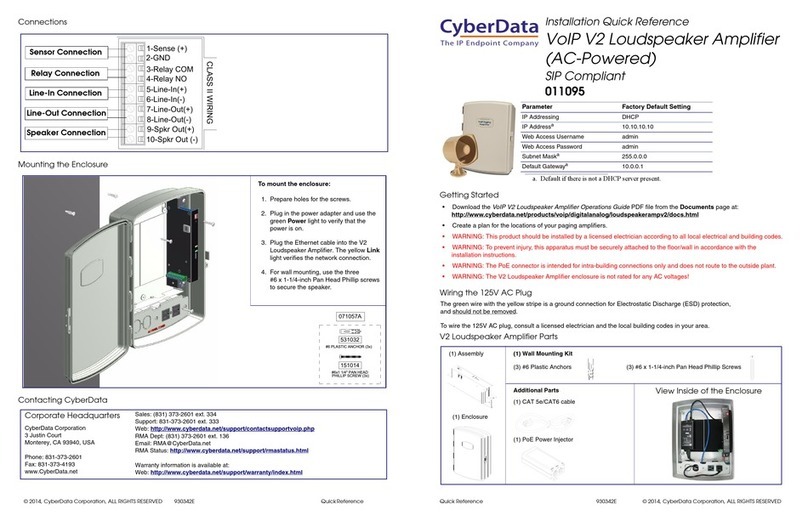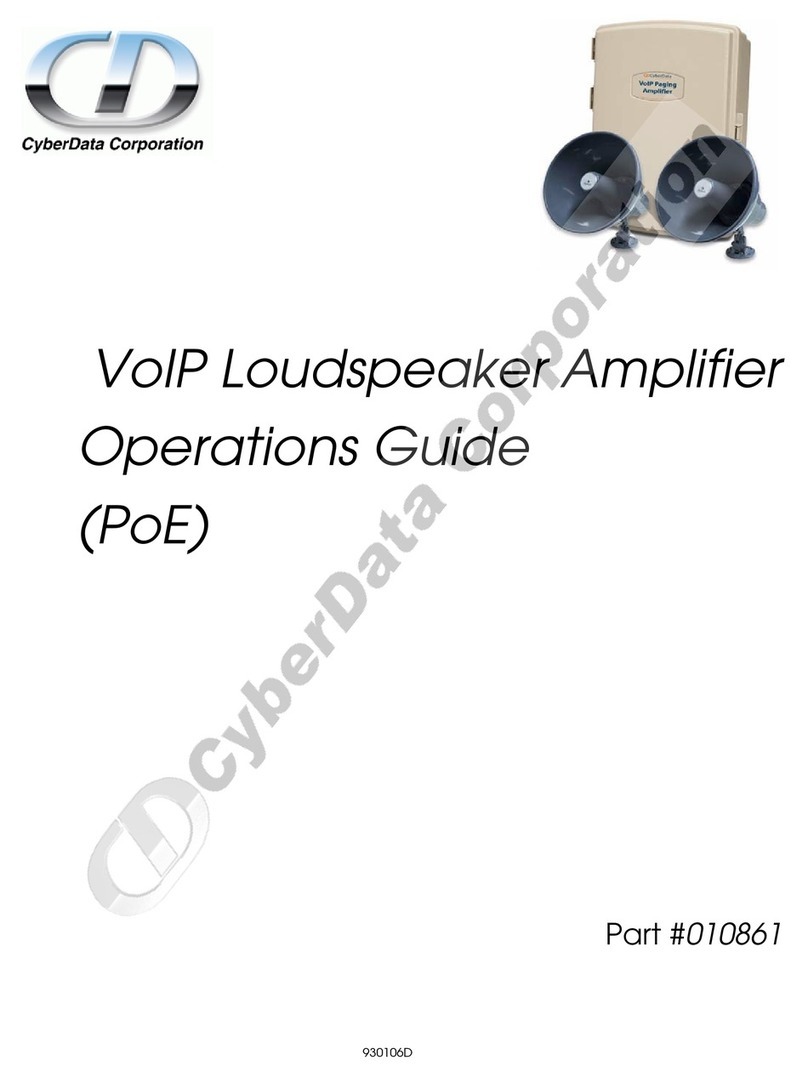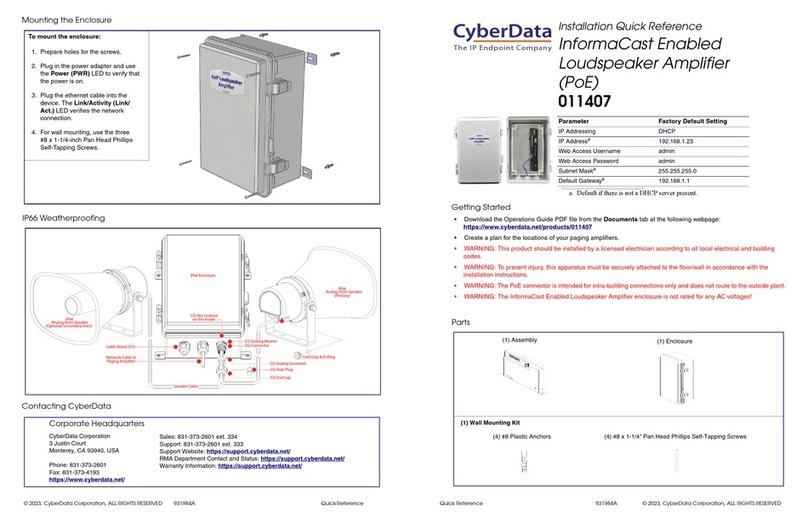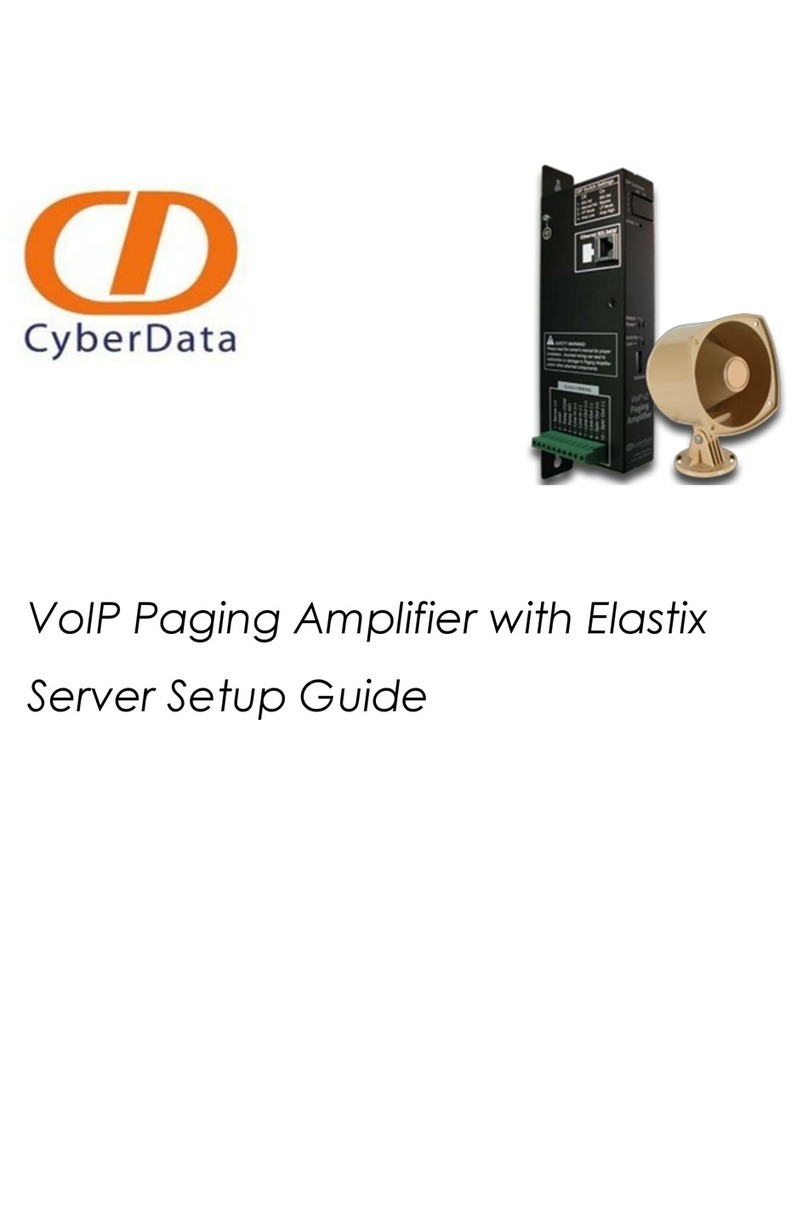Quick Reference 931271C © 2016, CyberData Corporation, ALL RIGHTS RESERVED
© 2016, CyberData Corporation, ALL RIGHTS RESERVED 931271C Quick Reference
Typical System Installation
Getting Started
• Download the Operations Guide PDF file from the Documents tab at the following webpage:
http://www.cyberdata.net/voip/011403/
• Create a plan for the locations of your paging amplifiers.
• WARNING: This product should be installed by a licensed electrician according to all local electrical and building codes.
• WARNING: To prevent injury, this apparatus must be securely attached to the floor/wall in accordance with the installation
instructions.
• WARNING: The PoE connector is intended for intra-building connections only and does not route to the outside plant.
• WARNING: The Singlewire InformaCast Paging Amplifier enclosure is not rated for any AC voltages!
Parts
Parameter Factory Default Setting
IP Addressing DHCP
IP Addressa
a. Default if there is not a DHCP server present.
10.10.10.10
Web Access Username admin
Web Access Password admin
Subnet Maska255.0.0.0
Default Gatewaya10.0.0.1
*See the Operations Guide for more
installation options.
Compliant Non-PoE Ethernet Switch
VoIP Phone
InformaCast Server
Singlewire InformaCast
Paging Amplifier
(1) Screw Accessory Kit
(2) Plastic Ribbed Anchors (2) #6x1.25" Pan Head
Phillips Sheet Metal Screw
(1) Assembly
Dimensions
Contacting CyberData
5
4
3
2
1
3
2
1
CLASS II WIRING
MIC IN
STROBE
www.cyberdata.net
Mono(+)/Left Spkr (+) - 12
Left Spkr (-) - 11
Right Spkr (+) - 10
Mono(-)/Right Spkr (-) - 9
Line-Out (+) - 8
Line-Out (-) - 7
Line-In (-) - 6
Line-In (+) - 5
Relay COM - 4
Relay NO/NC - 3
Door Sense/Button Common (GND) - 2
Door Sense/Button Contact (+) - 1
SAFETY WARNING!
Please read the owner’s manual for proper
installation. Incorrect wiring can lead to
and/or other attached components.
CLASS II WIRING
1.042 [26.5]
0.326 [8.3]
7.303 [185.5]
3.295 [83.7]
7.795 [198.0]
Dimensions are in Inches [Millimeter]
ø0.172 [ø4.4]
(2 Places)
Sales: (831) 373-2601 ext. 334
Support: 831-373-2601 ext. 333
Support Website: http://support.cyberdata.net/
RMA Department: (831) 373-2601 ext. 136
RMA Status: http://support.cyberdata.net/
Warranty Information: http://support.cyberdata.net/
Corporate Headquarters
CyberData Corporation
3 Justin Court
Monterey, CA 93940, USA
Phone: 831-373-2601
Fax: 831-373-4193
http://www.cyberdata.net/
Installation Quick Reference
Singlewire InformaCast Paging Amplifier
011403