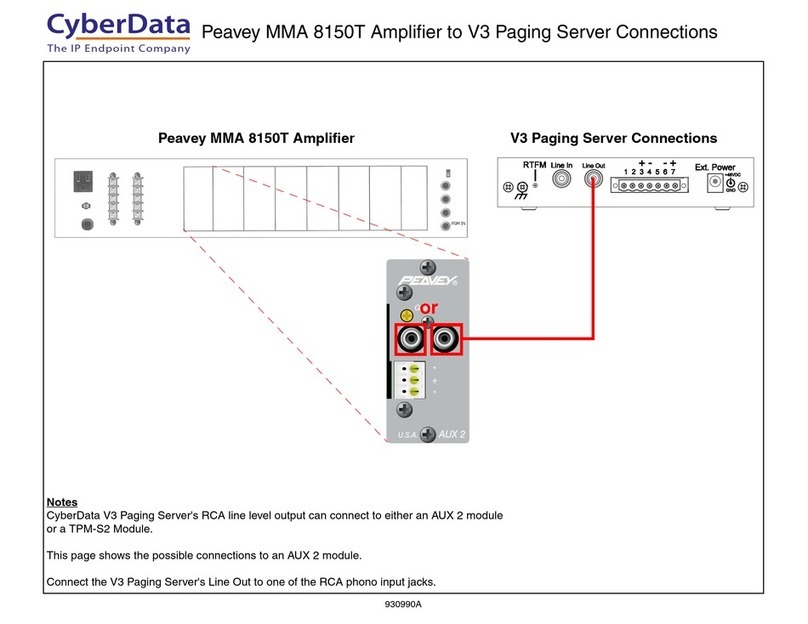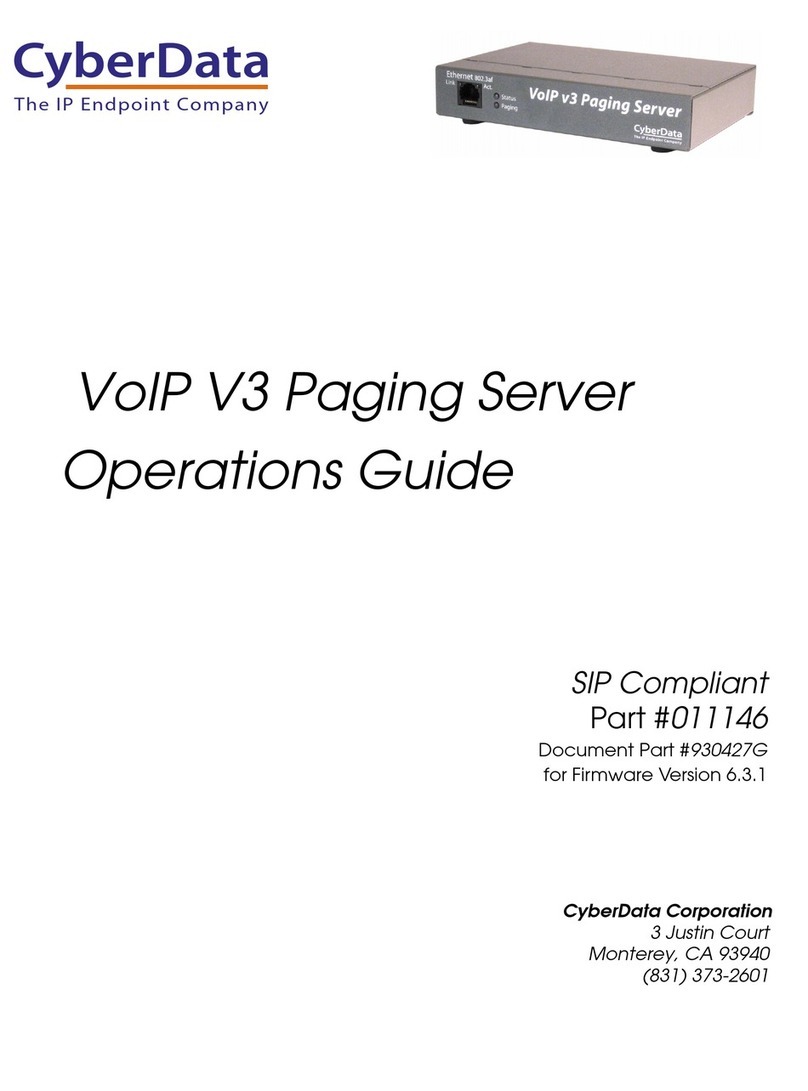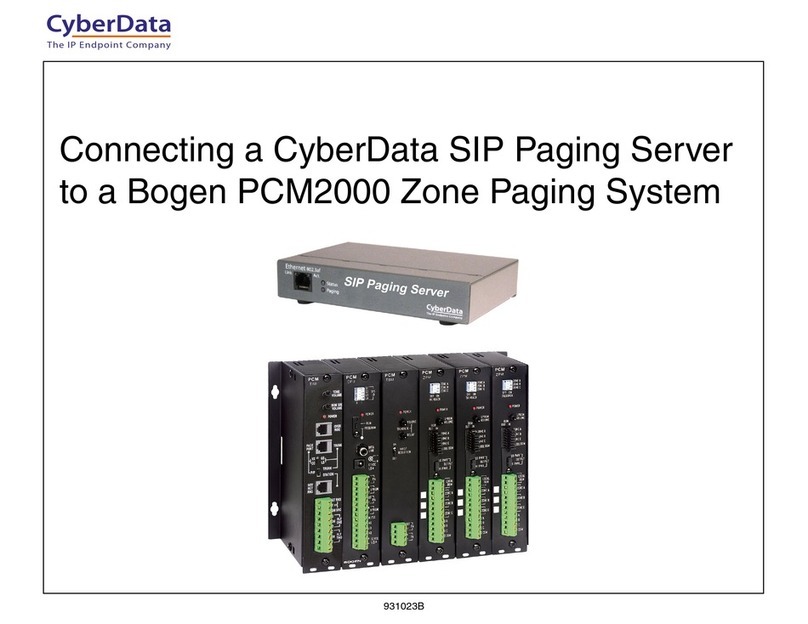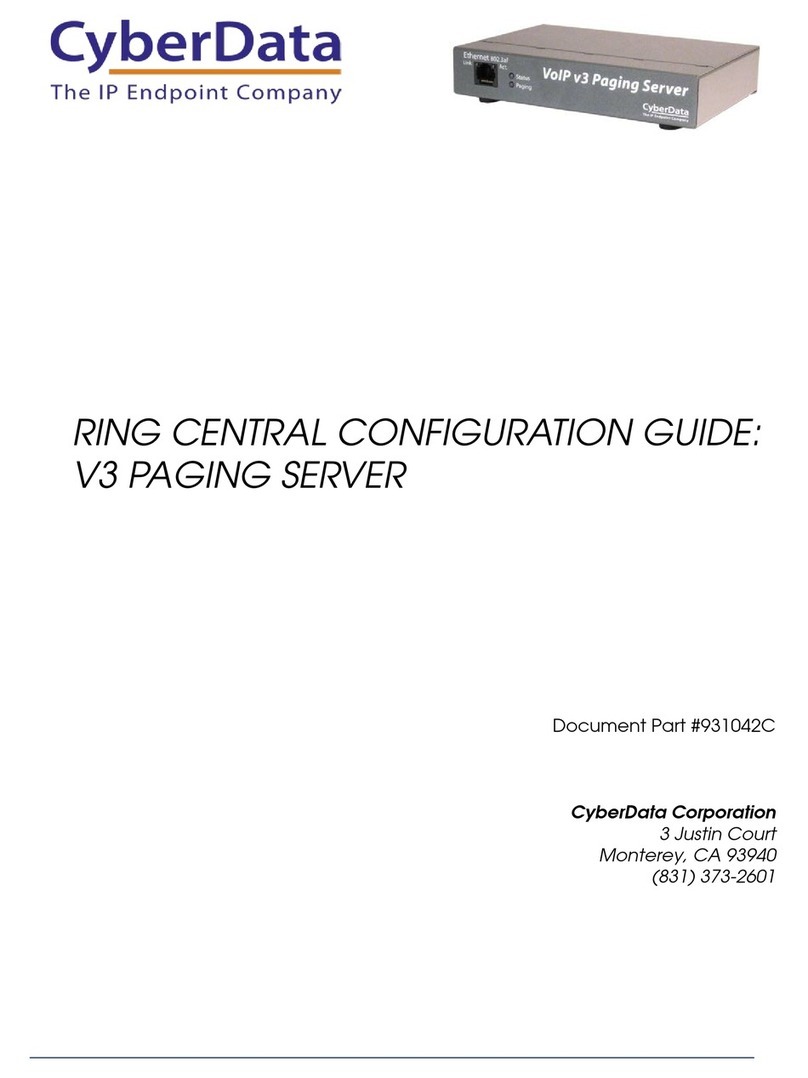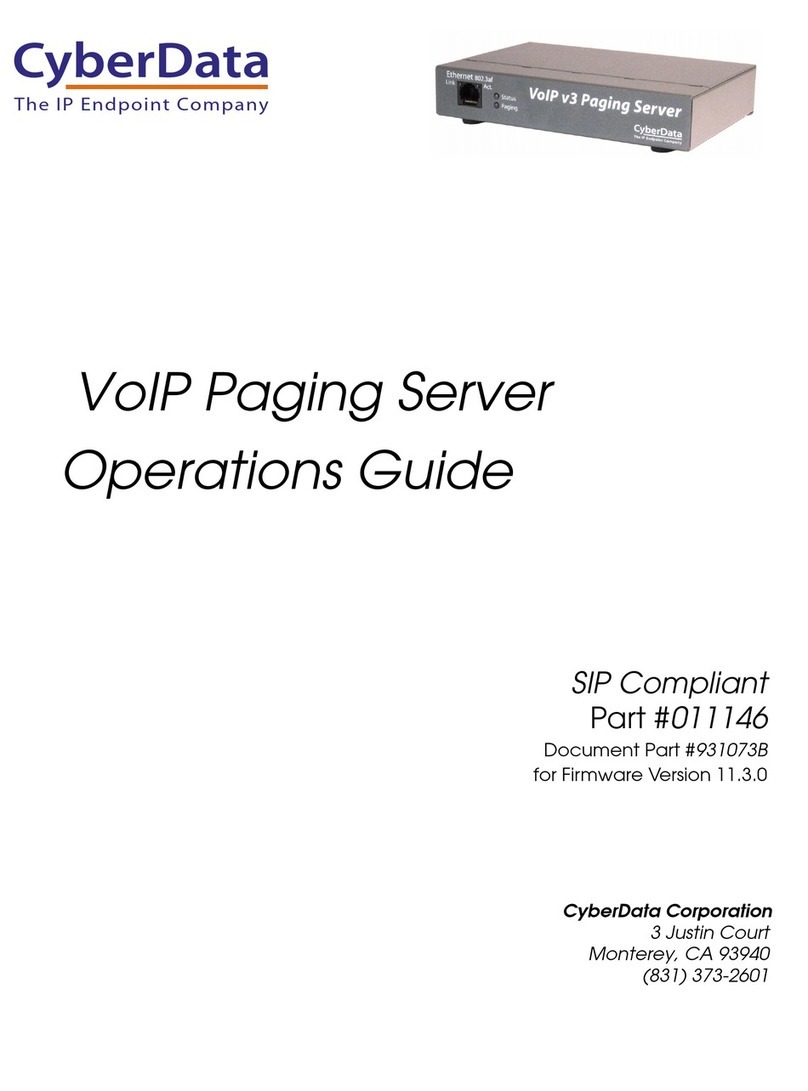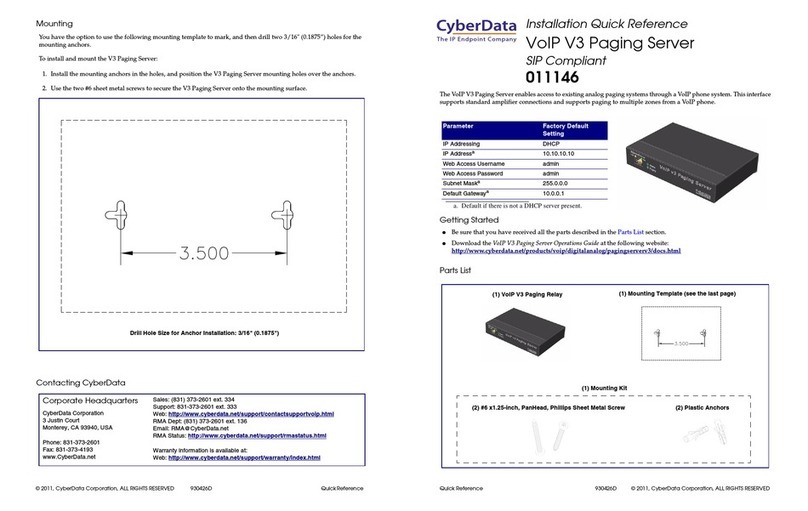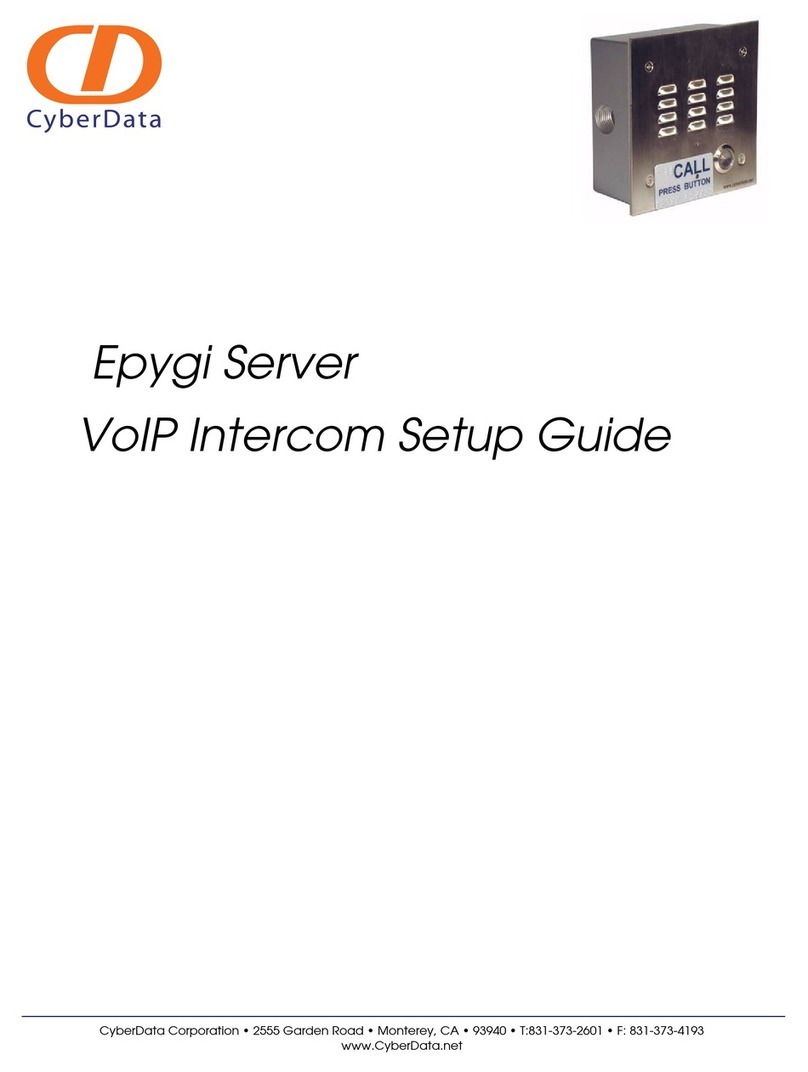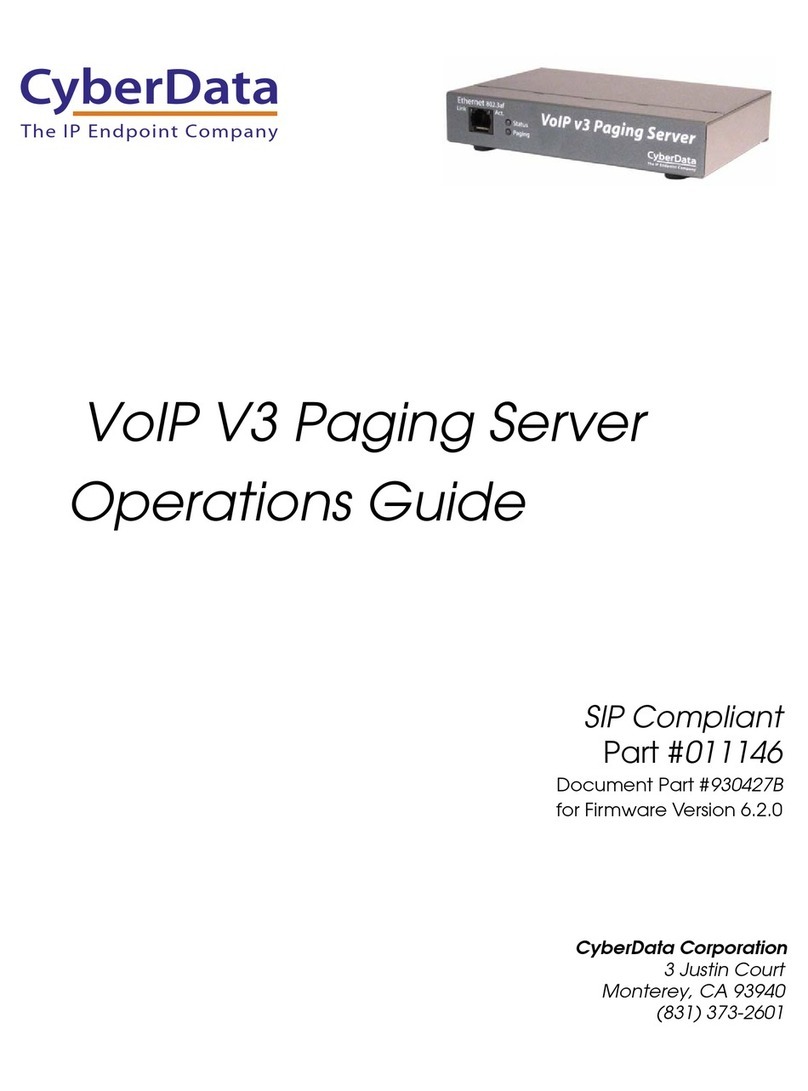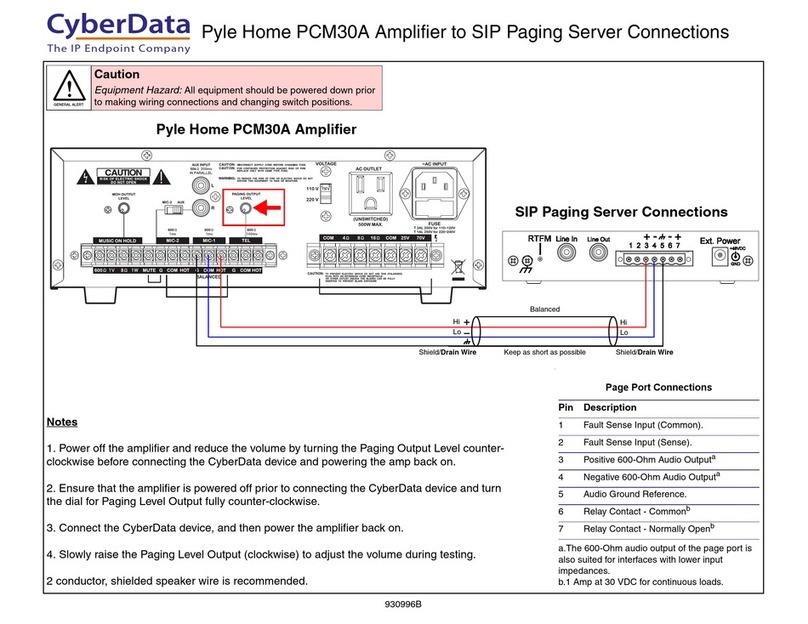© 2011 CyberData Corporation ALL RIGHTS RESERVED 930131C Quick Reference Quick Reference 930131C © 2011 CyberData Corporation ALL RIGHTS RESERVED
Verifying Operations and Settings
To restore these parameters to the factory default
settings:
1. Press and hold the RTFM switch for at least
20 seconds.
2. Release the switch. The Status and the
Paging LEDs will go off. The Link and
Activity LEDs will come on for one second
and go off to indicate that the reset process is
starting.
3. During the reset process, the Link LED will
come on and the Activity LED will blink.
After five seconds, the Status and Paging
LEDs come back on.
4. The Paging Server settings are restored to the
factory defaults.
●Green Link light indicates network connectivity
●Orange Link light indicates 100 Mbps baud rate
●Yell ow Link light indicates 10 Mbps baud rate
●Blinking yellow Activity light indicates network
activity
●Blinking pale blue Status light indicates the unit
is running
●Dark blue Paging light indicates the unit is
paging
Front View with LEDs
Back View with RTFM Switch
Non PoE (with 48 VDC power supply)
Chassis Ground
Chassis Ground
PoE
To set up the Paging Server, connect the device to
your network:
Poe
●For PoE, plug one end of an 802.3af Ethernet
cable into the Paging Server Ethernet port. Plug
the other end of the Ethernet cable into your
network. See the figure on the left.
Non-Poe
●For Non-PoE, connect the Paging Server to a
48VDC power supply. See the figure on the
left.
Chassis Ground
●If required, connect the earth grounding wire
to the Chassis Ground. See the figure on the
left.