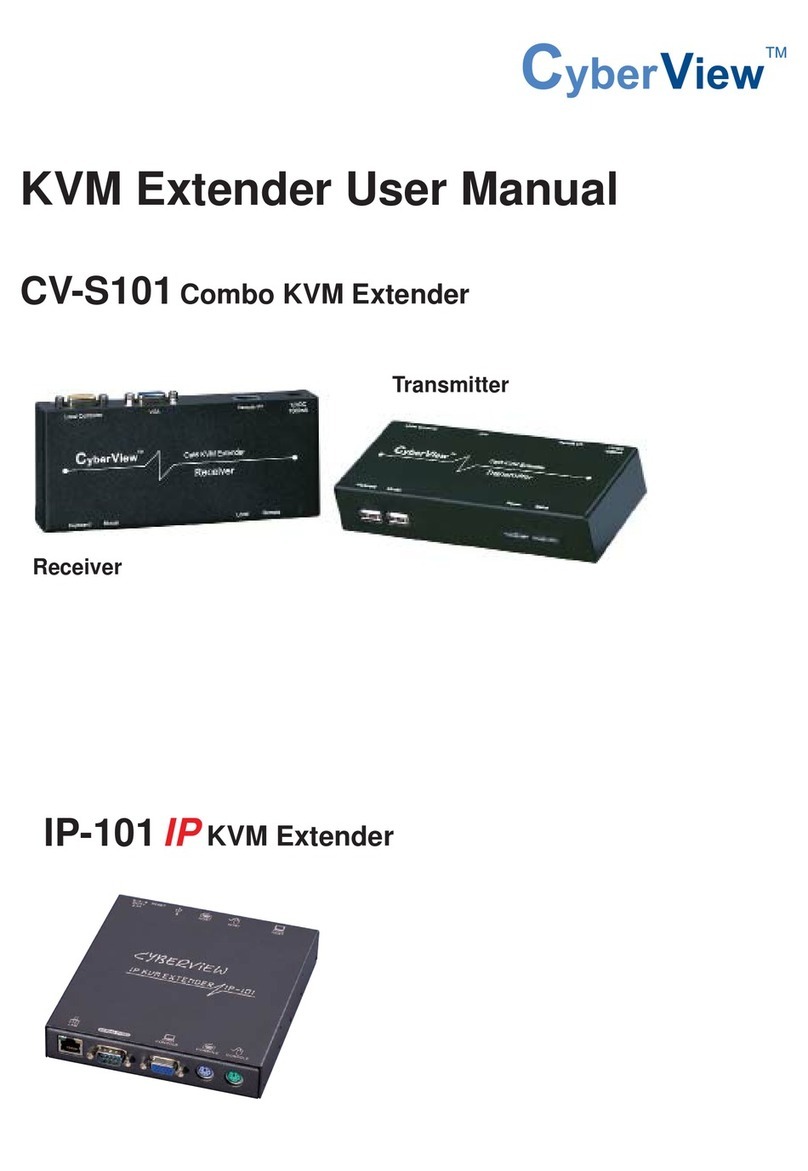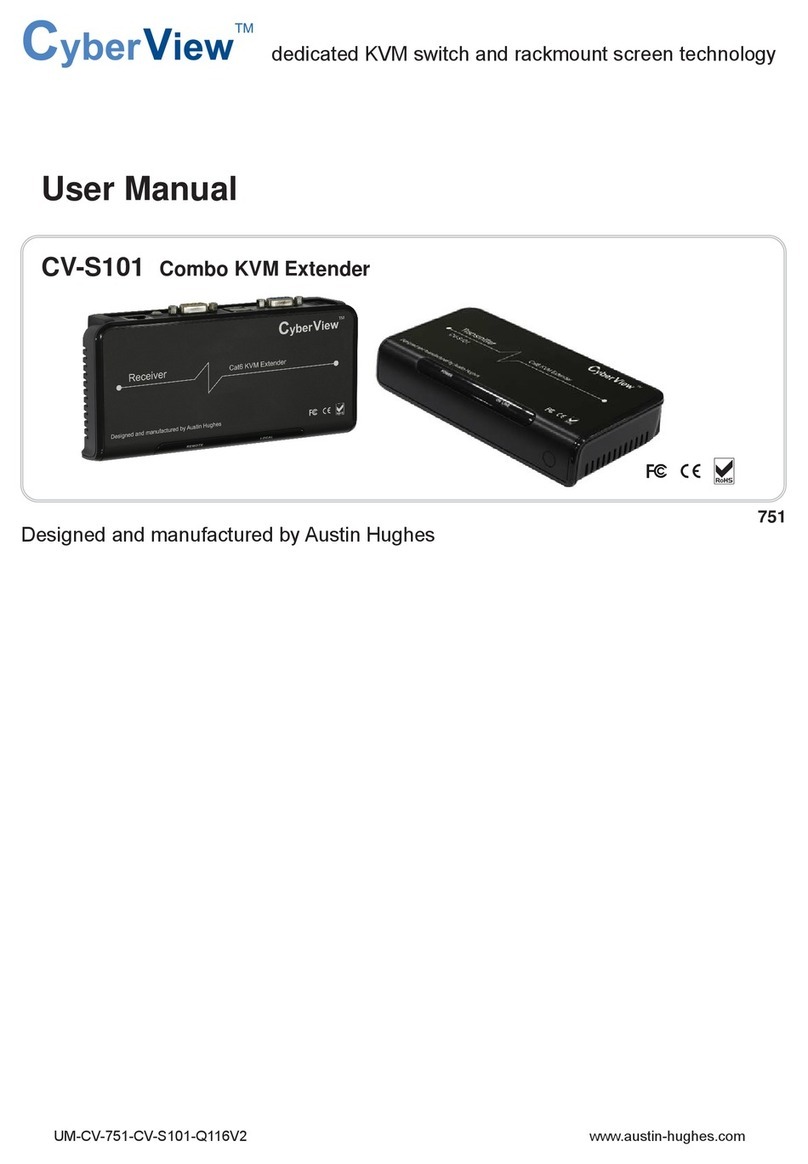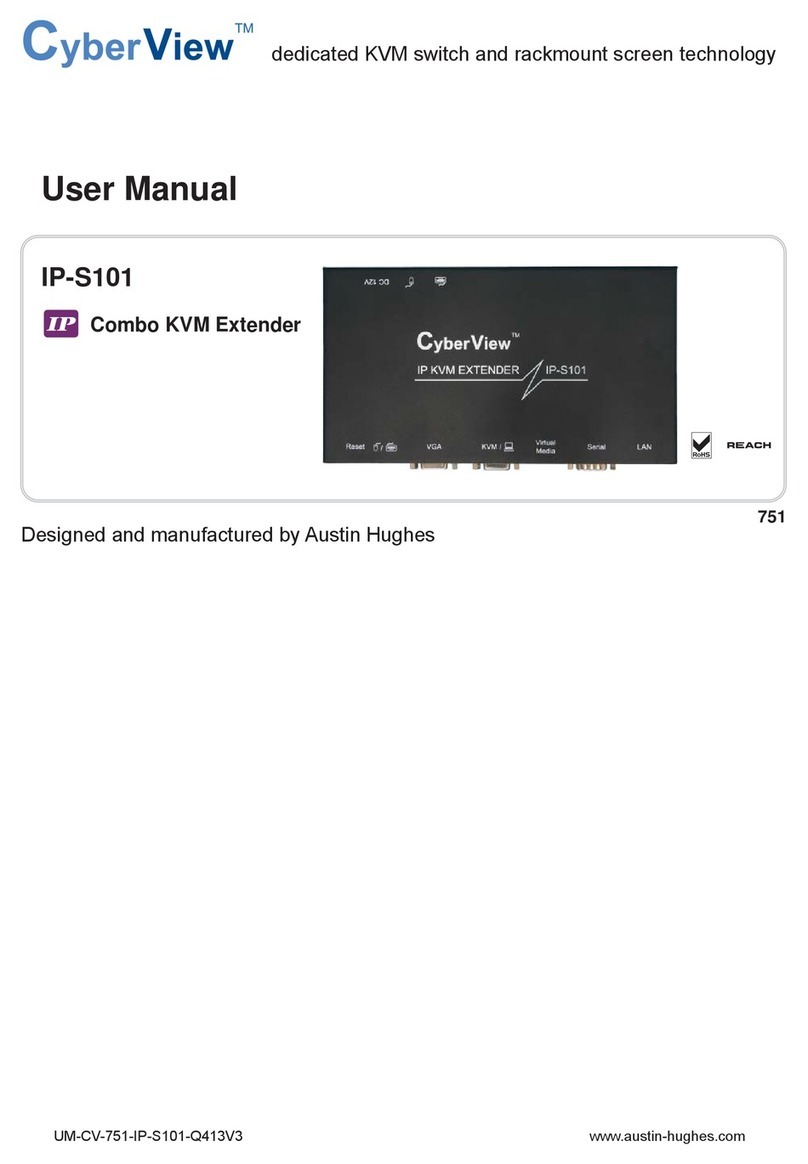7KHFRPSDQ\UHVHUYHVWKHULJKWWRPRGLI\SURGXFWVSHFL¿FDWLRQVZLWKRXWSULRUQRWLFHDQGDVVXPHVQRUHVSRQVLELOLW\IRUDQ\HUURU
ZKLFKPD\DSSHDULQWKLVSXEOLFDWLRQ$OOEUDQGQDPHVORJRDQGUHJLVWHUHGWUDGHPDUNVDUHSURSHUWLHVRIWKHLUUHVSHFWLYHRZQHUV
Combo KVM Extender
Specification
Console Port 1 x DB-159*$up to 1600 x 1200
2 x USB connector for KB & mouse
Remote I / O 1 x RJ-45connect the receiver up to 150 meter via Cat5/6 cDEOe
Local computer 1 x DB-15 FRPER KVM port
LED PRZHU ( red ) & Status ( EOXH )
Power From attached ORcDO computer or optLRQDO 12V SRZHU adapter
Operation Temperature 0 ~ 50 °C
Storage Temperature -20 ~ 60 °C
Humidity 0~80%Non-Condensing
Dimension 1578 x 70 x 306 mm
Weight 370g
1 x DB-159*$up to 1600 x 1200
2 x USB connector for KB & mouse
1 x RJ-45connect the receiver up to 150 meter via Cat5/6 cDEOe
1 x DB-15 FRPER KVM port
/RFDO5HPRWHEOXH
9SRZHUDGDSWHU
0 ~ 50 °C
-20 ~ 60 °C
0~80%Non-Condensing
1578 x 70 x 306 mm
370g
Transmitter Receiver
CE-6 FRPEo
KVM FDEOe
USB ConsROeKVM switch
Transmitter
Rear
Monitor
Front
Transmitter
Cat6 FDEOe
up to 150 meters
Monitor
Receiver
CE-6 6ft
FRPER KVM cDEOe
Front
Rear
Application < I > - Extending the KVM console port to 150 meters
Environment 5R+65($&+FRPSOLDQW 5R+65($&+FRPSOLDQW