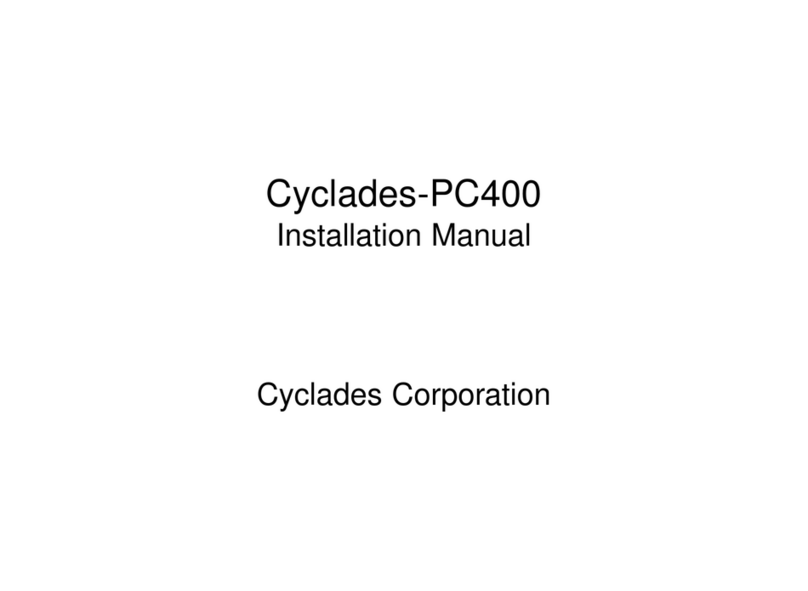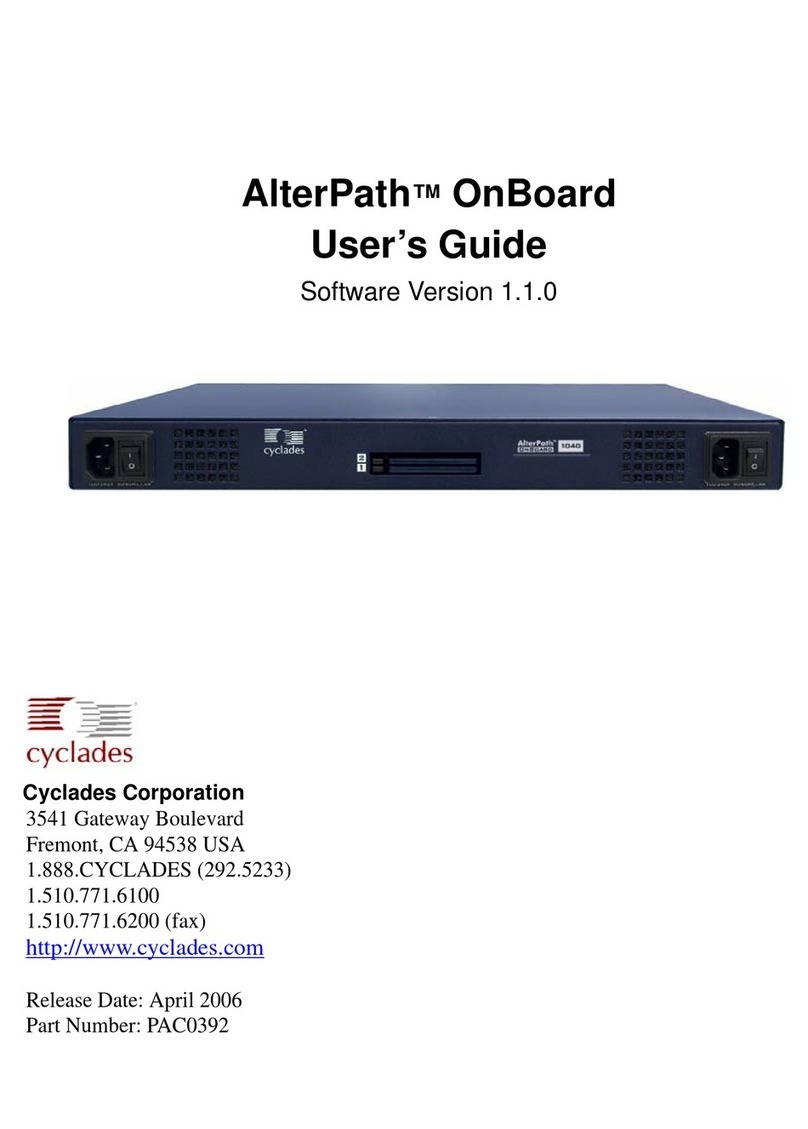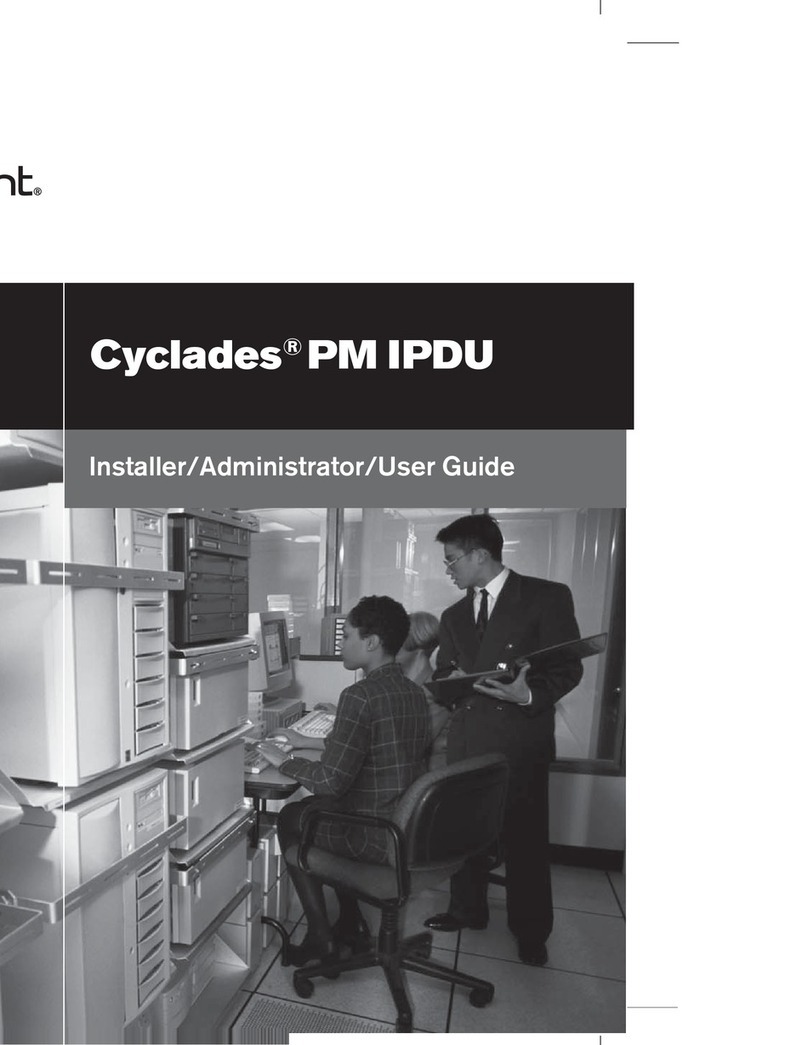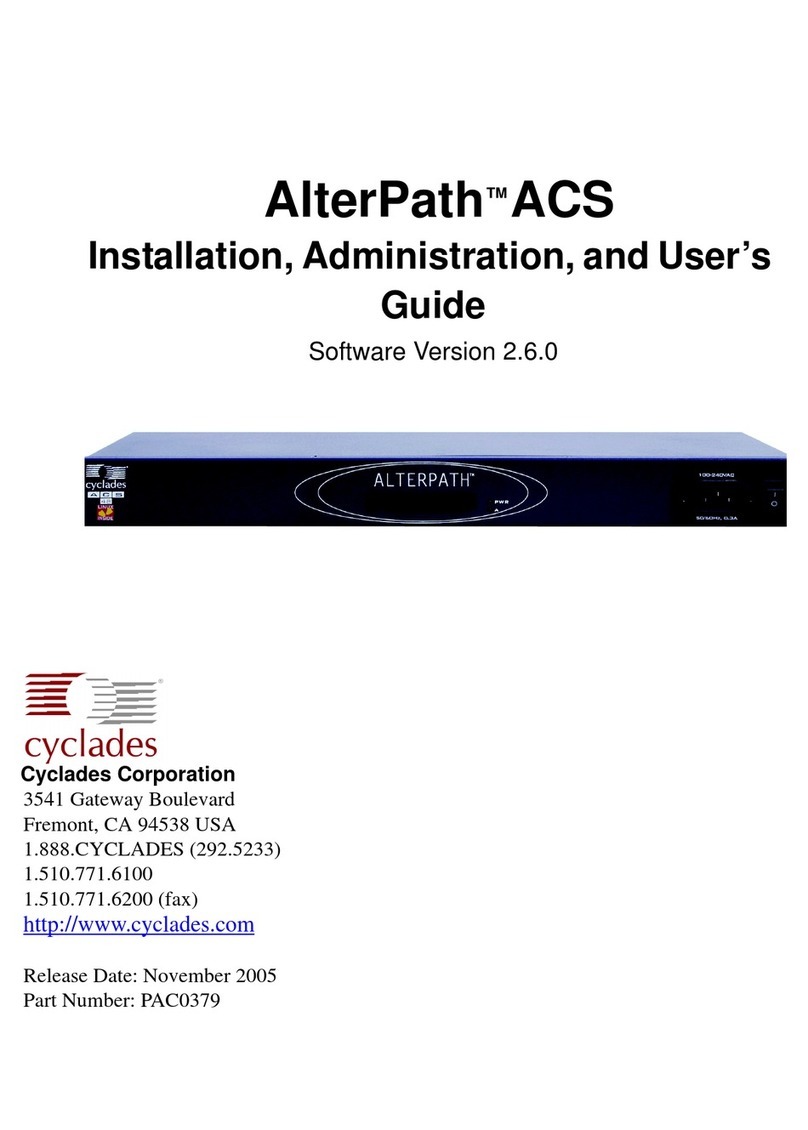iv AlterPath OnBoard Administrator’s Guide
VPN on the OnBoard ......................................................................... 32
VPN Client System Requirements and Limitations ....................... 33
Configuring VPN ............................................................................ 34
IPSec VPN Connections ................................................................. 35
PPTP VPN Connections ................................................................. 38
Message Logging (With Syslog) on the OnBoard ............................. 39
Message Filtering Levels ................................................................ 39
Syslog Servers ................................................................................ 40
Tasks for Configuring Syslog Messages ........................................ 40
Understanding Ethernet Ports on the OnBoard .................................. 41
Private Ethernet Ports ..................................................................... 41
Public Ethernet Ports ...................................................................... 41
Tasks for Configuring Ethernet Ports ............................................. 42
Understanding Modem Access Through the OnBoards ..................... 43
Understanding Power Management Options on the OnBoard ........... 46
IPDU Power Management .............................................................. 46
Service Processor Power Management .......................................... 47
Tasks for Configuring Power Management ................................... 47
Configuring the User’s Console Login Menu .................................... 48
New Menu Item Example ........................................................... 50
Understanding Routing on the OnBoard ............................................ 51
Default Route Configuration .......................................................... 51
Host or Network Route Configuration ........................................... 51
Tasks for Configuring Routes ........................................................ 52
Understanding OnBoard Notifications and Sensor Alarms ............... 52
Understanding Device Configuration ................................................ 53
Preparing an Addressing Scheme ................................................... 55
Parameters for Configuring Devices .............................................. 58
Understanding Private Subnets on the OnBoard ................................ 61
Tasks for Configuring IP Addresses .................................................. 62
Example and Demo Scripts and Application Notes ........................... 62
Understanding Data Buffering on the OnBoard ................................. 62
Understanding Firewall/Packet Filtering on the OnBoard ................. 63
Chains ............................................................................................. 64
Rules ............................................................................................... 64
Add Rule and Edit Rule Options .................................................... 65