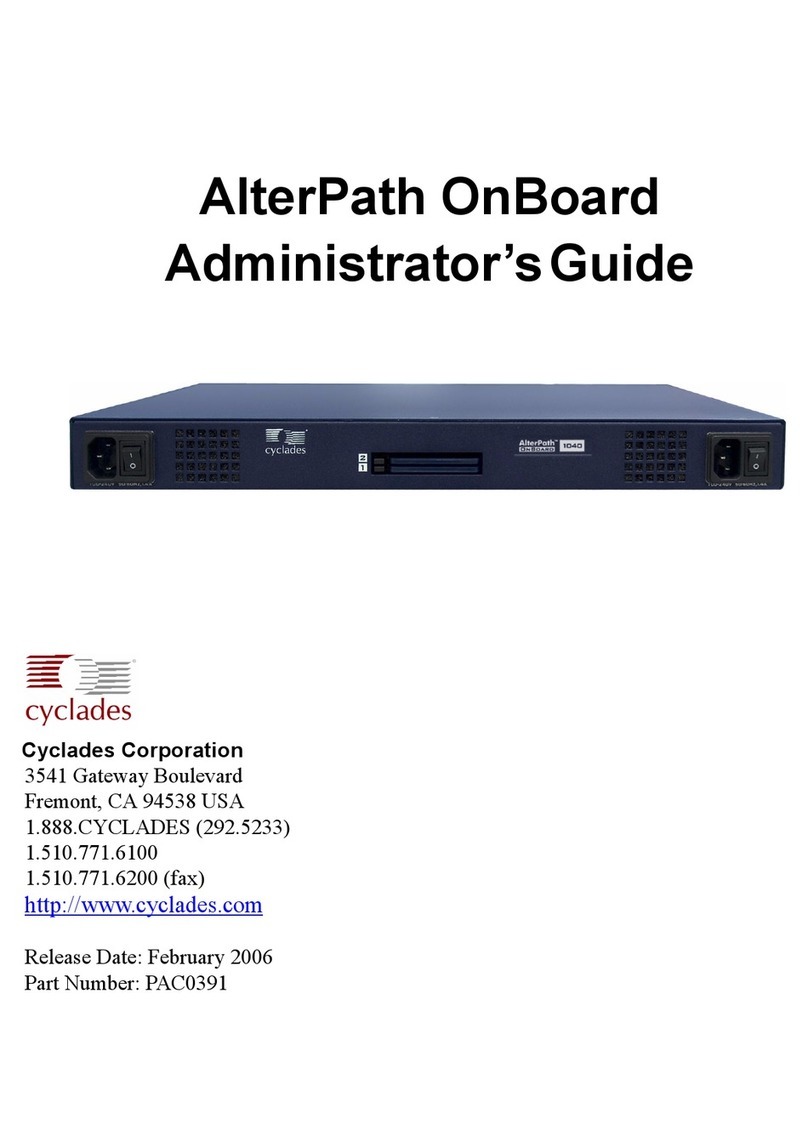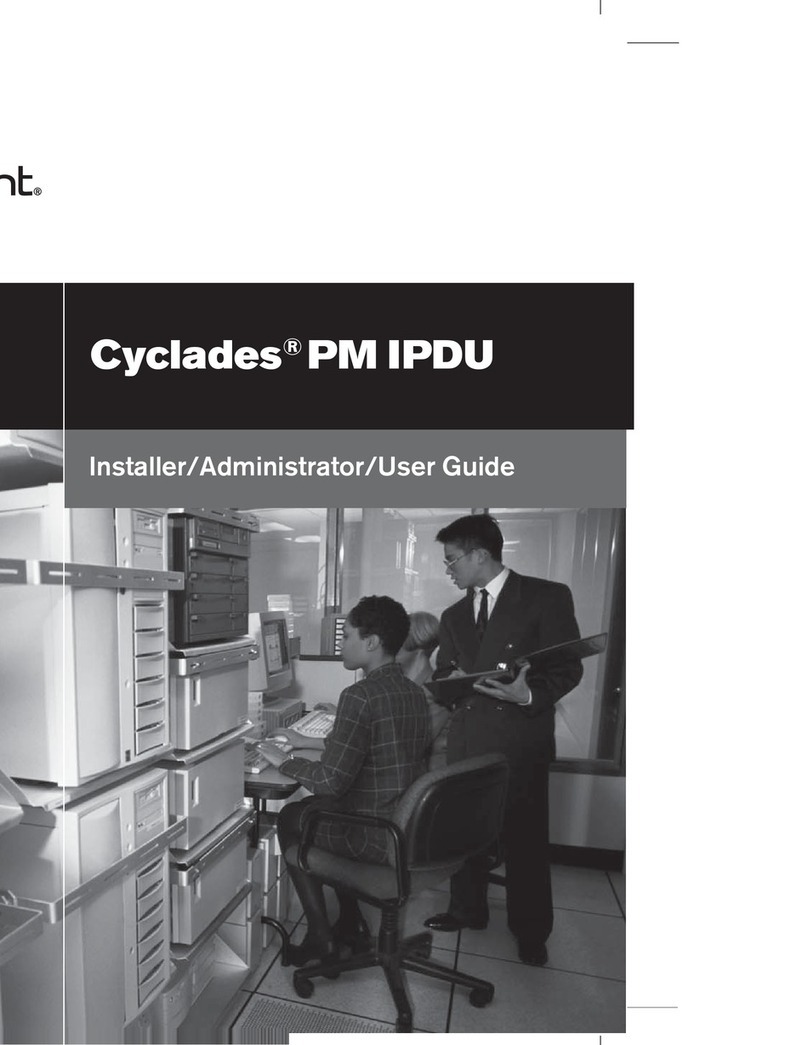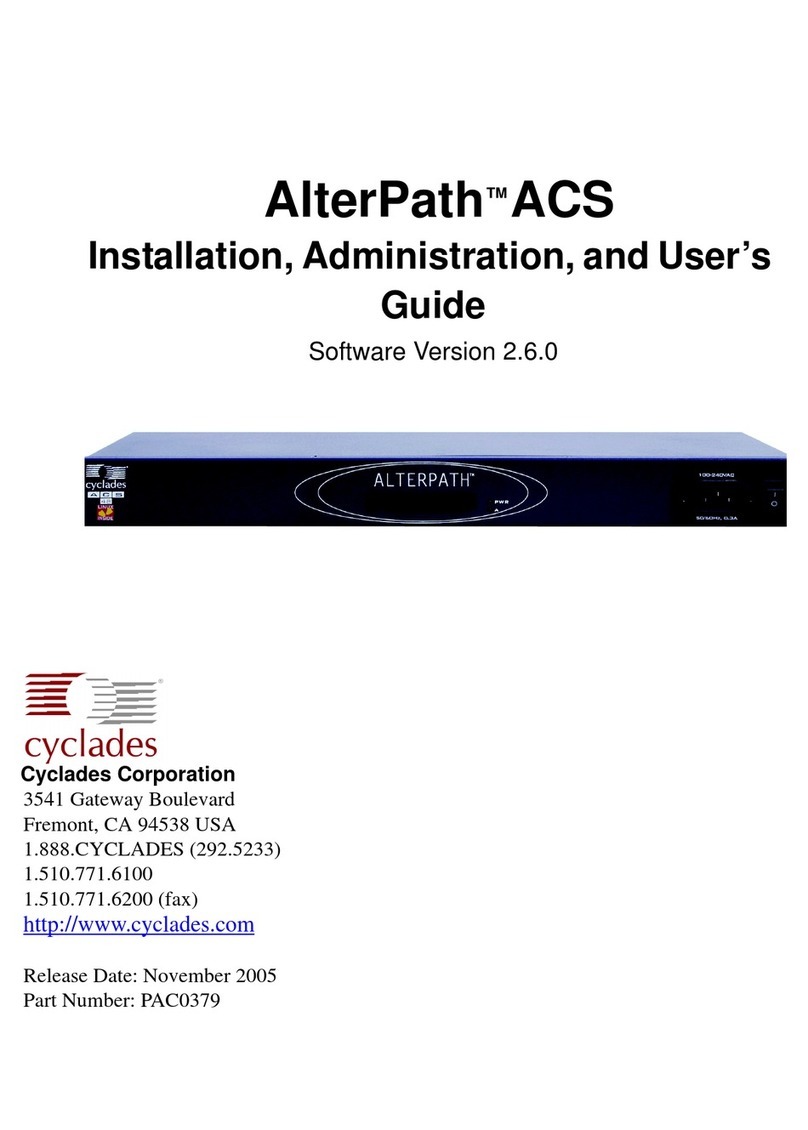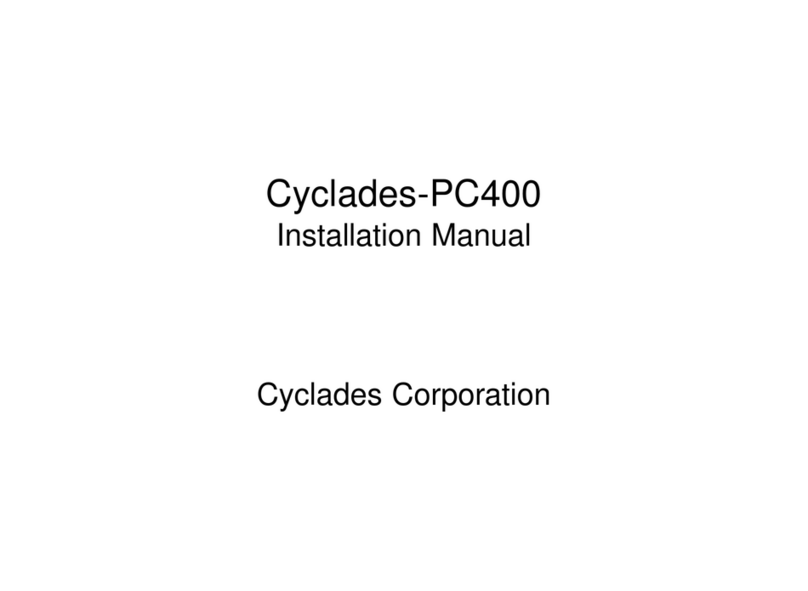iv AlterPath OnBoard User’s Guide
Native IP Access Requirements ..................................................... 25
Tasks for Creating Secure Tunnels and Obtaining Native IP
Access ............................................................................................. 26
Information Users Need ..................................................................... 27
Sensor Plotting ................................................................................... 27
Common Tasks for Device Management ........................................... 31
Chapter 2: Web Manager Introduction...................35
Prerequisites for Using the Web Manager ......................................... 37
Requirements for Java Plug-In Availability ....................................... 38
Logging Into the Web Manager for Regular Users ............................ 42
Features of Regular Users’ Windows ................................................ 44
Web Manager Menu Options for Regular Users ................................ 45
Using the Devices Screen ................................................................... 45
Accessing a Service Processor’s Console .......................................... 47
Accessing a Device’s Console ........................................................... 48
Managing Power Through a Service Processor ................................. 49
Running Reset on a Service Processor ............................................... 51
Viewing Sensor Data .......................................................................... 51
Viewing and Clearing Event Logs ..................................................... 55
Accessing Native Features on a Service Processor ............................ 57
Accessing the OnBoard Console [Web Manager] ............................. 63
Managing Power Outlets on a Connected IPDU ................................ 65
Using the Outlets Manager Tab to Turn Power On and Off
and Check Power Status ................................................................. 66
Viewing IPDU Information ............................................................ 69
Using the “Software Upgrade” Screen to View the IPDU’s Current
Software Version ............................................................................ 71
Configuring Your Password ............................................................... 72
Chapter 3: Accessing the OnBoard and
Connected Devices..................................................73
Accessing the OnBoard’s Console ..................................................... 75