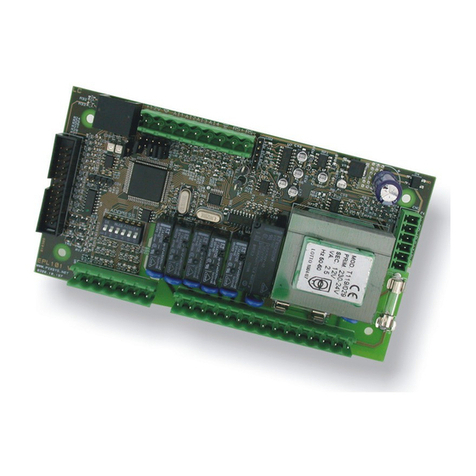Table of contents
1 Safety guidelines.......................................................................................................................................................... 7
1.1 Organization of safety notices.................................................................................................................. 7
1.2 Safety Precautions ....................................................................................................................................... 7
1.3 Precautions for safe use.............................................................................................................................. 8
1.4 Environmental policy / WEEE .................................................................................................................... 8
2 Composition of acronym ........................................................................................................................................... 9
3 Technical data............................................................................................................................................................... 9
3.1 General characteristics ............................................................................................................................... 9
3.2 Hardware characteristics ........................................................................................................................... 9
3.3 Software features....................................................................................................................................... 12
4 Dimension and installation..................................................................................................................................... 12
4.1 Electric connections................................................................................................................................... 13
4.2 Connection to the communication line................................................................................................ 18
5 Device SET-UP ............................................................................................................................................................. 18
5.1 Numeric indicators (internal display).................................................................................................... 18
5.2 Meaning of the status lights (LED) ......................................................................................................... 19
5.3 Changing the configuration parameters from the terminal........................................................... 19
5.4 Changing to the configuration parameters from the MyPixsys app.............................................20
5.5 Table of the configuration parameters that can be accessible from the terminal and via the
MyPixsys app............................................................................................................................................... 21
5.6 Restore to factory settings........................................................................................................................22
6 Table of the configuration parameters for the models MCM260X-1/2/3/4AD ............................................22
6.1 UNIT A - GENERAL CONFIGURATION .....................................................................................................23
6.2 UNIT B - ANALOG INPUTS .........................................................................................................................24
6.3 UNIT C - DIGITAL INPUTS...........................................................................................................................25
7 Table of the configuration parameters for the model MCM260X-5AD.........................................................26
7.1 UNIT A - GENERAL CONFIGURATION .....................................................................................................26
7.2 UNIT B - ANALOG INPUTS .........................................................................................................................27
7.3 UNIT C - ANALOG OUTPUTS.....................................................................................................................29
8 Table of the configuration parameters for the model MCM260X-9AD.........................................................30
8.1 UNIT A - GENERAL CONFIGURATION .....................................................................................................30
8.2 UNIT B - ANALOG INPUTS ......................................................................................................................... 31
8.3 UNIT C - ANALOG OUTPUTS.....................................................................................................................33
8.4 UNIT D - DIGITAL INPUTS ..........................................................................................................................34
9 Modbus RTU ................................................................................................................................................................35
9.1 Characteristics of the Modbus RTU slave protocol.............................................................................35
9.2 Modbus RTU communication areas......................................................................................................35
10 CANopen ......................................................................................................................................................................44
10.1 SET-UP of slave CANopen node ..............................................................................................................44
10.2 Slave CANopen node operation .............................................................................................................44
10.3 EDS Files........................................................................................................................................................44
11 CANopen in detail......................................................................................................................................................44
11.1 Object Dictionary.......................................................................................................................................45
11.1.1 CANopen communication model ...................................................................................................46
11.1.2 CANopen Pre-defined Connection Set ........................................................................................... 47
11.1.3 CANopen identifier distribution.......................................................................................................48
11.1.4 CANopen boot-up procedure ...........................................................................................................48
11.1.5 Communication profile: initialization............................................................................................48
11.1 Communication Profile Area...................................................................................................................49
11.1.1 Device Type ...........................................................................................................................................50
11.1.2 Error Register.........................................................................................................................................50
11.1.3 Pre-defined Error Field........................................................................................................................50
11.1.4 COB-ID SYNC message....................................................................................................................... 51
11.1.5 Communication Cycle Period ........................................................................................................... 51