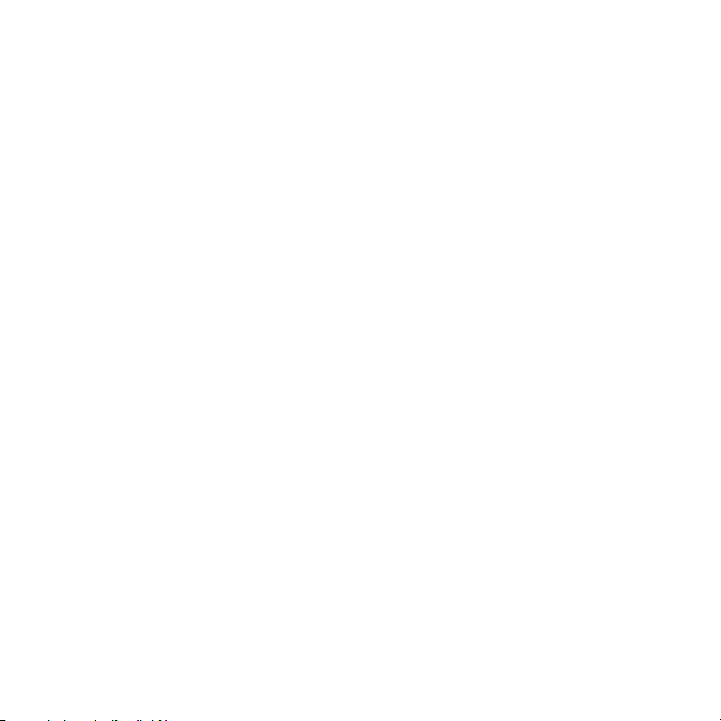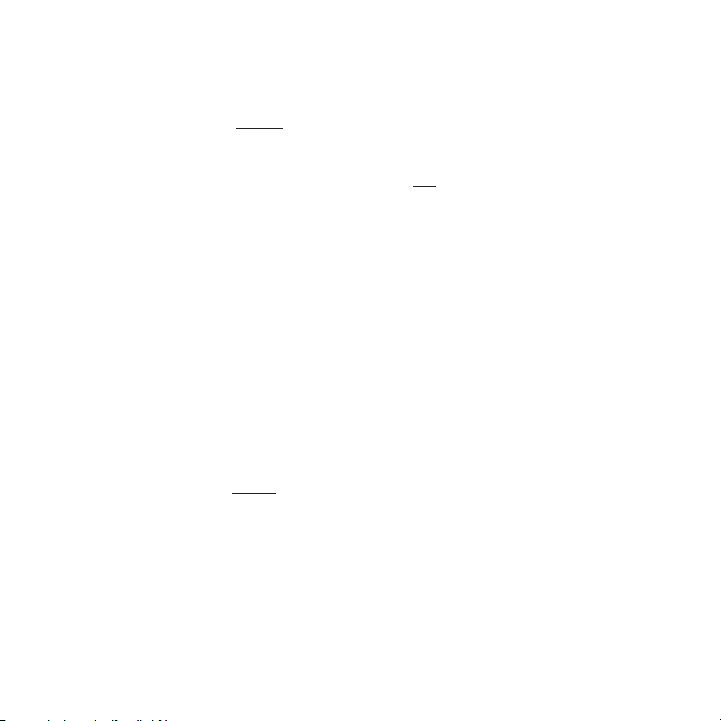Copyright
Copyright 2008. All rights reserved. No part of this publication may be copied, photographed,
reproduced, translated, transmitted electronically or placed on digital media without the prior
written consent of Saris Cycling Group, Inc.
Trademarks
Saris Cycling Group, Inc , PowerTap and the PowerTap logo, are all registered trademarks of
Saris Cycling Group, Inc. All other product, brand, or trade names used in this manual may be
trademarks or registered trademarks of their
respective owners.
Modifications
Saris Cycling Group, Inc reserves the right to make improvements
and/or updates to the products described herein at any time
without notice.
FCC Statement of Compliance:
Statement of Compliance for FCC and Industry Canada:
"This device complies with Industry Canada and Part 15 of the FCC Rules. Operation is subject
to the following two conditions: (1) This device may not cause harmful interference, and (2)
this device must accept any interference received, including interference that may cause
undesired operation."
The term "IC:" before the radio certification number only signifies that Industry Canada tech-
nical specifications were met.
Changes or modifications to this device not expressly approved by the party responsible for
compliance with FCC regulations (the manufacturer) could void the user's authority to oper-
ate the equipment.
This equipment has been tested and found to comply with the limits for a Class B digital
device, pursuant to part 15 of the FCC Rules. These limits are designed to provide reasonable
protection against harmful interference in a normal installation.This equipment generates,
uses and can radiate radio frequency energy and, if not installed and used in accordance with
the instructions, may cause harmful interference to radio communications. However, there is
no guarantee that interference will not occur in a particular installation.
Saris Cycling Group, Inc.
Model #: PTHUBTT3
Contains Transmitter SL24TT3
IC:6459A-SL24TT3
FCC ID: T8P-SL24TT3
Model #: CPU +
Contains IC: 6459A-SL2P401
FCC ID: T8P-SL2P401