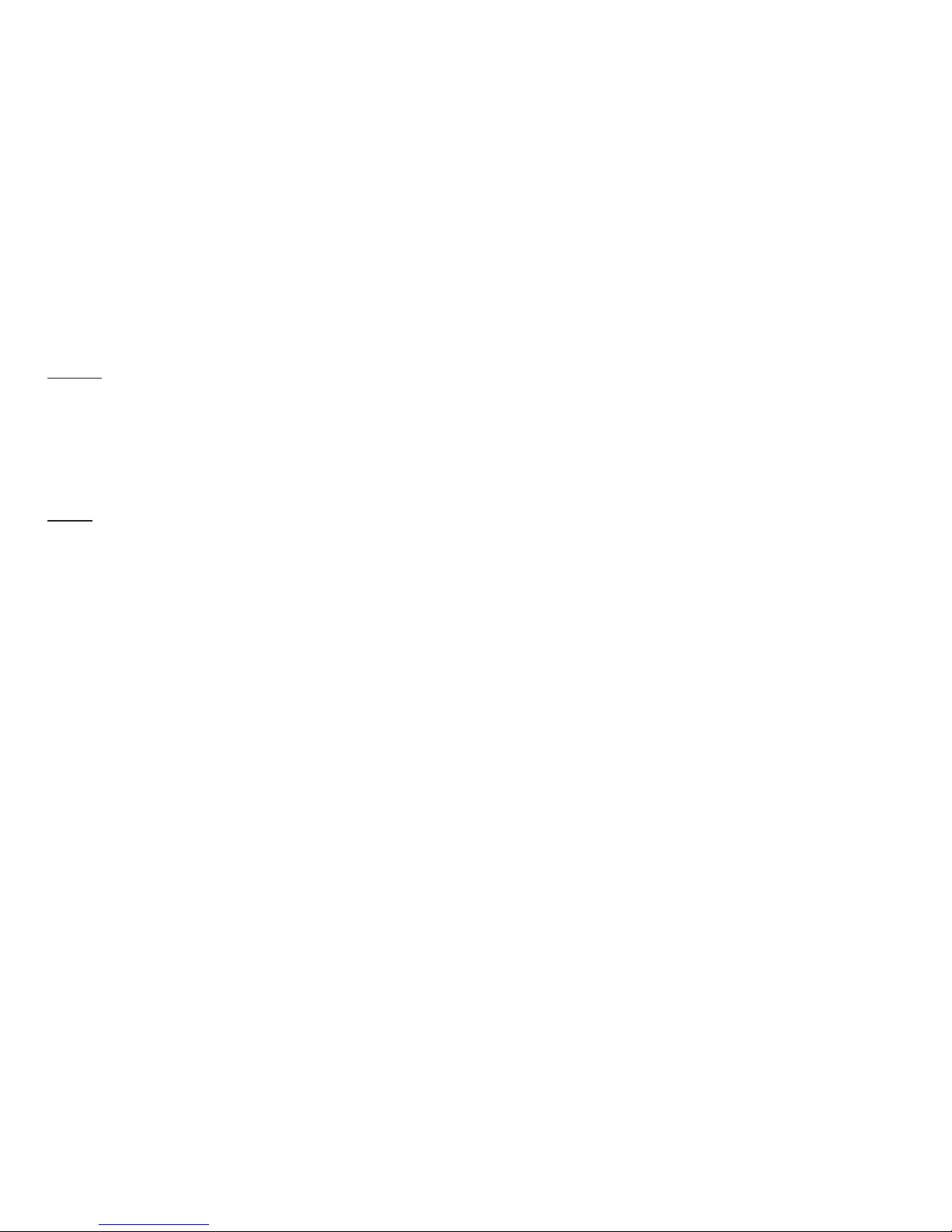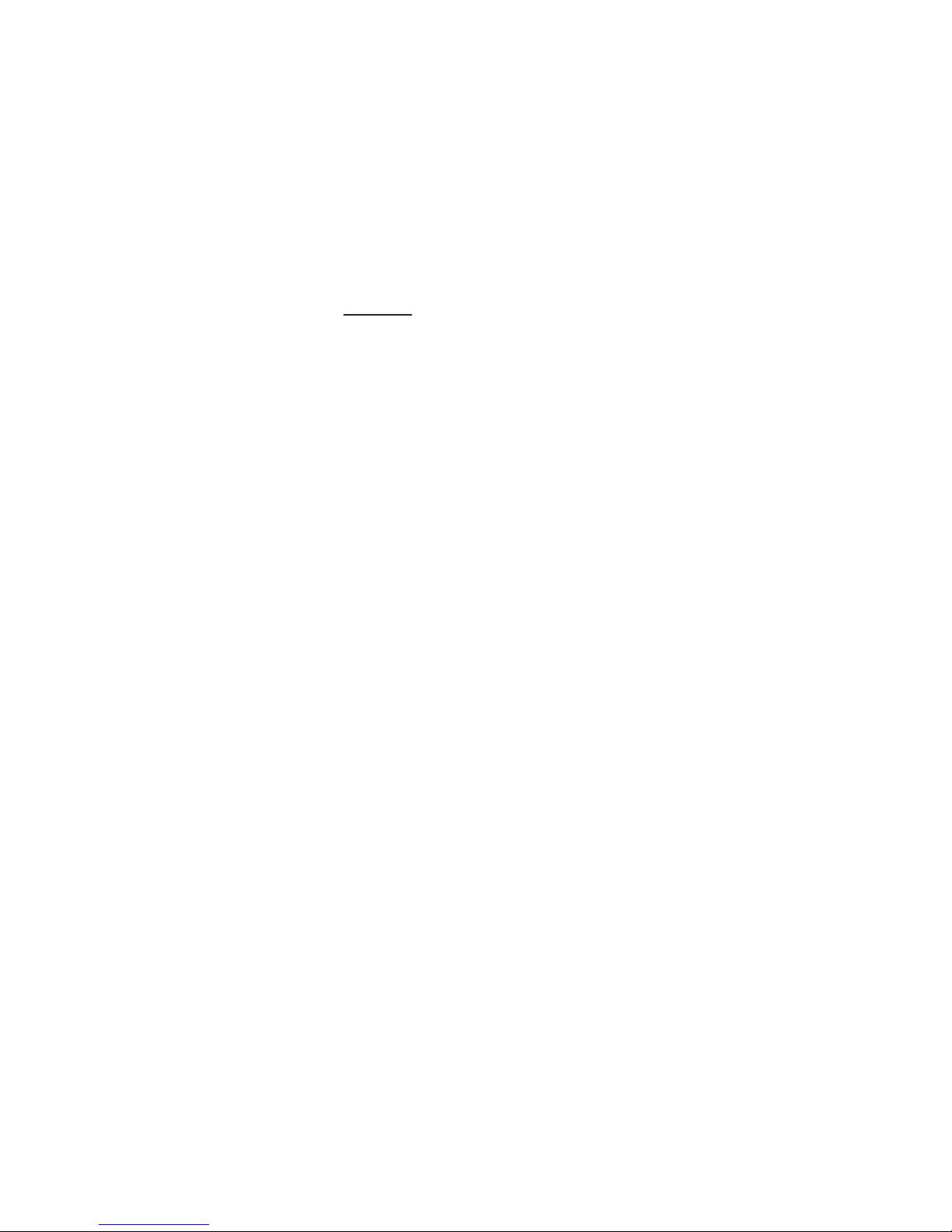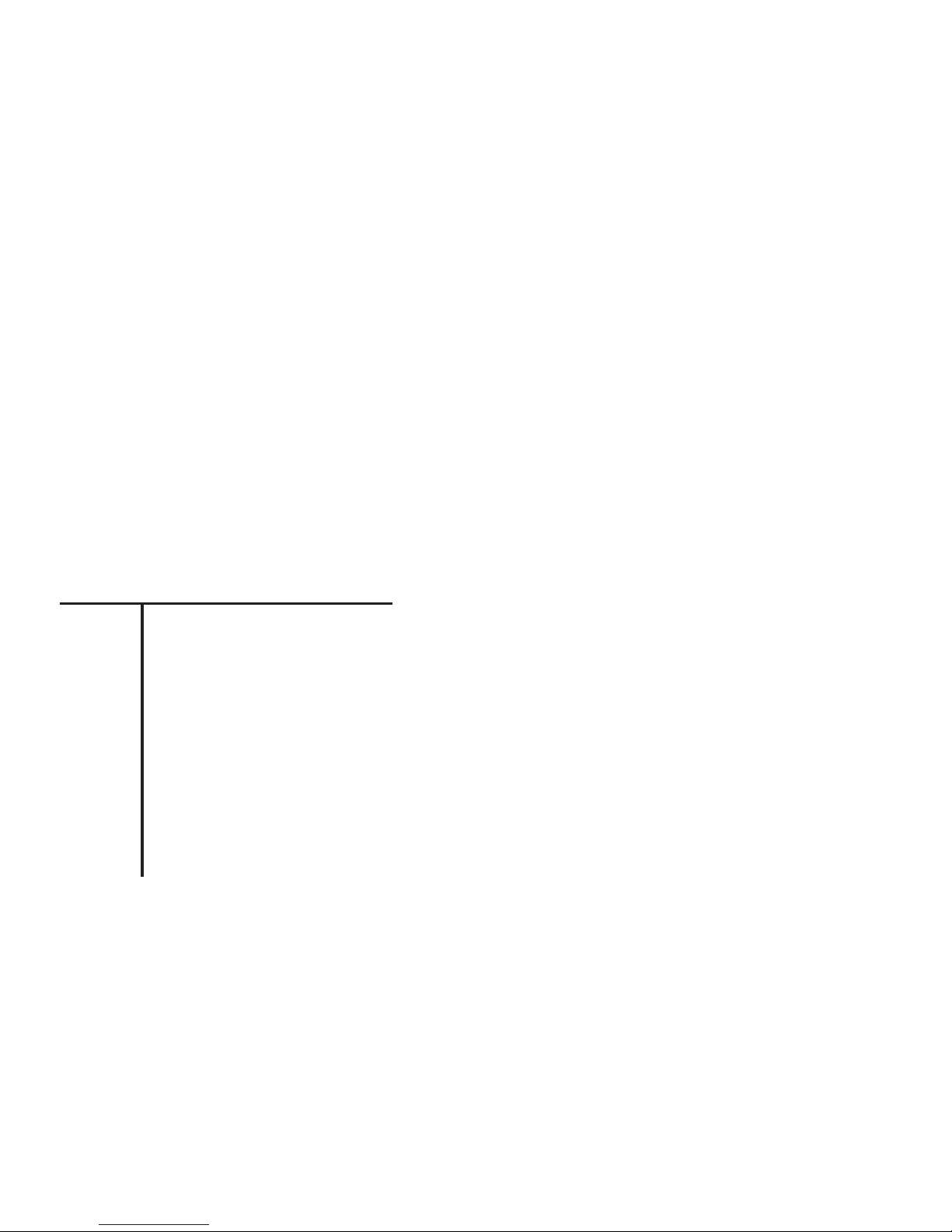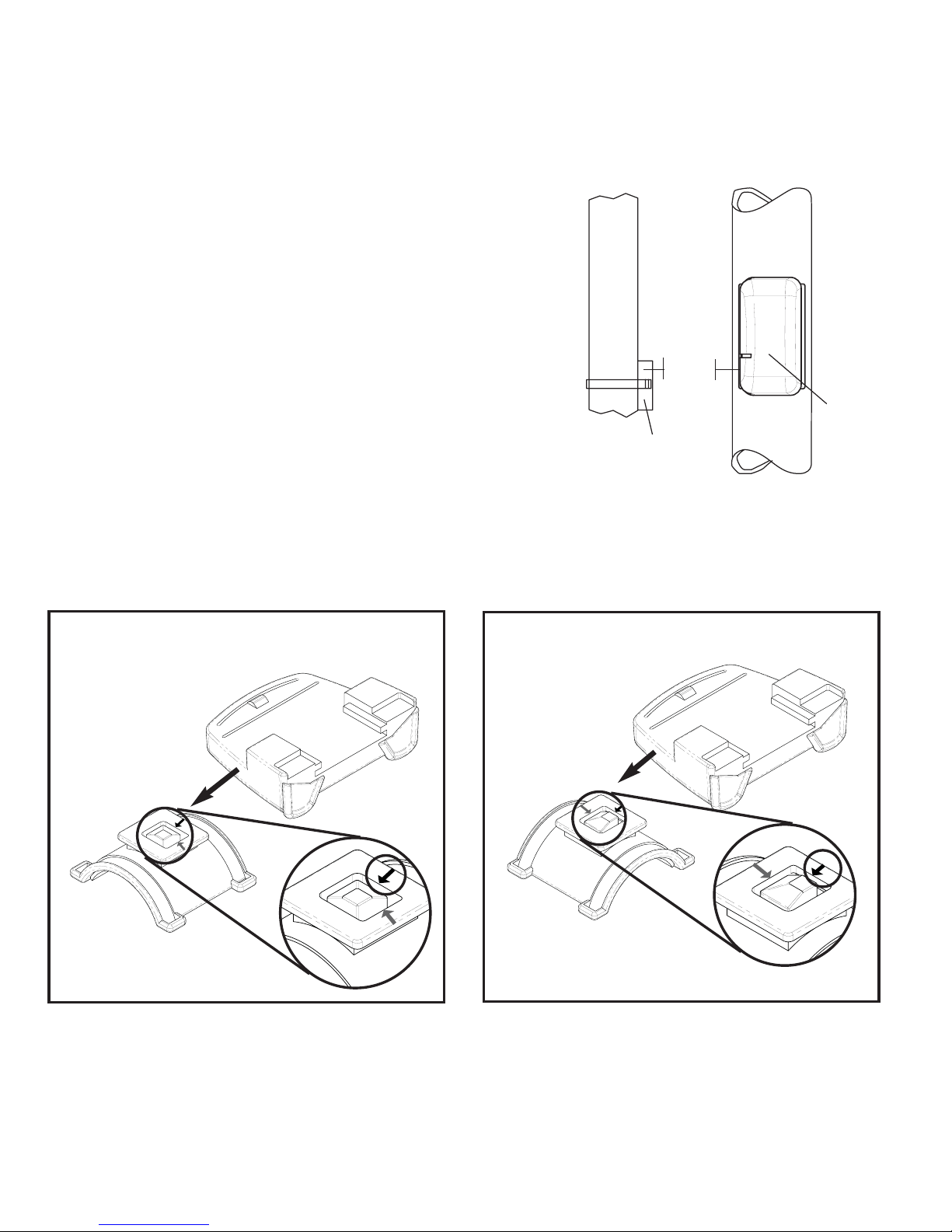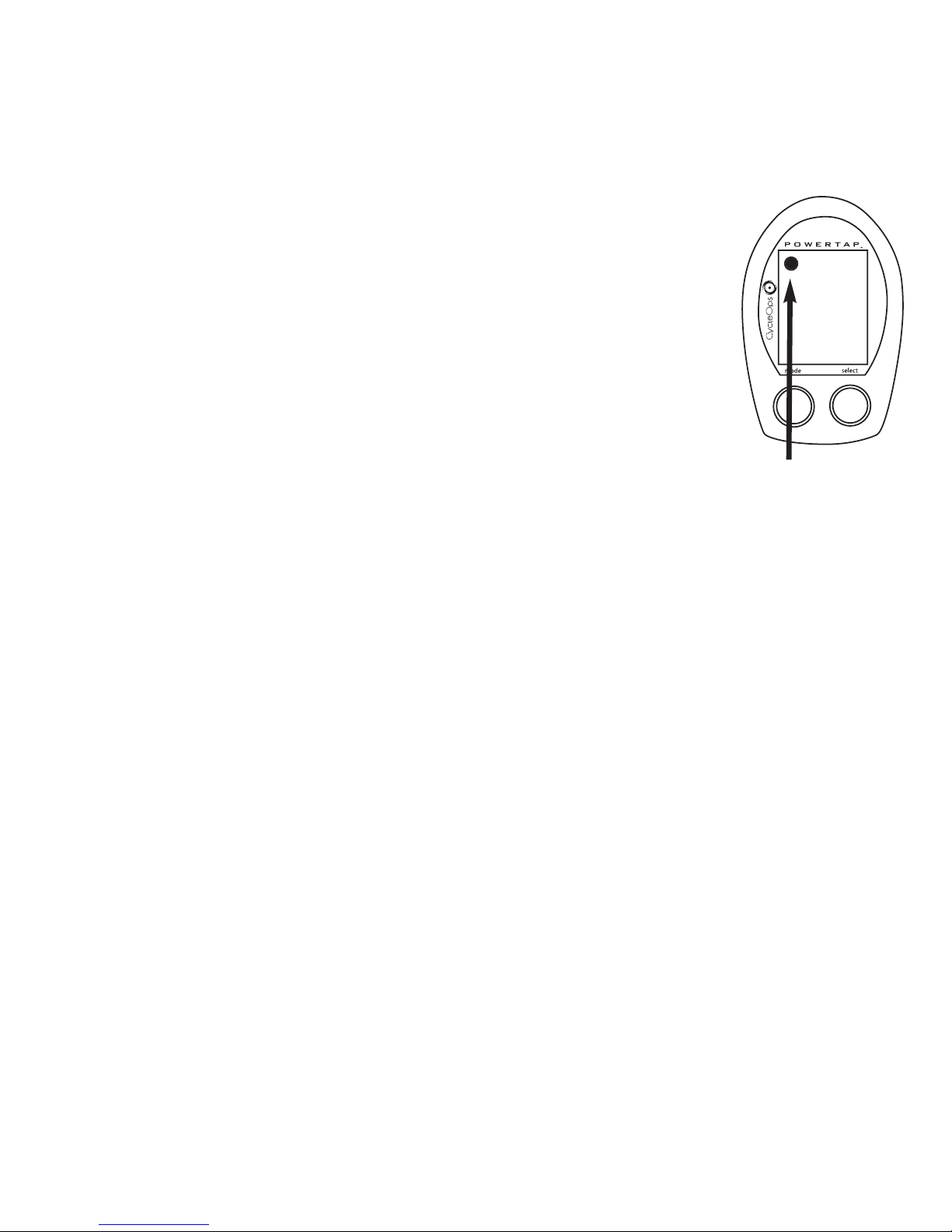Saris Cycling Group, Inc.
Model #: Cervo 2.4
IC: 3797A-BKMA
FCC ID: 06RBKM-A
2
Copyright
Copyright 2005. All rightsreserved. No part of thispublicationmay becopied,pho-
tographed,reproduced,translated,transmitted electronically or placed ondigital
media without theprior written consent of SarisCycling Group,Inc.
Trademarks
SarisCycling Group,Inc. Cervo 2.4 and theCervo 2.4 logo,areall registered trademarks
of SarisCycling Group,Inc. All other product,brand,or tradenames used inthismanu-
al may betrademarksor registered trademarksof their respectiveowners.
Modifications
SarisCycling Group,Inc reserves theright to makeimprovementsand/or updates to
theproductsdescribed hereinat any timewithout notice.
FCC Statementof Compliance:
Statementof Compliance for FCC and Industry Canada:
"This device complies with Industry Canada and Part15 of the FCC Rules. Operation is subjectto
the following two conditions: (1) This device may notcause harmful interference, and (2) this
device mustacceptany interference received, including interference thatmay cause undesired
operation."
The term "IC:" before the radio certification number only signifies thatIndustry Canada technical
specifications were met.
Changes or modifications to this device notexpressly approved by the party responsible for
compliance with FCC regulations (the manufacturer) could void the user's authority to operate
the equipment.
This equipmenthas been tested and found to comply with the limits for a Class B digital device,
pursuantto part15 of the FCC Rules. These limits are designed to provide reasonable protection
againstharmful interference in a normal installation. This equipmentgenerates, uses and can
radiate radio frequency energy and, if notinstalled and used in accordance with the instructions,
may cause harmful interference to radio communications. However, there is no guarantee that
interference will notoccur in a particular installation