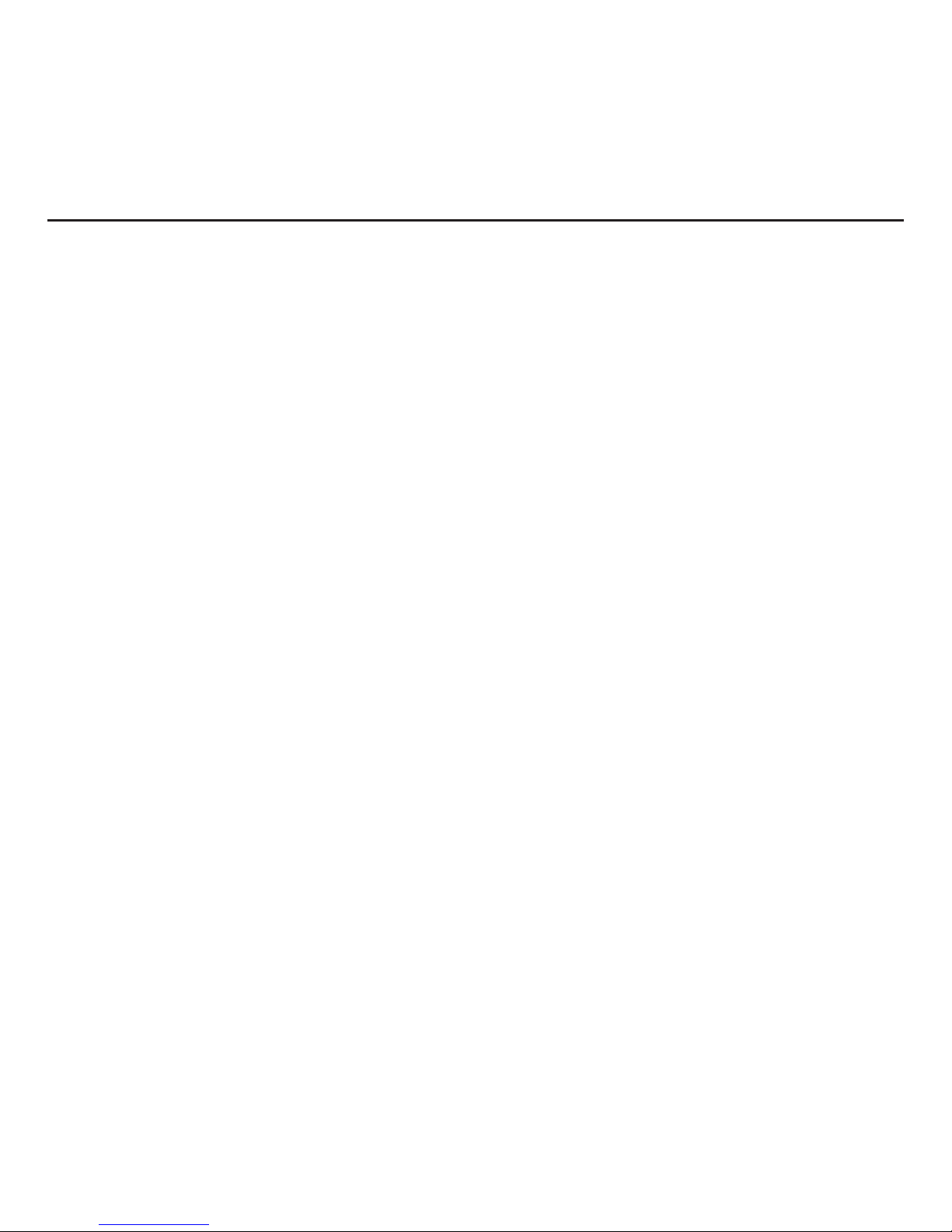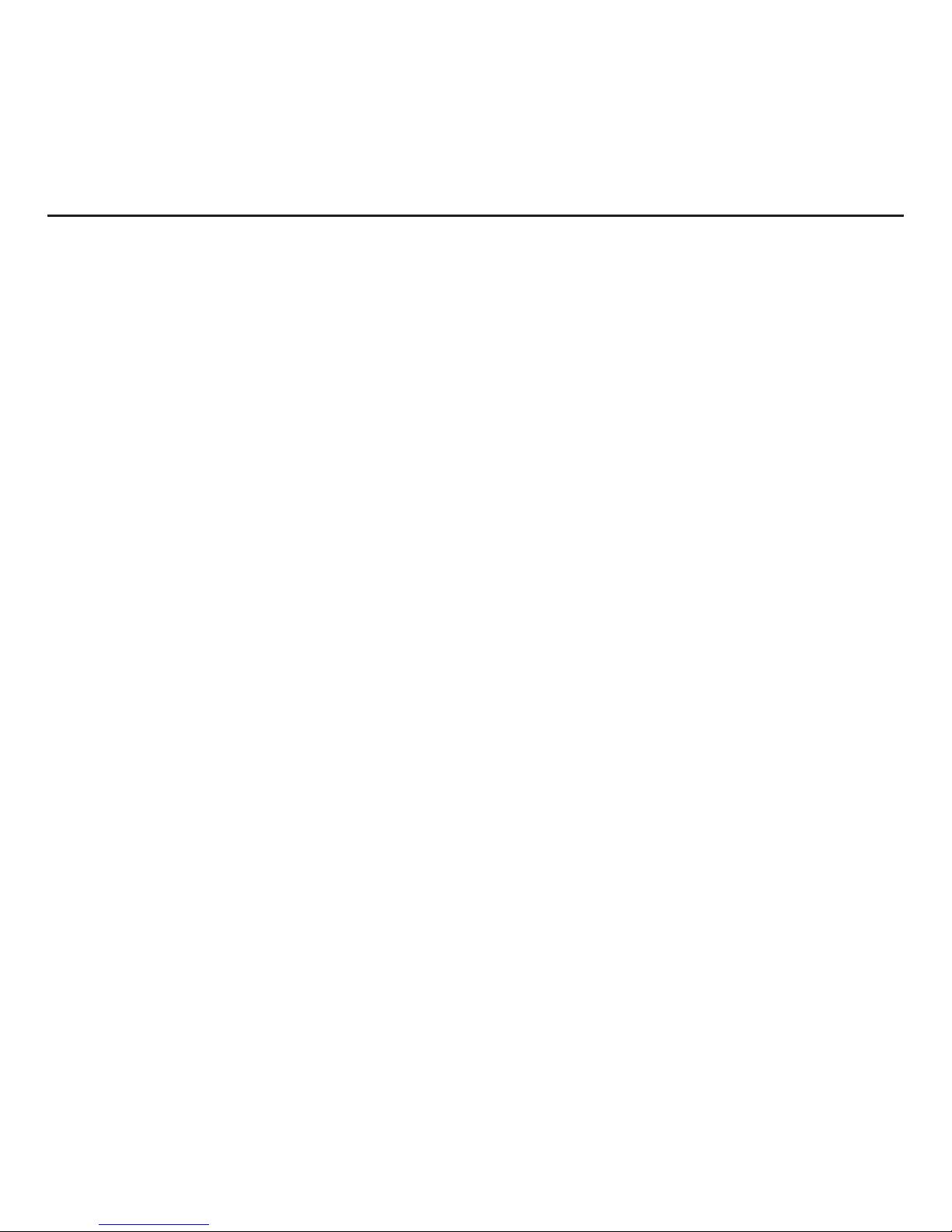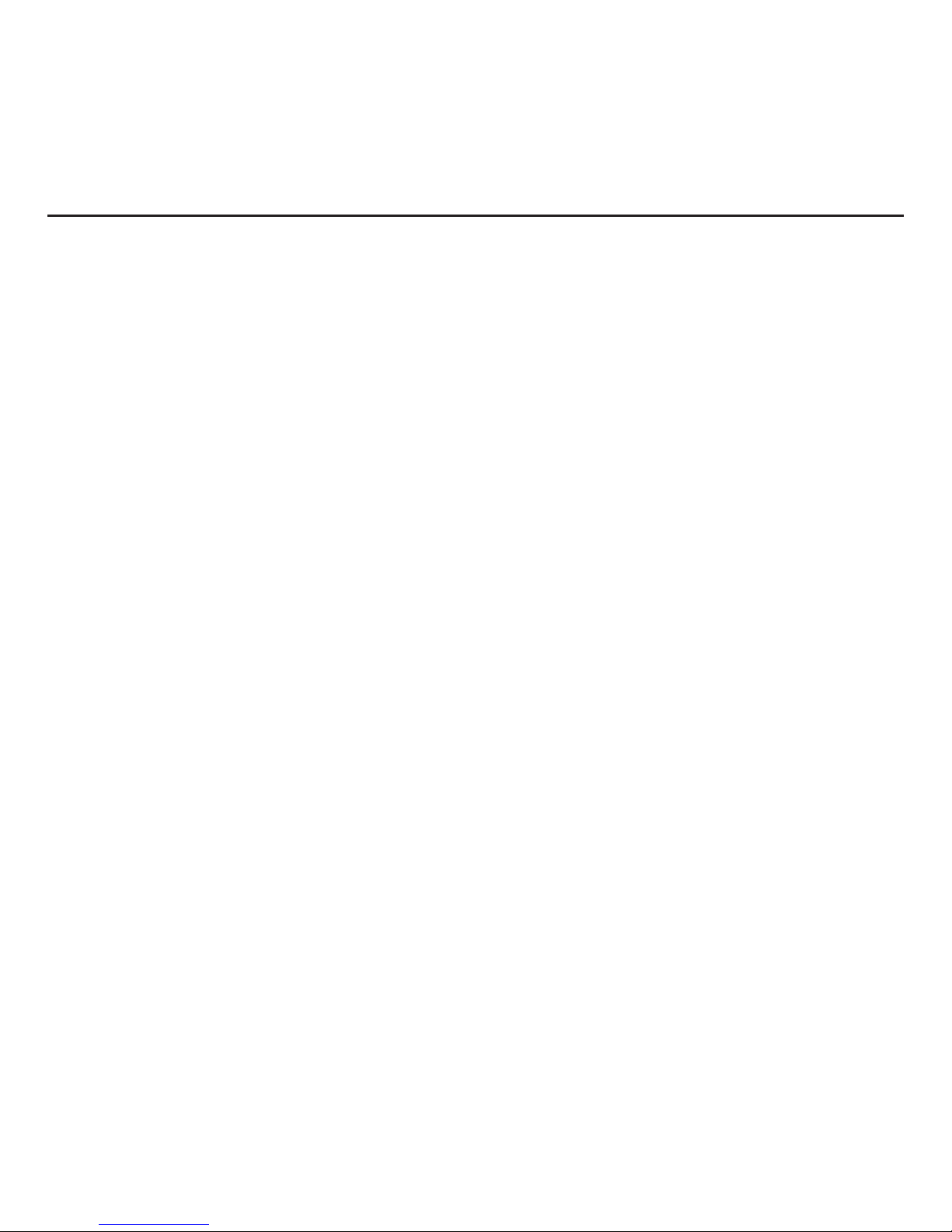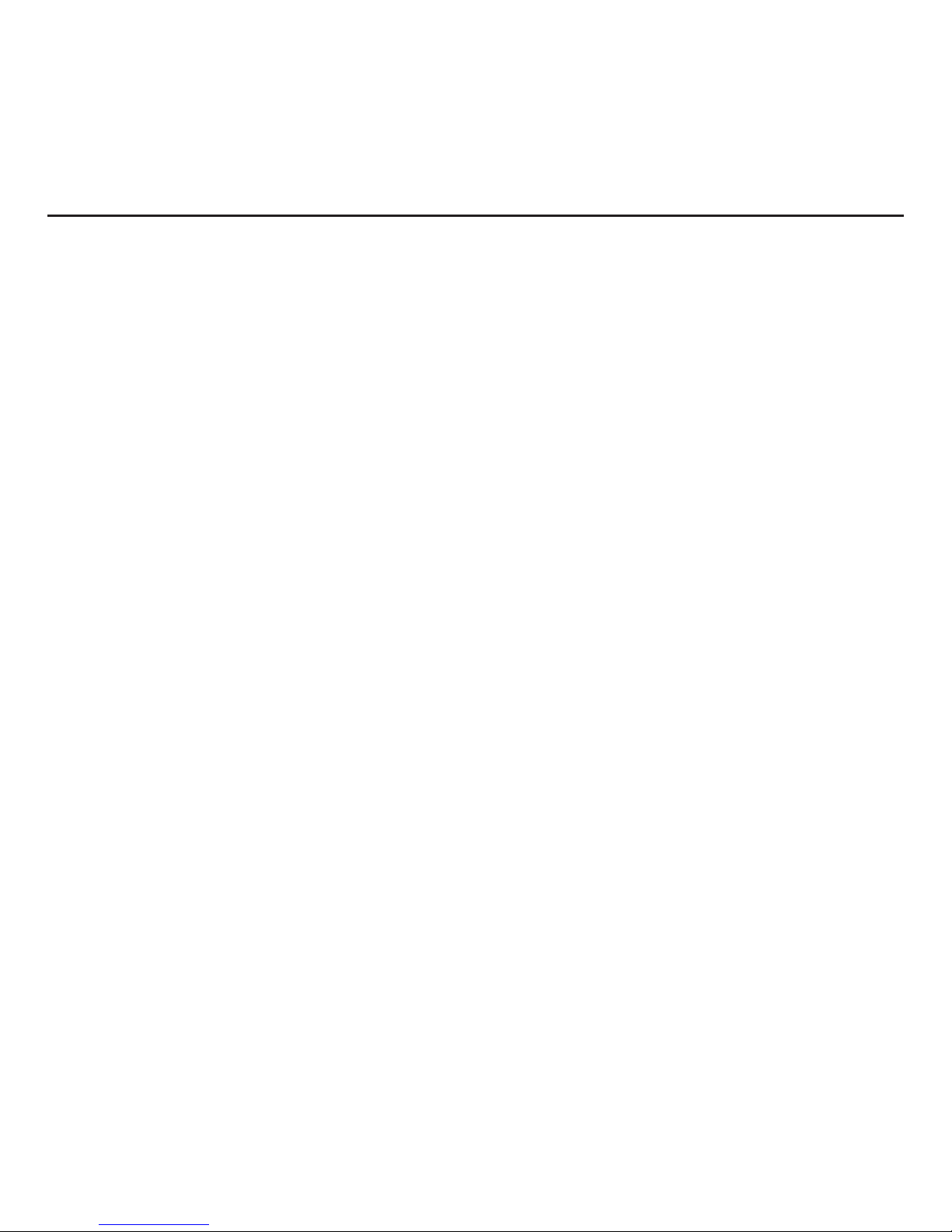Joule3.0UserGuidepage4
6.Workouts.......................................................................................................................................37
UsingWorkouts.........................................................................................................37
UsingManualWorkoutsonCycleOps400ProIndoorCycle.....................39
UsingManualWorkoutsonCycleOpsPowerBeamProTrainer................41
UsingSavedWorkoutsonCycleOps400ProIndoorCycle........................43
UsingSavedWorkoutsonCycleOps400ProIndoorCycle........................45
Pausing,Savingand/orDeletingaWorkout....................................................47
7.Sensors...........................................................................................................................................48
SettingUp....................................................................................................................49
CalibratingDevices..................................................................................................55
8.SetupCycleOsJoule™3.0......................................................................................................59
9.SetupUser.....................................................................................................................................66
10.History..........................................................................................................................................68
PreviousRides............................................................................................................68
MaximumHistory.....................................................................................................69
TotalHistory................................................................................................................70
11.TroubleshootingCycleOpsJoule3.0.................................................................................71
12.ImportantPrecautions...........................................................................................................73
13.TechnicalSpecificationsforCycleOpsJoule™3.0.......................................................75
14.CycleOpsJoule3.0Warranty................................................................................................76
14.DefinitionofCommonTrainingTerms.............................................................................77
TableofContents:Chapters...continued