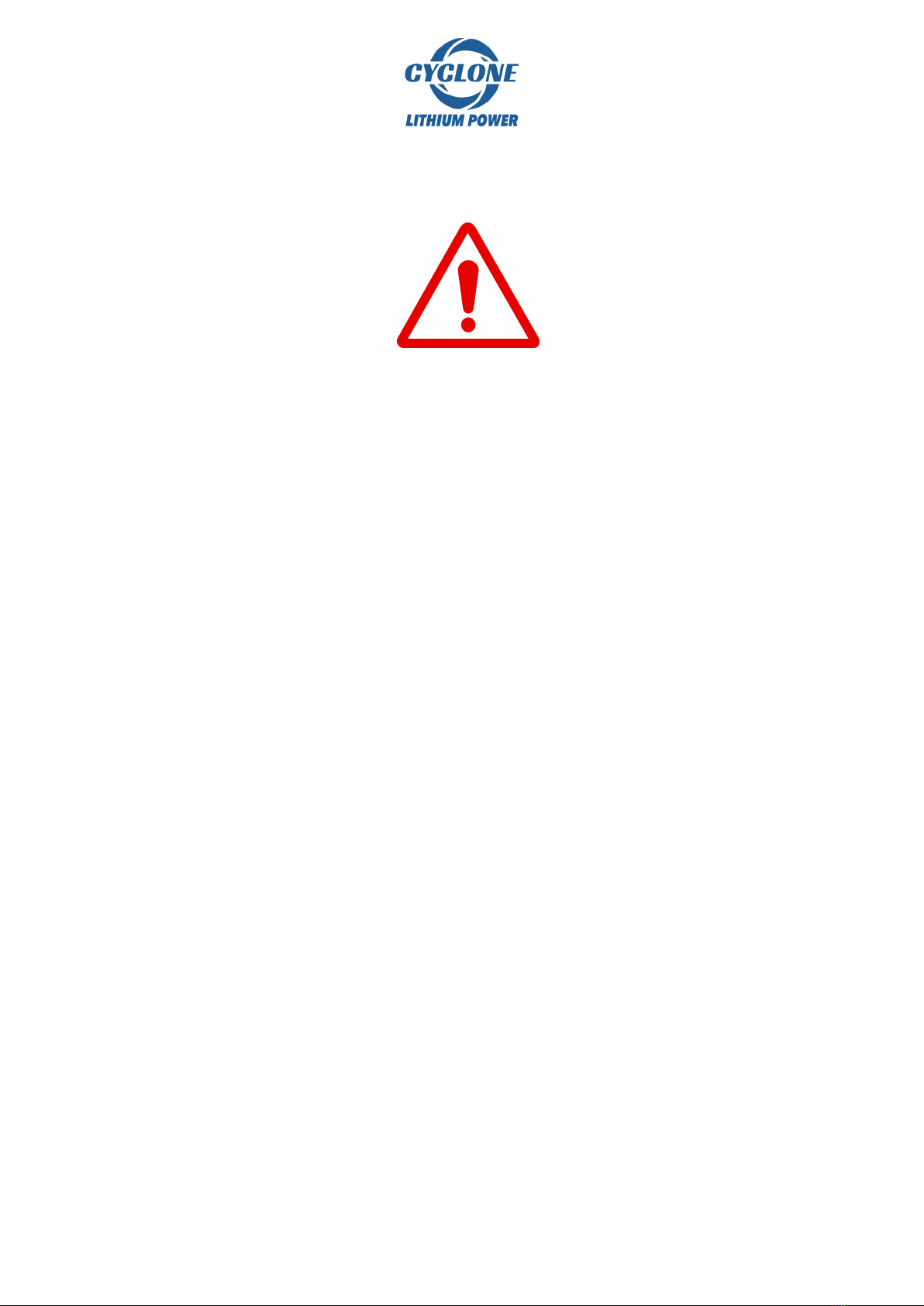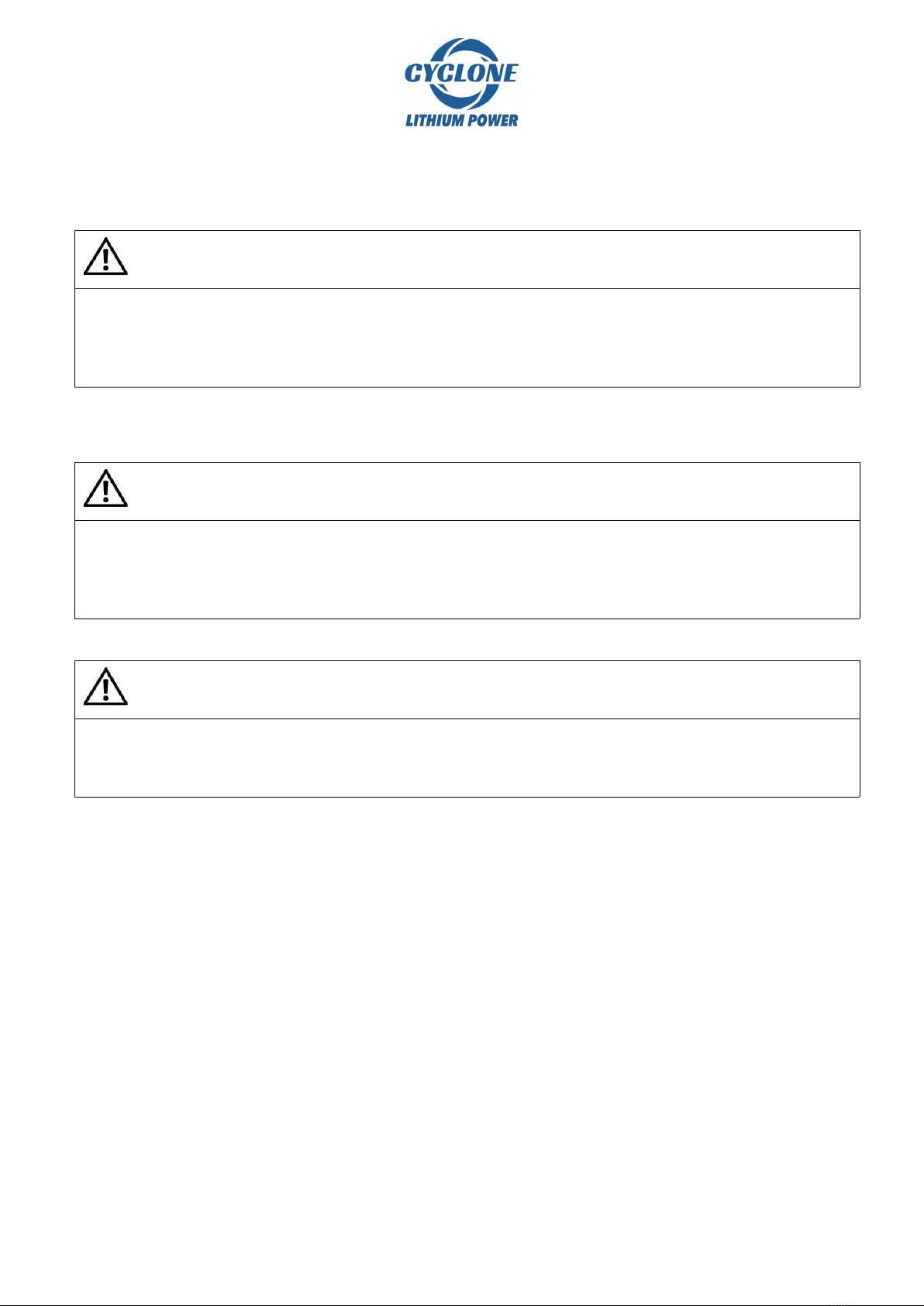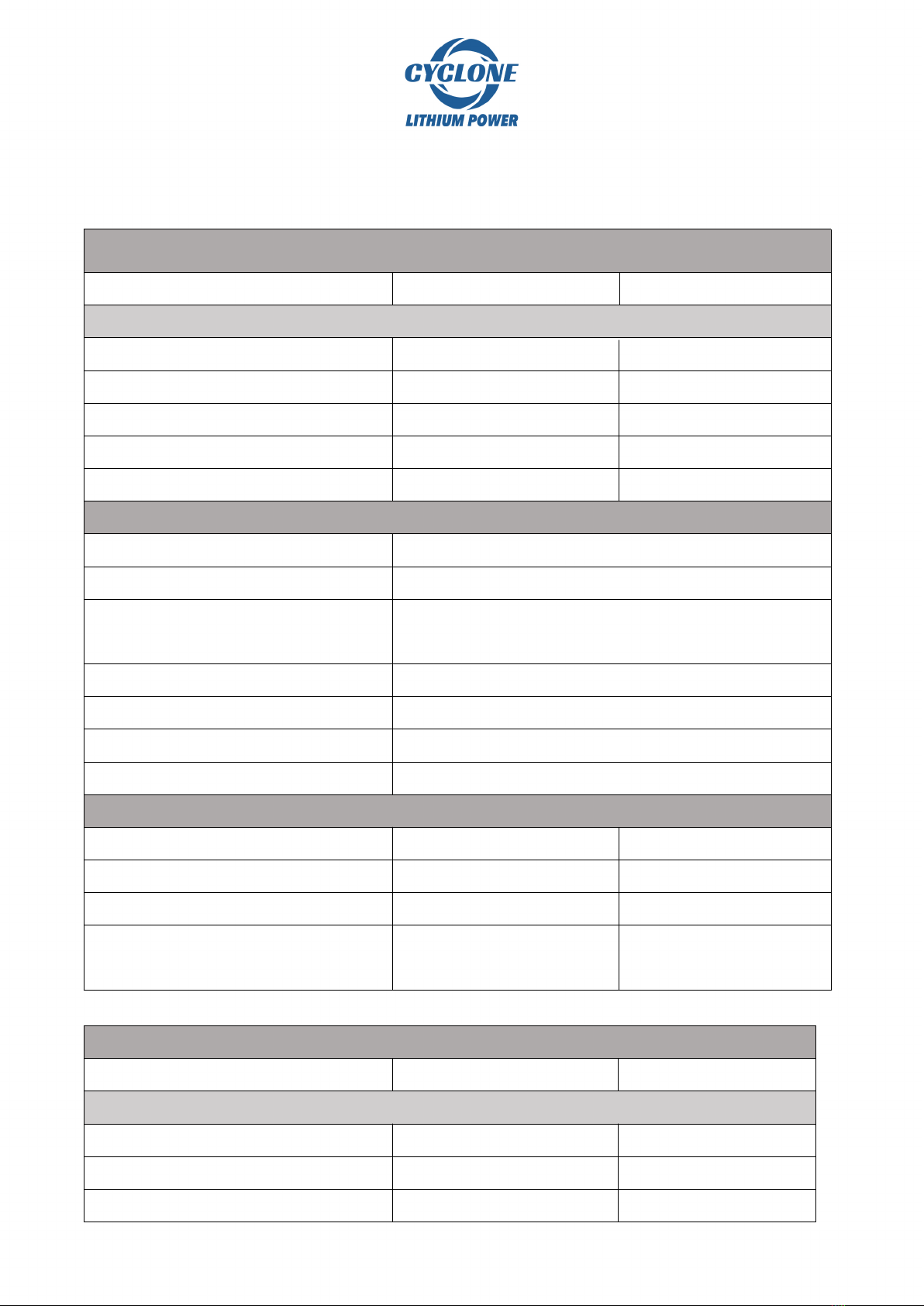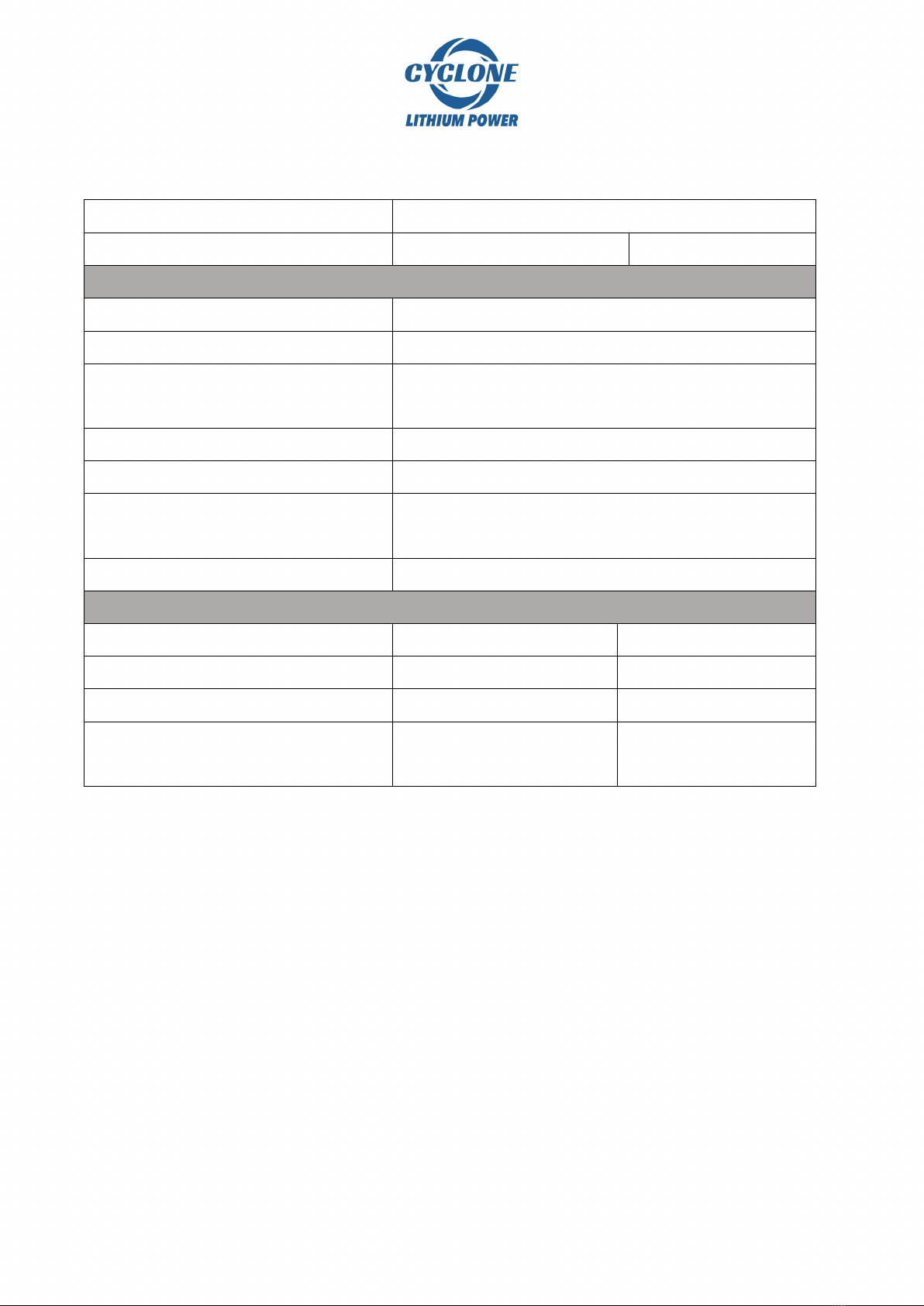1.SAFETY PRECAUTION.....................................................................................................................................................3
1.1 WHEN USING BATTERY....................................................................................................................................................3
1.2 WHILE CHARGING........................................................................................................................................................... 4
1.3 WHEN DISCHARGING THE BATTERY................................................................................................................................4
2.PARAMETERS OF BATTERY.......................................................................................................................................... 5
2.1 BASIC BLOCK DIAGRAM................................................................................................................................................. 5
2.2 BATTERY SPECIFICATIONS................................................................................................................................................6
2.3 PANEL VIEW.....................................................................................................................................................................8
2.4 LED INDICATORS.............................................................................................................................................................9
2.5 BUZZER OPERATION (OPTIONAL).................................................................................................................................. 10
2.6 DISPLAY FUNCTION INSTRUCTION................................................................................................................................. 11
2.6.1 Display rendering............................................................................................................................................................................ 11
2.6.2 Functional Specifications................................................................................................................................................................ 11
2.7 CONNECTORS.................................................................................................................................................................14
2.8 WAKE UP BUTTON......................................................................................................................................................... 14
3. SAFE HANDLING GUIDE.............................................................................................................................................. 14
3.1 SYSTEM DIAGRAM.........................................................................................................................................................14
3.2 TOOLS............................................................................................................................................................................ 15
3.3 SAFETY GEAR................................................................................................................................................................15
3.4 INSTALLATION................................................................................................................................................................15
3.4.1 Inventory of items........................................................................................................................................................................... 15
3.4.2 Installation Location........................................................................................................................................................................16
3.4.3 Wall-mounted.................................................................................................................................................................................. 16
4. OPERATING INTRUCTIONS........................................................................................................................................ 17
4.1 SOFTWARE INSTALLATION..............................................................................................................................................17
4.2 PRE-OPERATION STEP.....................................................................................................................................................17
4.3 COMMUNICATION FUNCTION......................................................................................................................................... 18
4.3.1 Communication port definition....................................................................................................................................................... 18
4.3.2 Battery communicate with PC/Software........................................................................................................................................ 19
4.3.3 Batteries communicated with inverter.............................................................................................................................................20
5. TROUBLESHOOTING.................................................................................................................................................... 22
6. STORAGE AND MAINTENANCE.................................................................................................................................23
6.1. STORAGE...................................................................................................................................................................... 23
6.2. MAINTENANCE............................................................................................................................................................. 23
7 PRODUCT RESPONSIBILITIES AND CONSULTING..............................................................................................24
2