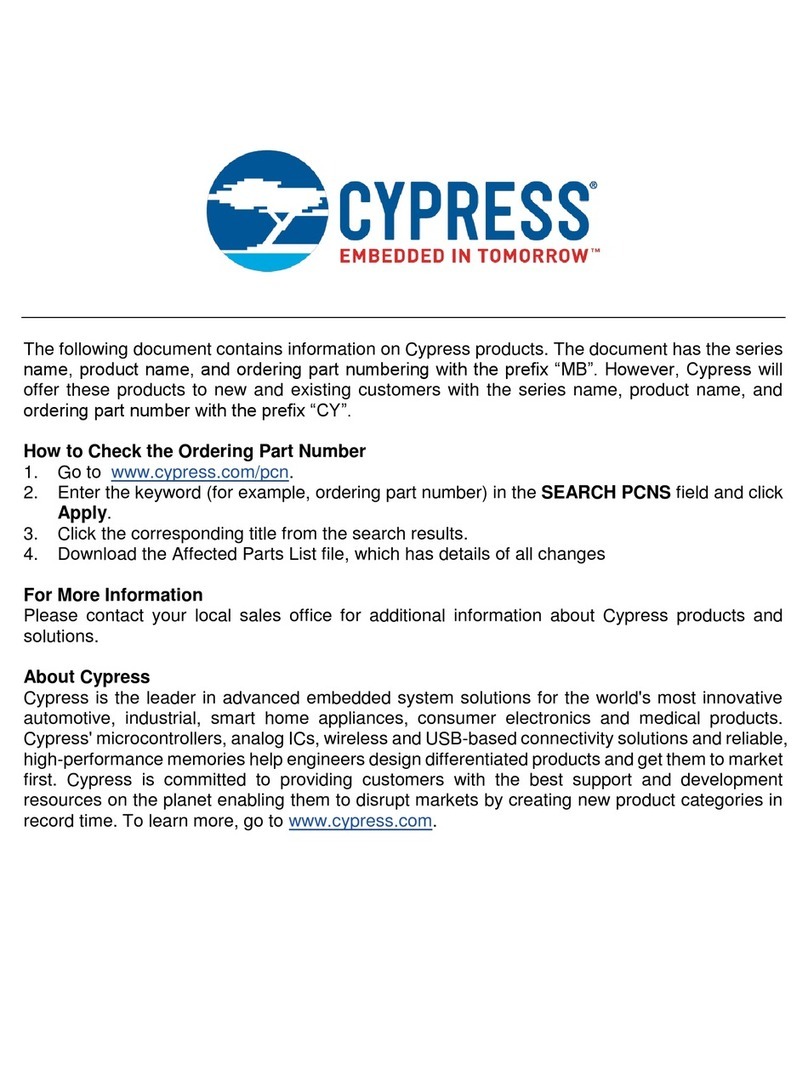Cypress CY3207-ISSP User manual
Other Cypress Motherboard manuals
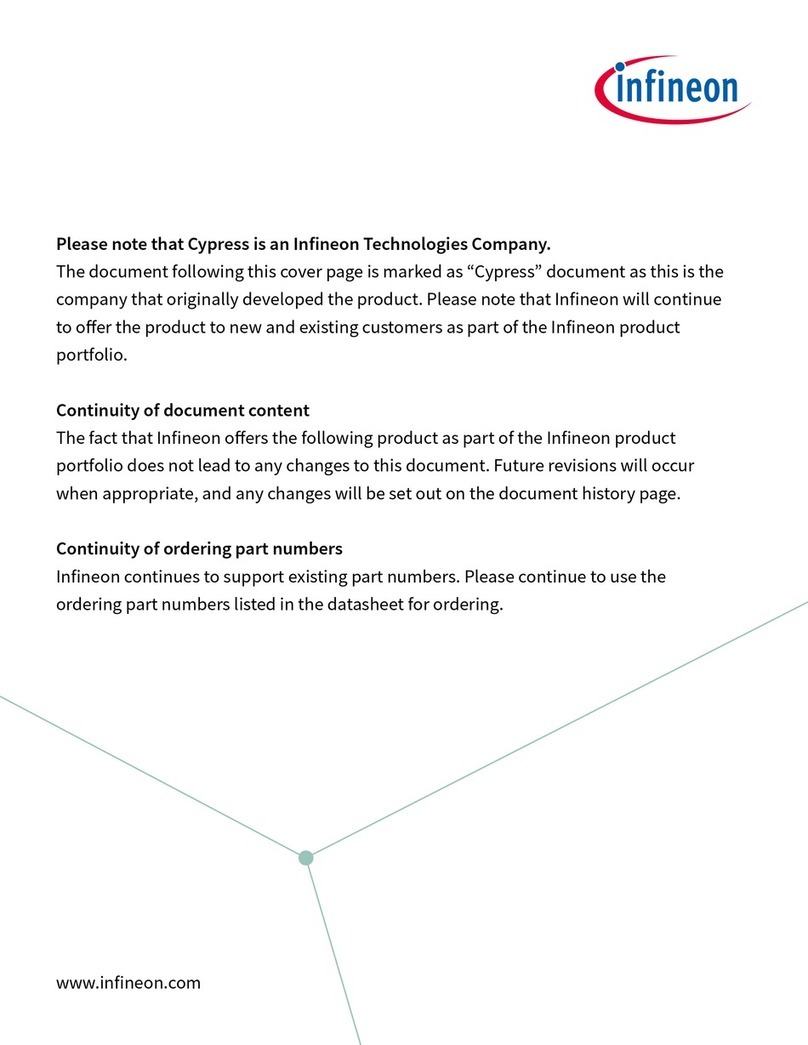
Cypress
Cypress S6SAL211A31SA2001 User manual
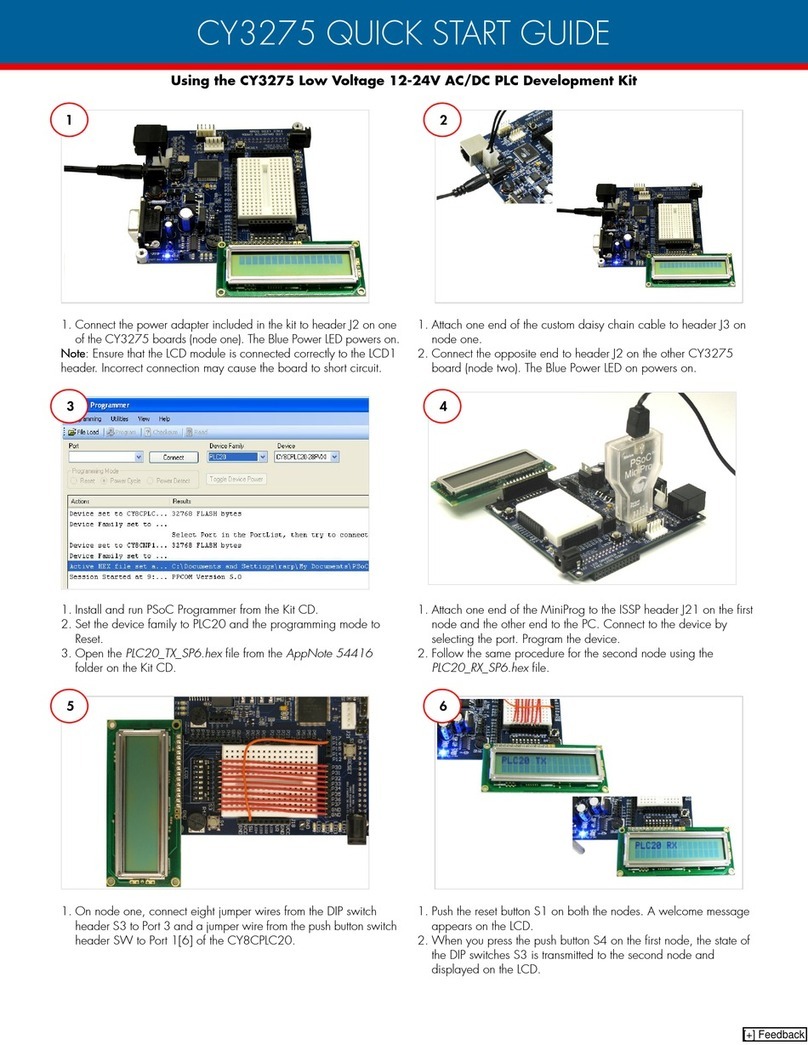
Cypress
Cypress CY3275 User manual

Cypress
Cypress CY8CKIT-008 User manual
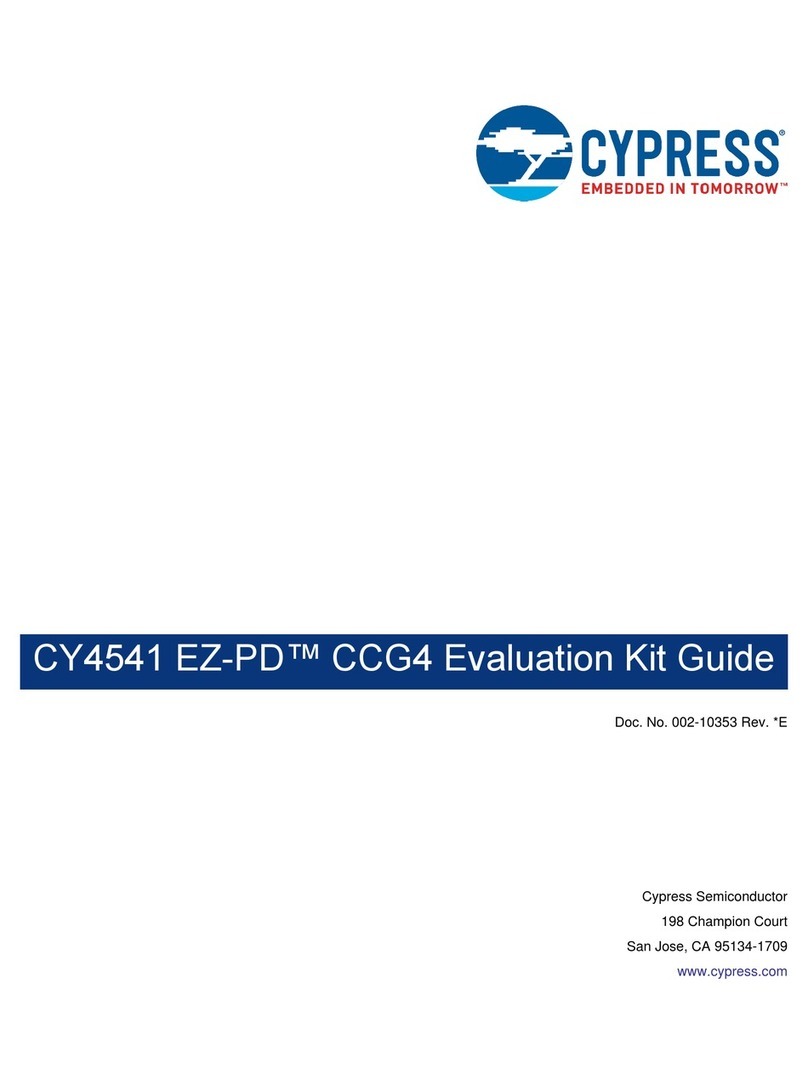
Cypress
Cypress CY4541 EZ-PD CCG4 Evaluation Kit User manual

Cypress
Cypress CY8CKIT-044 User manual
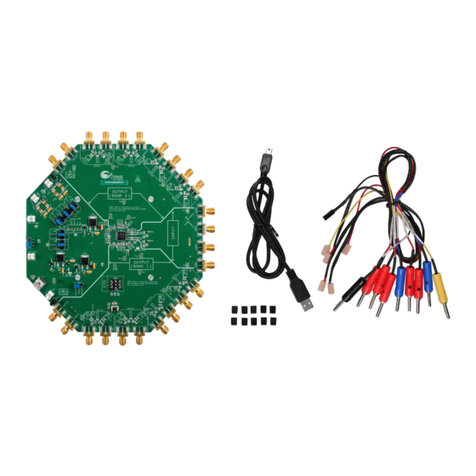
Cypress
Cypress CY3679 User manual
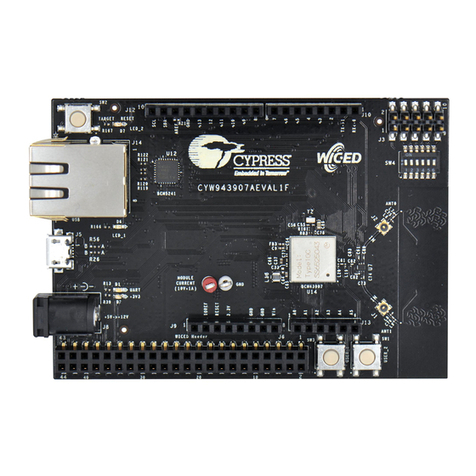
Cypress
Cypress CYW943907AEVAL1F User manual
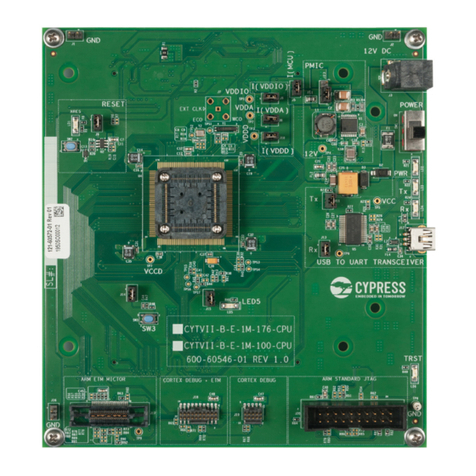
Cypress
Cypress CYTVII-B-E-100-SO User manual

Cypress
Cypress CapSense Express SmartSense CY3280-MBR2 User manual

Cypress
Cypress CY4611B User manual
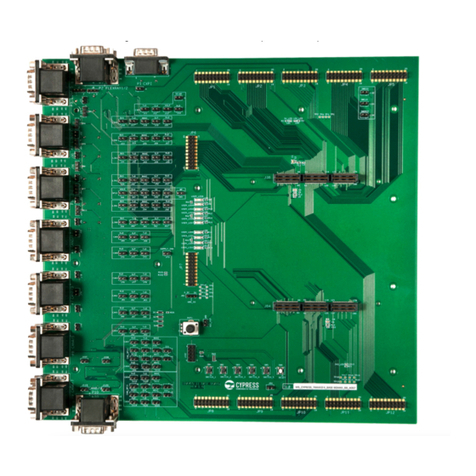
Cypress
Cypress CYTVII-B-H-8M-176-CPU User manual
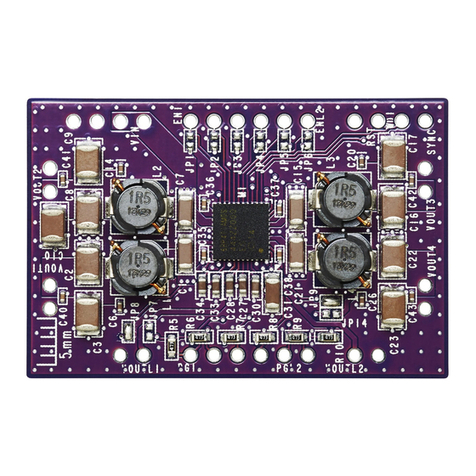
Cypress
Cypress S6SBP401AJ0SA1001 User manual
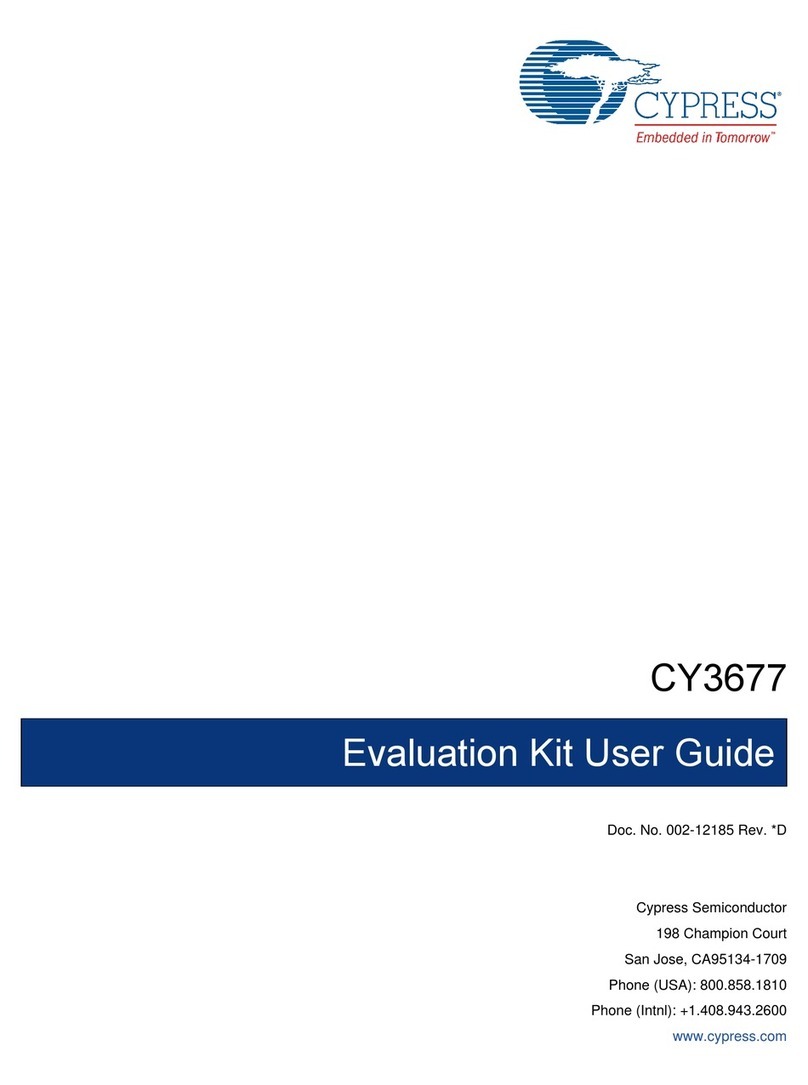
Cypress
Cypress CY3677 User manual
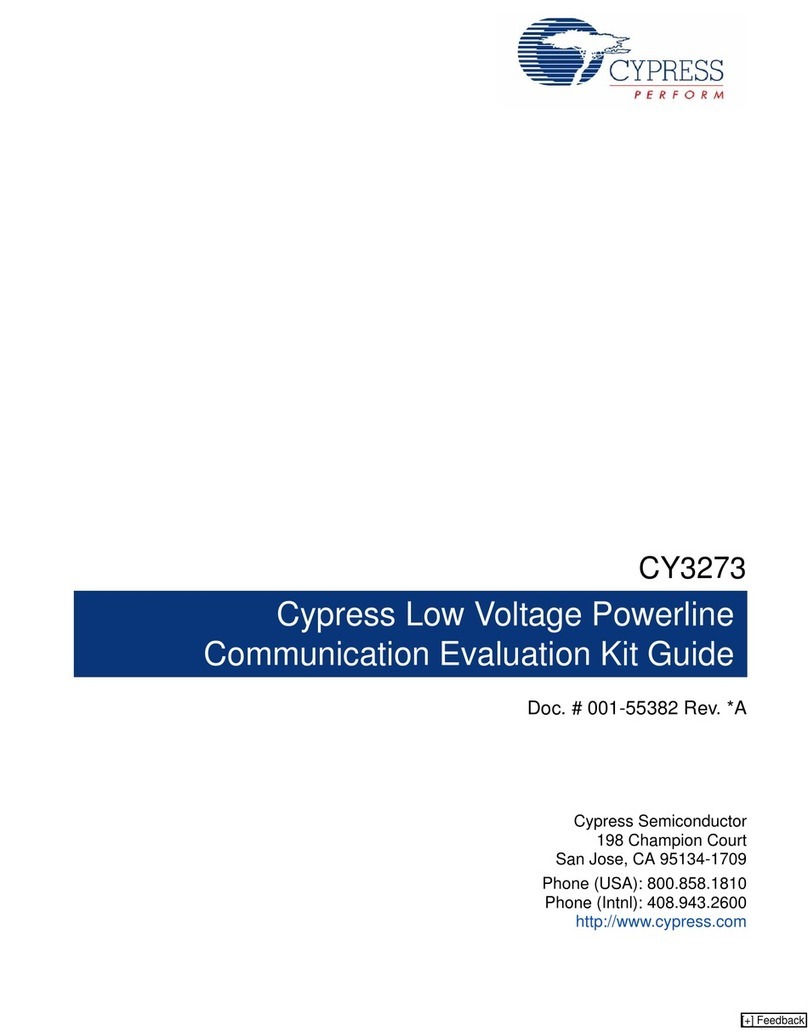
Cypress
Cypress CY3273 User manual

Cypress
Cypress FM4-216-ETHERNET User manual
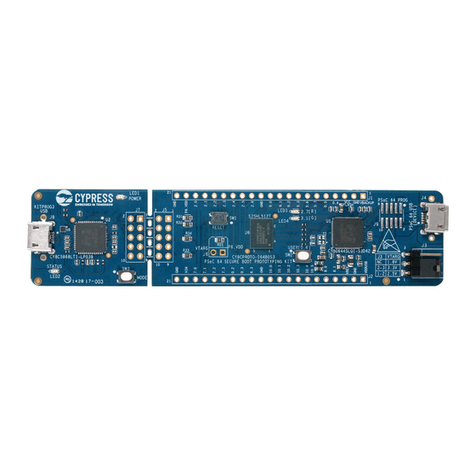
Cypress
Cypress PSoC 64 Secure Boot User manual
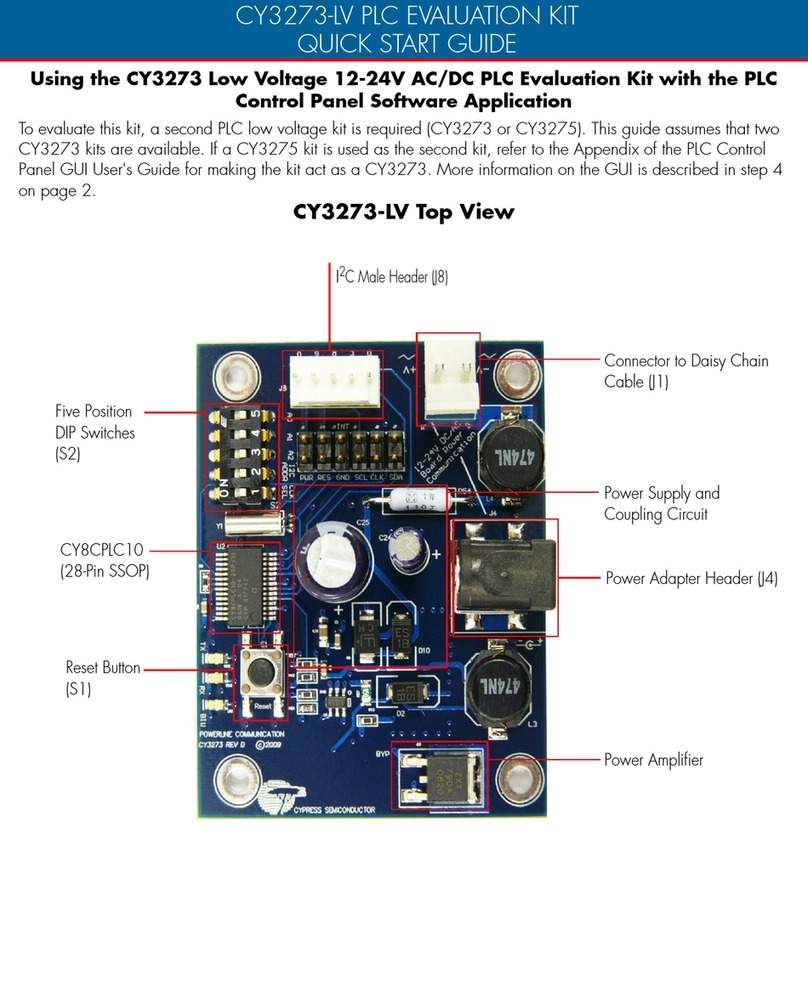
Cypress
Cypress CY3273-LV User manual
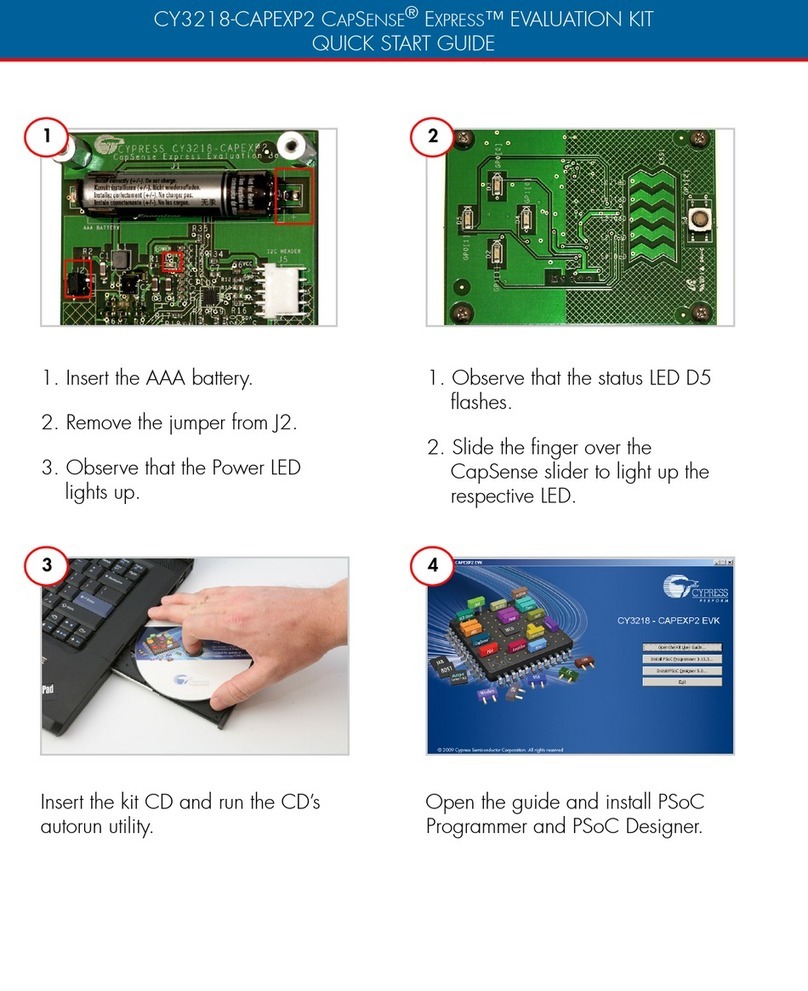
Cypress
Cypress CapSense Express CY3218-CAPEXP2 User manual
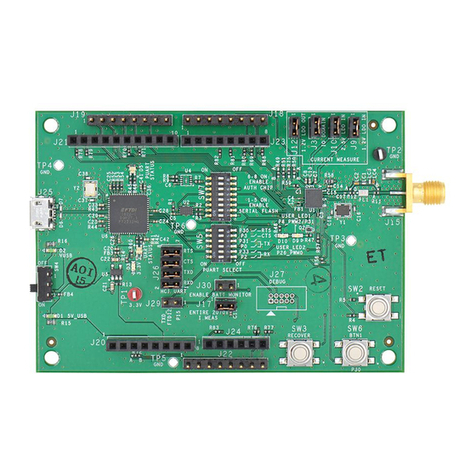
Cypress
Cypress WICED CYW920706WCDEVAL Installation manual

Cypress
Cypress CYW920819EVB-02 User manual