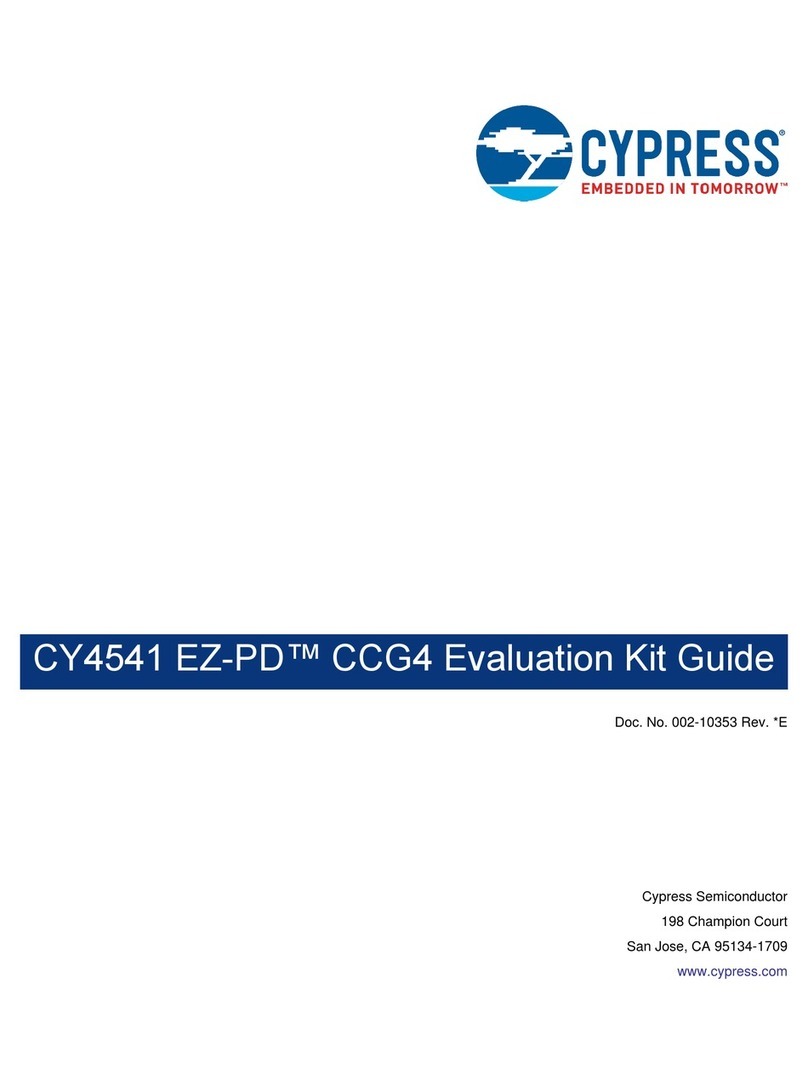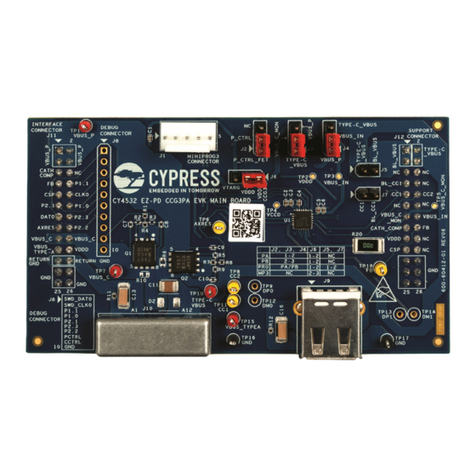Cypress CY4611B User manual
Other Cypress Motherboard manuals
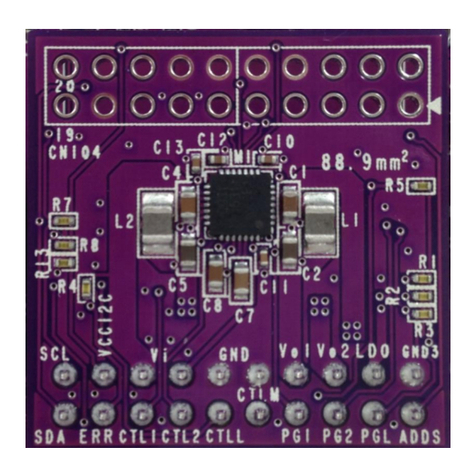
Cypress
Cypress MB39C031-EVBSK-01 User manual

Cypress
Cypress CapSense Express SmartSense CY3280-MBR2 User manual
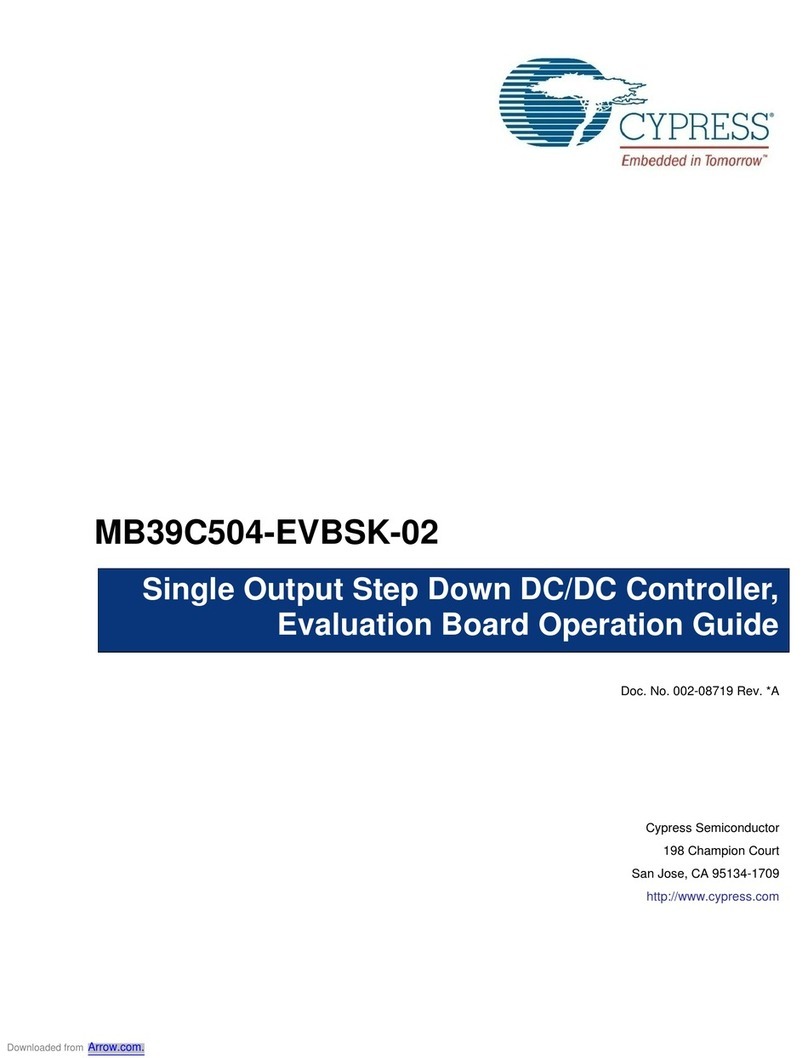
Cypress
Cypress MB39C504-EVBSK-02 User manual

Cypress
Cypress CYW920735Q60EVB-01 User manual

Cypress
Cypress FM3 Series User manual
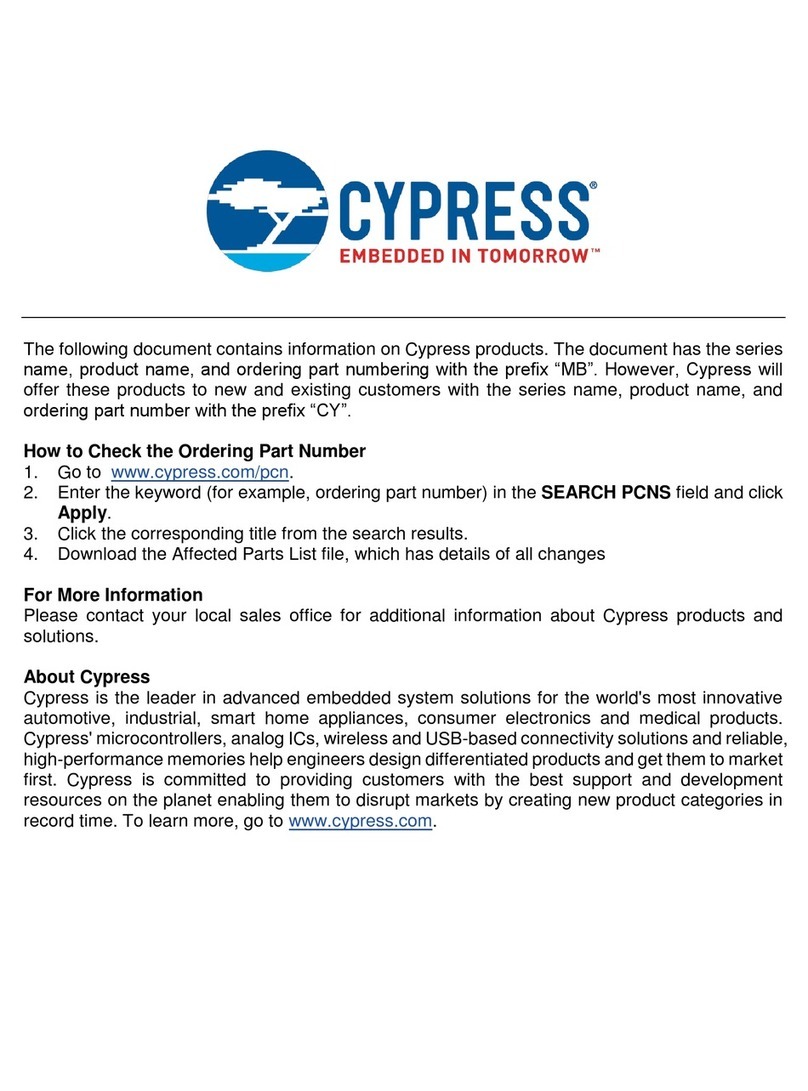
Cypress
Cypress F2MC-16FX Series User manual
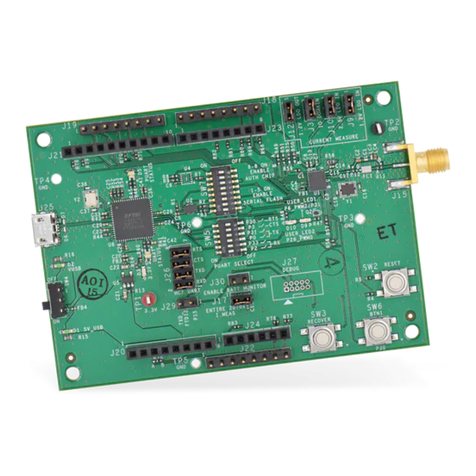
Cypress
Cypress WICED CYW920706WCDEVAL User manual
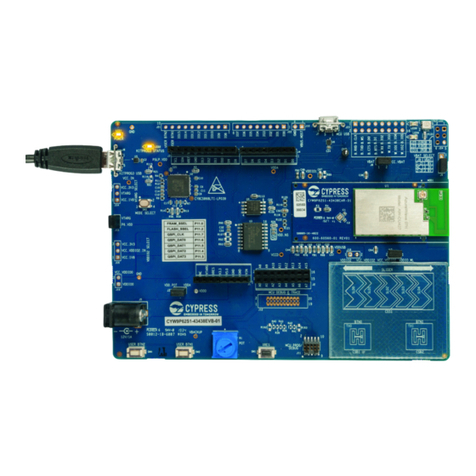
Cypress
Cypress PSoC 62S1 Wi-Fi BT Pioneer Kit User manual

Cypress
Cypress CYUSB3ACC-004A User manual
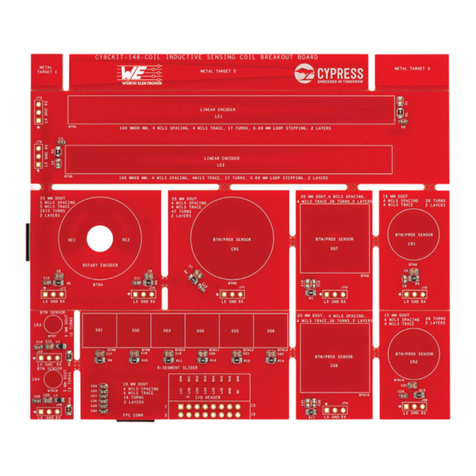
Cypress
Cypress CY8CKIT-148-COIL User manual
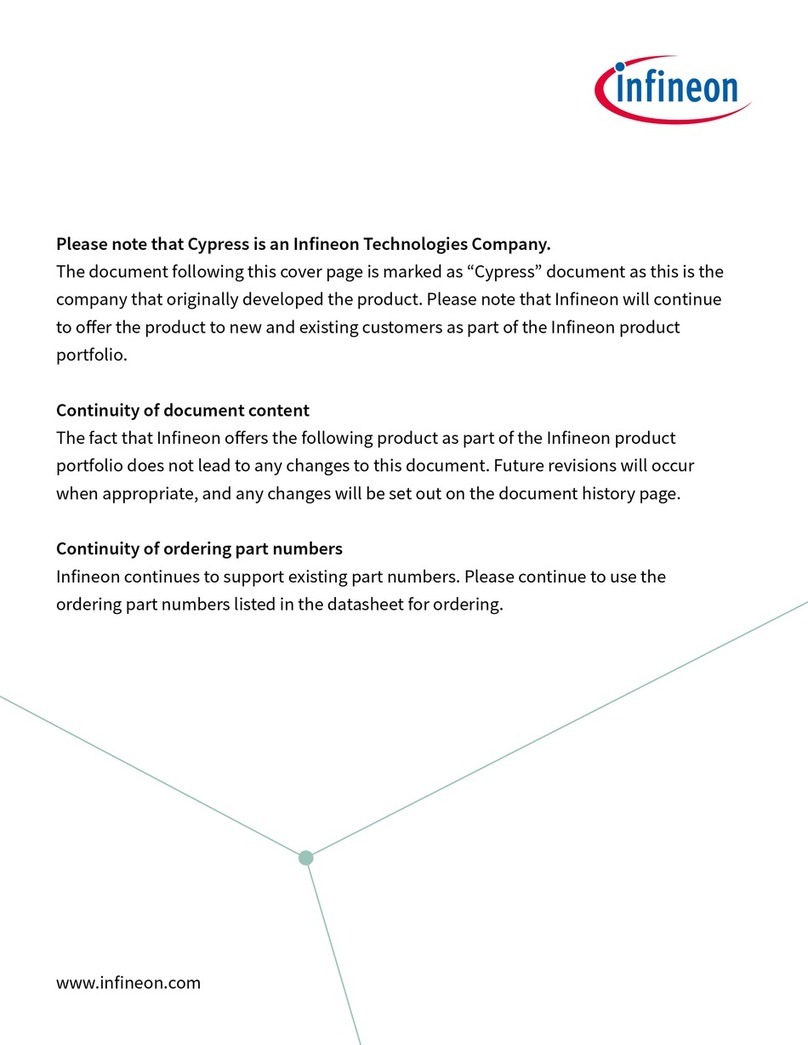
Cypress
Cypress CY6611 User manual
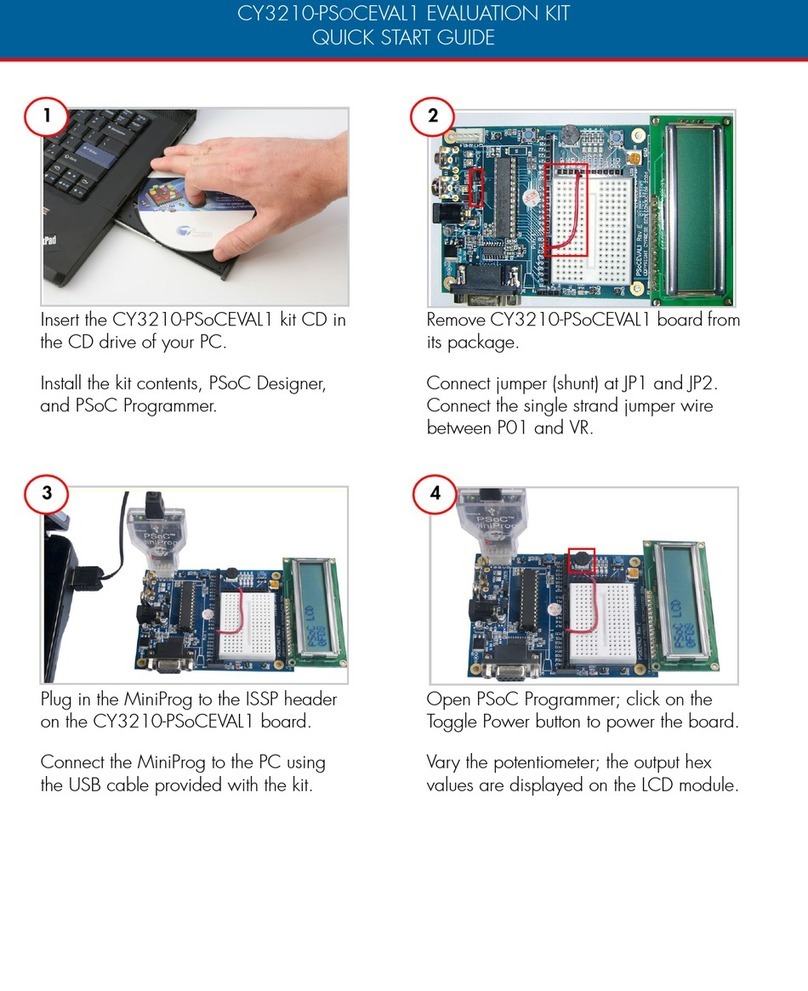
Cypress
Cypress CY3210-PSOCEVAL1 User manual

Cypress
Cypress F2MC-8FX Series Installation and user guide

Cypress
Cypress S6SBP501A00VA1001 User manual

Cypress
Cypress CY8CKIT-008 User manual
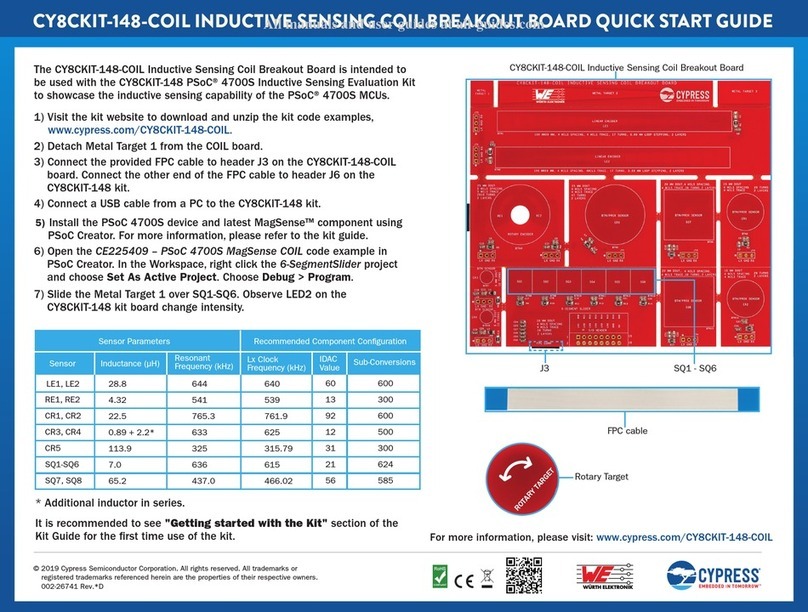
Cypress
Cypress CY8CKIT-148-COIL User manual
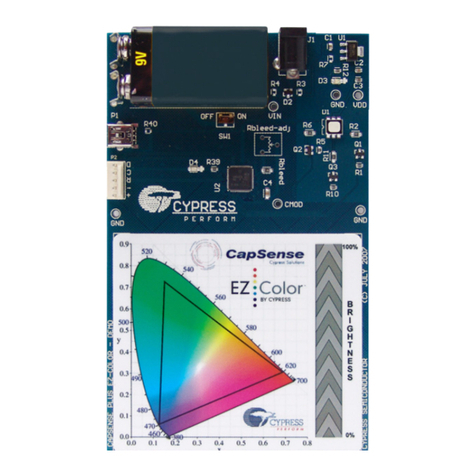
Cypress
Cypress CY3269N User manual
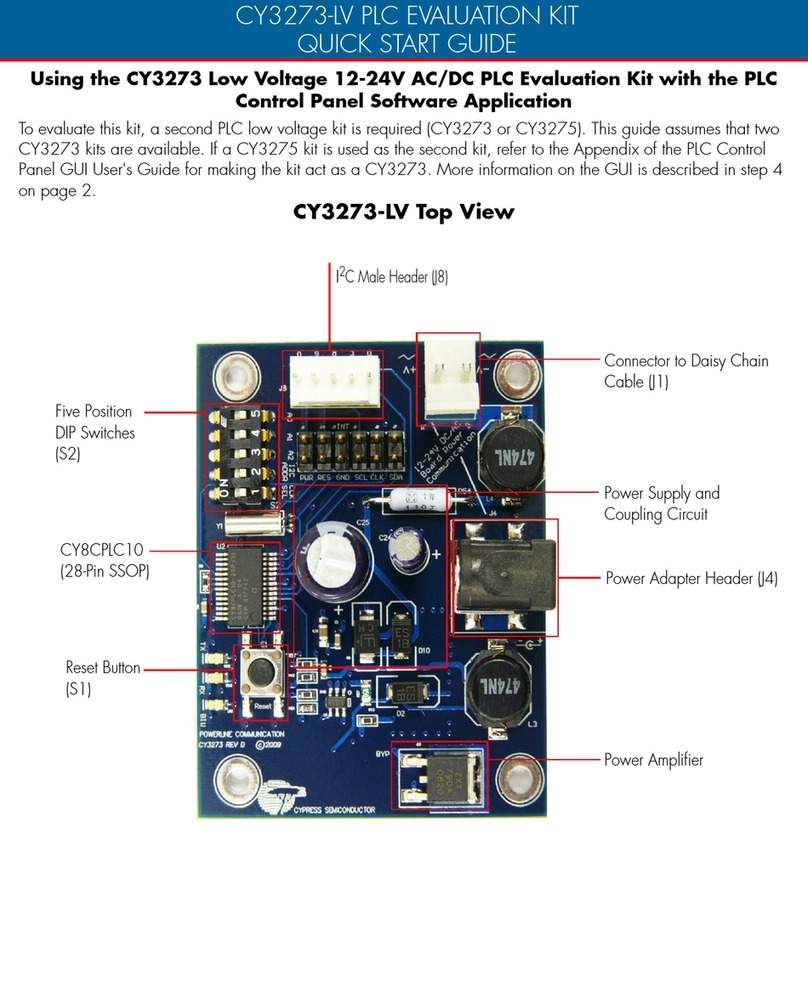
Cypress
Cypress CY3273-LV User manual
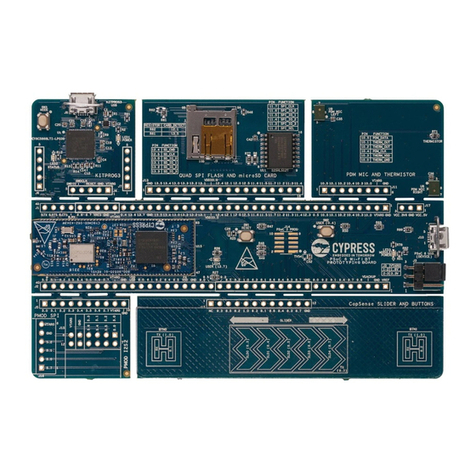
Cypress
Cypress CY8CPROTO-062-4343W User manual
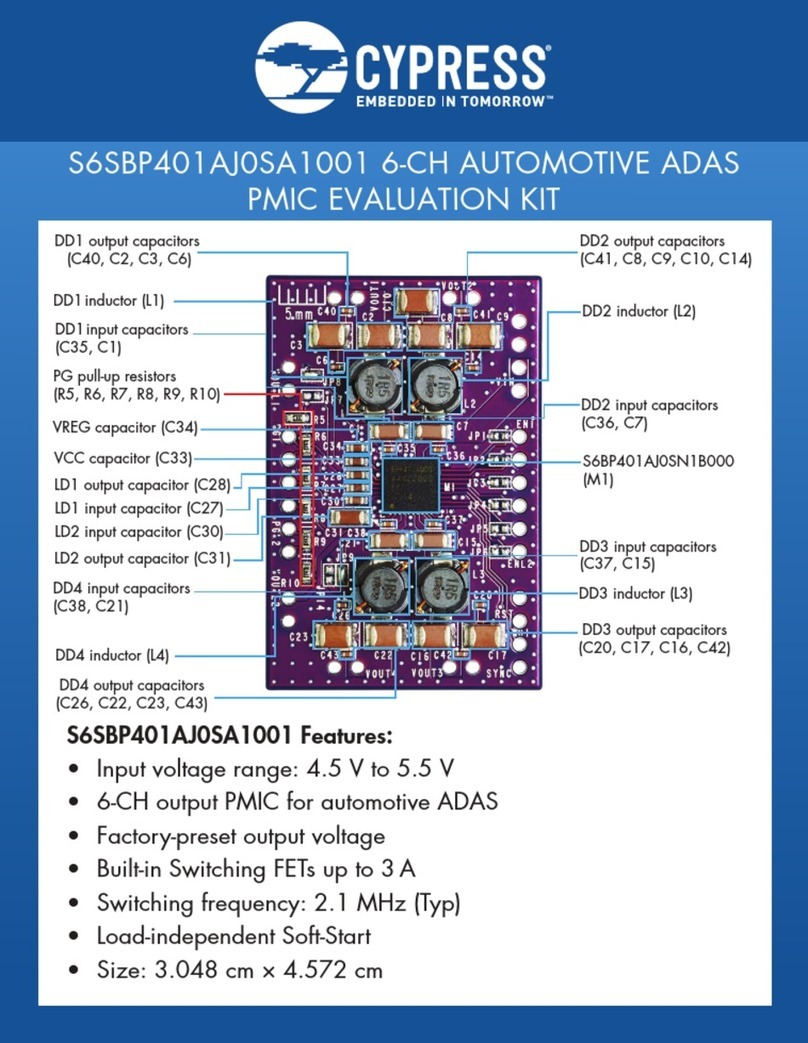
Cypress
Cypress S6SBP401AJ0SA1001 User manual