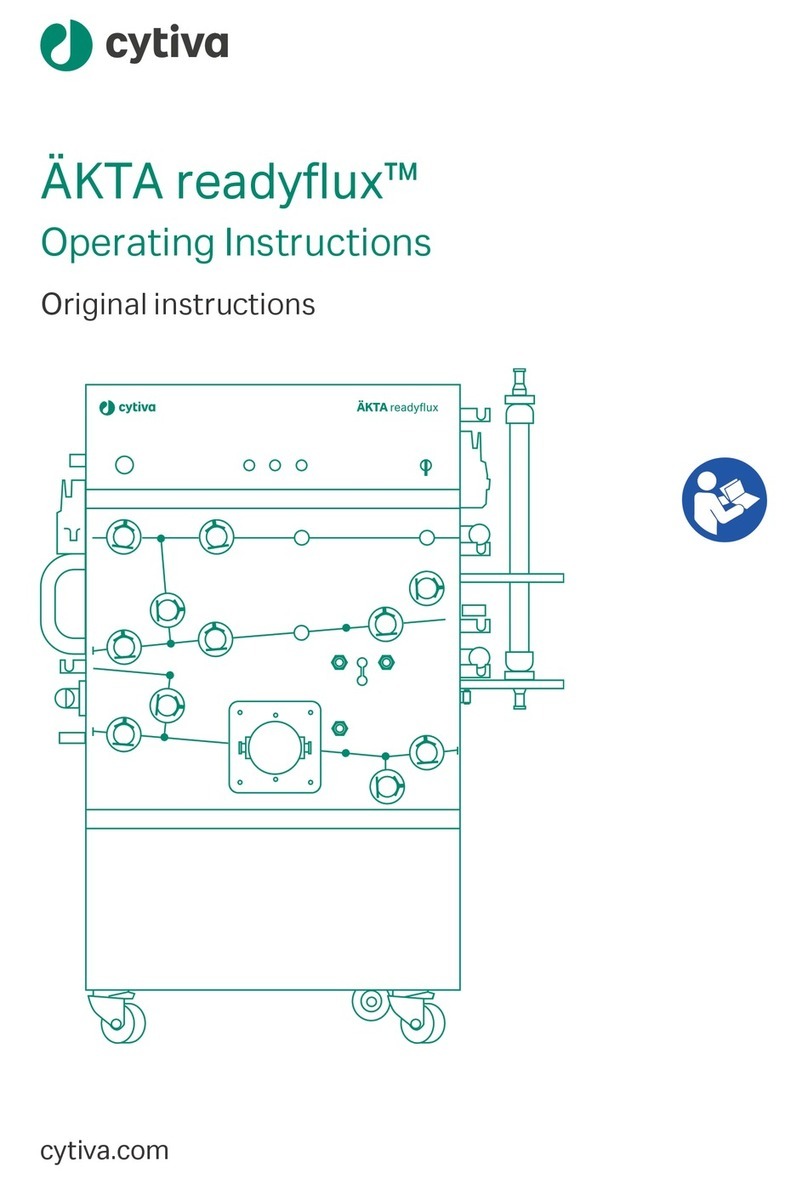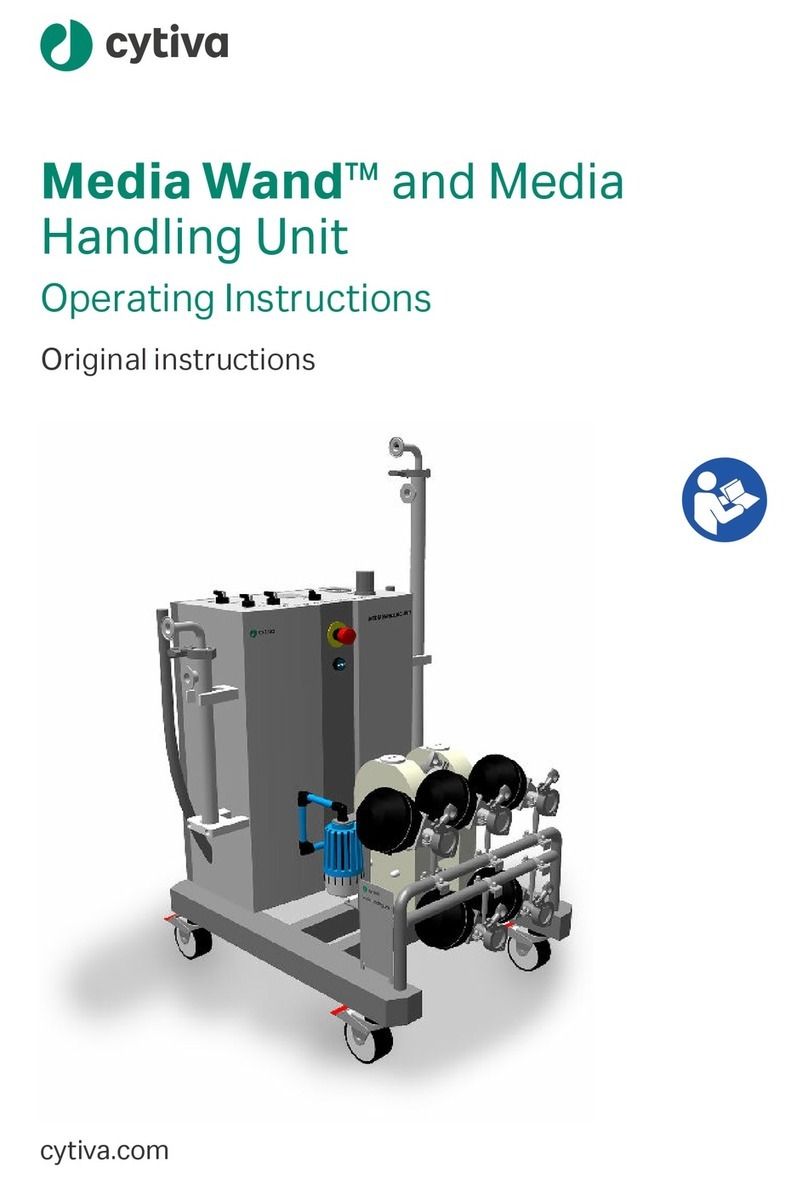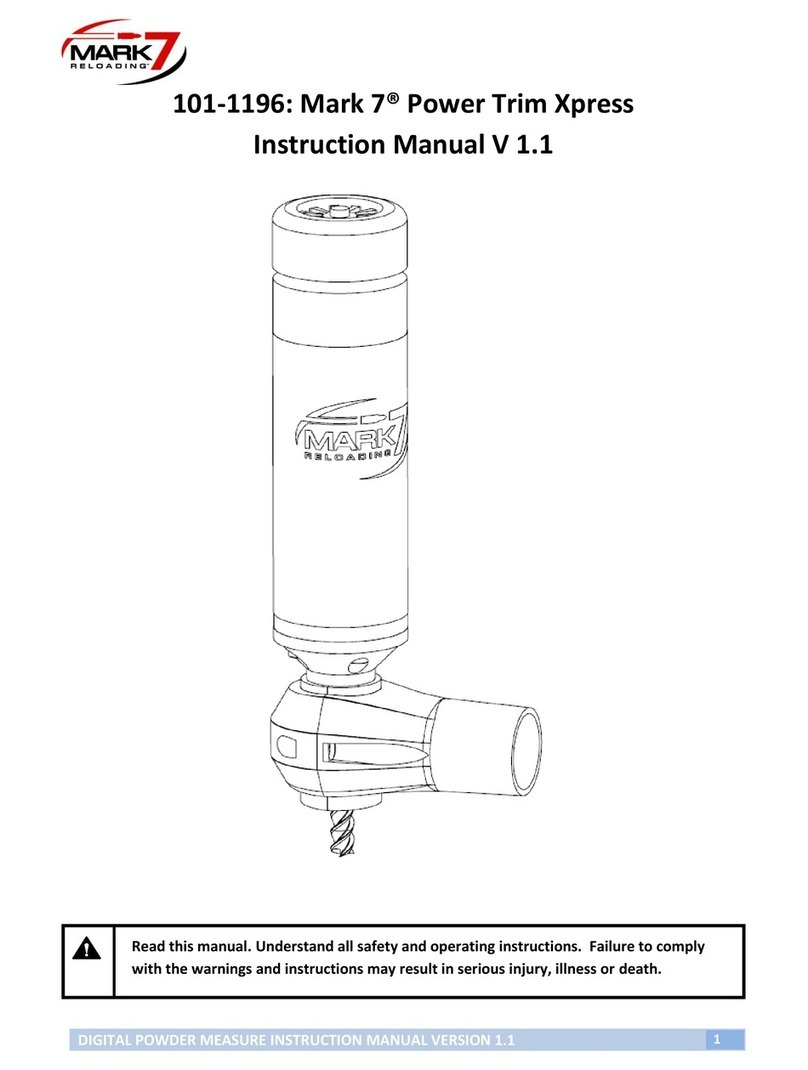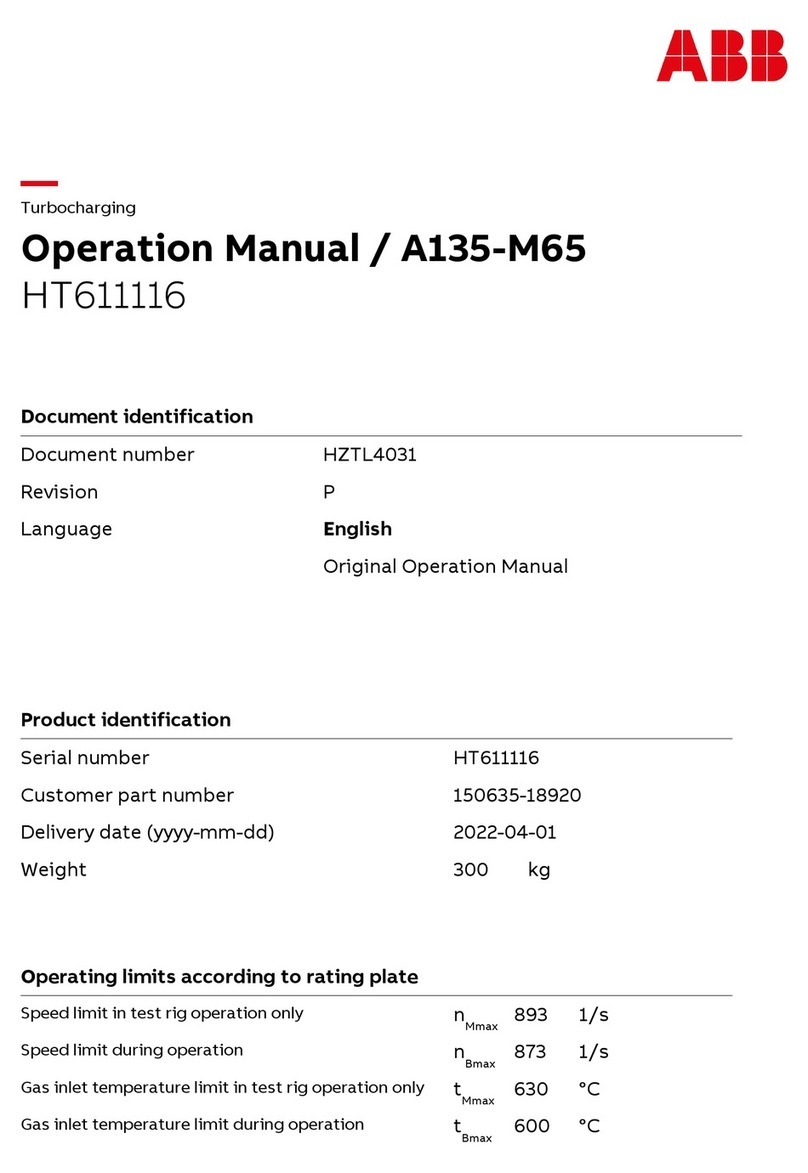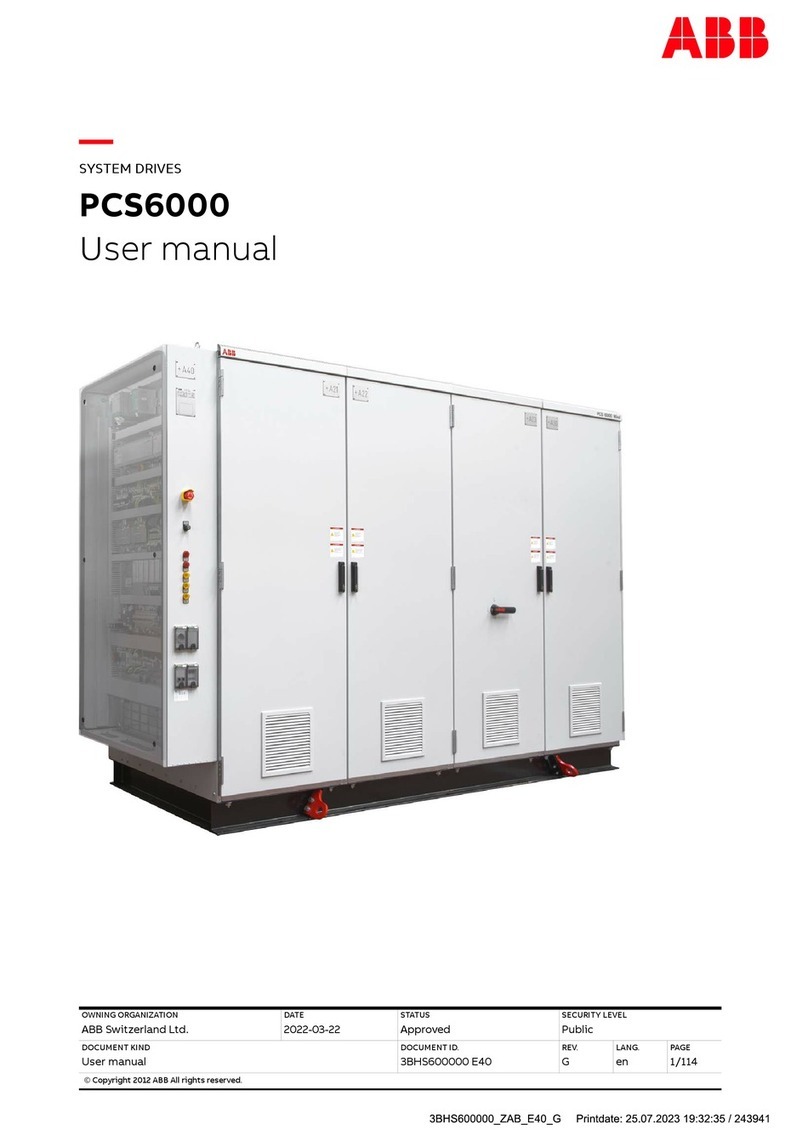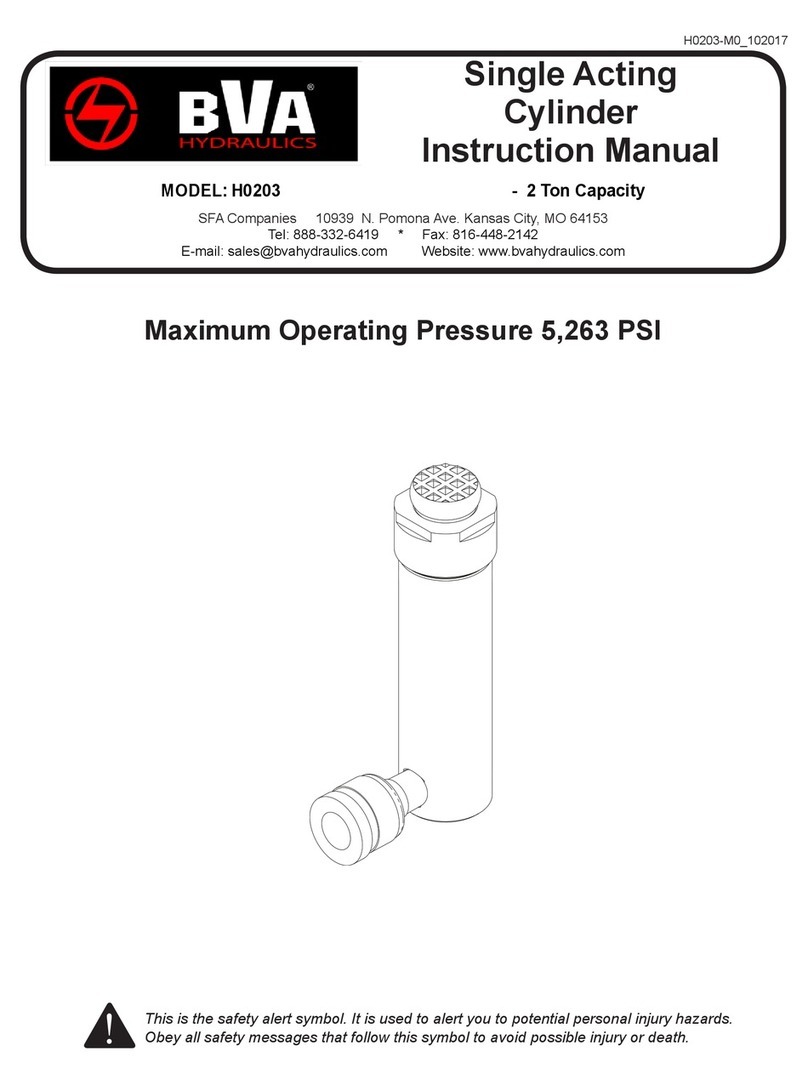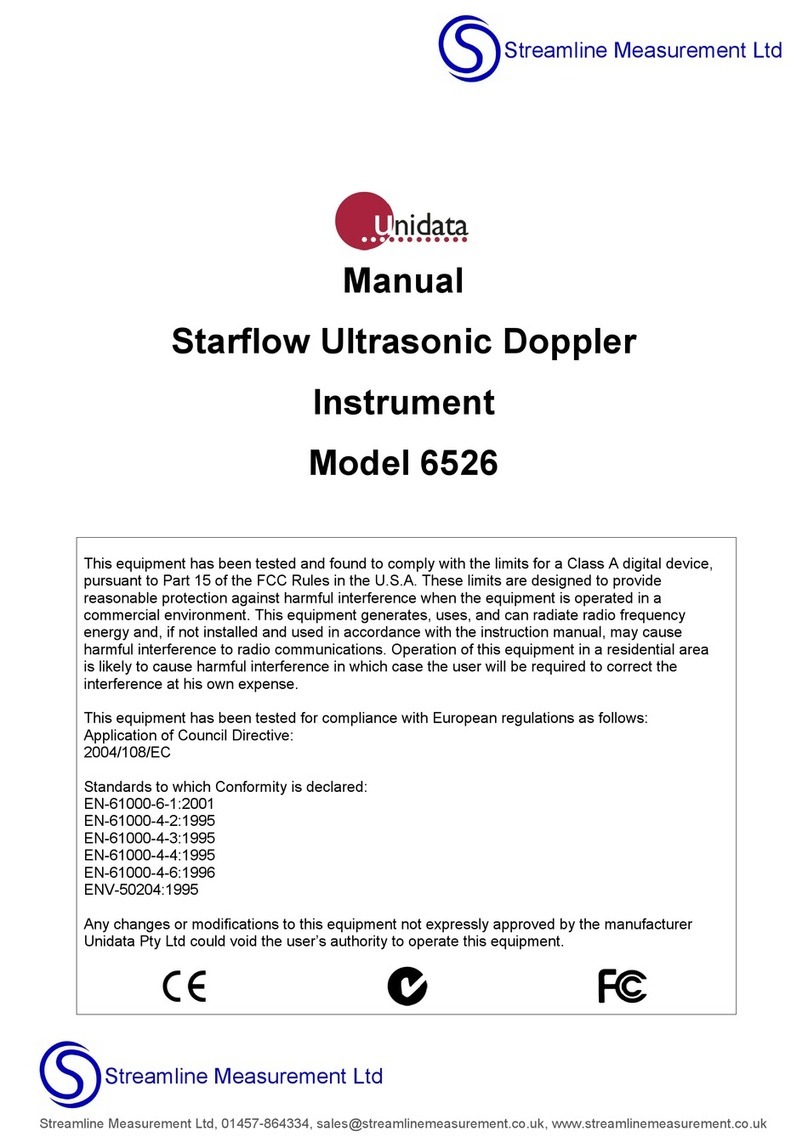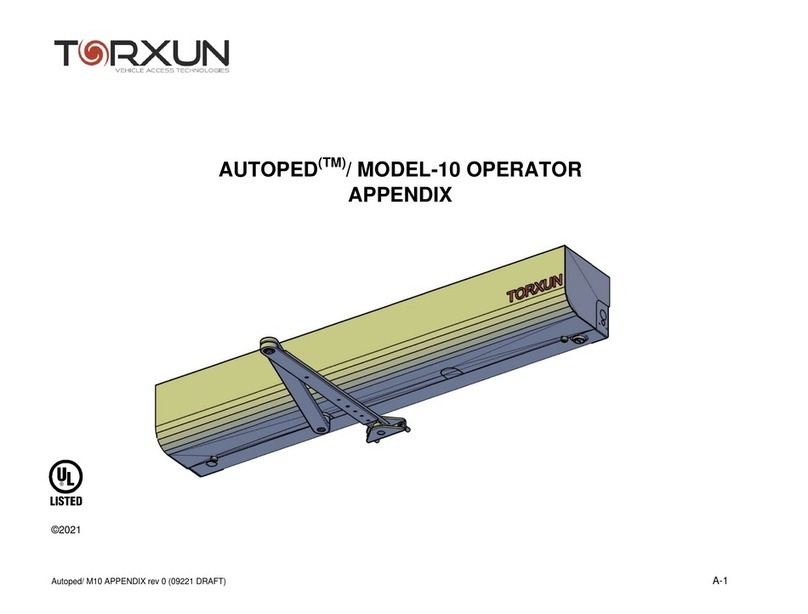cytiva ÄKTA go User manual

Table of Contents
1 Introduction ........................................................................................................ 4
1.1 Important user information ....................................................................................................................... 5
1.2 About this manual ......................................................................................................................................... 6
1.3 Associated documentation ....................................................................................................................... 7
1.4 Abbreviations .................................................................................................................................................. 9
2 Safety instructions ............................................................................................. 10
2.1 Safety precautions ........................................................................................................................................ 11
2.2 Labels and symbols ....................................................................................................................................... 15
2.3 Emergency procedures ............................................................................................................................... 16
3 System description ............................................................................................ 18
3.1 ÄKTA go ............................................................................................................................................................. 19
3.2 Available modules ......................................................................................................................................... 25
3.3 UNICORN .......................................................................................................................................................... 28
4 Installation .......................................................................................................... 32
4.1 Site preparation .............................................................................................................................................. 33
4.1.1 Delivery, storage, and unpacking .......................................................................................................... 34
4.1.2 Space requirements .................................................................................................................................... 36
4.1.3 Site environment .......................................................................................................................................... 39
4.1.4 Power requirements ................................................................................................................................... 41
4.1.5 Computer requirements ........................................................................................................................... 42
4.1.6 Required materials ...................................................................................................................................... 43
4.2 Hardware installation ................................................................................................................................... 44
4.2.1 Connect the system ..................................................................................................................................... 45
4.2.2 Install waste tubing ..................................................................................................................................... 48
4.2.3 Prepare the pump rinsing system ......................................................................................................... 50
4.2.4 Start the instrument .................................................................................................................................... 53
4.3 Software installation .................................................................................................................................... 54
4.3.1 Download and Install UNICORN ............................................................................................................ 55
4.3.2 Download the Instrument Configuration .......................................................................................... 56
4.3.3 Adapt UNICORN to your system ............................................................................................................ 57
4.4 Start UNICORN and connect to system ................................................................................................ 59
5 Prepare the system for a run .............................................................................. 62
5.1 Prepare the flow path ................................................................................................................................... 64
5.2 Prime inlets and purge pump heads ....................................................................................................... 66
5.3 Performance tests ......................................................................................................................................... 72
5.4 Connect a column .......................................................................................................................................... 75
5.5 Pressure alarms .............................................................................................................................................. 78
5.6 Prepare for a run at low temperature ..................................................................................................... 79
6 Run a method ...................................................................................................... 80
6.1 Create a method ............................................................................................................................................ 81
6.2 Prepare sample for loading ........................................................................................................................ 84
6.3 Start a method run ........................................................................................................................................ 86
Table of Contents
ÄKTA go Operating Instructions 29360951 AE 2

6.4 Monitor or interact with the run ............................................................................................................... 87
6.5 Evaluate the run ............................................................................................................................................. 88
6.6 Procedures after the run ............................................................................................................................. 90
7 Maintenance ....................................................................................................... 93
7.1 Clean the instrument externally .............................................................................................................. 94
7.2 Perform system Cleaning-In-Place (CIP) .............................................................................................. 95
7.3 Replace pump rinsing liquid ....................................................................................................................... 99
7.4 Replace the main fuses ................................................................................................................................ 100
8 Troubleshooting ................................................................................................. 102
9 Reference information ....................................................................................... 104
9.1 System specifications .................................................................................................................................. 105
9.2 Chemical resistance specifications ........................................................................................................ 106
9.3 Recycling information .................................................................................................................................. 108
9.4 Regulatory information ............................................................................................................................... 109
9.4.1 Contact information .................................................................................................................................... 110
9.4.2 European Union and European Economic Area .............................................................................. 111
9.4.3 Great Britain ................................................................................................................................................... 112
9.4.4 Eurasian Economic Union (Евразийский экономический союз) .......................................... 113
9.4.5 North America ............................................................................................................................................... 115
9.4.6 General regulatory statements .............................................................................................................. 116
9.4.7 South Korea .................................................................................................................................................... 117
9.4.8 China .................................................................................................................................................................. 118
9.4.9 Health and Safety Declaration Form .................................................................................................... 121
Index ........................................................................................................................... 123
Table of Contents
ÄKTA go Operating Instructions 29360951 AE 3

1 Introduction
This chapter contains information about this manual and associated user documenta-
tion, important user information and intended use of ÄKTA go™.
In this chapter
Section See page
1.1 Important user information 5
1.2 About this manual 6
1.3 Associated documentation 7
1.4 Abbreviations 9
1 Introduction
ÄKTA go Operating Instructions 29360951 AE 4

1.1 Important user information
Introduction
This section contains important user information about the product and this manual.
Read this before operating the
product
All users must read the entire Operating Instructions before installing, oper-
ating, or maintaining the product.
Always keep the Operating Instructions at hand when operating the product.
Do not install, operate, or perform maintenance on the product in any other way than
described in the user documentation. If you do, you may be exposed or expose others
to hazards that can lead to personal injury and you may cause damage to the equip-
ment.
Intended use of the product
The ÄKTA go instrument is intended for the purification of bio-molecules, in particular
proteins, for research purposes. It is intended to be used by trained laboratory staff
members in research laboratories within academia and industry.
The ÄKTA go instrument must not be used in any clinical procedures, or for diagnostic
purposes.
System definition
In this manual, the combination of the ÄKTA go instrument and the UNICORN™ soft-
ware is referred to as the system.
The ÄKTA go instrument without the software is referred to as the instrument.
Prerequisites
In order to operate ÄKTA go in the way it is intended:
•The user must know how to use a computer with the Windows operating system.
•The user must understand the concepts of liquid chromatography.
•The user must read and understand the Safety instructions chapter in the Operating
Instructions.
•The ÄKTA go instrument must be installed in accordance with the site requirements
and instructions in the Operating Instructions.
1 Introduction
1.1Important user information
ÄKTA go Operating Instructions 29360951 AE 5

1.2 About this manual
Introduction
This section contains information about the purpose and scope of this manual, notes
and tips, and typographical conventions.
Purpose of this manual
This manual provides information needed to install, operate and maintain the product
in a safe way.
Scope of this manual
The Operating Instructions is valid for the ÄKTA go system.
Notes and tips
Note: A note is used to indicate information that is important for trouble-free and
optimal use of the product.
Tip: A tip contains useful information that can improve or optimize your proce-
dures.
Typographical conventions
Software items are identified in the text by bold italic text.
Hardware items are identified in the text by bold text.
Text that the user must either type exactly as shown in the manual, or that the software
displays as a response (not a regular part of the graphic user interface), is shown by a
monospaced typeface (for example, Recipe Information).
Tip: The text can include clickable hyperlinks to reference information.
1 Introduction
1.2 About this manual
ÄKTA go Operating Instructions 29360951 AE 6

1.3 Associated documentation
Introduction
This section describes the user documentation delivered with the product, and how to
find related literature that can be downloaded or ordered from Cytiva.
ÄKTA go user documentation
The user documentation listed in the table below is available in printed format or as
PDF file at cytiva.com/aktago under Related Documents.
Translations of the original instructions are given in several languages and are
contained in the CD provided with this manual, or can be found online at cytiva.com/
aktago.
Documentation Main contents
ÄKTA go Unpacking
Instructions (29383543)
Information needed to handle the delivery
package and unpack the ÄKTA go instrument.
ÄKTA go Operating
Instructions
(This instructions)
Information needed to install, operate, and main-
tain the ÄKTA go system in a safe way.
Translations of the original instructions are given
in several languages.
ÄKTA go Cue Cards
(29383545)
Essential information to be kept near the ÄKTA go
system.
ÄKTA go User Manual
(29391392)
Additional detailed information on the system,
component functions, and maintenance. Tips on
how to get the most out of the system when
running it.
ÄKTA go Product
Documentation (29434983)
General specifications and list of materials in the
flow path.
ÄKTA avant, ÄKTA pure
ÄKTA go, and ÄKTA pcc,
Privacy and Security Manual,
29488174
Describes the privacy and security considera-
tions of the use of the system. The manual
describes the expected intended use of the
system, the privacy and security capabilities
included, and how these capabilities are config-
ured.
ÄKTA avant, ÄKTA go, ÄKTA
pcc, and ÄKTA pure Site
Preparation Guide (29117084)
Instructions on how to prepare the installation
site for the ÄKTA go system.
1 Introduction
1.3 Associated documentation
ÄKTA go Operating Instructions 29360951 AE 7

UNICORN user documentation
The UNICORN user documentation is listed in the following table. It is available from
the UNICORN software using the Help drop down menu Contextual Help under the
heading UNICORN contextual help and documentation. It also can be download
from cytiva.com/UNICORN under Related Documents.
Documentation Main contents
UNICORN Quick
Installation Guide 1
Detailed instructions on how to install UNICORN.
UNICORN Administration
and Technical Manual 2•Overview and detailed description of network
setup and complete software installation.
•Administration of UNICORN and the UNICORN
database.
UNICORN Method Manual 2•Overview and detailed descriptions of the
method creation features in UNICORN.
•Workflow descriptions for common operations.
UNICORN System Control
Manual 2•Overview and detailed description of the system
control features in UNICORN.
•Includes general operation, system settings and
instructions on how to perform a run.
UNICORN Evaluation
Manual 2•Overview and detailed descriptions of the
Evaluation Classic 3 module in UNICORN.
•Description of the evaluation algorithms used in
UNICORN.
Getting started with
Evaluation (accessed
through help in the
UNICORN Evaluation
module)
•Video clips showing common workflows in the
Evaluation module.
•Overview of features of the Evaluation module.
UNICORN Help By pressing F1, descriptions are displayed for the
currently active pane or dialog box.
1The UNICORN Quick Installation Guide can be downloaded from cytiva.com/aktago.
2The current UNICORN version is added to the title of the manual.
3Evaluation Classic is an advanced evaluation module that requires an extra license to run.
Additional literature
For practical tips on chromatography, refer to the handbooks available at cytiva.com/
handbooks.
1 Introduction
1.3 Associated documentation
ÄKTA go Operating Instructions 29360951 AE 8

1.4 Abbreviations
Abbreviations
Abbreviation Definition (English) Translation (local language)
CIP Cleaning In Place Cleaning In Place
I/O box Input/Output box Input/Output box
RTU Real-Time Unit Real-Time Unit
UPS Uninterruptible power supply Uninterruptible power supply
1 Introduction
1.4 Abbreviations
ÄKTA go Operating Instructions 29360951 AE 9

2 Safety instructions
About this chapter
This chapter describes safety precautions, labels and symbols that are attached to the
system. In addition, the chapter describes emergency and recovery procedures.
In this chapter
Section See page
2.1 Safety precautions 11
2.2 Labels and symbols 15
2.3 Emergency procedures 16
Important
WARNING
All users must read and understand the entire contents of
this general safety chapter, and the specific safety precau-
tions information in each subsequent chapter of this manual
to become aware of the hazards involved.
2 Safety instructions
ÄKTA go Operating Instructions 29360951 AE 10

2.1 Safety precautions
Introduction
ÄKTA go is powered by mains voltage and handles materials that can be hazardous.
Before installing, operating, or maintaining the system, you must be aware of the
hazards described in this manual.
Definitions
This user documentation contains safety notices (WARNING, CAUTION, and NOTICE)
concerning the safe use of the product. See definitions below.
WARNING
WARNING indicates a hazardous situation which, if not avoided,
could result in death or serious injury. It is important not to proceed
until all stated conditions are met and clearly understood.
CAUTION
CAUTION indicates a hazardous situation which, if not avoided,
could result in minor or moderate injury. It is important not to
proceed until all stated conditions are met and clearly understood.
NOTICE
NOTICE indicates instructions that must be followed to avoid
damage to the product or other equipment.
General precautions
The following general precautions must be considered at all times. There are also
context related precautions, which are written in their respective chapters.
WARNING
Do not operate the product in any other way than described in the
ÄKTA go user documentation.
2 Safety instructions
2.1 Safety precautions
ÄKTA go Operating Instructions 29360951 AE 11

WARNING
Only properly trained personnel are allowed to operate and main-
tain the product.
WARNING
Do not use any accessories not supplied or recommended by
Cytiva.
WARNING
Do not use ÄKTA go if it is not working properly, or if it has suffered
any damage, for example:
•damage to the power cord or its plug
•damage caused by dropping the equipment
•damage caused by splashing liquid onto it
WARNING
Access to power plug. Do not block access to the power outlet
and power plug. The power cord with plug must always be easy to
disconnect.
WARNING
In the event of a large spillage, disconnect the power cord from the
wall socket.
WARNING
Always use appropriate Personal Protective Equipment (PPE)
during operation and maintenance of this product.
2 Safety instructions
2.1 Safety precautions
ÄKTA go Operating Instructions 29360951 AE 12

WARNING
Hazardous substances and biological agents. When using
hazardous chemical and biological agents, take all suitable protec-
tive measures, such as wearing protective clothing, glasses and
gloves resistant to the substances used. Follow local and/or
national regulations for safe operation and maintenance of this
product.
WARNING
Spread of biological agents. The operator must take all neces-
sary actions to avoid spreading hazardous biological agents. The
facility must comply with the national code of practice for
biosafety.
WARNING
High pressure. The product operates under high pressure. Wear
protective glasses and other required Personal Protective Equip-
ment (PPE) at all times.
Flammable liquids
WARNING
Explosion hazard: The product is not approved for use in a
potentially explosive atmosphere. The product does not fulfill the
requirements of the ATEX Directive.
WARNING
Explosion hazard. To avoid building up an explosive atmosphere
when using flammable liquids, make sure that the room ventilation
meets the local requirements.
2 Safety instructions
2.1 Safety precautions
ÄKTA go Operating Instructions 29360951 AE 13

WARNING
Explosion hazard due to leakage of flammable liquid. Make
sure there is no leakage in the flow path of the instrument during
the cleaning with a flammable liquid, such as ethanol. Carefully
inspect the flow path for leakage, including the waste tubing and
tighten any connectors if necessary.
2 Safety instructions
2.1 Safety precautions
ÄKTA go Operating Instructions 29360951 AE 14

2.2 Labels and symbols
Introduction
This section describes the nameplate, labels, and other safety and regulatory informa-
tion attached to the product.
Nameplate
The nameplate provides information about the model, manufacturer, and technical
data.
Precautions
WARNING
Access to power switch and power cord. The power switch
must always be easy to access. The power cord must always be
easy to disconnect.
Description of symbols and text
The following safety symbols and information may be present on the system label.
Label Meaning
Warning! Read the user documentation before using the system.
Do not open any covers or replace parts unless specifically stated
in the user documentation.
Voltage Electrical rating: Voltage (VAC )
Frequency Electrical rating: Frequency (Hz)
Max. Power Electrical rating: Maximum power consumption (VA)
Protection
Class
Degree of protection provided by the enclosure
Mfg. Date Year (YYYY) and month (MM) of manufacture
2 Safety instructions
2.2 Labels and symbols
ÄKTA go Operating Instructions 29360951 AE 15

2.3 Emergency procedures
Introduction
This section describes how to shut down the ÄKTA go instrument in an emergency
situation, and the procedure for restarting the system.
The section also describes the result in the event of power failure.
Emergency shutdown
To shut down the instrument in an emergency, disconnect the instrument power cord
from its power source. The power source can be an ordinary power outlet, or an UPS
(Uninterruptible Power Supply) unit.
Any ongoing activity will be terminated immediately. Run data up to the time of the
interruption will be saved.
NOTICE
Do not leave the instrument in an emergency stop condition. Flush
the flow path with water or buffer when the emergency has been
resolved.
Power failure
The result of a power failure depends on whether the system is equipped with a Real-
Time Unit and whether the instrument or the computer is affected.
If power is lost to the ÄKTA go instrument, with or without a Real-Time Unit, the run is
interrupted immediately. Run data collected up to the time of the power failure is saved
in the UNICORN software.
If power is lost to the computer and the system is not equipped with a Real-Time Unit,
the run is interrupted immediately. Run data collected up to the time of the power
failure is saved in the UNICORN software.
If power is lost to the computer and the system is equipped with a Real-Time Unit, the
run continues to completion and the run data is stored in the Real-Time Unit and
uploaded to the computer once it is reconnected.
Note: Connecting the instrument and computer to an uninterruptible power
supply (UPS) can help to prevent loss of data and material during a power
failure.
2 Safety instructions
2.3 Emergency procedures
ÄKTA go Operating Instructions 29360951 AE 16

Restart after emergency shutdown or
power failure
Follow the steps below to restart the system after an emergency shutdown or power
failure.
Step Action
1Reconnect the power cord.
2Start the instrument by pressing the On/Off button on the instrument
control panel.
3Start the computer and the UNICORN software.
4Re-establish connection between UNICORN and the instrument.
5If the run has been aborted, recover or discard remaining sample and flush
the flow path as appropriate.
2 Safety instructions
2.3 Emergency procedures
ÄKTA go Operating Instructions 29360951 AE 17

3.1 ÄKTA go
Introduction
This section provides an overview of the ÄKTA go instrument.
Illustration of the ÄKTA go system
The illustration below shows the ÄKTA go system. The computer with the UNICORN
software is located on the right hand side of the instrument to make room for accesso-
ries on the left hand side of the instrument.
ÄKTA go
Exterior design
The liquid handling modules are placed on the front of the instrument. The instrument
is equipped with trays to collect spillage, and adjustable feet to level the instrument.
Buffer vessels can be placed on top of the instrument. Air ventilation, power cables, and
data cables are located at the rear of the instrument.
3 System description
3.1 ÄKTA go
ÄKTA go Operating Instructions 29360951 AE 19

Illustration of the ÄKTA go
instrument
The illustration below shows the ÄKTA go instrument with all standard components
denoted. The instrument in the illustration also has an optional column valve and a
column connected.
8
9
10
11
12
13
14
2
1
6
3
4
5
7
Part Function
1 Pump
2 Pump rinsing solution tube
3 Pressure monitor
4 Mixer
5 Injection valve
6 UV monitor
7 Top tray
8 Holder rails
9 Instrument control panel
10 Conductivity monitor
11 Flow restrictor
12 Outlet valve
13 Inlet valve
14 Bottom tray
Illustration of the instrument control
panel
The instrument control panel is located to the upper left on the front of the instrument.
It shows current system status using LED light and status text. The pause and continue
buttons can be used to control an ongoing run.
3 System description
3.1 ÄKTA go
ÄKTA go Operating Instructions 29360951 AE 20
Other manuals for ÄKTA go
1
Table of contents
Other cytiva Industrial Equipment manuals