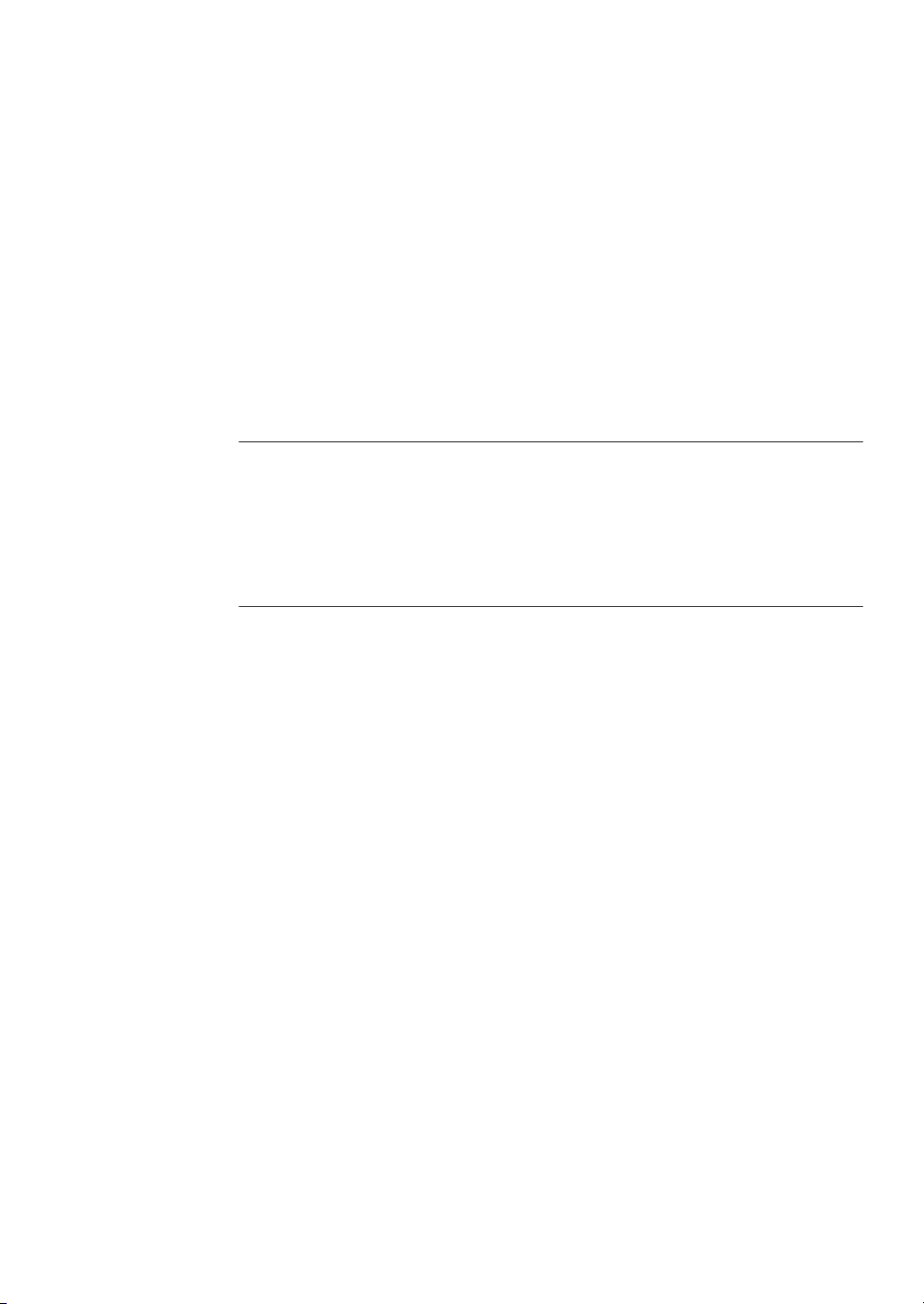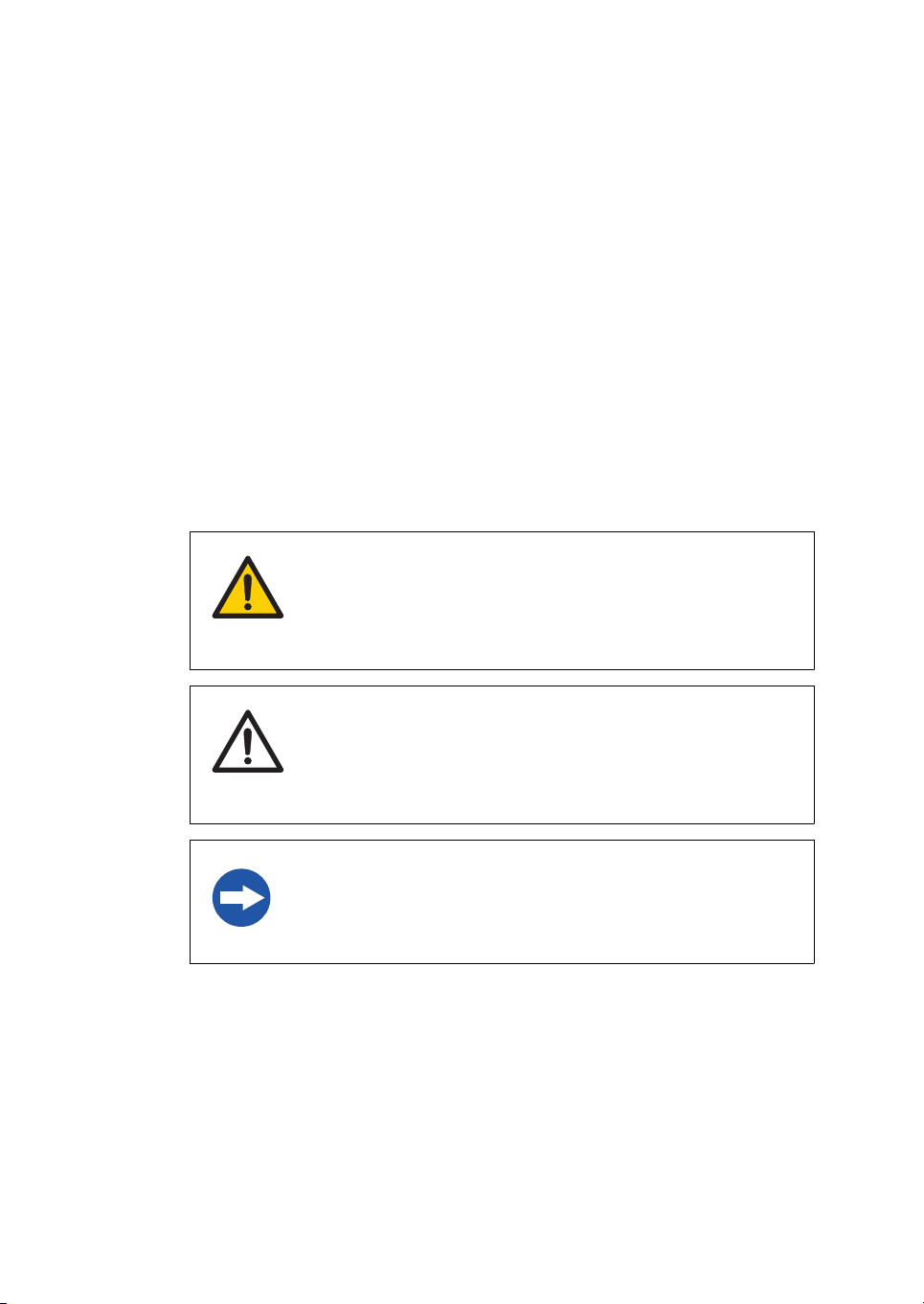4 Installation .......................................................................................................... 78
4.1 Site requirements .......................................................................................................................................... 79
4.2 Transport .......................................................................................................................................................... 81
4.3 Unpacking ......................................................................................................................................................... 82
4.4 UniFlux 10 Setup ............................................................................................................................................ 84
4.4.1 Lock the wheels ............................................................................................................................................. 85
4.4.2 Stand-alone computer ............................................................................................................................... 86
4.4.3 Setup of control system and network .................................................................................................. 87
4.4.4 Connect compressed air supply ............................................................................................................. 88
4.4.5 Filter setup, feed pump and CFF filter protection ........................................................................... 90
4.5 Power supply .................................................................................................................................................... 91
5 Operation ............................................................................................................ 95
5.1 Prepare the system ....................................................................................................................................... 97
5.1.1 Sample handling ........................................................................................................................................... 98
5.1.2 Start the system and software ................................................................................................................ 101
5.1.3 Install hollow fiber cartridges .................................................................................................................. 103
5.1.4 Install filter cassettes .................................................................................................................................. 104
5.1.5 Testing ............................................................................................................................................................... 105
5.2 Calibrations ...................................................................................................................................................... 108
5.2.1 Preparing mass measuring ...................................................................................................................... 109
5.2.2 Establishing and entering holdup volume ......................................................................................... 110
5.2.3 Meter range and calibration .................................................................................................................... 111
5.3 Perform a run ................................................................................................................................................... 112
5.4 Procedures after usage ............................................................................................................................... 114
6 Maintenance ....................................................................................................... 115
6.1 User maintenance schedule ...................................................................................................................... 117
6.2 Cleaning ............................................................................................................................................................ 119
6.2.1 Important considerations for cleaning ................................................................................................ 121
6.2.2 Cleaning-in-place (CIP) .............................................................................................................................. 123
6.3 Storage .............................................................................................................................................................. 124
6.4 Disassembly and assembly ........................................................................................................................ 127
6.5 pH calibration .................................................................................................................................................. 129
6.6 Repair and calibration .................................................................................................................................. 131
6.7 Change filter type .......................................................................................................................................... 133
7 Troubleshooting ................................................................................................. 138
8 Reference information ....................................................................................... 145
8.1 Specifications .................................................................................................................................................. 146
8.2 Signals ................................................................................................................................................................ 150
8.3 Battery limits ................................................................................................................................................... 151
8.4 Chemical resistance ..................................................................................................................................... 153
8.5 Recycling information .................................................................................................................................. 155
8.6 Regulatory information ............................................................................................................................... 156
8.6.1 Contact information .................................................................................................................................... 157
8.6.2 European Union and European Economic Area .............................................................................. 158
8.6.3 Eurasian Economic Union
Евразийский
экономический
союз
.................................................................................................. 159
Table of Contents
UniFlux 10 Operating Instructions 28993587 AF 3