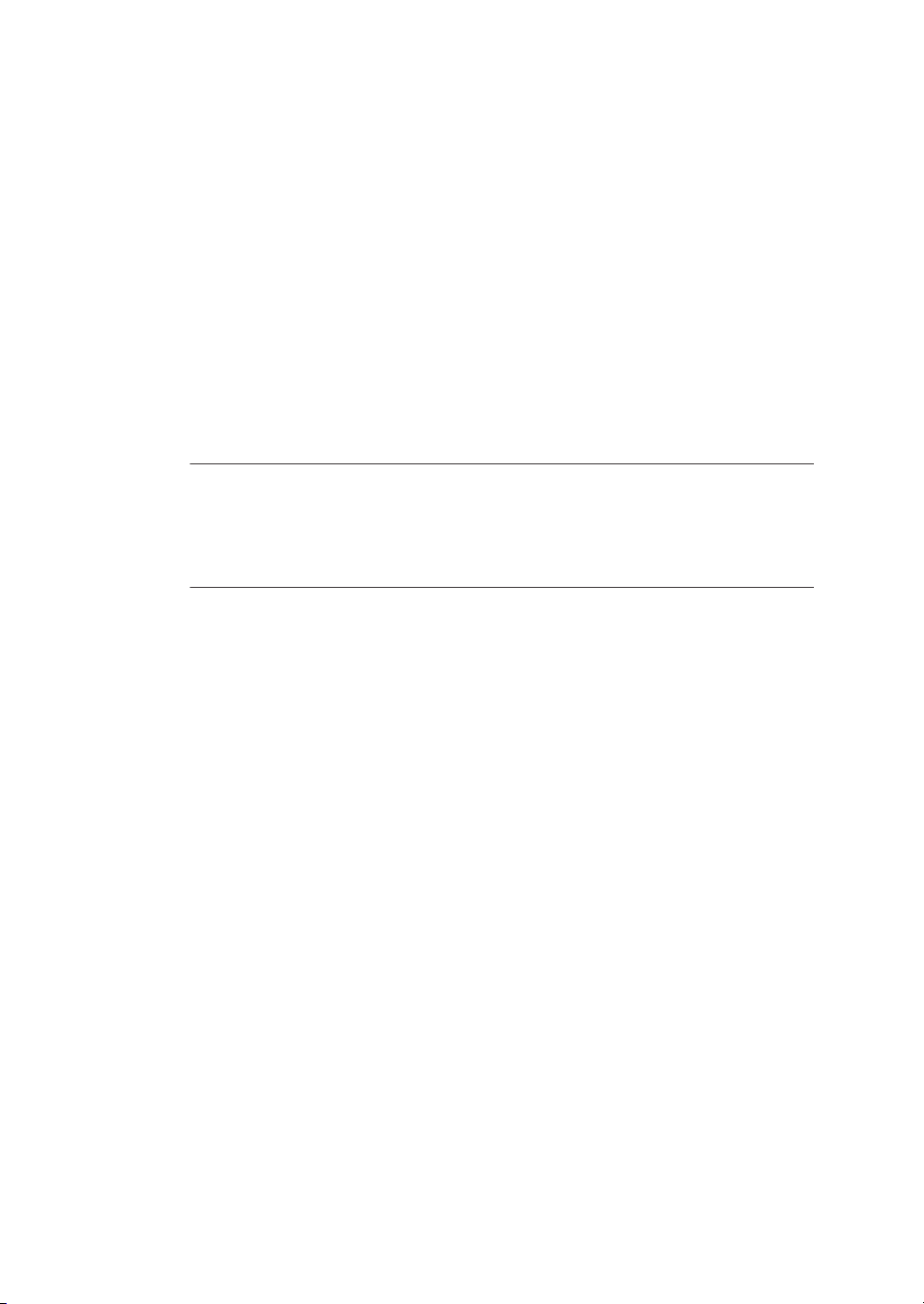Table of Contents
1Introduction ........................................................................................................ 4
1.1 About this manual ......................................................................................................................................... 5
1.2 Important user information ....................................................................................................................... 6
1.3 Associated documentation ....................................................................................................................... 8
2 Safety instructions ............................................................................................. 9
2.1 Safety precautions ........................................................................................................................................ 10
2.2 Labels ................................................................................................................................................................. 16
2.3 Emergency procedures ............................................................................................................................... 18
3 System description ............................................................................................ 22
3.1 Chromaflow Packing Station main components .............................................................................. 23
3.2 Control panels ................................................................................................................................................. 27
3.3 Flowchart .......................................................................................................................................................... 33
4 Installation .......................................................................................................... 36
4.1 Site requirements .......................................................................................................................................... 38
4.2 Transport in crate .......................................................................................................................................... 39
4.3 Unpack from the crate ................................................................................................................................. 40
4.4 Transport when unpacked .......................................................................................................................... 45
4.5 Setup ................................................................................................................................................................... 46
4.5.1 Set up your Chromaflow Packing Station ......................................................................................... 47
4.5.2 Connect compressed air supply ............................................................................................................. 48
4.5.3 Guidelines for connections ....................................................................................................................... 49
4.5.4 Grounding connection ................................................................................................................................ 50
4.5.5 Connect a column ........................................................................................................................................ 51
5 Operation ............................................................................................................ 56
5.1 Prepare your Chromaflow Packing Station ........................................................................................ 58
5.1.1 Final actions before operating ................................................................................................................ 59
5.1.2 Priming .............................................................................................................................................................. 60
5.2 Pack a column ................................................................................................................................................. 61
5.3 Unpack a column ............................................................................................................................................ 62
5.4 Disconnection after use .............................................................................................................................. 63
6 Maintenance ....................................................................................................... 64
6.1 User maintenance schedule ...................................................................................................................... 66
6.2 Cleaning ............................................................................................................................................................ 68
6.2.1 Cleaning a Chromaflow Packing Station without a connected column ............................... 70
6.2.2 Cleaning a Chromaflow Packing Station and a connected column ....................................... 75
6.3 Storage .............................................................................................................................................................. 76
7 Troubleshooting ................................................................................................. 78
8 Reference information ....................................................................................... 80
8.1 Specifications .................................................................................................................................................. 81
8.2 Chemical resistance ..................................................................................................................................... 85
Table of Contents
2 Chromaflow Packing Station 50, 100, 200, and 400 Operating Instructions 29046228 AD