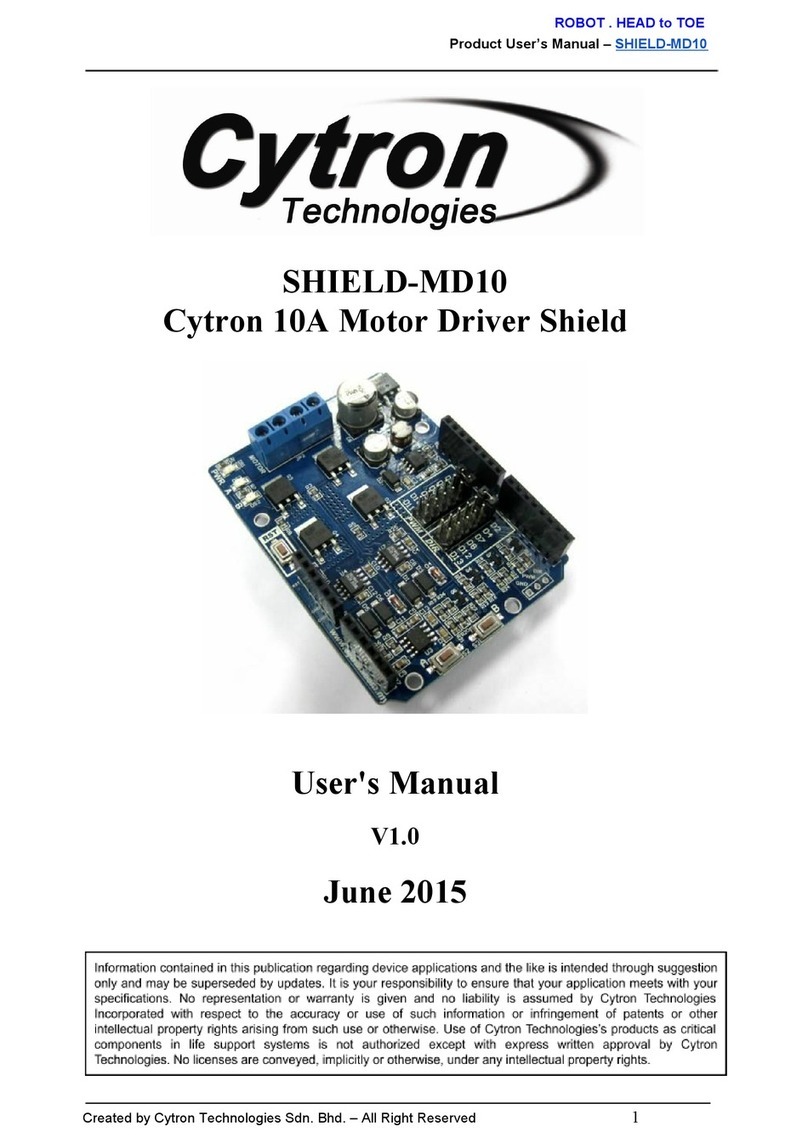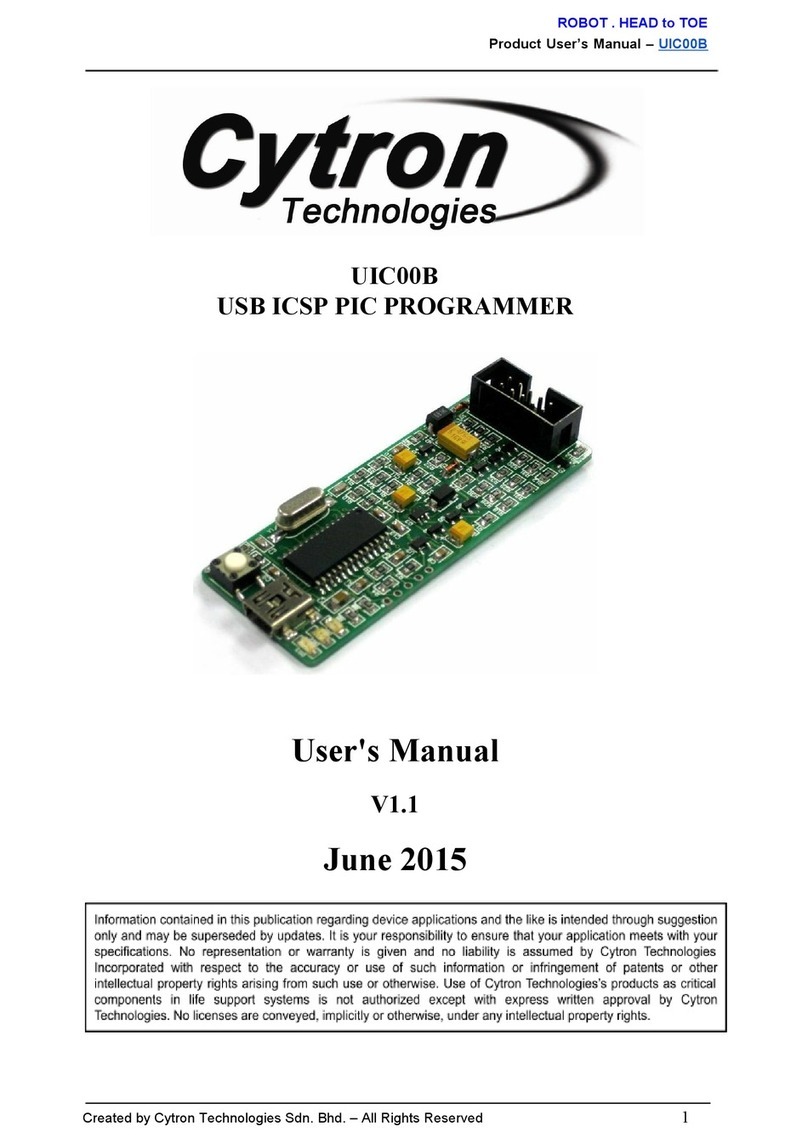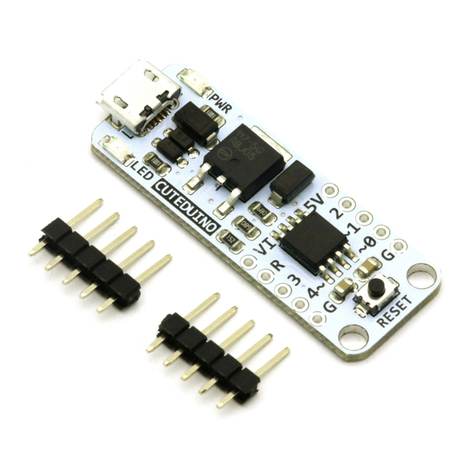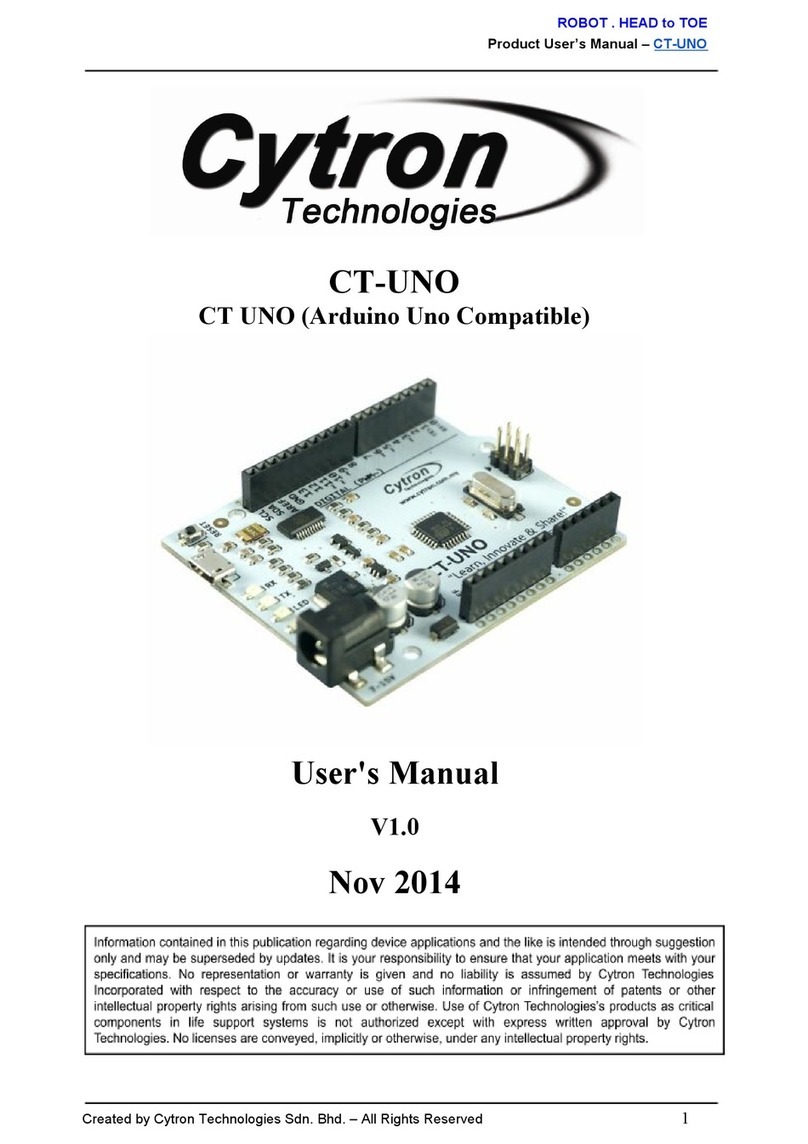ROBOT.HEAD to TOE
ProductUser’sManual-MAKER-UNO
1. INTRODUCTION
We bring you the Maker UNO, an Arduino UNO compable board designed and developed
specially for students to learn coding and microcontroller. We named it Maker UNO to
encourage everyone to be a maker by geng started with this amazing board. By the way, it
is in PURPLE !
3 years ago, we re-engineered Arduino UNO and introduce CT-UNO . It has been used in
many projects development, among students, engineers, teachers, and makers. We have
also been conducng training using CT-UNO for several years, and from the observaons and
feedback gathered; there are some features are under-ulized, yet there are some features
which are needed for beginner. Working hand in hand with ARUS and rero team, we iniate
the redesign of CT-UNO, making it more affordable, and more beginner friendly. It is Arduino
UNO R3 compable, and by that, Maker UNO can be programmed via Arduino IDE and
compable with all the example code and libraries for Arduino UNO.
“We named it Maker UNO to encourage everyone to be a maker
by getting started with this amazing board!”
We have removed the DC jack (12V adapter input) and the 5V linear regulator as 90% of the
beginner and projects use 5V from USB only. so the board can be offered at more affordable
price. But don't get us wrong, Maker-UNO is not removing components, we actually
design-in more components to help everyone to learn programming, coding and
microcontroller. We added a piezo buzzer that will act as simple audio output, of course you
can program it. Yet, to ensure the compability of Arduino UNO, we have also added a slide
switch to disable this piezo buzzer and leave the IO as it is. Aside from the standard LED on
pin 13, Maker-UNO comes with a programmable LED on every digital pin, from pin D0 to D13
:) That is a lot of LEDs. We believe LEDs provide very good visual/light digital output where
the eyes can observe, while piezo buzzer offers sound feedback where the ears can hear.
That is good enough for outputs, how about input? We reserve the reset buon and added a
programmable push buon. How good is that? Now you can learn digital input, output,
PWM (piezo buzzer and LED brightness) with just the Maker-UNO board.
CreatedbyCytron Technologies Sdn Bhd –AllRightsReserved
Back to INDEX 2