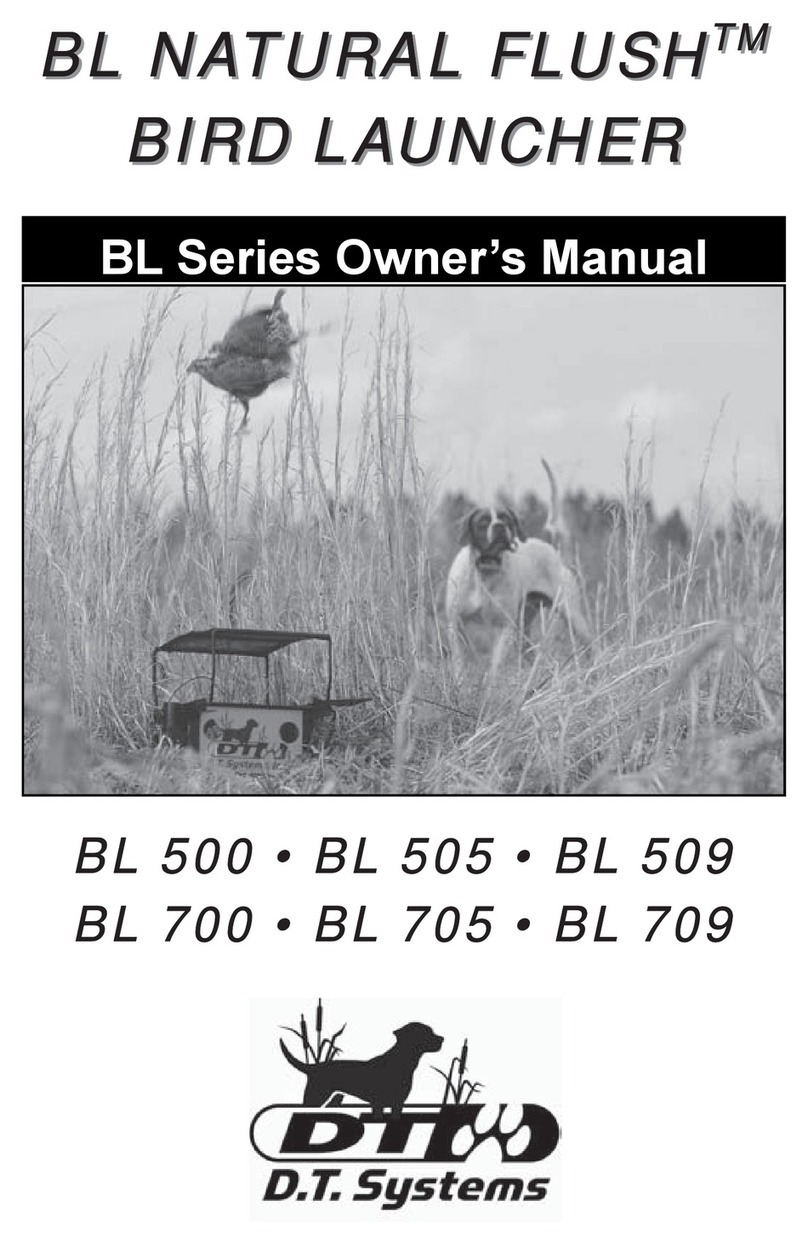D.E. Systems Border Patrol TC1 User manual


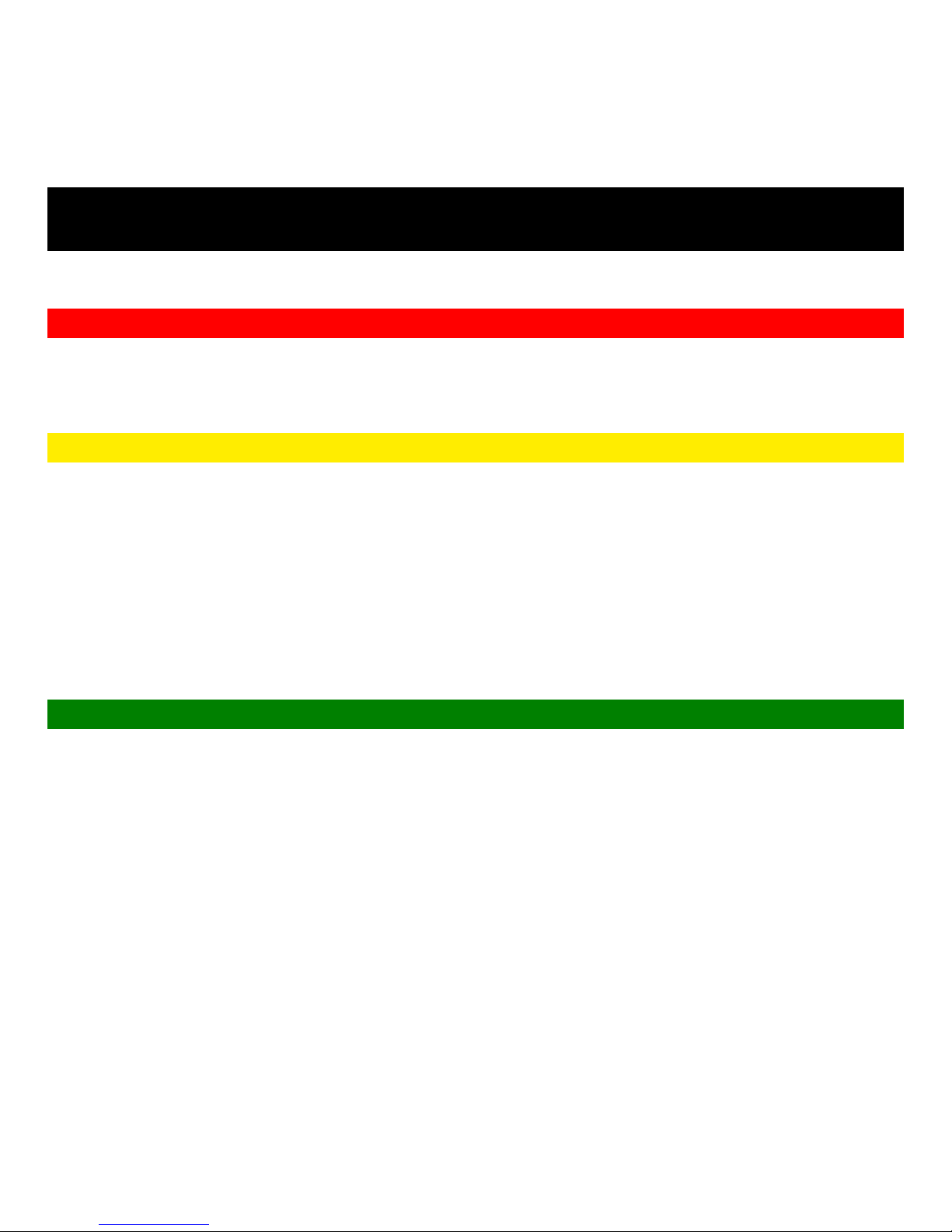

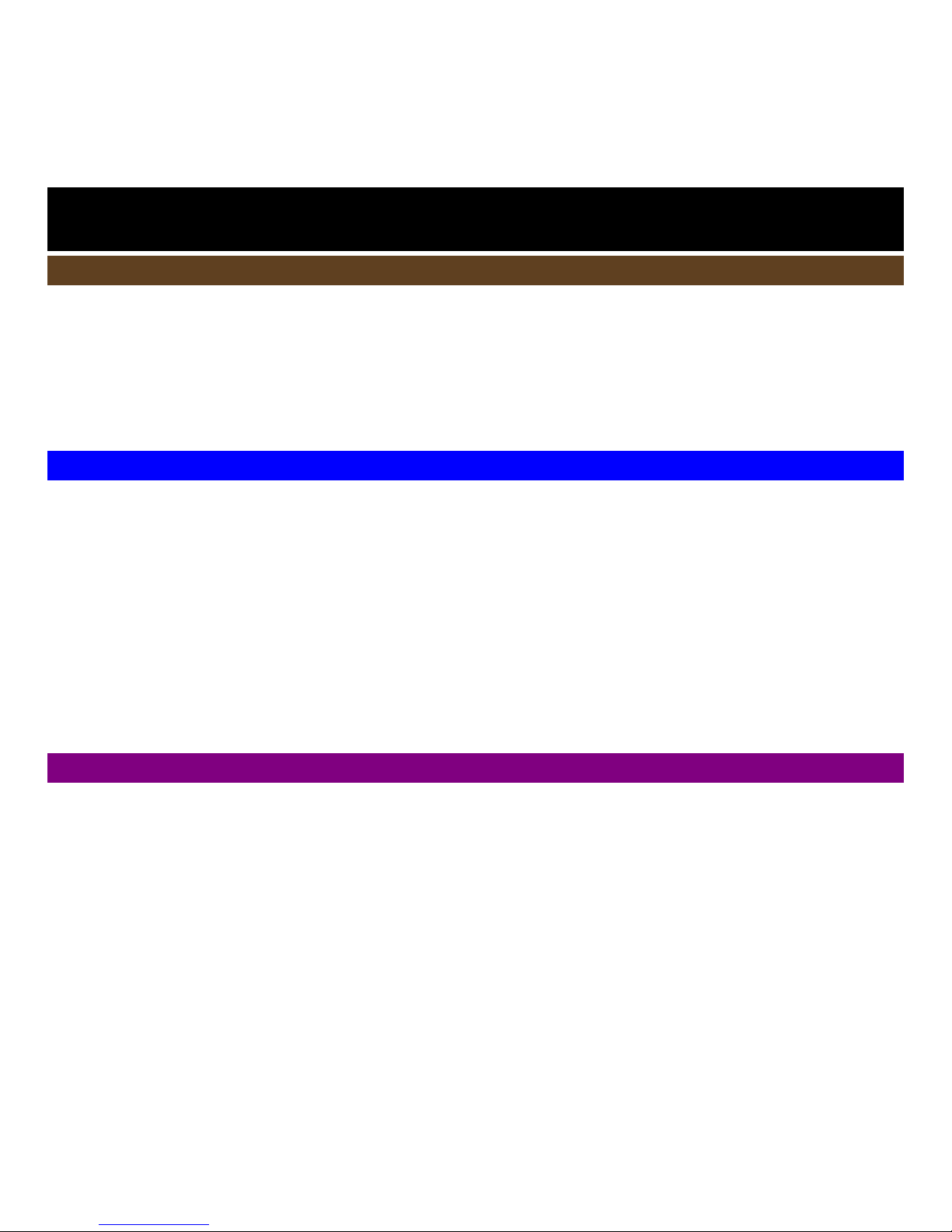






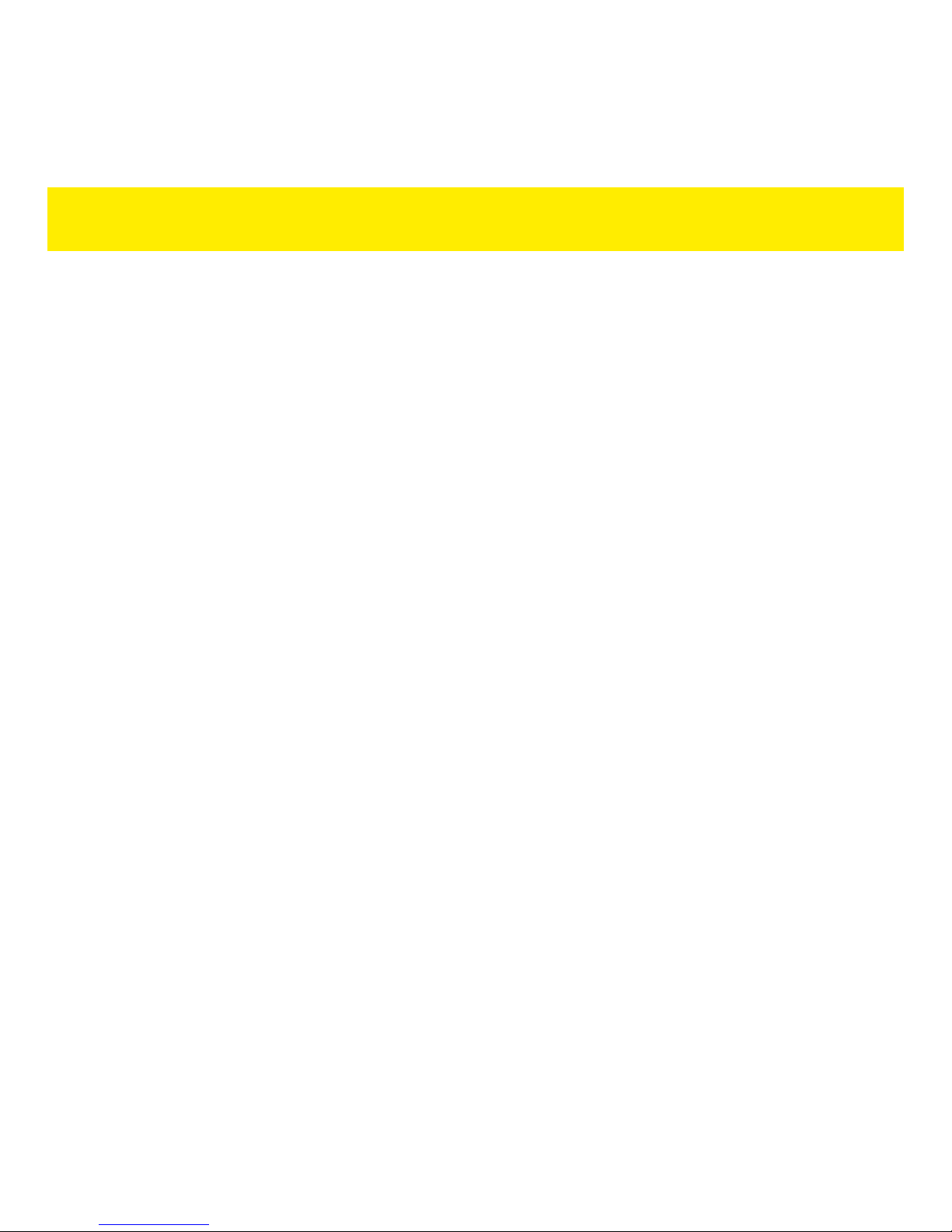


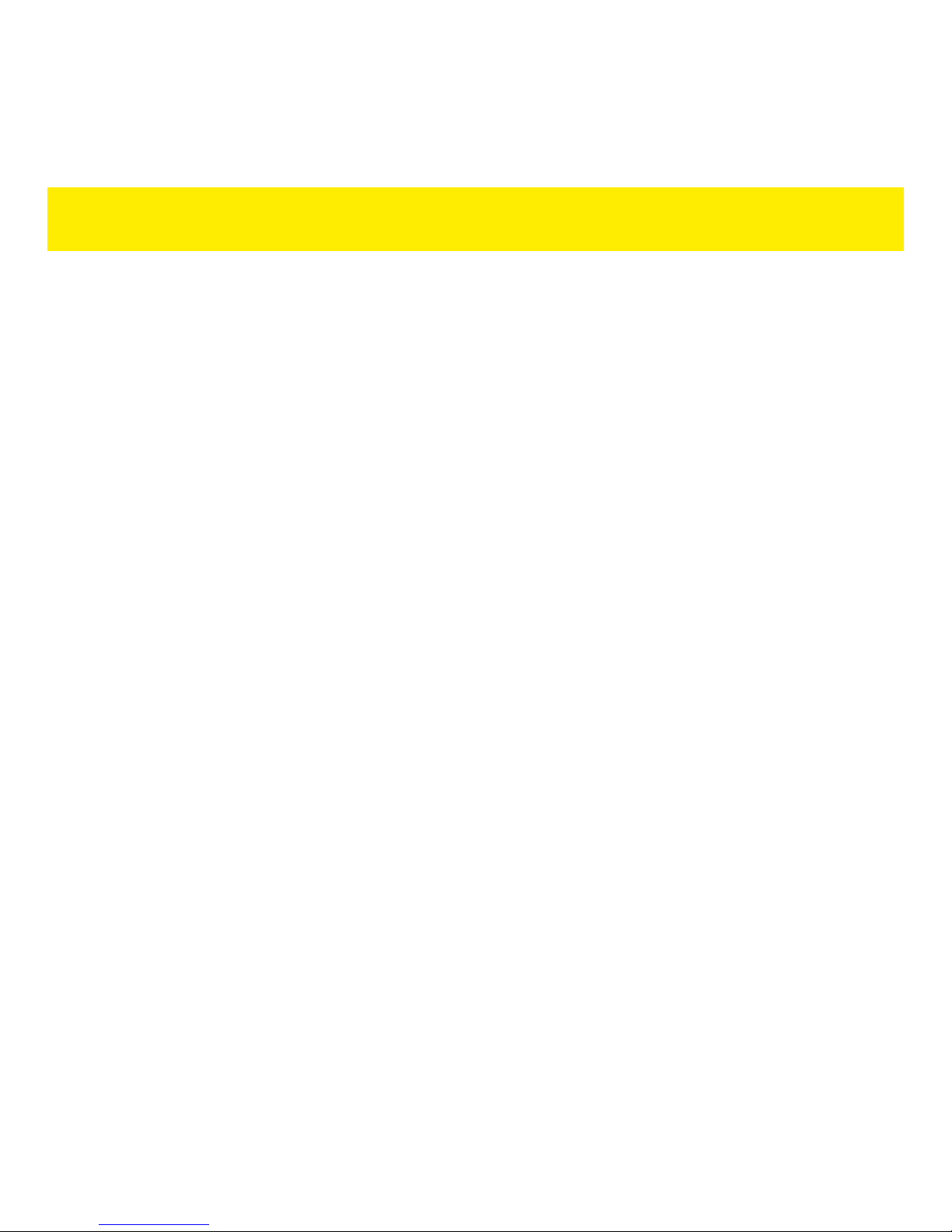



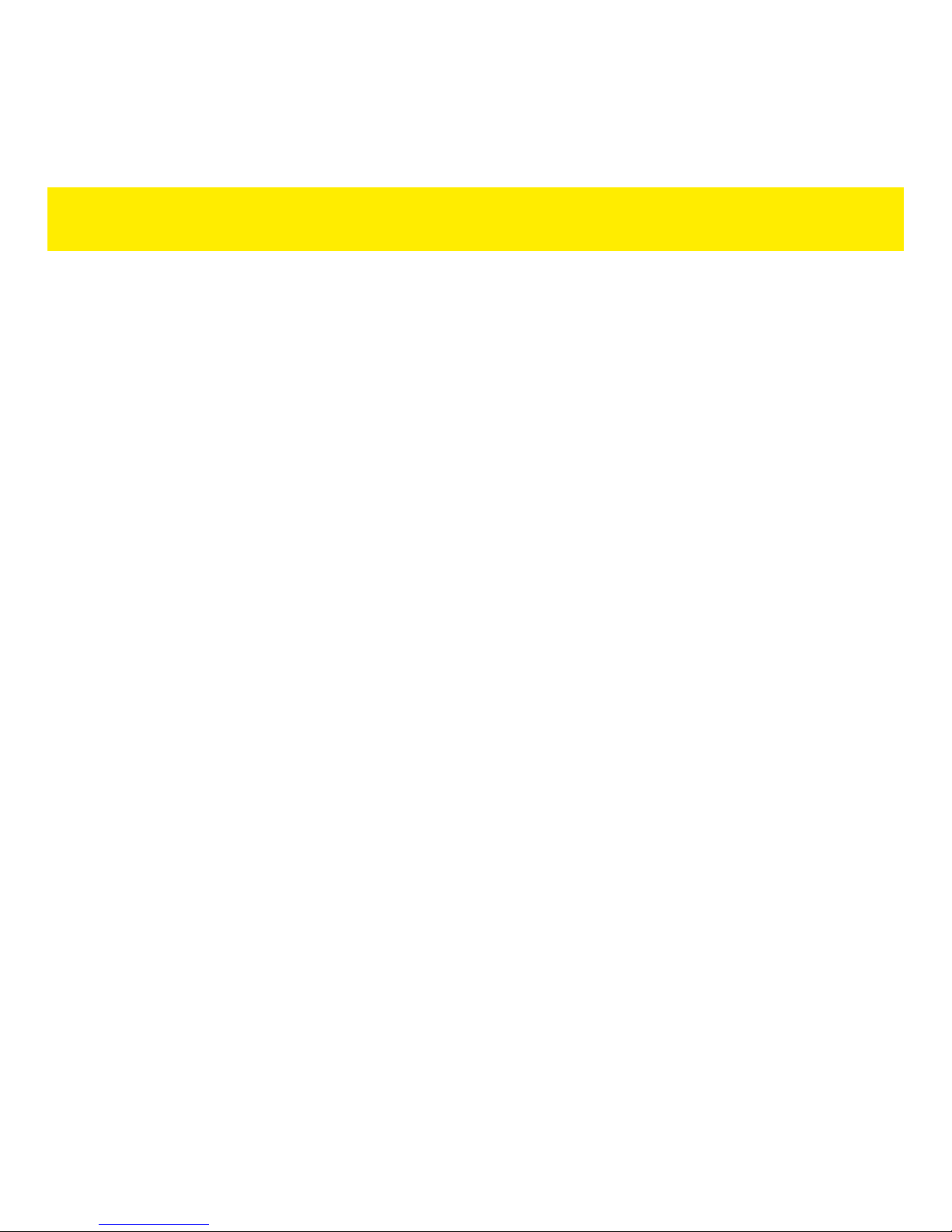
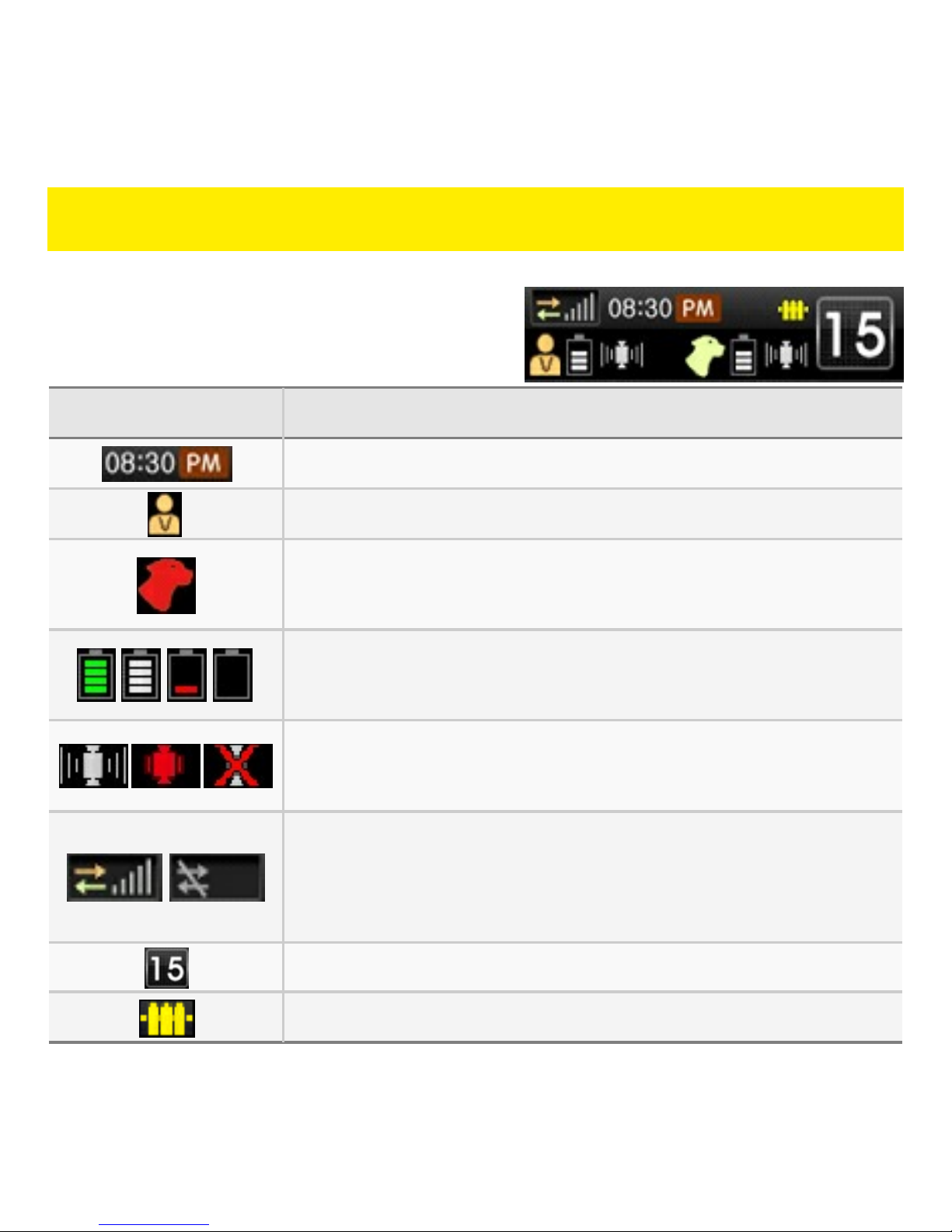
Table of contents
Other D.E. Systems Pet Care Product manuals
Popular Pet Care Product manuals by other brands
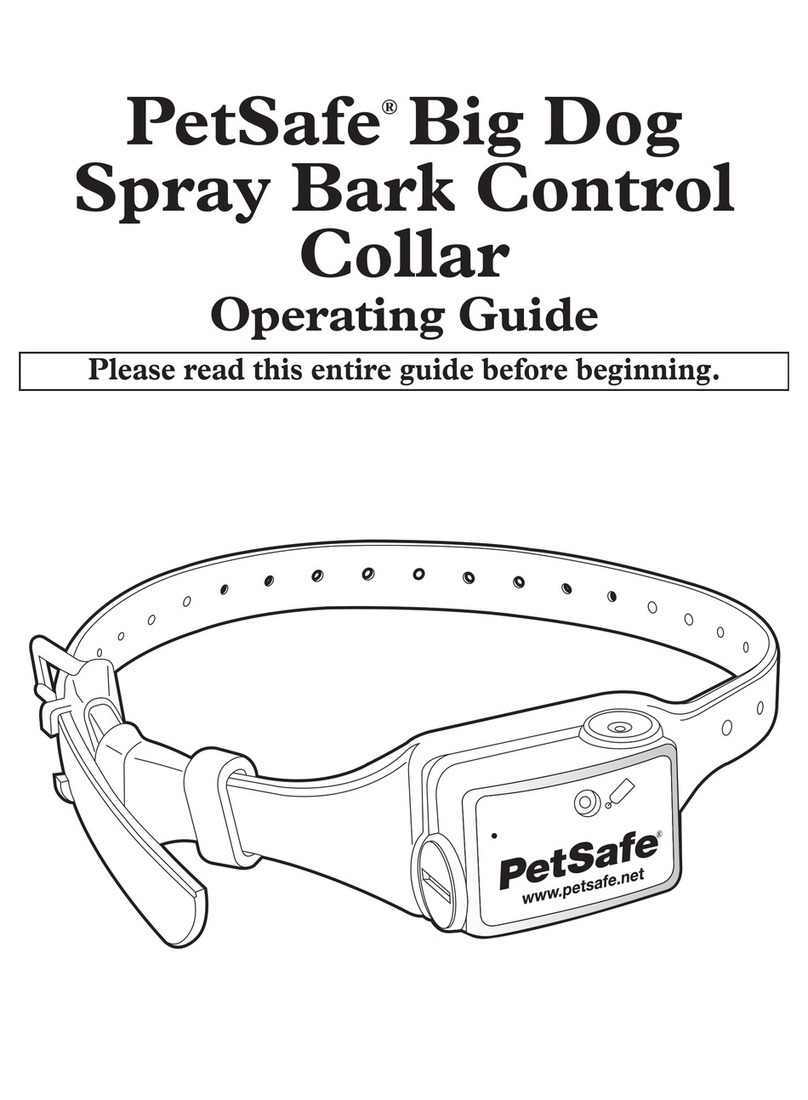
Petsafe
Petsafe Big Dog Spray Bark ControlCollar operating guide

deVRIES
deVRIES Laboe Deluxe Assembly instructions

Ramsey Medical
Ramsey Medical petMAP graphic II 7300 Operator's manual
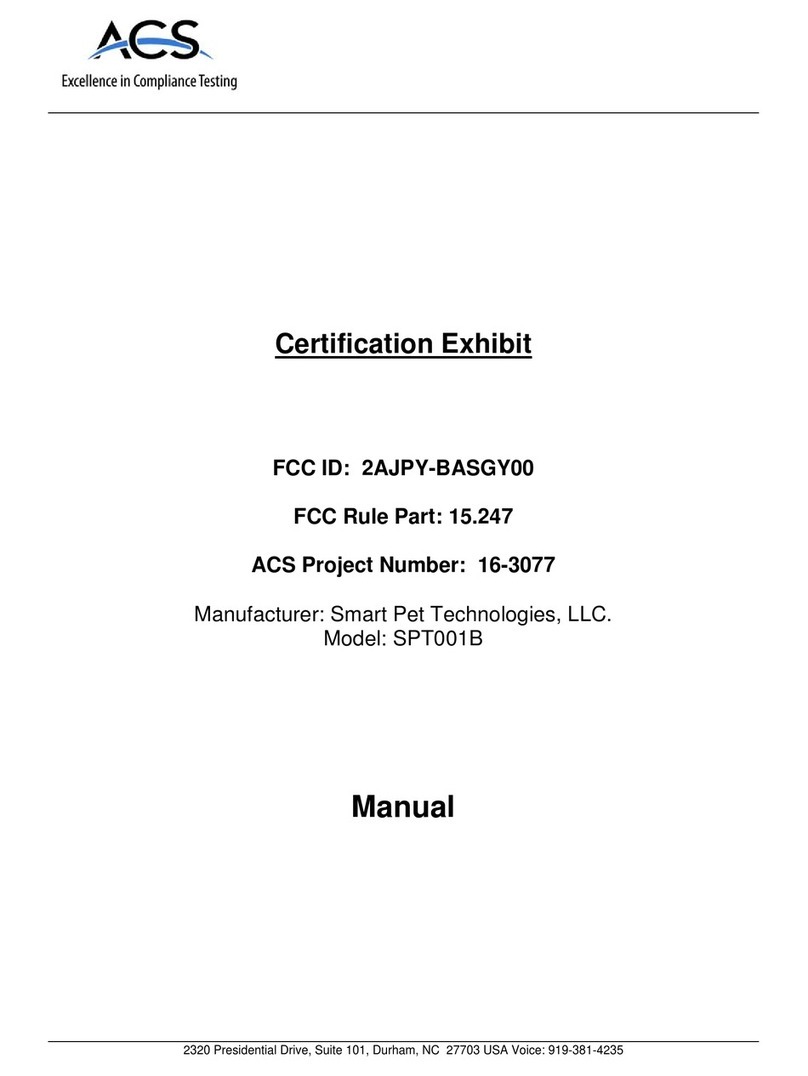
LINK AKC
LINK AKC SPT001B Getting started

SportDOG
SportDOG YardTrainer 350 operating guide
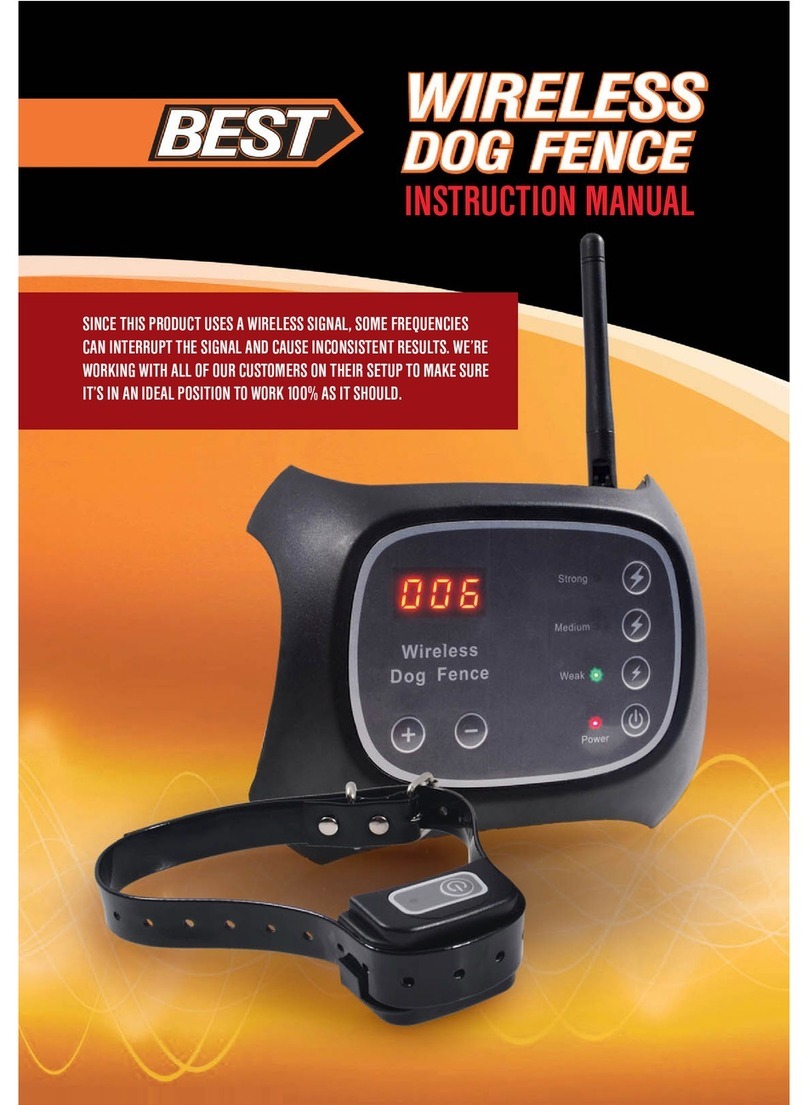
Best
Best Wireless Dog Fence instruction manual

Felisept
Felisept Home Comfort 250800 Instructions for use

Conrad
Conrad 71 00 03 operating instructions
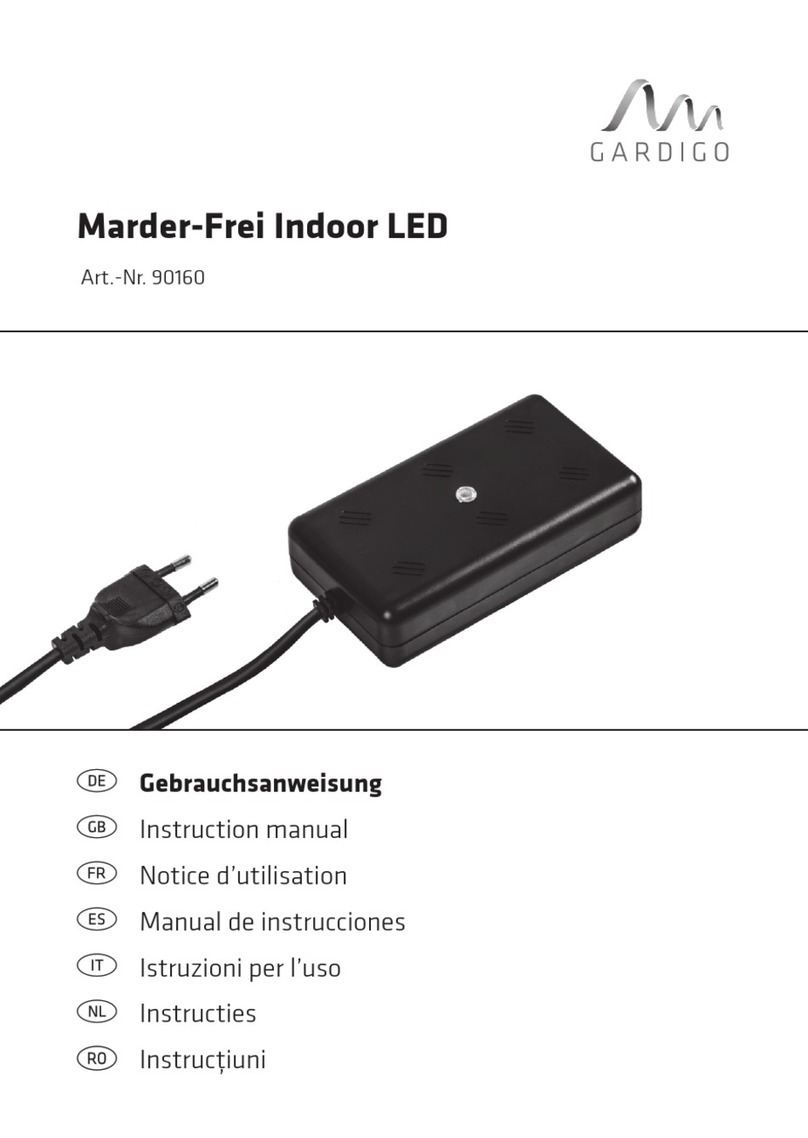
Gardigo
Gardigo 90160 instruction manual

Petsafe
Petsafe laurelview dog kennel Assembly instructions

Super Pet
Super Pet CritterTrail Extreme Challenge Habitat user manual
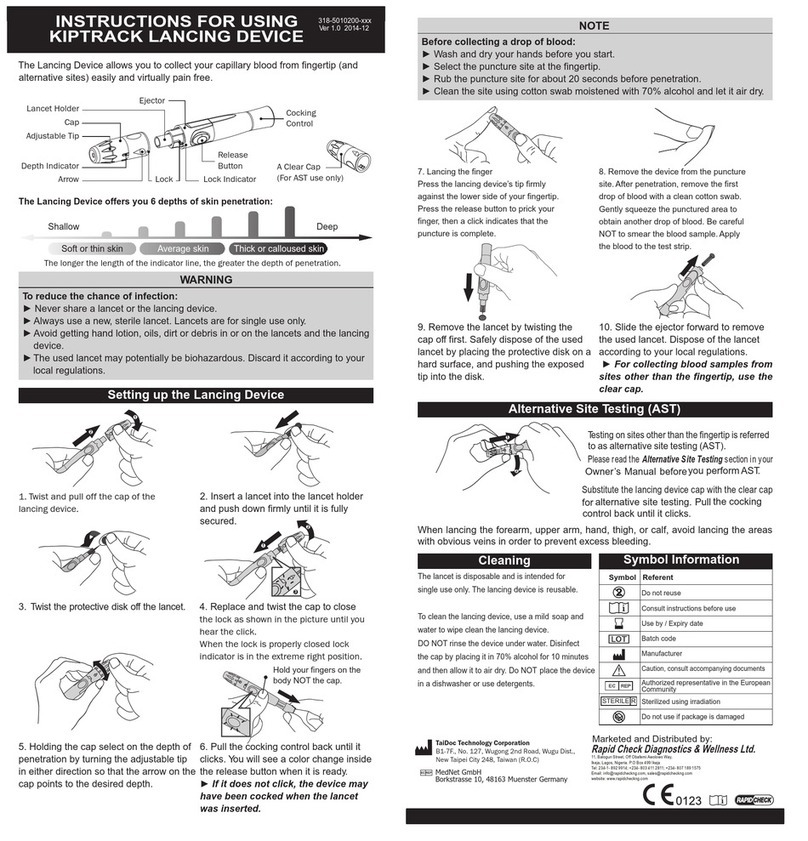
TaiDoc
TaiDoc KIPTRACK Instructions for using
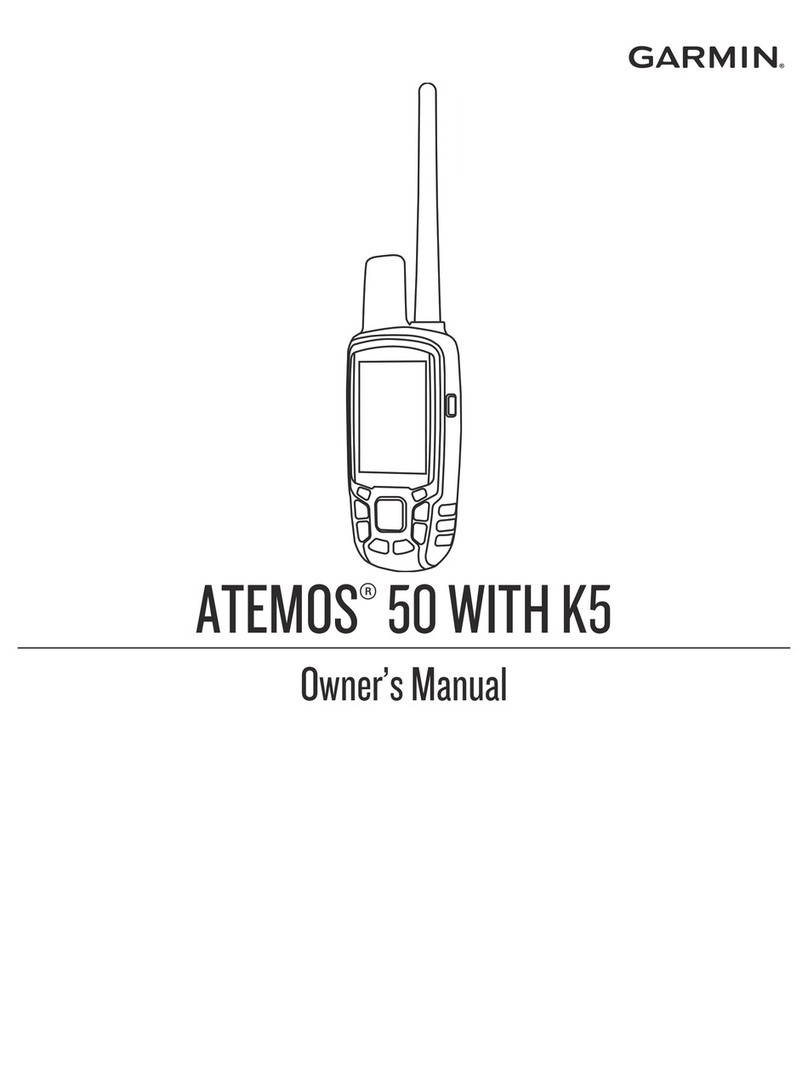
Garmin
Garmin ATEMOS 50 WITH K5 owner's manual
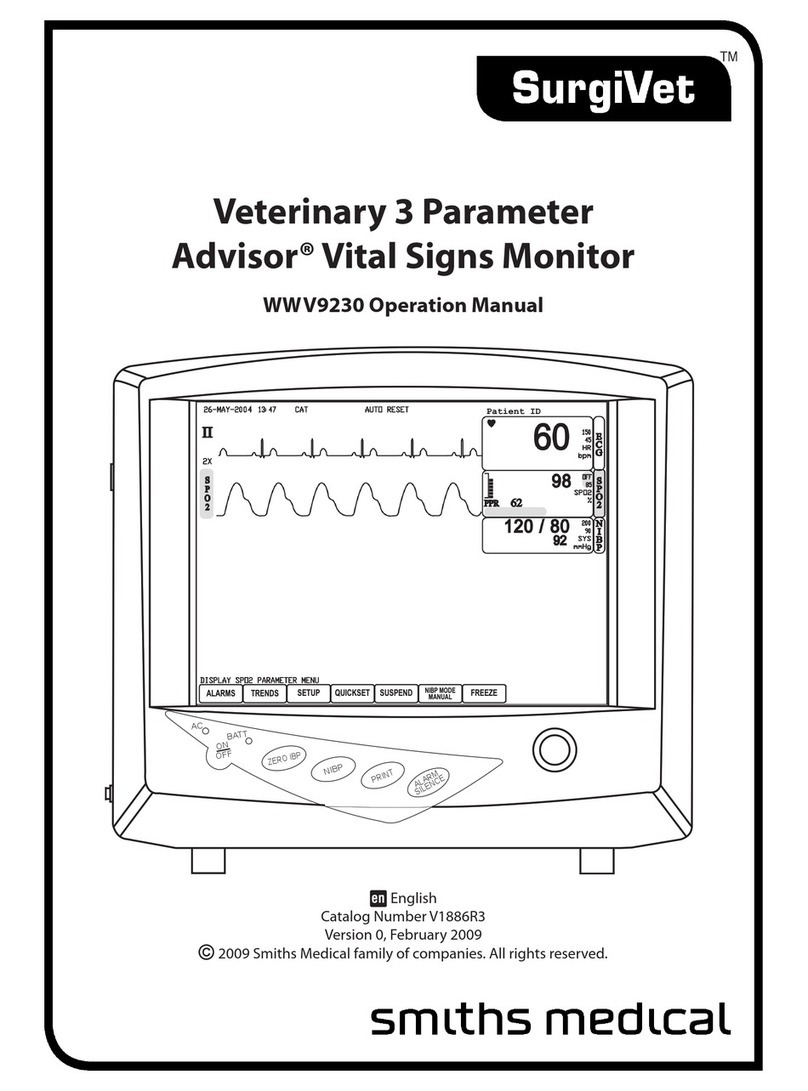
Smiths Medical
Smiths Medical SurgiVet Advisor WWV9230 Operation manual
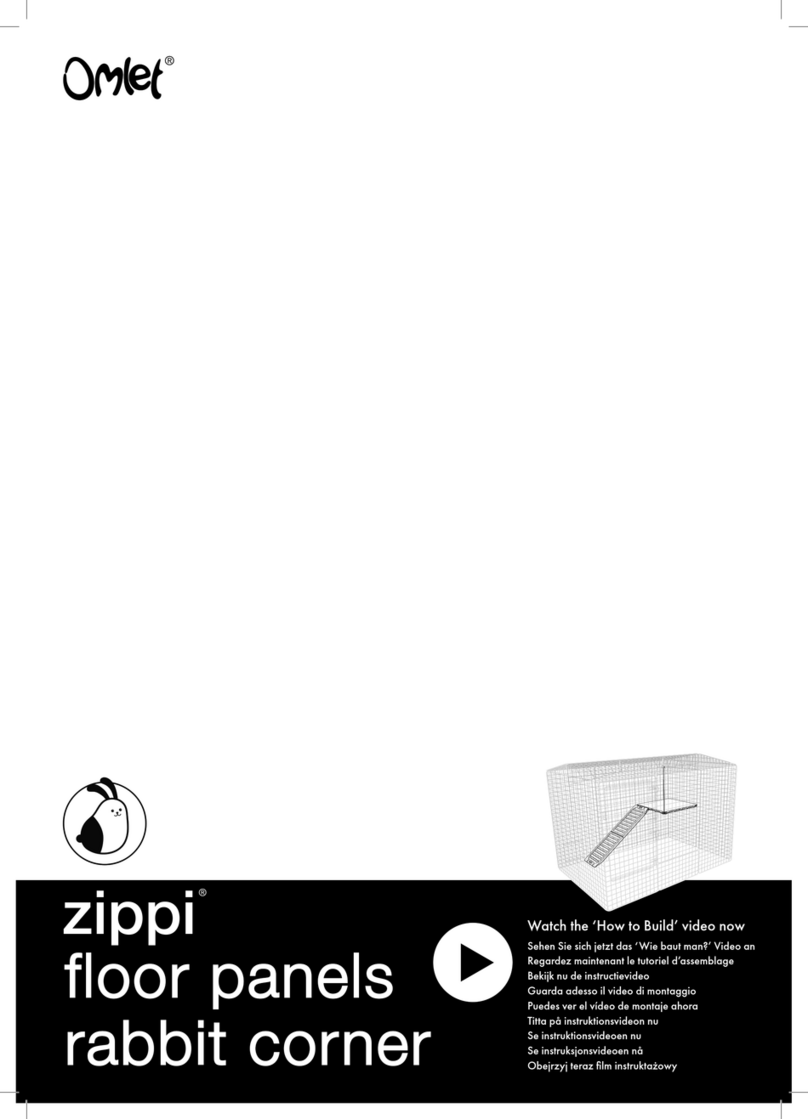
Omlet
Omlet zippi instruction manual
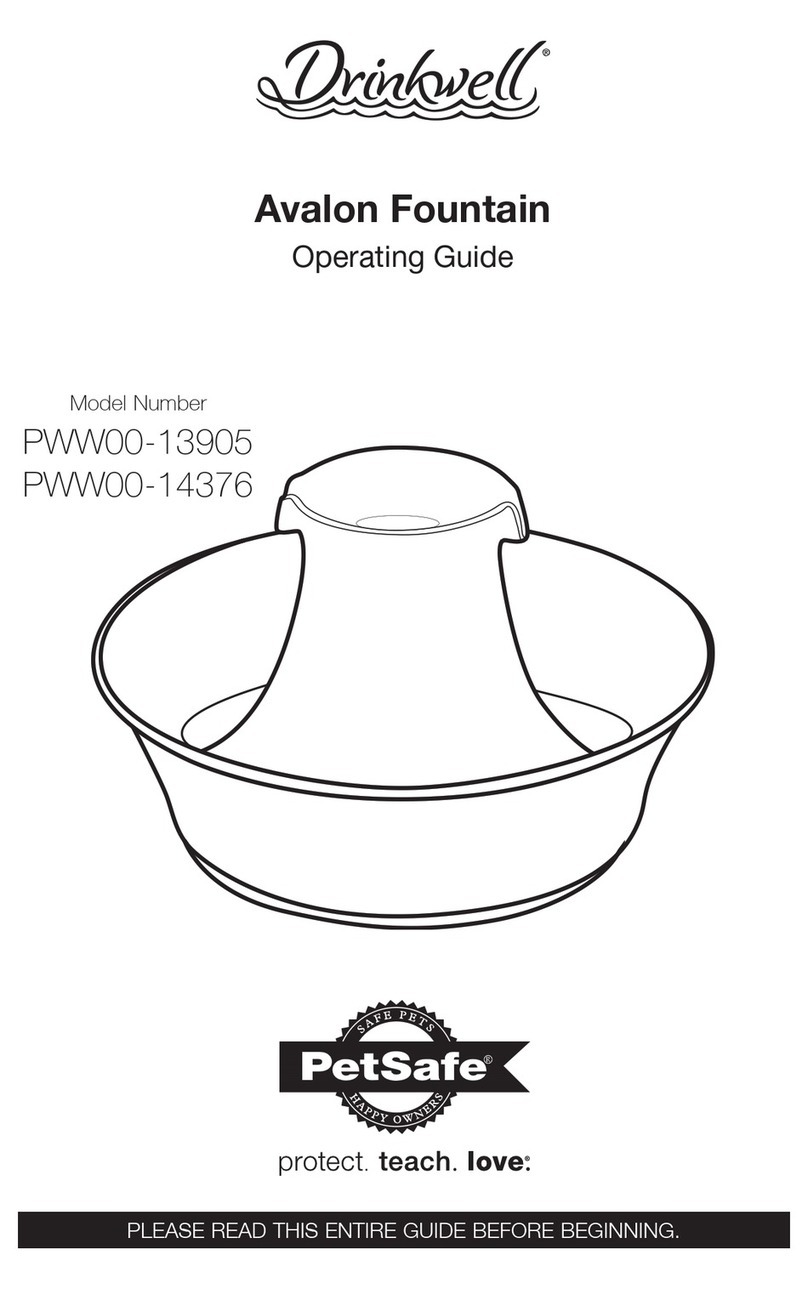
Petsafe
Petsafe Avalon Drinkwell PWW00-13905 operating guide
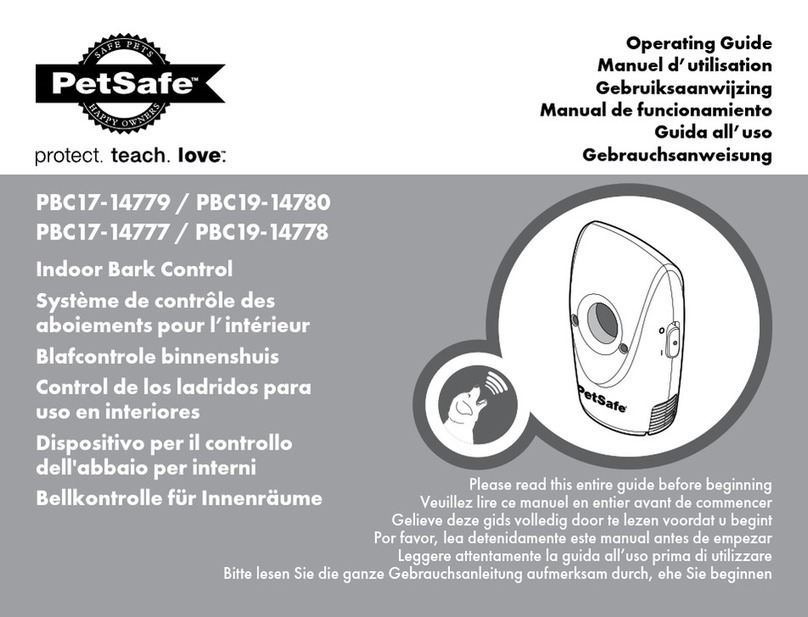
Petsafe
Petsafe PBC17-14779 operating guide

Cardboard Studio
Cardboard Studio I-COZY-hedron Assembly instructions