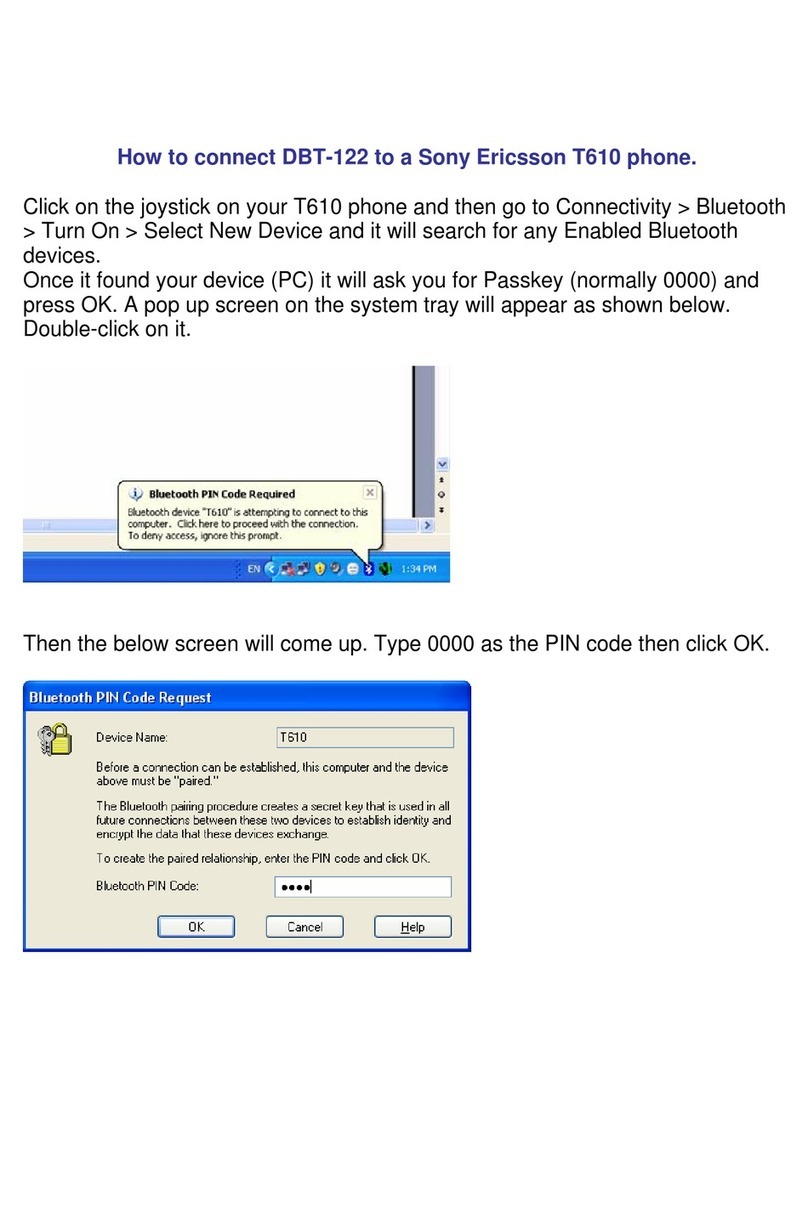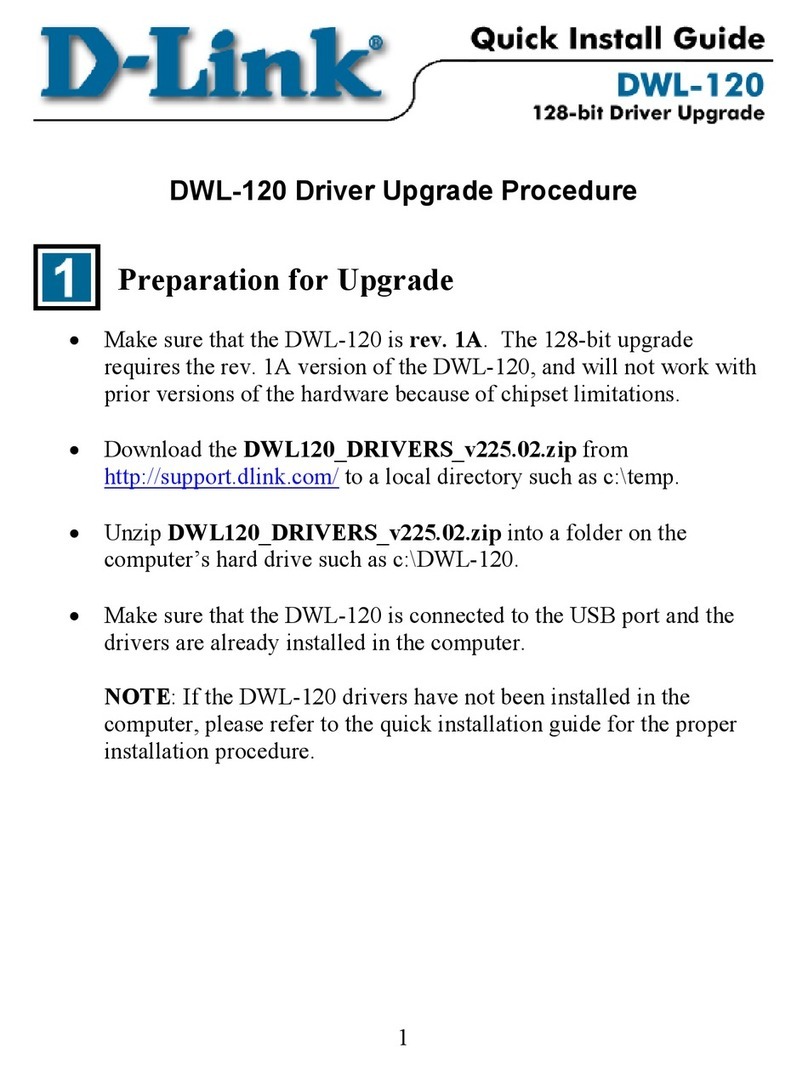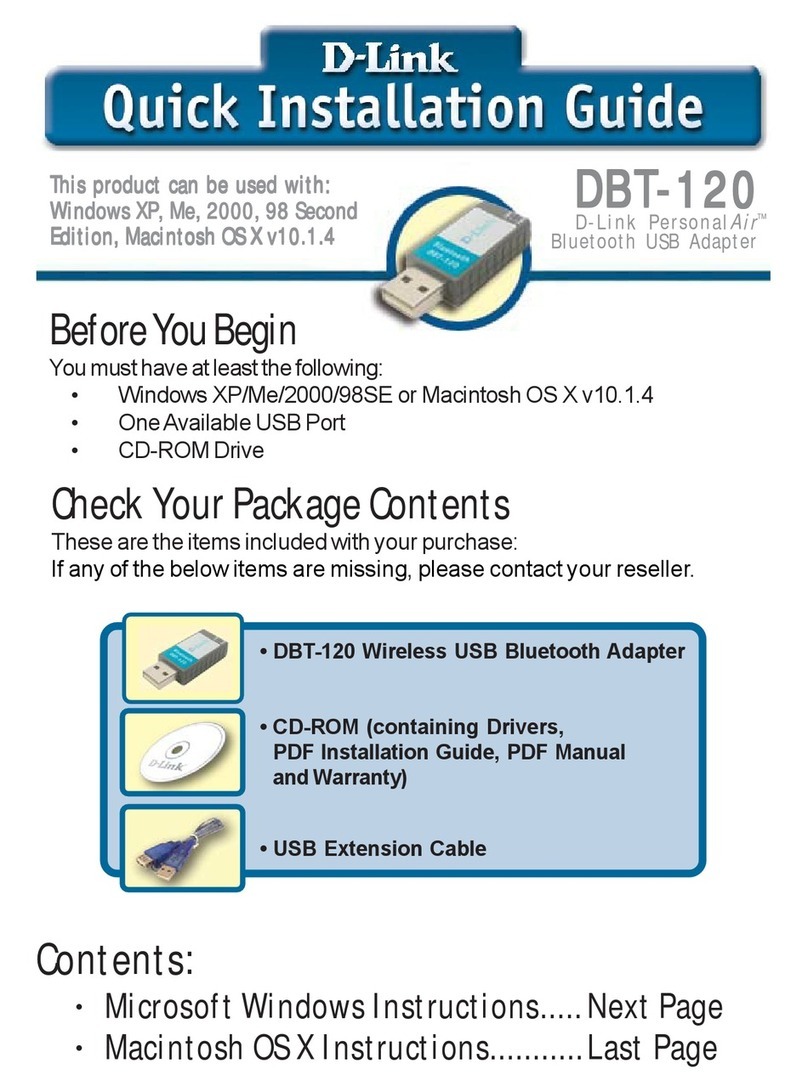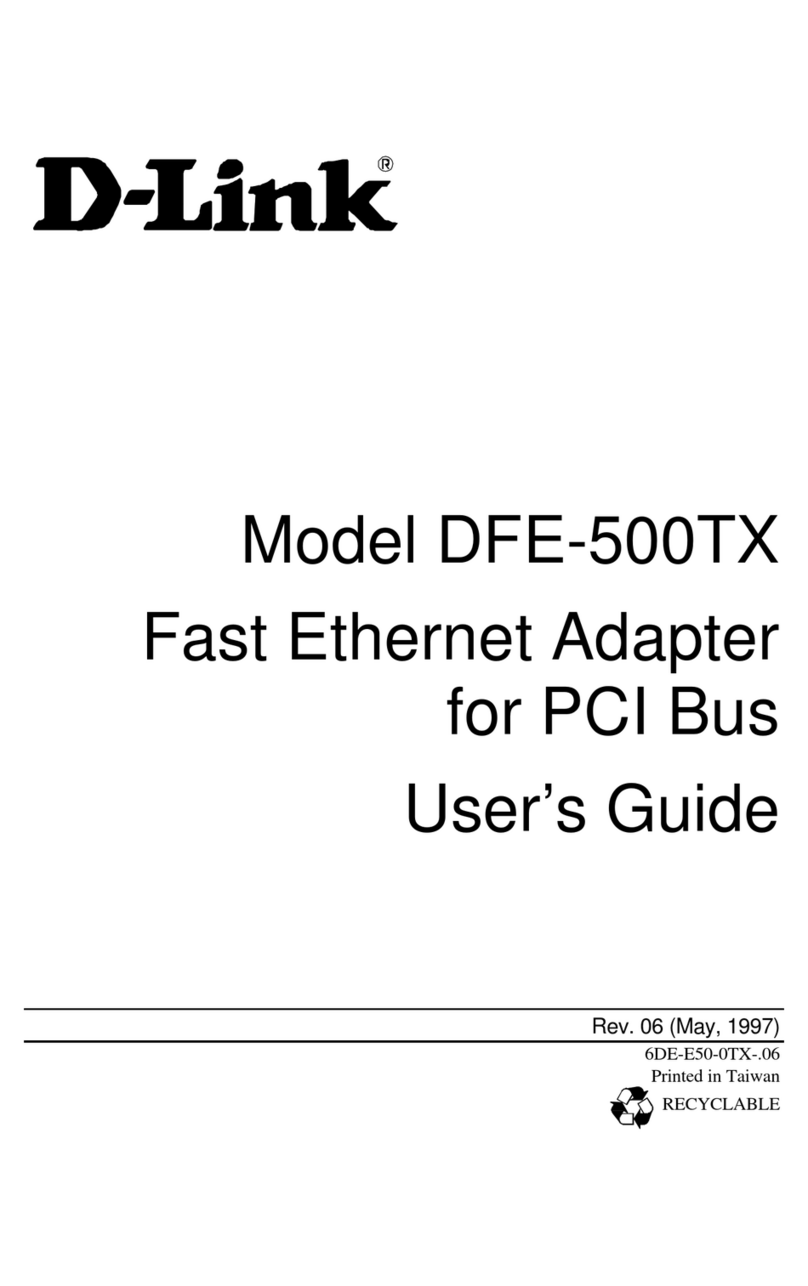D-Link DUB-E100 User manual
Other D-Link Adapter manuals
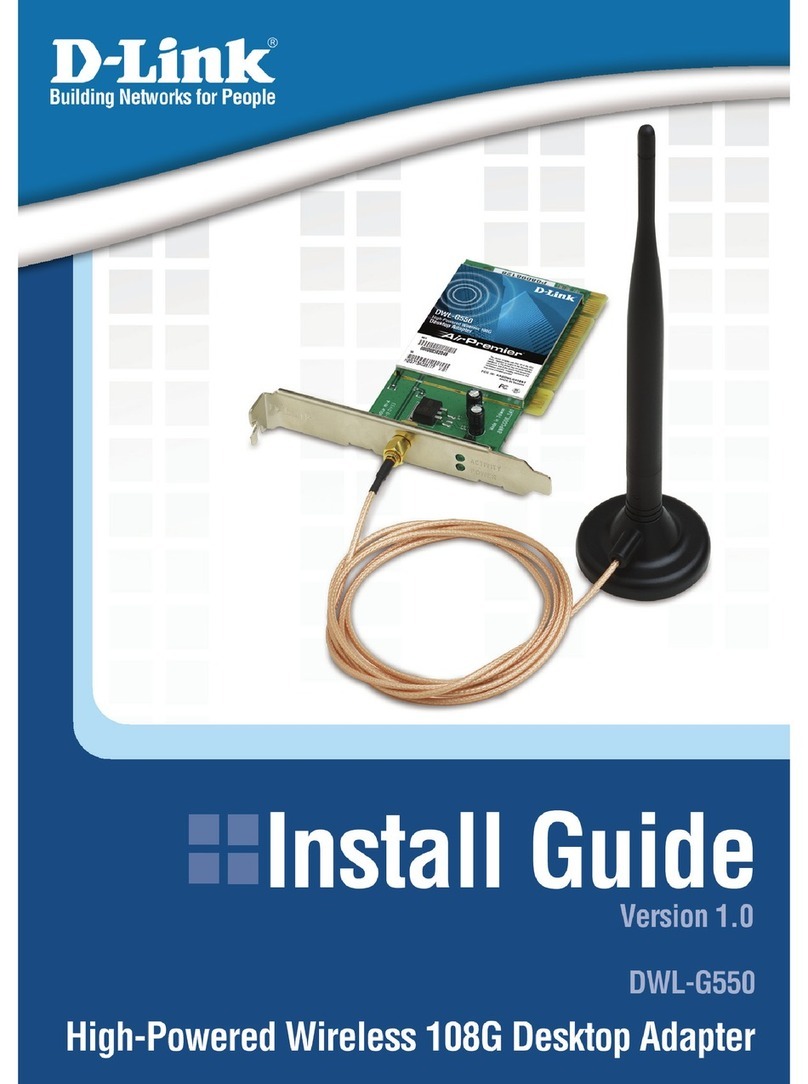
D-Link
D-Link DWL-G550 User manual
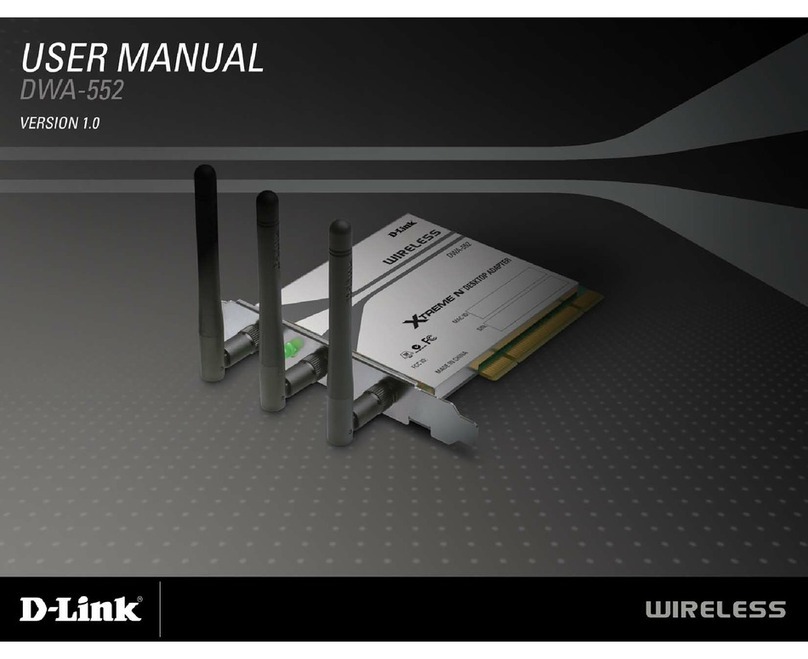
D-Link
D-Link DWA-552 User manual
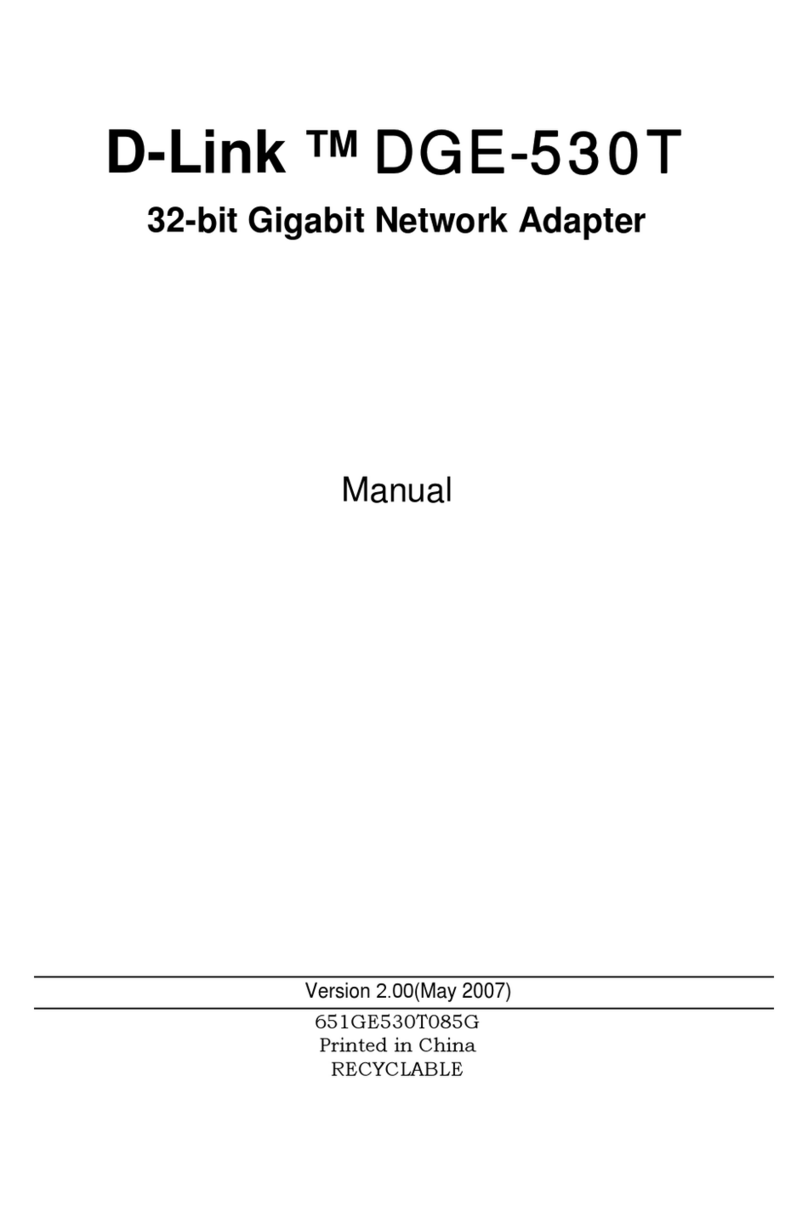
D-Link
D-Link DGE-530T User manual
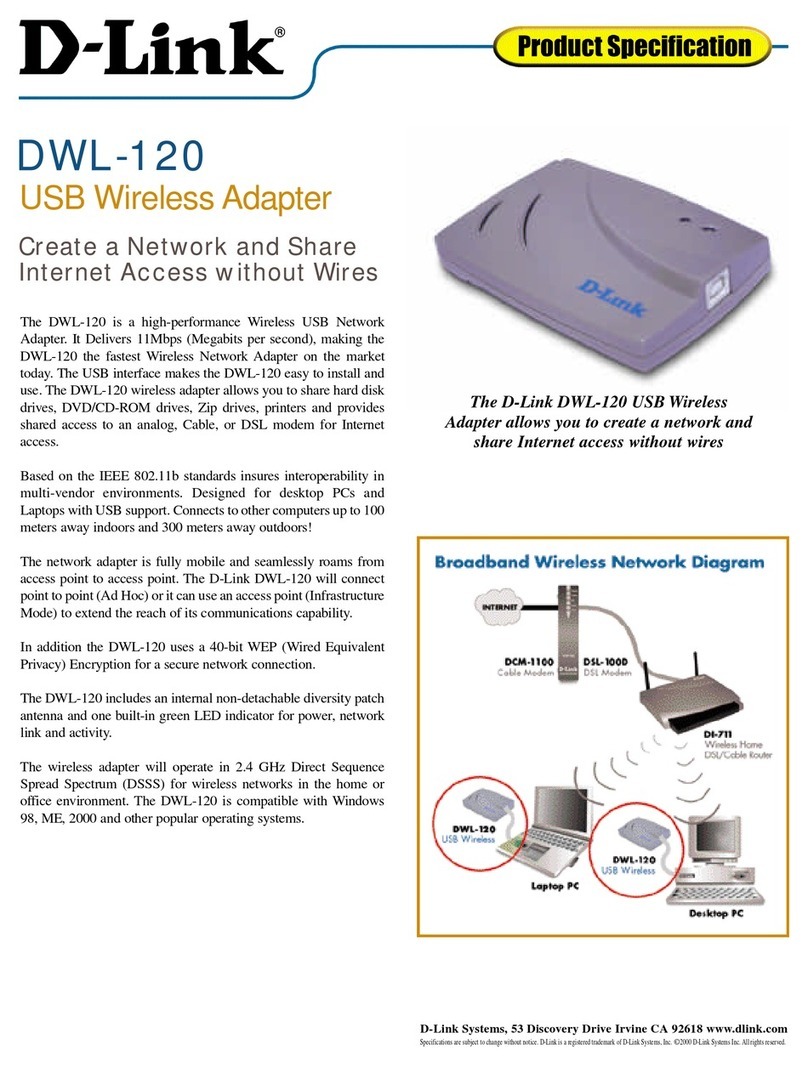
D-Link
D-Link Air DWL-120 User manual

D-Link
D-Link DWA-127 User manual
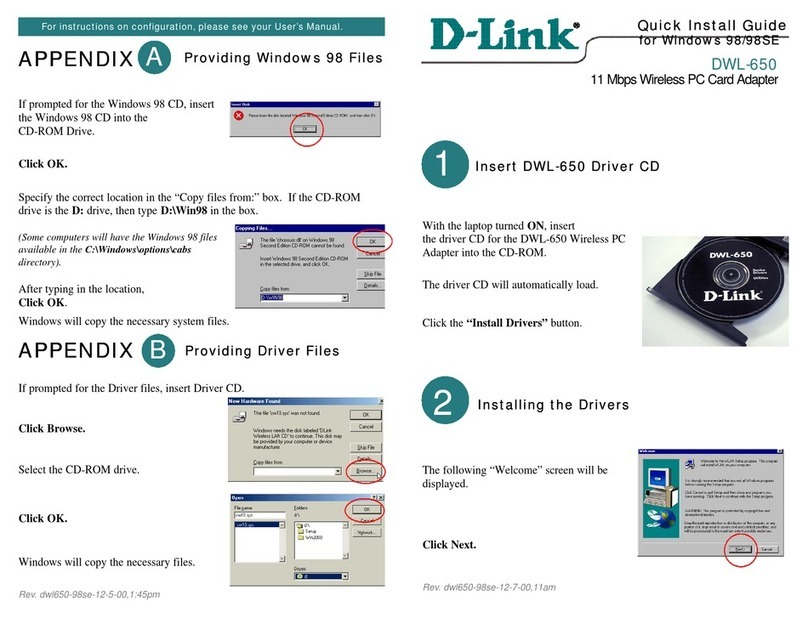
D-Link
D-Link PCMCIA WIRELESS ASAPTER DWL-650 User manual

D-Link
D-Link DWA-582 User manual
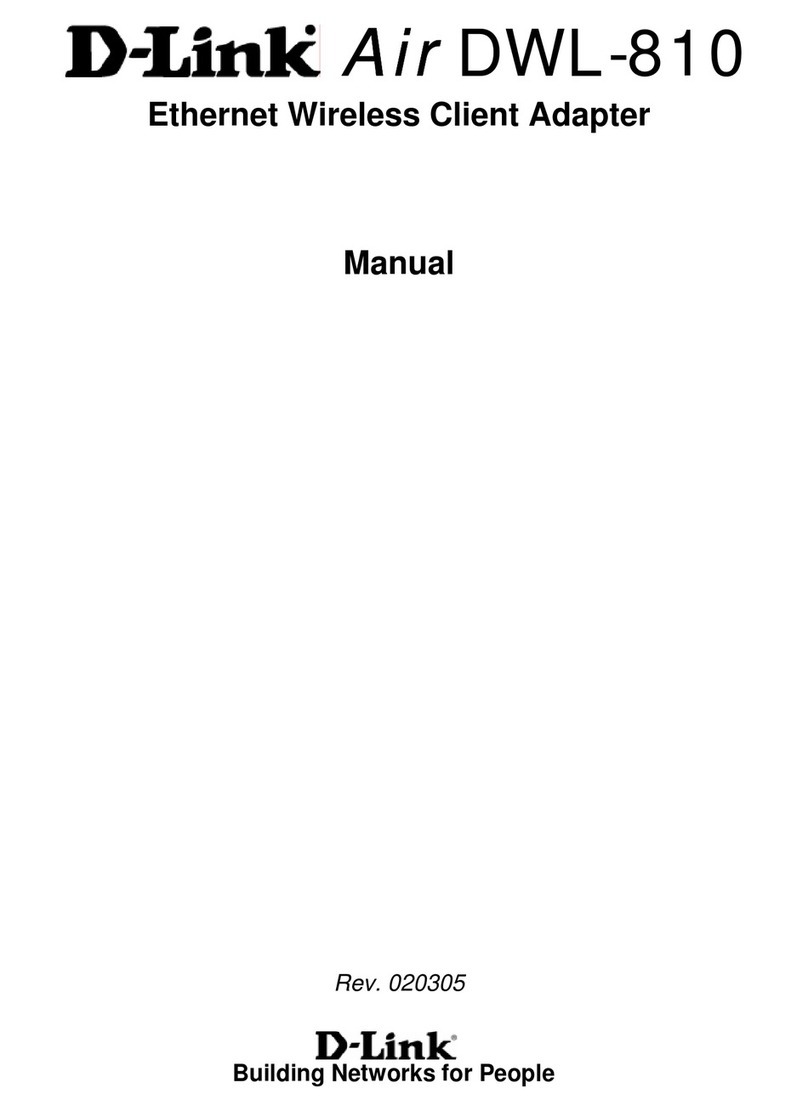
D-Link
D-Link AirPlus DWL-810 User manual
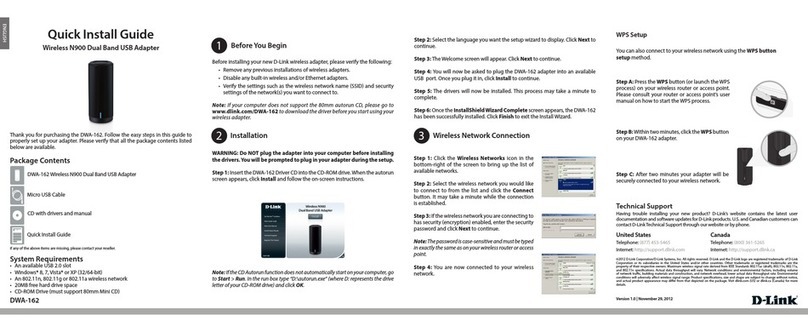
D-Link
D-Link DWA-162 User manual

D-Link
D-Link DBT-122 User manual

D-Link
D-Link Air DWL-120 User manual
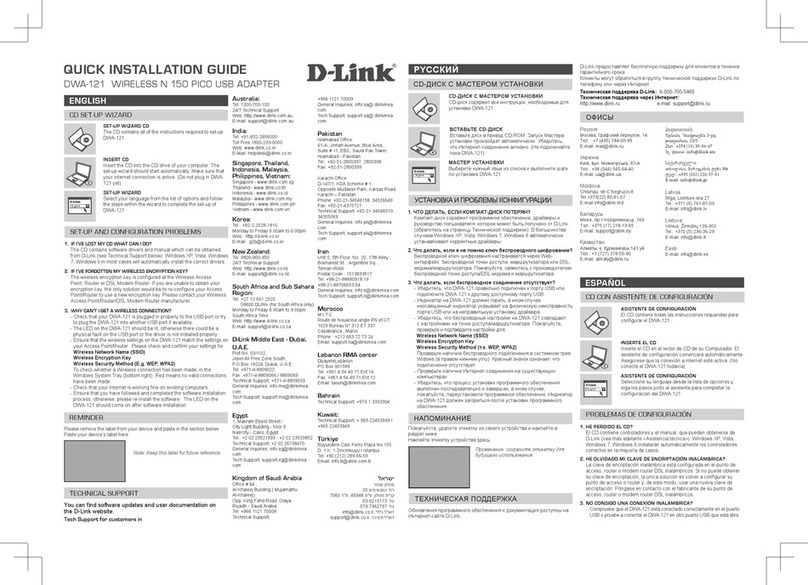
D-Link
D-Link DWA-121 User manual
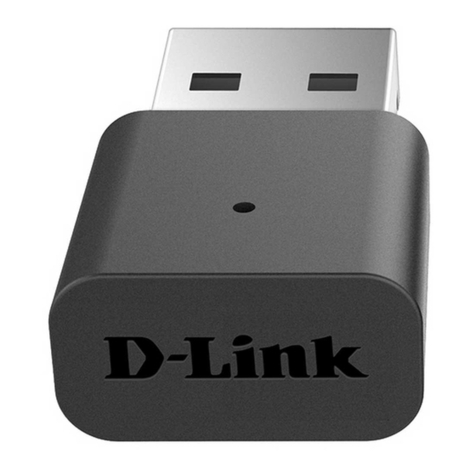
D-Link
D-Link DWA-131 User manual
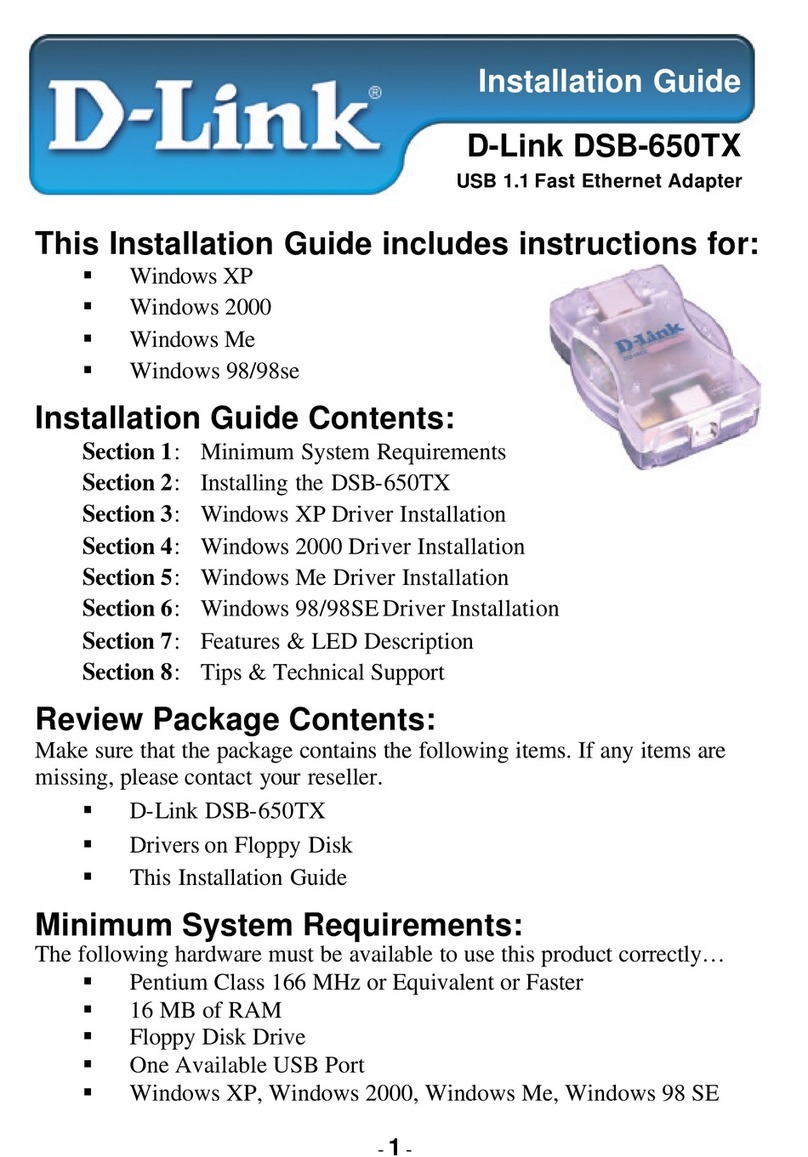
D-Link
D-Link DSB-650TX User manual
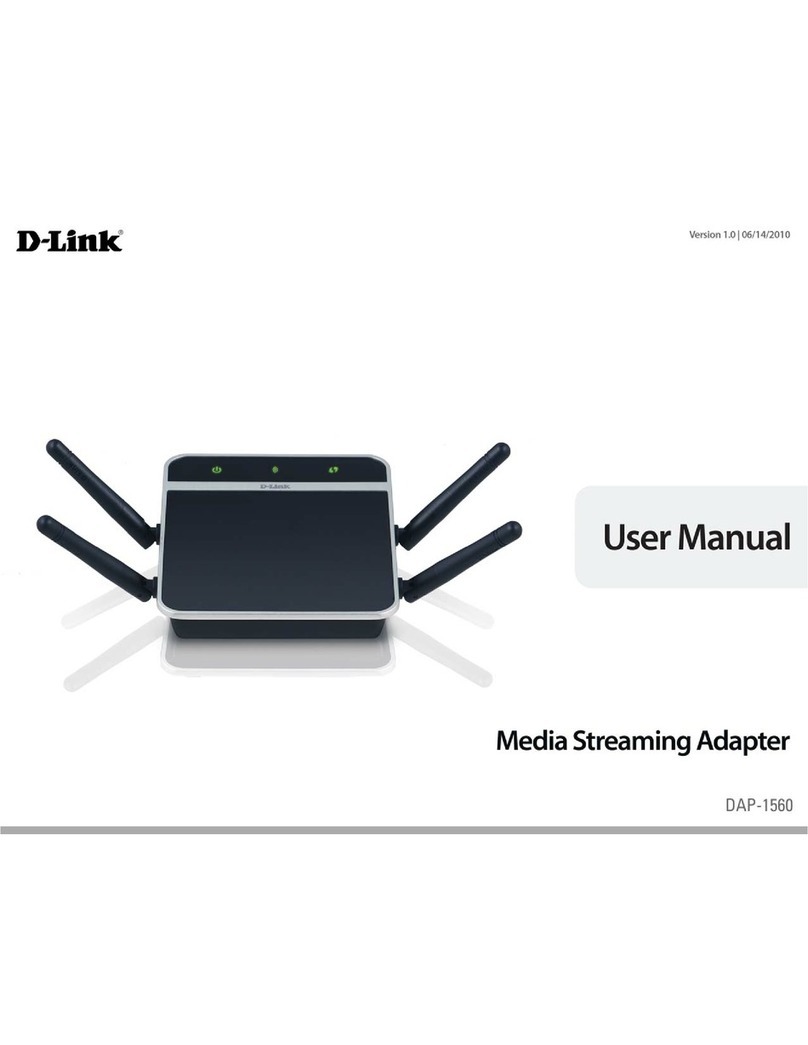
D-Link
D-Link DAP-1560 User manual
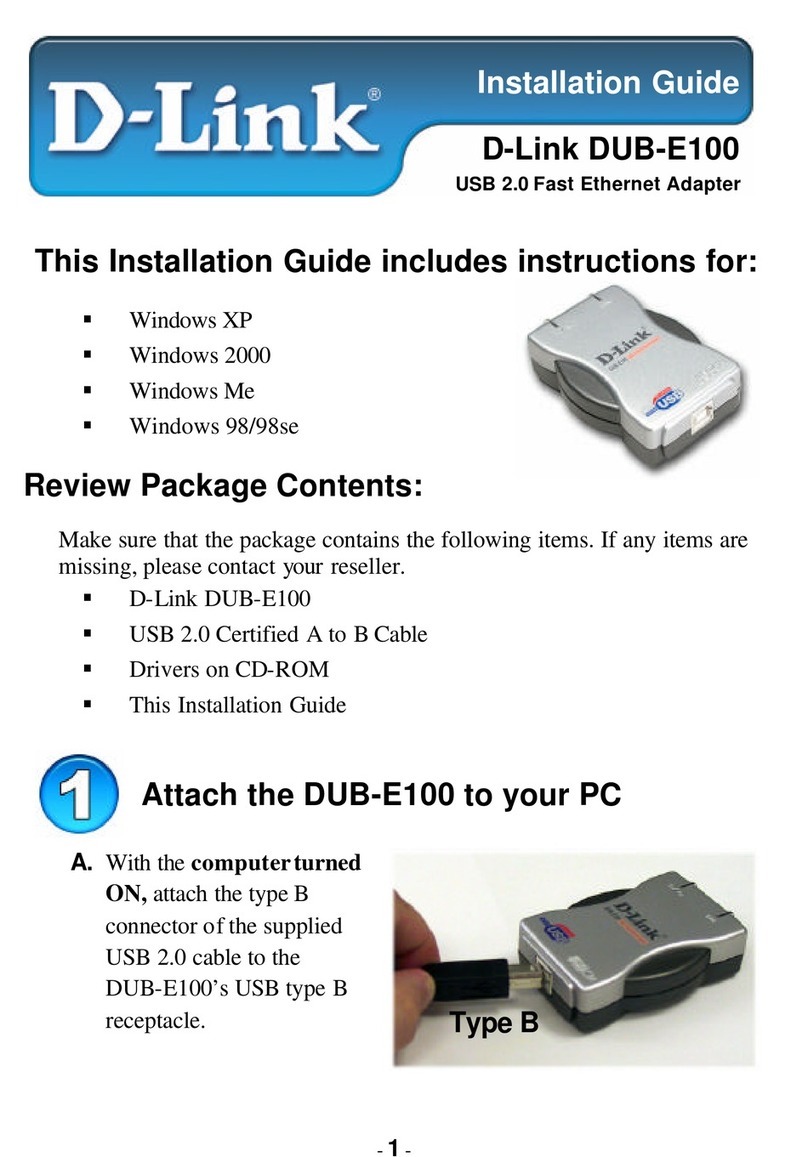
D-Link
D-Link DUB-E100 User manual
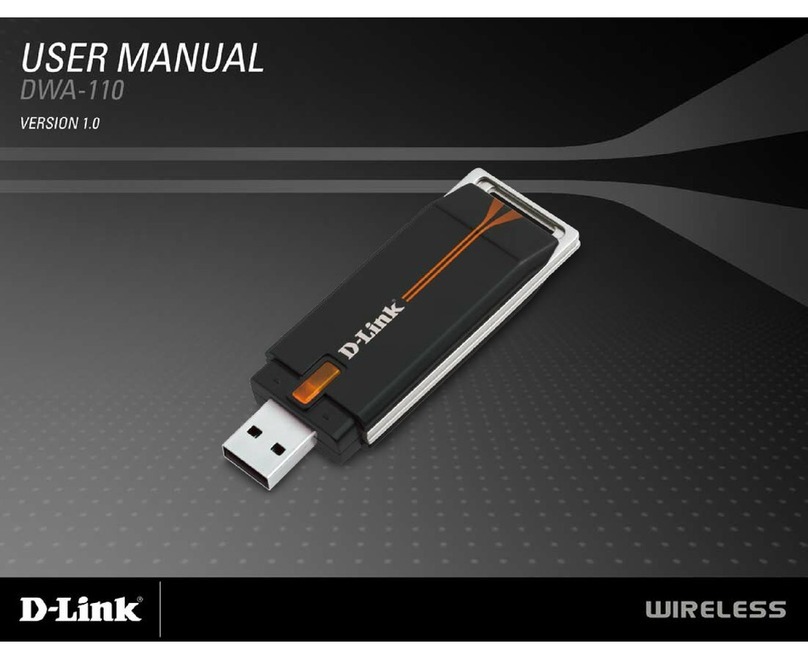
D-Link
D-Link DWA-110 User manual

D-Link
D-Link DWA-192 User manual

D-Link
D-Link DUB-V120 User manual
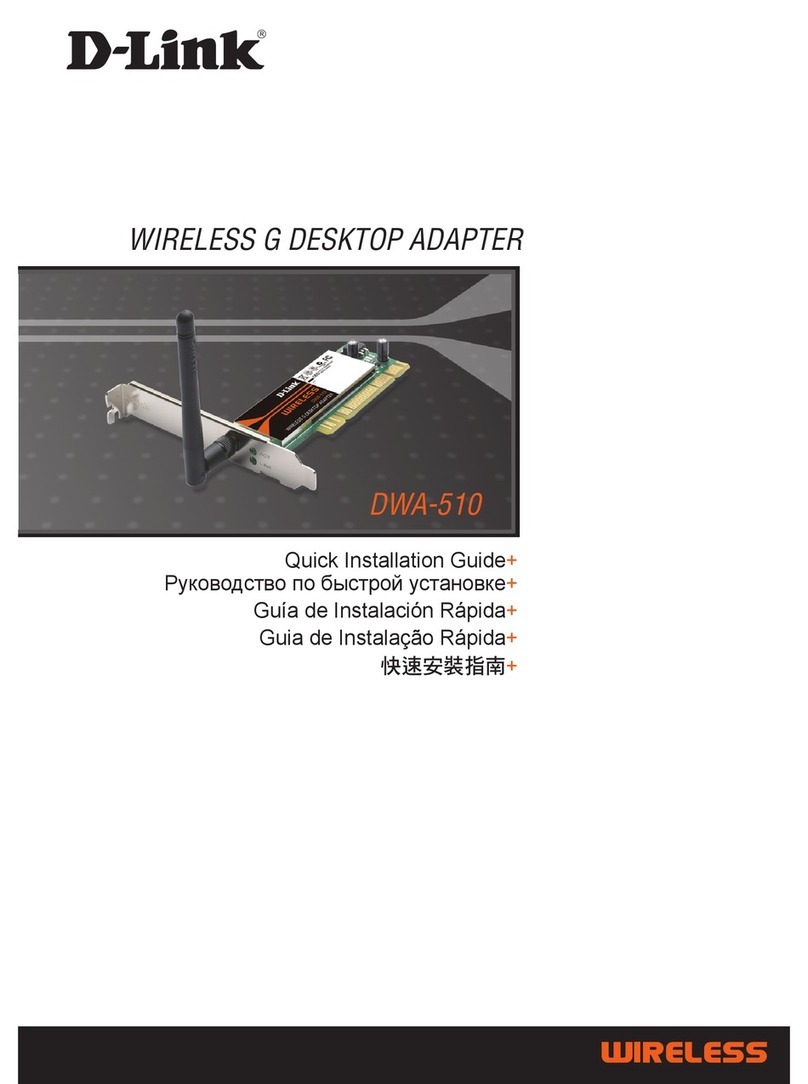
D-Link
D-Link DWA-510 User manual