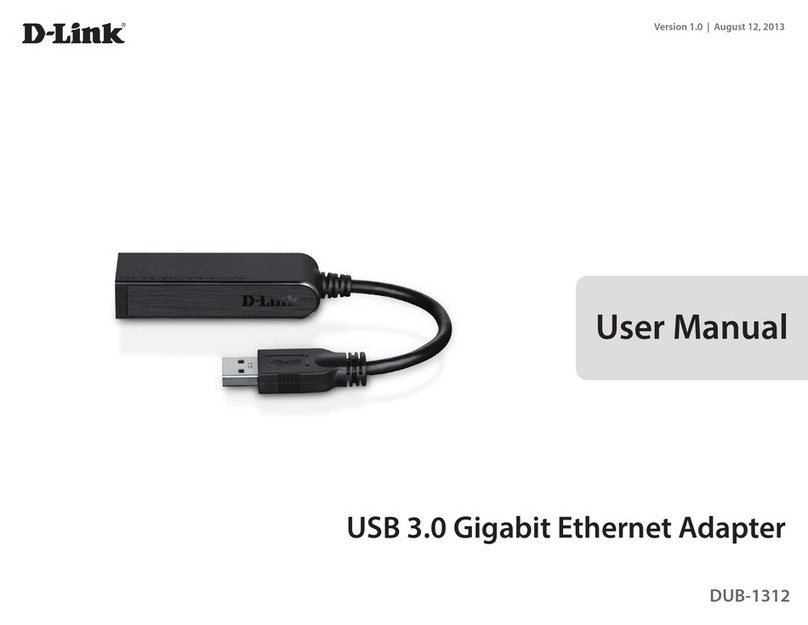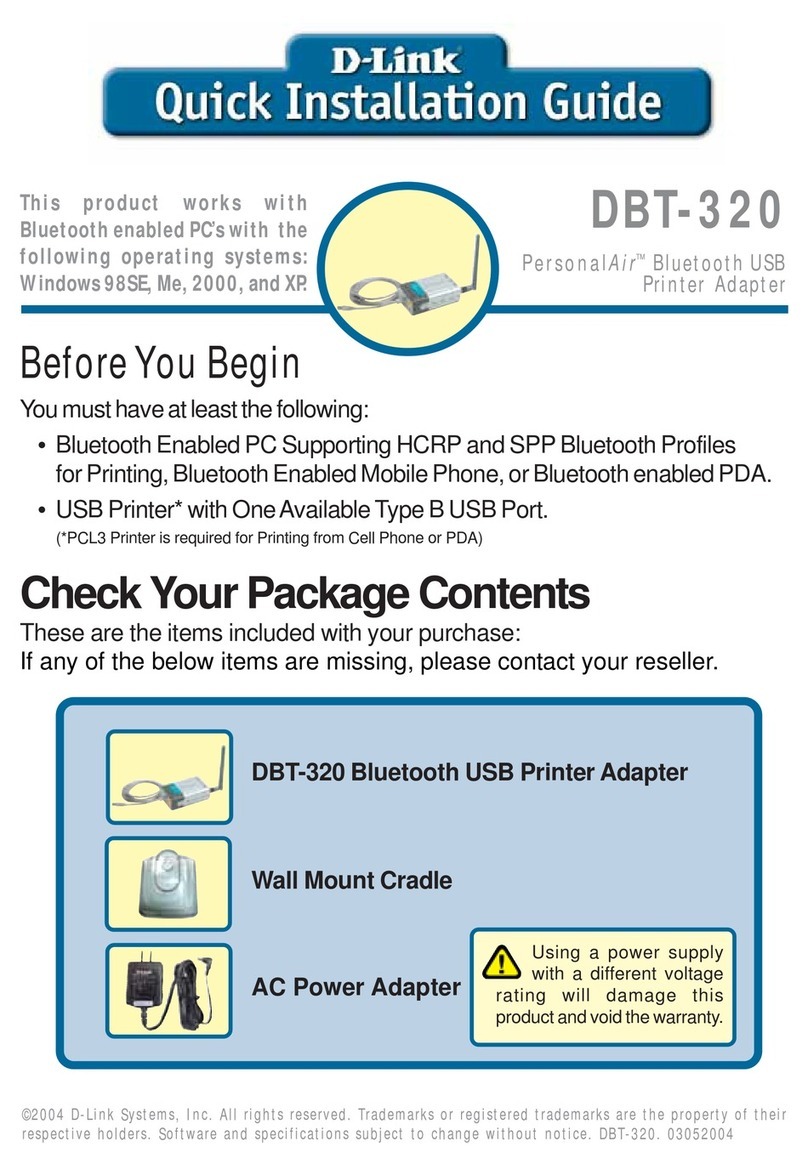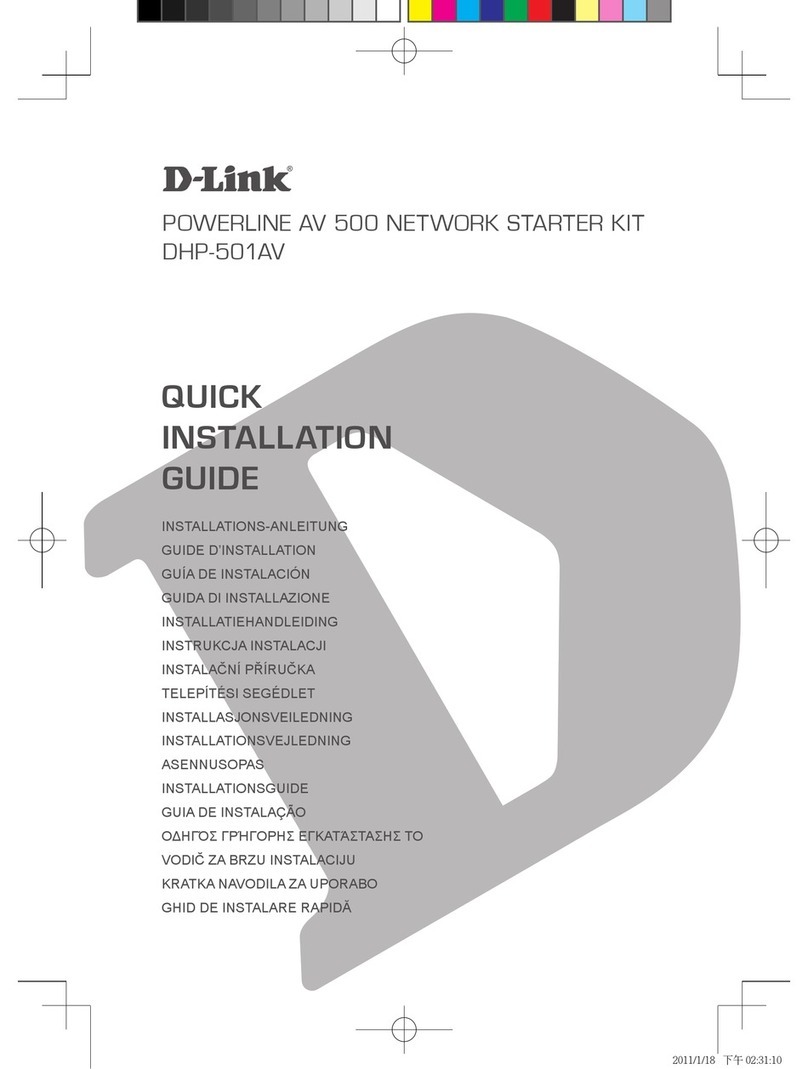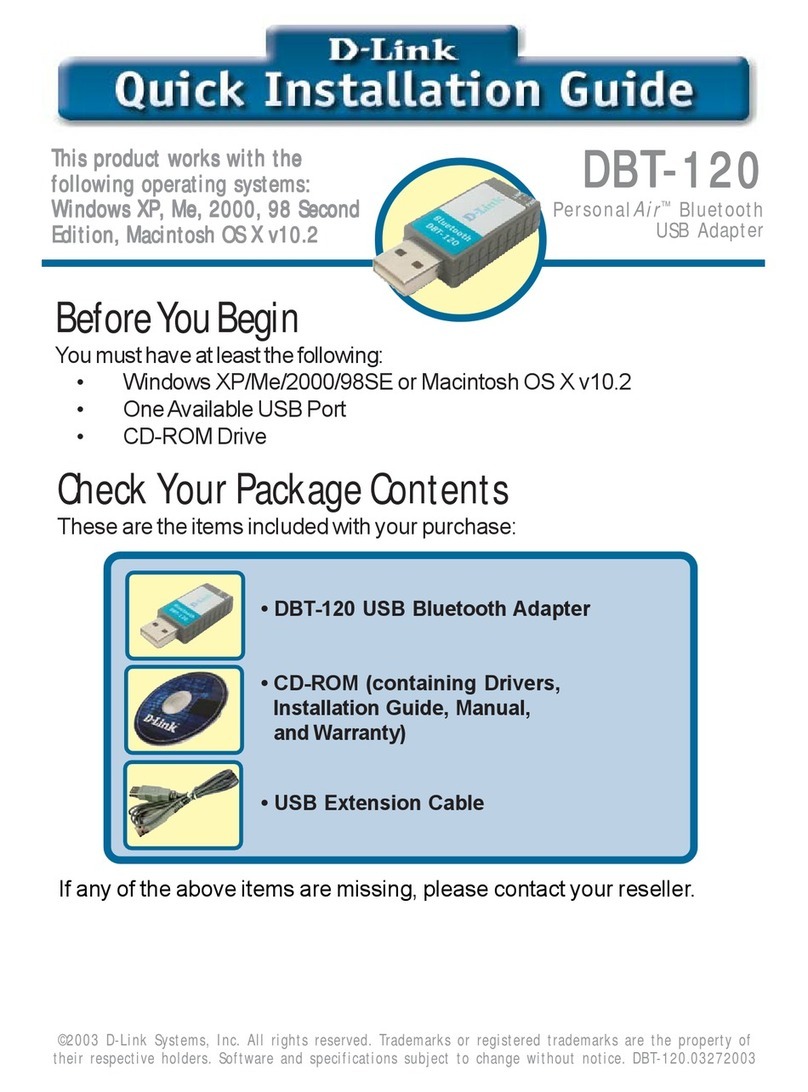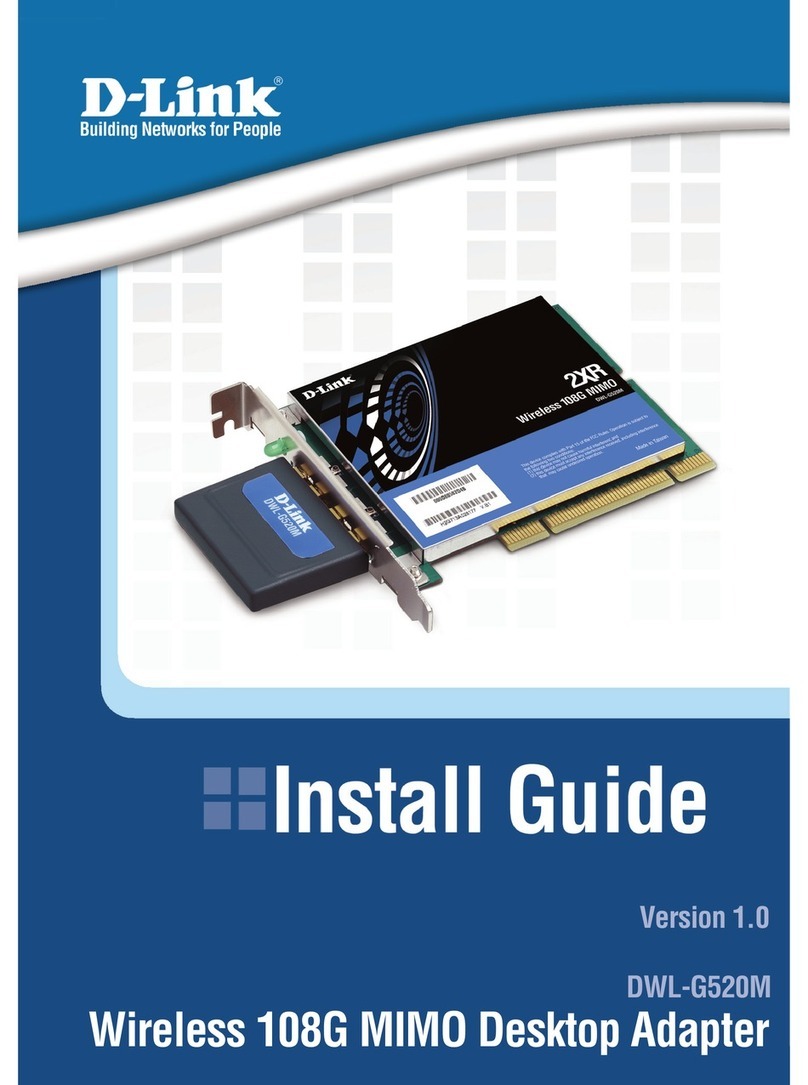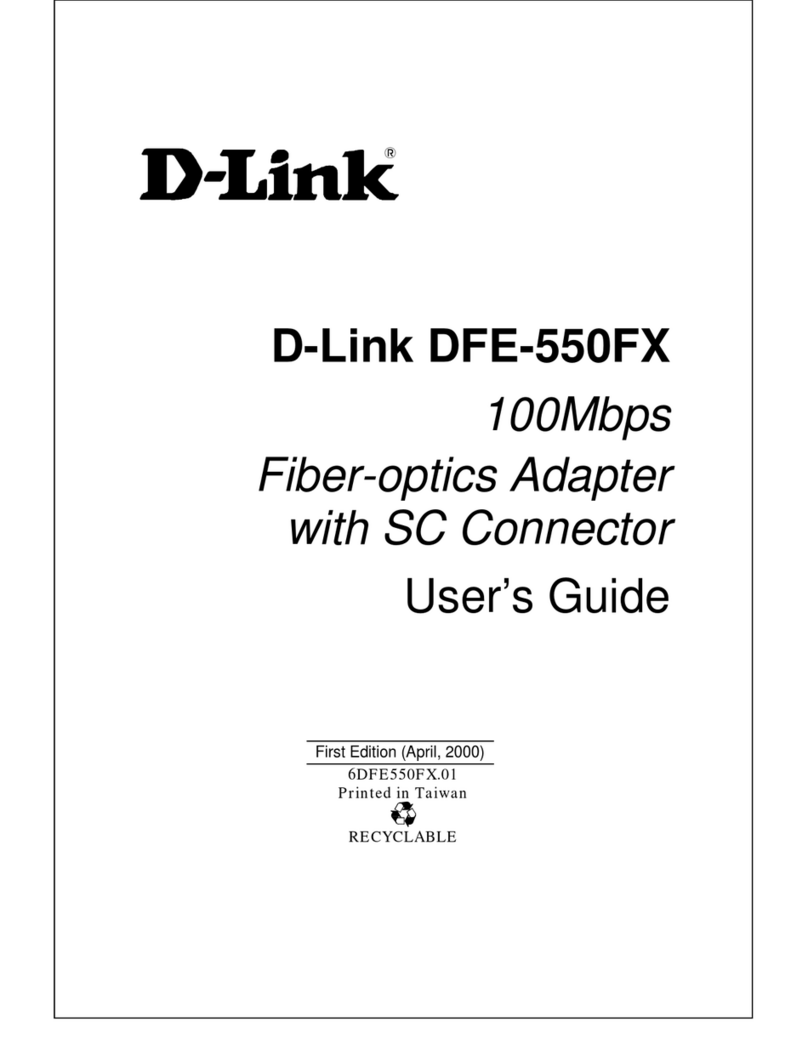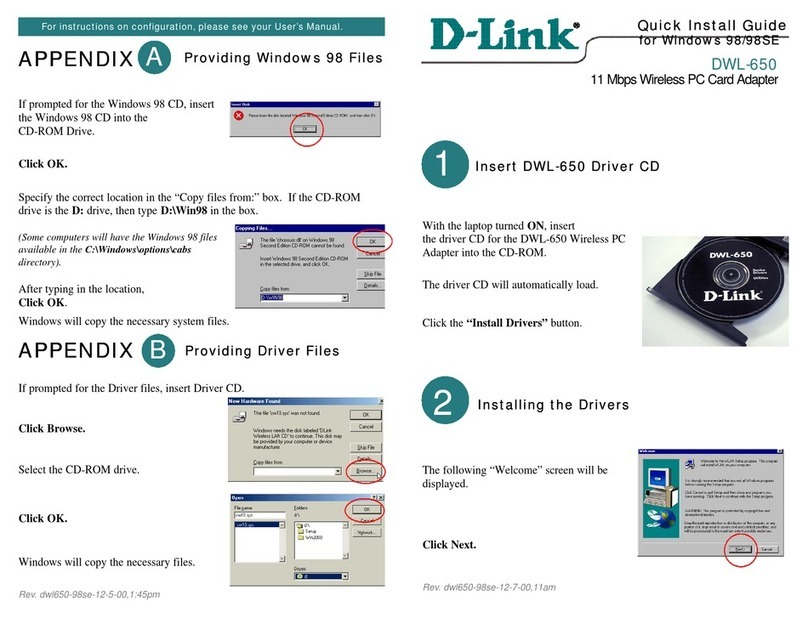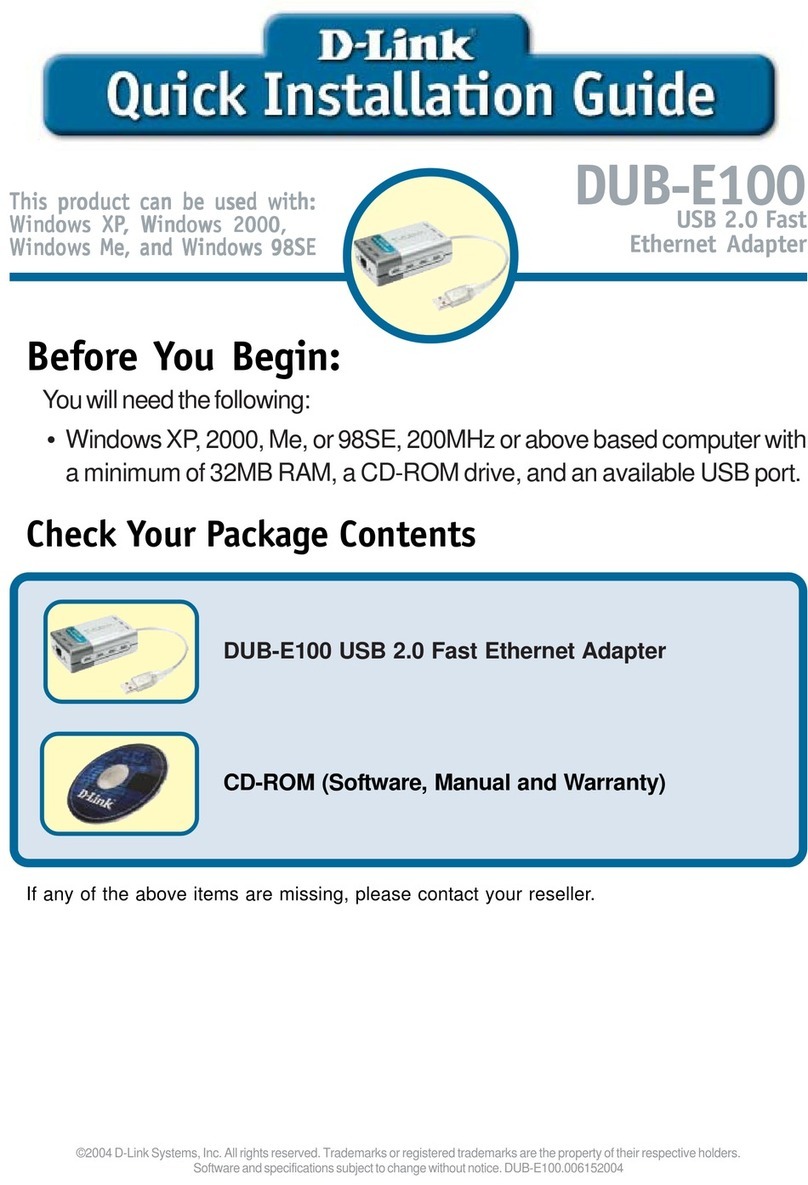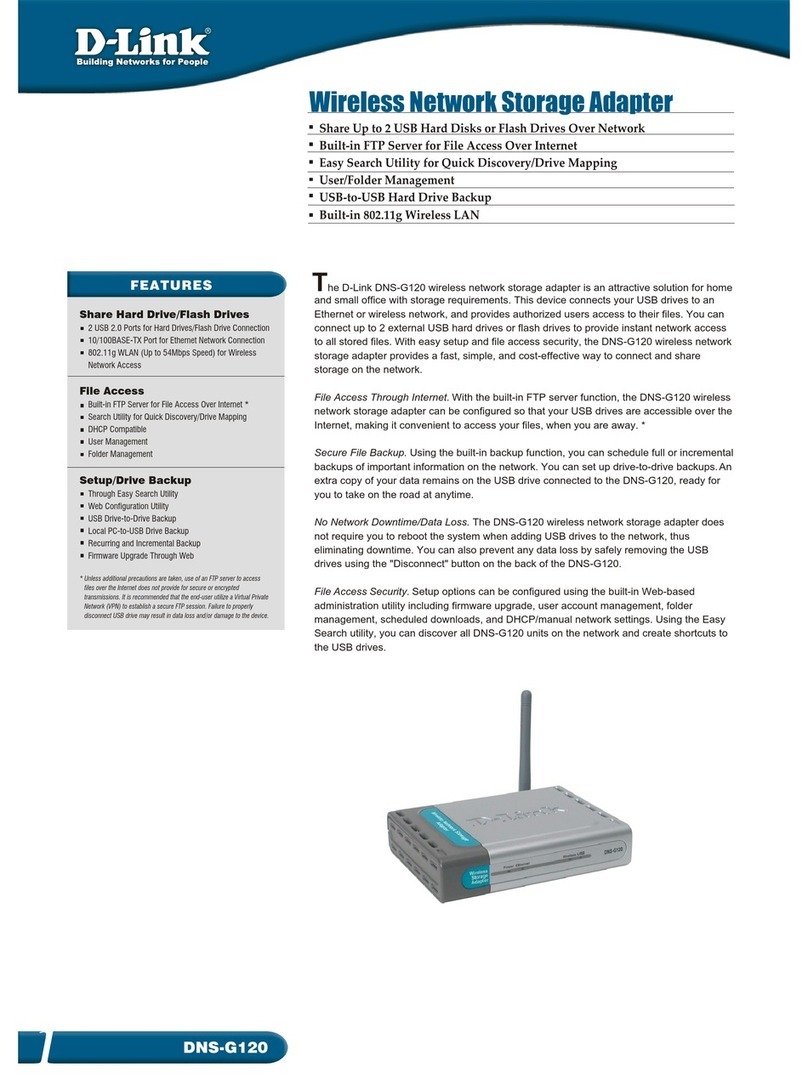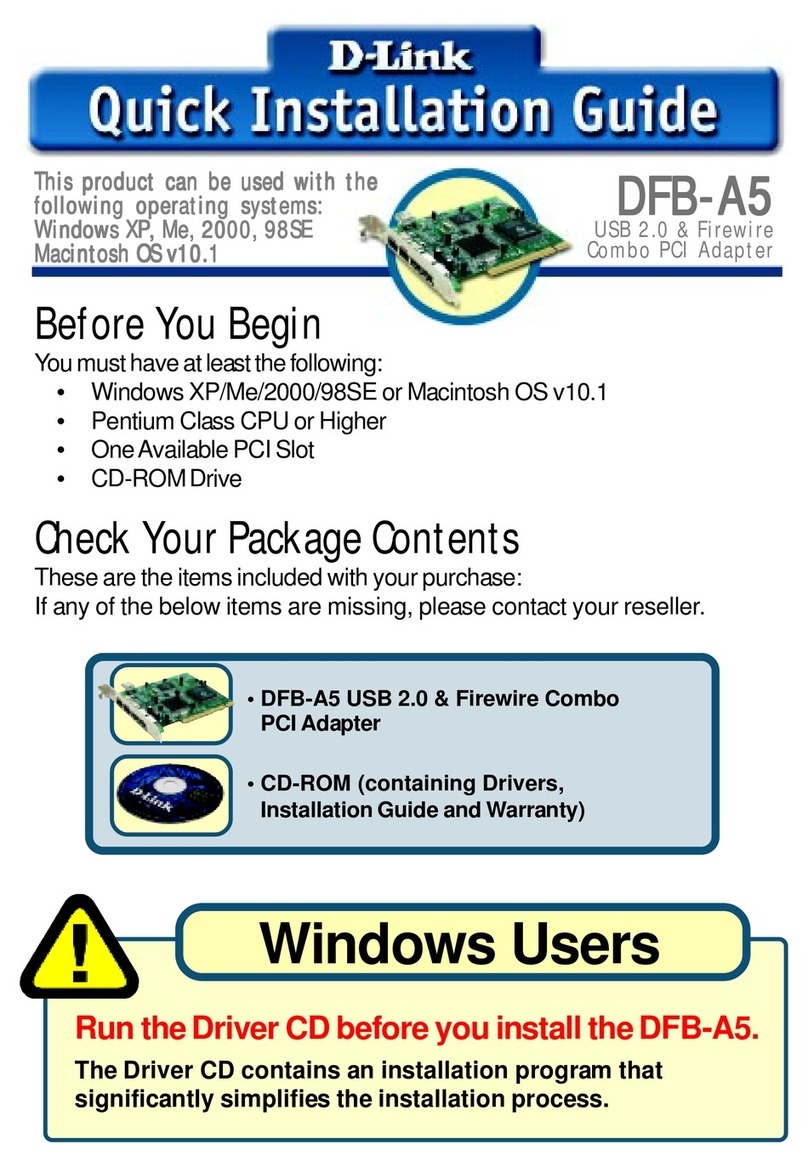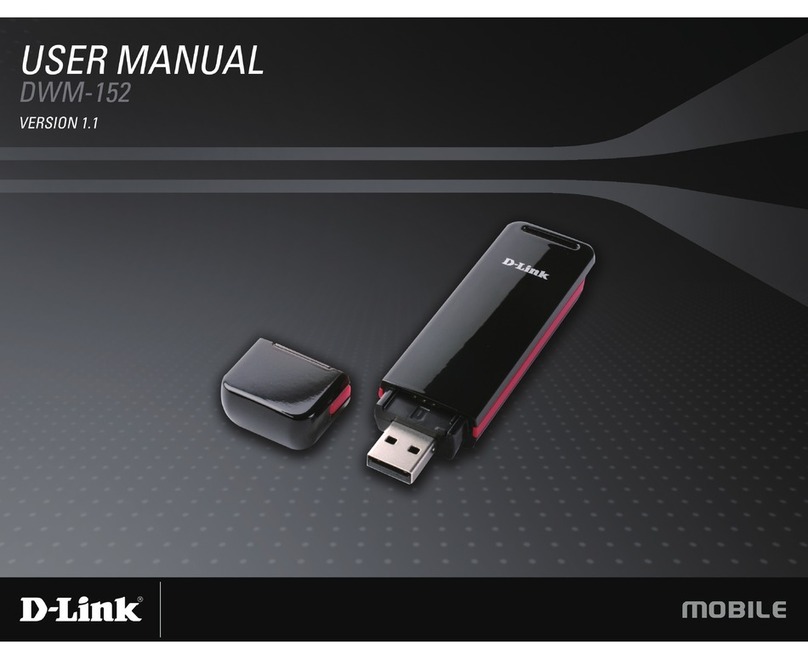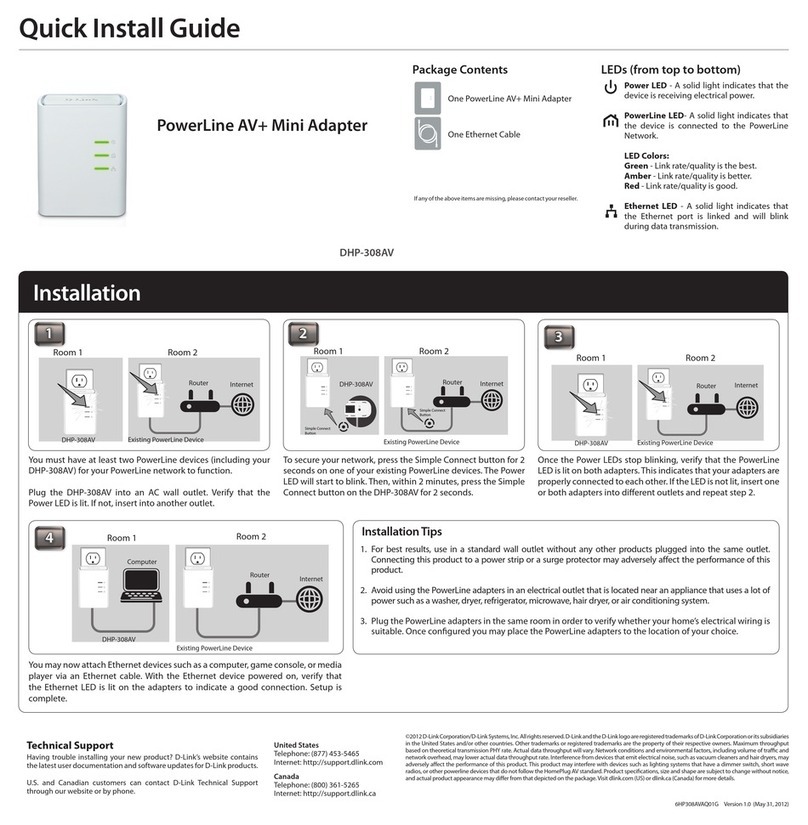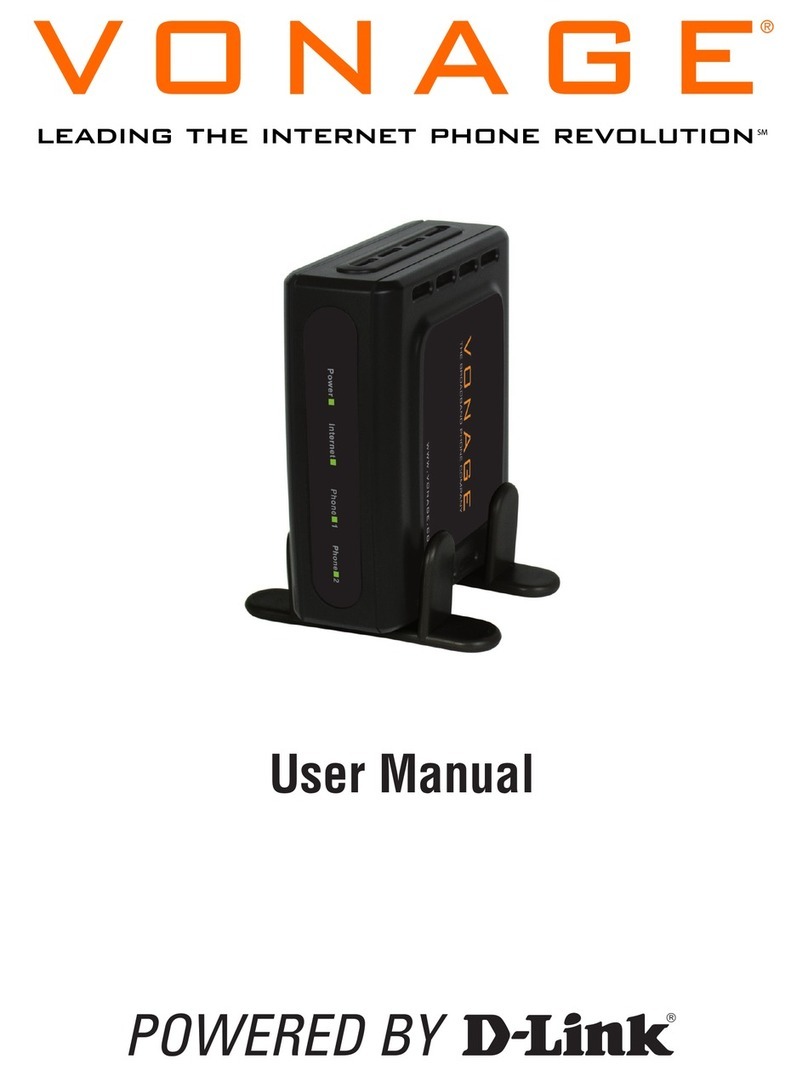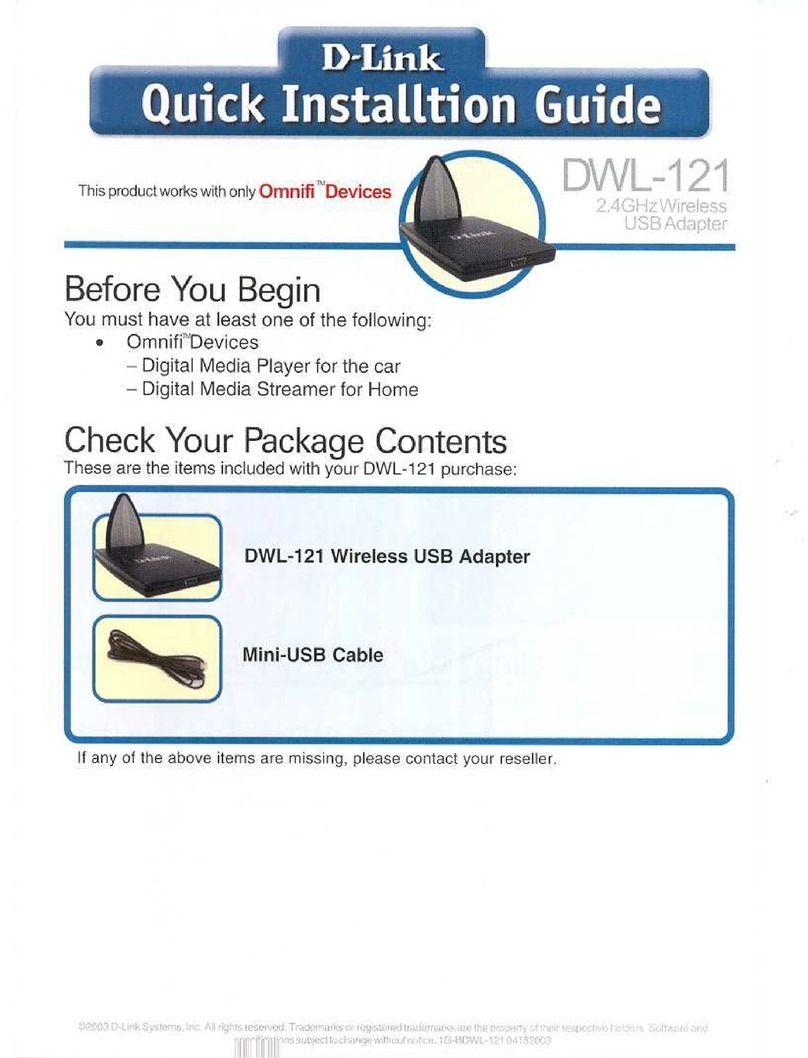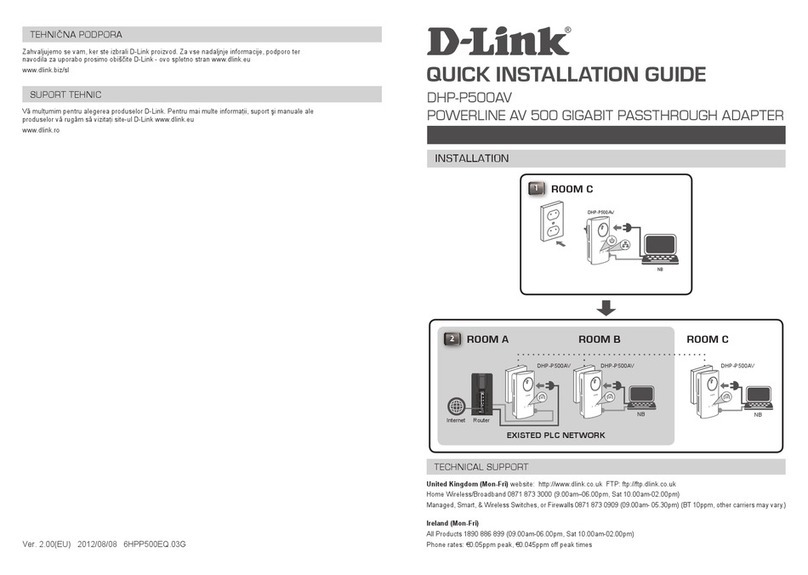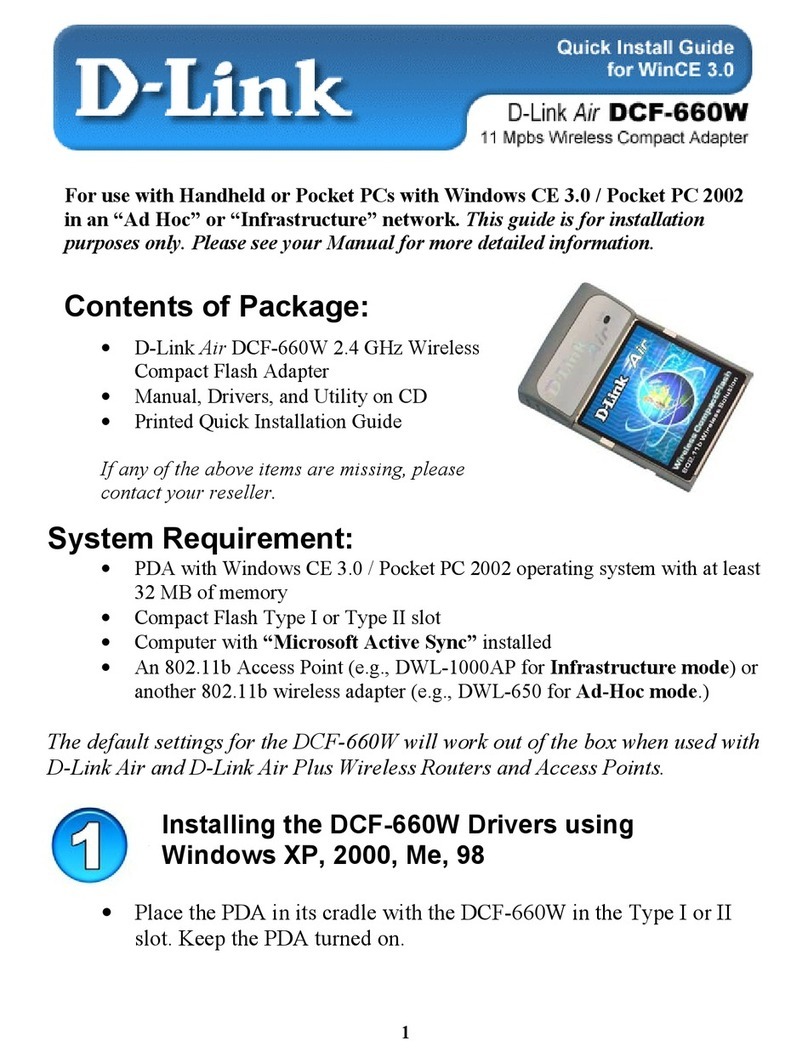Troubleshooting
1. If I’ve lost my CD what can I do?
The CD contains software drivers and manual which can be obtained from D-Link (see
Technical Support below). Windows 2000, XP, Vista in most cases will automatically
install the correct drivers.
2. If I’ve forgotten my wireless encryption key?
The wireless encryption key is configured at the Wireless Access Point, Router or DSL
Modem Router. If you are unable to obtain your encryption key, the only solution would
be to re-configure your Access Point/Router to use a new encryption key. Please
contact your Wireless Access Point/Router/DSL Modem Router manufacturer.
3. Why can’t I get a wireless connection?
• Check that your DWA-520 is plugged in properly to the PCI port or try to plug the
DWA-520 into another PCI port if available.
• The LED on the DWA-520 should be lit, otherwise there could be a physical fault on
the PCI port or the driver is not installed properly.
• Ensure that the wireless settings on the DWA-520 match the settings on your Access
Point/Router. Please check and confirm your settings for.
Wireless Network Name (SSID)
Wireless Encryption Key
Wireless Security Method (E.g. WEP, WPA2)
To check whether a Wireless connection has been made, in the Windows System
Tray (bottom right). Red means no valid connections have been made.
• Check that your Internet is working fine on existing computers.
• Ensure that you have followed and completed the software installation process,
otherwise, please re-install the software. The LED on the DWA-520 should come on
after software installation.
4. Which Operating Systems does the DWA-520 support?
The DWA-520 support all popular Operating Systems including Microsoft Windows
XP/2000/Vista.
Note: If you are unable to connect, see the Troubleshooting chapter of the product
manual in the D-Link DWA-520 Wireless 108G Desktop Adapter CD.