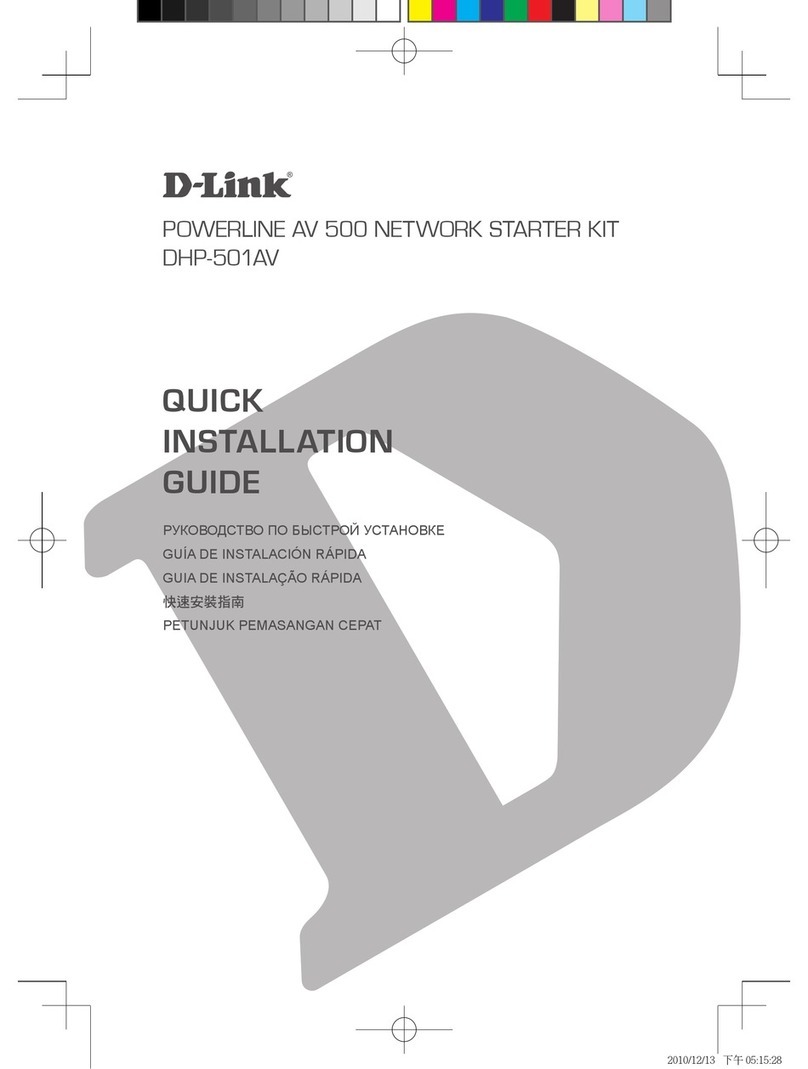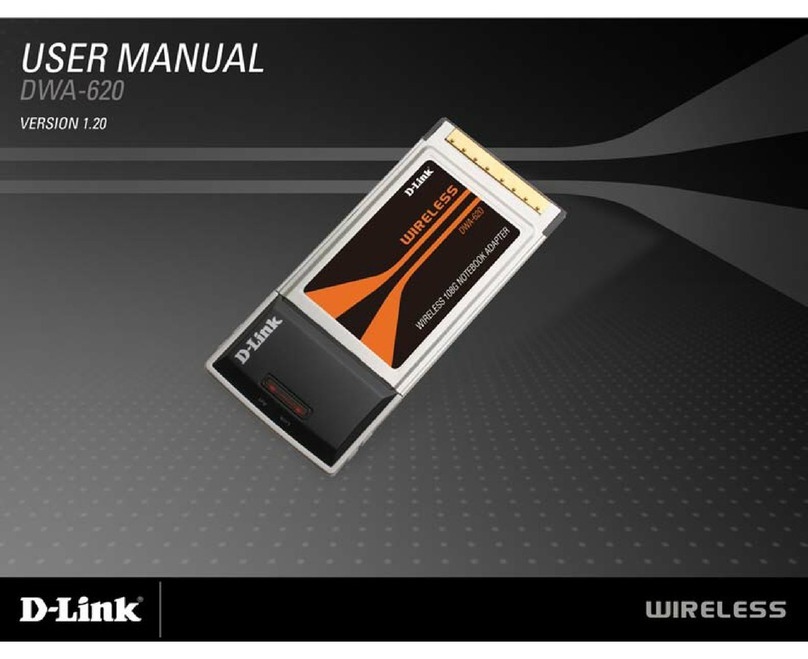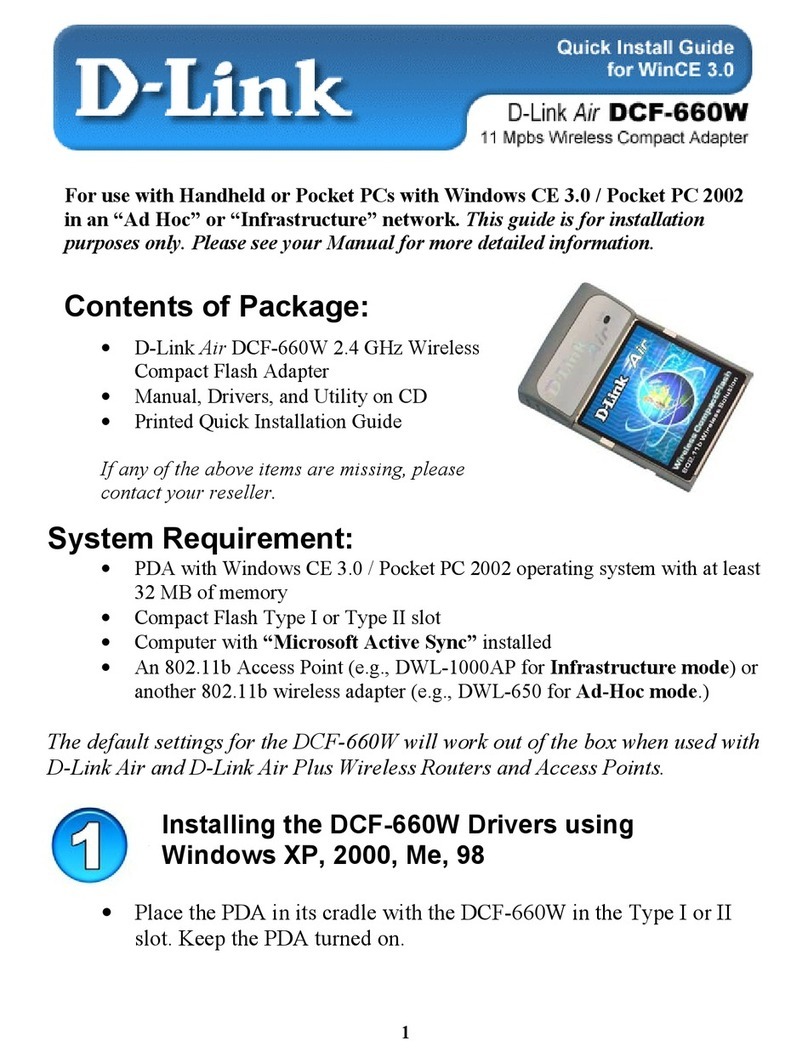D-Link DVG-2101sp User manual
Other D-Link Adapter manuals
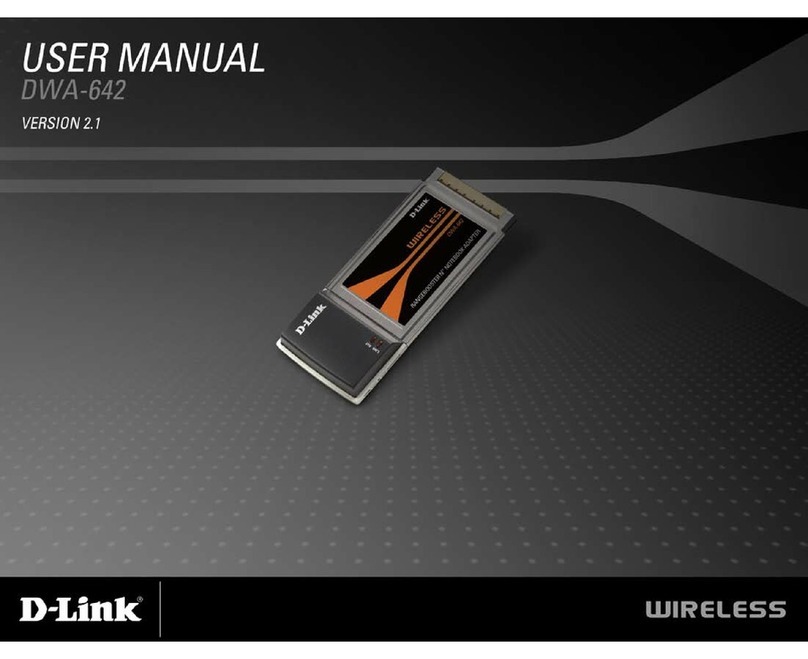
D-Link
D-Link DWA-642 User manual

D-Link
D-Link DE-220PCT - Ethernet 10 Mbps ISA Nic Combo User manual
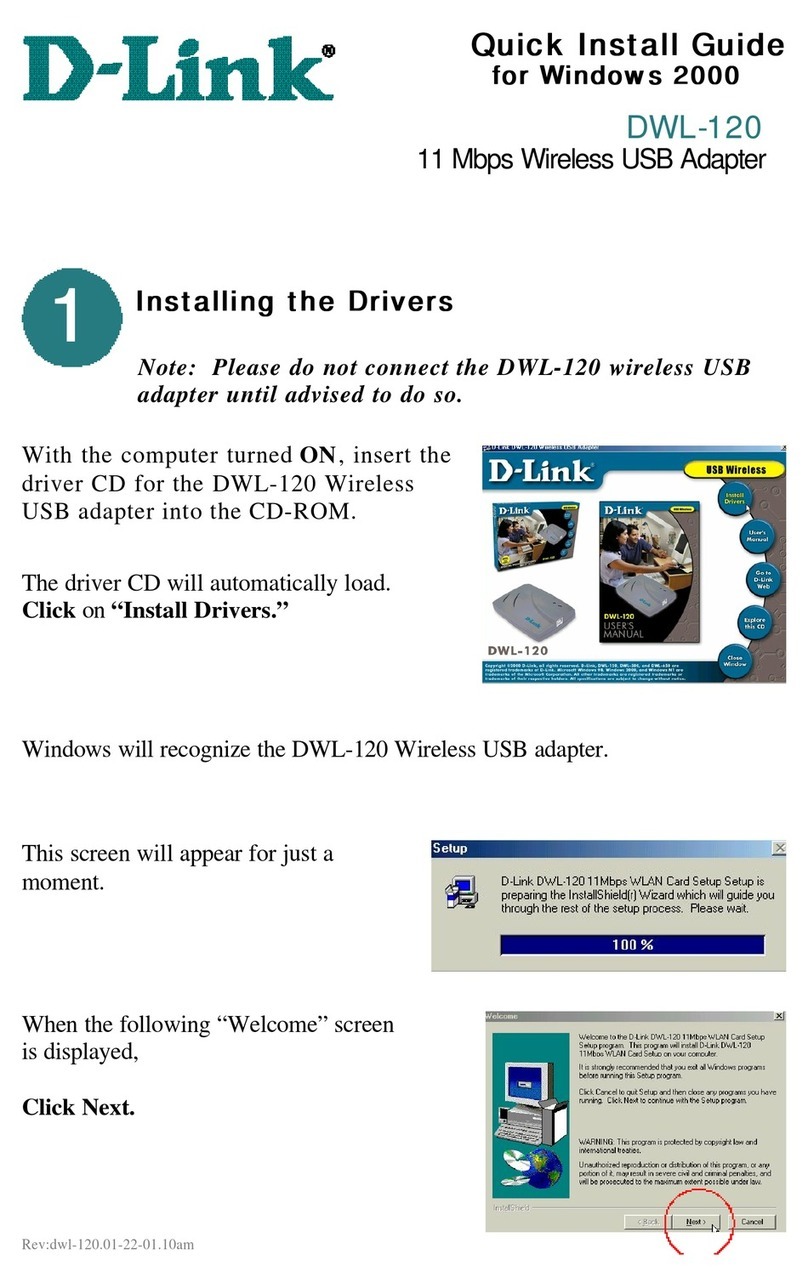
D-Link
D-Link Air DWL-120 User manual
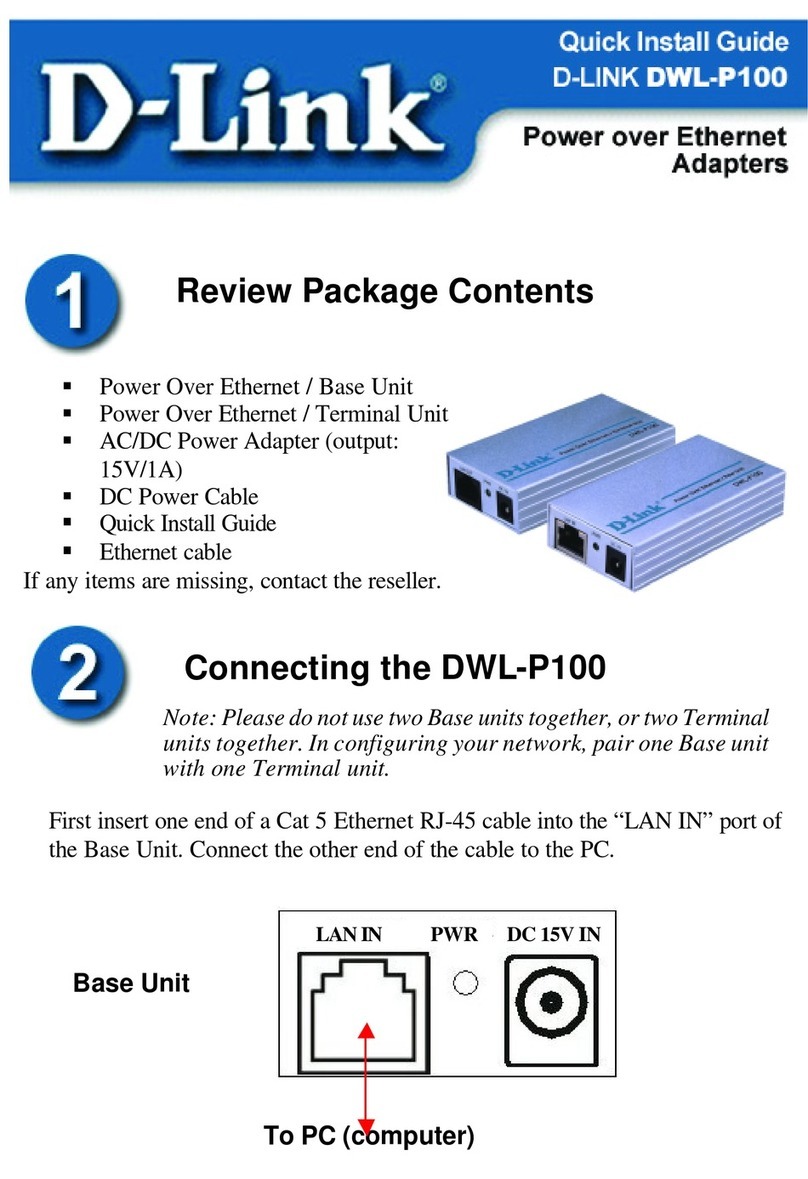
D-Link
D-Link DWL-P100 User manual

D-Link
D-Link 802.11g Wireless LAN USB Adapter DWL-G122 User manual

D-Link
D-Link DUB-V120 User manual
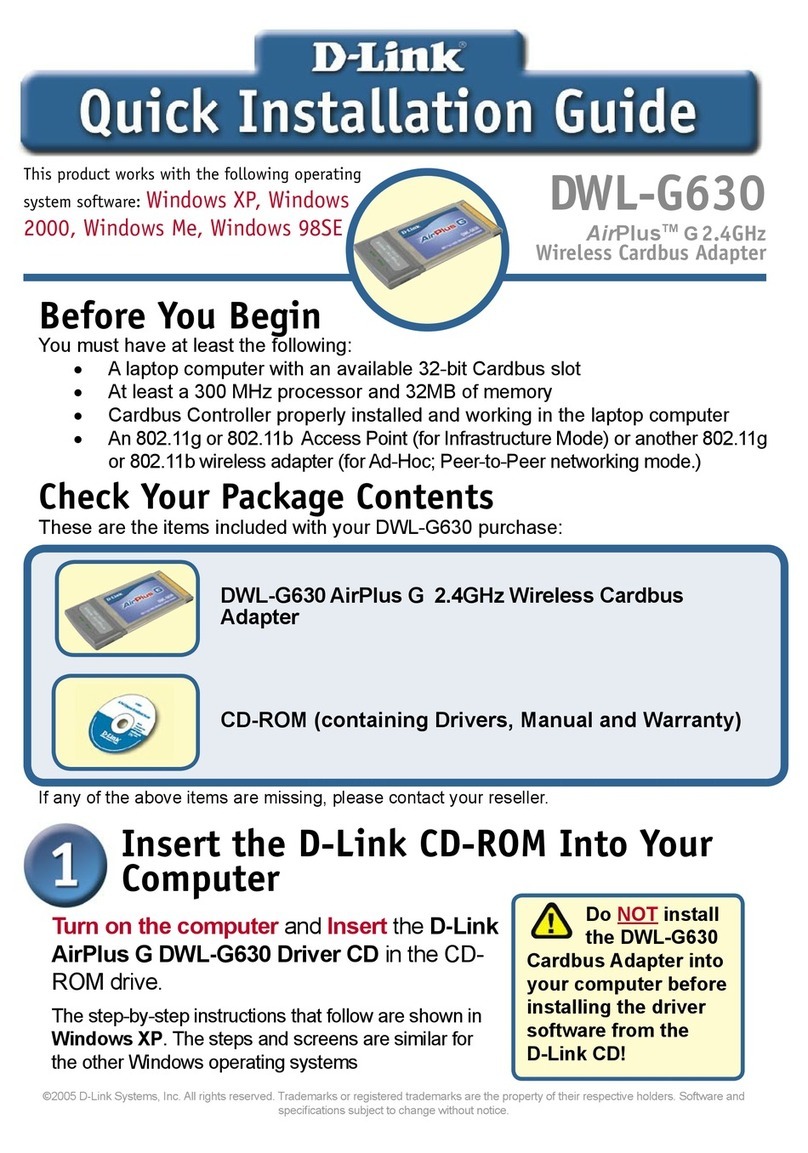
D-Link
D-Link DWL-G630 - AirPlus G 802.11g Wireless PC... User manual
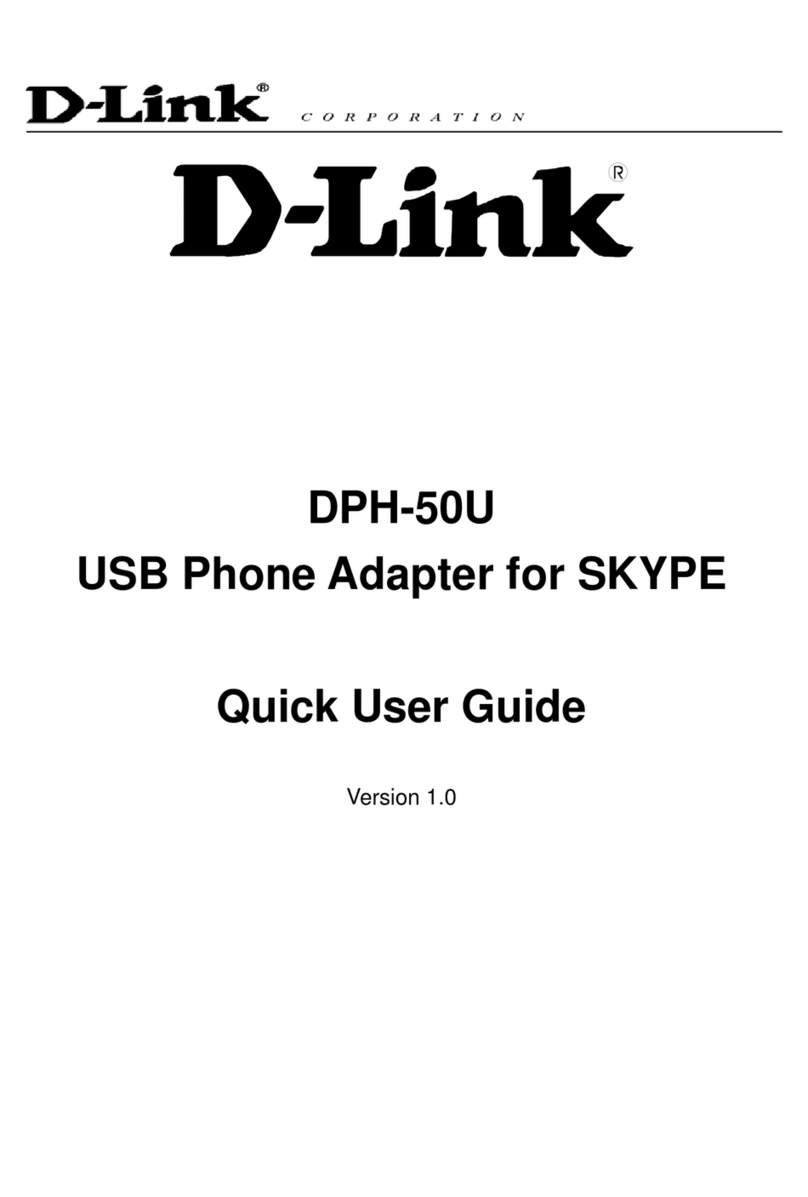
D-Link
D-Link D DPH-50U DPH-50U Instruction manual

D-Link
D-Link 5102S User manual
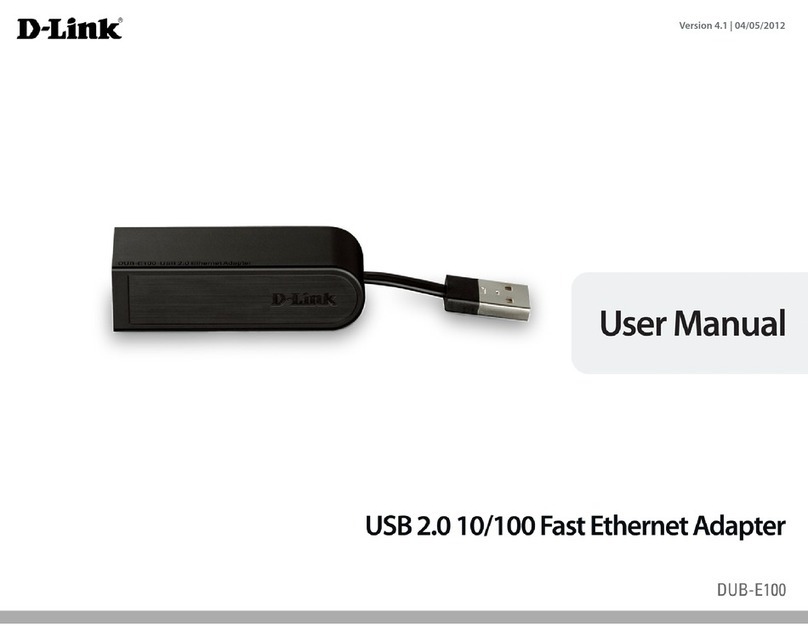
D-Link
D-Link DUB-E100 User manual
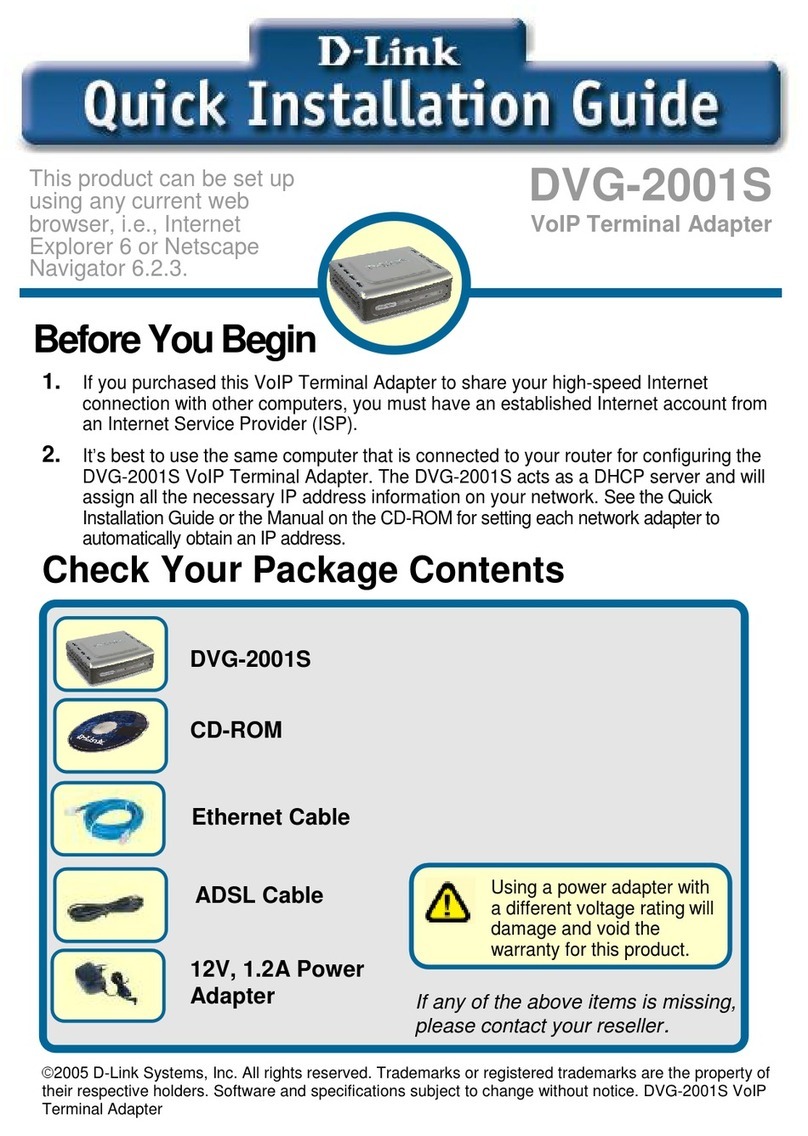
D-Link
D-Link DVG-2001S User manual

D-Link
D-Link Air DWL-520 User manual
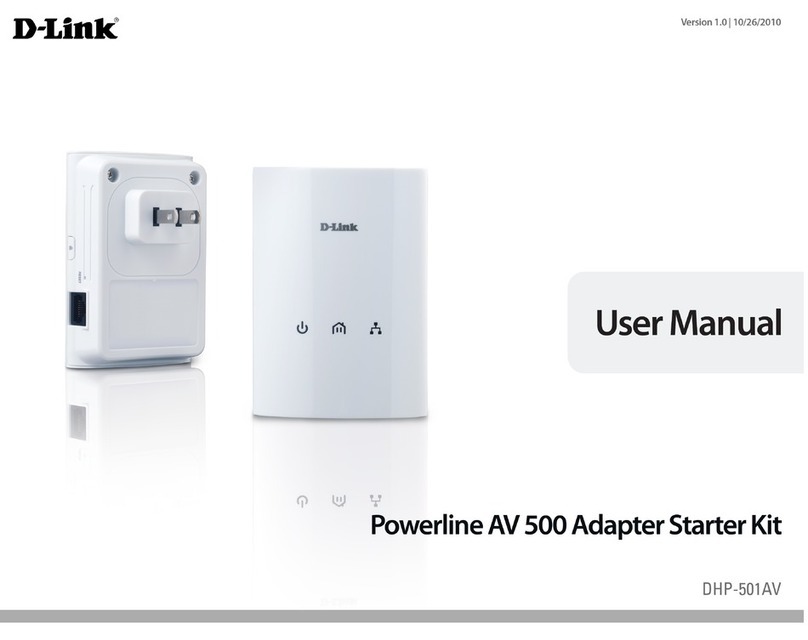
D-Link
D-Link DHP-501AV User manual
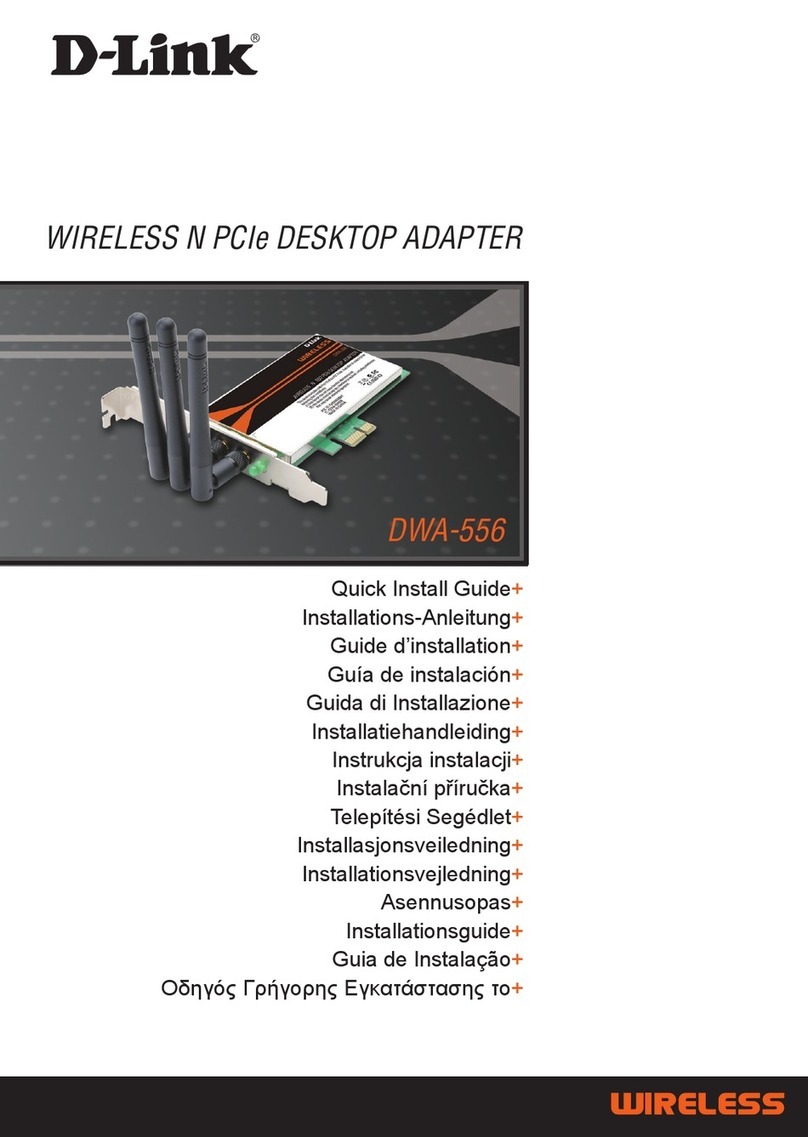
D-Link
D-Link DWA-556 User manual

D-Link
D-Link DHP-310AV User manual
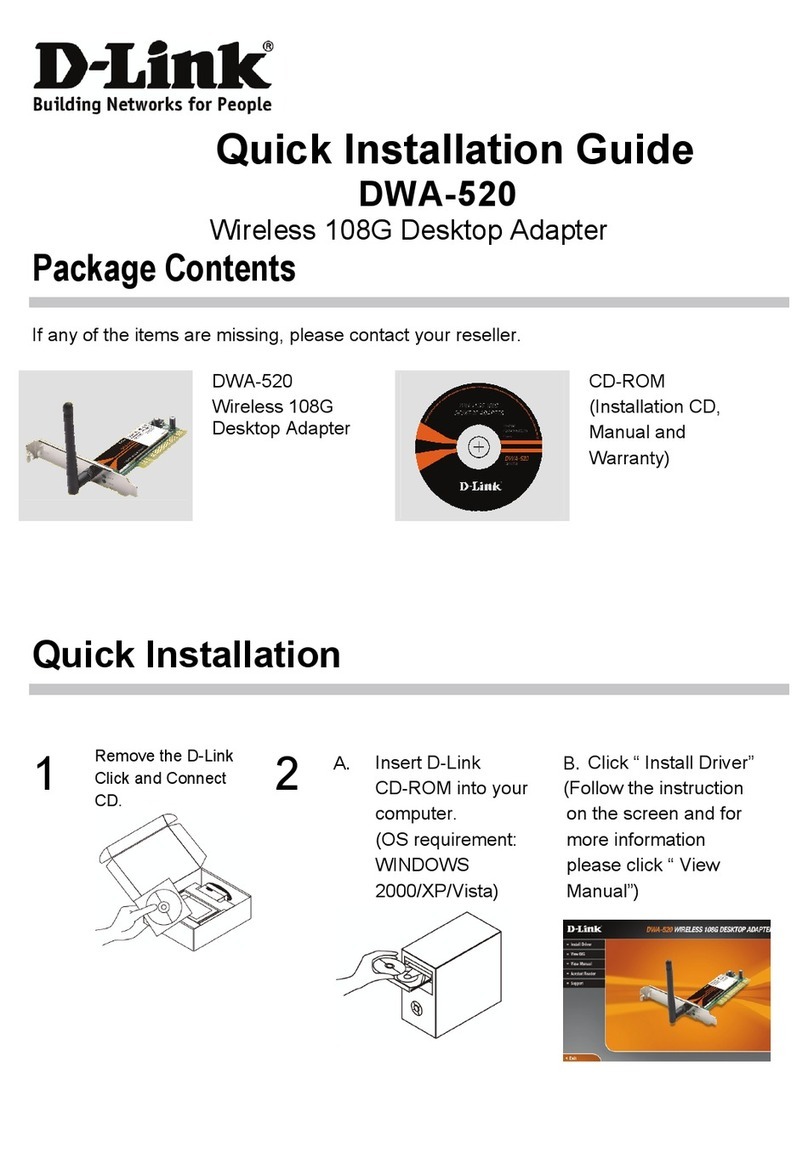
D-Link
D-Link DWA-520 User manual
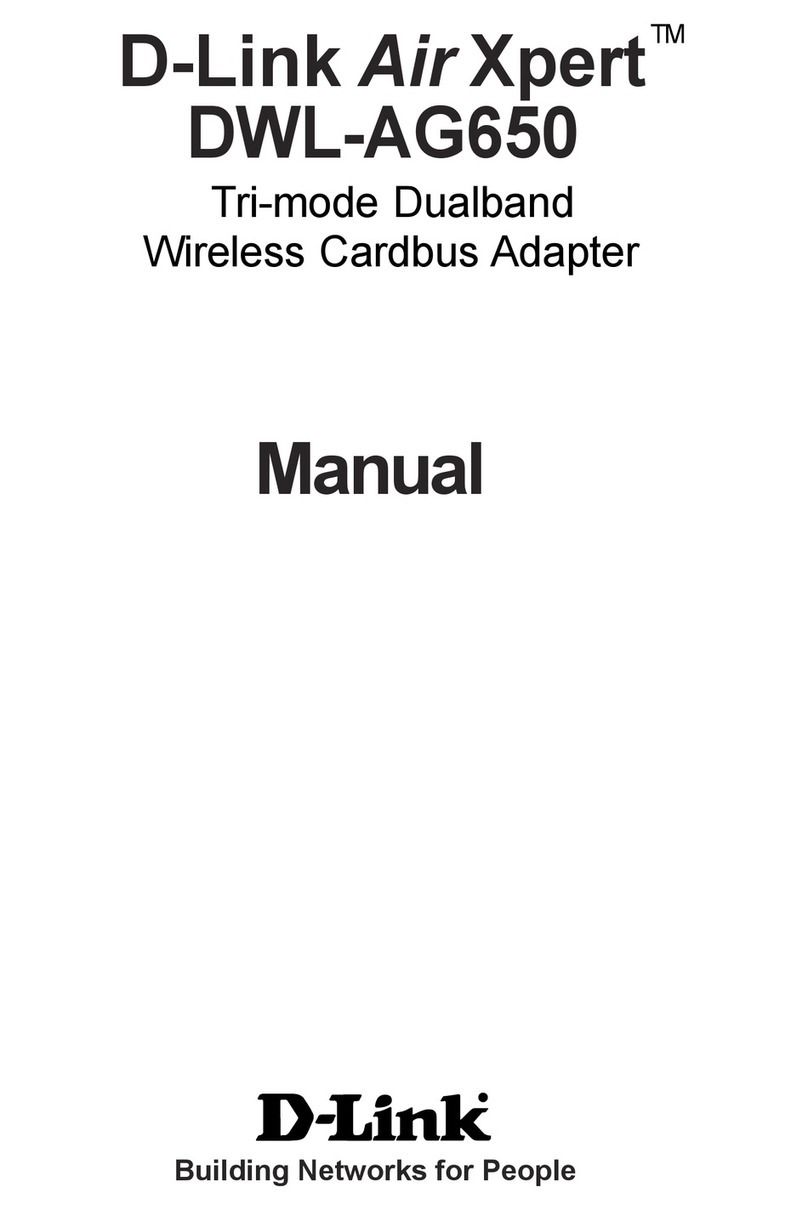
D-Link
D-Link Air Xpert DWL-AG650 User manual

D-Link
D-Link DWM-222 User manual
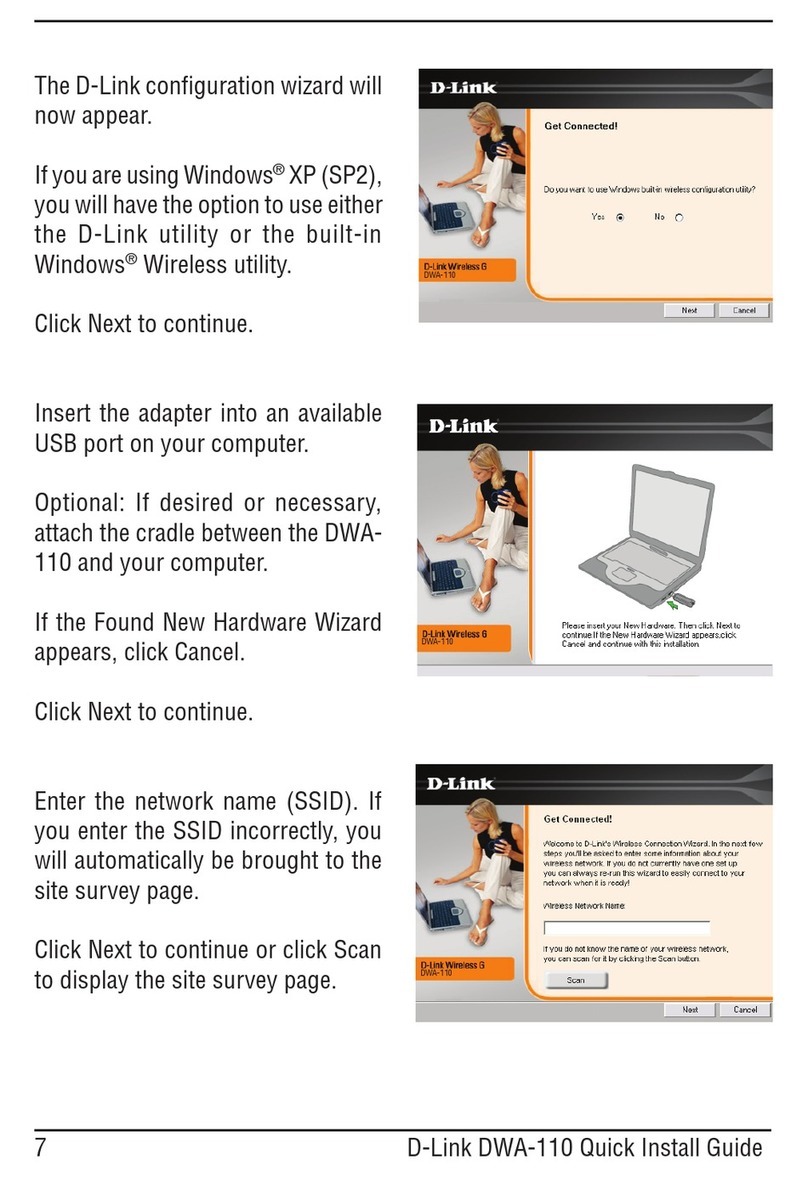
D-Link
D-Link DWA-110 User manual

D-Link
D-Link DBT-122 User manual