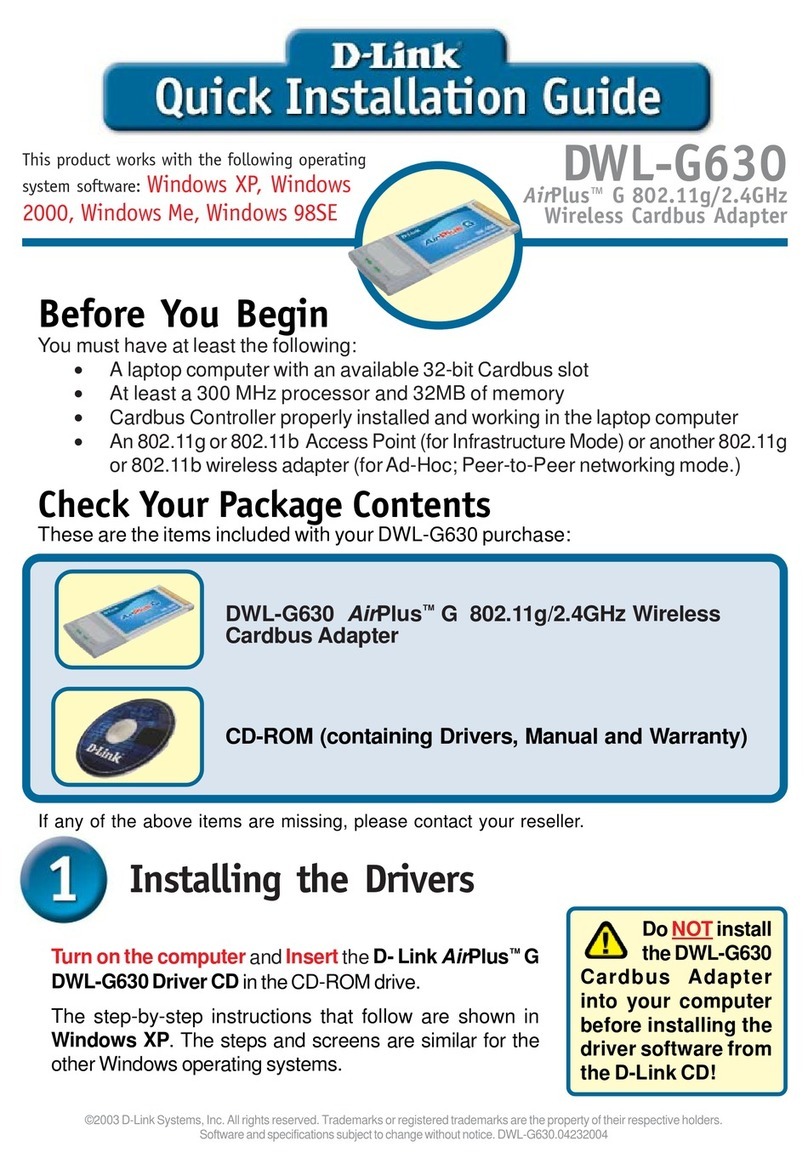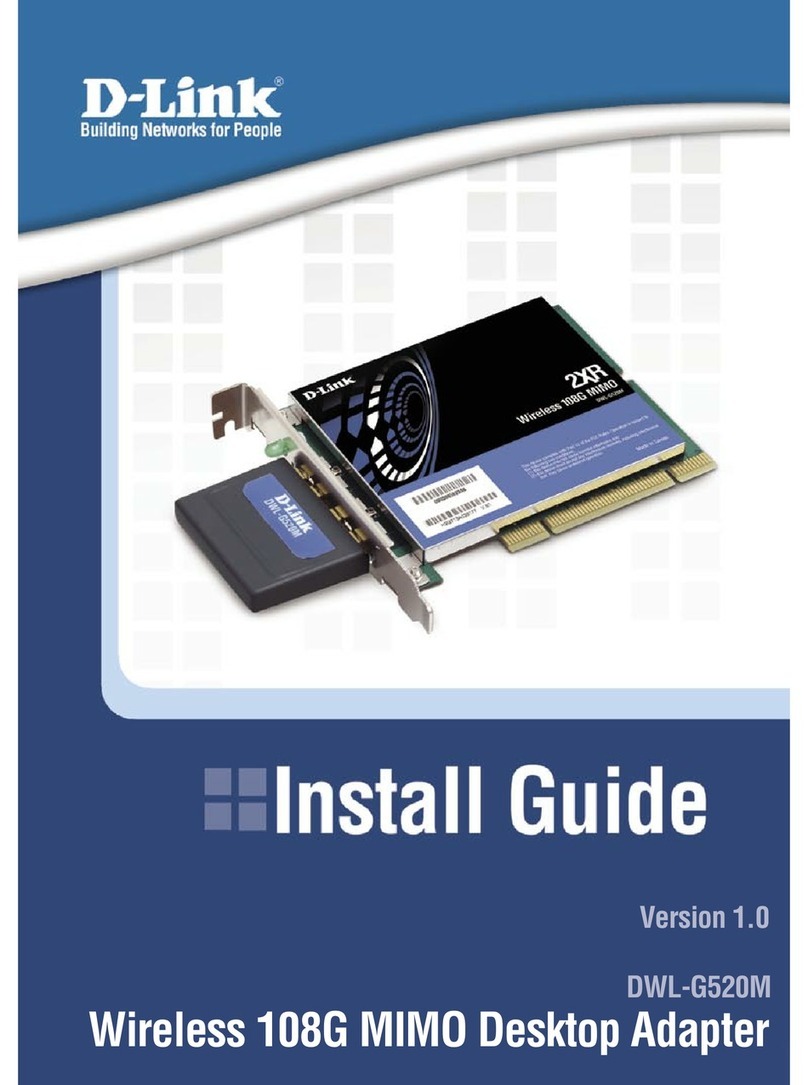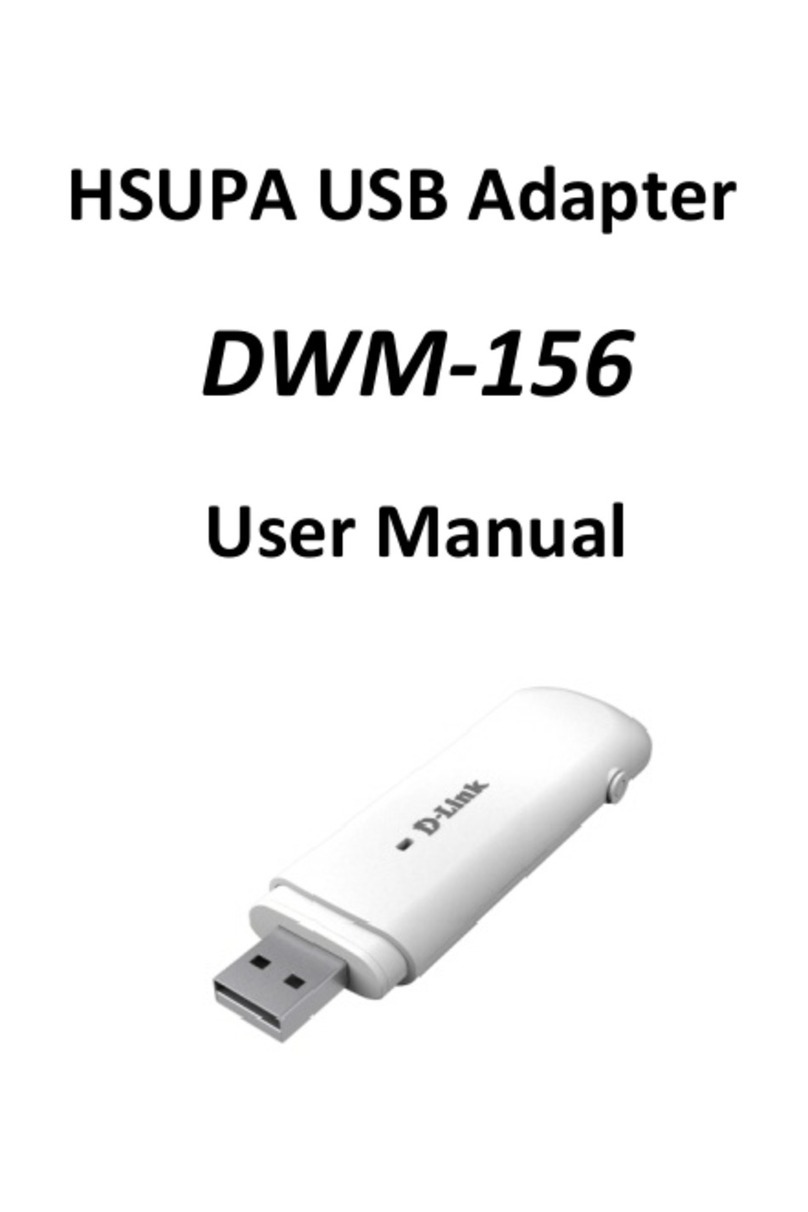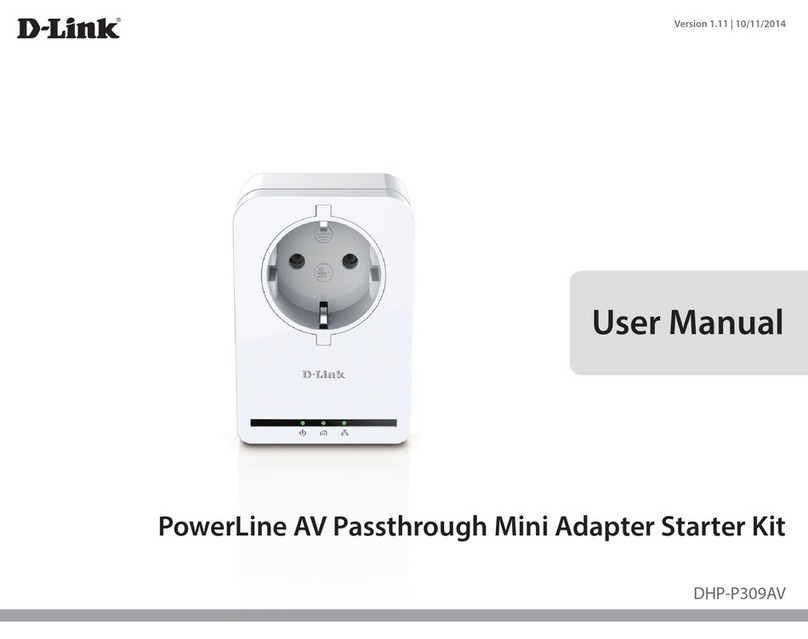D-Link PCMCIA WIRELESS ASAPTER DWL-650 User manual
Other D-Link Adapter manuals

D-Link
D-Link DUB-E130 User manual
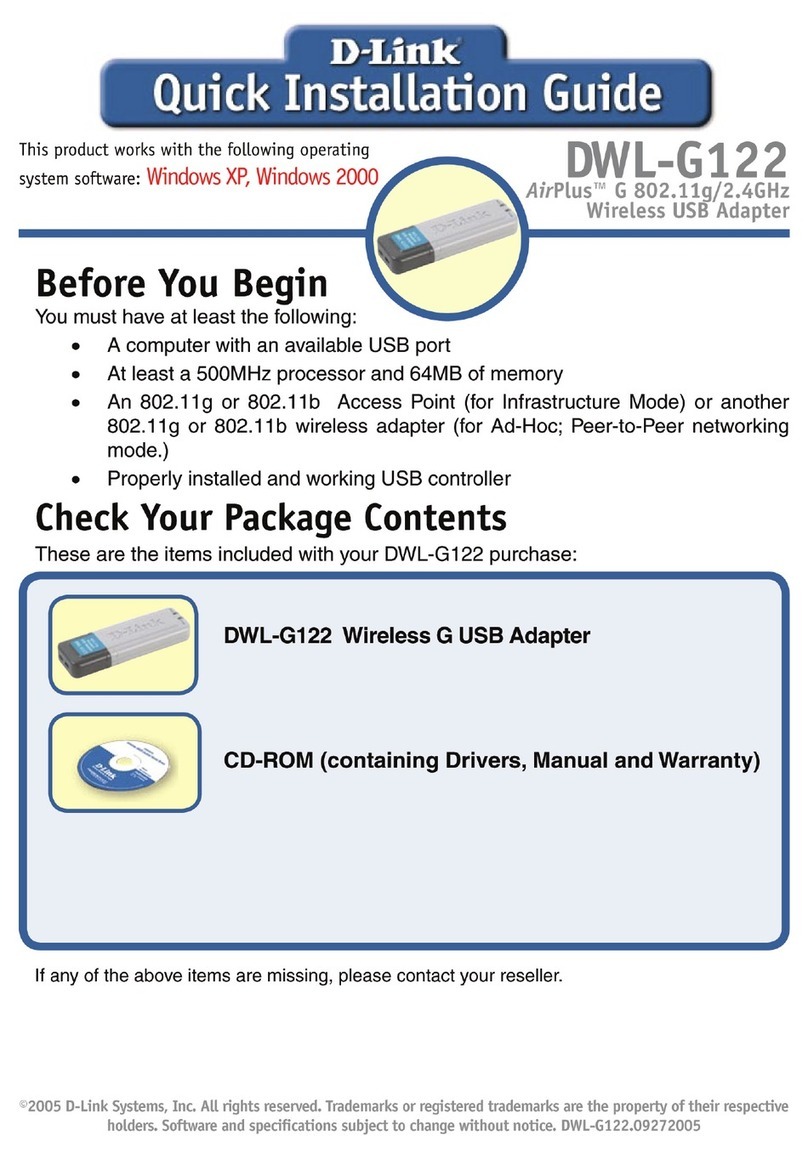
D-Link
D-Link 802.11g Wireless LAN USB Adapter DWL-G122 User manual
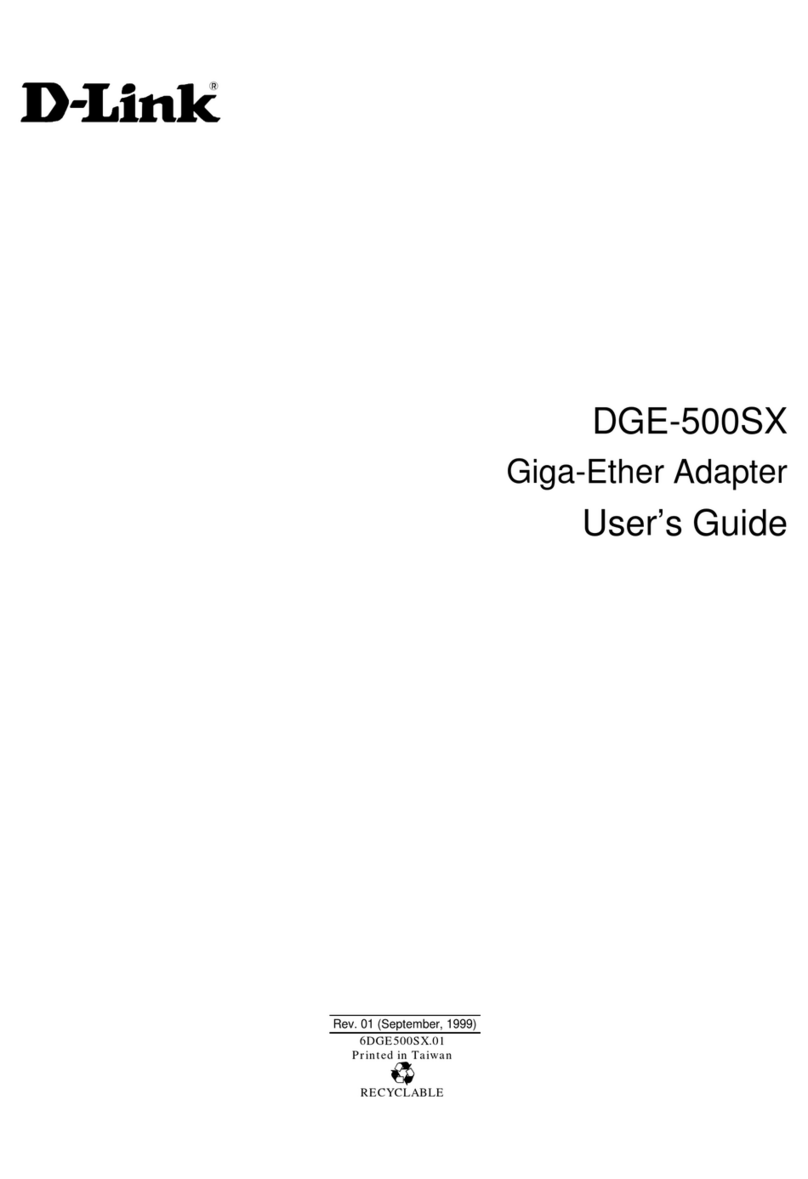
D-Link
D-Link DGE-500SX User manual

D-Link
D-Link DVG-5112S User manual
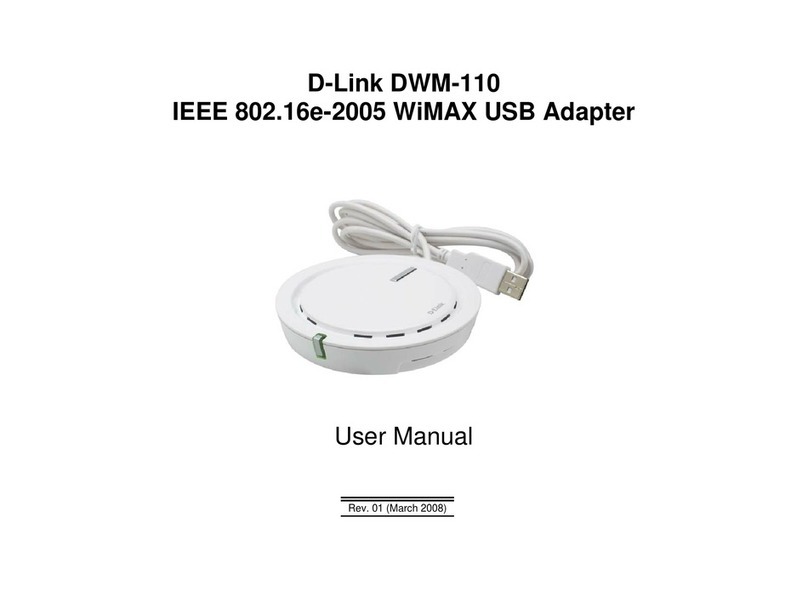
D-Link
D-Link DWM-110 Installation and operation manual
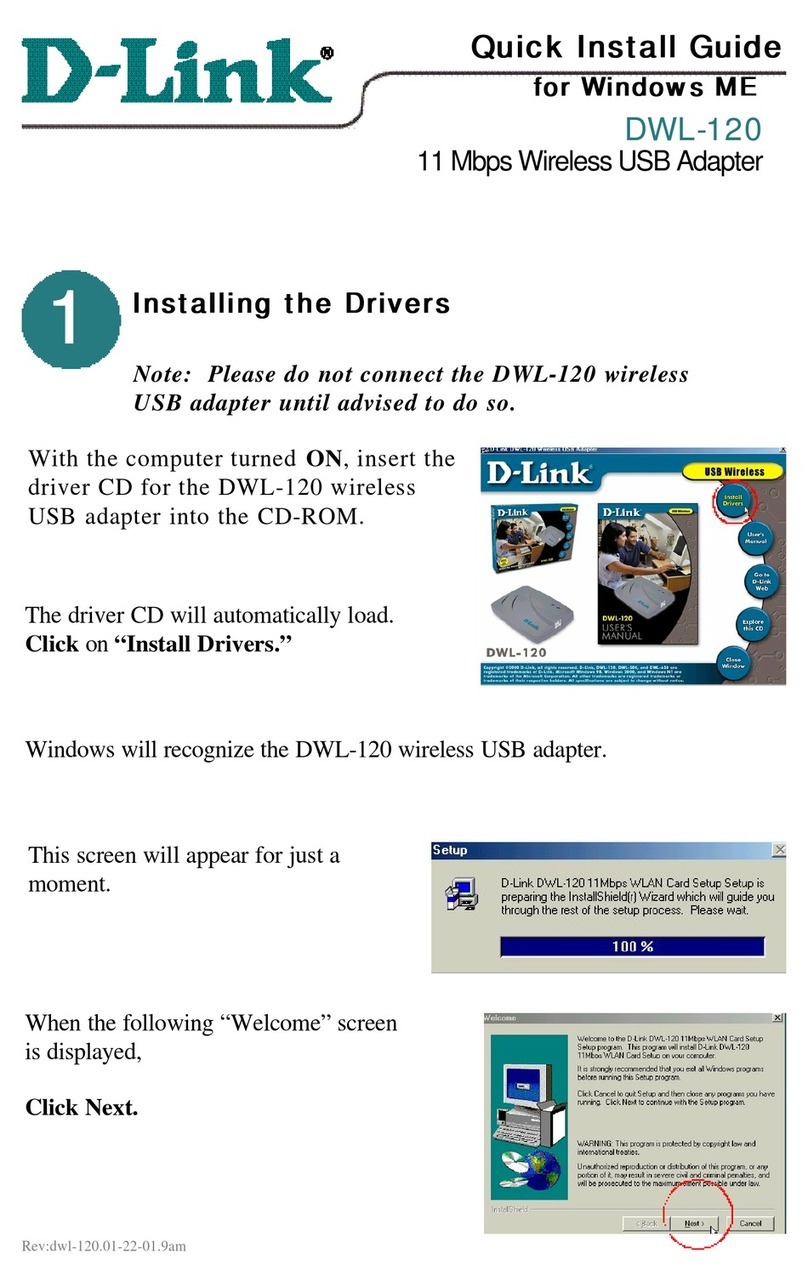
D-Link
D-Link Air DWL-120 User manual
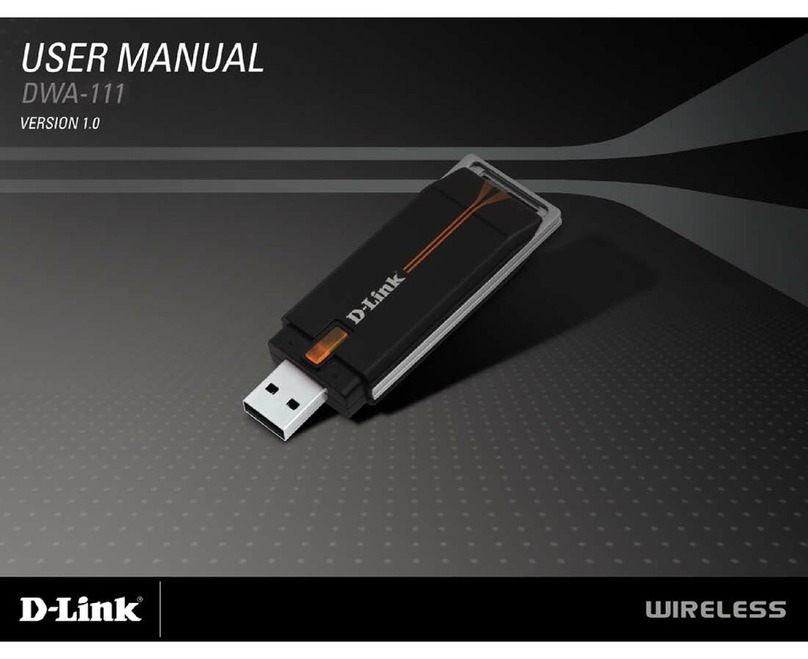
D-Link
D-Link DWA-111 User manual
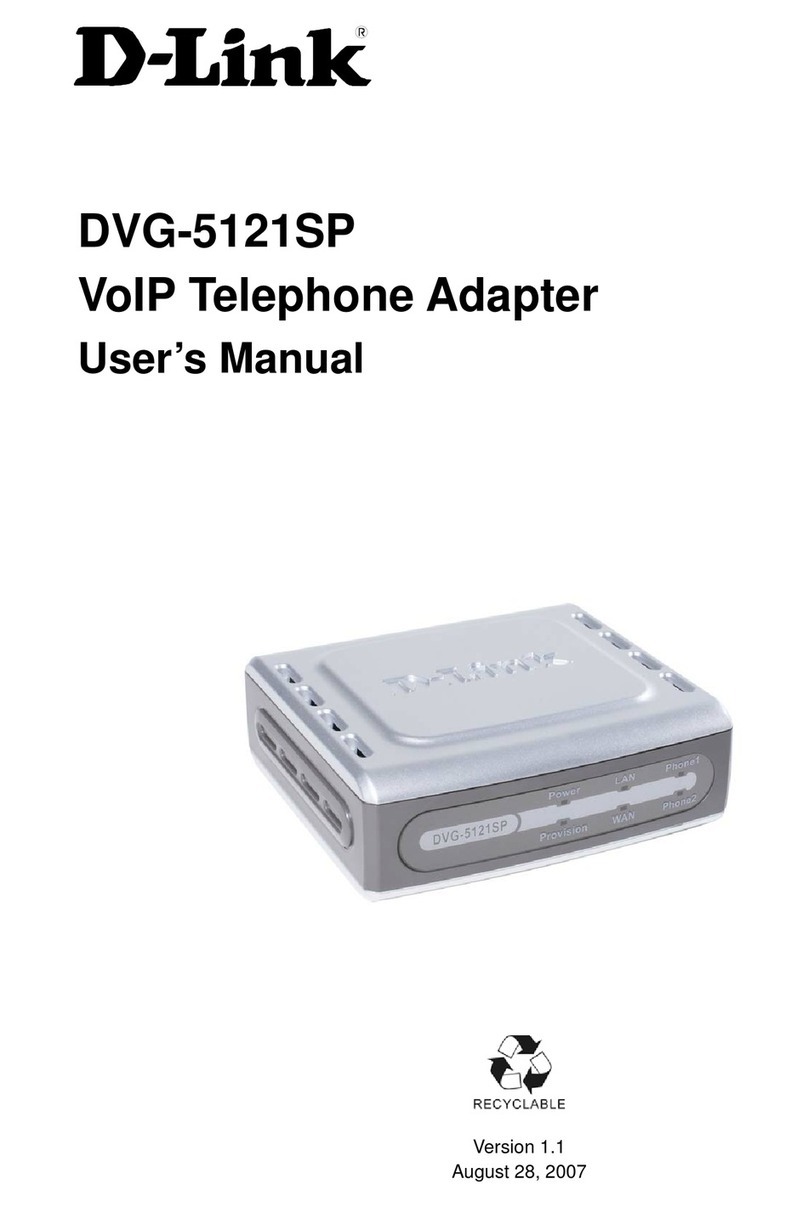
D-Link
D-Link DVG-5121SP User manual
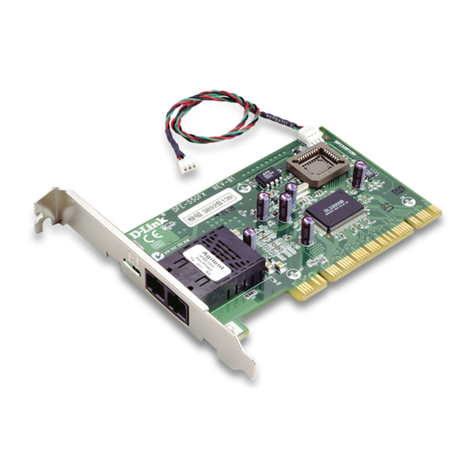
D-Link
D-Link D DFE-550FX DFE-550FX User manual
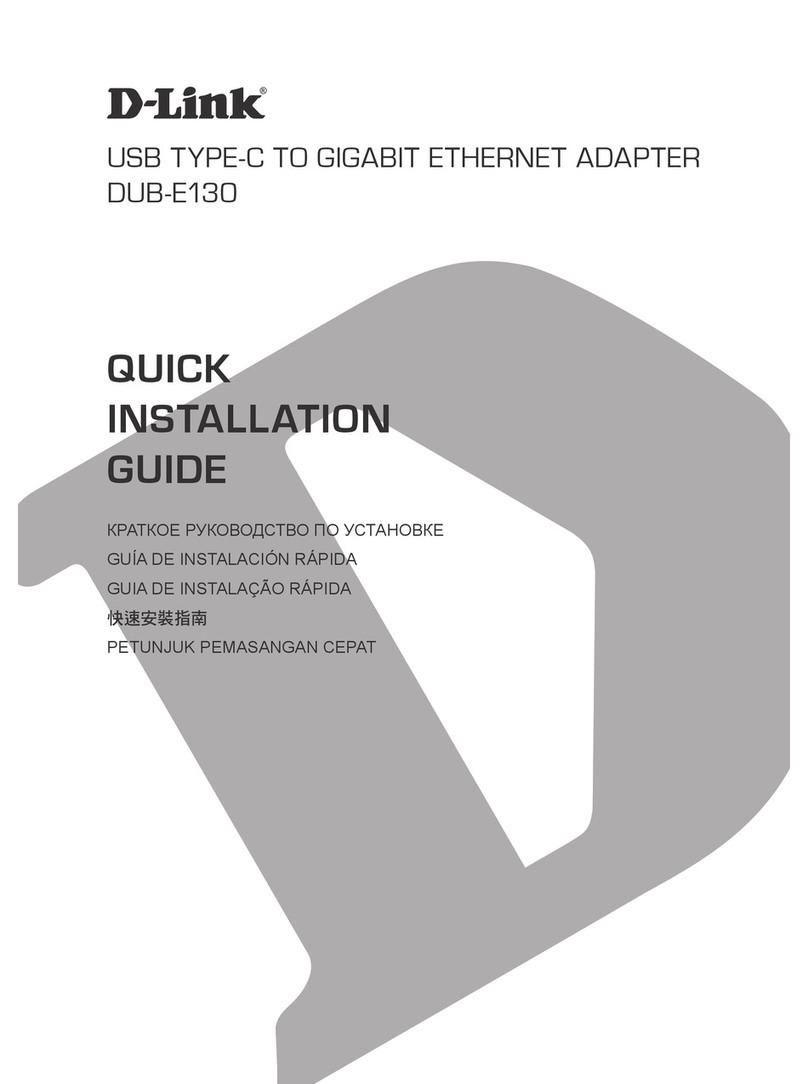
D-Link
D-Link DUB-E130 User manual
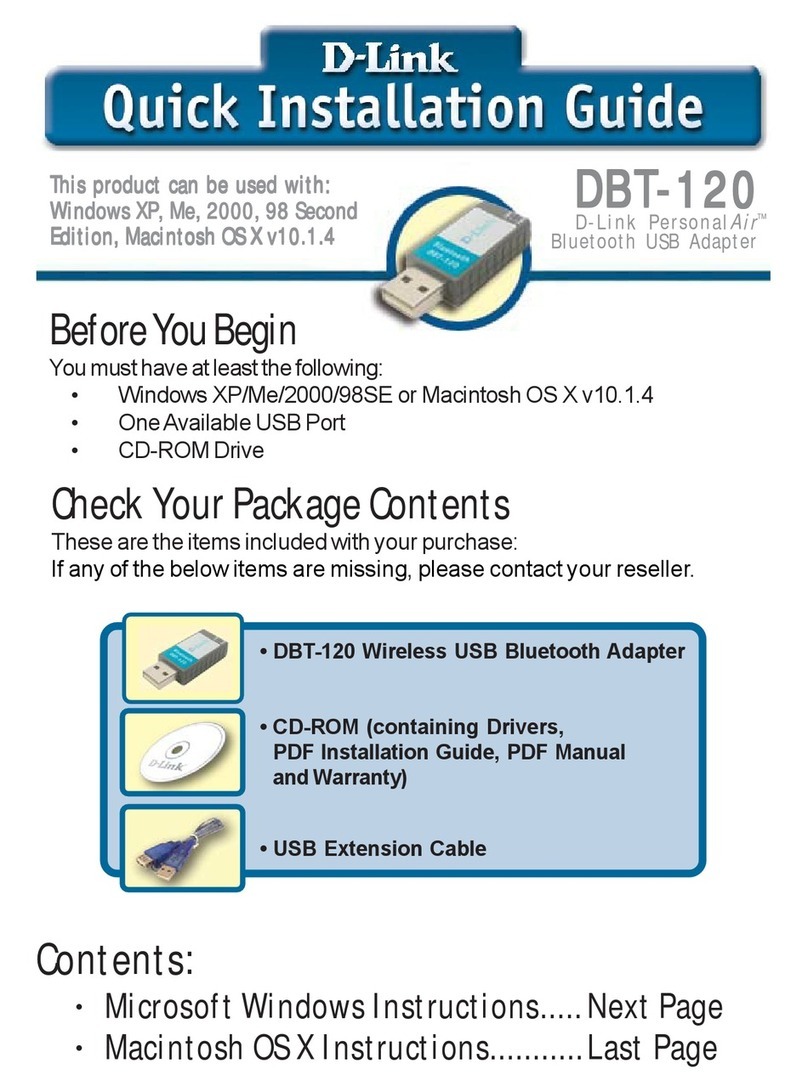
D-Link
D-Link PersonalAir DBT-120 User manual
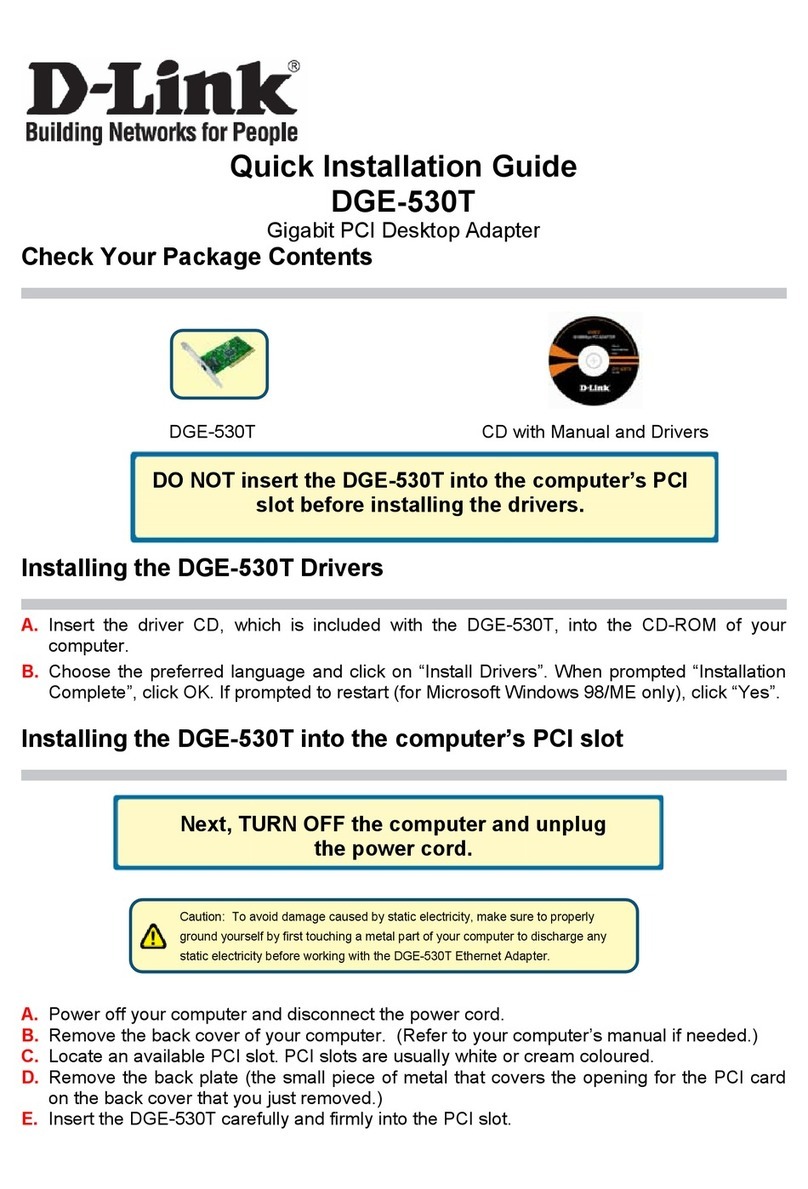
D-Link
D-Link DGE-530T User manual

D-Link
D-Link DSM-260 User manual
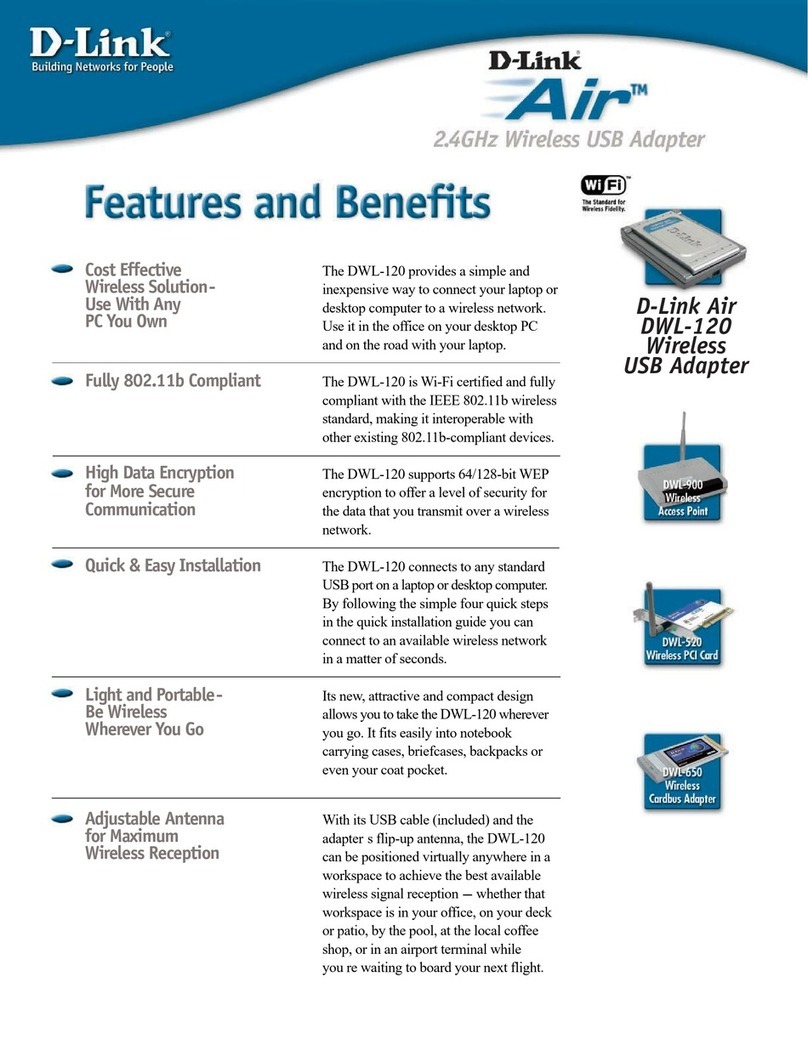
D-Link
D-Link Air DWL-120 Owner's manual
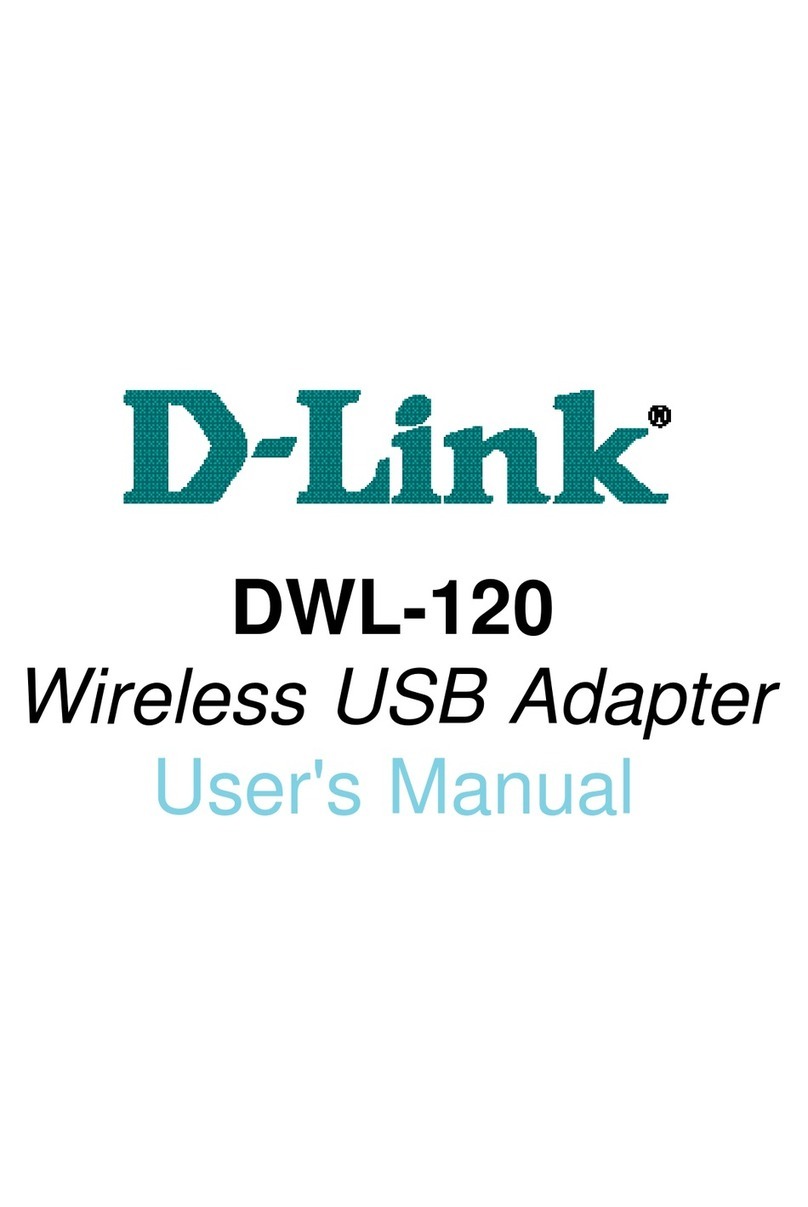
D-Link
D-Link Air DWL-120 User manual

D-Link
D-Link DUB-C2 User manual
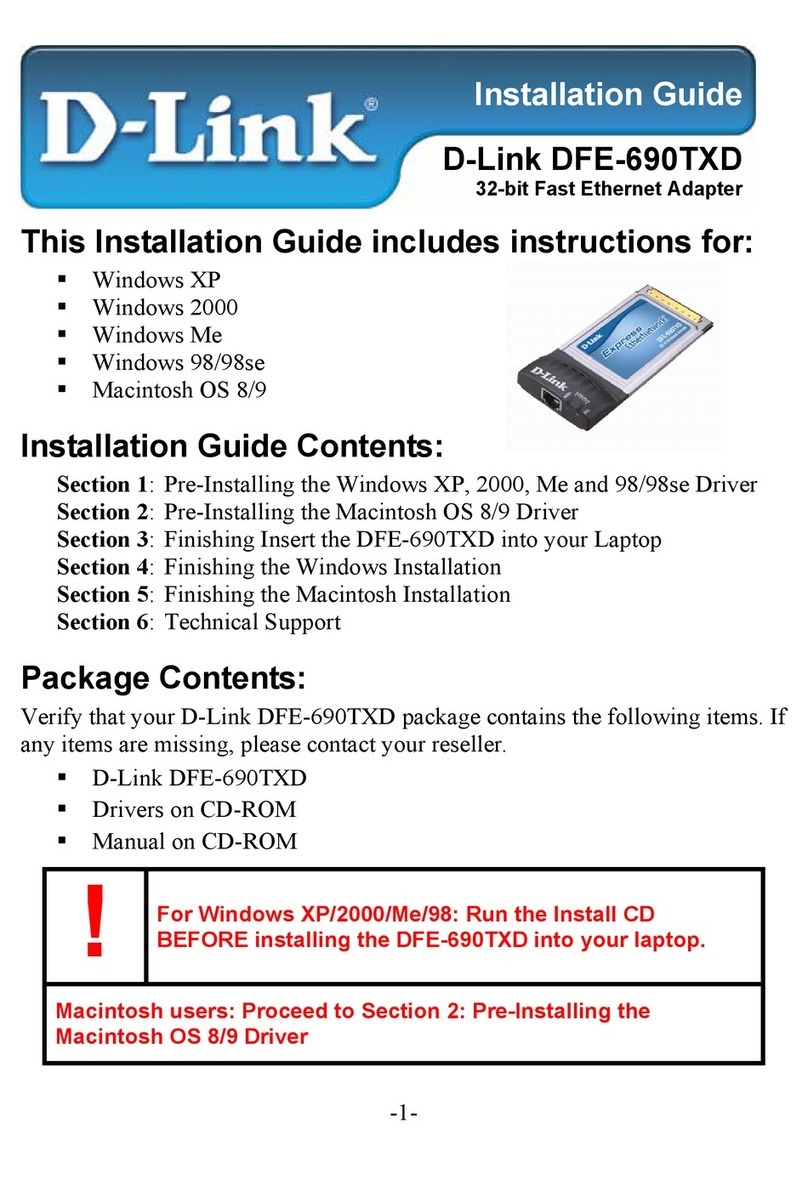
D-Link
D-Link DFE-690TXD User manual

D-Link
D-Link DUB-E100 User manual

D-Link
D-Link DBT-122 User manual

D-Link
D-Link DWA-127 User manual