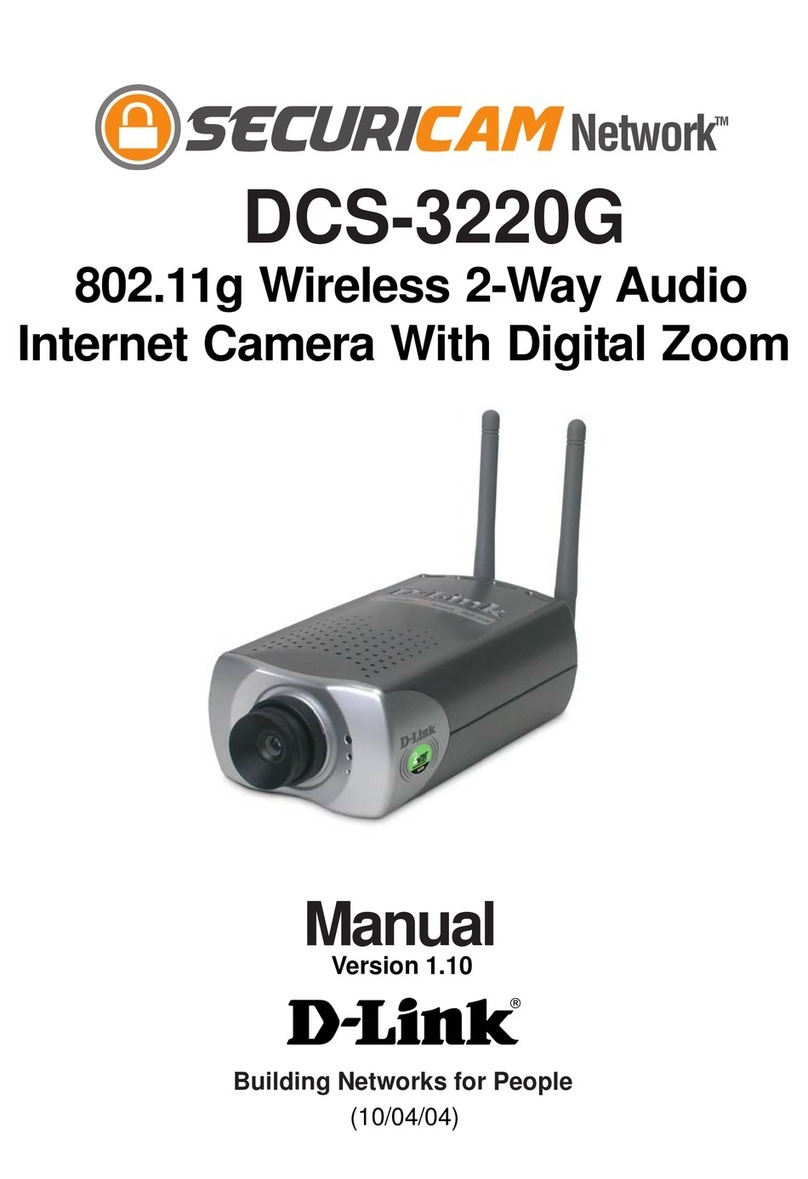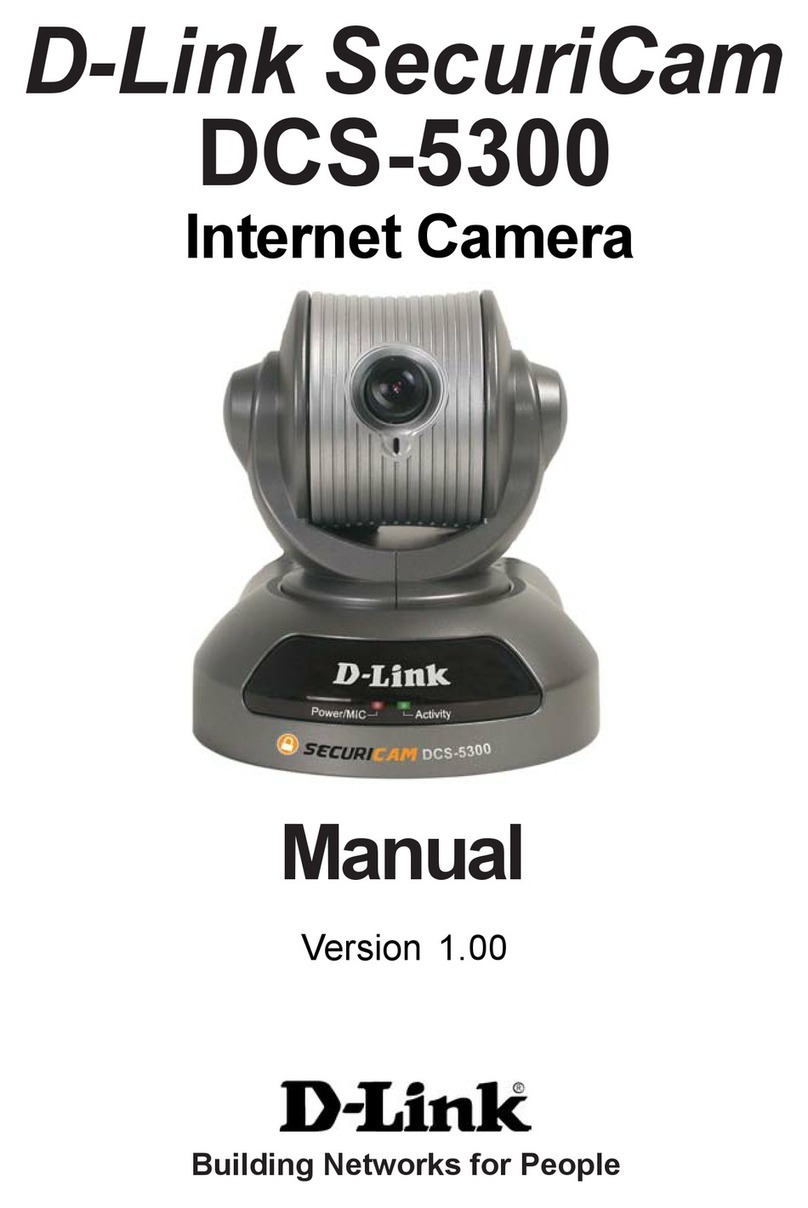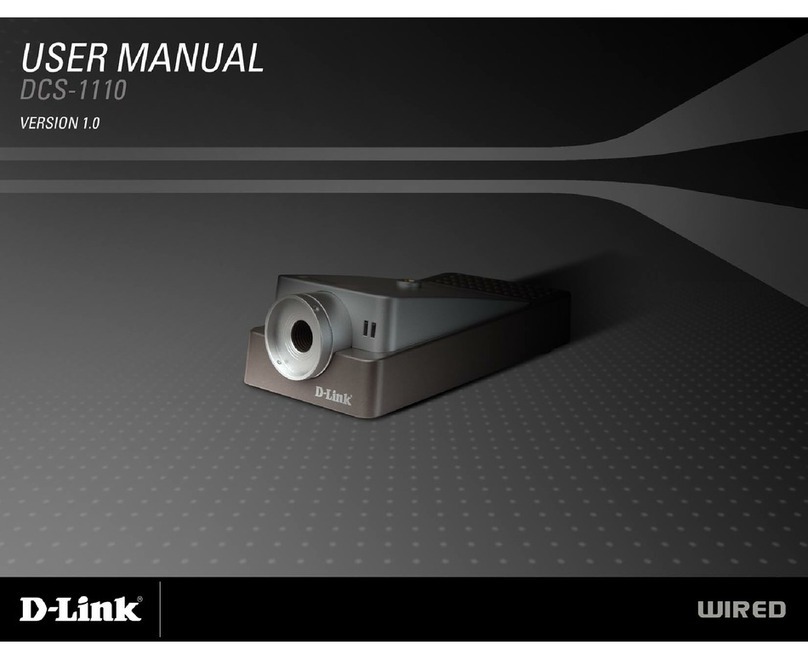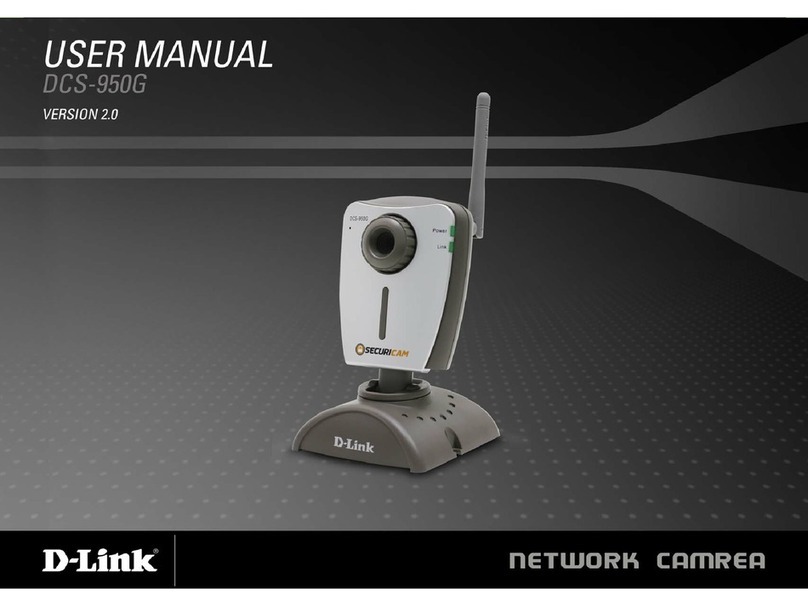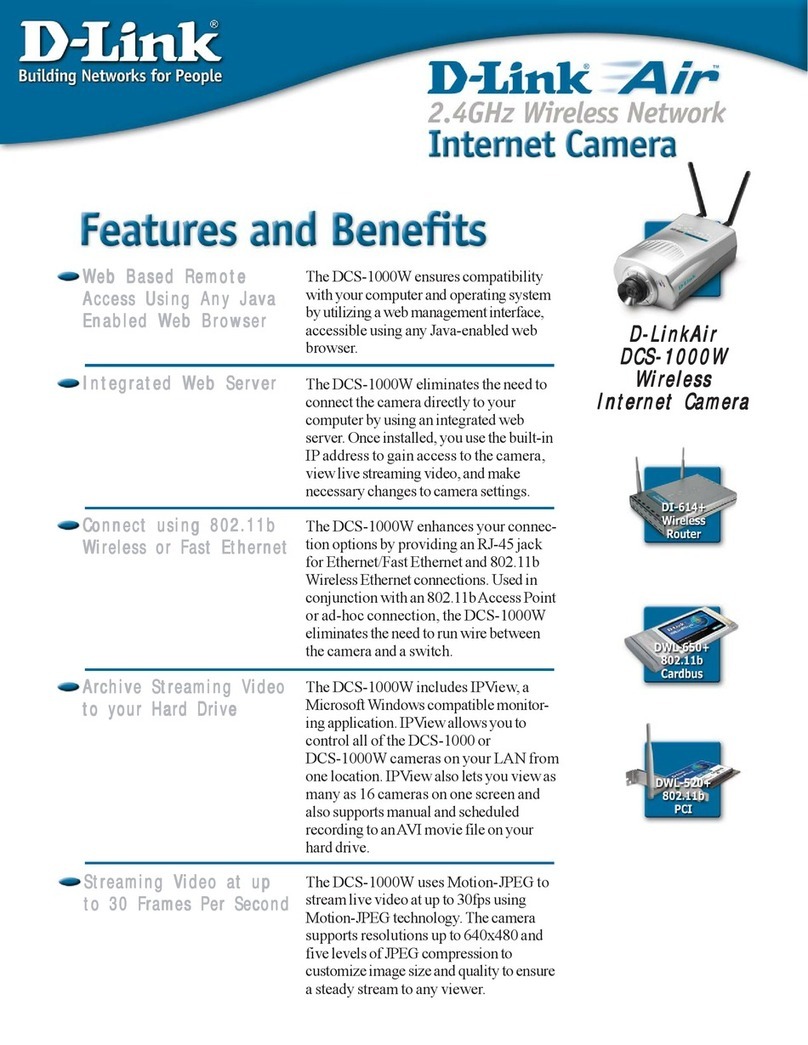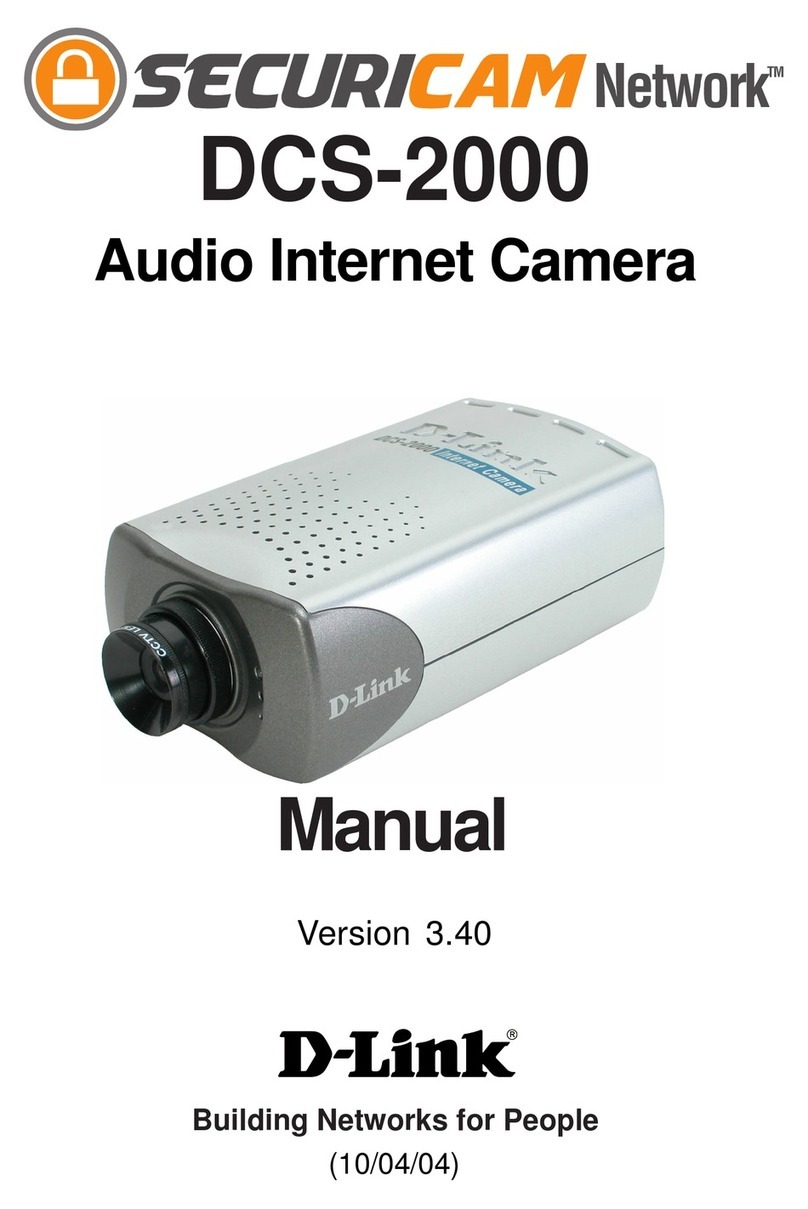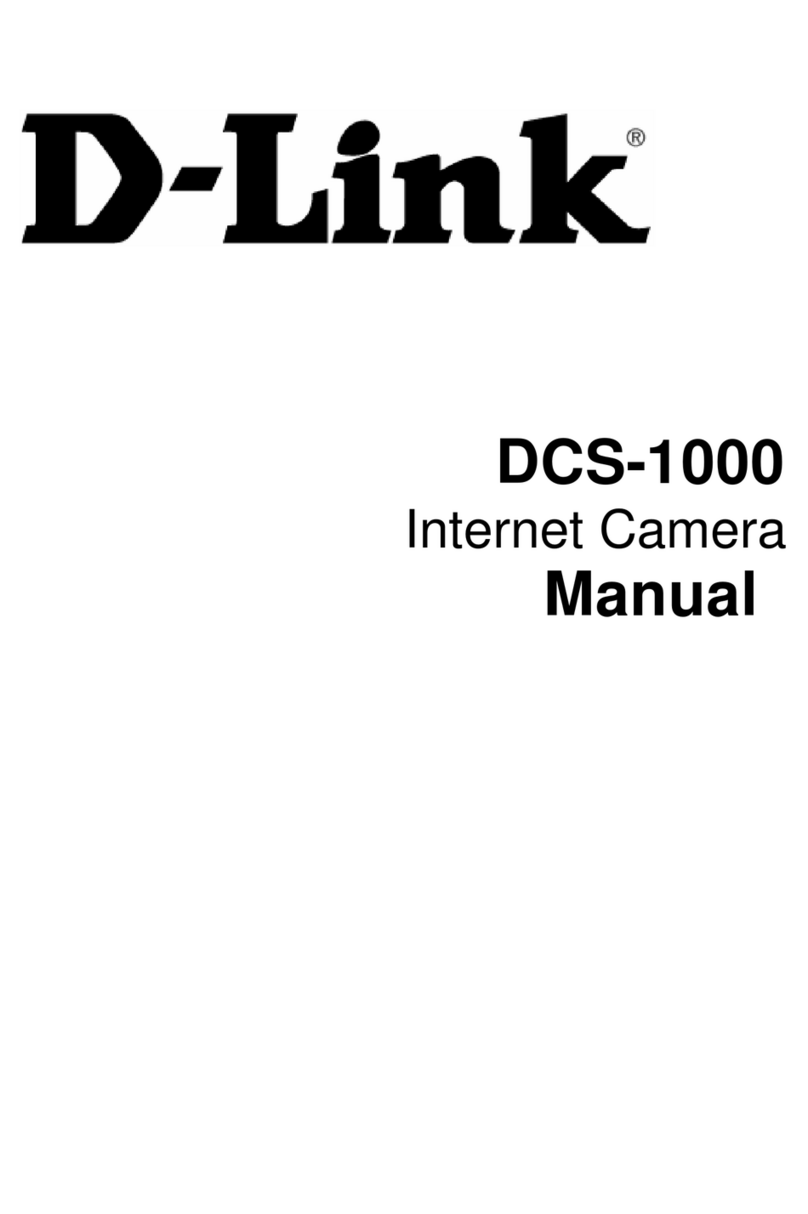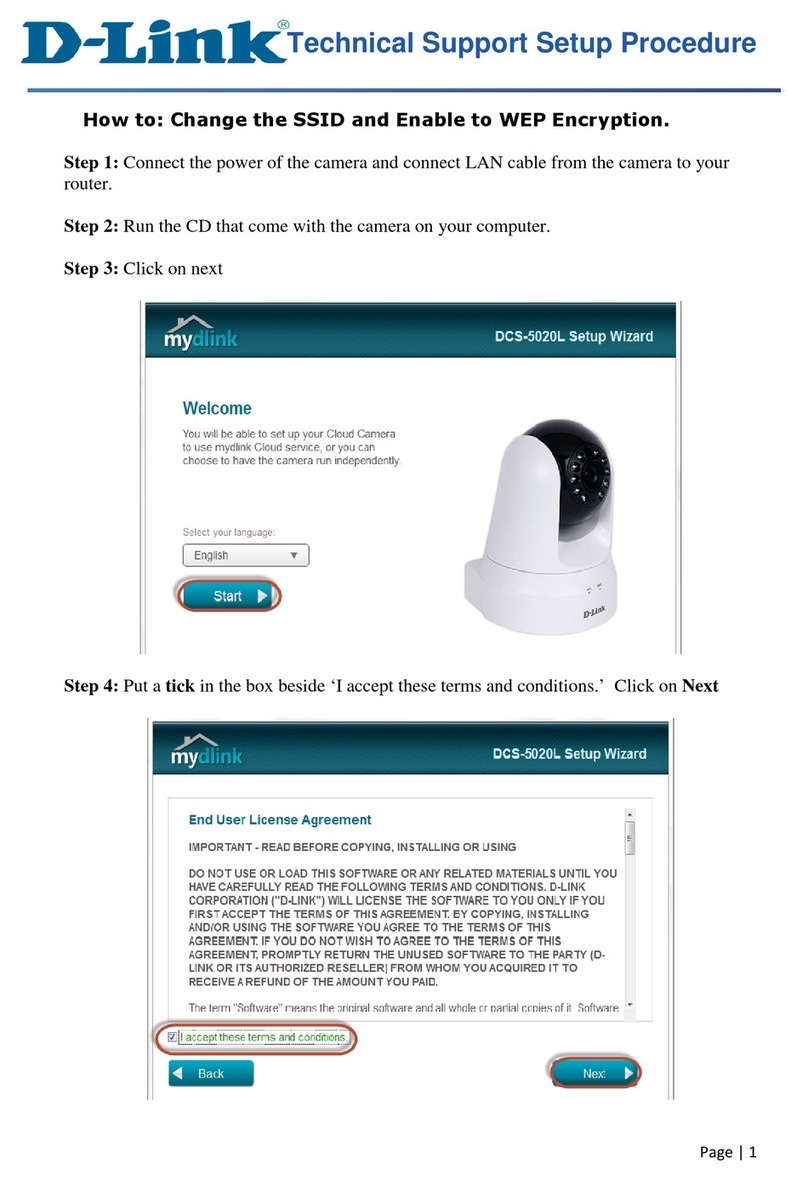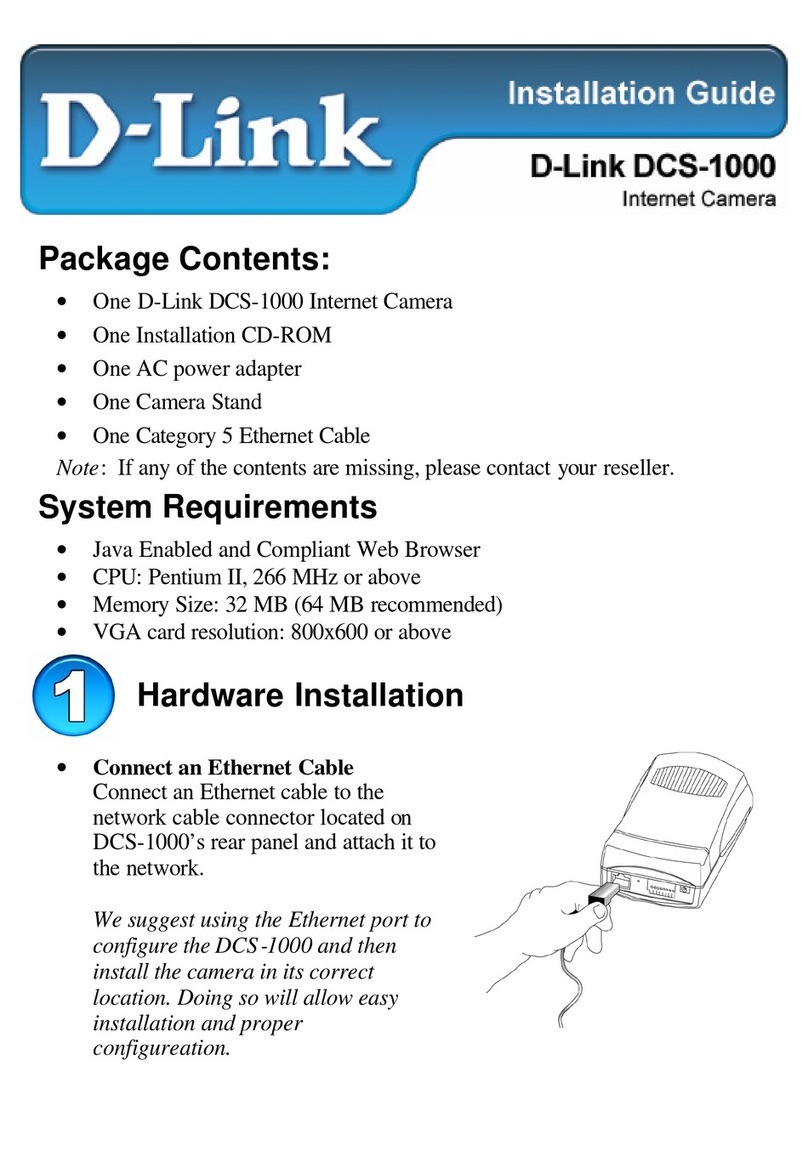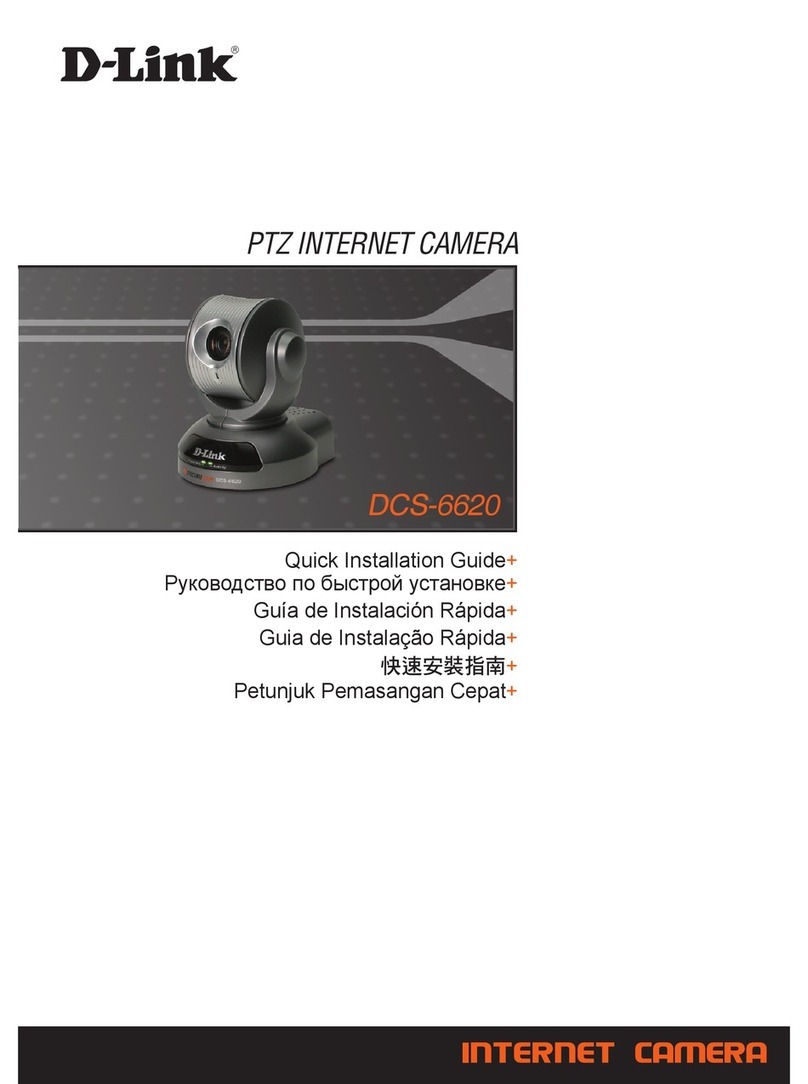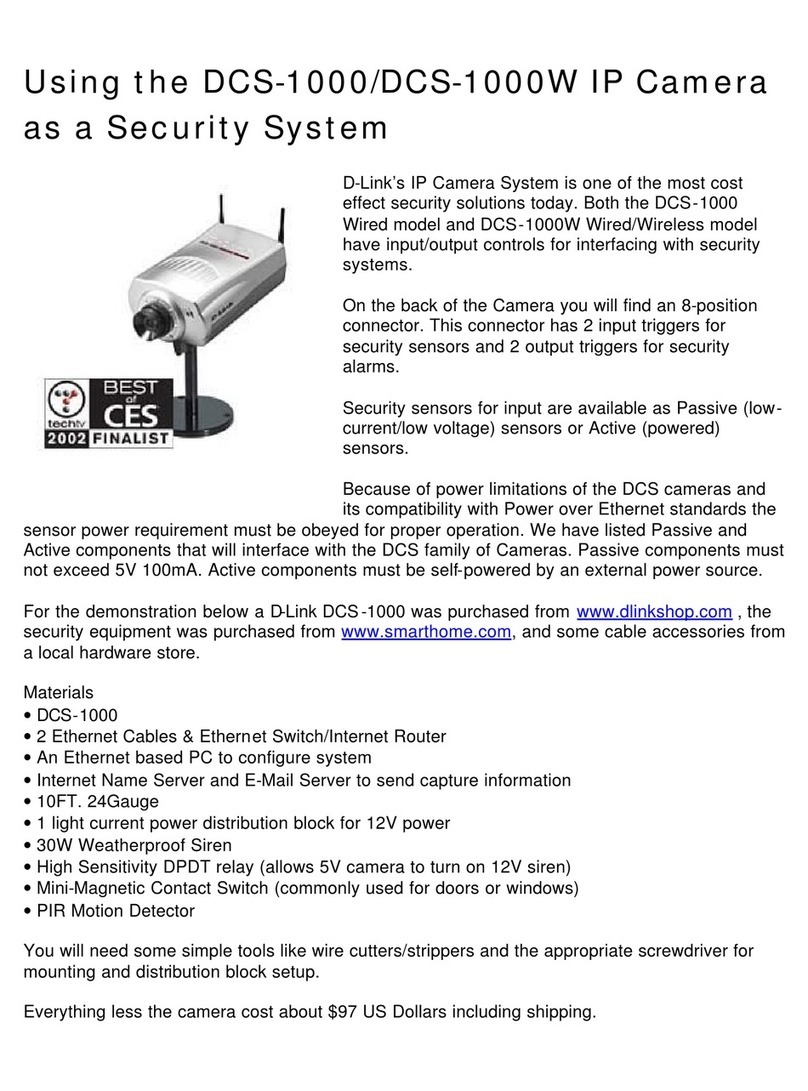Network Protocol Support Microphone
TCP/IP, RTSP, RTP, RTCP, HTTP, SMTP, FTP, NTP, DNS, DHCP, Directivity: omni-directional Power Input
UPnP, DDNS Frequency: 50 to 16000Hz Through 5V DC 2.0A external power adapter
S/N ratio: more than 60dB
Connectivity Power Consumption
802.11g wireless LAN 3.5 watts
802.3 10/100Mbps 10/100BAS-TX Ethernet supporting
NWay auto negotiation Dimensions
26.8 (L) x 72.8 (W) x 115.2 (H) mm (camera only, excluding
antenna)
oo
Weight
185 grams (camera, including antenna)
Operating Temperature
oo
0 to 50 C
oo
Storage Temperature
oo
-30 to 75 C
Operating Humidity
5% to 95% non-condensing
Emission (EMI), Safety & Other Certifications
FCC
IC
CE
C-Tick
Radio
EN 300 328-2 (07-2000)
Safety
EN60950
Remote Management
Configuration accessible via web browser Package Includes
Take snapshots and save to local hard drive via web browser DCS-2120 camera
External power adapter
Surveillance Cat. 5 Ethernet cable
(Motion detection weekly schedule) Quick Installation Guide
Upload snapshot via email Master CD
Upload snapshot via FTP Dipole antenna
Camera stand
Supported PDA, Mobile Phones & Software
1 Environmental factors may adversely affect range.
Handsets with 3GPP player
Packet Video Player 3.0
QuickTime 6.5
Real Player 10.5
Windows ME, 2000, XP
Audio LEDs
Sample rate: 16 to 128K (AAC), 4.75 to 12.2K (GSM-AMR) 2-color LED
Full duplex audio communication
Wireless Transmit Output Power
16dBm (typical)
Wireless Receive Sensitivity
Video Algorithm Support For 802.11b:
JPEG for still image (Typically @PER < 8% packet size 1024 @ 25 C +/- 5 C)
Enhanced video compression using MPEG4 Simple Profile 11Mbps (CCK): -80 dBm
5.5Mbps (CCK): -83 dBm
Video Resolution 2Mbps (QPSK): -84 dBm
Up to 30fps at 160x120 1Mbps (BPSK): -87 dBm
Up to 30fps at 176x144 For 802.11g:
Up to 30fps at 320x240 (Typically @PER < 8% packet size 1024 @ 25 C +/- 5 C)
Up to 30fps at 640x480 54Mbps (OFDM): -65 dBm
48Mbps (OFDM): -66 dBm
Video Features 36Mbps (OFDM): -70 dBm
Adjustable image size and quality 24Mbps (OFDM): -72 dBm
Time stamp and text overlays 18Mbps (OFDM): -77 dBm
3 configurable motion detection windows 12Mbps (OFDM): -79 dBm
Flip & mirror 9Mbps (OFDM): -81 dBm
6Mbps (OFDM): -82 dBm
Video Bit Rate
1
20K to 4M Wireless Operating Range
Indoors: 100 meters
Camera Specifications Outdoors: 300 meters
1/4-inch CMOS sensor
0.5 Lux @ f1.4 Viewing System Requirements
AGC/AWB/AES Operating System: Microsoft Windows XP, 2000, ME
Electronic shutter: 1/60 to 1/15000 secretary. Browser: Internet Explorer v.5.0 or above
Standard fixed mount type lens 4mm, f2.0
62 field of view
Security
Administrator and user group protected
Password authentication
Wireless LAN security: 64/128-bit WEP and WPA-PSK
data encryption
Surveillance Software Functions
Remote management/control of up to 16 DCS-2120
cameras
Viewing of up to 16 cameras on one screen
Supports all management functions provided in
web interface
Scheduled motion triggered, or manual recording options
o
Physical & Environmental
2
Specifications subject to change without prior notice.
D-Link is a registered trademark and SecuriCam is a trademark of D-Link Corporation/D-Link System Inc. All other trademarks belong to their proprietors.
Technical Specifications
Rev. 01 (Apr. 2006)
DCS-2120
TEL: 41-(0)-1-832-11-00
TEL: 30-210-9914 512
TEL: 32-(0)2-517-7111
TEL: 48-(0)-22-583-92-75
TEL: 36-(0)-1-461-30-00
TEL: 65-6774-6233
TEL: 61-2-8899-1800
TEL: 91-022-26526696
TEL: 971-4-3916480
TEL: 90-212-289-56-59
TEL: 202-414-4295
TEL: 972-9-9715700
TEL: 56-2-232-3185
TEL: 55-11-218-59300
TEL: 27-12-665-2165
TEL: 7-495-744-0099
TEL: 81-3-5781-0963
TEL: 86-10-58635800
TEL: 886-2-6600-0123
TEL: 886-2-6600-0123
FAX: 41(0)-1-832-11-01
FAX: 30-210-9916902
FAX: 32-(0)2-517-6500
FAX: 48-(0)-22-583-92-76
FAX: 36-(0)-1-461-30-09
FAX: 65-6774-6322
FAX: 61-2-8899-1868
FAX: 91-022-26528914
FAX: 971-4-3908881
FAX: 90-212-289-76-06
FAX: 202-415-6704
FAX: 972-9-9715601
FAX: 56-2-232-0923
FAX: 55-11-218-59322
FAX: 27-12-665-2186
FAX: 7-495-744-0099 #350
FAX: 81-3-5781-0965
FAX: 86-10-58635799
FAX: 886-2-6600-8168
FAX: 886-2-6600-9898
TEL: 1-800-326-1688
TEL: 1-905-8295033
TEL: 44-20-8731-5555
TEL: 49-6196-77990
TEL: 33-1-30238688
TEL: 31-10-282-1445
TEL: 32(0)2-517-7111
TEL: 39-02-2900-0676
TEL: 46-(0)8564-61900
TEL: 45-43-969040
TEL: 47-99-300-100
TEL: 358-9-2707 5080
TEL: 34-93-4090770
TEL: 351-21-8688493
TEL: 420-(603)-276-589
FAX: 1-866-743-4905
FAX: 1-905-8295223
FAX: 44-20-8731-5511
FAX: 49-6196-7799300
FAX: 33-1-30238689
FAX: 31-10-282-1331
FAX: 32(0)2-517-6500
FAX: 39-02-2900-1723
FAX: 46-(0)8564-61901
FAX: 45-43-424347
FAX: 47-22-309580
FAX: 358-9-2707-5081
FAX: 34-93-4910795
U.S.A.
Canada
Europe (U. K.)
Germany
France
Netherlands
Belgium
Italy
Sweden
Denmark
Norway
Finland
Spain
Portugal
Czech Republic
Switzerland
Greece
Luxemburg
Poland
Hungary
Singapore
Australia
India
Middle East (Dubai)
Turkey
Egypt
Israel
LatinAmerica
Brazil
South Africa
Russia
Japan
China
Taiwan
Headquarters
D-Link Worldwide Offices