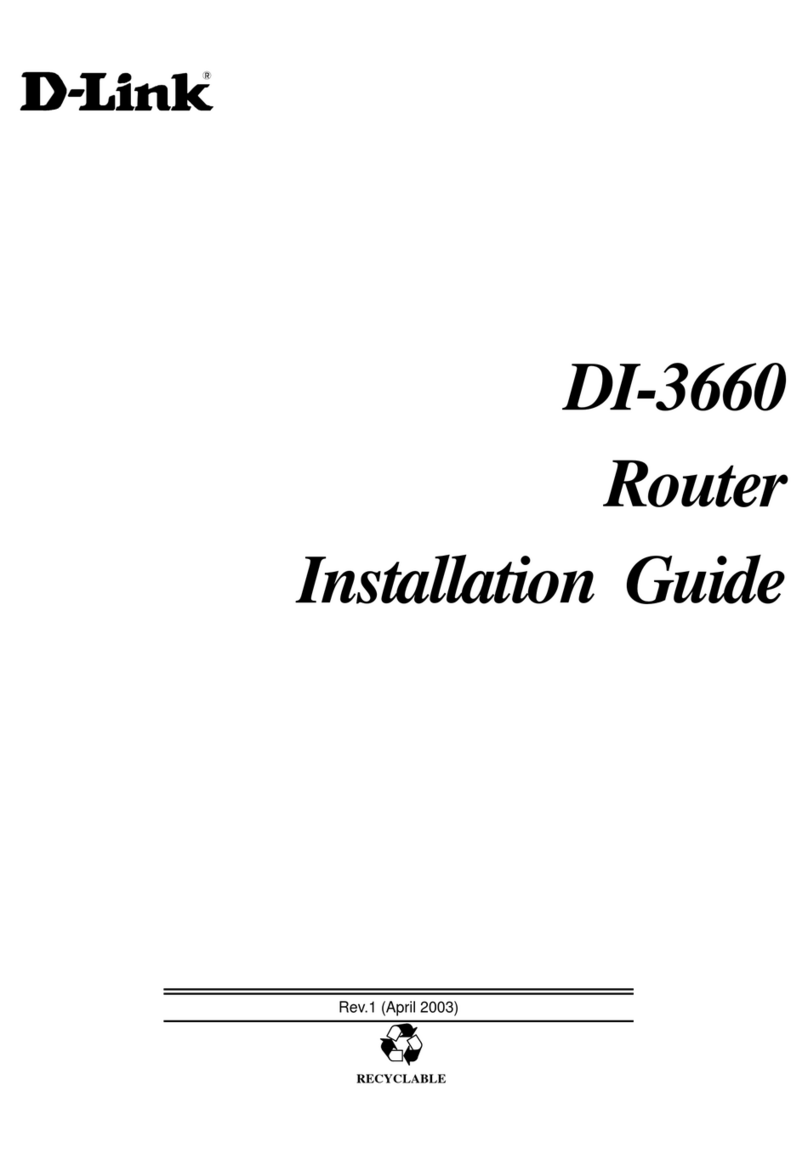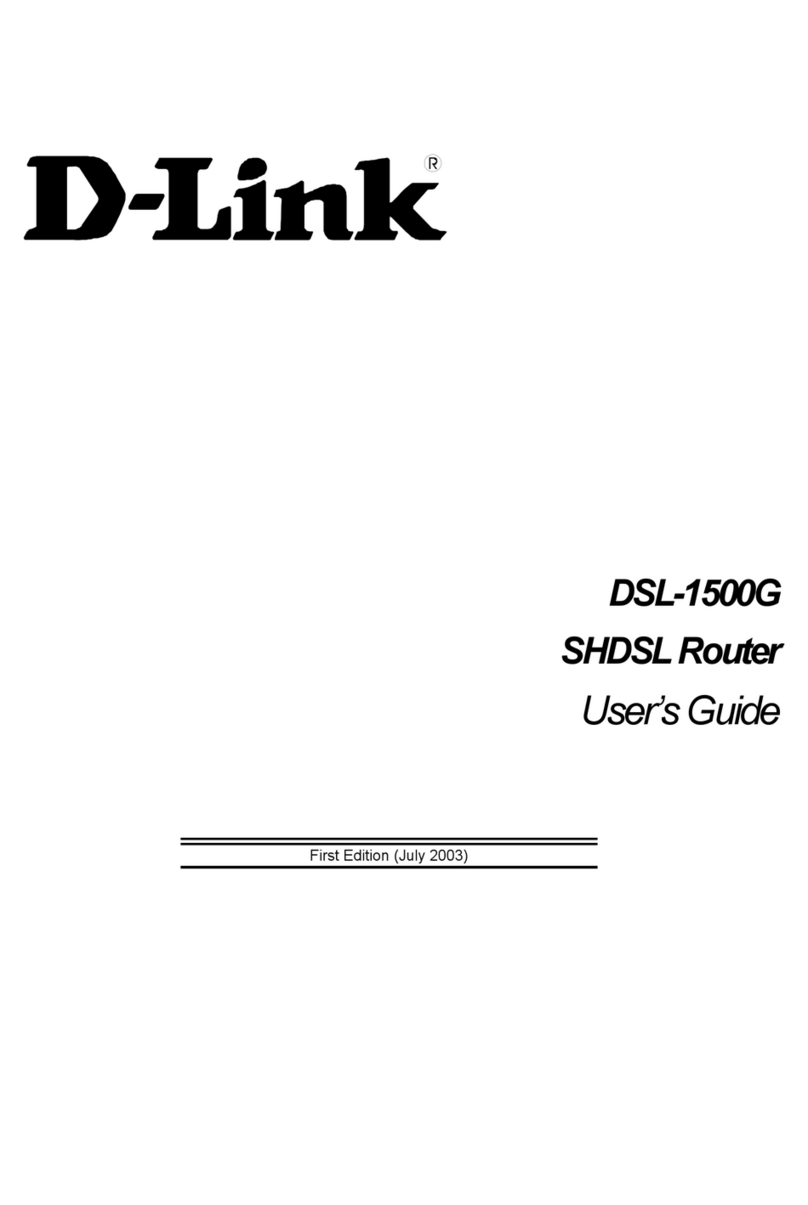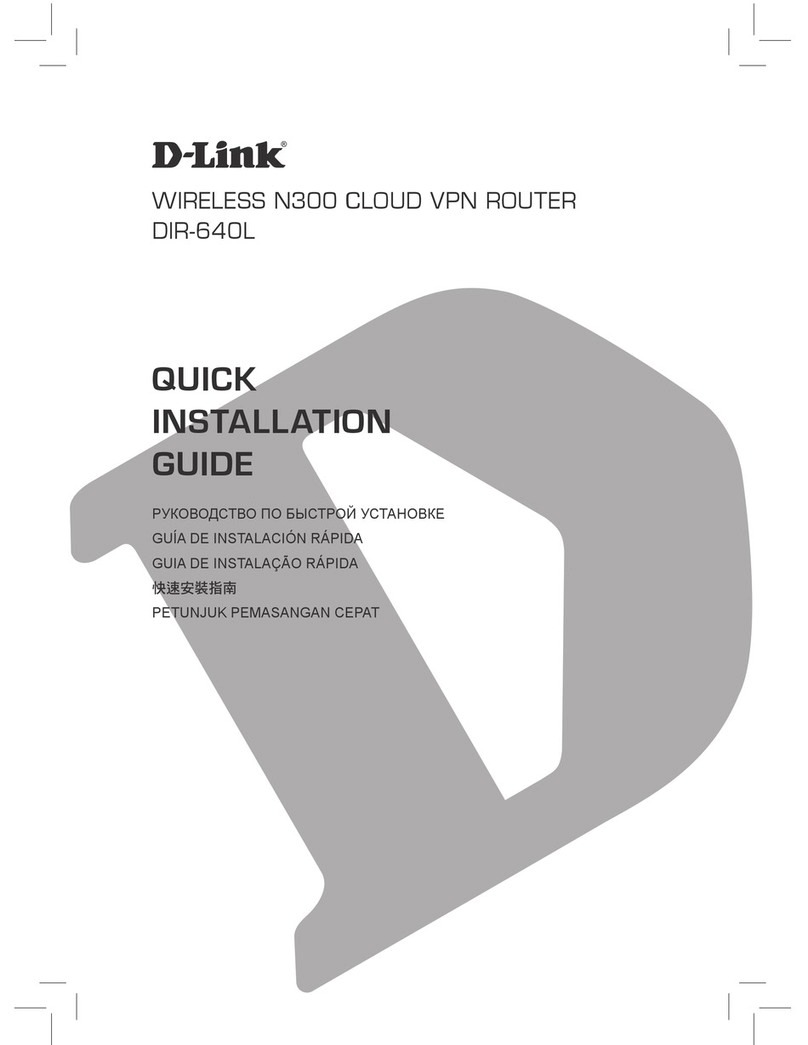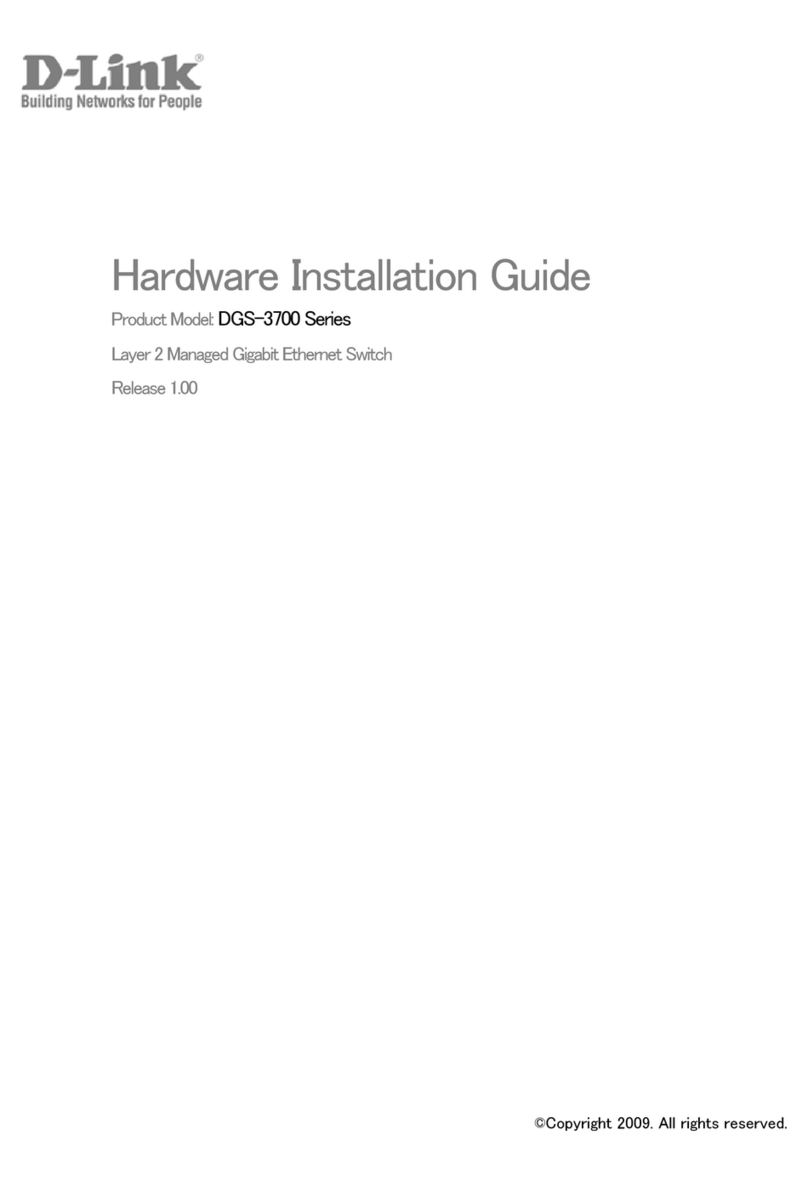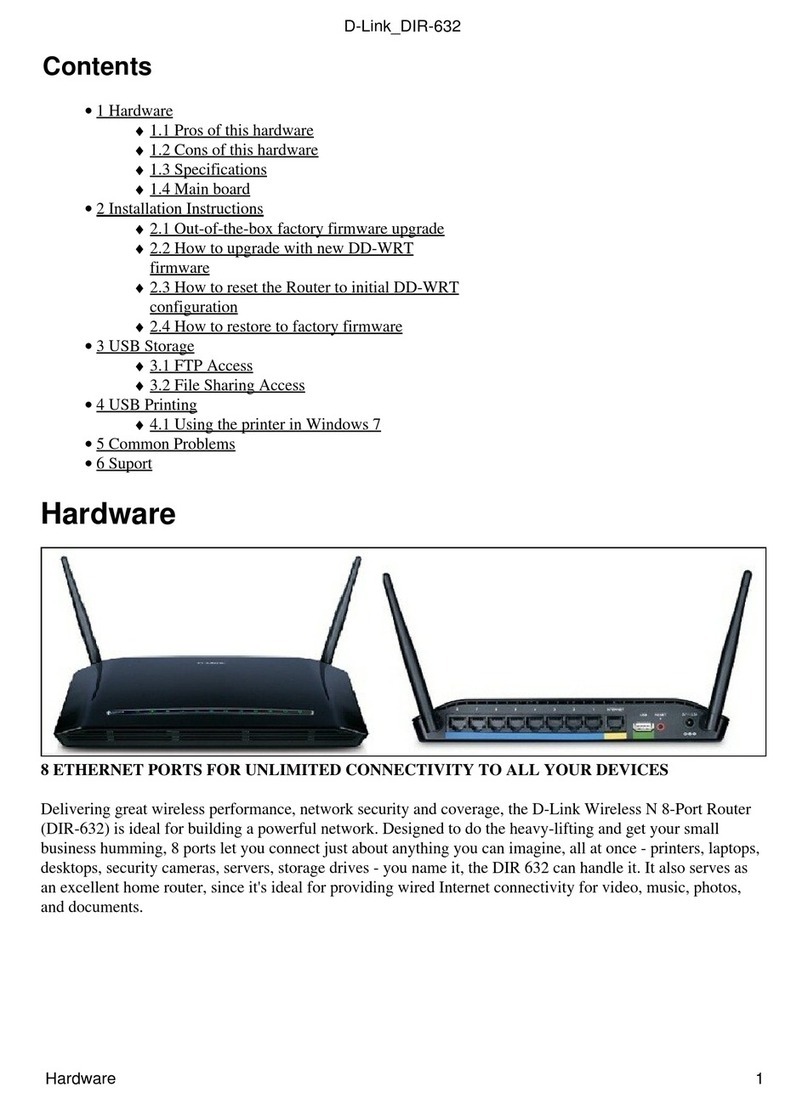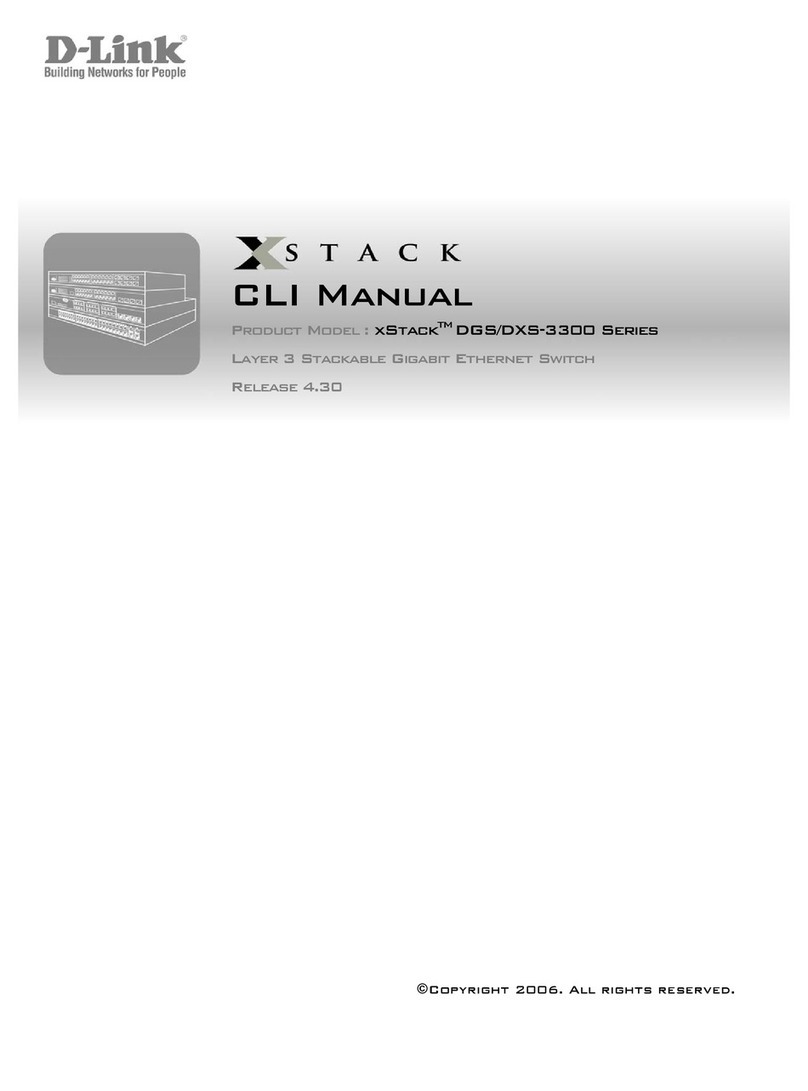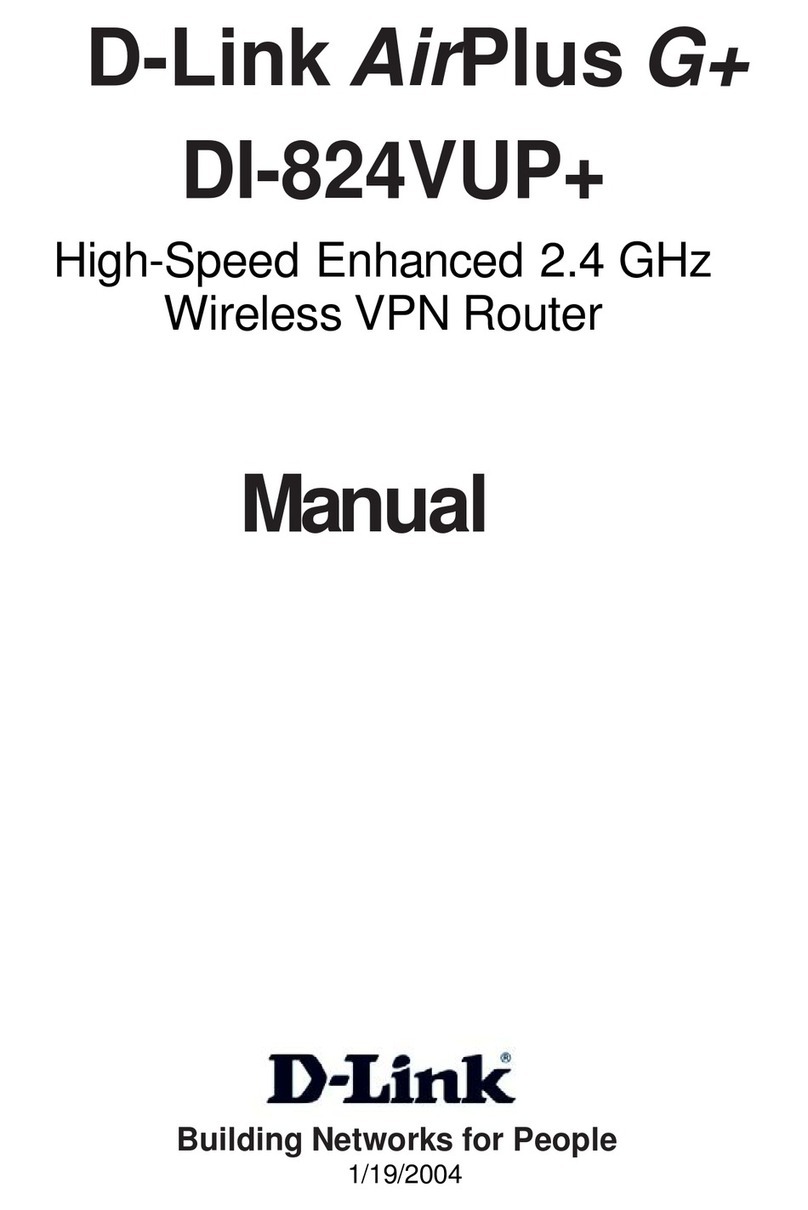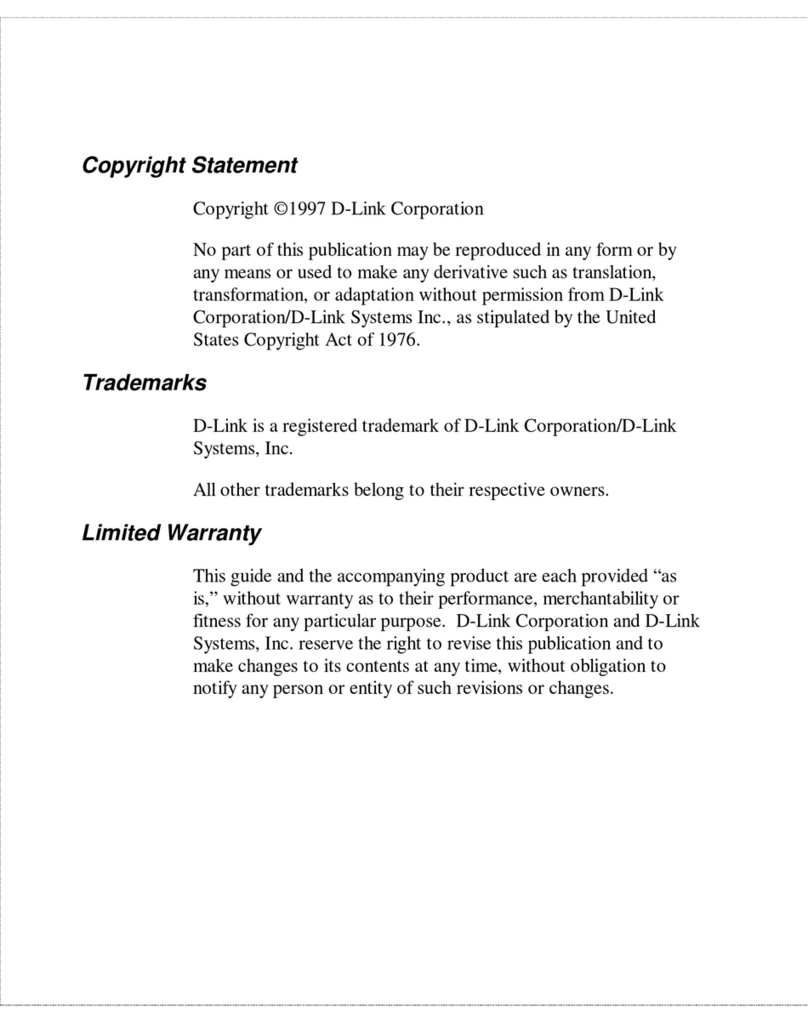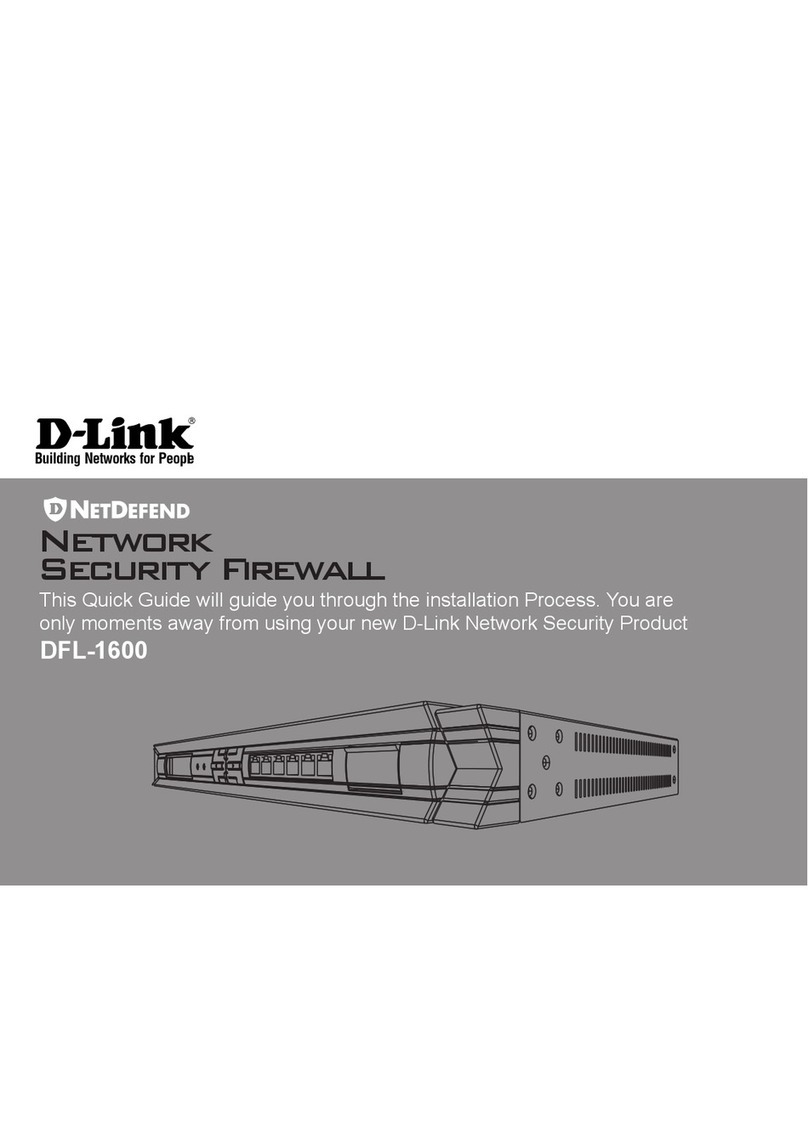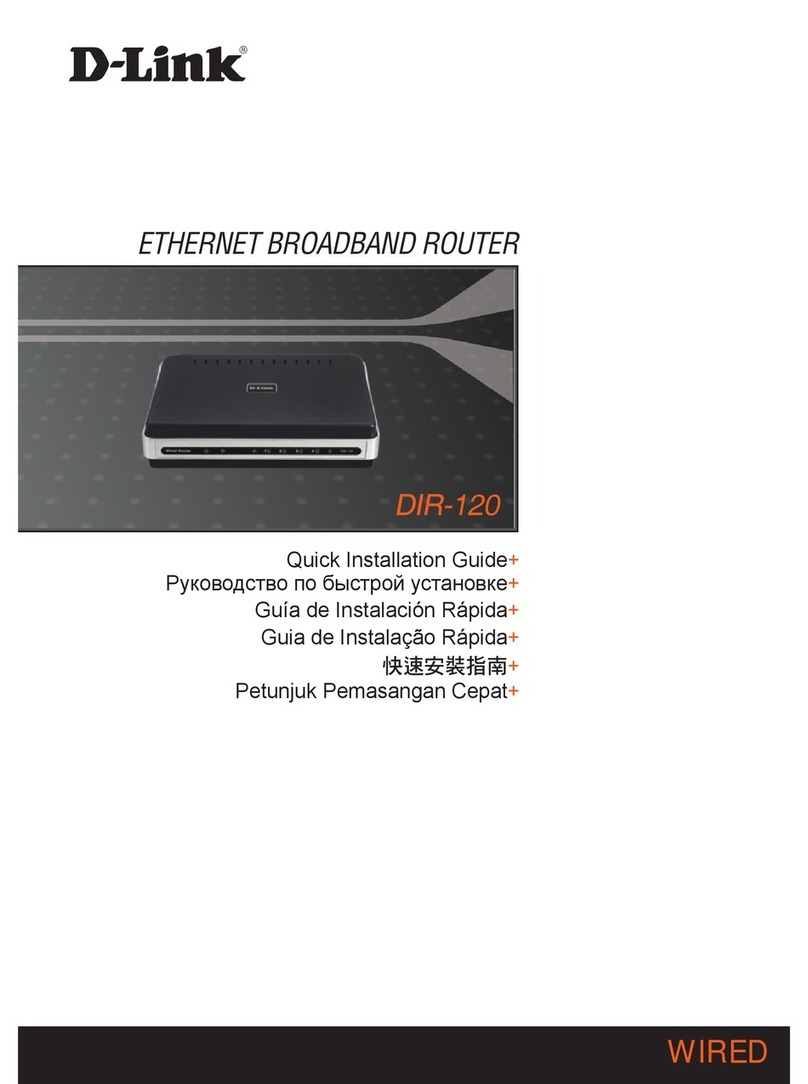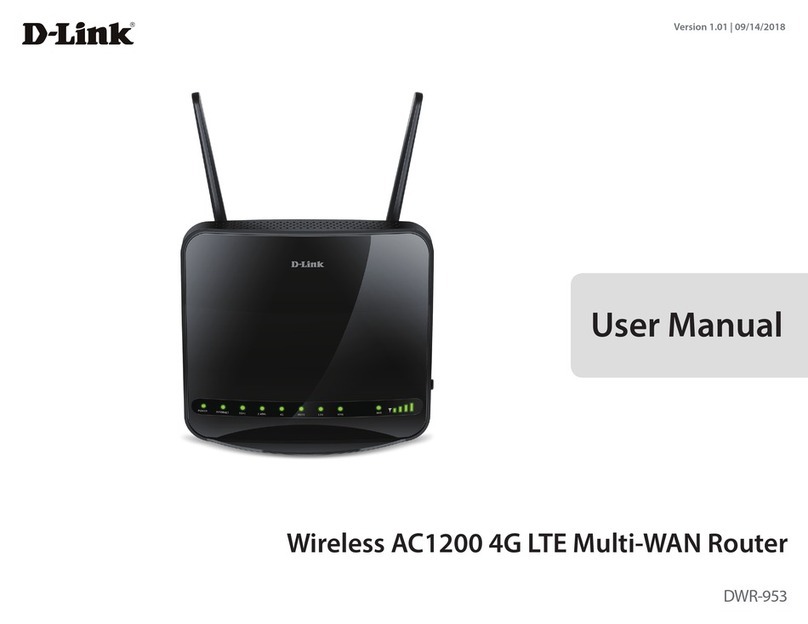Table of Contents
Table of Contents................................................................................................... 2
Product Overview................................................................................................... 3
Package Contents ................................................................................................ 3
System Requirements.......................................................................................... 3
Features................................................................................................................ 4
Hardware Overview.............................................................................................. 5
Front Panel ....................................................................................................... 5
Rear Panel........................................................................................................ 6
Side Panel......................................................................................................... 7
Basic Installation.................................................................................................... 8
Before You Begin ................................................................................................. 8
Installation Notes.................................................................................................. 8
Information you will need from your VDSL service provider........................... 10
Information you will need about this Router.................................................... 11
Information you will need about your LAN or computer.................................. 11
Device Installation .............................................................................................. 12
Power on Router............................................................................................. 12
Factory Reset Button...................................................................................... 12
Network Connections...................................................................................... 13
Getting Started ................................................................................................... 14
How to connect to the Web User Interface..................................................... 14
Web User Interface Configuration...................................................................... 15
Setup Category................................................................................................... 16
WAN Service................................................................................................... 17
Wireless 2.4G ................................................................................................. 33
Local Network ................................................................................................. 35
IPv6 Autoconfig............................................................................................... 37
Time and Date ................................................................................................ 39
Advanced Category............................................................................................ 41
Advanced Wireless 2.4G ................................................................................ 43
Port Forwarding .............................................................................................. 58
Port Triggering ................................................................................................ 60
DMZ ................................................................................................................ 62
Parental Control.............................................................................................. 63
Filtering Options.............................................................................................. 67
DNS................................................................................................................. 76
Dynamic DNS ................................................................................................. 78
Network Tools................................................................................................. 80
Routing............................................................................................................ 98
DLNA............................................................................................................. 105
Storage Service ............................................................................................ 106
IP Tunnel....................................................................................................... 107
Print Server................................................................................................... 113
Samba........................................................................................................... 114
Maintenance Category ..................................................................................... 115
System.......................................................................................................... 116
Firmware Update .......................................................................................... 118
Access Control.............................................................................................. 119
Diagnostics ................................................................................................... 123
System Log................................................................................................... 125
Status Category................................................................................................ 129
Device Info.................................................................................................... 130
DHCP Clients................................................................................................ 132
Statistics........................................................................................................ 133
Route Info ..................................................................................................... 142
WAN Info....................................................................................................... 143
ARP Info........................................................................................................ 144
Help Category................................................................................................... 145
Knowledge Base ................................................................................................ 146
Networking Basics............................................................................................ 146
Wireless Basics ................................................................................................ 148
Wireless Modes ............................................................................................ 150
Wireless Security.............................................................................................. 150
What is WPA?............................................................................................... 150
Frequently Asked Questions ............................................................................ 152
Technical Specifications ................................................................................... 153