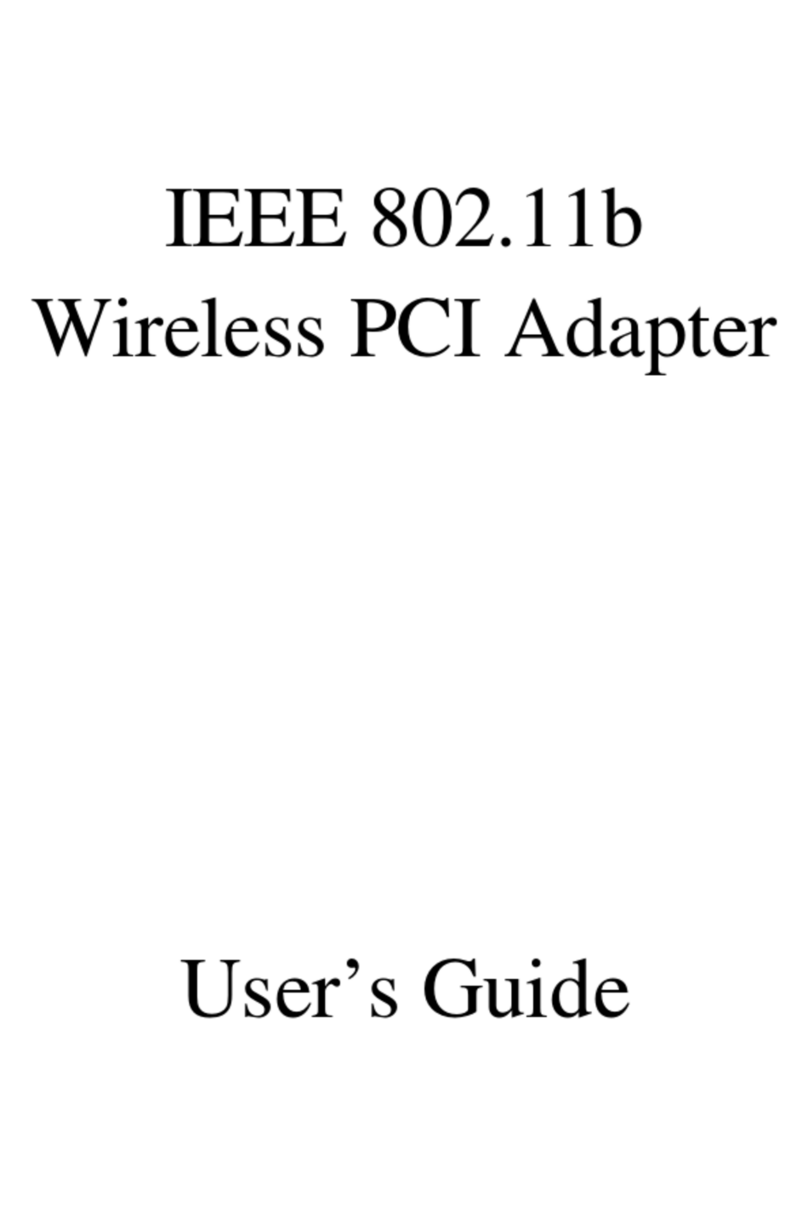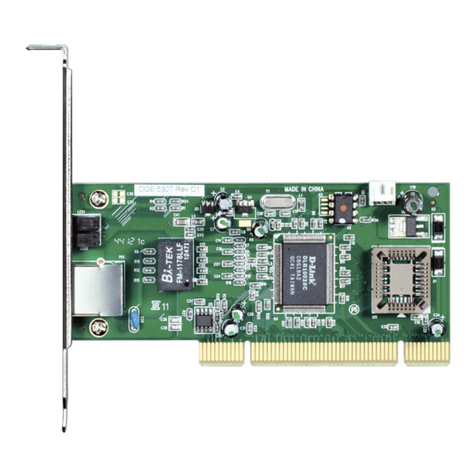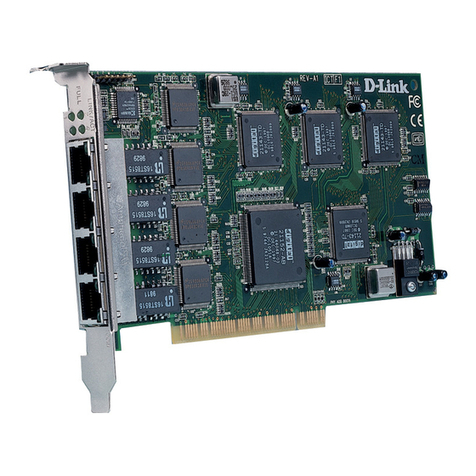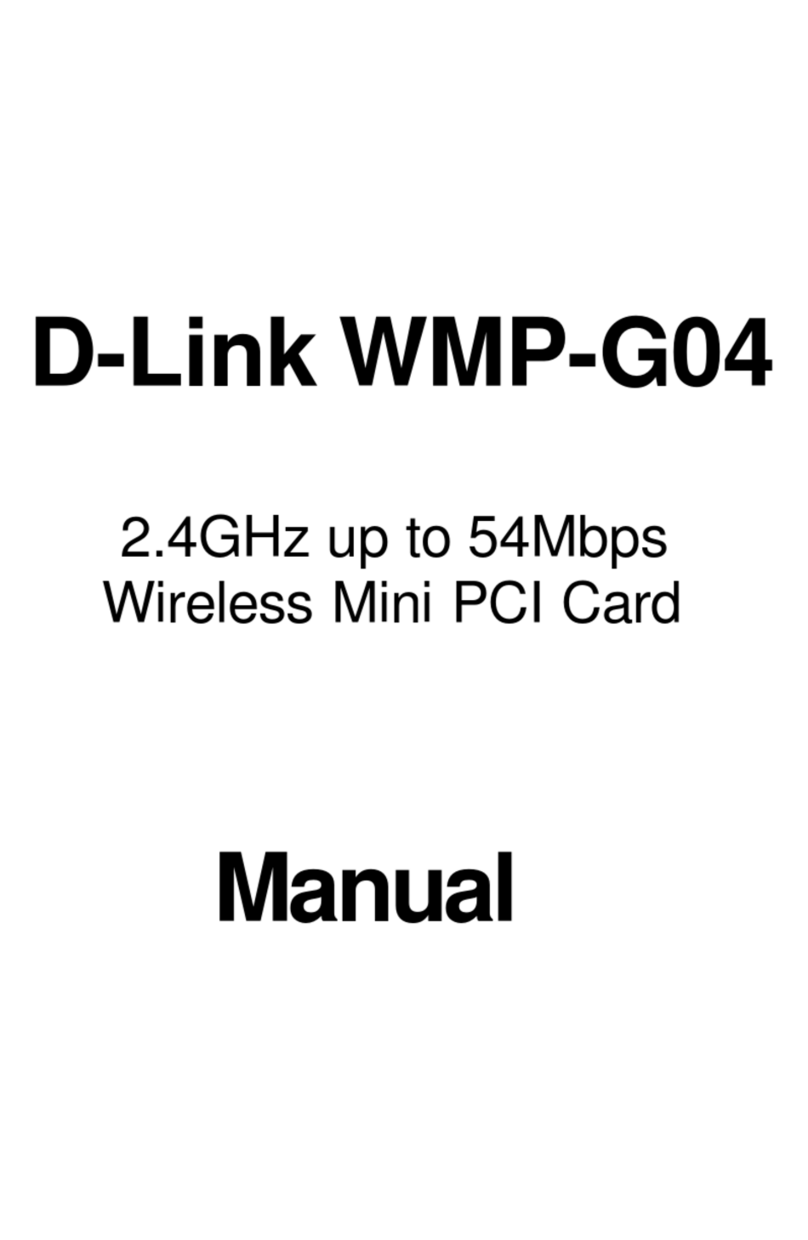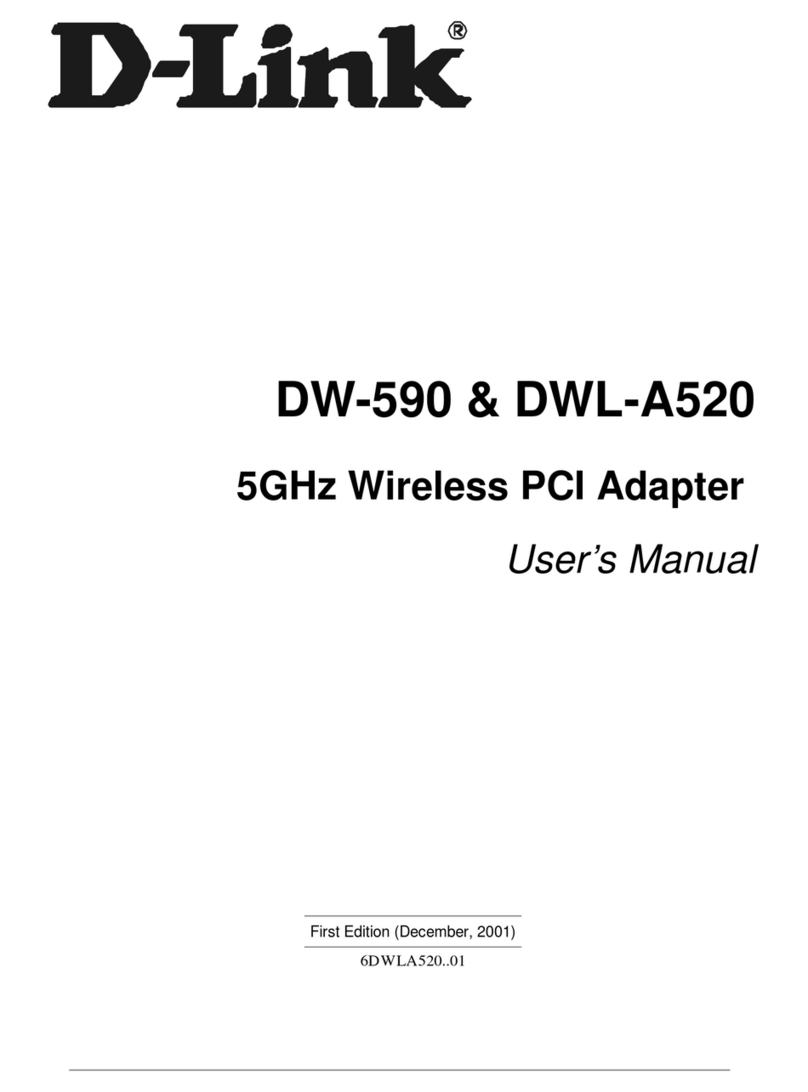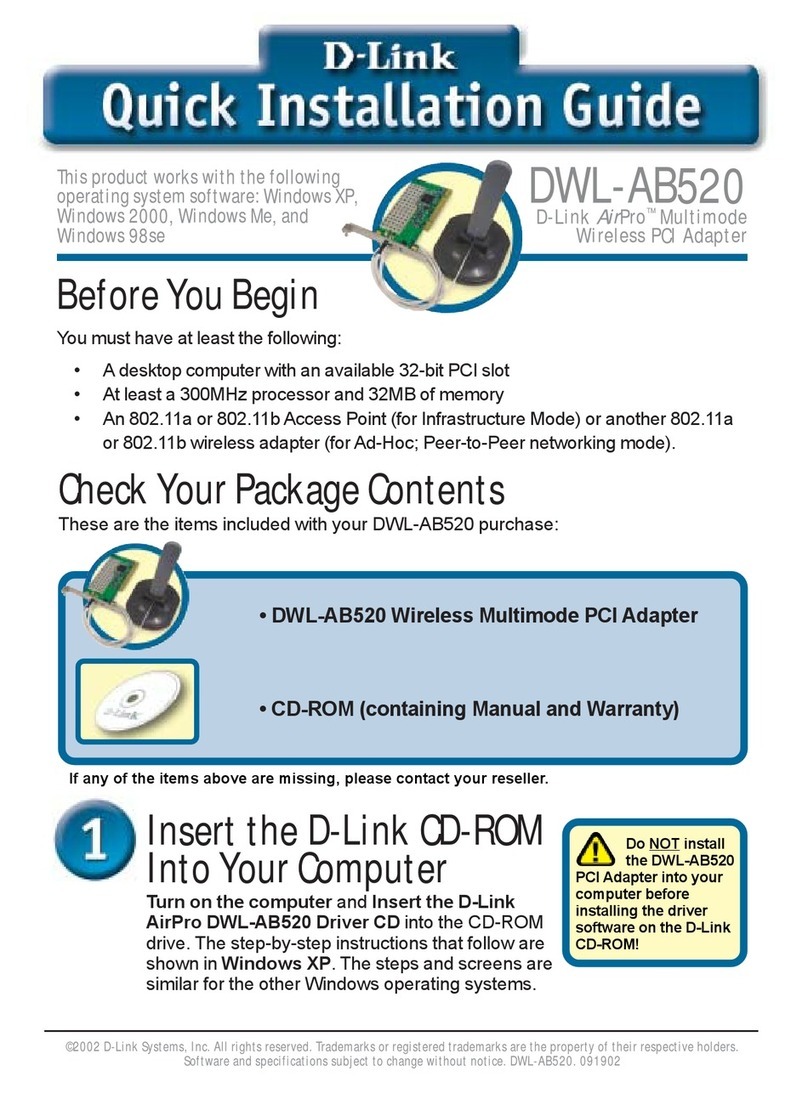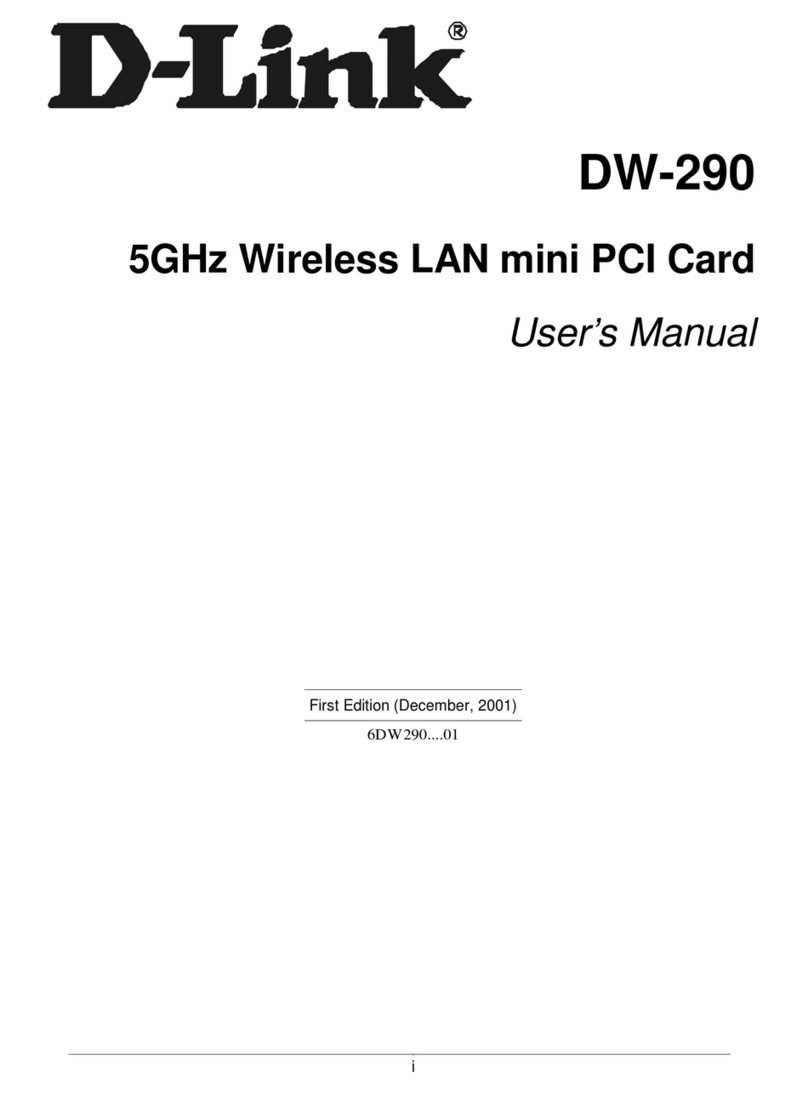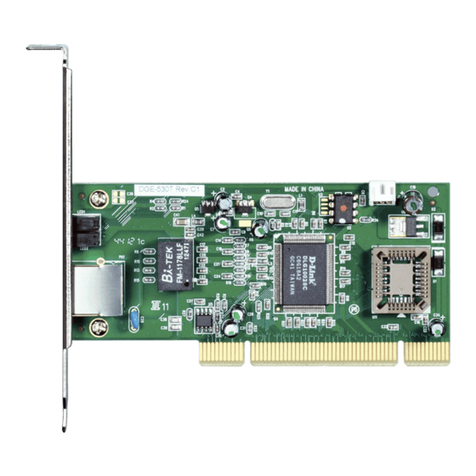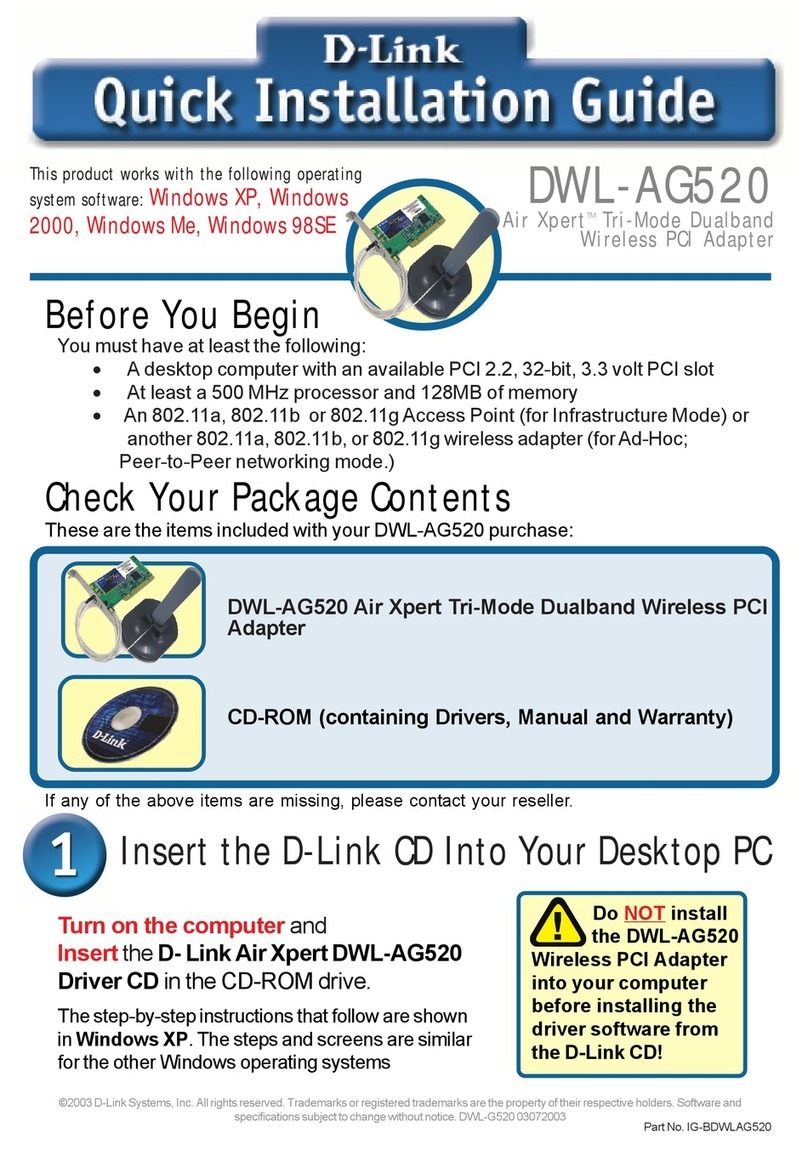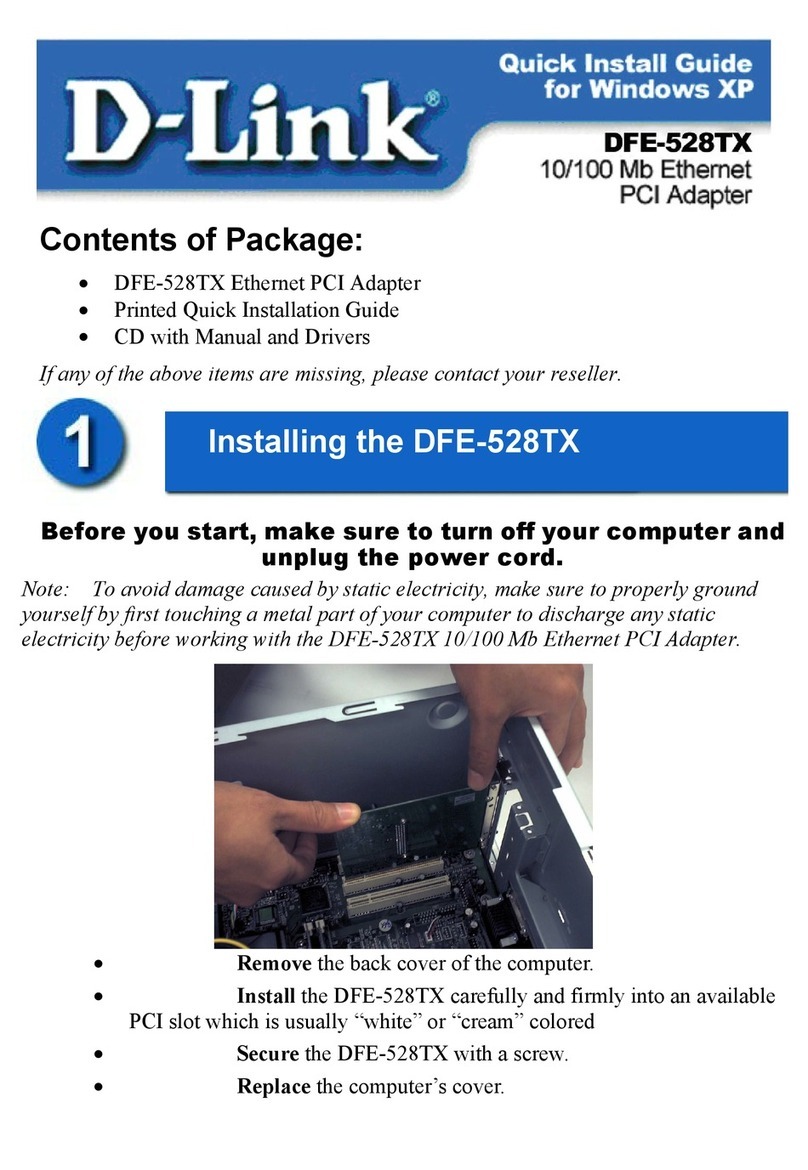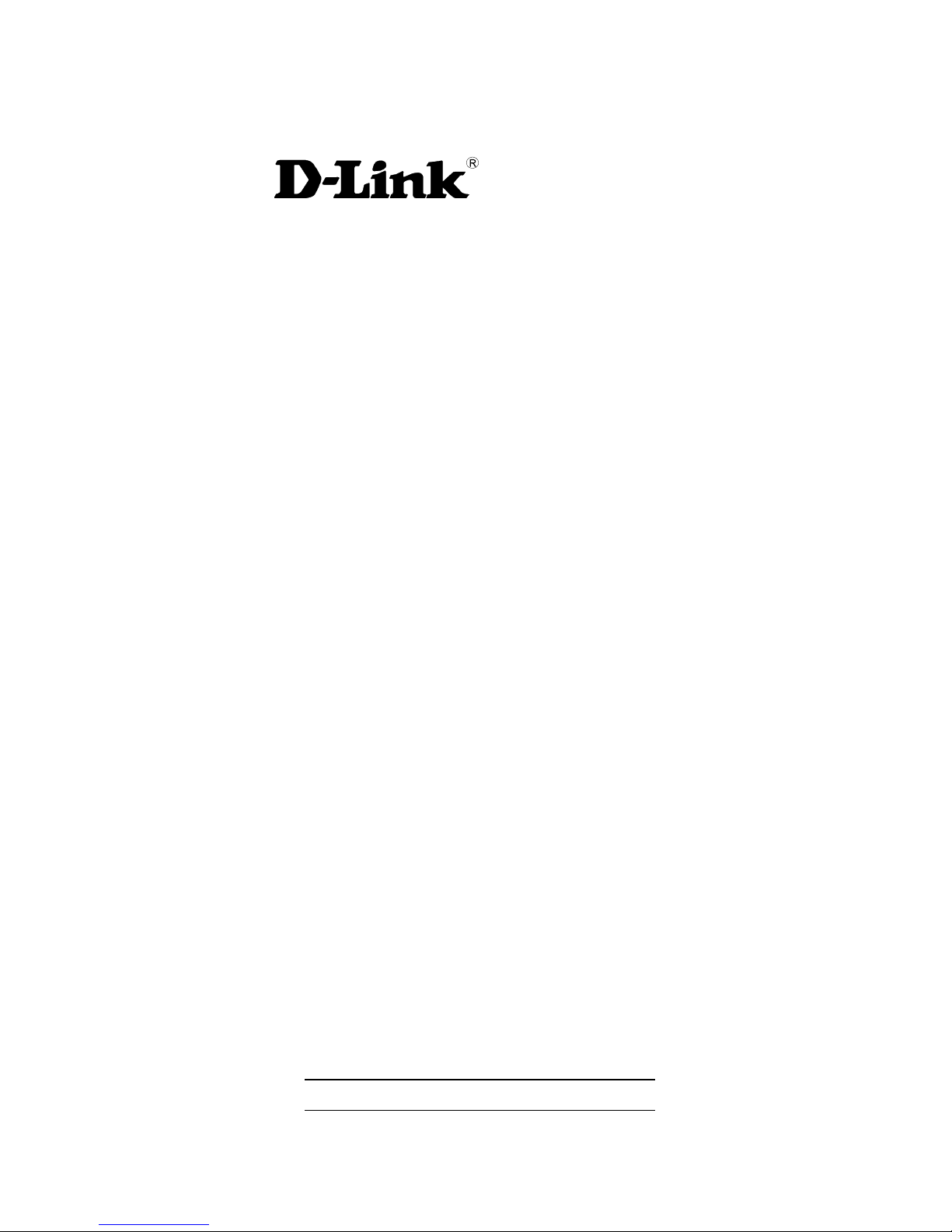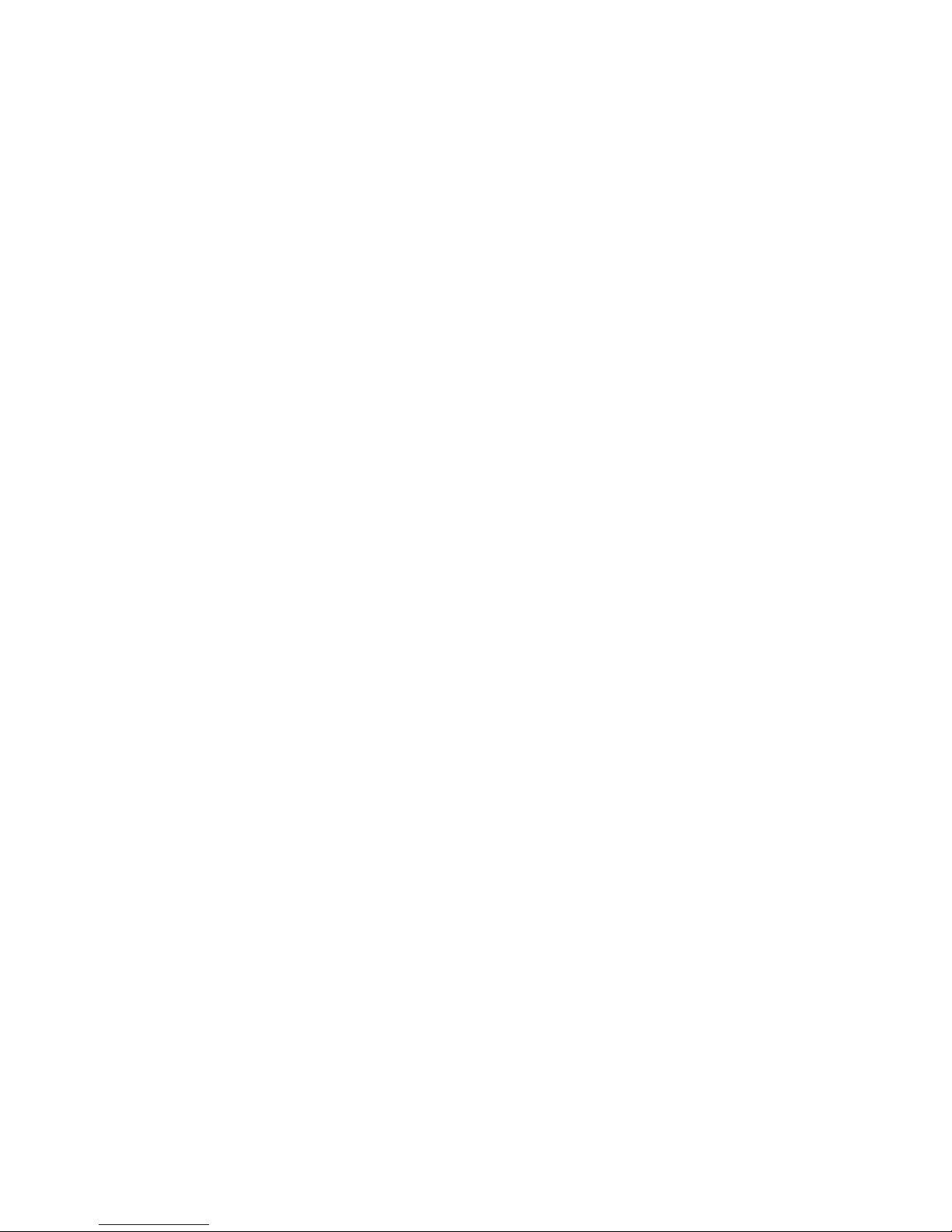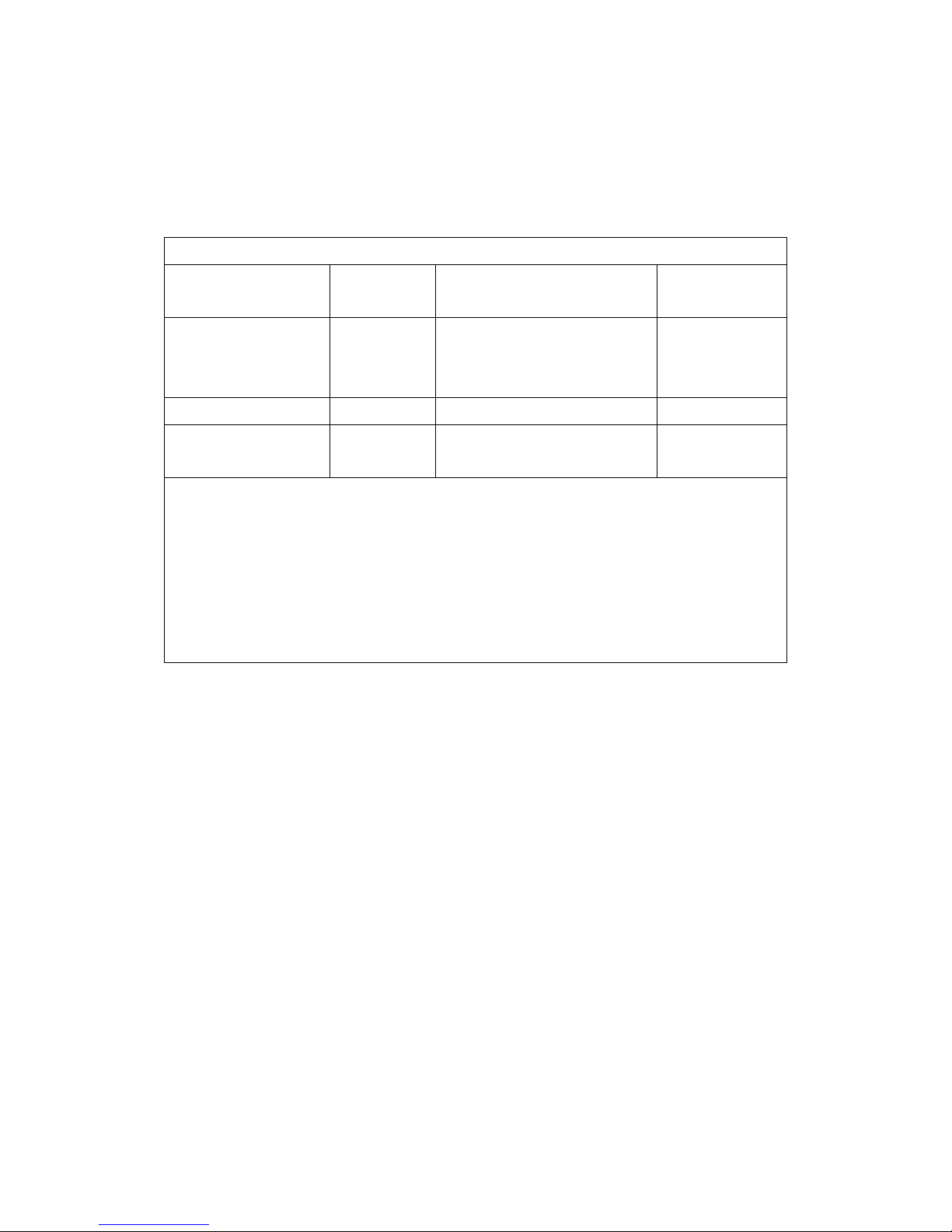D-Link DXE-820T User Manual
6.10.3. Viewing Resource Reservations ...................................................57
6.10.4. Configuring the IP Address for iSCSI Offload ...............................57
6.11. Configuring Teaming ............................................................................58
6.11.1. Team Types...................................................................................59
6.11.2. Standby Team Member and Auto-Fallback Disable Mode ..........60
6.11.3. LiveLink.........................................................................................60
6.11.4. Using the Broadcom Teaming Wizard..........................................60
6.11.5. Using Expert Mode.......................................................................70
6.11.6. Viewing BASP Statistics ................................................................76
6.12. Configuring With the Command Line Interface Utility ........................77
6.12.1. Supported Operating Systems .....................................................77
6.12.2. Installation ...................................................................................77
6.13. Troubleshooting BACS..........................................................................77
7. User Diagnostics in DOS: D-Link DXE-820T Network Adapter User Guide ..........79
7.1. Introduction .........................................................................................79
7.2. System Requirements ..........................................................................79
7.3. Performing Diagnostics ........................................................................79
7.4. Diagnostic Test Descriptions ................................................................82
8. Specifications: D-Link DXE-820T Network Adapter User Guide...........................86
8.1. 10/100/1000BASE-T and 10GBASE-T Cable Specifications..................86
8.2. Interface Specifications........................................................................86
9. Troubleshooting: D-Link DXE-820T Network Adapter User Guide ......................87
9.1. Hardware Diagnostics ..........................................................................87
9.2. Checking Port LEDs...............................................................................87
9.3. Troubleshooting Checklist....................................................................87
9.4. Checking if Current Drivers are Loaded ...............................................88
9.4.1. Windows ......................................................................................88
9.4.2. Linux.............................................................................................88
9.5. Running a Cable Length Test ................................................................89
9.6. Testing Network Connectivity ..............................................................89
9.6.1. Windows ......................................................................................89
9.6.2. Linux.............................................................................................89
9.7. Microsoft Virtualization with Hyper-V.................................................90
9.7.1. Single Network Adapter...............................................................90
9.7.2. Teamed Network Adapters ..........................................................91
9.8. Removing the Device Drivers ...............................................................93
9.9. Upgrading Windows Operating Systems..............................................94
9.10. Broadcom Boot Agent..........................................................................94