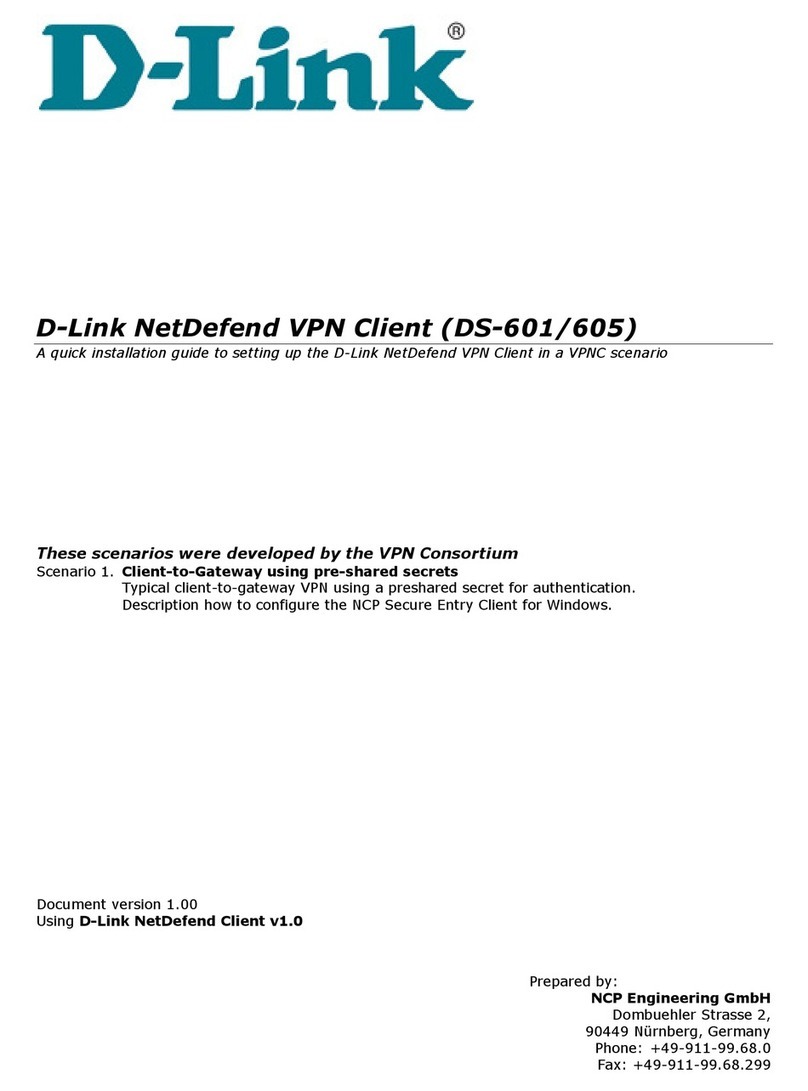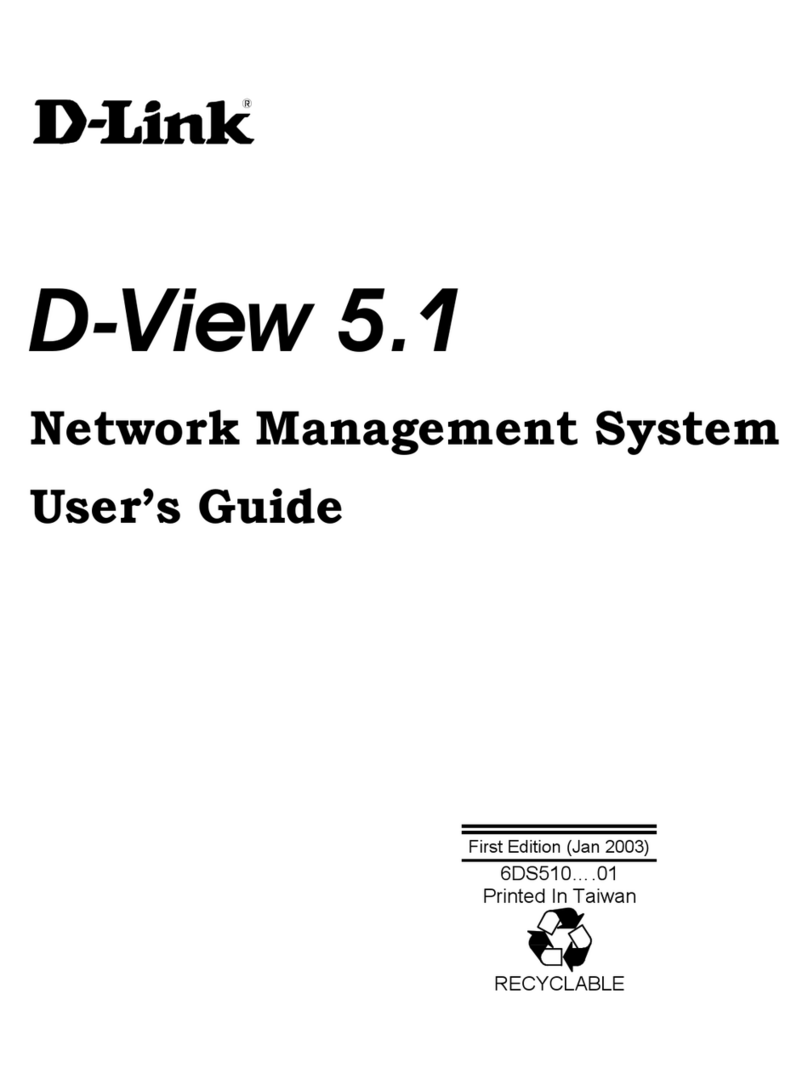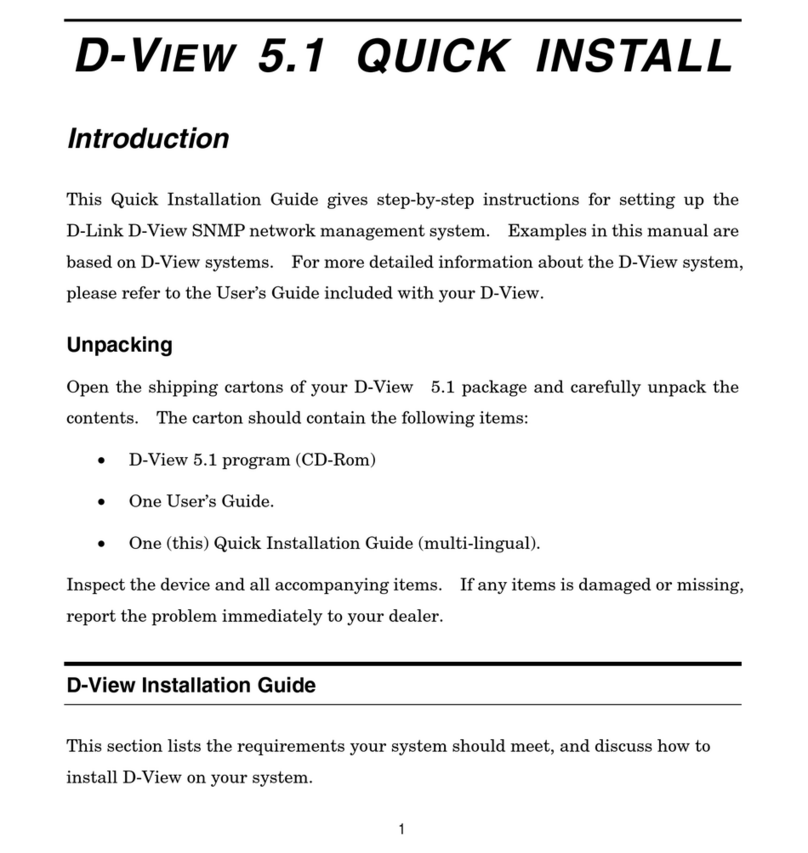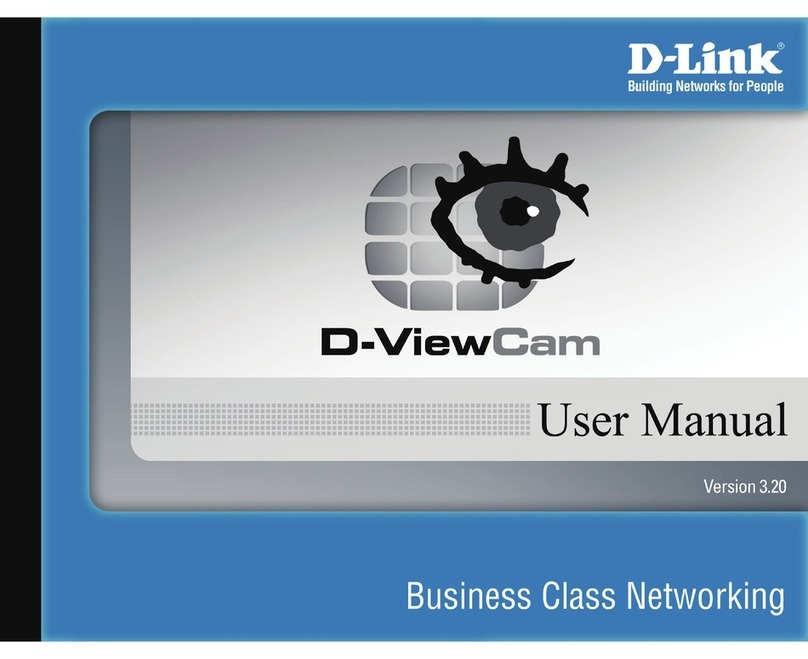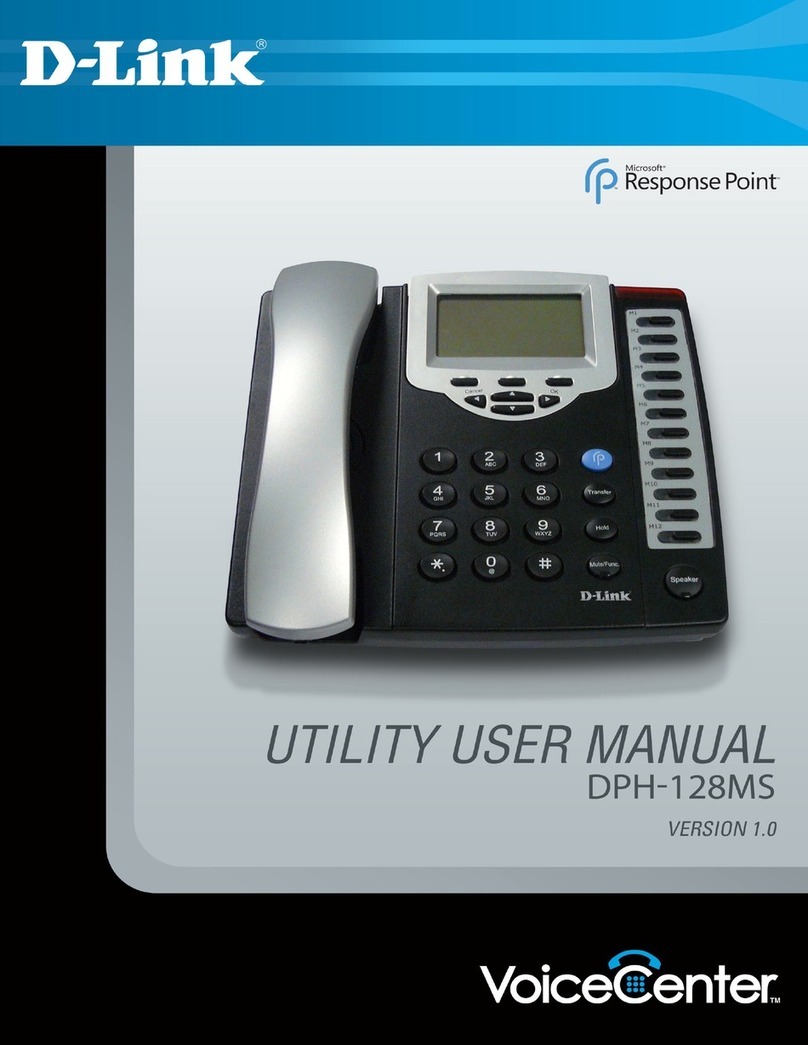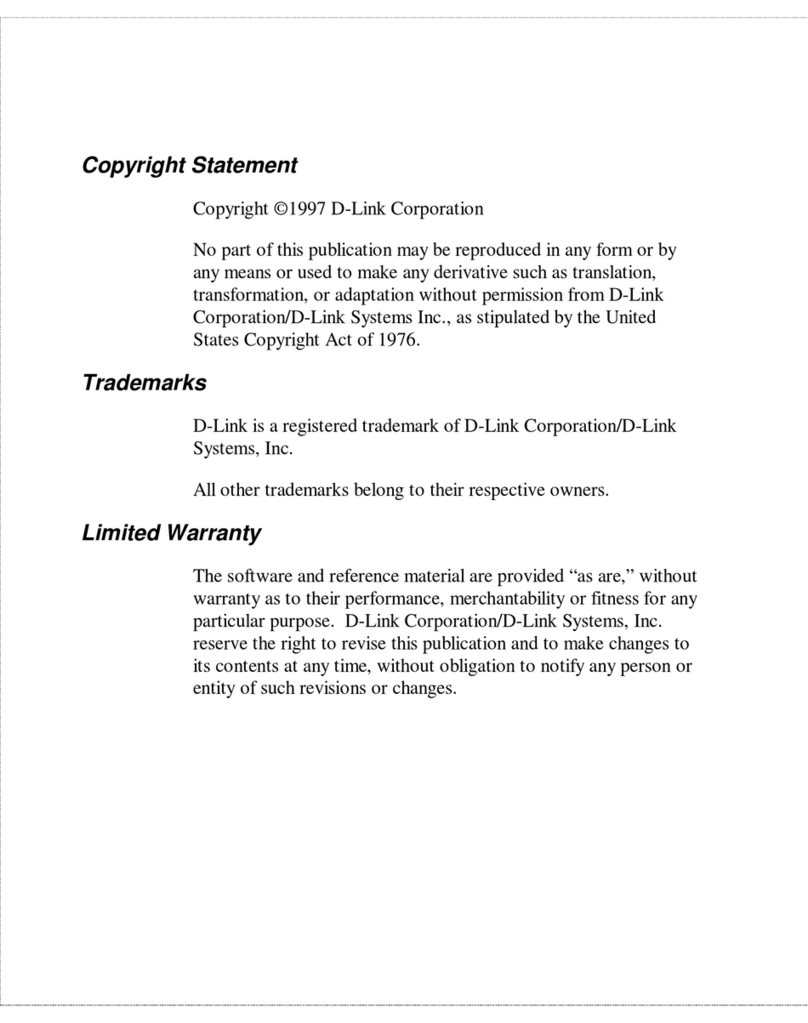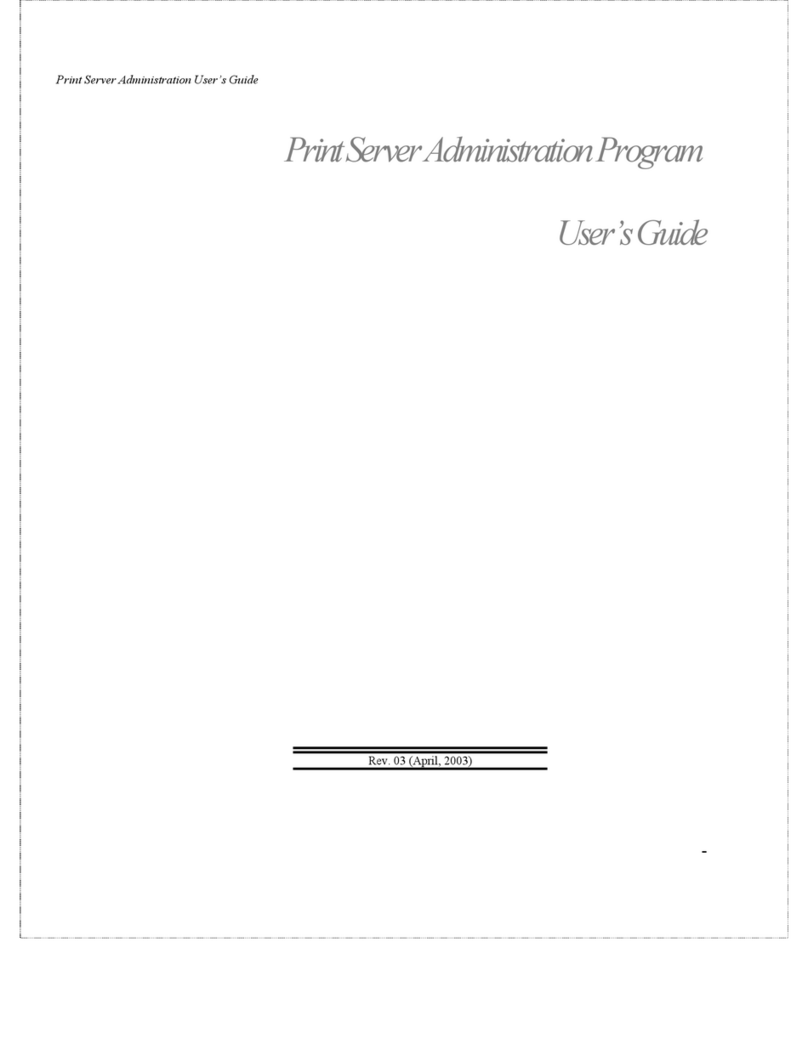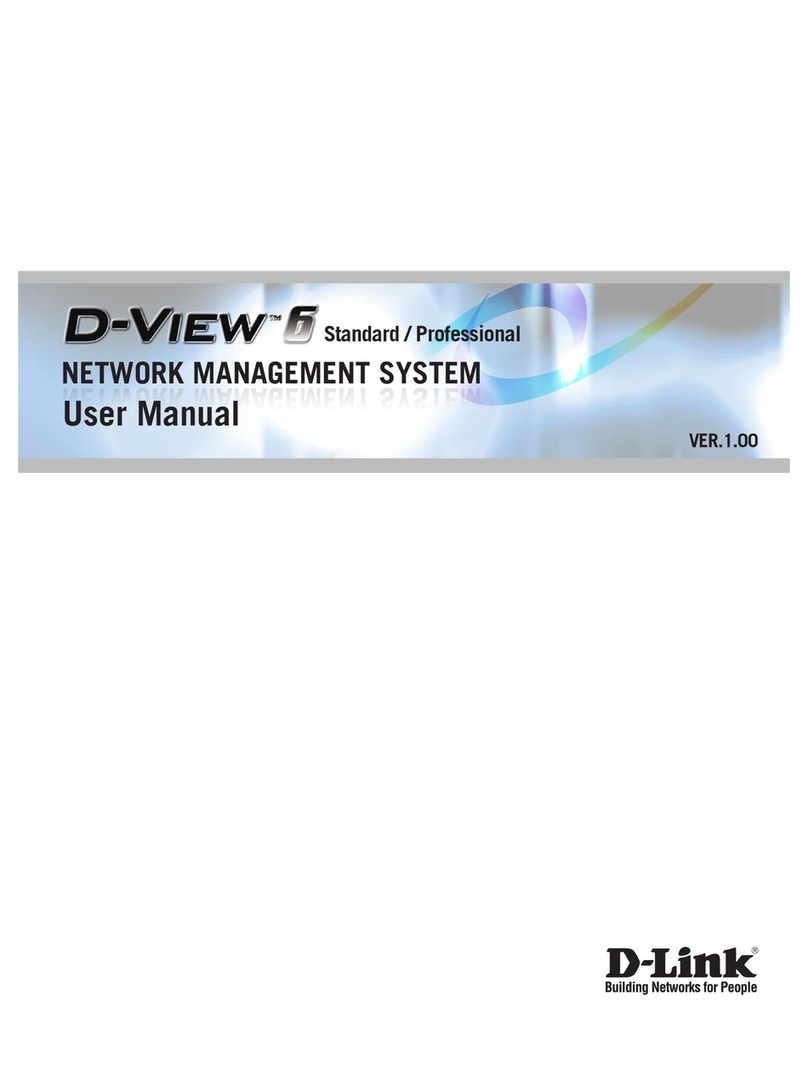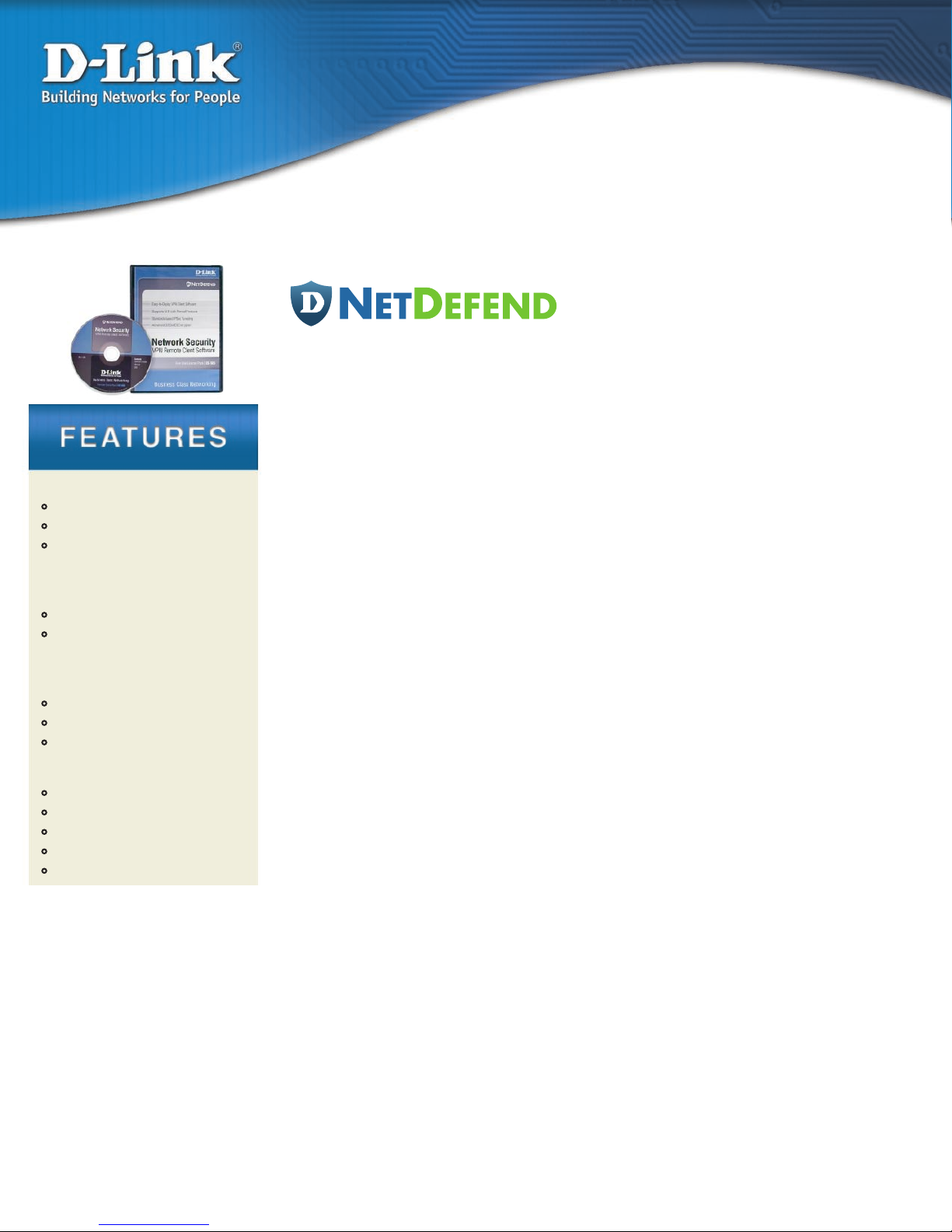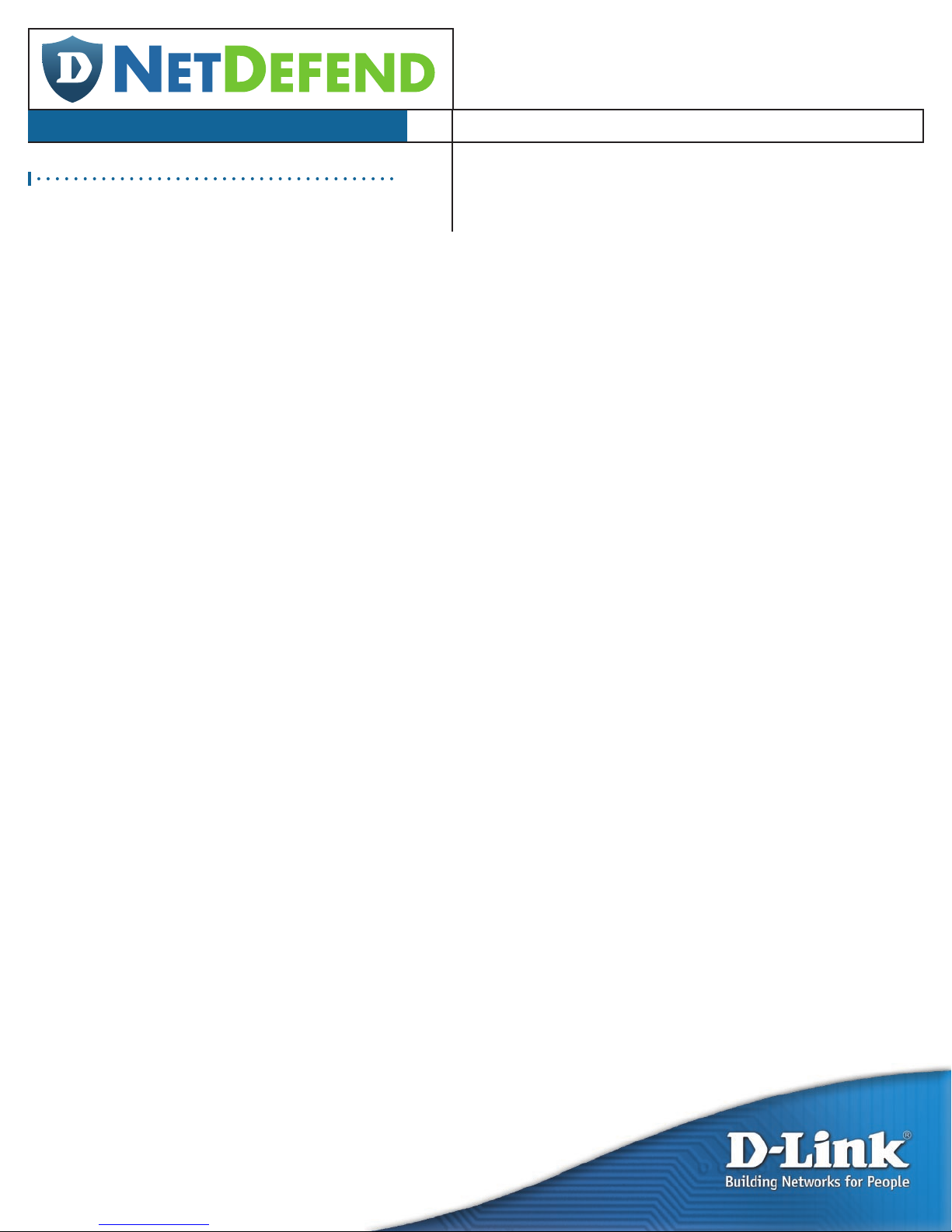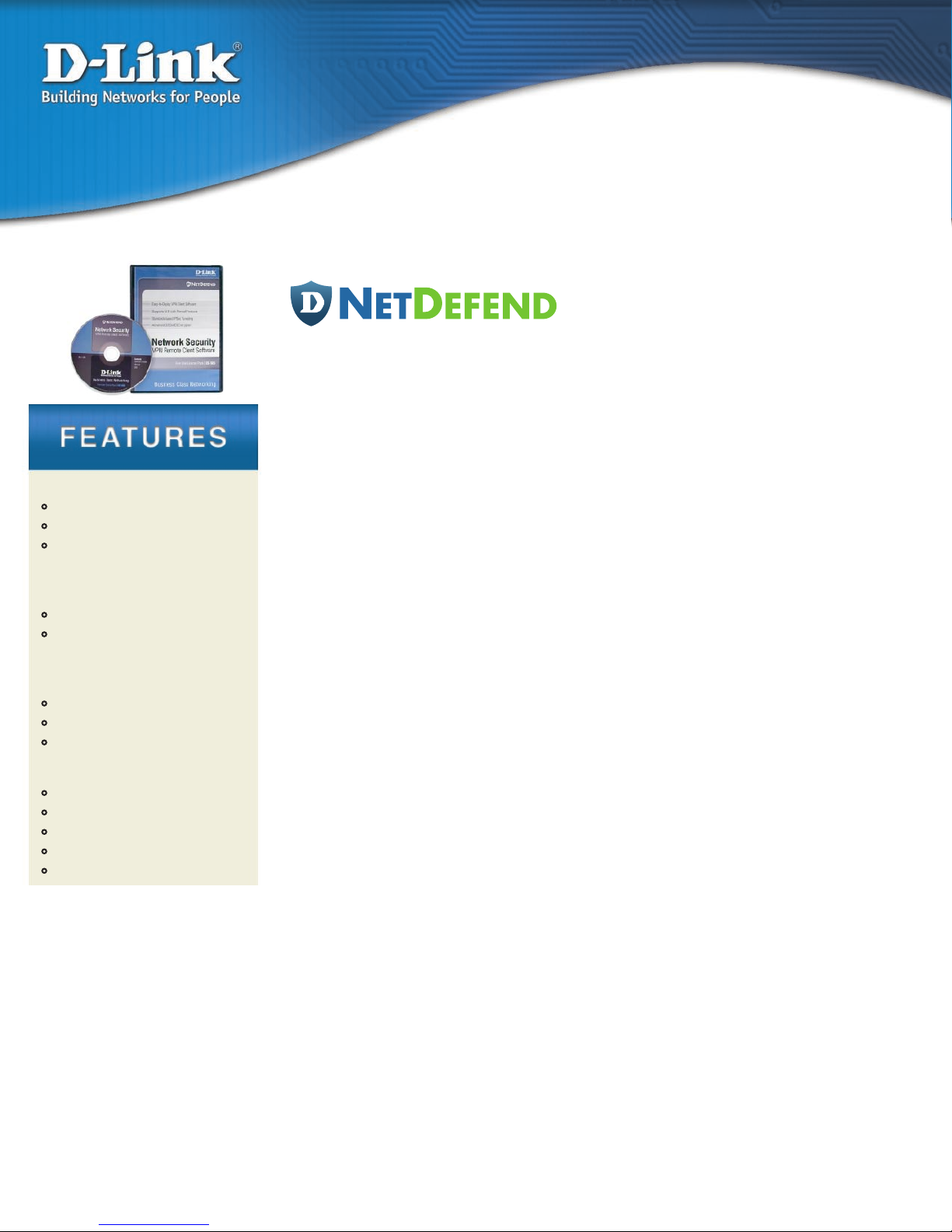
Ideal VPN Client Solution
• Standard Based IPSec Tunneling
• Easy Installation
• Operates in Windows XP/2000
Multiple VPN Client License
Offerings
• DS-601 – 1 User License
• DS-605 – 5 User License Pack
Secure Encryption &
Authentication
• 3DES/AES
• XAUTH Support
• NAT-Traversal
Compatible Firewall Products
• DFL-200
• DFL-700
• DFL-800
• DFL-1100
• Any VPNC-Certified Device
D-Link, a large provider of Firewall/VPN Security Appliances, introduces the VPN Client
software to complement the NetDefend family of firewall hardware. This VPN client software
provides a complete and secure way for remote clients to communicate with their company
headquarters. With growing concerns over network security, Denial of Service attacks, virus
damage, and privacy demands, D-Link’s NetDefend family of network security solutions offer
the reliability and protection that businesses need.
IPSec Client Solution
The D-Link VPN Client Software is an easy-to-use, secure and economical IPSec client.
Designed for IPSec Virtual Private Network (VPN) products, each computer running this VPN
client can instantly connect to D-Link IPSec-enabled gateways, such as D-Link VPN routers
and NetDefend firewalls over a wired or wireless network, the Internet or a private network.
In addition, D-Link’s VPN client is VPNC (VPN Consortium) Certified to ensure
compatibility with other approved manufacturers’ firewall hardware. When a connection is
established between the VPN firewall and the VPN client, all data traversing the network is
protected by the latest encryption algorithms to ensure maximum security.
Data Encryption & User Authentication
The D-Link VPN Client uses standards-based IPSec with advanced 3DES/AES encryption
and Windows® support. This software provides the capability to work with most RADIUS
authentication methods and also supports centralized database management.
Intuitive Security Solution and Management
With the D-Link VPN Client, your mobile users have a simple and straightforward solution
for securely accessing the corporate network. The D-Link VPN Client software provides
mobile users with secure, reliable access to sensitive resources through broadband, wireless,
or dial-up connections. Roadwarriors and telecommuters can easily communicate via hotspots
on the road or via their home connection using IPSec NAT-Traversal.
The D-Link VPN Client uses innovative technology for enhanced Microsoft® Windows
integration in order to improve ease of use. The D-Link VPN Client provides users with a
cost-effective and secure method to access their corporate resources from any location, using
the Internet or IP network environment.
Hardware Support
The D-Link VPN Client software provides connections for mobile users with all NetDefend
VPN/Firewalls including the DFL-200, DFL-700, DFL-800, and DFL-1100.
Product Data Sheet
VPN Client Software