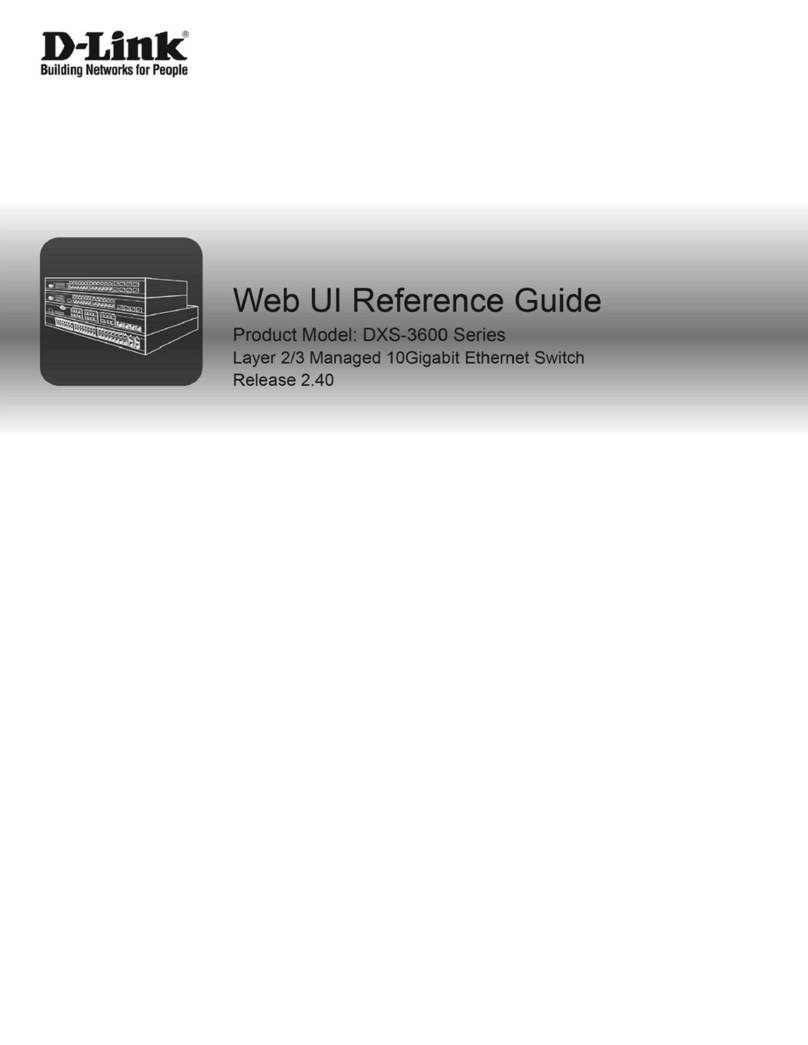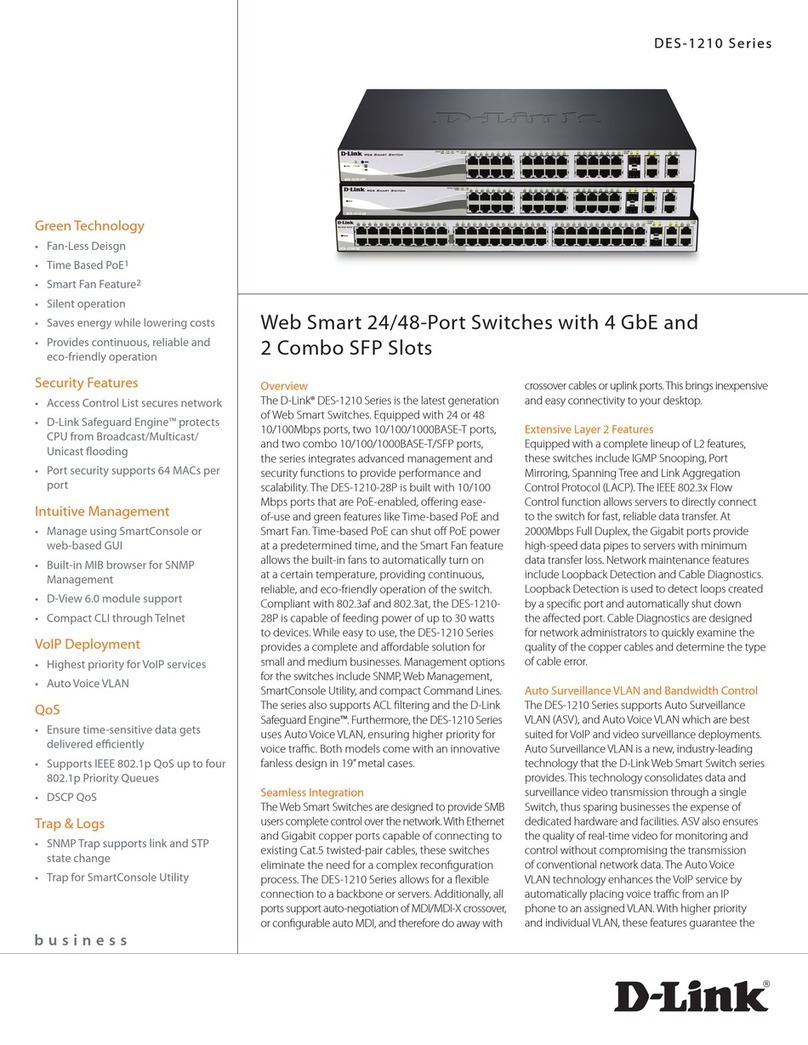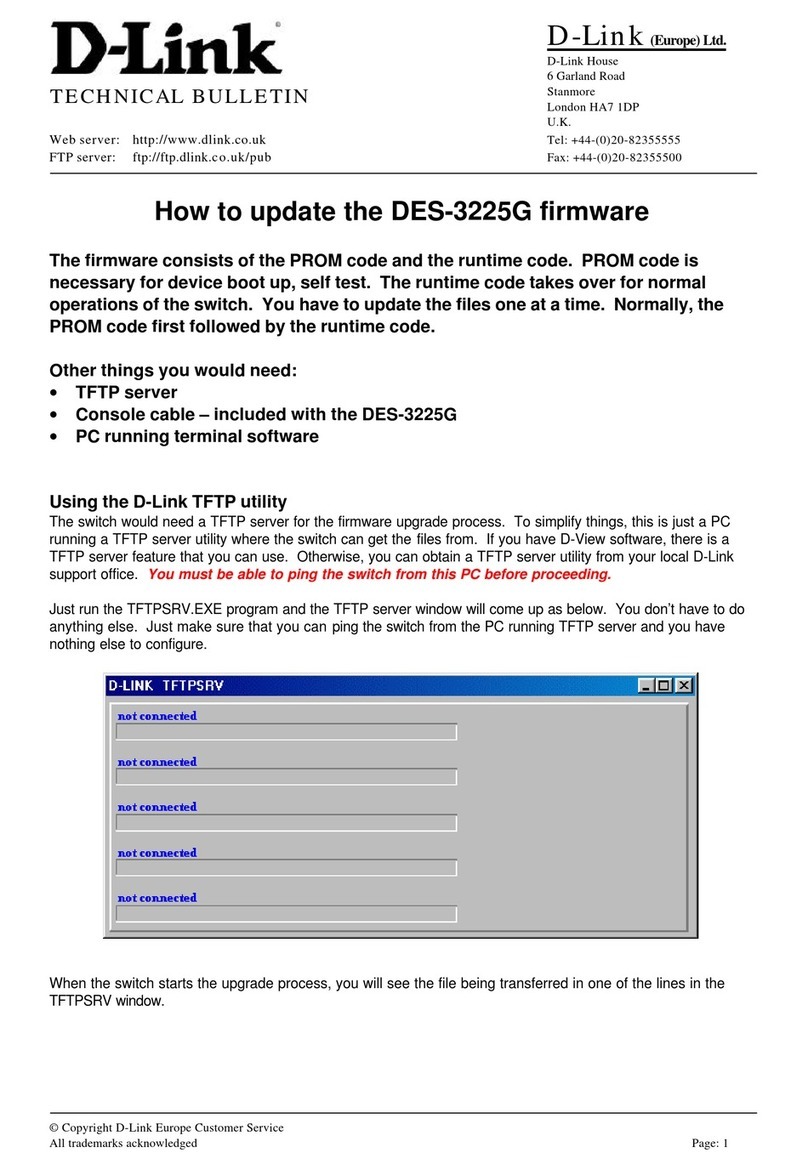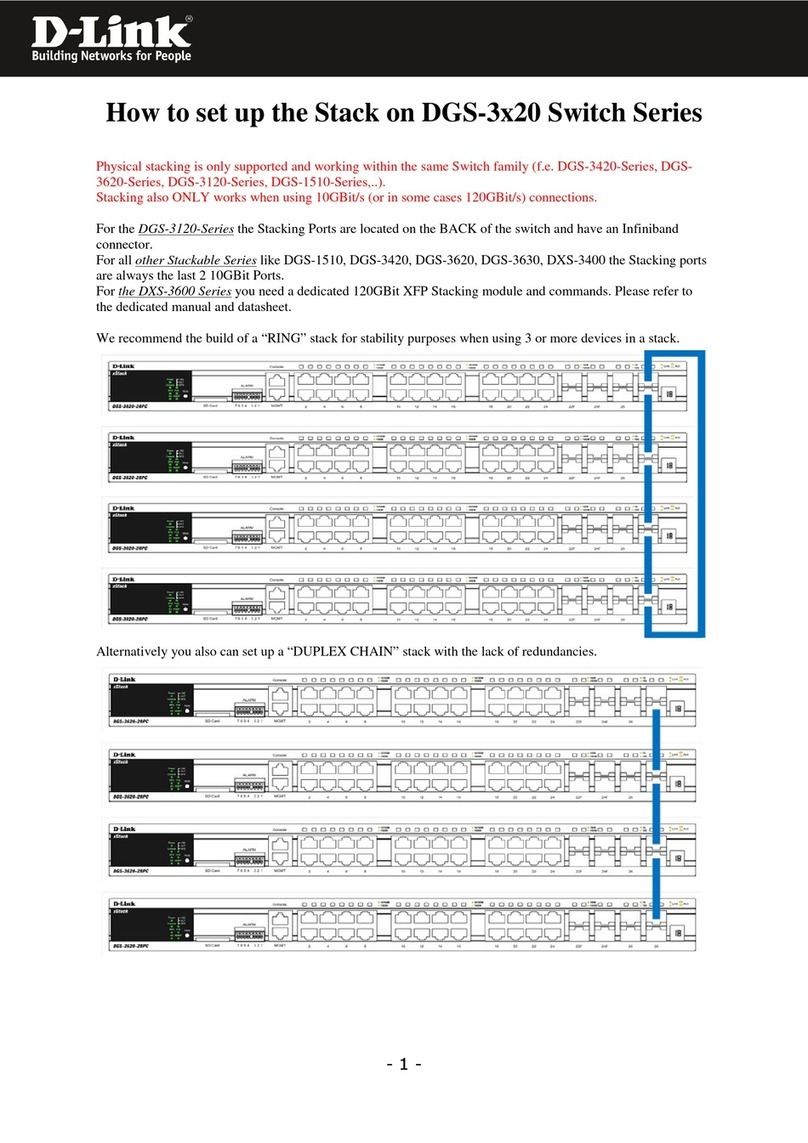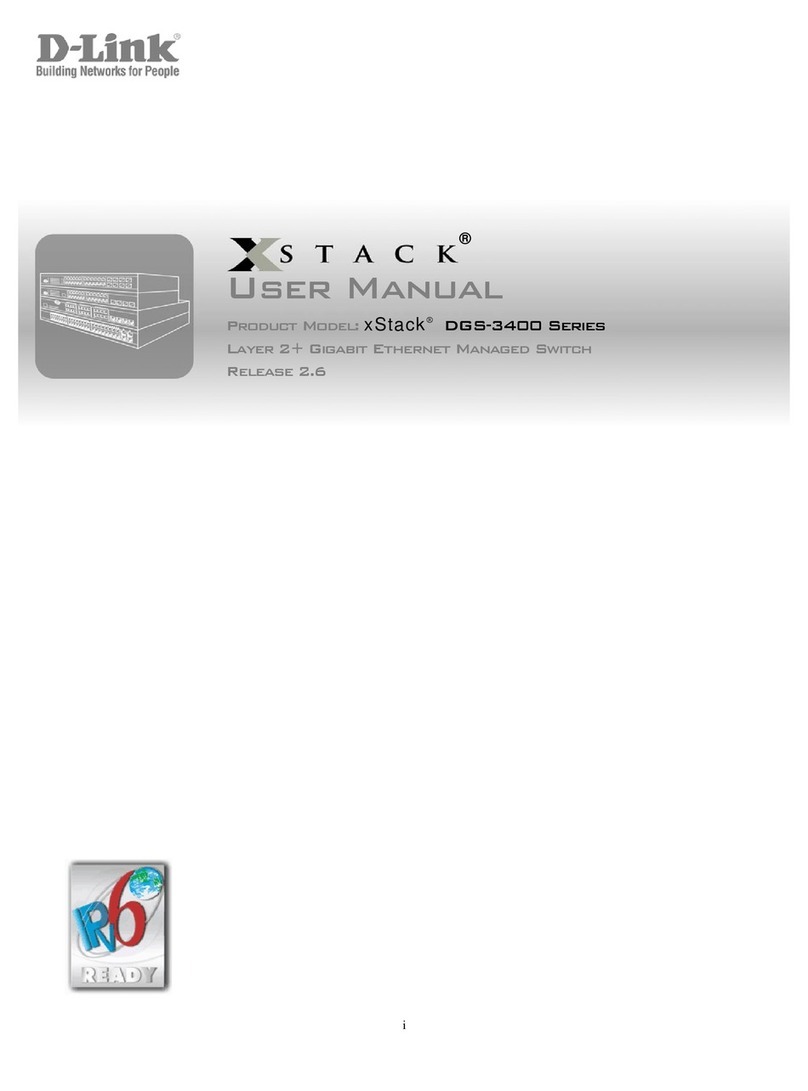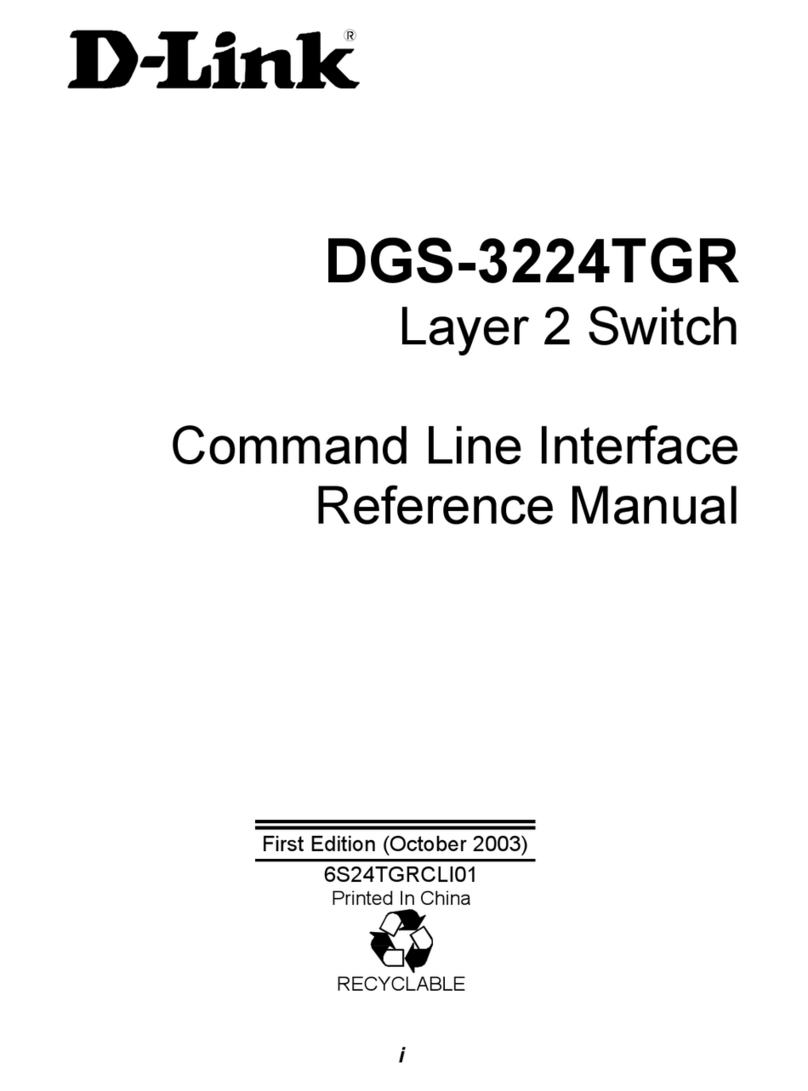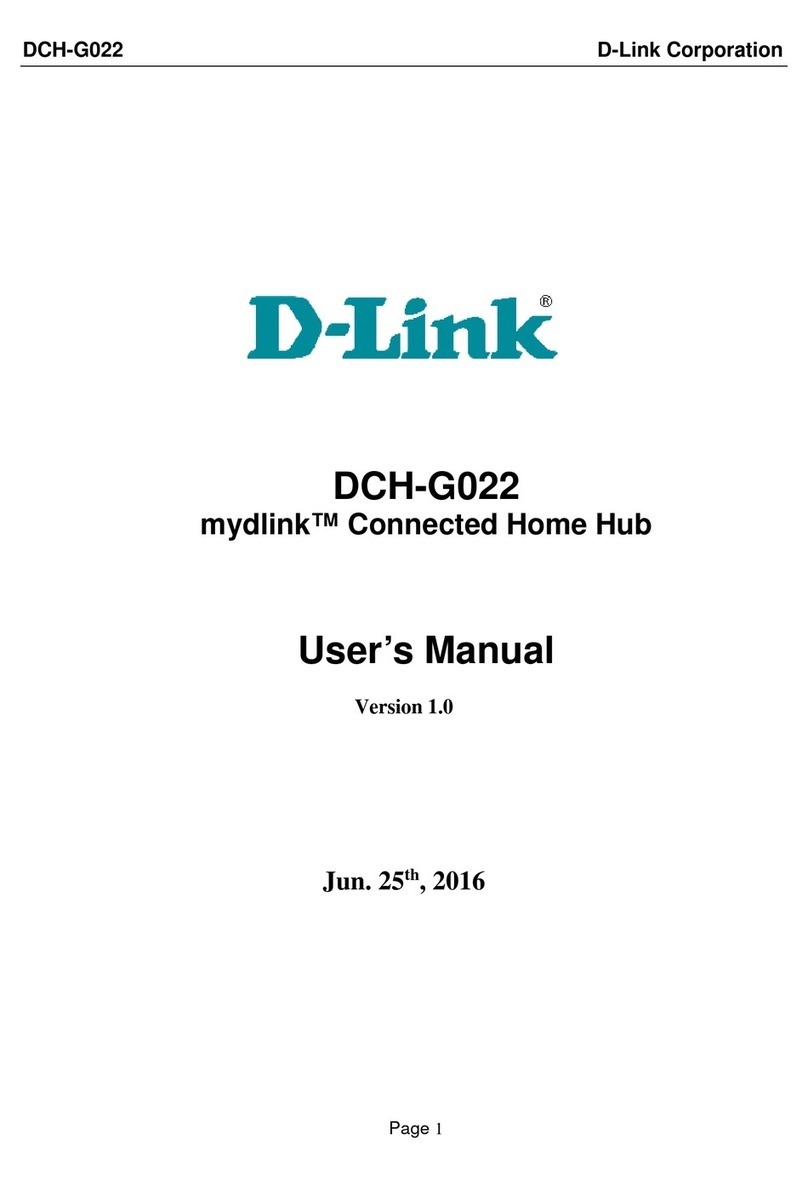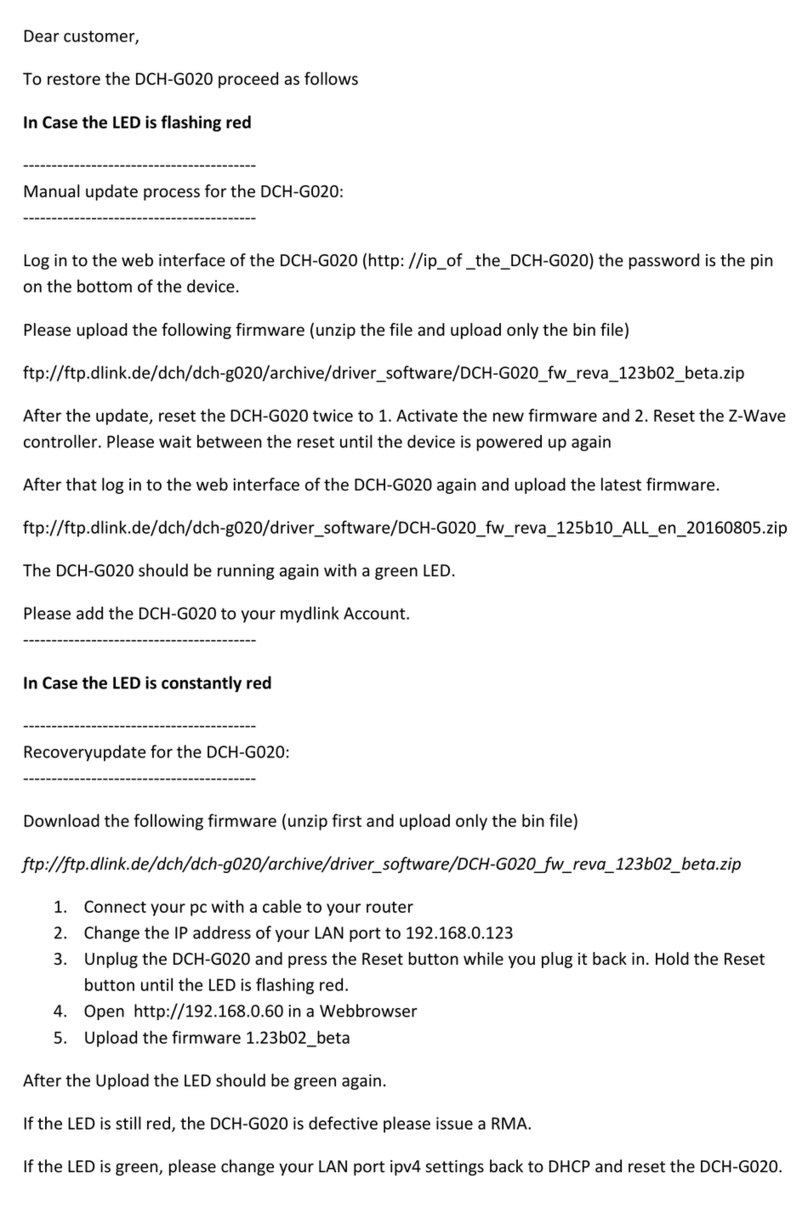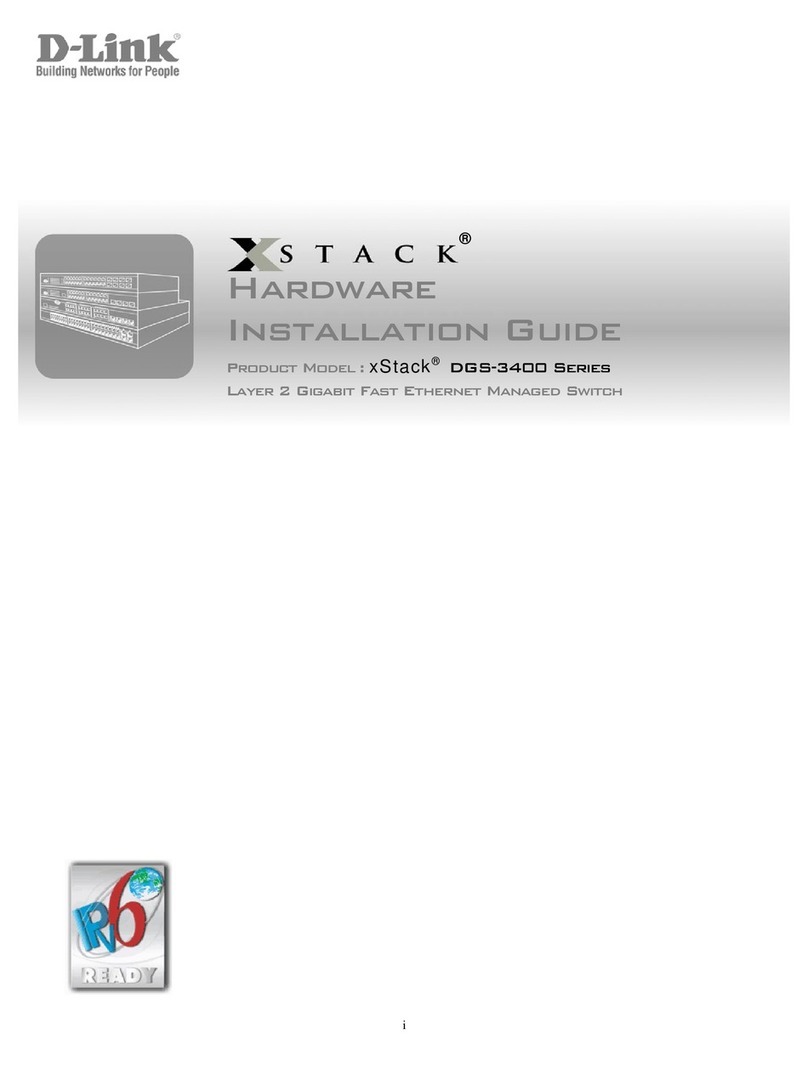Preface
DES-3252P User Guide Overview
Page 6
DES-3252P User Guide Overview
This user guide is divided into the following sections to provide concise information for installing, configuring, and
managing the device:
•Using the Installation Guide
•Using the Embedded Web Interface User Guide
Using the Installation Guide
This section provides an overview of the D-Link DES-3252P Installation Guide, which includes the following sec-
tions:
•Section 1. Device Description — Provides a system description including the hardware components.
•Section 2. Mounting Device — Provides step-by-step instructions for installing the device.
•Section 3. Initial Configuration — Provides step-by-step instructions for the initial device configuration.
Using the Embedded Web Interface User Guide
This section provides an overview to the D-Link Web System Interface User Guide. The D-Link Web System Inter-
face User Guide provides the following sections:
•Section 4. Getting Started — Provides information about using the EWS, including The D-Link Embedded
Web Interface, management, and information buttons, as well as information about adding, modifying, and
deleting device information.
•Section 5. Managing Device Information —Provides information about opening the device zoom view,
defining general system information, and enabling Jumbo frames.
•Section 6. Configuring Ports — Provides information about configuring ports.
•Section 7. Aggregating Ports — Provides information about configuring Link Aggregated Groups and
LACP.
•Section 8. Configuring VLANs — Provides information about configuring and managing VLANs, including
information about GARP and GVRP, and defining VLAN groups.
•Section 9. Defining the Forwarding Database — Provides information about configuring and managing
both static and dynamic MAC addresses.
•Section 10. Configuring Spanning Tree — Provides information about configuring Spanning Tree Protocol
and the Rapid Spanning Tree Protocol.
•Section 11. Configuring Device Security — Provides information about configuring device security for
management security, traffic control, and network security.
•Section 12. Configuring IP Information — Provides information about defining device IP addresses, ARP,
and Domain Name Servers.
•Section 13. Configuring Multicast Forwarding — Provides information about Multicast Forwarding.
•Section 14. Managing Power over Ethernet Devices — Provides information about managing PoE.
•Section 15. Managing System Files — Provides information about downloading, uploading, and copying
system files.
•Section 16. Configuring Quality of Service — Provides information about configuring Quality of Ser-
vice on the device.
•Section 17. Configuring SNMP — Provides information about defining SNMP v1,v2c, and v3 management,
including SNMP filters and notifications.
•Section 18. Managing System Logs — Provides information about enabling and defining system logs.
•Section 19. Managing Device Diagnostics — Provides information about configuring port mirroring, testing
copper and fiber cables, and viewing device health information.