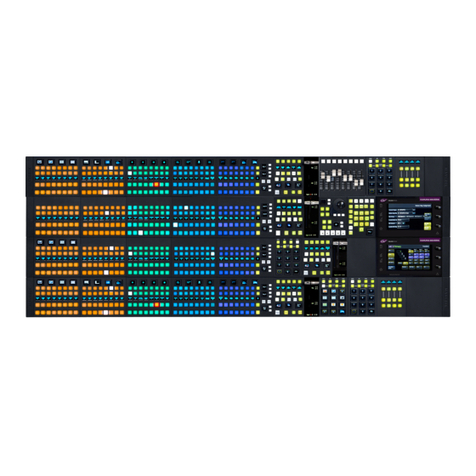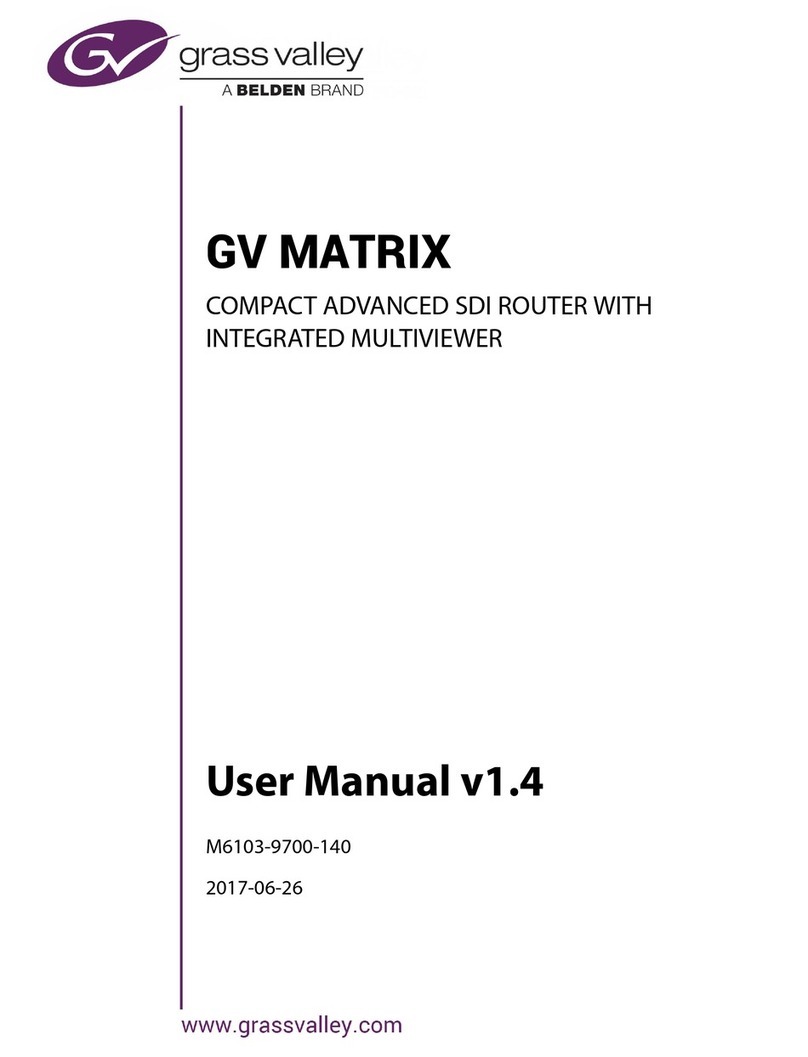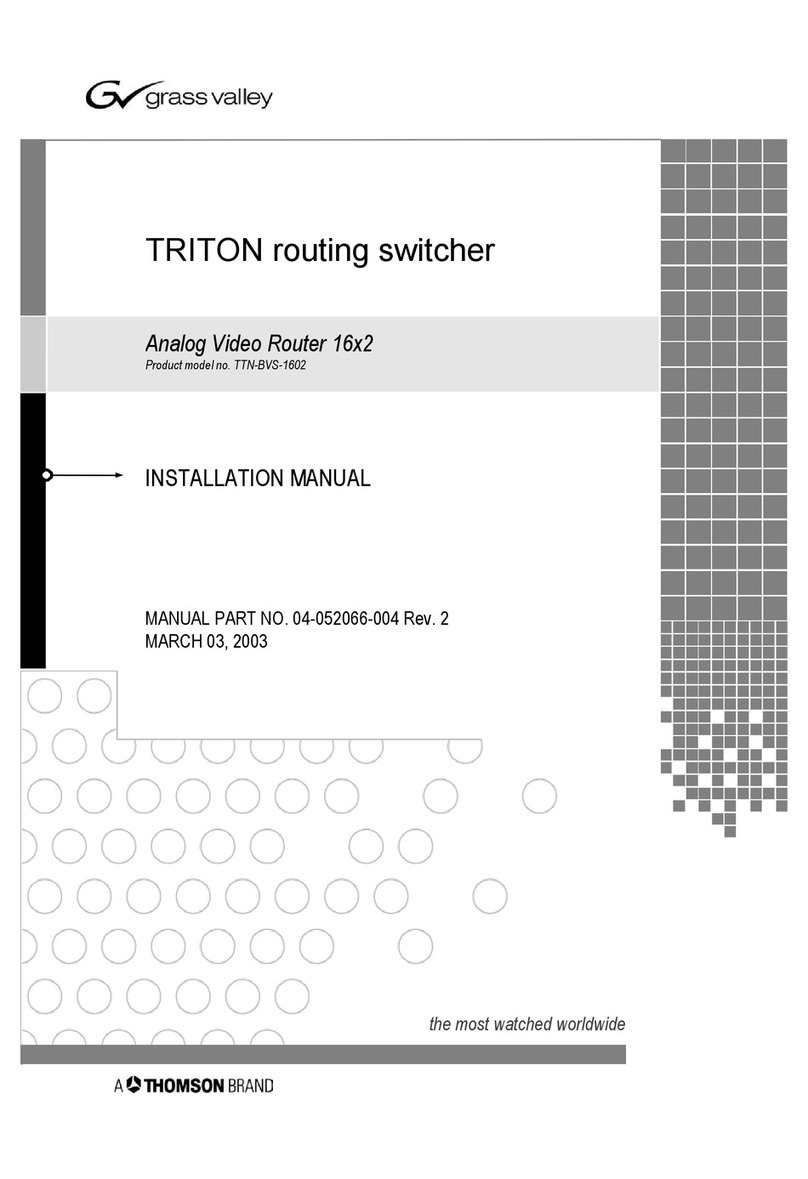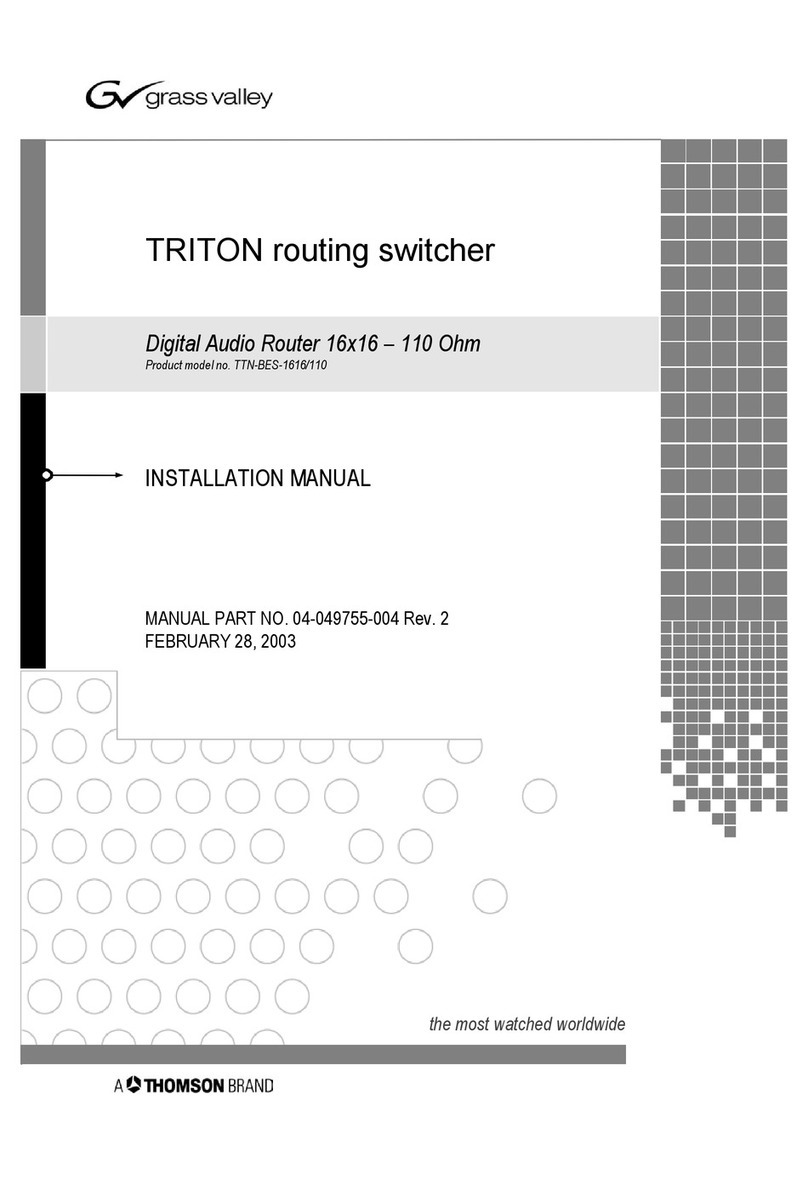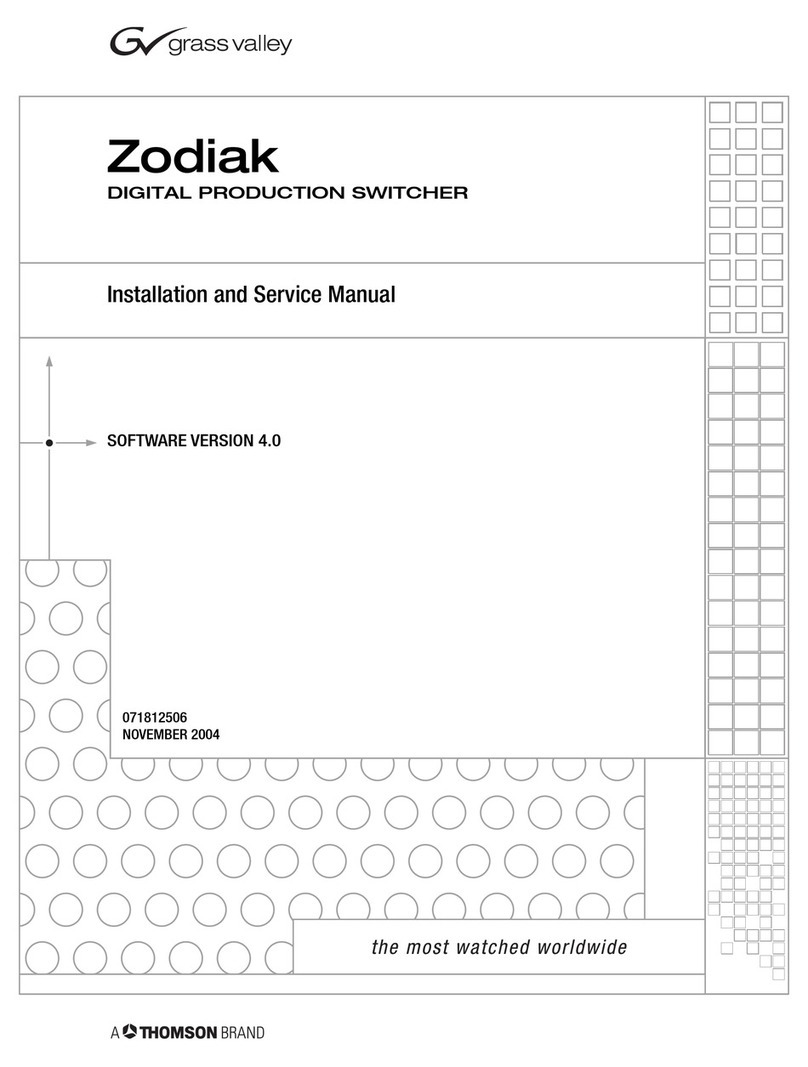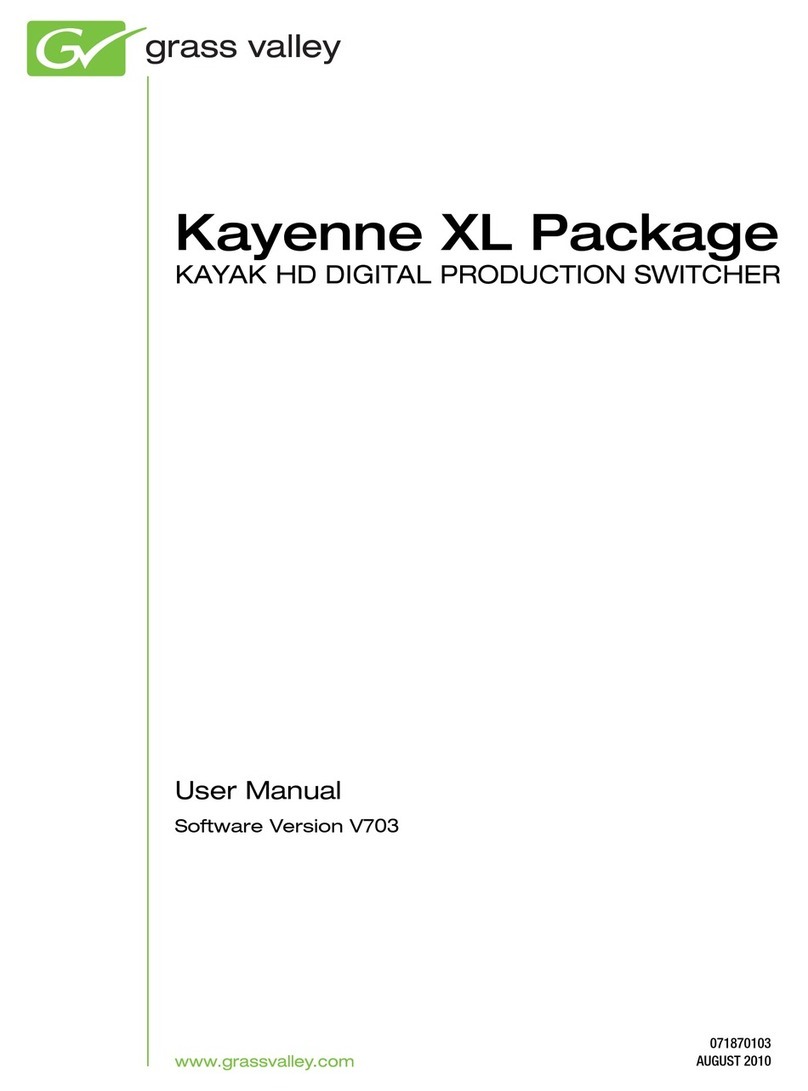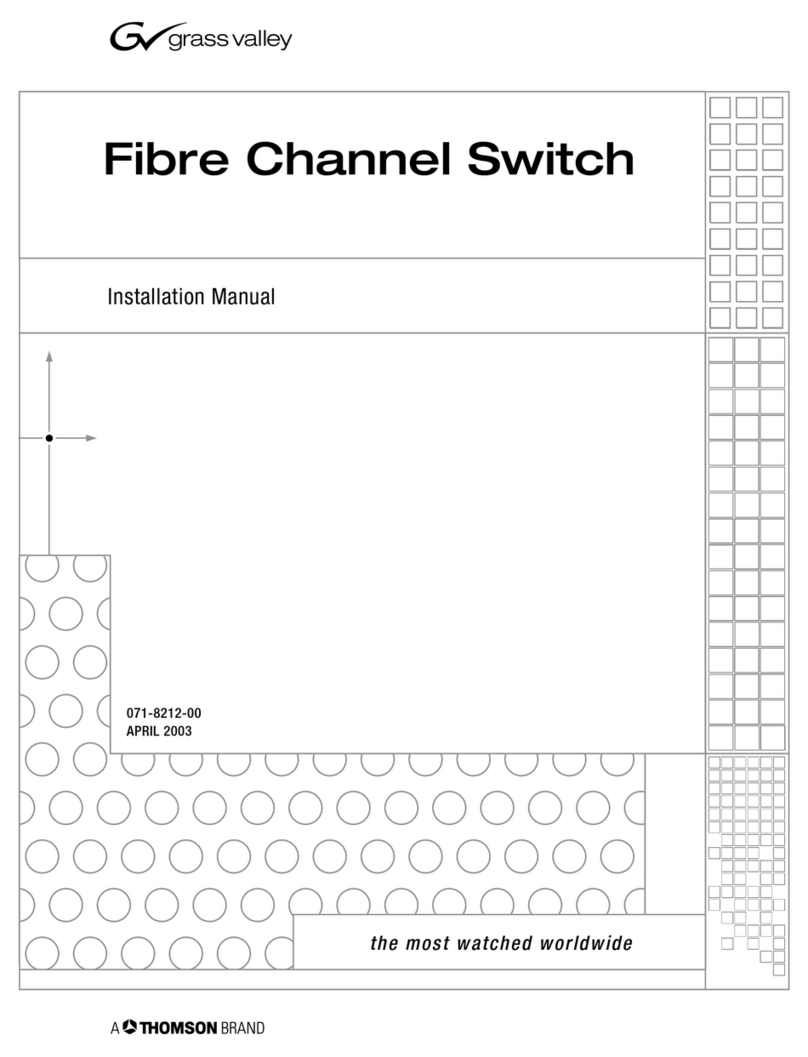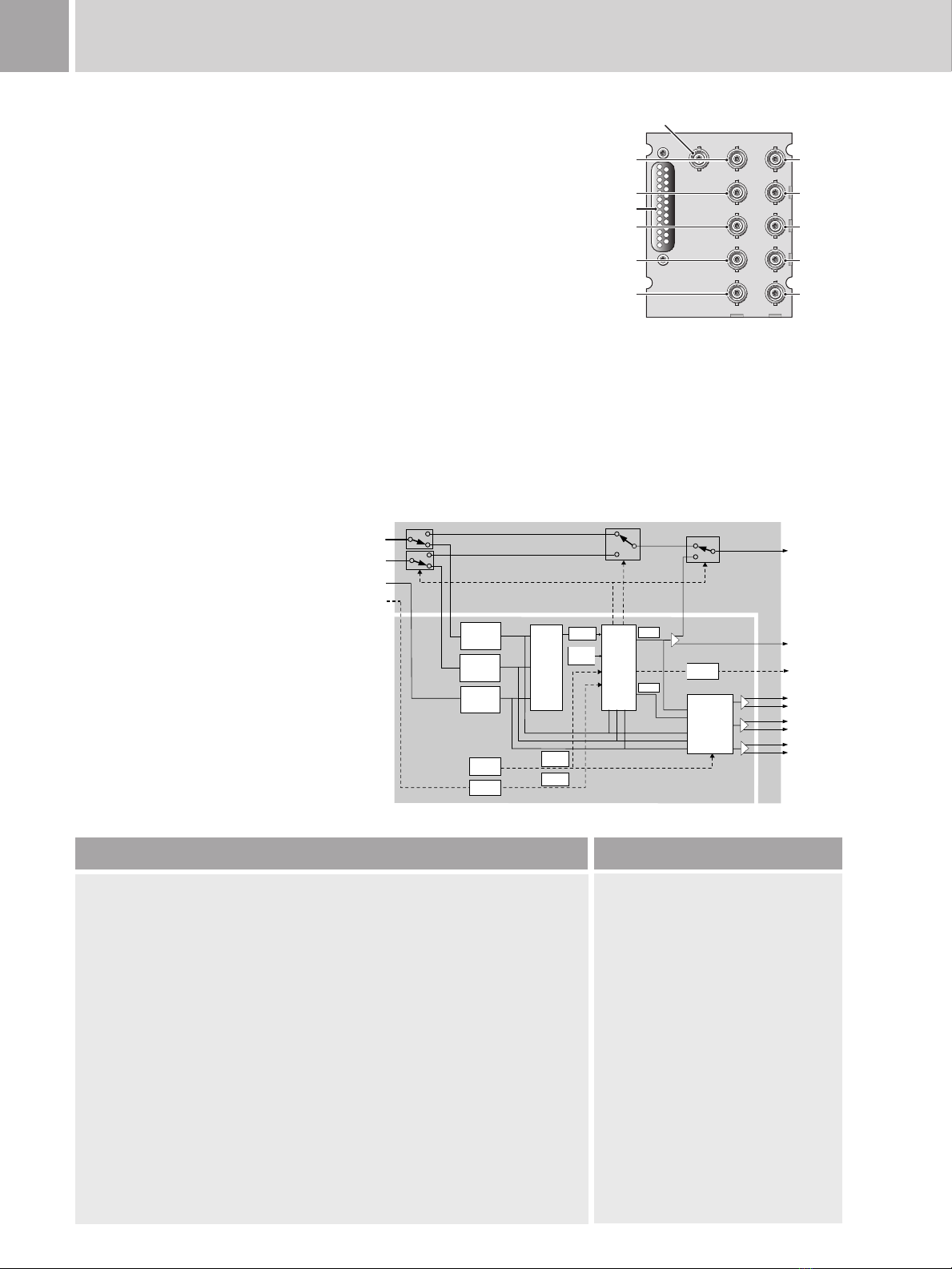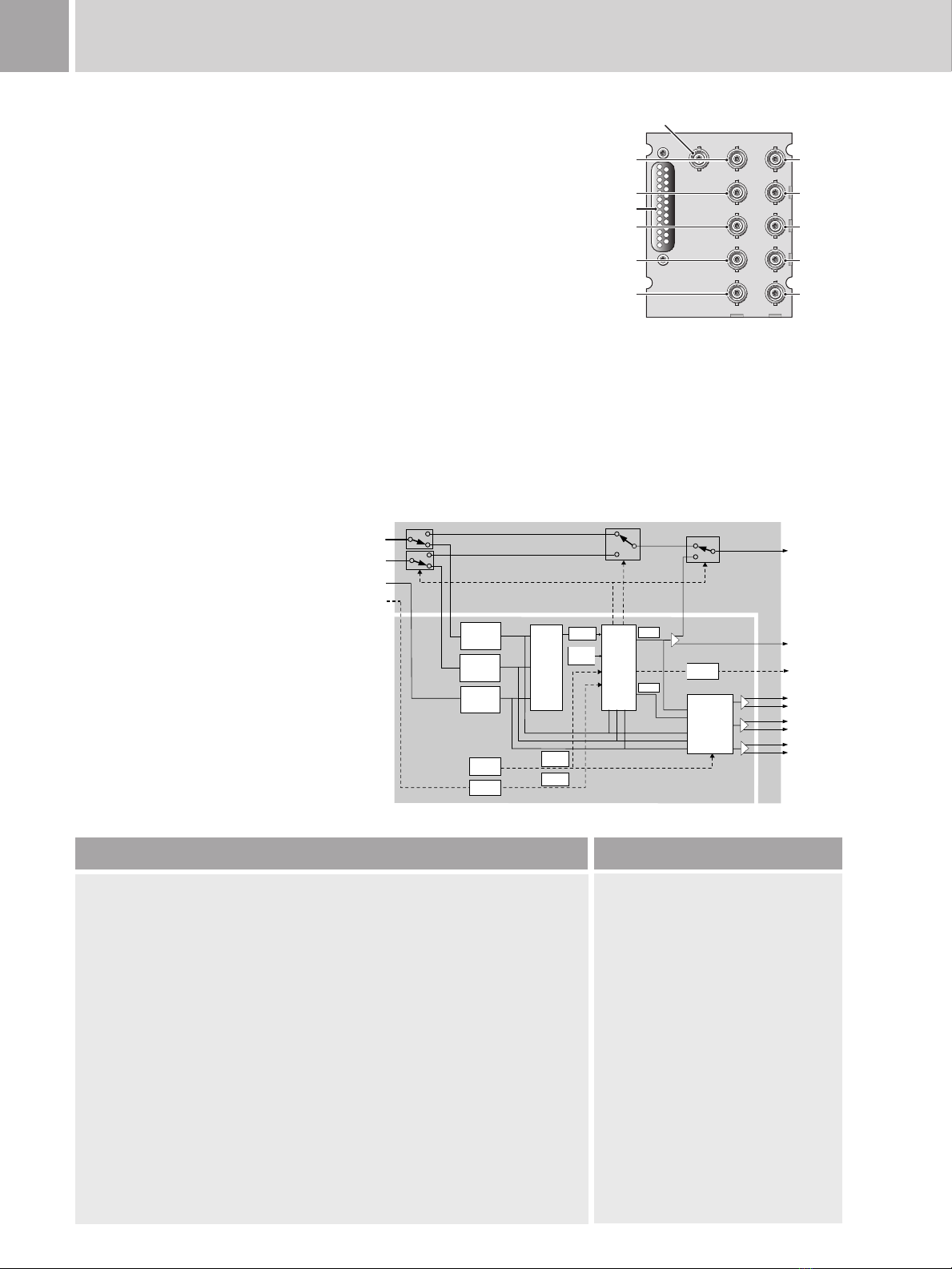
Supported Frame Types
GeckoFlex with 8900NET (Net Card) for configuration
Power Rating
9.0 Watts – dual slot
Inputs
SD/HD-SDI or ASI: Three
•Input equalization: up to 125m HD/330m SD/ASI
(when signal is not bypassed)
•Formatssupported:1080i@59.94,50,
720p @ 59.94, 50, 480i @ 59.94 576i @ 50
•DVBASI:yes
Outputs
Protected outputs: One
Insertion loss on protected output when
bypassed: Equivalent to less than 20m of Belden
1694A cable
Return loss: <15 dB (when signal is not bypassed)
Distributed outputs: Seven
Return loss: <15 db
GPI
•Switchtoprimaryinput
•Switchtosecondaryinput
•Switchtoalternateinput
GPO
Primary input status (failed/good)
Secondary input status (failed/good)
Alternate input status (failed/good)
Switch state (primary/secondary/alternate)
Control and Monitoring
SNMP: Monitoring and switching control
Web page configuration: Yes
Local configuration: Switching control only
Newton support: Yes
NetConfig support: Yes
Specifications
Specifications
For detailed specifications, installation, and setup
instructions see:
www.grassvalley.com/docs/modular
This module can be mounted in a GeckoFlex
frame but not in other 8900 series frames,
including Gecko-A or Gecko-V frames and it
requires two slots.
8972PX
SD/HD/ASI protection switch, front and dual rear
module set
8900PX-DBS
D-connector backshell option, fitting with rear high
density
Ordering Information
78
Switchable
Distributed
Out
Primary
In
Relay
Protected
Out
Switchable
Distributed
Out
Switchable
Distributed
Out
Switchable
Distributed
Out
GPI I/O
Switchable
Distributed
Out
Main
Distributed
Out
Secondary
In
Alternate in
Switchable
Distributed
Out
8900PX-DR
J1 J2
J3 J4
J5 J6
J7 J8
J9 J10
Key Features
Two-input robust failure-proof changeover•
switch
Third alternate input, available for•
switching, non relay-protected
Supports HD-SDI, SD-SDI, and DVB ASI•
with auto-sensing capability
Will maintain signal path in the event of•
power failure or when the front card is
removed
Eight outputs, including:•
— One main relay-protected output with
passive bypass path
— One electronic output follows main
— Three output pairs can be set to follow
main or backup or can be switched to
primary, secondary or alternate inputs
Line switching in driven switch mode•
(SD/HD-SDI syncronous input signals)
External control via GPI or Ethernet•
Autonomous control by:•
— Signal (carrier) loss detection
— Incorrect signal format
— EDH/CRC error (selectable threshold)
— DVB-ASI PID loss
— DVB-ASI packet loss
GeckoFlex dual-slot rear module•
Asserting external control of the•
module automatically turns off
autonomous control
Applications
Select between primary, secondary, and•
alternate inputs paths
Switch to alternate input (i.e., apology•
slide) when primary and secondary inputs
are both failing
The 8972PX is a full-time signal protection
switch. It is a highly robust primary/secondary
changeover switch for HD-SDI, SD-SDI, or ASI
signals. It can be controlled by autonomous
switching to a backup signal using in-built
detection of signal failure, switched by manual
controls, or driven by an external GPI system to
switch on command.
The 8972PX fulfils the basic requirement of
any protection system by not adding failure
modes to the existing signal path. In the event
of a power failure, or even if the front control
module is completely removed, the Program
Output signal will continue to pass from the
previously selected input as a fail-safe relay
path will latch the selected signal to the output.
In driven mode it can be configured by GPI or
Ethernet.
All parameters can be configured via the
web browser interface and main parameters
via the Newton Control Panel. NetConfig
and NetCentral are supported respectively
for remote configuration and product health
monitoring. Asserting GPI control or other
manual controls will disable autonomous
control.
8972PX Protection Switch
FRONT MODULE
REAR MODULE
Primary Main
Protected
Output
Main
Distributed
Output
Switchable
Distributed
Outputs
Secondary
Equalization
& Reclocking
Input
Signal
Monitors
Configurable
Output
Pairs
Switch
Manager
Equalization
& Reclocking
Equalization
& Reclocking
Alternate
GPI In
Network
Control
GPI
Control
Backup
Main
GPI Out
Bypass Relay Controls
Latching
Relay
Control
GPI In
Network
Interface
GPI Out
Autonomous
Control
Local
Control