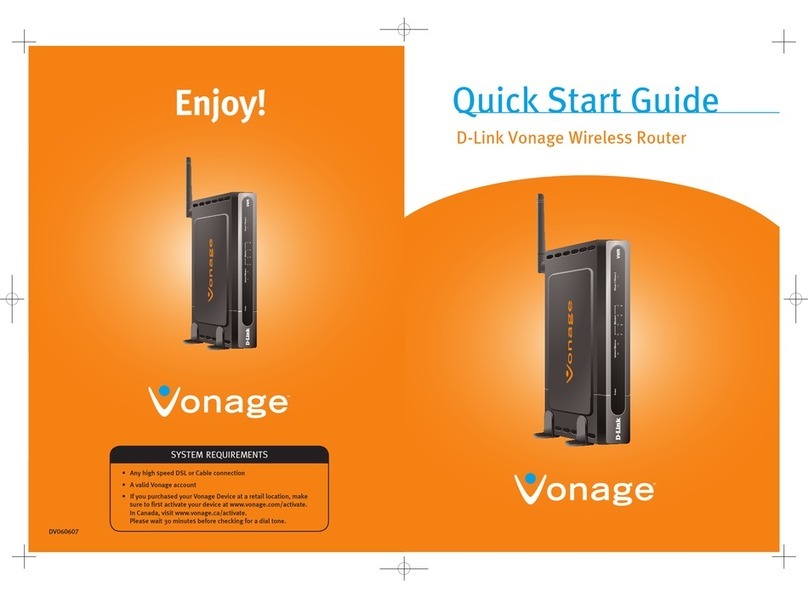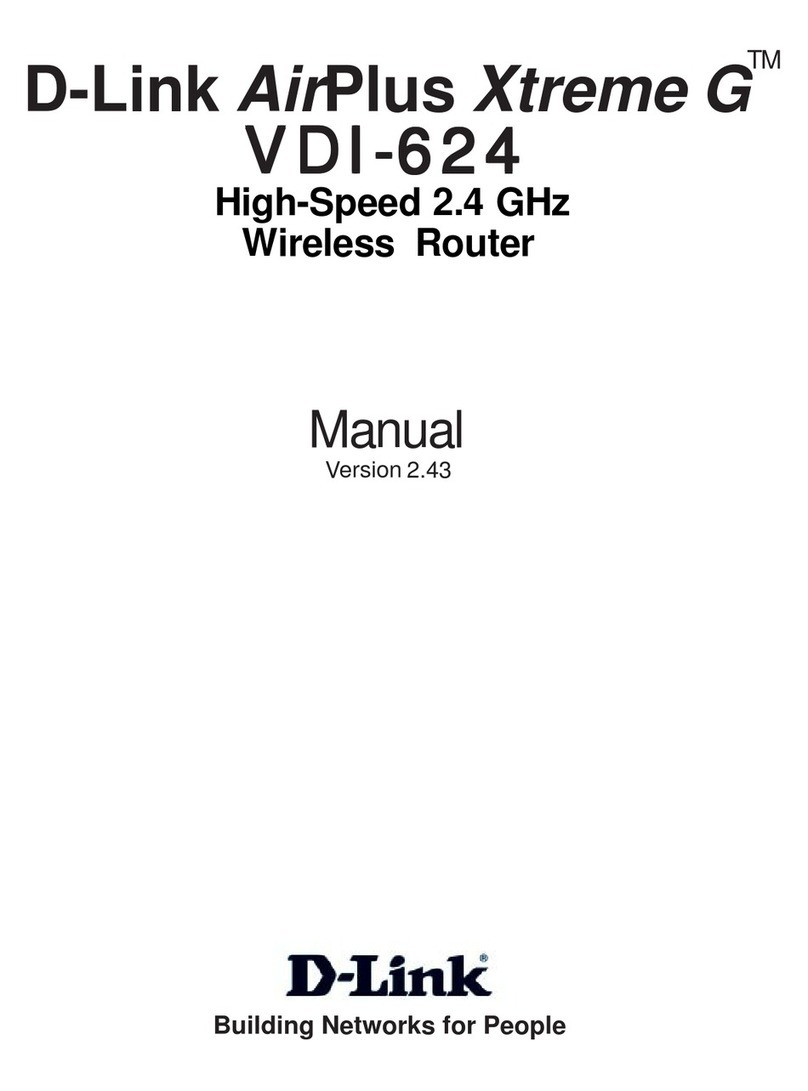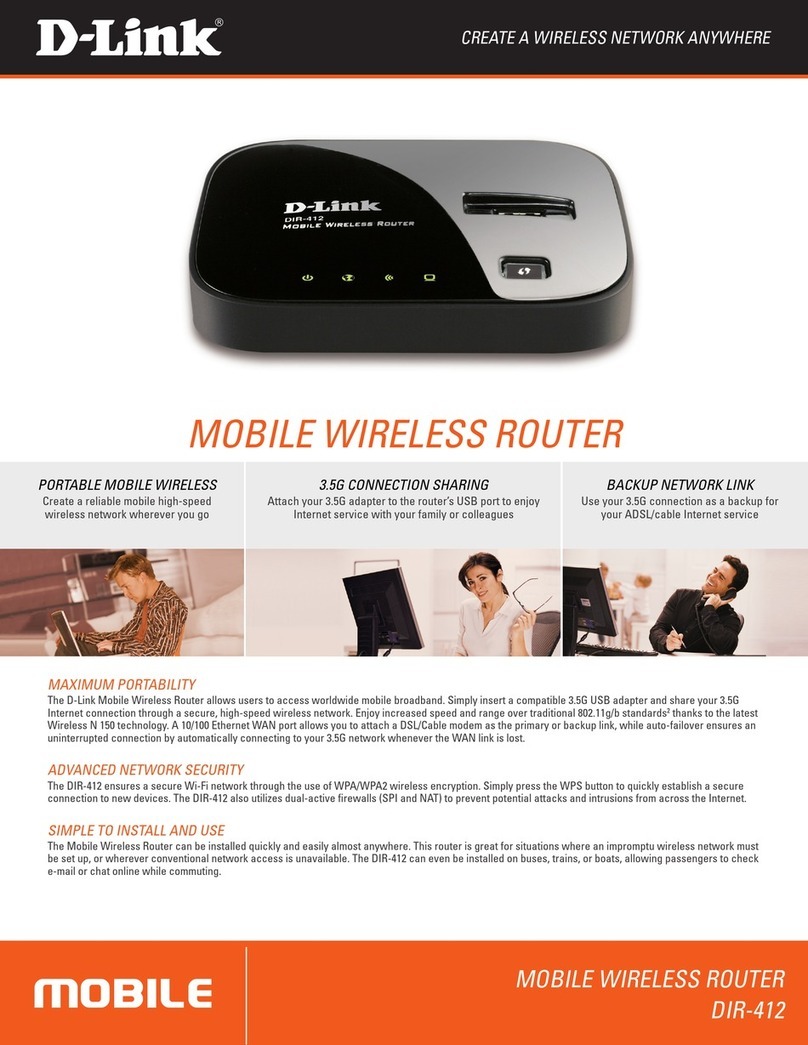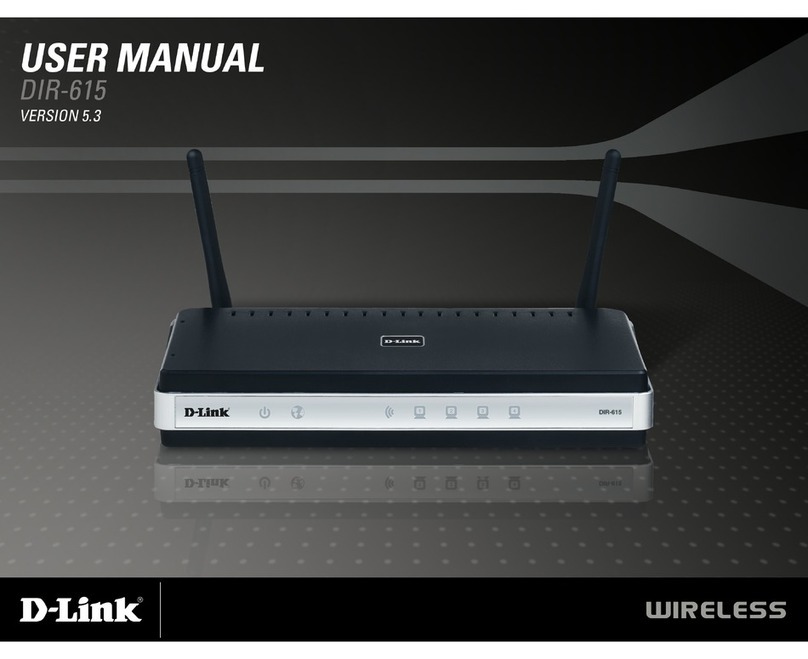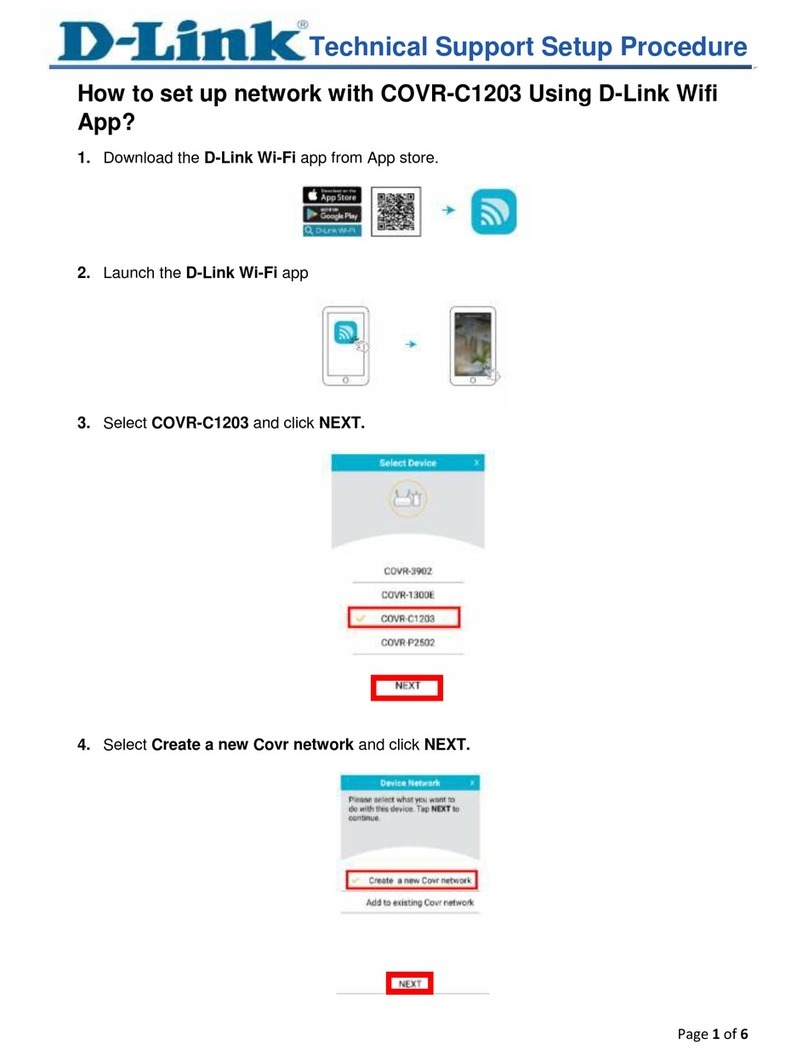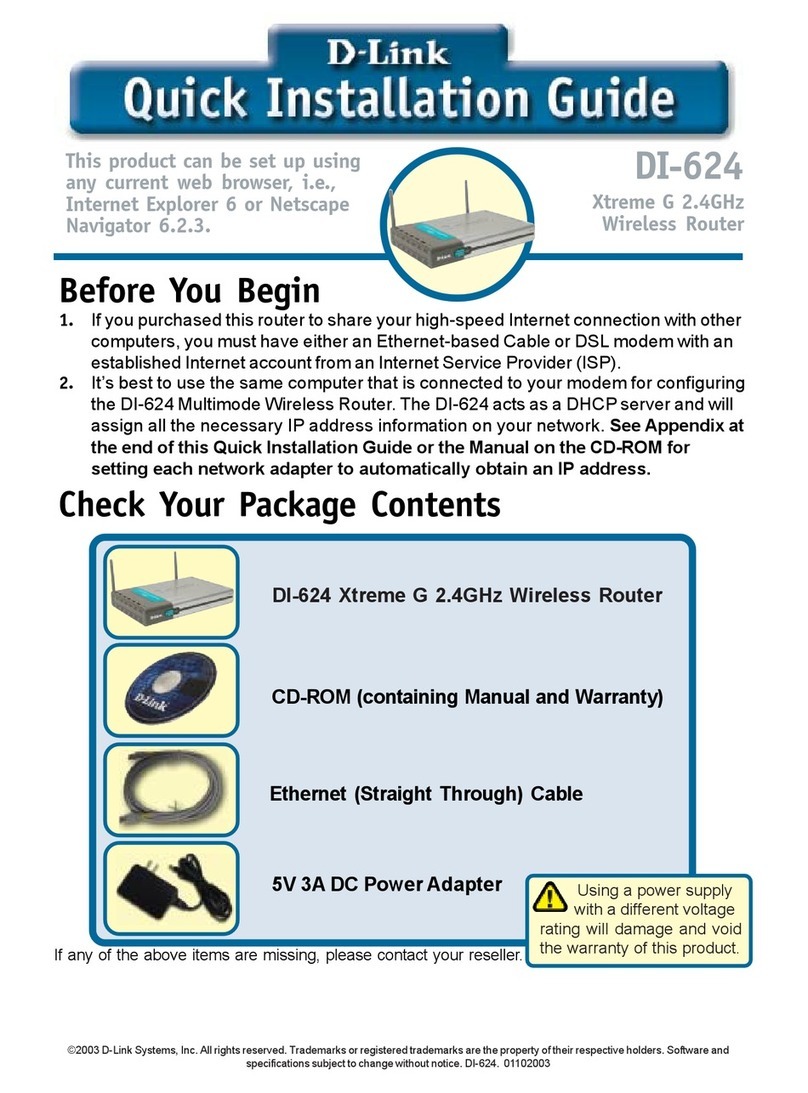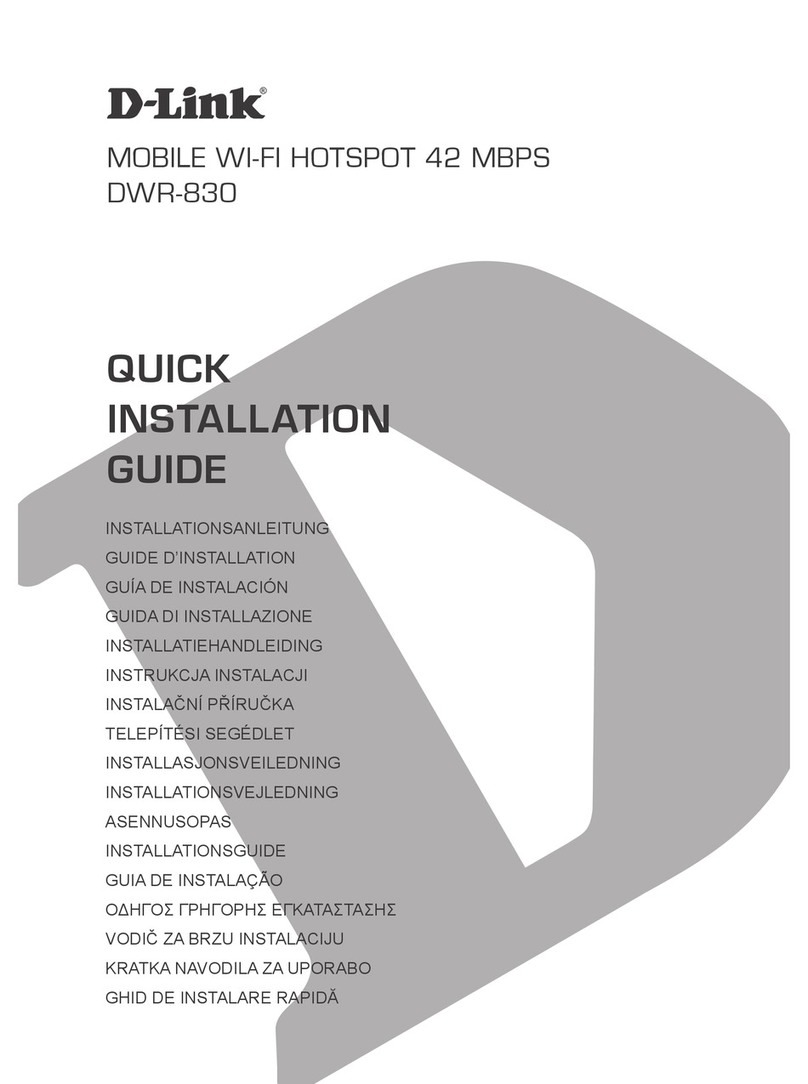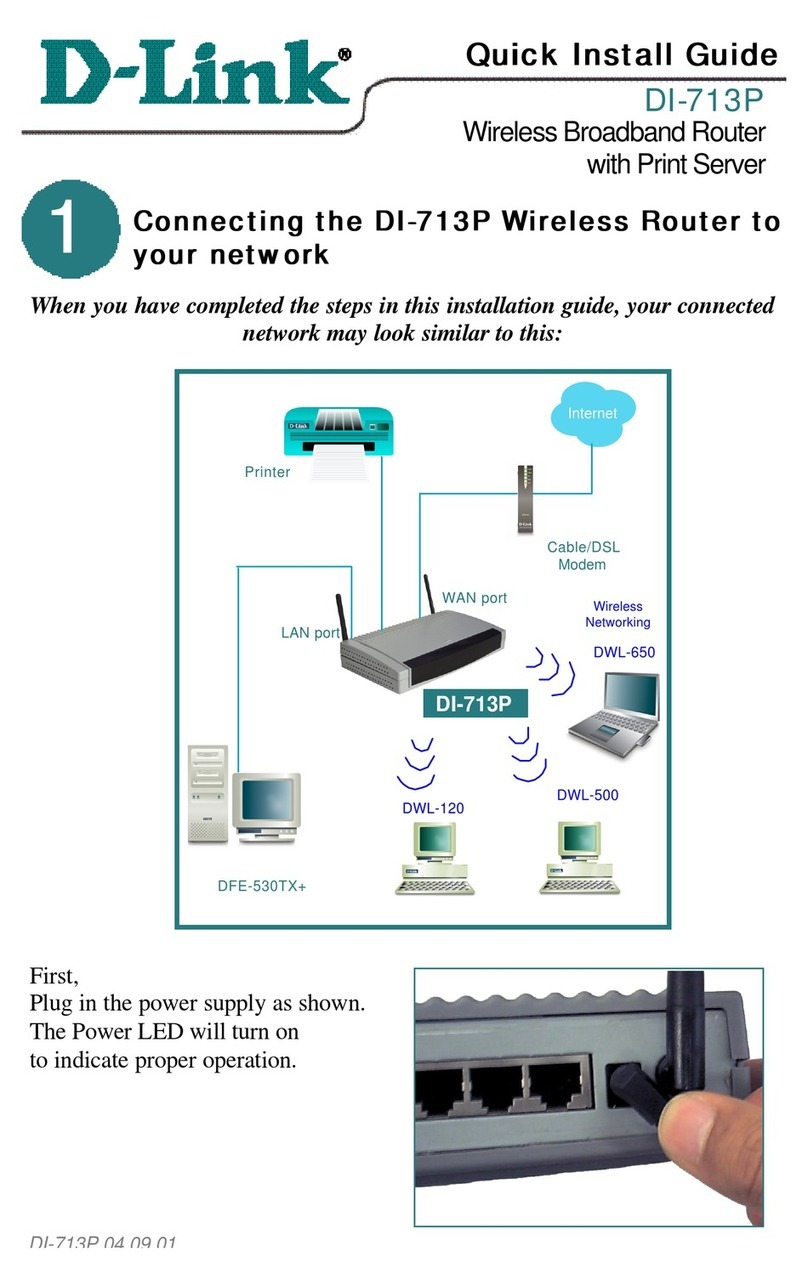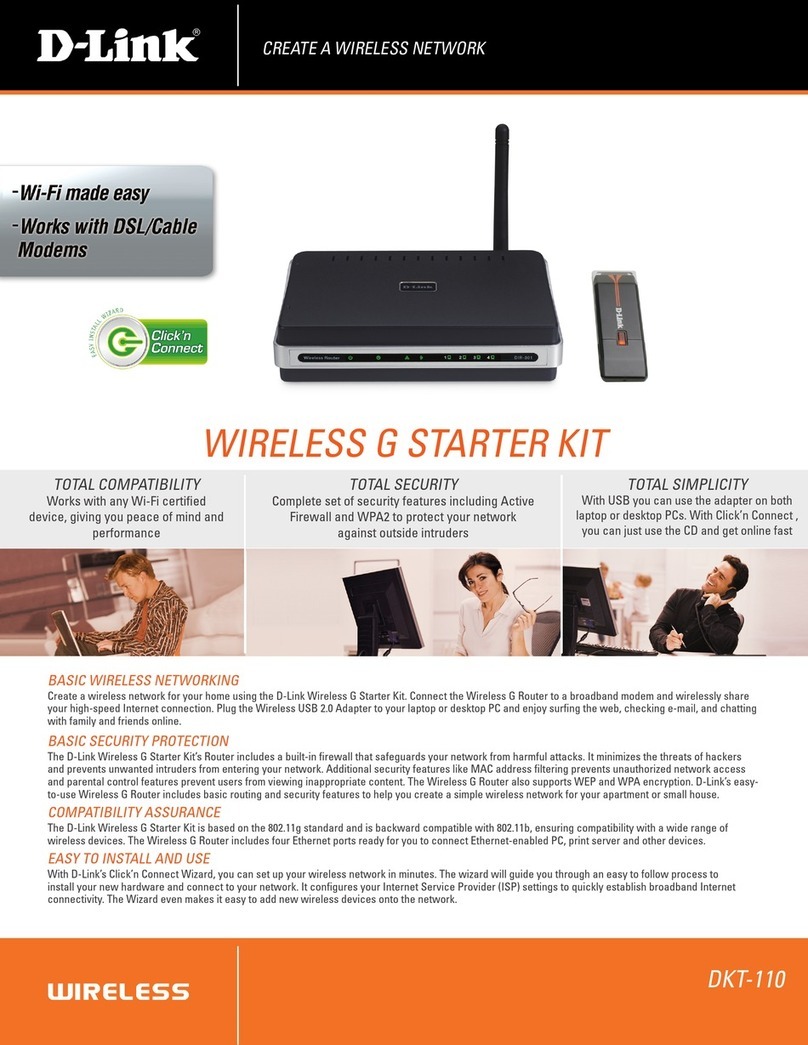iiD-Link DIR-879 User Manual
Table of Contents
Table of Contents
Product Overview..............................................................1
Package Contents.........................................................................1
System Requirements.................................................................2
Introduction ................................................................................... 3
Features............................................................................................ 5
Hardware Overview.....................................................................6
LED Indicator.......................................................................... 6
Back Panel ...............................................................................7
Choosing an Operation Mode .......................................... 8
Router Mode .................................................................................. 9
Extender Mode............................................................................10
Wireless Extender ...............................................................11
Access Point..........................................................................12
Installation - Router.........................................................13
Before you Begin.........................................................................13
Wireless Installation Considerations....................................14
Hardware Setup ..........................................................................15
Completing Setup......................................................................18
QRS Mobile App..................................................................19
Setup Wizard ........................................................................24
Installation - Wireless Extender......................................28
Before you Begin.........................................................................28
Wireless Installation Considerations....................................29
Hardware Setup ..........................................................................30
Connect to an Uplink Network using the Setup
Wizard.....................................................................................31
Installation - Access Point ...............................................37
Before you Begin.........................................................................37
Wireless Installation Considerations....................................38
Hardware Setup ..........................................................................39
Conguration - Router Mode..........................................41
Home ..............................................................................................42
Internet...................................................................................42
DIR-879...................................................................................43
Connected Clients..............................................................44
Settings ..........................................................................................45
Wizard.....................................................................................45
Internet...................................................................................45
IPv6 .....................................................................................55
Wireless ..................................................................................72
Guest Zone.......................................................................75
Network..................................................................................76
Features..........................................................................................78
QoS Engine............................................................................78
Firewall Settings..................................................................79
IPv4/IPv6 Rules ...............................................................81
Port Forwarding ..................................................................82
Virtual Server...................................................................83
Website Filter........................................................................84
Static Routes.........................................................................85
IPv6 .....................................................................................86