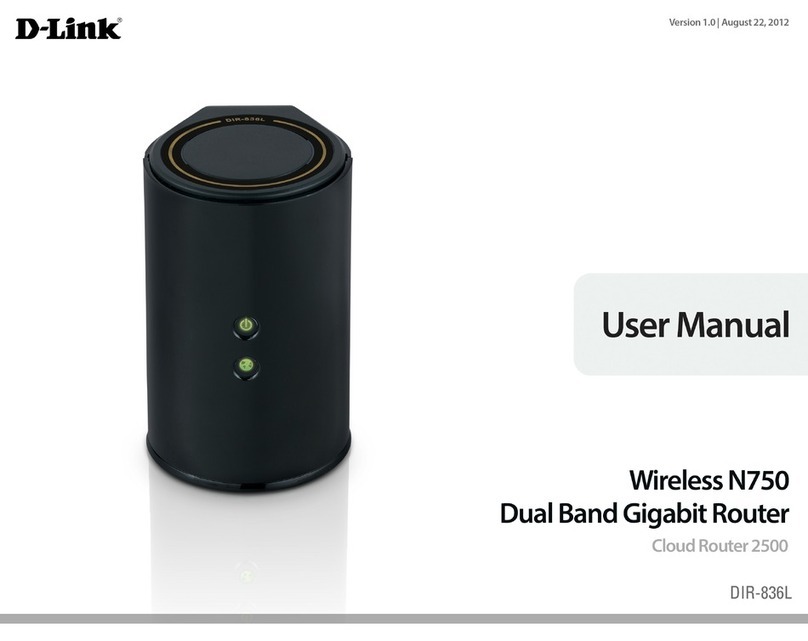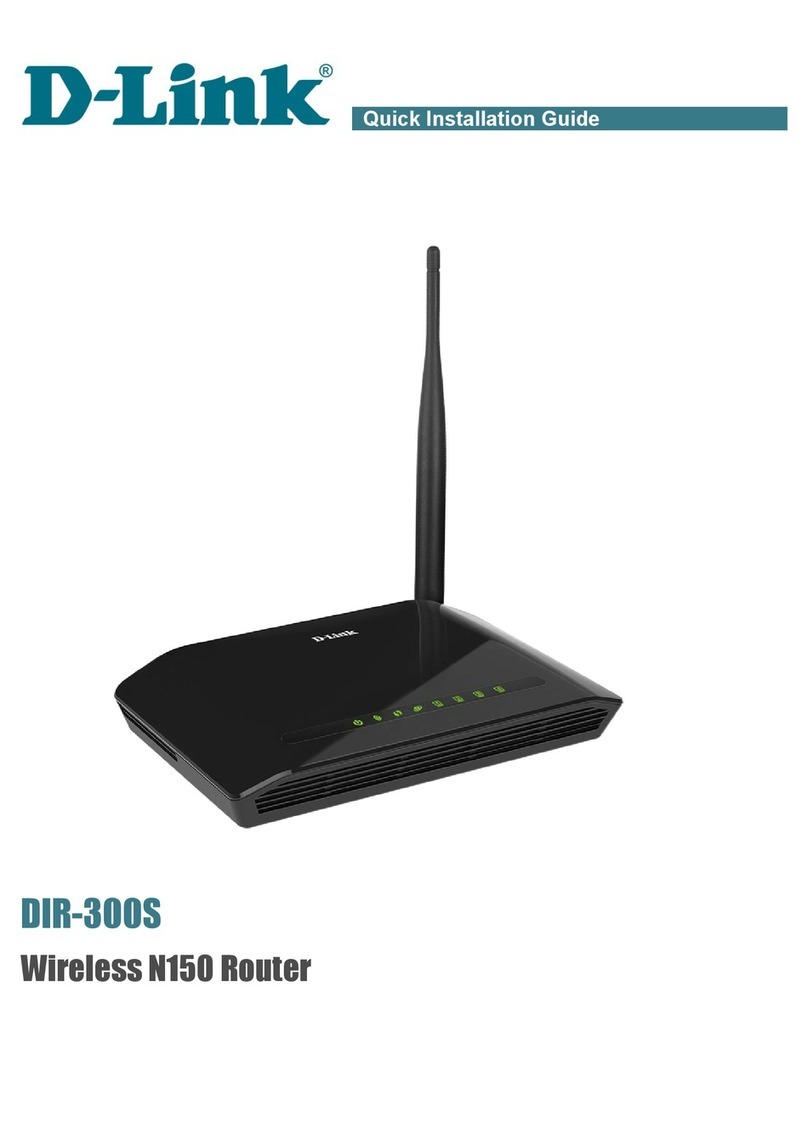D-Link DSL-2880AL Safety guide
Other D-Link Wireless Router manuals

D-Link
D-Link DIR-615 - Wireless N Router User manual
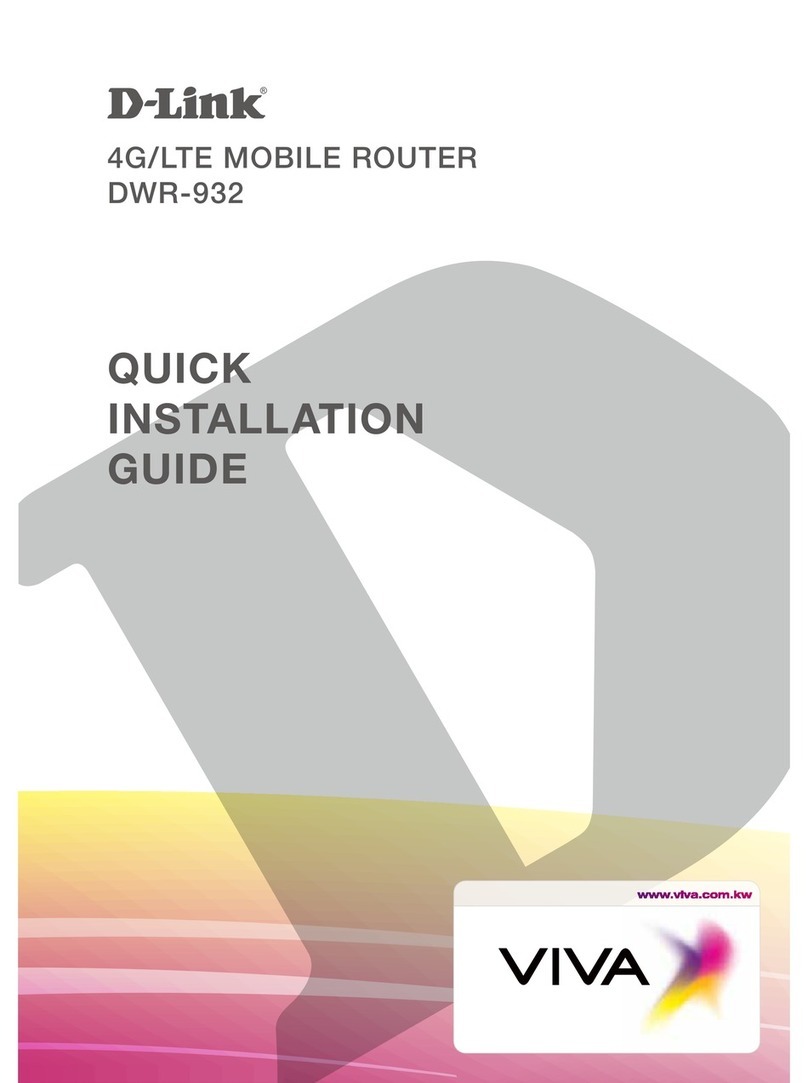
D-Link
D-Link DWR-932 User manual

D-Link
D-Link DIR-815 User manual

D-Link
D-Link DIR-451 - 3G Mobile Router User manual

D-Link
D-Link DSL-2750U User manual

D-Link
D-Link AirPro DI-764 User manual
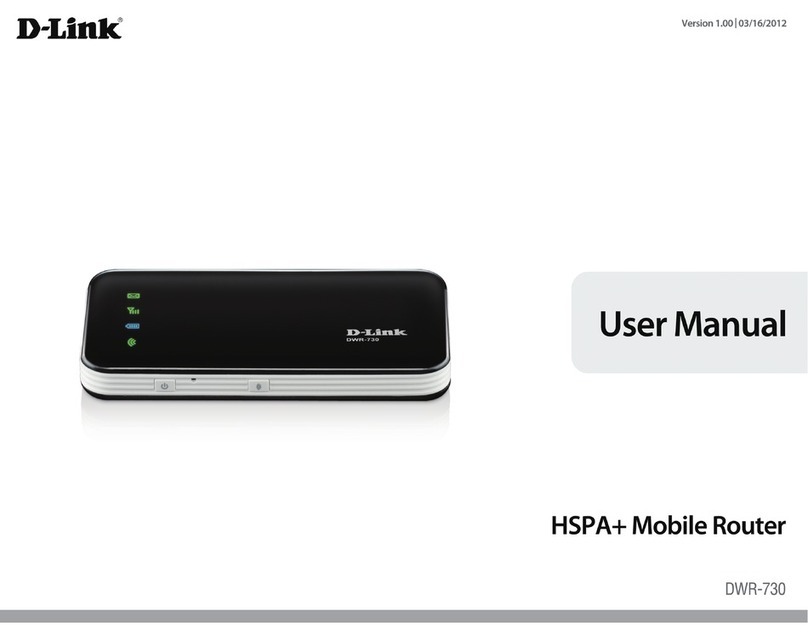
D-Link
D-Link DWR-730 User manual
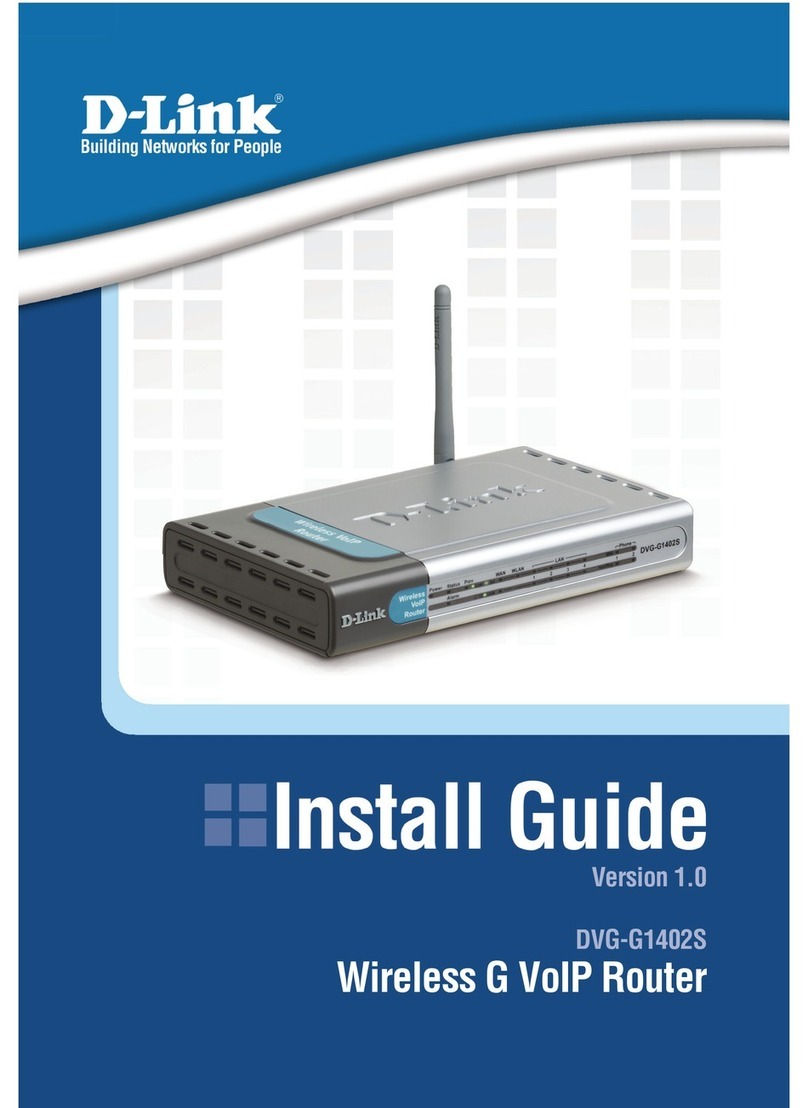
D-Link
D-Link DVG-G1402S - Wireless Broadband VoIP Router User manual
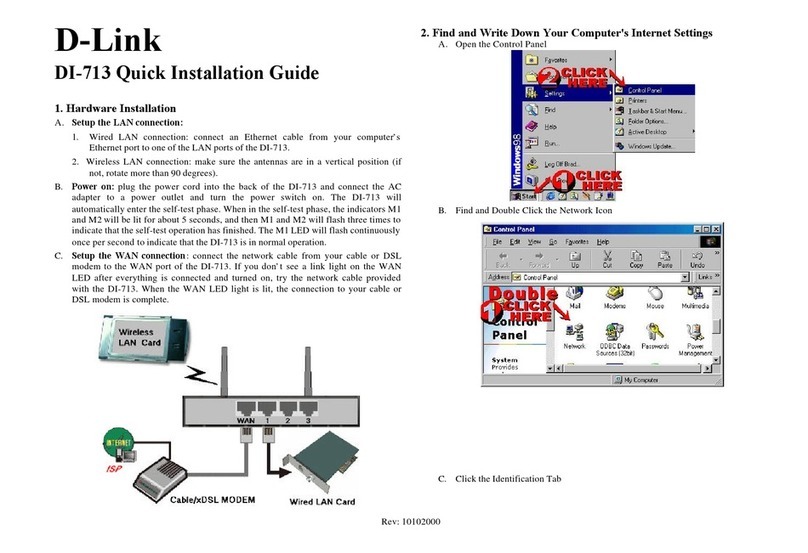
D-Link
D-Link DI-713 User manual
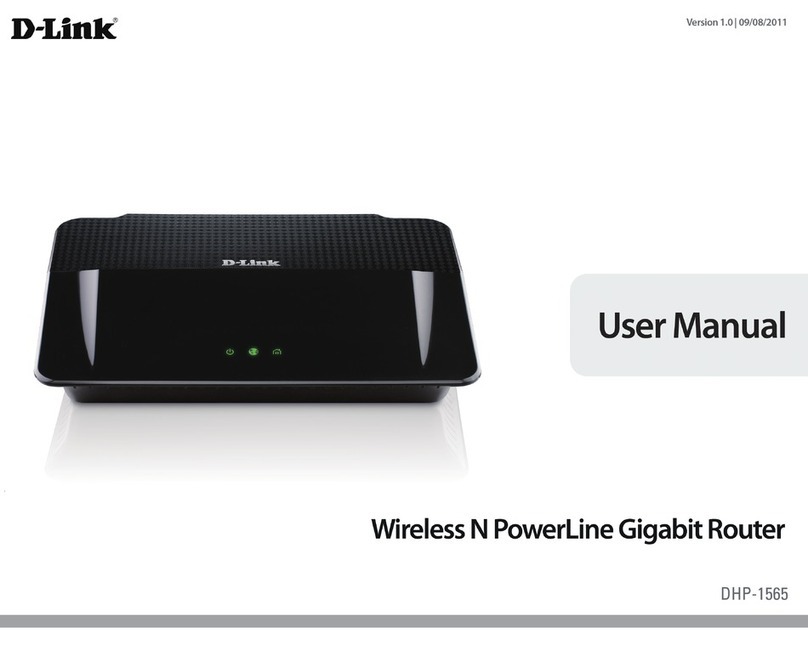
D-Link
D-Link Amplifi DHP-1565 User manual

D-Link
D-Link AC1200 User manual

D-Link
D-Link DIR-615 - Wireless N Router User manual
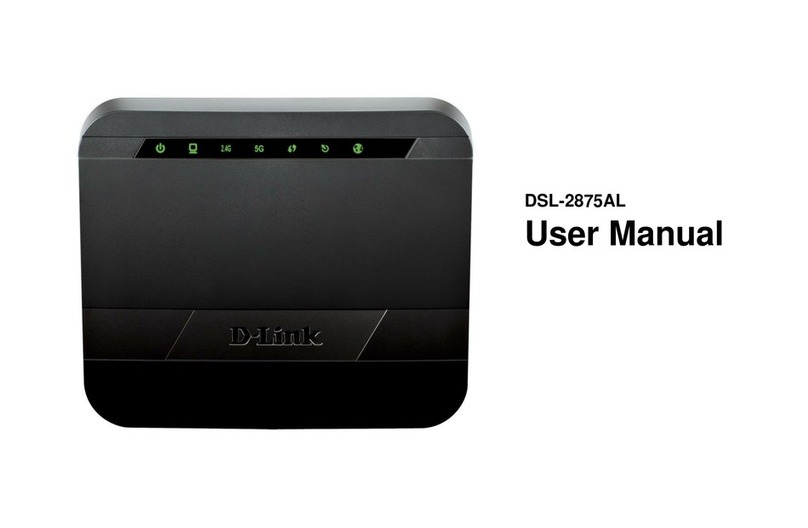
D-Link
D-Link DSL-2875AL User manual
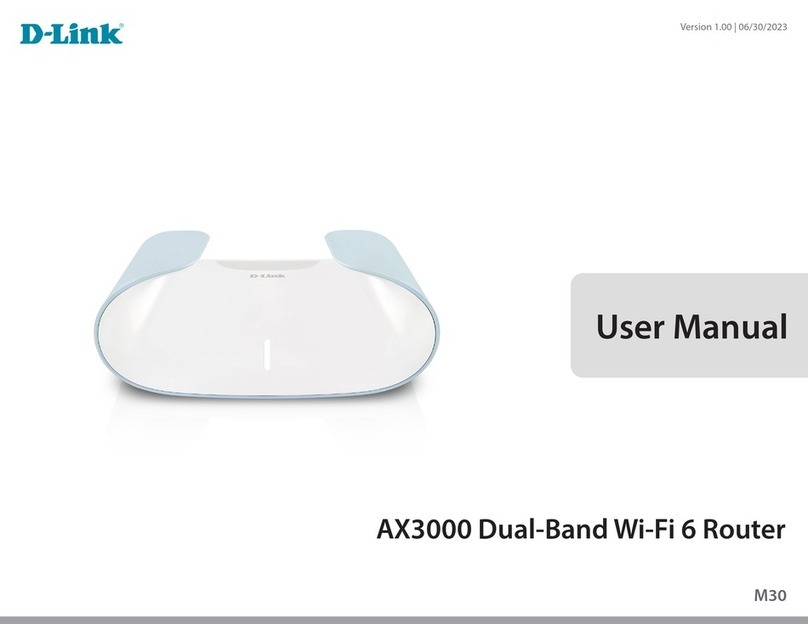
D-Link
D-Link M30 User manual

D-Link
D-Link DI-524 - AirPlus G Wireless Router User manual
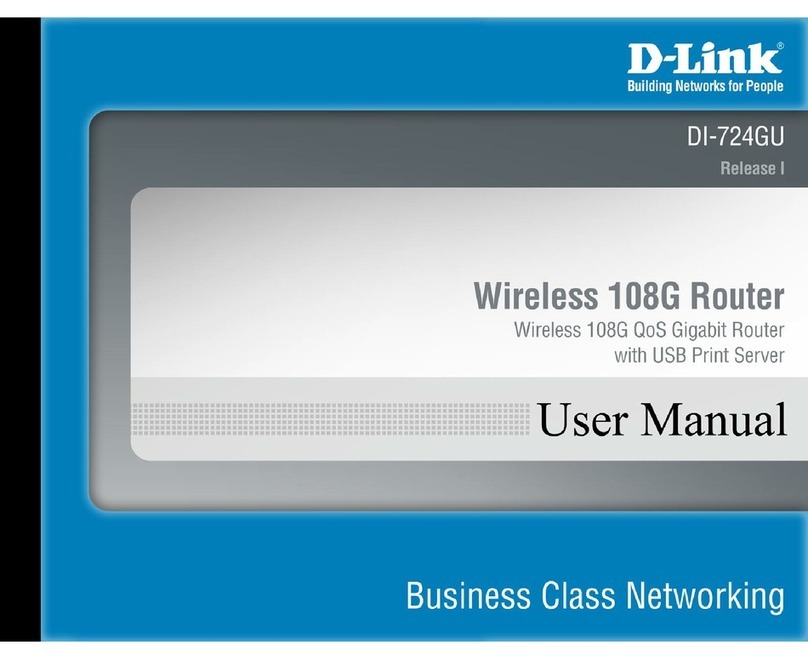
D-Link
D-Link DI-724GU - Wireless 108G QoS Gigabit Office... User manual
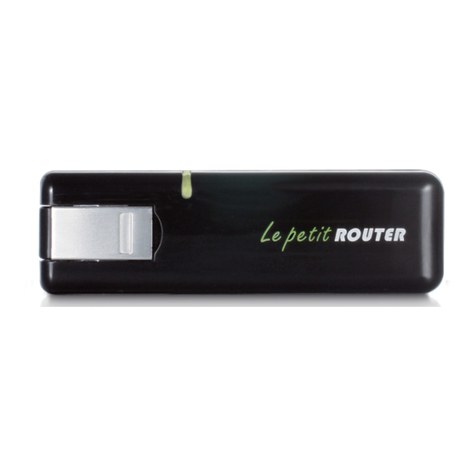
D-Link
D-Link DWR-510 User manual
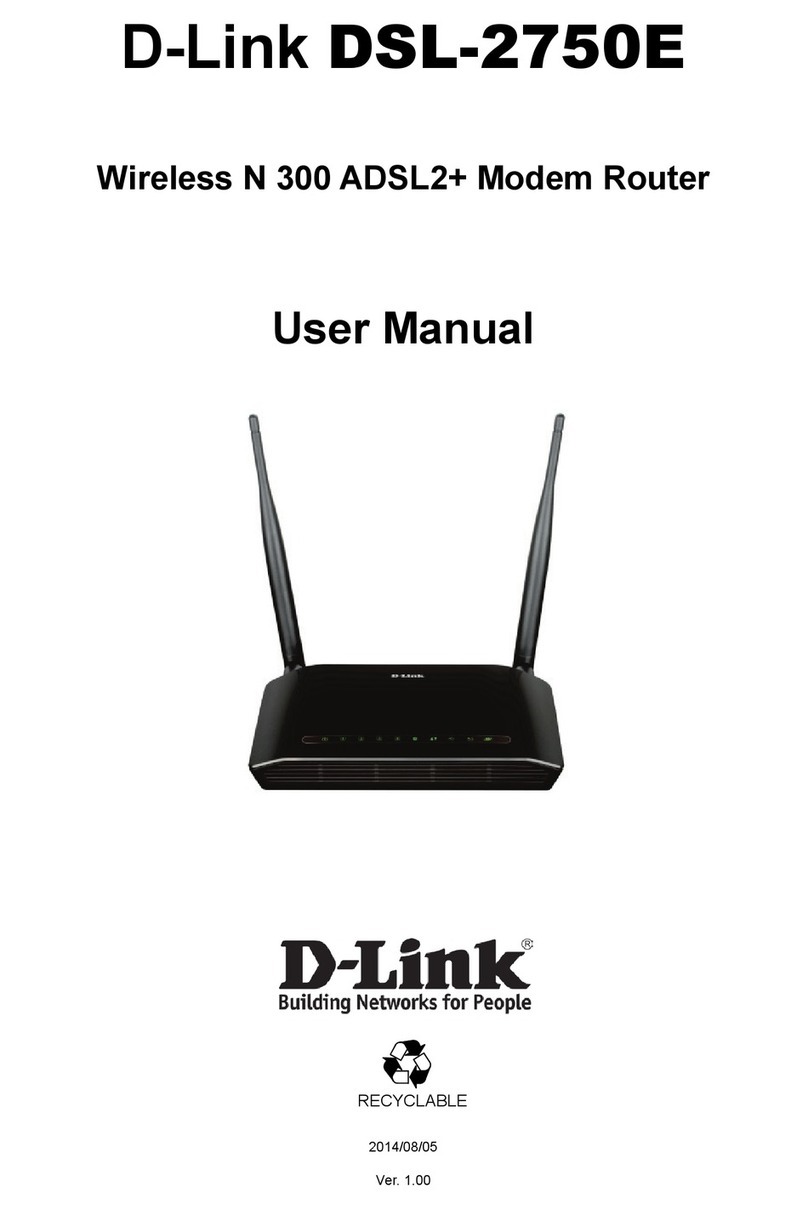
D-Link
D-Link DSL-2750E User manual

D-Link
D-Link DSL-3682 User manual

D-Link
D-Link DWR-116 User manual