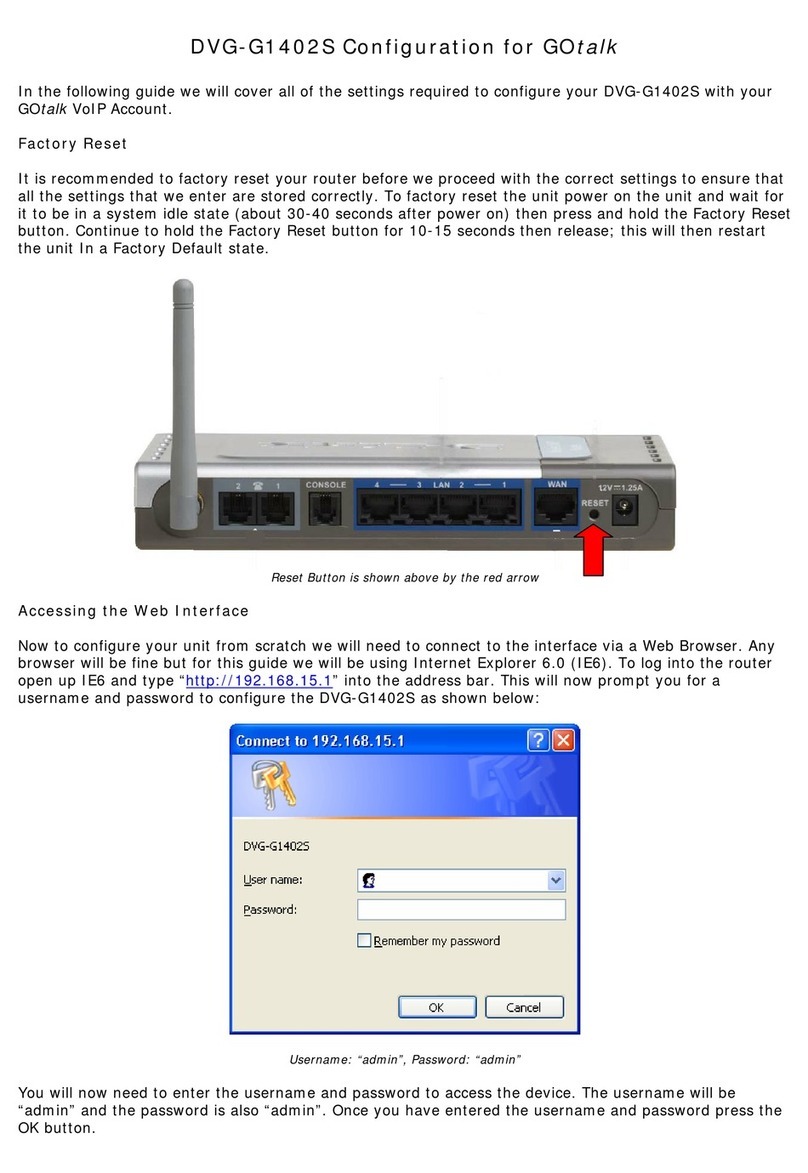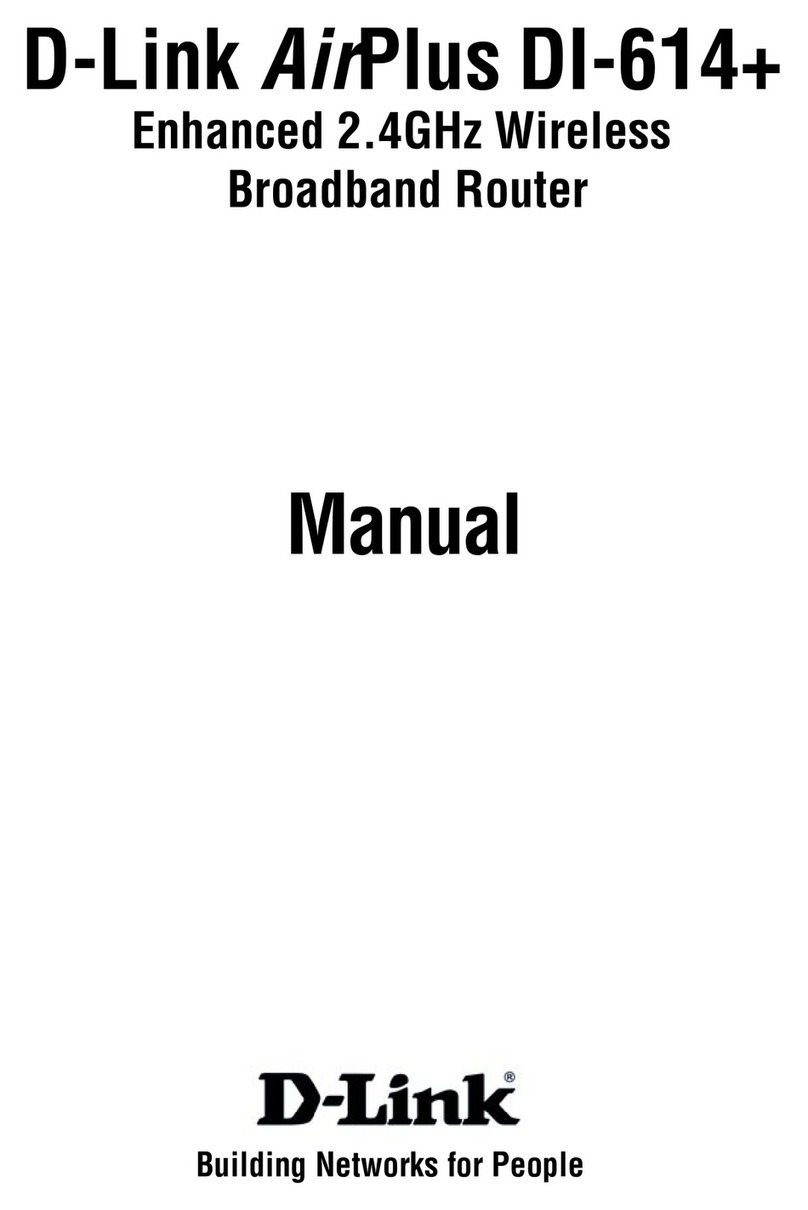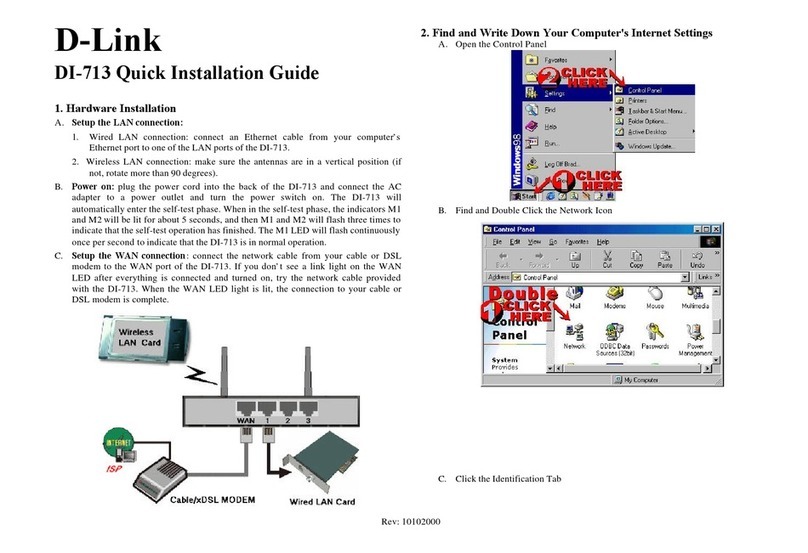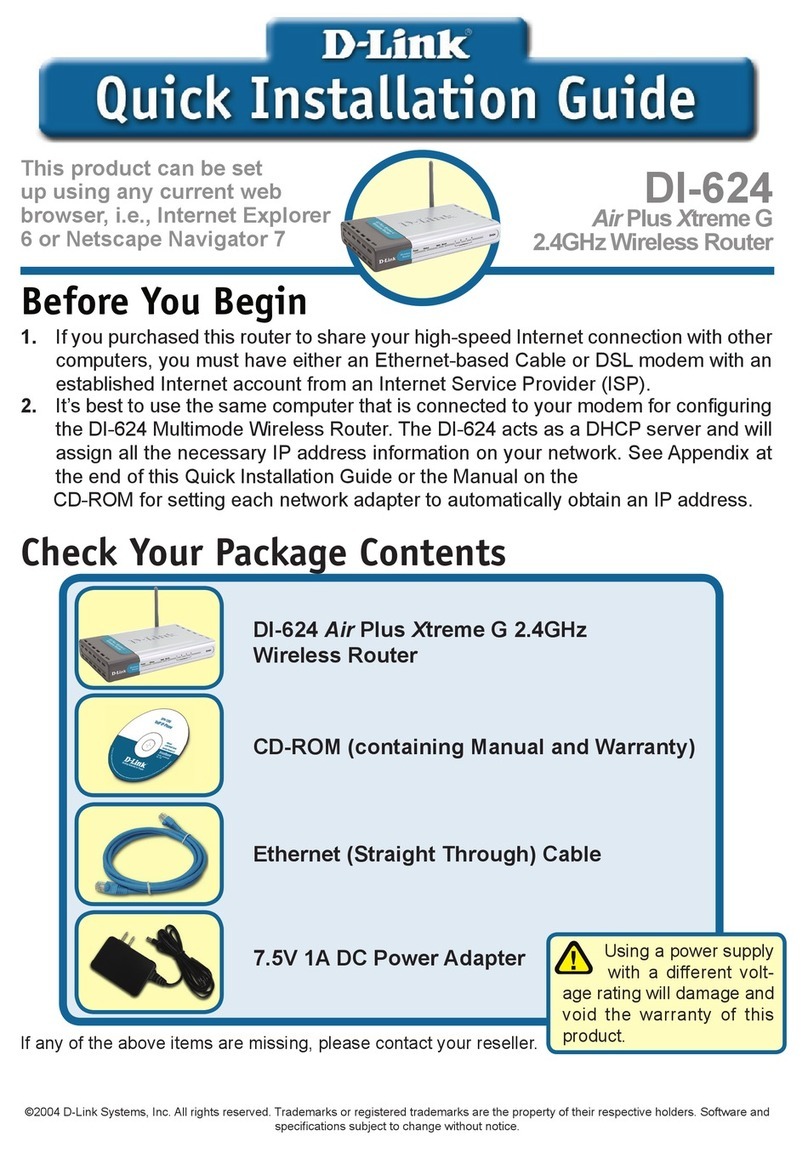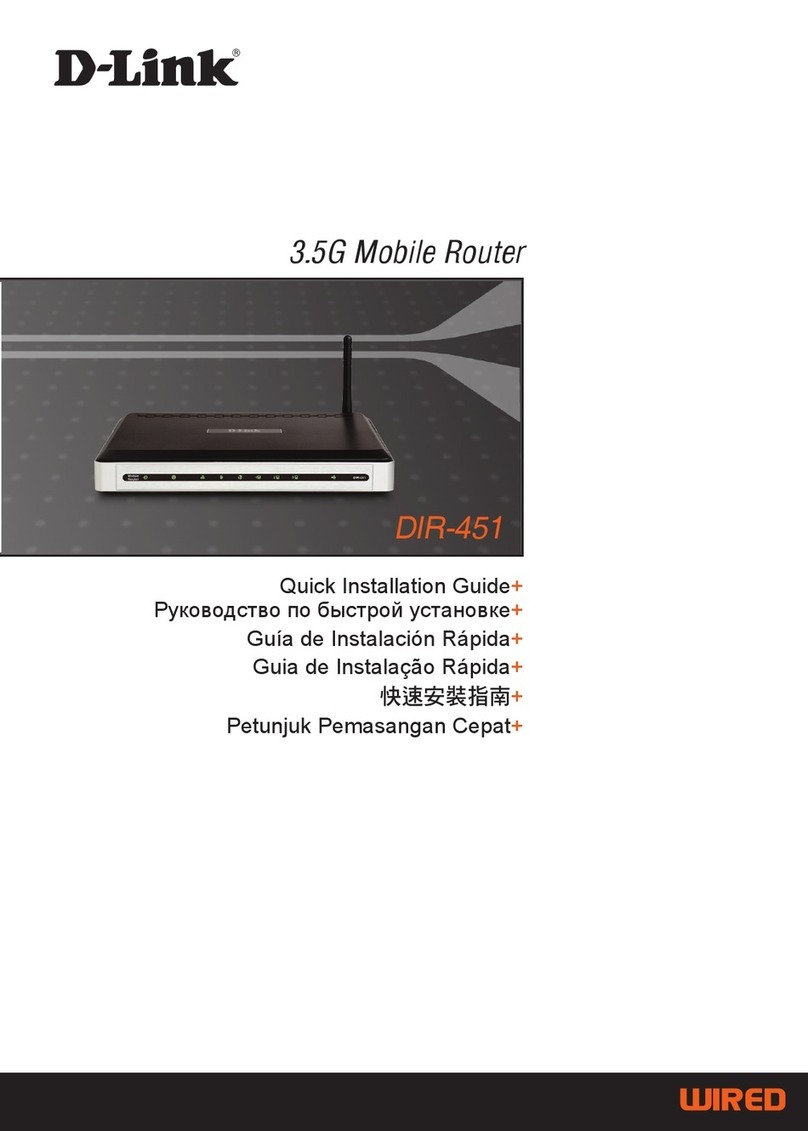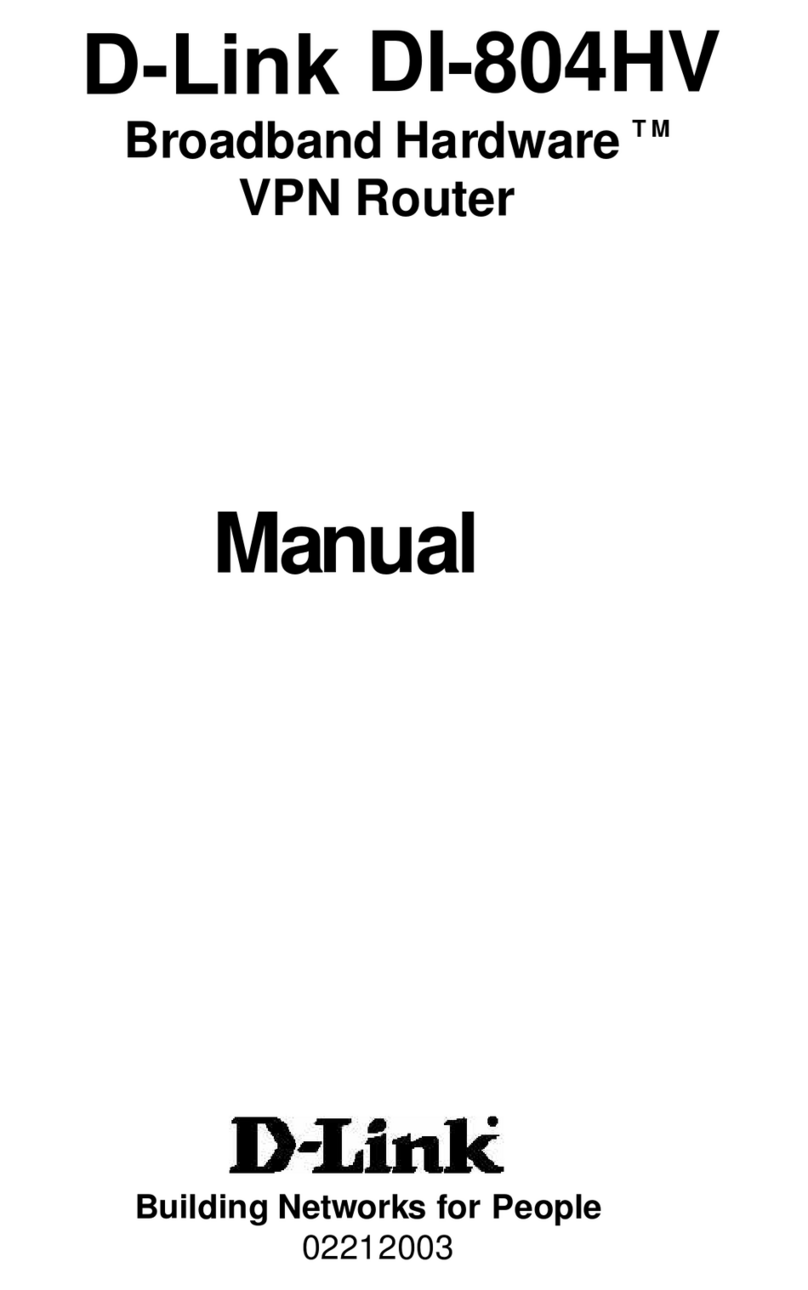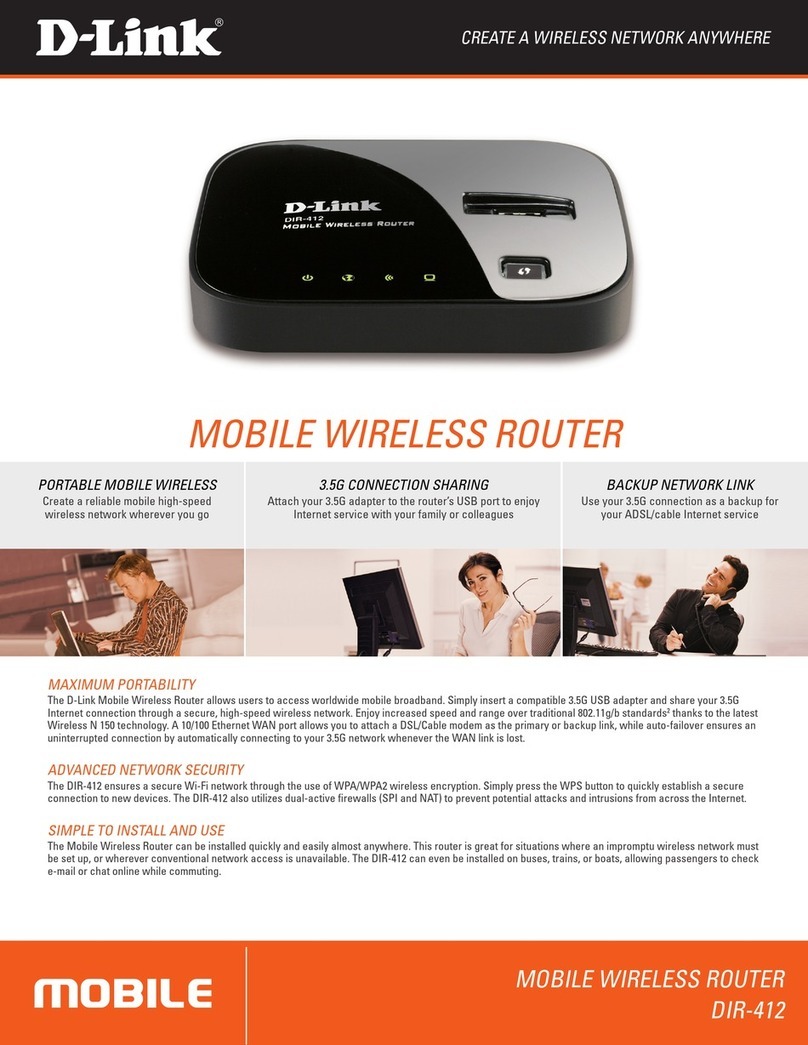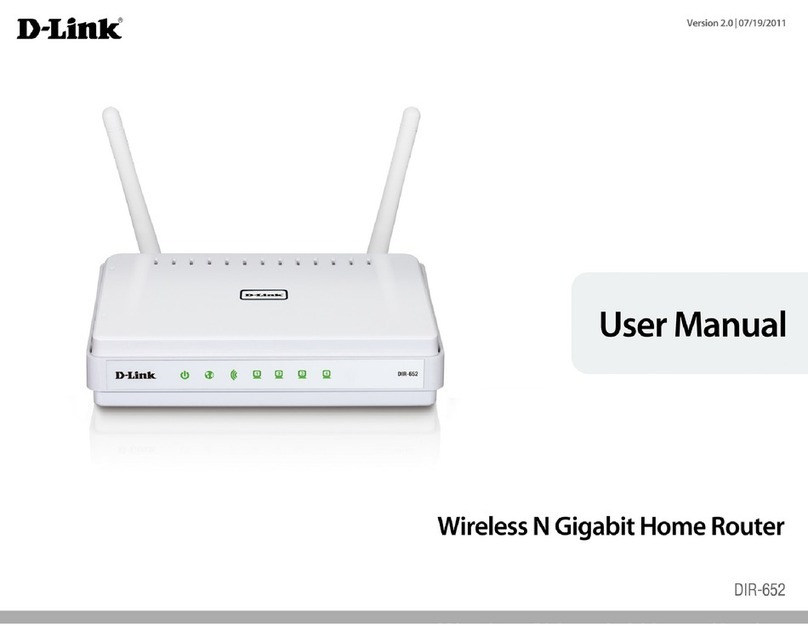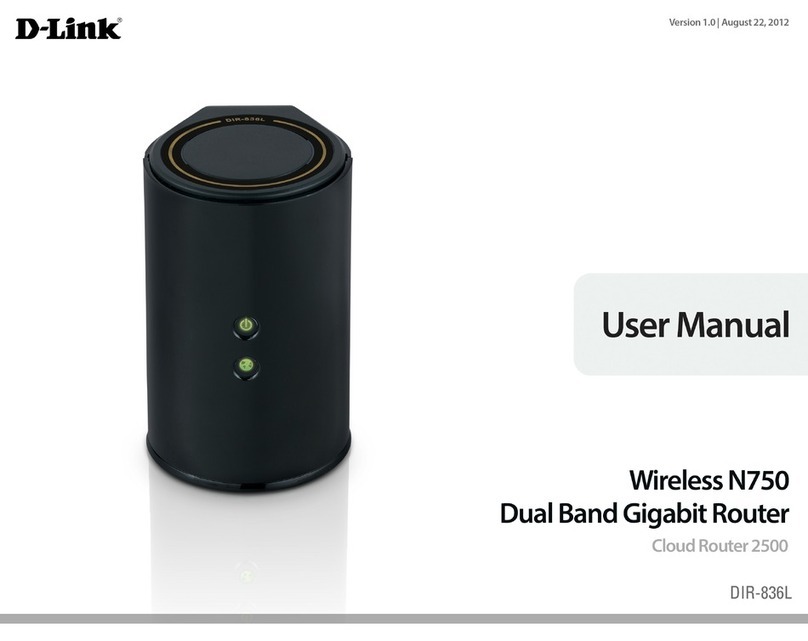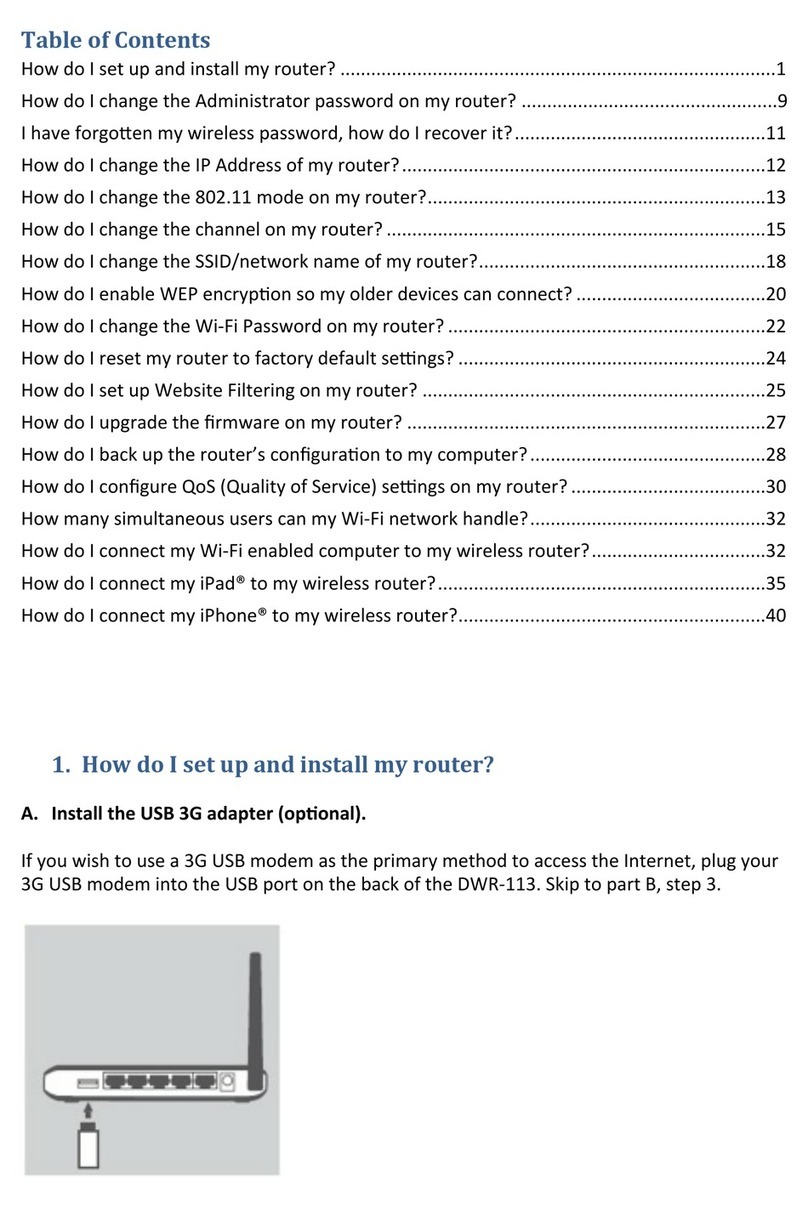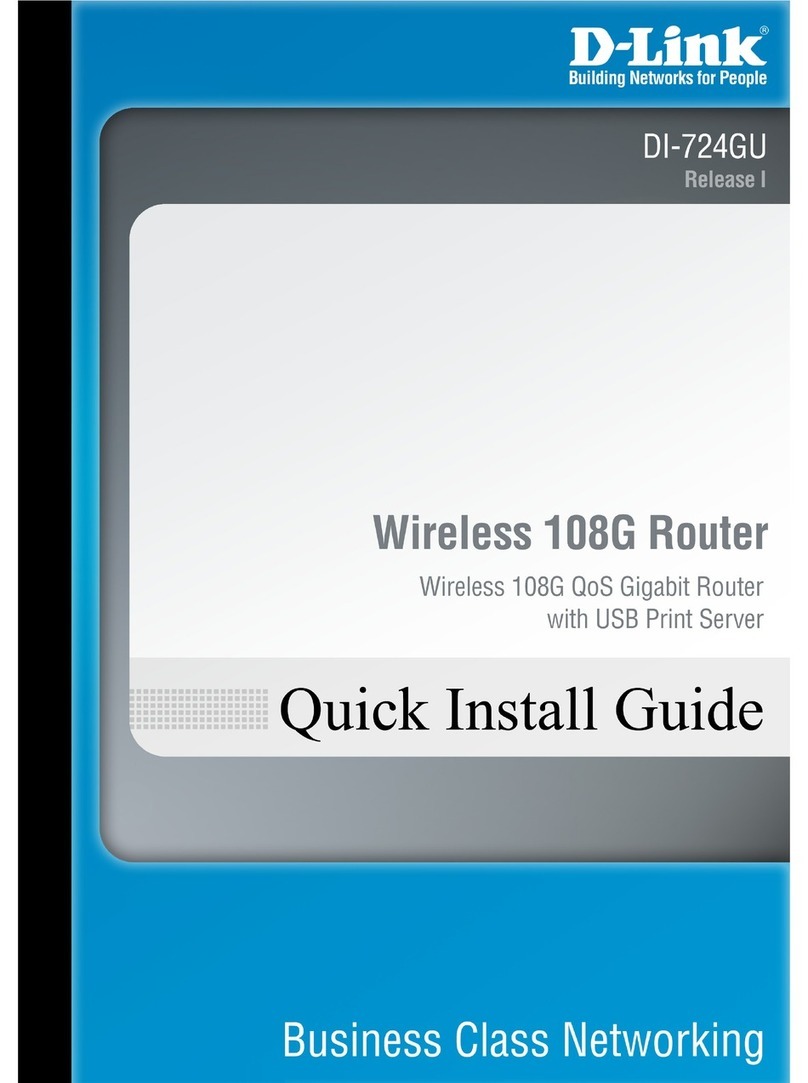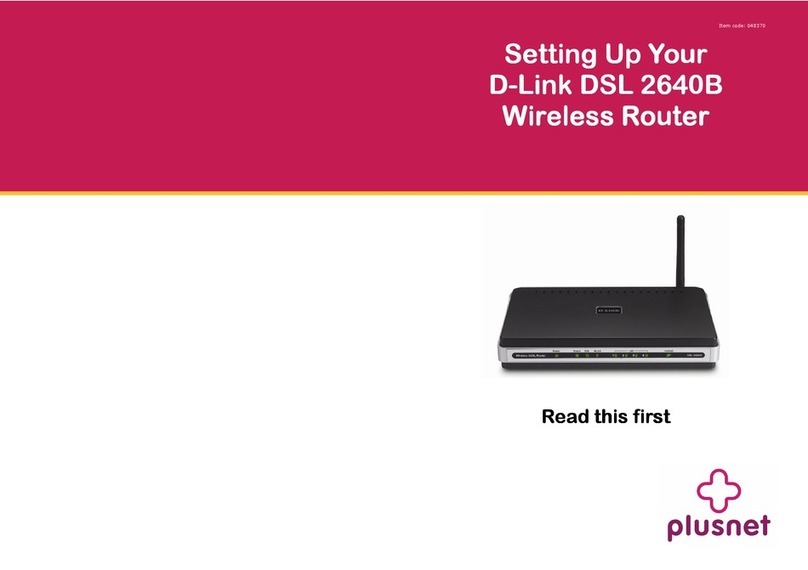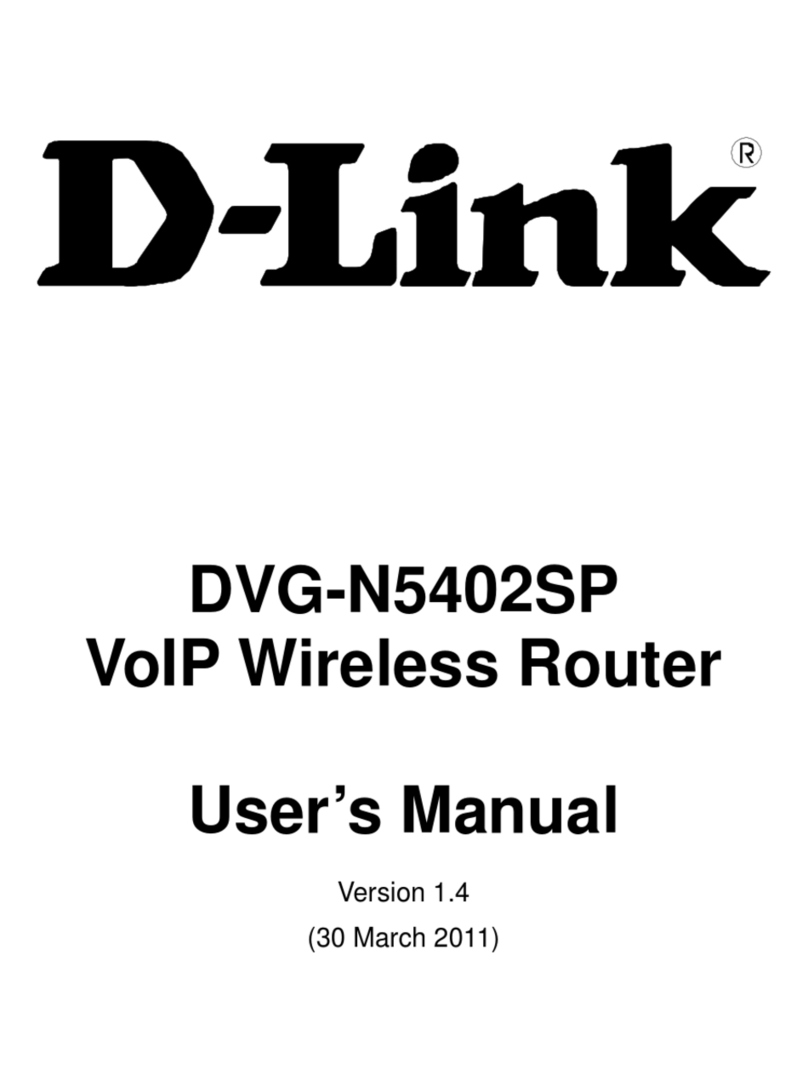2D-Link DSL-2640B ADSL2+ 4-Port Router User Manual
Table of Contents
Table of Contents
General Information ....................................................4
Package Contents....................................................4
Important Safety Instructions...................................4
Front Panel View......................................................5
Rear Panel View ......................................................6
Installing the Router....................................................7
Configuring Your Computer........................................ 9
Windows®2000........................................................ 9
Windows®XP......................................................... 10
Log in to the Router .................................................11
Home...........................................................................12
Wizard....................................................................12
ATM PVC Configuration ...............................12
Wireless................................................................. 20
Security.................................................................. 21
WAN ......................................................................23
LAN........................................................................ 29
DNS .......................................................................30
DNS Server Configuration............................ 30
Dynamic DNS ........................................................31
Logout.................................................................... 32
Advanced Setup ........................................................ 33
ADSL .....................................................................33
ADSL Settings ................................................. 34
ADSL Tone Settings......................................... 35
Virtual Server......................................................... 36
NAT—Virtual Servers Setup ............................36
DMZ....................................................................... 39
IP Filter ..................................................................40
Incoming IP Filtering Setup.............................. 40
Outgoing IP Filtering Setup.............................. 42
Bridge Filters ......................................................... 44
MAC Filtering Setup......................................... 44
Parental Control.....................................................46
Time of Day Restrictions.................................. 46
Routing ..................................................................47
Routing--Static Route ...................................... 47
Routing--Default Gateway................................ 48
RIP......................................................................... 49
Quality of Service ..................................................50
Port Mapping .........................................................52
Certificate .............................................................. 54
Local ................................................................54
Trusted CA .......................................................56
Wireless................................................................. 57
Wireless--Advanced.........................................58
Wireless--MAC Filter........................................60
Wireless--Bridge .............................................. 61
Wireless--QoS .................................................62
Tools ........................................................................... 63