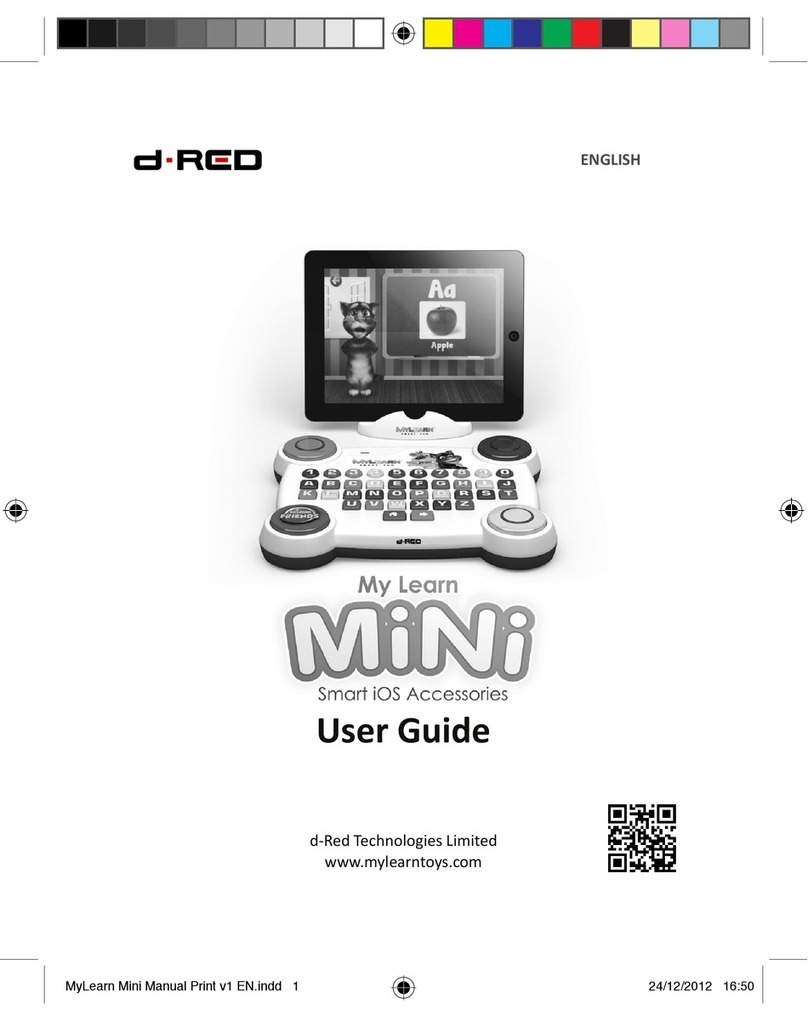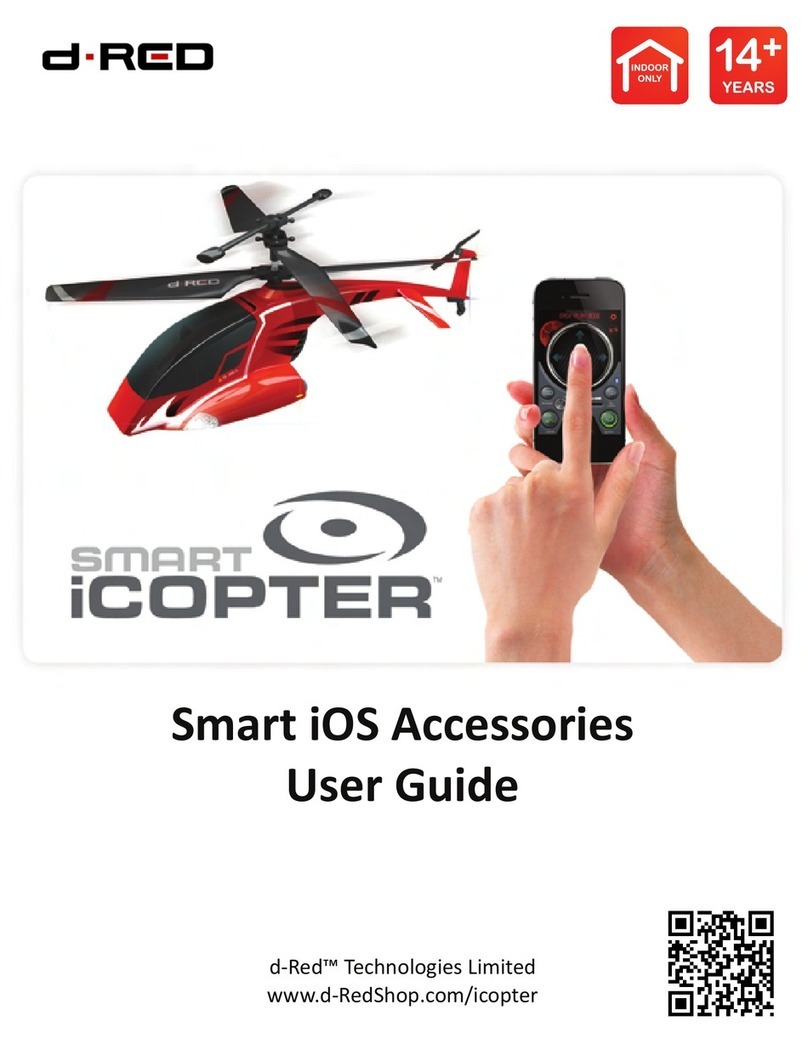Disclaimer and Copyright Noce
FCC Statement
This equipment has been tested and found to comply with the limits for a Class B digital
device, pursuant to part 15 of the FCC Rules. These limits are designed to provide reasonable
protecon against harmful interference in a residenal installaon. This equipment generates,
uses and can radiate radio frequency energy and, if not installed and used in accordance with
the instrucons, may cause harmful interference to radio communicaons. However, there
is no guarantee that interference will not occur in a parcular installaon. If this equipment
does cause harmful interference to radio or television recepon, which can be determined by
turning the equipment o and on, the user is encouraged to try to correct the interference by
one or more of the following measures:
— Reorient or relocate the receiving antenna.
— Increase the separaon between the equipment and receiver.
— Connect the equipment into an outlet on a circuit dierent from that to which the receiver
is connected.
— Consult the dealer or an experienced radio/TV technician for help.
FCC Radiaon Exposure Statement
This device complies with FCC RF radiaon exposure limits set forth for an uncontrolled
environment.
This device complies with Part 15 of the FCC Rules. Operaon is subject to the following
two condions:
(1) This device may not cause harmful interference, and
(2) This device must accept any interference received, including interference that may cause
undesired operaon.
Cauon!
The manufacturer is not responsible for any radio or TV interference caused by unauthorized
modicaons or changes to this equipment. Such modicaons or changes could void the user
authority to operate the equipment.
The informaon in this user manual may be subject to change without prior noce. All
other brand or product names are trademarks or registered trademarks of their respecve
companies or organizaons.
The d-Red™, MyLearn™, My Learning Table™ word mark and logo are trademarks of d-Red
Technologies Ltd., registered in Hong Kong, China and U.S.
Apple®, iPad® is trademarks of Apple Inc., registered in the U.S. and other countries.
All Talking Friends names, characters and logos are registered trademarks and property of
Out Fit 7 Limited, licensed to d-Red Technologies Limited © 2010 – 2013 Out Fit 7 Limited. All
rights reserved.
The Bluetooth® word mark and logos are registered trademarks owned by Bluetooth SIG, Inc.,
and any use of such marks by d-Red Technologies Limited is under license.
©2013 d-Red Technologies Limited
Disclaimer and Copyright Noce
MyLearn Manual Print v1 EN.indd 10-11 07/12/2012 13:59