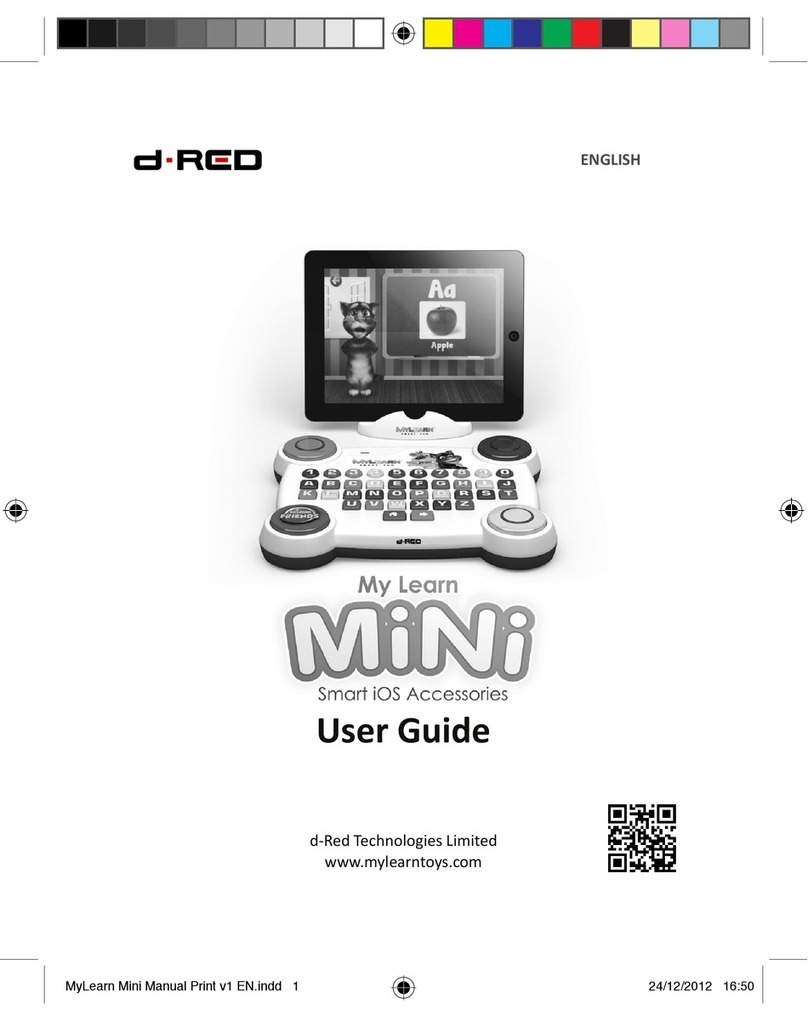Safety Guidelines
The Smart iCopter is NOT a TOY and only suitable for INDOOR use.
WARNING: Suitable for Ages 14 and up. This product may contain small parts
which may pose as a choking hazard to children.
Please read this manual carefully before aempng to y your Smart iCopter, and
make sure you are always conscious of your own personal safety and the safety of
others. Be conscious of your surroundings and environment when operang the
Smart iCopter.
d-Red Technologies Ltd., aliated groups, and seller assume no liability for the
operaon or use of this product. The user/ purchaser is responsible for common
knowledge and exercising one’s personal safety and the safety of others, that may
be aected by the use of the product, be they a parcipant or spectator.
Aer the sale of this product, we cannot maintain any control over its operaon or
usage. Any damage or dissasfacon as a result of accidents or modicaons are
not covered by any warranty, and cannot be returned for repair or replacement.
Do not operate or y under following condions
• In an area that has wind dras. The Smart iCopter is STRICTLY for indoor ying
only. Common household items such as Fan, Air Condioner or Heater System
may cause dri resulng in unstable ying condions.
• If model feels hot due to overheated rotor motor from prolonged hours of ying.
• If model has been in contact with rain, moisture, or contaminants.
• In cold climate condions - plascs are very suscepble to damage due to cold
climates. Opmum operang temperature is between 20˚- 45˚C.
• If model has been in contact with re or high heat - plascs and electronics
components are very suscepble to damage or deformaon due to heat.
• In crowded areas of the home. Avoid operang your model in the street where
injury or damage can occur. Never operate the model out on the street or in
populated areas for any reason.
• Near roads, railways, or power lines.
• If red, sick, or under the inuence of drugs or alcohol.
• If beginner or individual(s) planning to operate a borrowed helicopter unfamiliar
with model or safety instrucons.
Inspect All Parts
• Before each ight, check for damaged parts and verify all parts are operang
normally with all funcons in order. Do not y if blades are damaged.
• Verify that there are no abnormalies that would adversely aect the ight of
the helicopter.
• Verify baery on board helicopter and your iPod touch, iPhone or iPad to ensure
that they have sucient level of charge.
• Verify there is no introducon or exposure to water or moisture in any form.
During operaon of helicopter
• Always be aware of your surroundings. DO NOT ALLOW Children to operate the
Smart iCopter without Adult Supervision.
• Maintain safe distances from aircra and rotang main/tail rotor blades.
Recommended safe distance is 10 feet (3 meter).
• Always be conscious of your acons.
• Wear appropriate clothing that does not interfere with your iPod touch, iPhone
or iPad or Smart iCopter.
• Never leave your model unaended. Carefully follow all direcons and warnings.
• Maintain eye contact with your Smart iCopter during all aspects of operaon.
Safety Guidelines