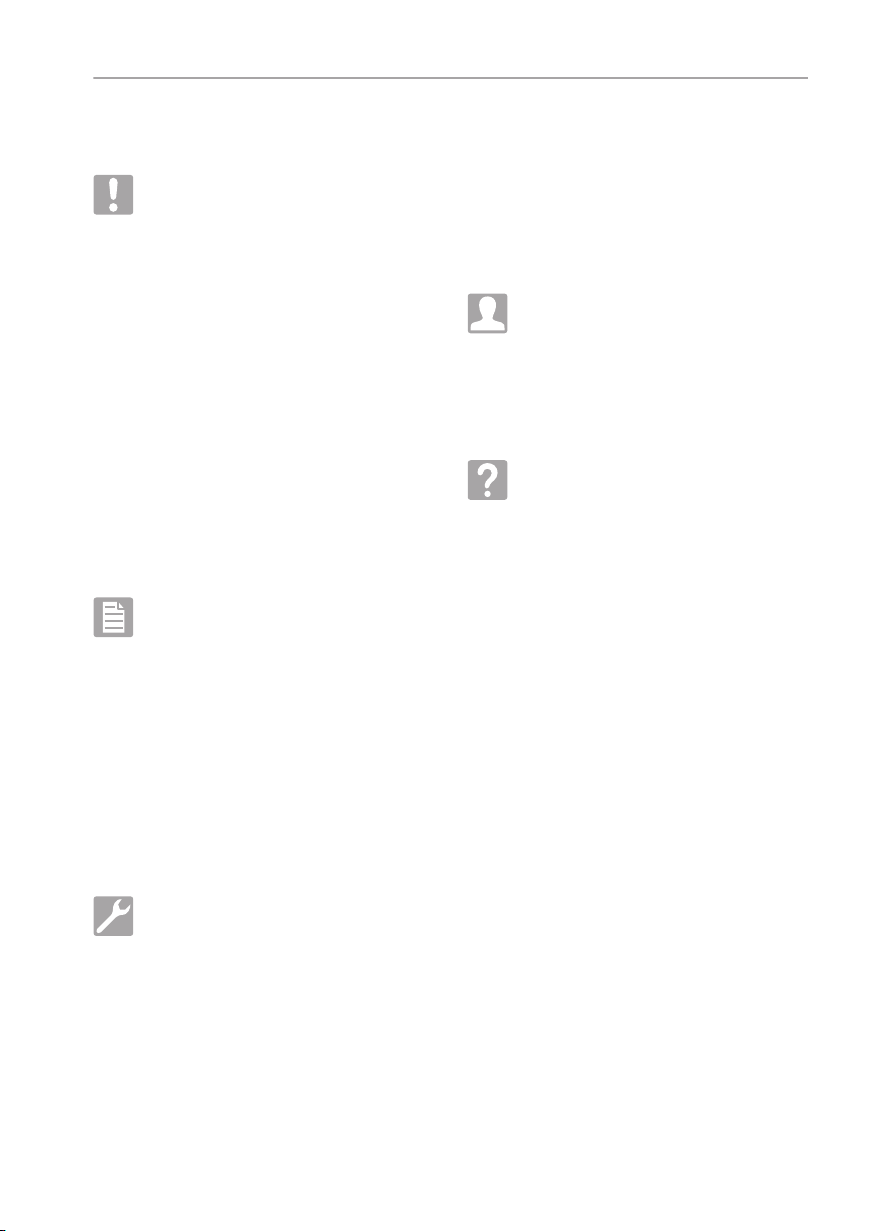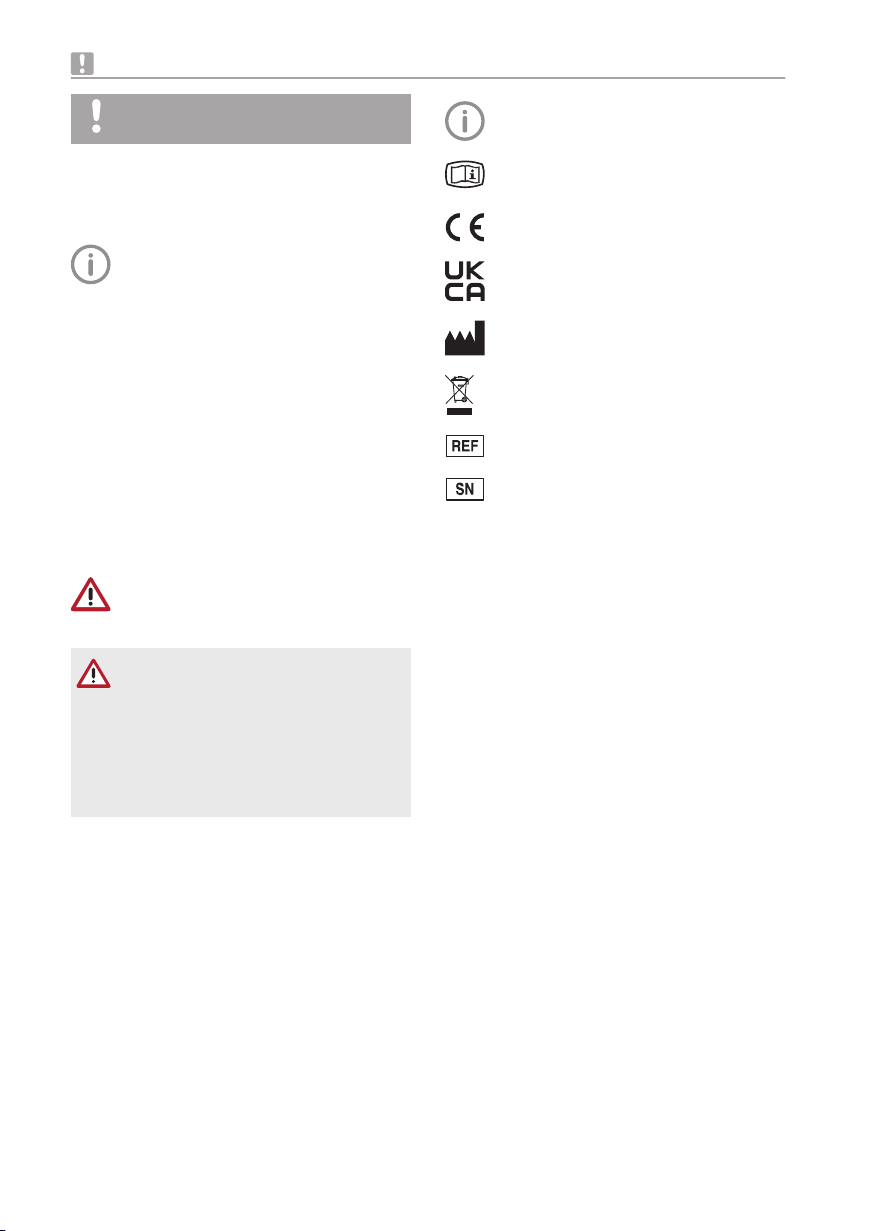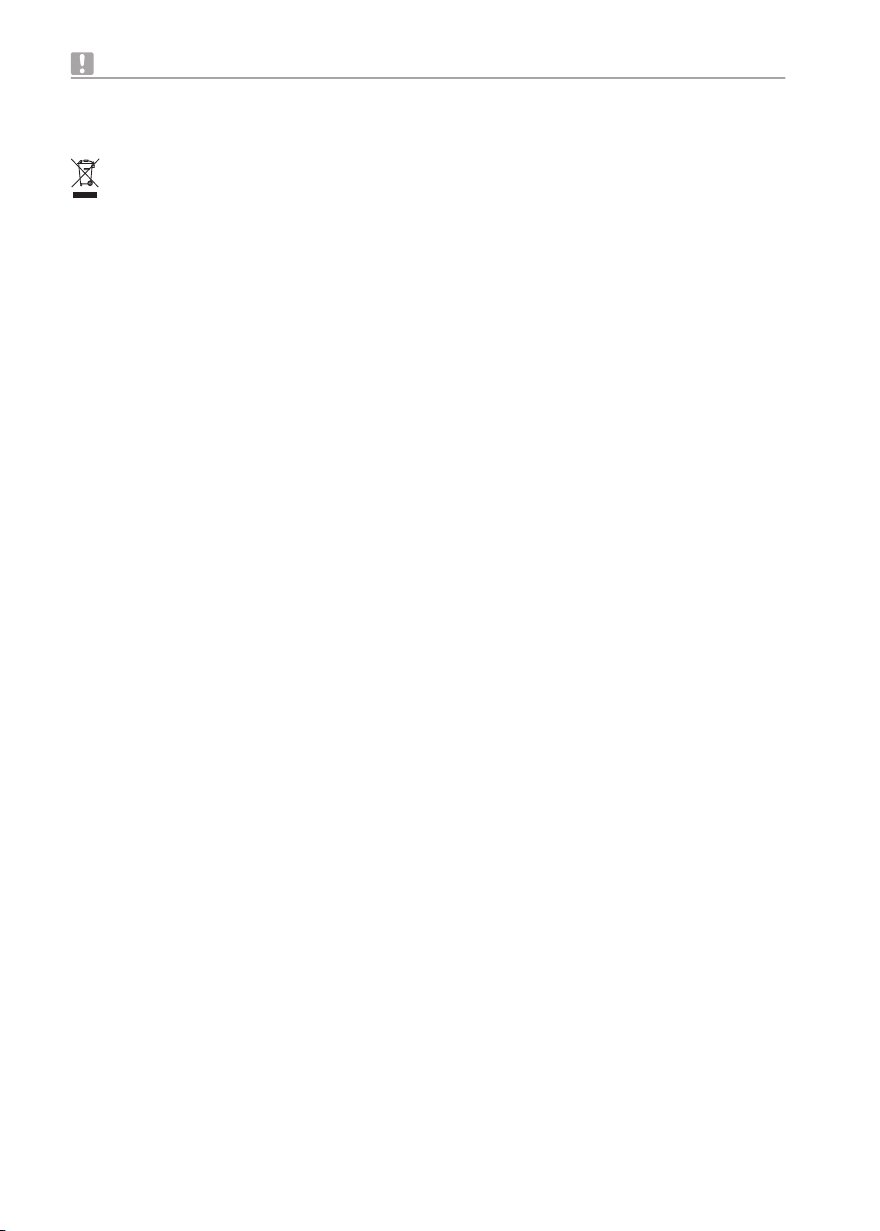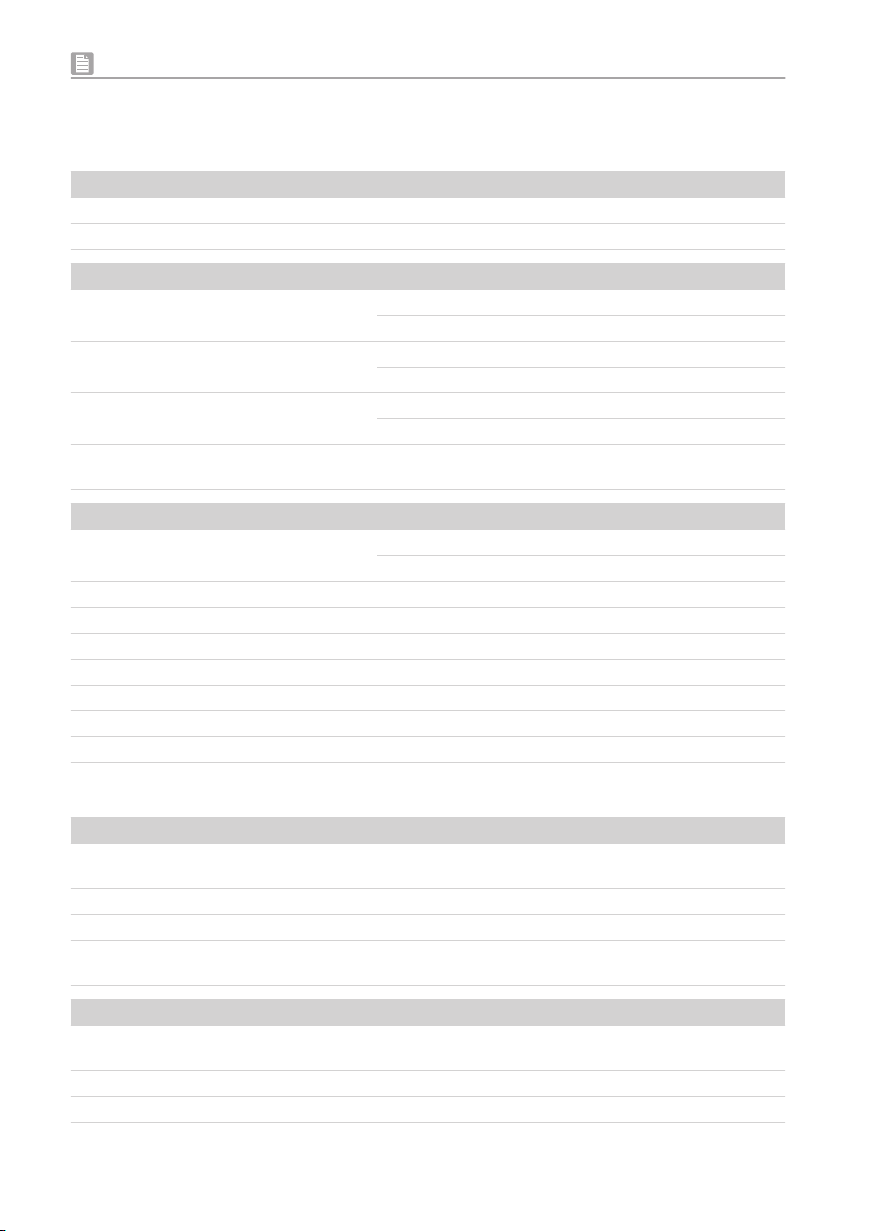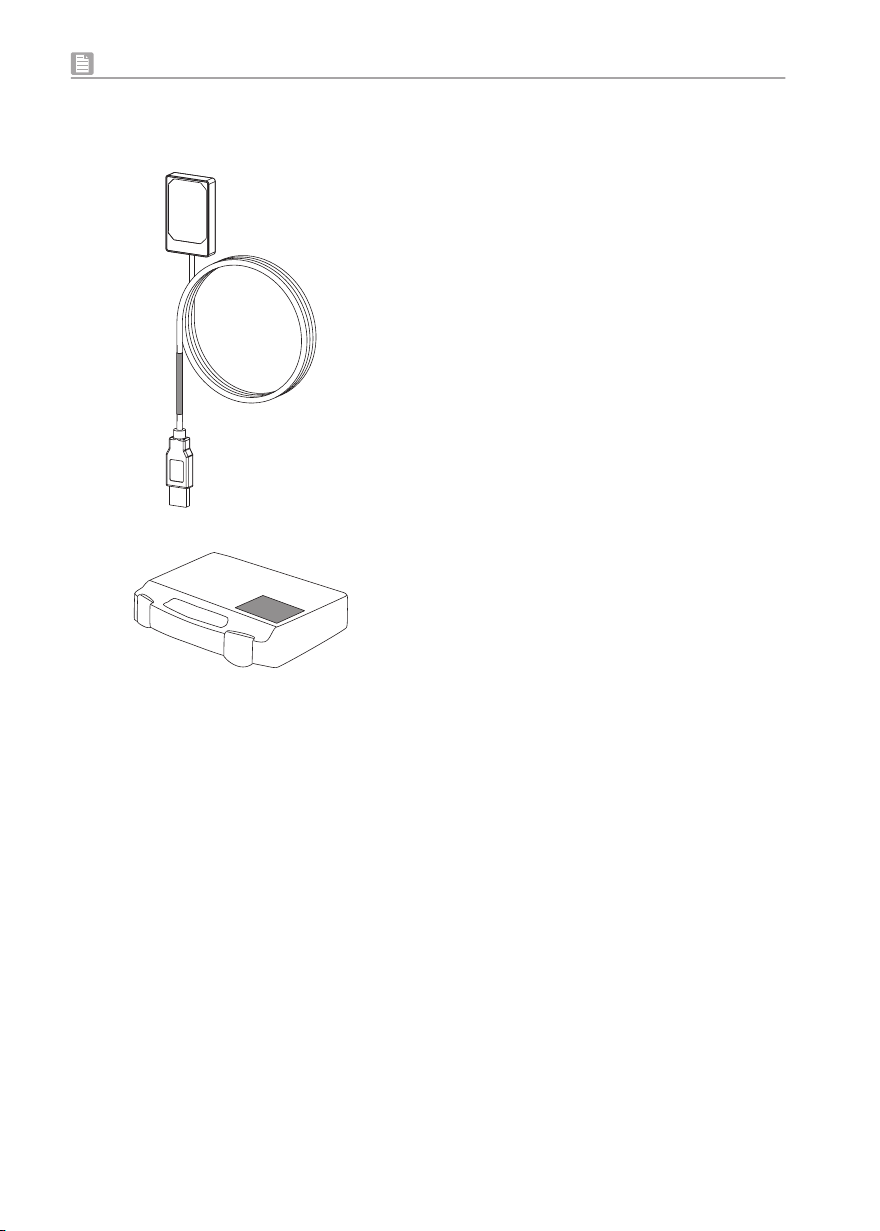2 Safety
Dürr NDT has designed and constructed this unit
so that when used in accordance with its Inten-
ded Use there is no danger to people or prop-
erty.
Despite this, the following residual risks can
remain:
– Personal injury due to incorrect use/misuse
– Personal injury due to mechanical effects
– Personal injury due to electric shock
– Personal injury due to radiation
– Personal injury due to fire
– Personal injury due to thermal effects to skin
2.1 Intended use
The sensor is designed exclusively for the gener-
ation of X-ray images in an industrial context.
The sensor is designed for use of up to 70 kV
and a total dosage of up to 20 Gy. Any use
above this value can result in deterioration of the
image quality and its informative value. In such a
case, the guarantee claim expires.
2.2 Improper use
Any other usage or usage of the sensor beyond
this scope, especially its application for medical
purposes is deemed to be improper. The manu-
facturer accepts no liability for damage resulting
from improper usage. In such cases, the user/
operator will bear the sole risk.
2.3 General safety information
❯Always comply with the specifications of all
guidelines, laws, and other rules and regula-
tions applicable at the site of operation for the
operation of this unit.
❯Check the function and condition of the unit
prior to every use.
❯Do not convert or modify the unit.
❯Comply with the specifications of the Installa-
tion and Operating Instructions.
❯The Installation and Operating Instructions
must be accessible to all operators of the unit
at all times.
2.4 Guarantee claim
The guarantee claim will expire if the surrounding
conditions are not maintained in operation or the
sensor suffers damage as a result of exterior
force or overly-high exposure values.
2.5 Specialist personnel
Operation
Unit operators must use their training and knowl-
edge to ensure safe and correct handling.
❯Instruct or have every operator instructed in the
handling of the unit.
Installation and repairs
❯All installation, resetting, alteration, extension
and repair work must be carried out either by
DÜRR NDT personnel or by a suitably qualified
person approved by DÜRR NDT.
2.6 Electrical safety
❯Observe and comply with all the relevant elec-
trical safety regulations when working on the
unit.
❯Replace any damaged cables or plugs immedi-
ately.
2.7 Only use original parts
❯Use only those accessories and optional
accessories specified or approved by DÜRR
NDT.
❯Only use only original wear parts and replace-
ment parts.
DÜRR NDT accepts no liability for dam-
ages resulting from the use of non-
approved accessories or optional acces-
sories, or from the use of non-original
wear parts or replacement parts.
The use of non-approved accessories,
optional accessories or non-genuine wear
parts / replacement parts (e.g. mains
cable) can have a negative effect in terms
of electrical safety and EMC.
2.8 Transport
The original packaging provides optimum protec-
tion for the unit during transport.
Original packing for this unit can be ordered from
DÜRR NDT as required.
DÜRR NDT does not accept liability for
any damage to the unit resulting from
transport in unsuitable packaging, even
during the guarantee period.
❯Only transport the unit in its original packaging.
❯Keep the packing materials out of the reach of
children.
Important information
2122100011L02 2304V004 EN | 3