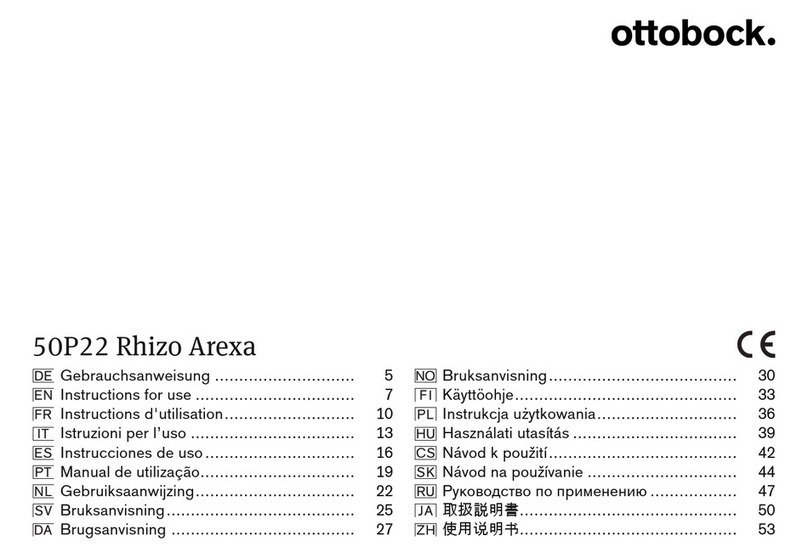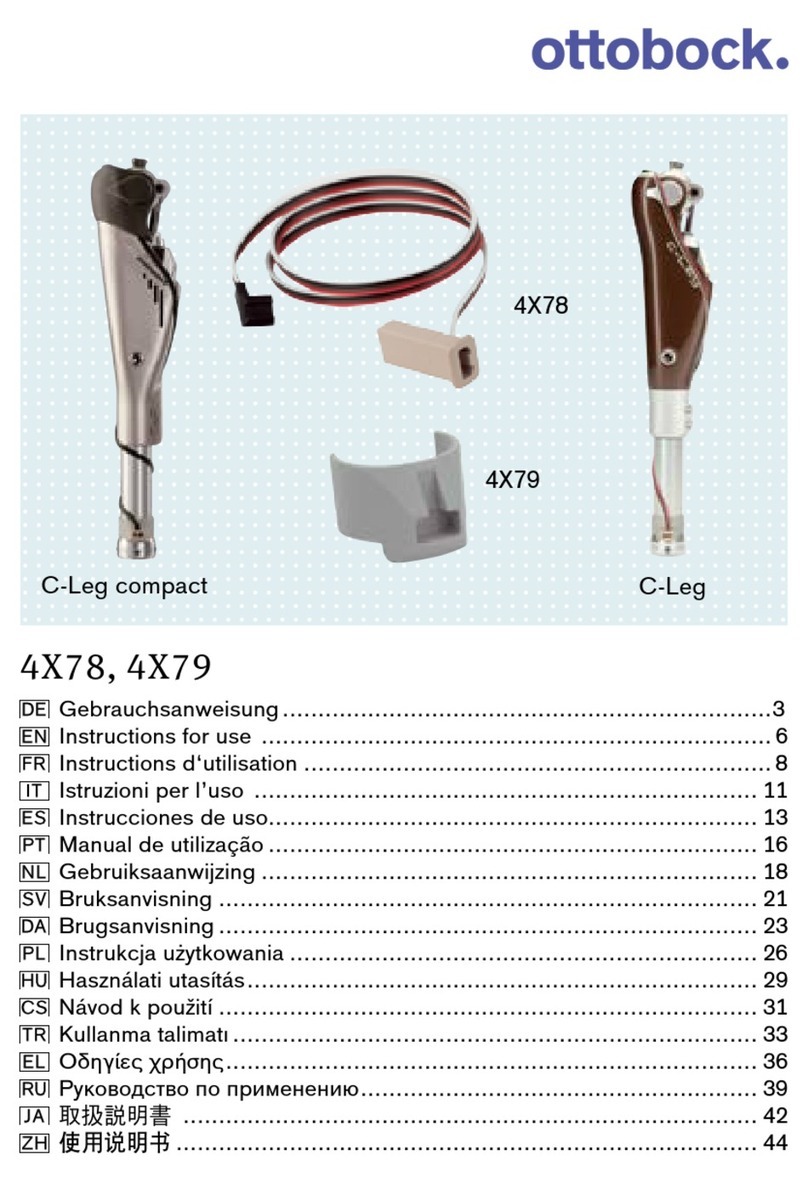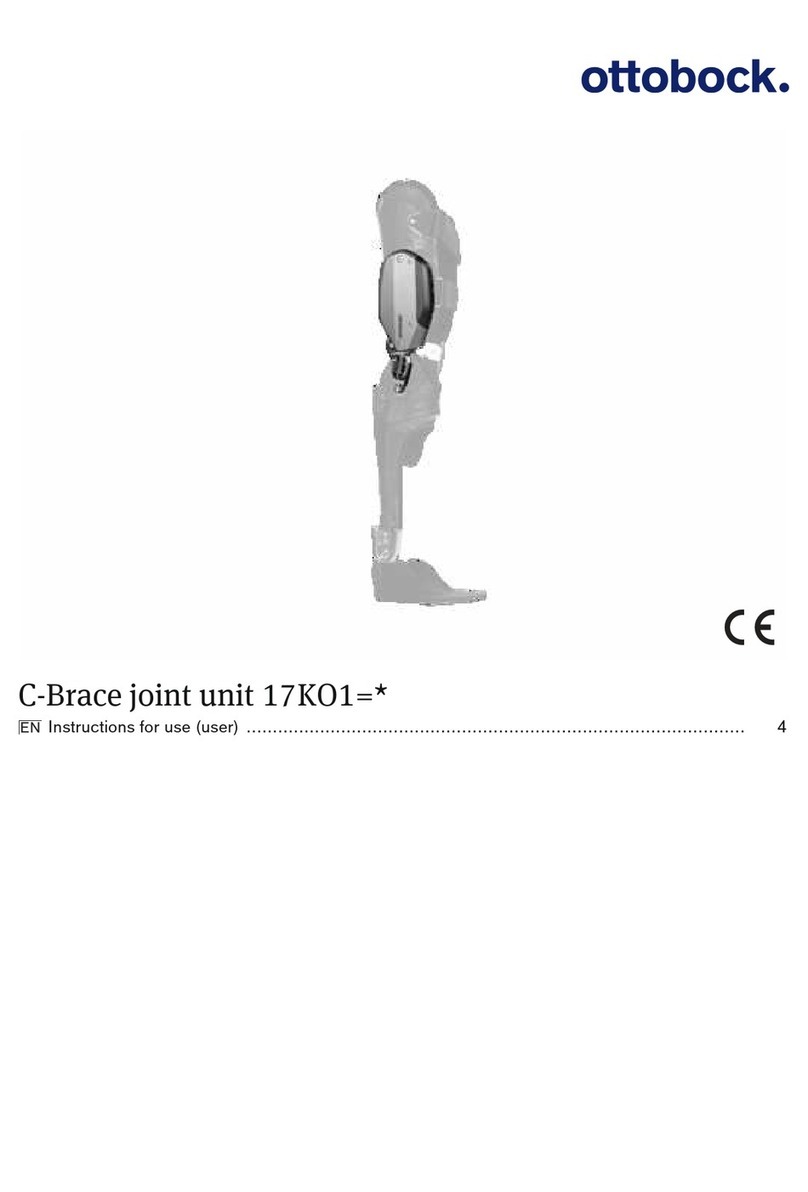become used to a weight activated brake. If this habit
persists, Stance Phase disengagement with the C-Leg
will be inconsistent since 70% of Maximum Toe Load
may not be achieved with every step. Train the user in
the parallel bars by cueing the pelvis to rotate as the hip
joint flexes to initiate knee flexion rather than lifting
the leg to initiate knee flexion. It may be necessary to
manually lower the toe load threshold for the user to
be successful initially. Remember to raise the toe load
threshold as the user becomes more comfortable using
the C-Leg and can achieve a higher toe load value.
b. Excessive Force Used by the Hip Flexors During
Pre Swing
Users who are accustomed to a high flexion resistance
will be in the habit of forcefully flexing the hip during
Pre Swing. Because the C-Leg can have minimal
resistance during Pre Swing, such forceful action is
unnecessary and consumes more energy. Train the user
in the parallel bars by having them practice flexing the
knee. Change the Initial Swing Flexion Damping from
low (20) to high (50) settings so that the user will feel
the difference. Remind the user that the lower setting is
preferred, as it will consume the least amount of energy.
Have the user try to reduce the force of hip flexion as
they practice proper hip rotation and easy hip flexion.
5. Swing Phase Limb Activity
Many users will use forceful hip flexion during swing
to ensure that the knee comes into full extension at
Terminal Swing. This habit is a consequence of having
the knee buckle when loading has been initiated on a
flexed knee. The user should be reminded that the C-Leg
re-engages Stance Flexion Damping the instant the knee
stops flexing at the end of Initial Swing. This means that
Stance Flexion Damping will be available even if the foot
catches during swing phase and the knee does not come
into full extension at Initial Contact.
6. Stance Phase Activities
There are two main training tools for Stance Phase
Control: Stair Descent and Declines
a. Stair Descent Step Over Step
Stair descent is an excellent exercise to return the user
to a “normal” function and to build confidence in the
reliability of the Stance Phase resistance of the C-Leg.
Posture and foot placement are important points to
emphasize with the C-Leg. The user should maintain
good upright posture so that the “nose is not out over the
toes.” This will allow the user to “ride” the C-Leg down
to the next stair. Foot placement is the other important
factor for stair descent training. The forefoot must be off
the front of the stair to prevent disengagement of Stance
Flexion Damping. Consistent foot placement takes
practice until it is achieved. Remind the user to use a
handrail when descendingstairs.
There will be users who have not descended stairs foot
over foot with a prosthesis. Often times these users will
request a higher level of Stance Flexion Damping to feel
secure at first. Once they become accustomed to stair
descent, they will usually request a lower setting.
Other users will be using their prosthesis to “jack-knife”
down the stairs. These users will often request a lower
Stance Flexion Damping with the C-Leg because it is
much slower than the ‘free-fall” they experience with
their current prosthesis. Remind the user that “jack-
knifing” down the stairs creates a lot of force on the
joints of the lower limb and these forces could have a
detrimental long-term cumulative effect. Encourage the
user instead to “ride” the stance of the C-Leg to a low
impact landing on the stair.
b. Declines
Declines such as ramps and hills are difficult for the
transfemoral user because of the large flexion moment
at Loading Response that they entail. With the C-Leg, the
transfemoral user is able to descend the hill by “riding”
the flexed knee down to the next Stance Phase. The user
must learn to let the knee flex early in Stance and then
step across with the sound limb. Pulling back on the
prosthesis will create a “snowballing” effect, as the users
have to descend quickly to catch themselves. Start with
a ramp that has a handrail so that the user can learn to
put weight on the flexed knee as they descend down
the decline. Remind the user to use a handrail (when
available) when descendingramps.
7. Walking Backwards
It is important to instruct the user how to properly walk
backwards. If the user puts the prosthesis behind them
and weights the toe, they could release Stance Flexion
Damping. It is recommended instead to have the user
step back with the sound limb to avoid loading the toe of
the prosthesis.
8. Using the Remote
Each C-Leg comes with a remote that the C-Leg user can
utilize to unlock further functions of the knee. These
Ottobock · P 800 328 4058 · F 800 962 2549 · www.ottobockus.com
C-Leg® User Training Overview Continued, page 2