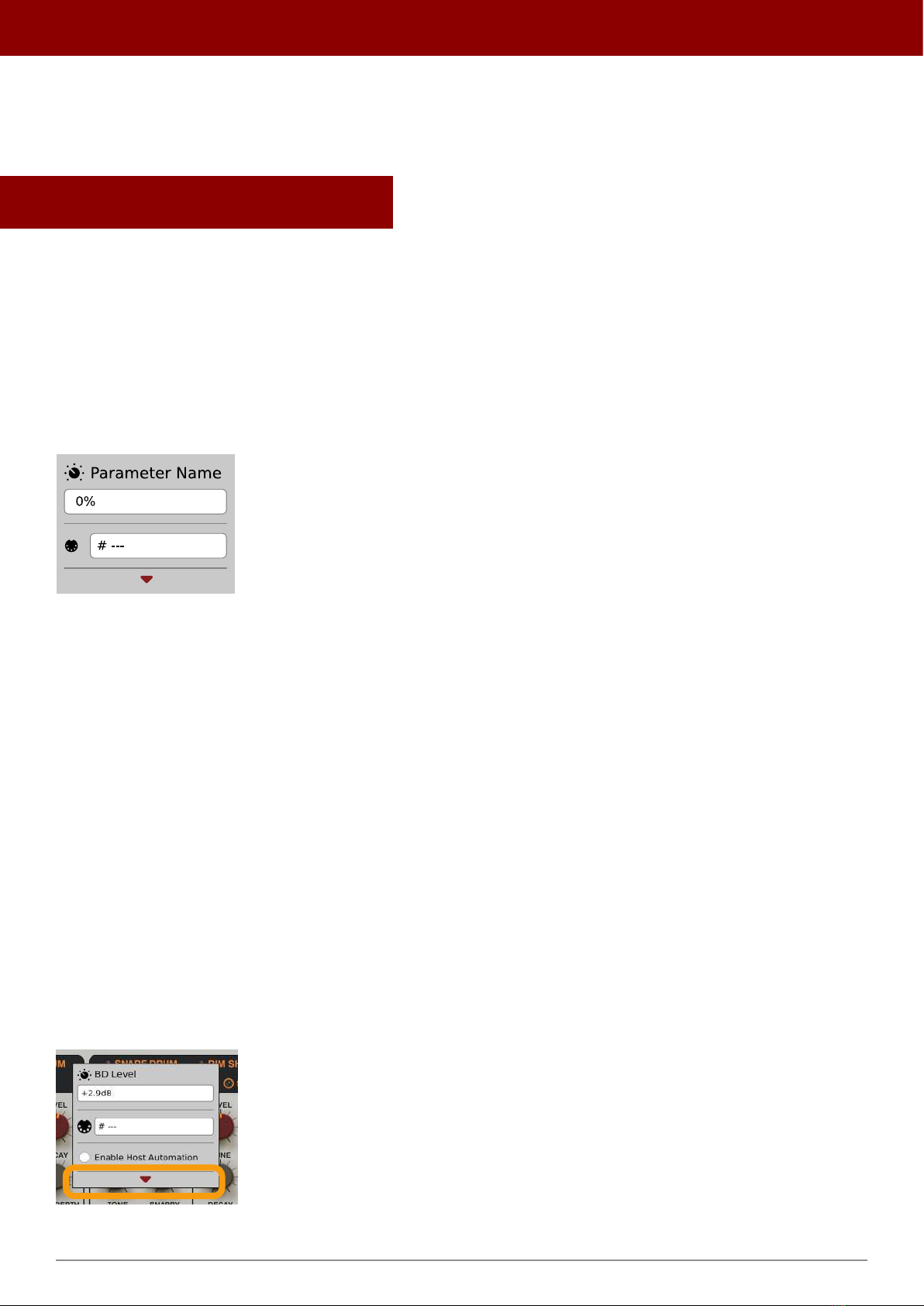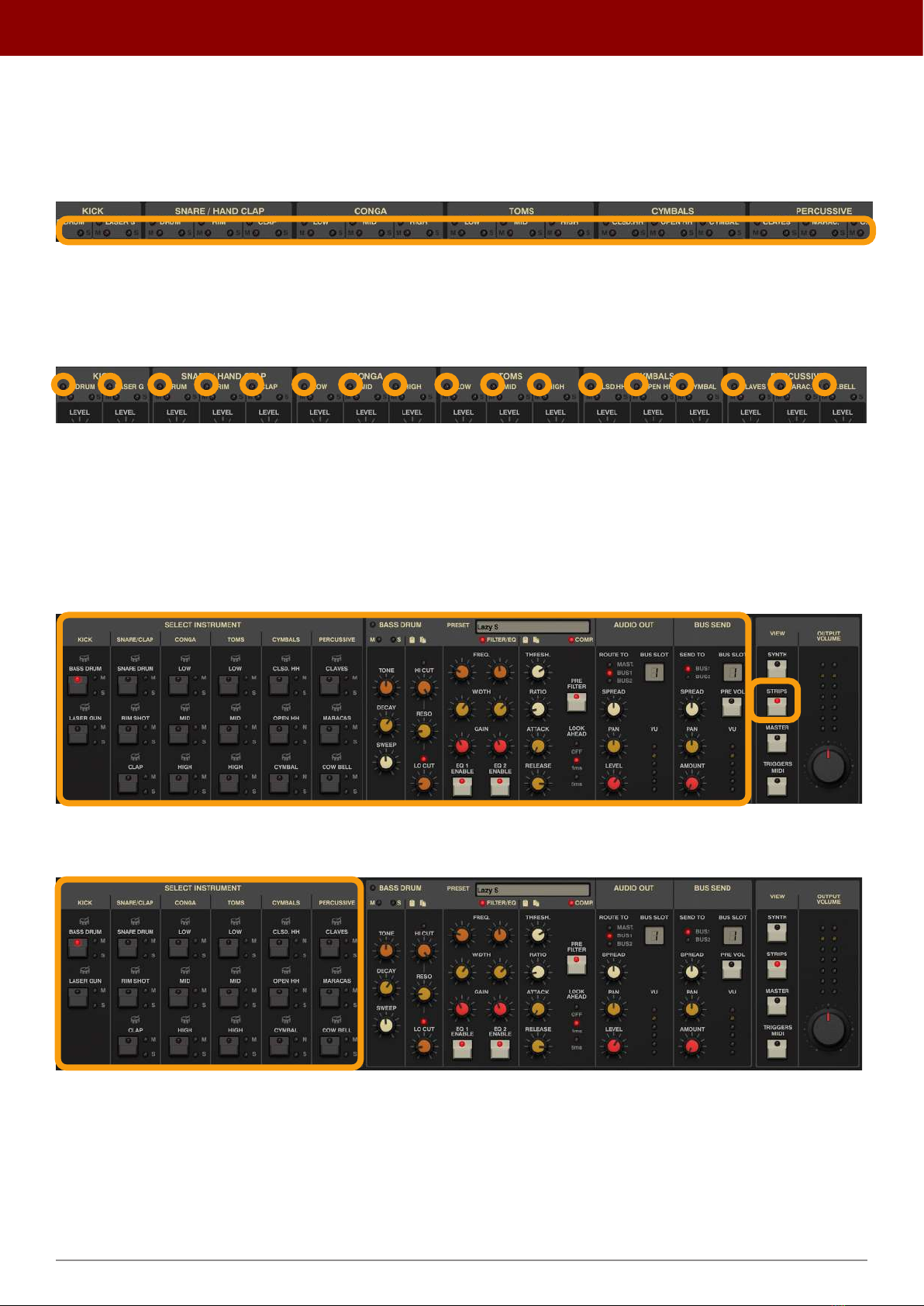Eachoftheseinstrumentshaveacommonparameter:
Level-Setstheoutputvolumeforeachinstrument,placedaeritseectstripintheStrips view.
Andindividualparameters:
• Bass Drum:
• Tone –Volumeoftheinialclick.
• Decay–Amplitudereleaseme.
• Sweep–Releasemeoffrequencyenvelope.
• Snare Drum:
• Tone–Crossfadebetweenaudibleoneandtwooscillators.
• Decay–Noiseamplitudereleaseme.
• Snappy–Crossfadebetweennoisyandmuddysound.
• Low Conga, Mid Conga, High Conga:
• Tunning–Basefrequency.
• Decay–Amplitudereleaseme.
• Low Tom, Mid Tom, High Tom:
• Tunning–Basefrequency.
• Decay–Amplitudereleaseme.
• Snappy–Crossfadebetweendirtyandcleansound.
• Claves:
• Tunning–Basefrequency.
• Decay–Amplitudereleaseme.
• Rim Shot:
• Tunning–Basefrequency.
• Decay–Amplitudereleaseme.
• Maracas:
• Tone – Noise color.
• Hand Clap:
• Tone–Filter’scutofrequency.
• Reverb–Reverb’sdecayme.
• Cow Bell:
• Tunning–Basefrequency.
• Decay–Amplitudereleaseme.
• Laser Gun:
• Depth–Frequencyenvelopemodulaon.
• Decay–Amplitudereleaseme.
• Sweep–Releasemeoffrequencyenvelope.
• Cymbal:
• Tone–Aack.
• Decay–Amplitudereleaseme.
• HH Frq–Basefrequencyforasquareoscillators,whichareusedtogeneratethenoisesound.
• Open Hihat, Closed Hihat:
• Tone–Noisecolour.
• Decay–Amplitudereleaseme.
• HH Frq–Basefrequencyforasquareoscillators,whichareusedtogeneratethenoisesound.
7
inteRface oveRview • The sound conTrol secTion